
Menu
Spotify Converter
How to download Spotify songs to phone?
You may want to download Spotify songs to your phone since streaming music uses your monthly mobile data when there is no wifi network. As we all know, only Spotify premium users can download songs to phones for offline playback. Free users are only allowed to stream songs.
With Spotify Premium, you can download albums, playlists, and podcasts.
How to download Spotify songs on phone?
- When you’re online, go to what you want to download.
Note: You can’t download individual songs, but you can put them in a playlist and download the playlist. - Tap the downward arrow icon to download.
A green arrow indicates the download was successful.
Downloads save to Your Library.
You might lose your downloads if:
- You don’t go online at least once in 30 days
- You reinstall the app
- You download to more than 5 devices
Note: Downloads are removed from the device you’ve used least recently
In addition, the downloaded Spotify songs are DRM-protected and only Spotify can recognize them. You won't find playable song files on your phone. If you want to download Spotify songs to phone as local files, try below options.
Spotify free users can also Download Spotify songs to phone
Actually you need to download Spotify sonsg to your Mac/PC first and then sync the songs to your phone. Songs downloaded with premium are in an encrypted form and can't be synced to phone. You need to download Spotify songs to drm-free format such as mp3. Here we will show you several ways to download Spotify songs to mp3 on Mac/Windows.
1. AllToMP3
AllToMP3 is a app for Mac/Windows/Linux that allows you to download mp3 songs from YouTube, SoundCloud, Spotify and Deezer. Copy&paste the song name, url or playlist url to the search bar and then hot enter on your keyboard. AllToMP3 will download the songs to mp3 immediately. It searches and downloads Spotify songs from online libraries, so some songs may not be downloaded. The downloaded song is 256 kbps and most metadata will be preserved such as name, artist, album, album artwork. It is also suitable to download single songs, since it often stops when you use it to download Spotify playlists.
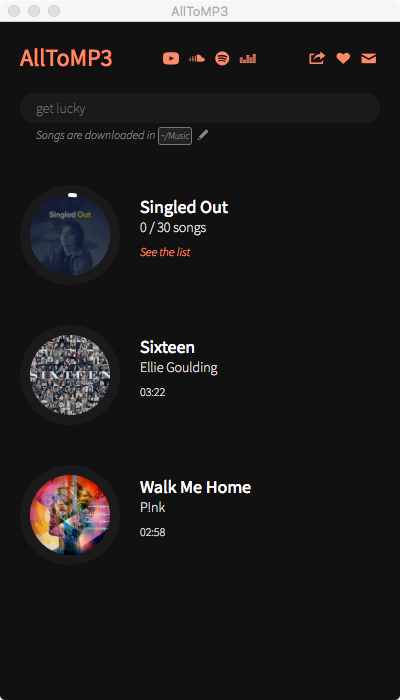
Pros: Free
Cons: Often stops when downloading Spotify playlists.
2. iMusic
iMusic is a versatile music tool for you to manage, transfer, download and record songs. iMusic is able to download songs on your Mac/PC from more than 3,000 music sites. It means you can directly download MP3 from YouTube, Spotify, Pandora, last.fm, Vimeo, Dailymotion, Facebook, VEVO, etc. You can use it to download Spotify single songs, but not playlists, since it takes a long time to load all songs. The songs are not in the same order as the playlist. iMuisc's free trial version allows you to download 10 songs, then you need to pay $59.95 for lifetime license or $39.95 for 1 year subscription.
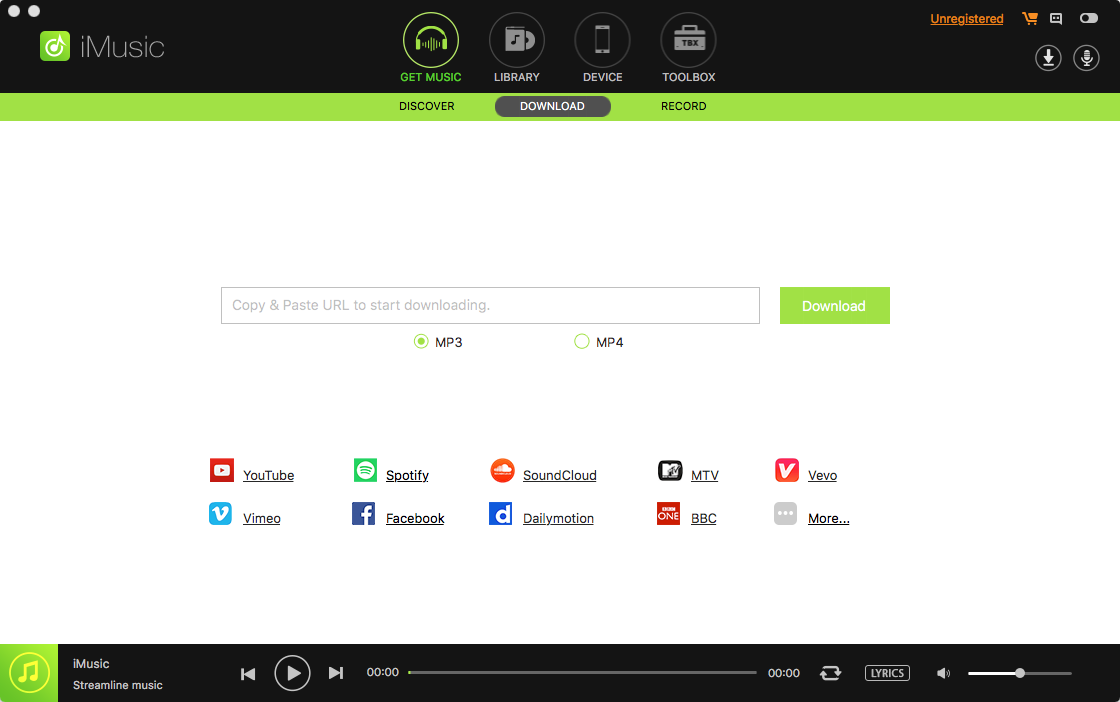
Pros: Download from more than 3,000 music sites
Cons: May download wrong songs, wrong album artwork, slow downloading Spotify playlists.
3. Ondesoft Spotify Converter
Ondesoft Spotify Converter is a professional Spotify music downloader that allows you to download Spotify songs and albums to mp3, m4a, wav and flac. Different from above Spotify music downloaders, it record songs directly from Spotify app, so you can download any Spotify songs with 100% original quality, up to 320 kbps. It will preserve all metadata. Ondesoft Spotify Converter is available on both Mac and Windows.

Pros: 100% original quality, 320kbps with metadata.
Stable
Cons: Not free
Follow below steps and learn how to download Spotify music to mp3 with Ondesoft Spotify Converter.
1. Run Ondesoft Spotify Converter
Download, install and run Ondesoft Spotify Converter on your Mac or Windows. Log in your Spotify account with the built-in Spotify web player, whether free or premium.

2. Choose output format (optional)
Ondesoft Spotify Converter will download Spotify songs in original format by default, mostly in M4A format. It also supports downloading Spotify music in MP3, AAC, FLAC, WAV and AIFF formats. Click the gear icon on the top right corner to change output format if you need. You can also change the output folder, quality, volume, file name format, etc. according your needs.

3. Select Spotify songs, albums or playlists
Browse or search to find the songs, playlists or albums you want to download with the built-in Spotify web player. Click the red Add to list button to load all songs.

All songs in the playlist or albums will be checked by default. You can uncheck the songs you don't want to download.
4. Click Convert button
Click Convert button to start downloading Spotify music to the format you choose.

After conversion, click below folder icon to quickly locate the DRM-free Spotify songs, albums or playlists in MP3 format. You can then transfer and play them anywhere or burn them to CD .
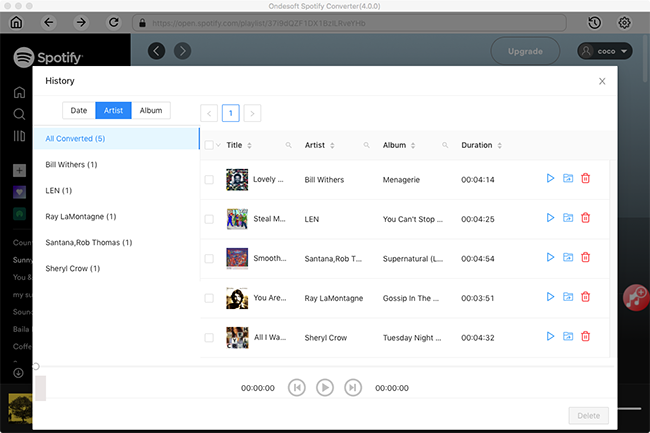
With Ondesoft Spotify Converter, you can download any playlists, tracks or albums you want from Spotify.
Sidebar
Related articles
- Spotify Apple Watch app Officially released
- Top 3 Spotify to MP3 Converter
- How to add Spotify music to iMovie
- How to burn Spotify playlists to CD
- Apple Music to MP3 Converter
- Make ringtones from Spotify
- Free Online Spotify Playlist Downloader
- Download Drake Views to MP3
- How to set Spotify song as iPhone alarm?
- Use Spotify playlists in Serato DJ
- Best Spotify Equalizer Settings
- How to speed up songs on Spotify
- How to Turn Off Smart Shuffle on Spotify
Ondesoft Tips
More >>- How to Share Spotify Liked Songs
- Top 10 Spotify Christmas Playlists in 2024
- How to use BlockTheSpot with Spotify
- How to use Spotube with Spotify
- How to use SpotX with Spotify
- How to use Moises with Spotify
- How to start a Jam on Spotify
- When does Spotify time capsule open 2024
- How to see Spotify Wrapped 2024
- How to see what songs you listened to the most on Spotify
- How to sideload EeveeSpotify on iOS
- How to Change Payment Method on Spotify
- How to Turn Off Smart Shuffle on Spotify
- How to speed up songs on Spotify
- Spotify Free Version on Sonos
- Download free Christmas songs
- 9 things to know about Spotify
- Get Spotify Premium Free
- Play Spotify on Apple Watch
- Convert Spotify to MP3
- Convert Spotify to M4A
- Convert Spotify to WAV
- Convert Spotify to FLAC
- Spotify Playlists to iPod shuffle
- DRM Free Music from Spotify
- Download MP3 Music from Spotify
- Download Spotify Music for Free
- Download Spotify Music without Premium
- Download Spotify Songs to External Hard Drive
- Enjoy Spotify Music on MP3 Player
- Extend Spotify premium free trial
- Free Spotify Downloader
- Free Spotify Recorder
- Backup Spotify Music
- Play Spotify in the Car
- Play Spotify on HomePod
- Spotify++ iOS Download from AppValley
- Spotify++ iOS Download from TweakBox
- Listen to Spotify Music Offline for Free
- Listen to Spotify Music on Sandisk MP3 Player
- Listen to Spotify on iPod
- Play Spotify music on Amazon Echo
- Play Spotify Music on Apple Watch without iPhone
- Play Spotify Music on Apple Watch
- Play Spotify Music on iPod Nano
- Play Spotify Music on iPod Shuffle
- Play Spotify Music on PS4
- Play Spotify Music on Roku
- Play Spotify Music on Sonos
- Play Spotify Music on Google Home
- Record Songs from Spotify
- Record Spotify Music as MP3
- Remove Spotify DRM
- Save Spotify Music as MP3
- Spotify music as ringtone
- Spotify Free VS Premium Comparison
- Get Spotify premium for free - No hack
- Spotify Music Downloader
- Spotify Music Quality
- Spotify Music Recorder
- Spotify offline playback on Apple Watch
- Sptofy on 4th gen iPod Touch
- Spotify Premium APK
- Spotify Premium Free
- Spotify Premium Won't Download Songs
- Spotify Songs not Available
- Spotify Student Discount
- Sync local music to Spotify
- Spotify Sync to iPod Feature is No Longer Available
- Spotify VS. Tidal comparison
- Free Spotify to MP3 Converter
- Spotify to MP3 Converter
- Spotify VS Apple Music Comparison
- Spotify VS Soundcloud
- Stream Spotify to Apple TV
- Stream Spotify to Chromecast
- Sync Spotify to Android
- Spotify Visualizer
- Spotify Playlist downloader
- Watch iTunes movies on TV
- iTunes DRM Removal
- Play Spotify on Samsung TV
- Spotify compatible MP3 player
- Remove DRM from Audible Audiobooks
- Convert Audible to MP3
- Best DRM Audio Converter Review
- Apple's FairPlay DRM: All You Need to Know
- Top 8 Music Streaming Services
- Block Ads on Spotify without Premium
- How to download Spotify songs to phone
- How to connect Spotify to Discord
- Play Spotify offline on Wear OS Smartwatch
- Change Spotify Payment Method
- How to use Moises with Spotify
- How to start a Jam on Spotify?
- How to connect Spotify to Alexa?





