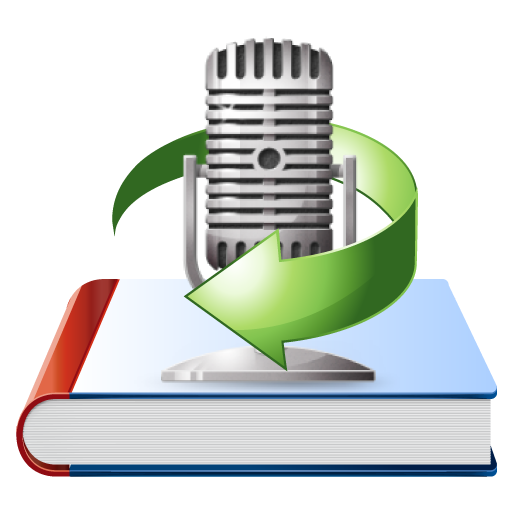Menu
Audiobook Converter
Audiobooks DRM Removal - Remove DRM from Audible Audiobooks
Audiobooks purchased from Audible.com are formed in AA/AAX format with DRM protection. When you want to listen to AA/AAX Audiobooks on any MP3 players you have, there is a necessity of removing DRM protection and converting AA/AAX Audiobooks to MP3. Once Audible Audiobooks have been converted, you can enjoy your DRM-free Audiobooks on any music player freely. Ondesoft Audible Converter for Mac is professional Audiobook DRM removal software to remove DRM from Audible AA/AAX Audiobooks and convert to MP3, AAC, M4A, etc. with 16X speed and high output quality. Also ID tags and metadata information will be saved to the output MP3 and M4A files. Chapter information will never be lost in the converted M4A files . Therefore, this Audiobook DRM removal software will be a useful tool for you to enjoy your favorite Audible AA/AAX Audiobooks on different music players.
The following tutorial will show you how to remove DRM from Audible AA/AAX Audiobooks on Mac. Click here to get Audiobook DRM removal software Windows version .
Step 1: install Ondesoft Audible Converter
Free
download
Ondesoft Audible Converter
and follow instructions to install it on your Mac. After installation, launch Ondesoft Audible Converter and iTunes will be launched automatically to get ready for you to
remove DRM from Audible AA/AAX Audiobooks.
Notice:
Unregistered users can only convert each audiobook for 3 minutes. However, you can break the limitation by purchasing a
full version
.
Step 2: add Audible AA/AAX Audiobooks
Launch AudioBook Converter for Mac and you will see
all audiobooks in your iTunes Audiobooks library
shown on the main interface, so there is no need to add audio books manually. Now, choose books you are eager to convert by clicking the option box in front of each Audiobook. This
Audible AA/AAX AudioBook Converter for Mac
supports batch conversion, so you can select as many Audiobooks as you like.
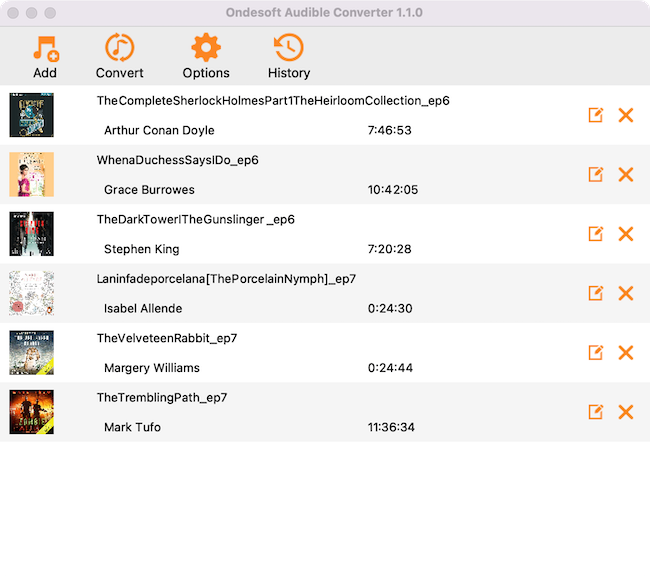
Step 3: customize the settings
Modify output settings such as format, Codec, Bitrate, Sample Rate, Channels, output folder as you like at the bottom of the interface.
AudioBook Converter also allows you to customize output file name format. Click ”Options” button on the toolbar and check "Set custom format for output file name". The filename can include Title, Artist, Album, TrackID and DiskID.
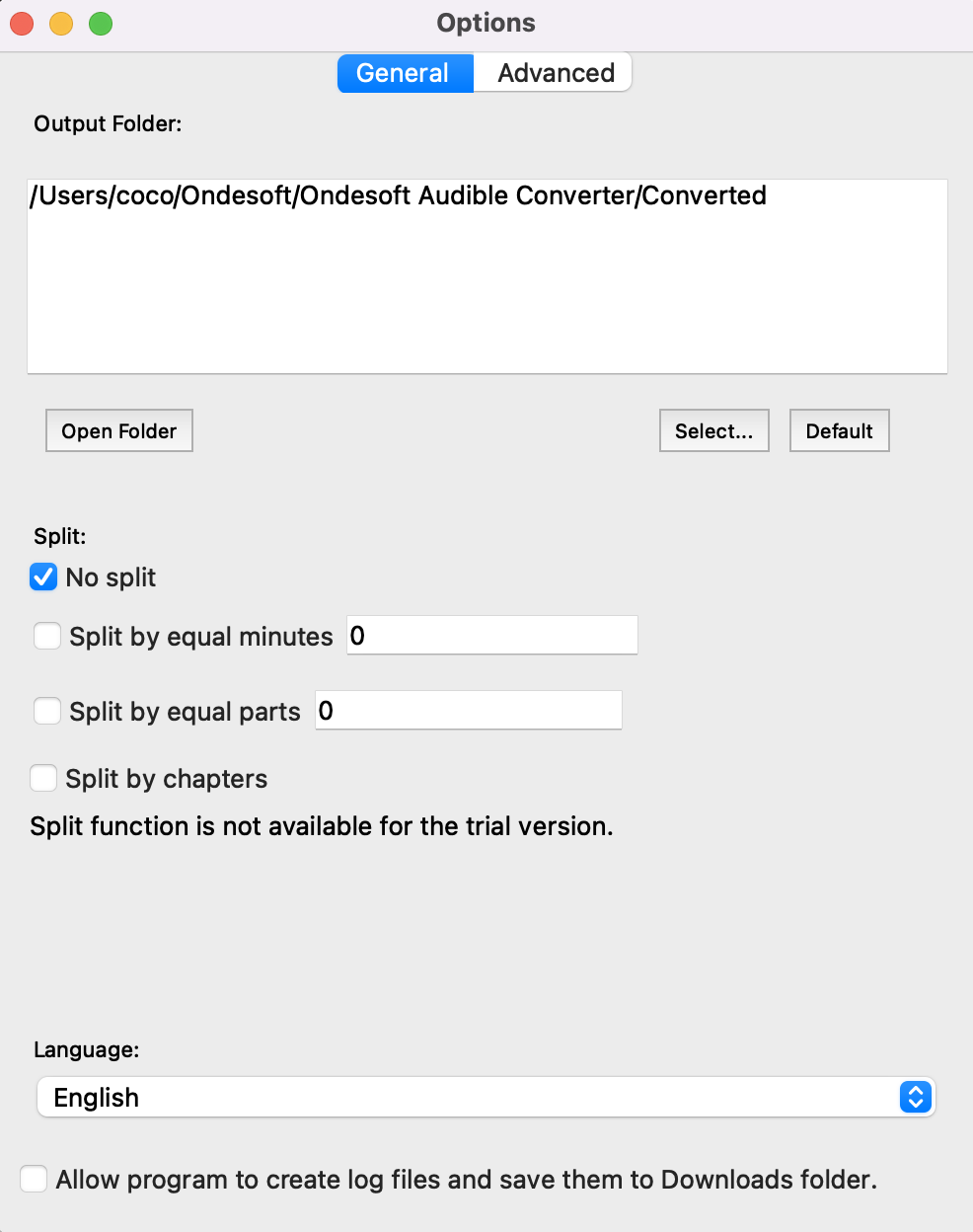
Ondesoft Audible Converter enables you to customize output profiles and save them.
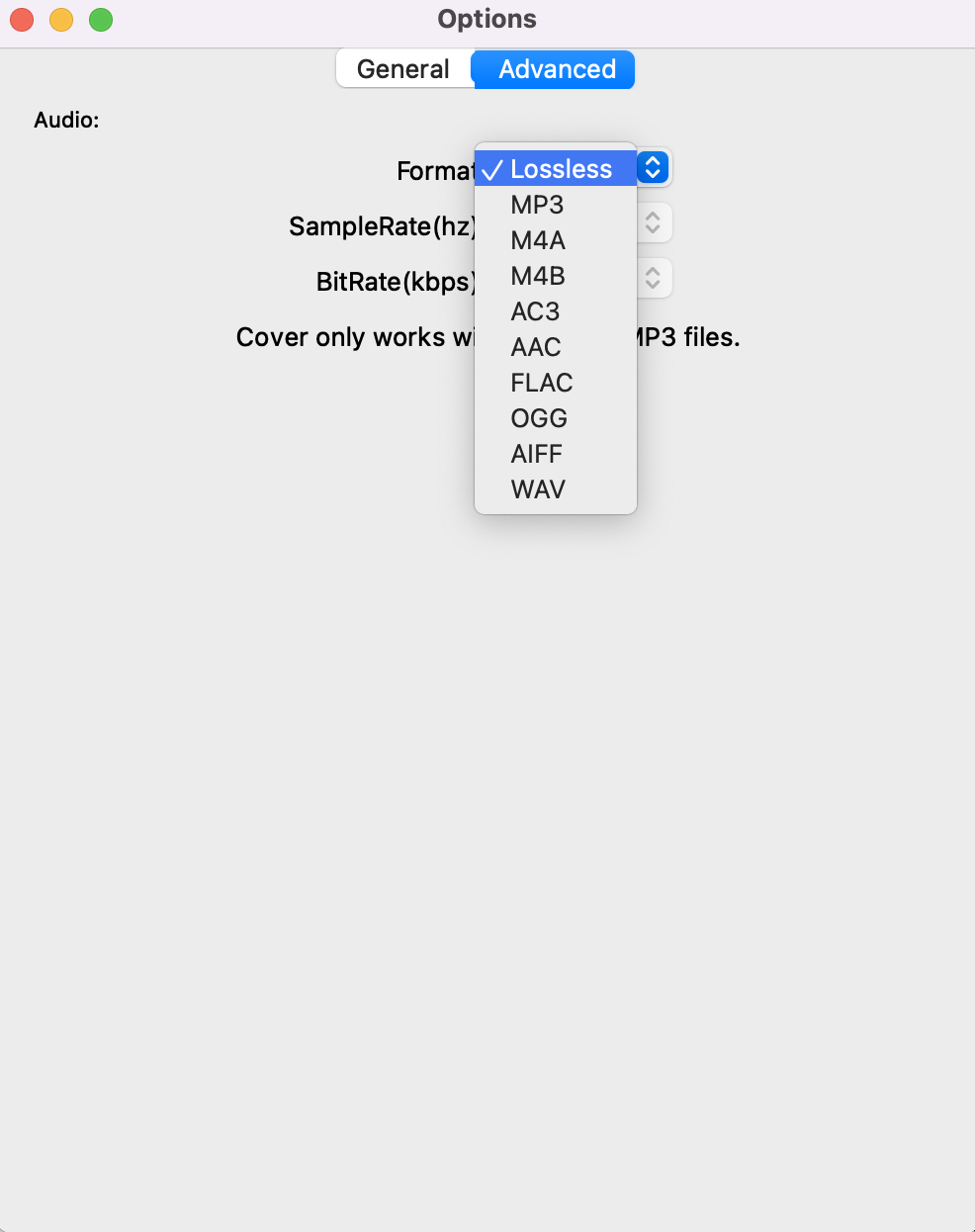
Step 4: start to convert
Click the icon ”Convert” at the top of the main interface to start removing DRM from Audible AA/AAX Audiobooks and converting audiobooks to MP3. Ondesoft Audible Converter is capable of the remaining work and you can let it alone and do what you like.
Step 5: find output files
When the converting process is completed, we can go to default folder (if you haven’t modified) or your chosen folder to find the converted DRM-free Audible Audiobooks.
You can also remove DRM from iTunes Audiobooks M4B/M4P with Ondesoft Audible Converter.
Sidebar
Hot Tips
Audiobook Tips
More >>- AA to MP3
- AAX to MP3
- Amazon Prime and Audible
- Audible Converter
- How to convert DRM M4B to MP3 on Mac
- Cast Audible audiobooks to chromecast
- Convert Audible AA/AAX Audiobooks to MP3
- Convert Audible audiobook to M4A in less than one minute
- Convert audiobooks
- Convert Audiobooks to MP3
- Convert Audible to MP3
- Convert Audiobooks to AAC format
- Convert iTunes Audiobooks to MP3
- Listen to Audible Audiobooks on iPod
- Listen to audiobooks on Android
- Listen to audiobooks on Samsung Galaxy Watch
- Listen to audiobooks on Amazon Echo
- What is an M4B audiobook?
- Convert iTunes M4B audiobooks to MP3
- Play Audible audiobooks on Apple Watch
- Play Audible audiobooks on Google Home
- Play Audible audiobooks on Roku
- Play audiobooks on Android Devices
- Play Audiobook on MP3 players
- Play iTunes M4B audiobook on Android
- Remove Audible DRM
- Remove DRM from Audible AA/AAX Audiobooks
- Remove DRM from iTunes M4P/M4B Audiobooks
- Rip audiobook to MP3
- Set audiobook converter
- How to download Audible audiobooks to MP3 player
- Where to find free audiobooks
- Listen to Audiobooks on Apple Watch
- Convert Harry Potter audiobook to mp3 from Audible
- 17 Best Audiobooks to Listen to in 2020
- Convert 2020 Audie Awards Winners Audiobooks to MP3 from Audible
- Convert Audiobook The Martian to MP3 from Audible
- Convert Michelle Obama Audiobook Becoming to MP3 from Audible
- Listen to Audible on Sonos
- Listen to audiobooks on Sonos
- Share Audible audiobooks with others
- Listen to Audible audiobooks on Garmin watch
- Play Audible audiobooks on Kodi