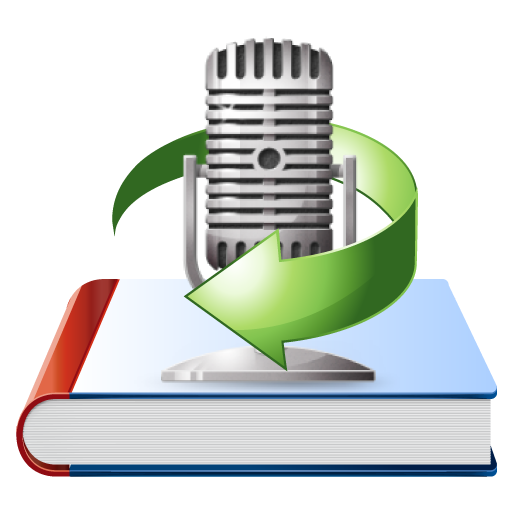Menu
Audiobook Converter
How to convert iTunes Audiobooks to MP3?
You may sometimes come across a nice audiobook on iTunes and want to play it on your portable players. However, audiobooks purchased from iTunes Store and Audible.com, are protected by DRM (Digital Rights Management) and incompatible with MP3 players. Don’t worry; Ondesoft iTunes Converter allows you to easily remove DRM from iTunes/Audible audiobooks and convert M4P/M4B/AA/AAX audiobooks to MP3/M4A with 100% original quality. Then you can enjoy your audiobooks anywhere at anytime without limitations.
Follow the below steps to convert iTunes Audiobooks to MP3:
1. Download, install and run Audiobook Converter on your Mac or Windows. We will take Windows version as example.
2. The interface is shown as below. Audiobook Converter will display all your audiobooks from iTunes automatically. Just check the ones you want to convert to MP3.

3. Select output format and profile.
9 output formats for you to choose: MP3, M4A, AC3, AAC, AIFF, AU, FLAC, M4R, MKA. Choose pre-designed profile (High Quality, Normal Quality or Low Quality) or set bitrate/samplerate as you like.
Click Options button on the toolbar to set conversion speed or audiobook filename format.

4. Click "Convert" button to start convert audiobooks to MP3. Now you can transfer and play output DRM-free audiobooks anywhere you want.

Ondesoft iTunes Converter works on Windows 7 and later and is able to convert all iTunes audiobooks and Audible audiobooks to MP3, M4A, AC3, AAC, AIFF, AU, FLAC, WAV. Actually it is able to convert any audiobooks that can be played with iTunes on Windows.
Ondesoft iTunes Converter for Mac interface is shown as below. It can convert audiobooks on macOS 10.14 and earlier.
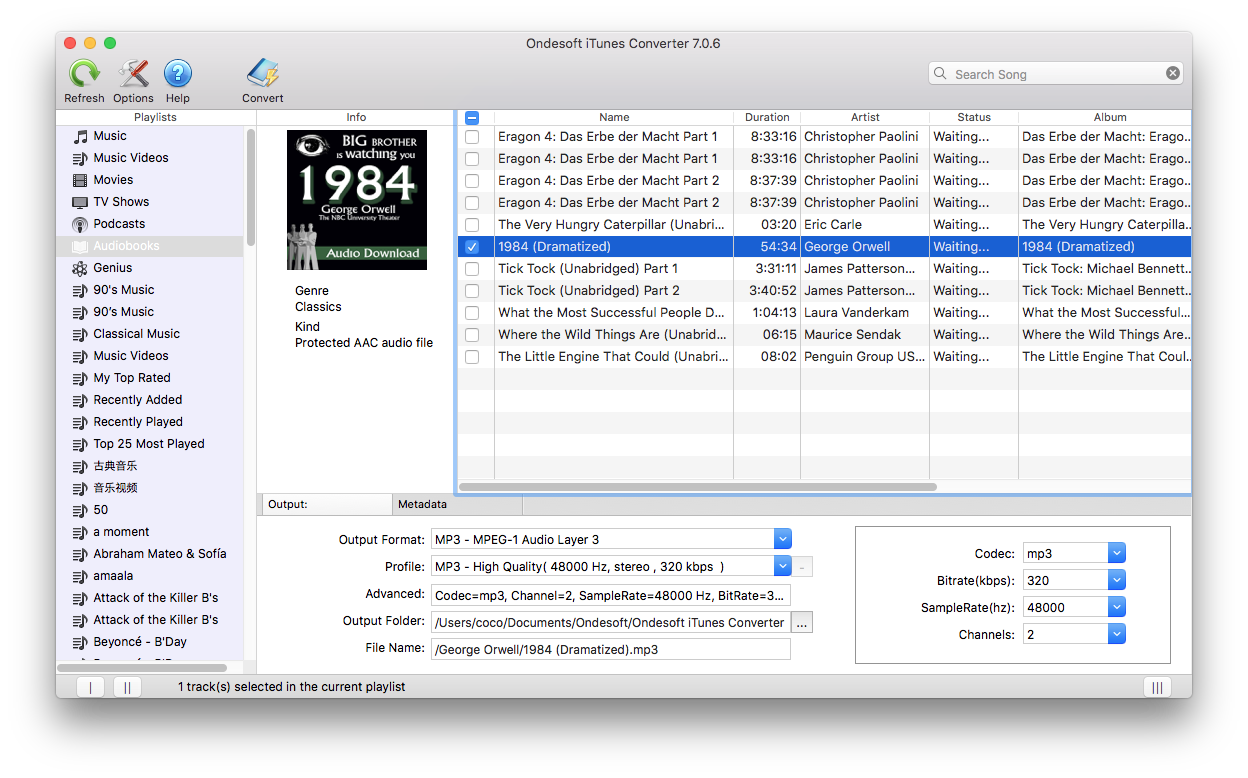
If you only want to convert Audible audiobooks, try Ondesoft Audible Converter, which is compatible with Mac OS X 10.9, 10.10, 10.11, 10.13, 10.14 Mojave, 10.15 Catalina and macOS Big Sur. The Windows version works on Windows 7 and later.
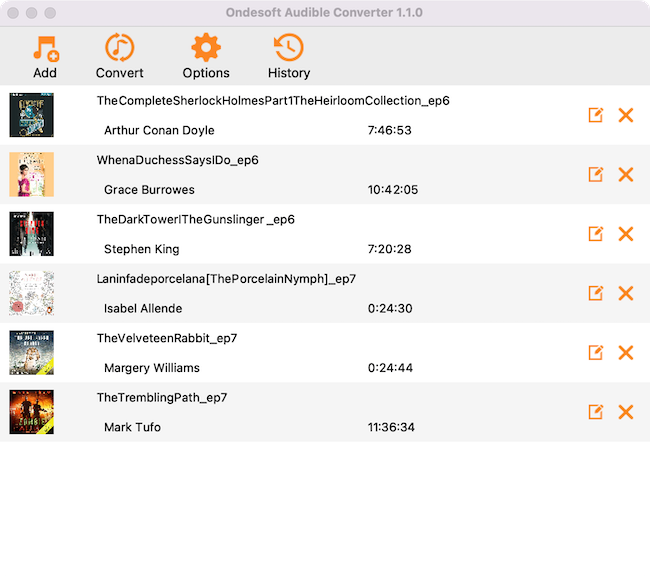
Main Features:
Convert all audio books that could be played on iTunes to other popular formats with 16X speed and high quality.
Help you to enjoy iTunes audio book anywhere and anytime without limitations.
Possess up to 9 output formats including AC3, AAC, AIFF, AU, FLAC, M4A, M4R, MKA and MP3.
Support batch conversion – several audio books files can be converted at a time.
One click to sync Ondesoft Audible Converter with your iTunes Audiobooks library.
Also ID tags and metadata information will be saved to the output MP3 and M4A files.
Chapter information will never be lost in the converted M4A files.
Sidebar
Hot Tips
Audiobook Tips
More >>- AA to MP3
- AAX to MP3
- Amazon Prime and Audible
- Audible Converter
- How to convert DRM M4B to MP3 on Mac
- Cast Audible audiobooks to chromecast
- Convert Audible AA/AAX Audiobooks to MP3
- Convert Audible audiobook to M4A in less than one minute
- Convert audiobooks
- Convert Audiobooks to MP3
- Convert Audible to MP3
- Convert Audiobooks to AAC format
- Convert iTunes Audiobooks to MP3
- Listen to Audible Audiobooks on iPod
- Listen to audiobooks on Android
- Listen to audiobooks on Samsung Galaxy Watch
- Listen to audiobooks on Amazon Echo
- What is an M4B audiobook?
- Convert iTunes M4B audiobooks to MP3
- Play Audible audiobooks on Apple Watch
- Play Audible audiobooks on Google Home
- Play Audible audiobooks on Roku
- Play audiobooks on Android Devices
- Play Audiobook on MP3 players
- Play iTunes M4B audiobook on Android
- Remove Audible DRM
- Remove DRM from Audible AA/AAX Audiobooks
- Remove DRM from iTunes M4P/M4B Audiobooks
- Rip audiobook to MP3
- Set audiobook converter
- How to download Audible audiobooks to MP3 player
- Where to find free audiobooks
- Listen to Audiobooks on Apple Watch
- Convert Harry Potter audiobook to mp3 from Audible
- 17 Best Audiobooks to Listen to in 2020
- Convert 2020 Audie Awards Winners Audiobooks to MP3 from Audible
- Convert Audiobook The Martian to MP3 from Audible
- Convert Michelle Obama Audiobook Becoming to MP3 from Audible
- Listen to Audible on Sonos
- Listen to audiobooks on Sonos
- Share Audible audiobooks with others
- Listen to Audible audiobooks on Garmin watch
- Play Audible audiobooks on Kodi