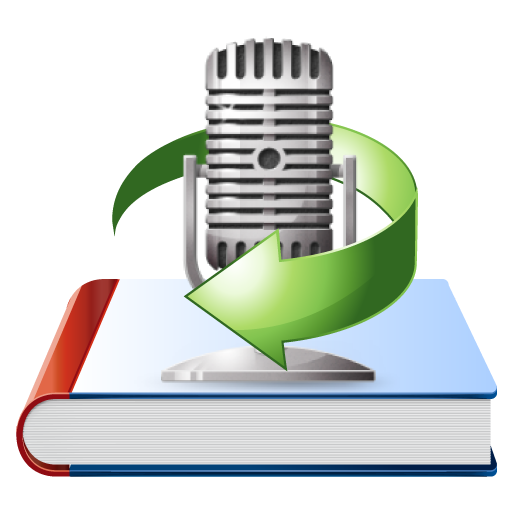Menu
Audiobook Converter
iTunes DRM Removal Software - Remove DRM from iTunes Audiobooks
Audiobooks purchased from iTunes Store are DRM protected M4B/M4P and can only be played via iTunes on authorized computers and devices. You can't transfer them to your MP3 player. To remove these limitations, you need iTunes DRM removal software to remove DRM from iTunes M4B/M4P Audiobooks and output DRM-free MP3, M4A, etc. Audiobook files that can be played anywhere. Ondesoft Audible Converter is professional iTunes Audiobook DRM removal software for you to easily remove DRM from iTunes M4B/M4P Audiobooks.
The following tutorial will show you how to remove DRM from iTunes Audiobooks on Mac. Click here to get Audiobook DRM removal software Windows version .
Step 1: install Ondesoft iTunes Converter
Free
download
Ondesoft iTunes Converter
and follow instructions to install it on your Mac or Windows. After installation, launch Ondesoft iTunes Converter and iTunes will be launched automatically.
Ondesoft iTunes Converter automatically loads all Audiobooks from your iTunes library and displays them on the user-friendly interface.
Notice:
Unregistered users can only convert each audiobook for 3 minutes. However, you can break the limitation by purchasing a
full version
.
Step 2: select Audiobooks you want to remove DRM from
On Ondesoft iTunes Converter interface, you can sort iTunes Audiobooks by Name, Duration, Artist and album. Choose Audiobooks you want to remove DRM from by clicking the checkbox next to each Audiobook name. Select all Audiobooks by clicking the first checkbox.
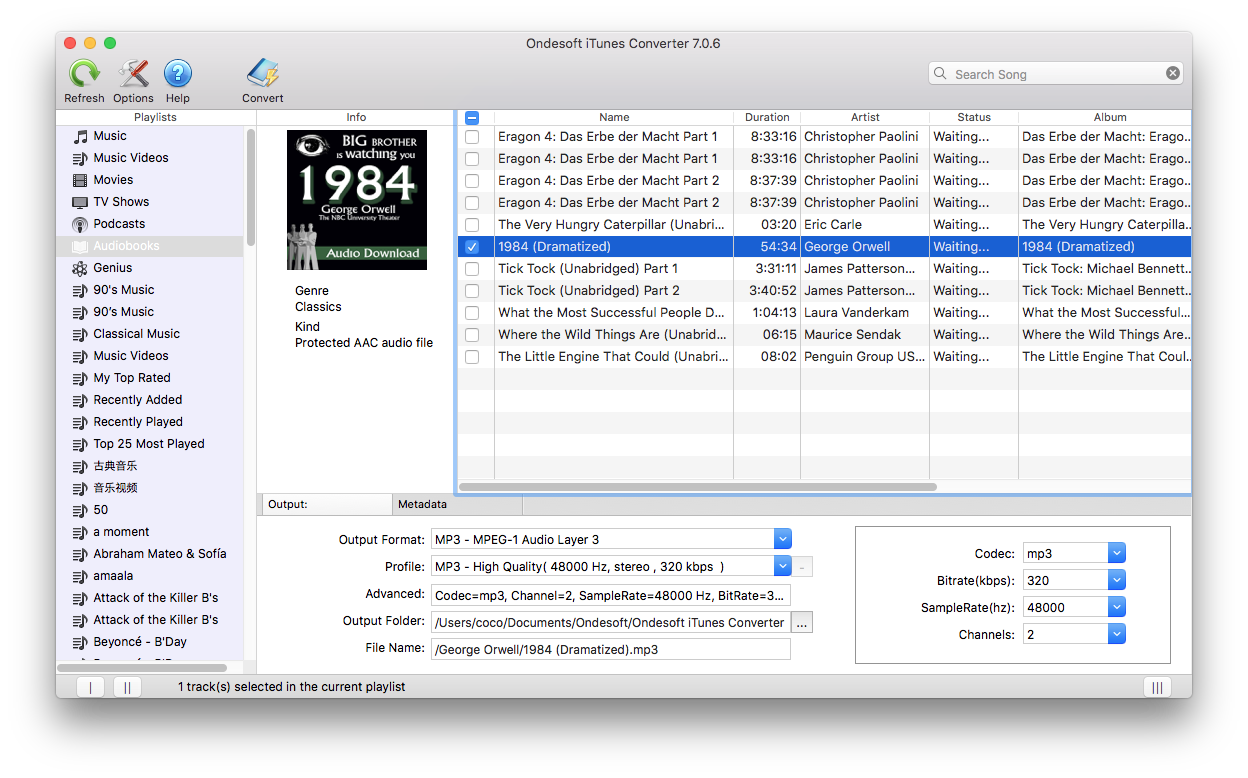
Step 3: customize the settings
Modify output settings such as format, Codec, Bitrate, Sample Rate, Channels, output folder as you like at the bottom of the interface. Ondesoft Audible Converter supports output formats: MP3, M4A, AC3, AAC, AIFF, AU, FLAC, M4R and MKA. Metadata such as Audiobook Title, Artist, Album, Genre and Artwork will be saved to output MP3/M4A Audiobook. Chapter information will be saved to M4A Audiobooks.
AudioBook Converter also allows you to customize output Audiobook name format. Click ”Options” button on the toolbar and check "Set custom format for output file name". The filename can include Title, Artist, Album, TrackID and DiskID.

Step 4: remove DRM from iTunes Audiobooks
Click the Start Convert button to start removing DRM from iTunes Audiobooks. Ondesoft Audible Converter removes DRM from iTunes Audiobooks at 16X speed, soon you will get your DRM-free Audiobooks and play them anywhere.
Ondesoft removes DRM from all Audiobooks that can be played on iTunes, so you can also use it to remove DRM from Audible AA/AAX Audiobooks .
Sidebar
Hot Tips
Audiobook Tips
More >>- AA to MP3
- AAX to MP3
- Amazon Prime and Audible
- Audible Converter
- How to convert DRM M4B to MP3 on Mac
- Cast Audible audiobooks to chromecast
- Convert Audible AA/AAX Audiobooks to MP3
- Convert Audible audiobook to M4A in less than one minute
- Convert audiobooks
- Convert Audiobooks to MP3
- Convert Audible to MP3
- Convert Audiobooks to AAC format
- Convert iTunes Audiobooks to MP3
- Listen to Audible Audiobooks on iPod
- Listen to audiobooks on Android
- Listen to audiobooks on Samsung Galaxy Watch
- Listen to audiobooks on Amazon Echo
- What is an M4B audiobook?
- Convert iTunes M4B audiobooks to MP3
- Play Audible audiobooks on Apple Watch
- Play Audible audiobooks on Google Home
- Play Audible audiobooks on Roku
- Play audiobooks on Android Devices
- Play Audiobook on MP3 players
- Play iTunes M4B audiobook on Android
- Remove Audible DRM
- Remove DRM from Audible AA/AAX Audiobooks
- Remove DRM from iTunes M4P/M4B Audiobooks
- Rip audiobook to MP3
- Set audiobook converter
- How to download Audible audiobooks to MP3 player
- Where to find free audiobooks
- Listen to Audiobooks on Apple Watch
- Convert Harry Potter audiobook to mp3 from Audible
- 17 Best Audiobooks to Listen to in 2020
- Convert 2020 Audie Awards Winners Audiobooks to MP3 from Audible
- Convert Audiobook The Martian to MP3 from Audible
- Convert Michelle Obama Audiobook Becoming to MP3 from Audible
- Listen to Audible on Sonos
- Listen to audiobooks on Sonos
- Share Audible audiobooks with others
- Listen to Audible audiobooks on Garmin watch
- Play Audible audiobooks on Kodi