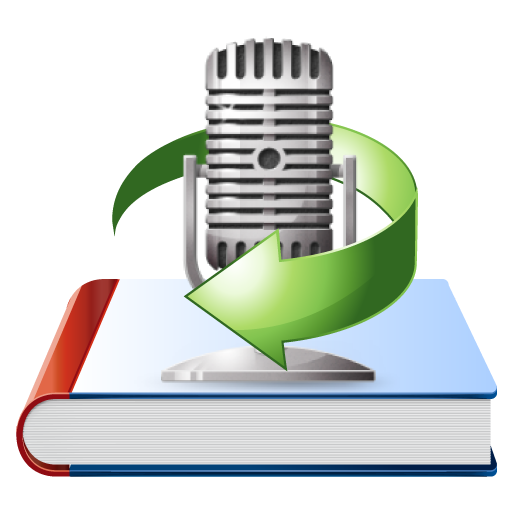Menu
Audiobook Converter
How to listen to Audible
Although Audible is compatible with many of devices, it is not available on Samsung Galaxy Watch. However, Samsung Galaxy Watch allows you to transfer music files from your mobile device to Galaxy Watch . It's quick and easy. So if you can transfer the Audible audiobooks to Samsung Galaxy Watch, you can then play them easily. But Audible audiobooks are DRM protected, to transfer them to Samsung Galaxy Watch, you need to remove the DRM and convert them to mp3 first.
Part 1 Convert Audible Audiobooks to MP3
Audible audiobooks are DRM-protected. To convert them to mp3, you will need professional audiobook converter - Ondesoft Audible Converter . First download it on your Mac or Windows.
Step 1: Run Ondesoft Audible Converter
After installation, run Ondesoft Audible Converter, then iTunes will be launched automatically.
Step 2: Select Audiobooks
All audiobooks in your iTunes audiobooks library are shown on the right side of the main interface. Select audiobooks that you want to convert by clicking the checkbox in front of each audiobook. You can select multiple audiobooks at once.
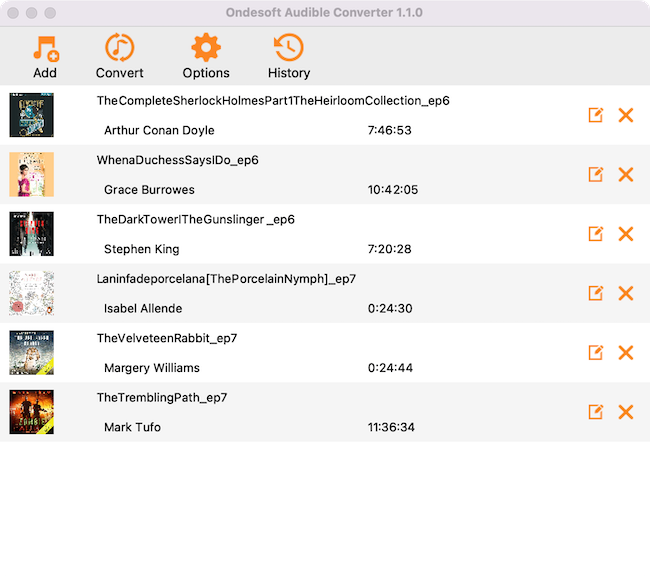
Step 3: Customize the output settings
After choosing audiobooks, you can change the output format, name, folder and other information at the bottom of the interface. Click the Options button, you can also customize Codec, Bitrate, SampleRate and Channels as you like. What’s more, you can change the conversion speed, select automatically start conversion when you press “Convert” button or set a custom format for output filename. If you select to save metadata and chapters, then the audiobook will be fully tagged and divided at the chapter points.
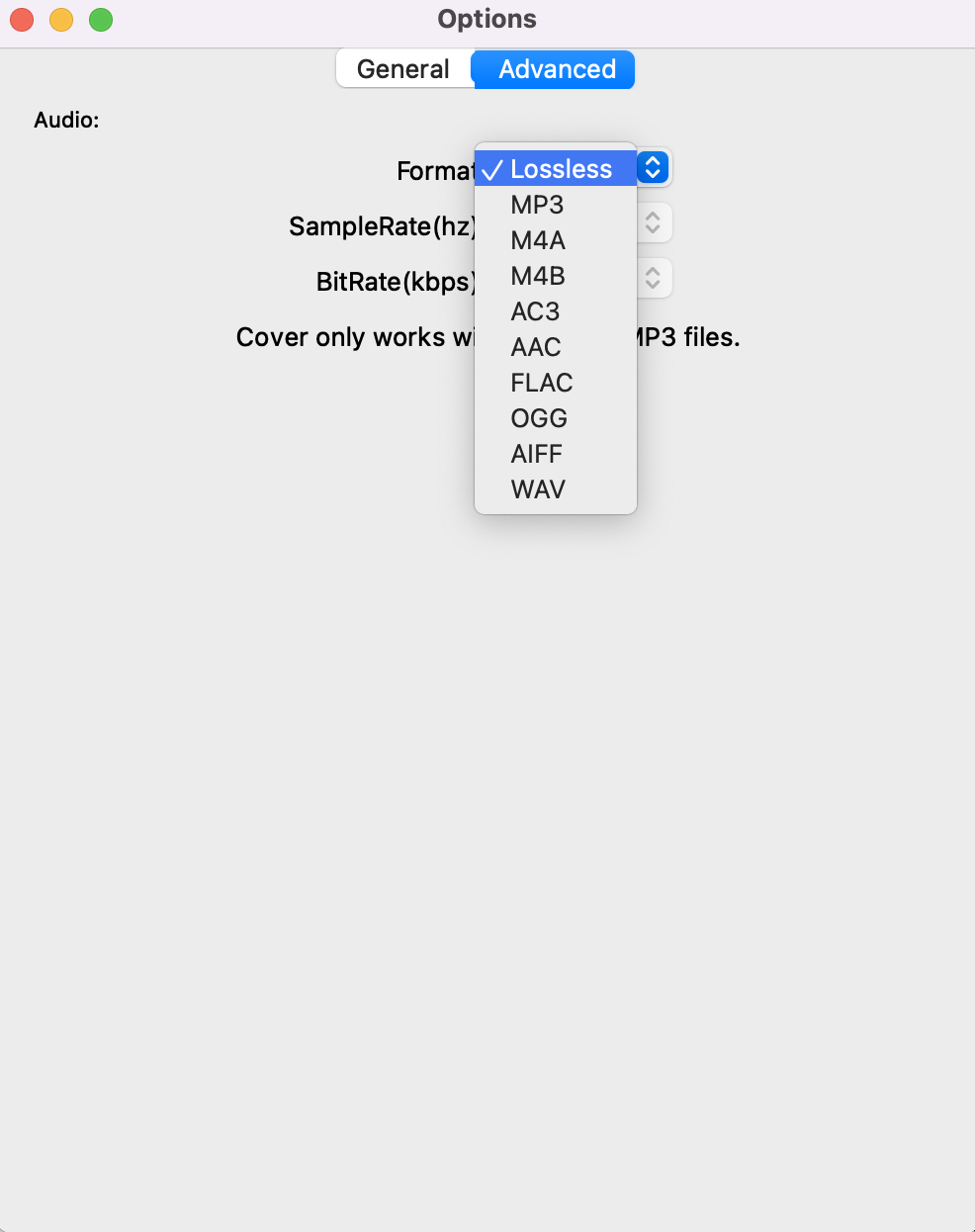
Notice: Here under the “General” tab, there are several options you can choose: set the conversion speed, automatically start conversion when you press “Convert” button, uncheck all completed files after conversion, or set a custom format for output filename, save metadata and chapters. Then the audiobook will be fully tagged and divided at the chapter points.
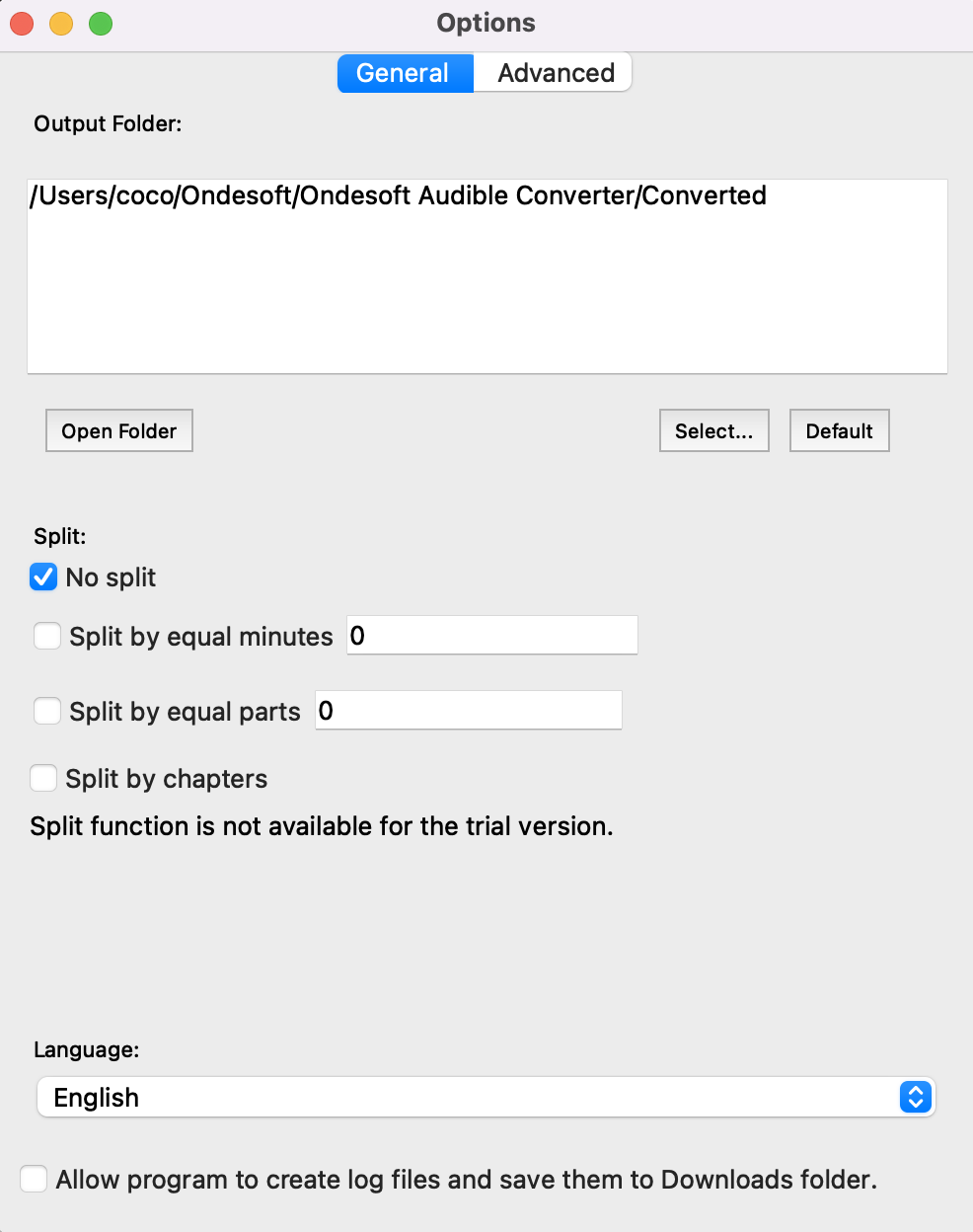
Step 4: start conversion
Click the Convert button at the top of the main interface to start converting audiobooks to MP3. After the conversion, you will find all converted audiobooks on the output folder.
Part 2 Add the DRM-free mp3 audiobooks to your Galaxy watch
Follow steps below to add the drm-free mp3 songs to your Galaxy watch, then you can listen to the audiobooks from Galaxy watch when you work out without your phone.
1. Open the Galaxy Wearables App on your mobile device
2. Tap on Settings and select Add content to your Watch
3. Select Add Tracks
4. Select your preferred tracks and tap Done
5. Open the Music App within your Galaxy Watch Active and locate your recently added music file.
Related: Where to get free audiobooks?
Notice: Free trial version users can only convert each audiobook for 3 minutes. However, you can break the limitation by purchasing a full version.
Sidebar
Hot Tips
Audiobook Tips
More >>- AA to MP3
- AAX to MP3
- Amazon Prime and Audible
- Audible Converter
- How to convert DRM M4B to MP3 on Mac
- Cast Audible audiobooks to chromecast
- Convert Audible AA/AAX Audiobooks to MP3
- Convert Audible audiobook to M4A in less than one minute
- Convert audiobooks
- Convert Audiobooks to MP3
- Convert Audible to MP3
- Convert Audiobooks to AAC format
- Convert iTunes Audiobooks to MP3
- Listen to Audible Audiobooks on iPod
- Listen to audiobooks on Android
- Listen to audiobooks on Samsung Galaxy Watch
- Listen to audiobooks on Amazon Echo
- What is an M4B audiobook?
- Convert iTunes M4B audiobooks to MP3
- Play Audible audiobooks on Apple Watch
- Play Audible audiobooks on Google Home
- Play Audible audiobooks on Roku
- Play audiobooks on Android Devices
- Play Audiobook on MP3 players
- Play iTunes M4B audiobook on Android
- Remove Audible DRM
- Remove DRM from Audible AA/AAX Audiobooks
- Remove DRM from iTunes M4P/M4B Audiobooks
- Rip audiobook to MP3
- Set audiobook converter
- How to download Audible audiobooks to MP3 player
- Where to find free audiobooks
- Listen to Audiobooks on Apple Watch
- Convert Harry Potter audiobook to mp3 from Audible
- 17 Best Audiobooks to Listen to in 2020
- Convert 2020 Audie Awards Winners Audiobooks to MP3 from Audible
- Convert Audiobook The Martian to MP3 from Audible
- Convert Michelle Obama Audiobook Becoming to MP3 from Audible
- Listen to Audible on Sonos
- Listen to audiobooks on Sonos
- Share Audible audiobooks with others
- Listen to Audible audiobooks on Garmin watch
- Play Audible audiobooks on Kodi