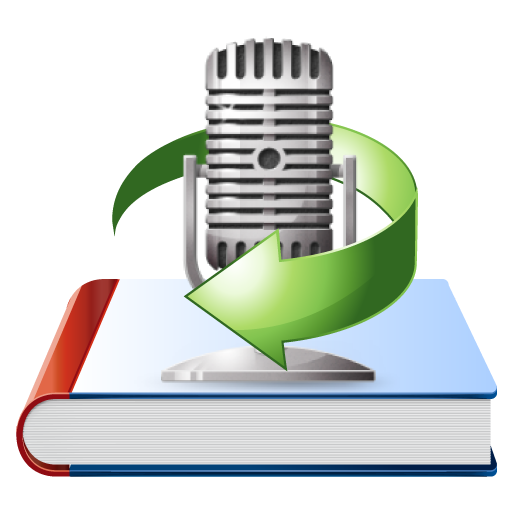Menu
Audiobook Converter
How to play Audiobooks on portable audio players
We all love portable audio players: Zune, BlackBerry, mobile phone, etc. We have to admit that they are all powerful music player besides its incompatibility with iTunes M4B files. iTunes M4B files are under DRM protection and limited to some particular media players to protect copyright. Unless the DRM protection is removed, the protected audiobook cannot be played on any media player other than Apple products. Therefore, we need the help of Ondesoft Audible Converter , which is capable of converting any kinds of audiobooks into plain mp3 files and removing DRM protection.
Here we will introduce you 2 Audiobook Converter tools: Ondesoft iTunes Converter and Ondesoft Audible Converter.
Part 1 How to convert audiobooks with Ondesoft iTunes Converter
Step1: Install iTunes Converter
Download iTunes Converter free trial version. Follow instructions to install it on your Mac or Windows.
Step2: Select Audiobooks
Launch iTunes Converter and it will detect all Audiobooks in your iTunes Audiobooks library and show them on the interface. Choose audiobooks you want to convert to mp3 by clicking the option box next to the audiobook name. This Audiobook Converter supports batch conversion, so you can select as many Audiobooks as you like or click the top check box to check all audiobooks.
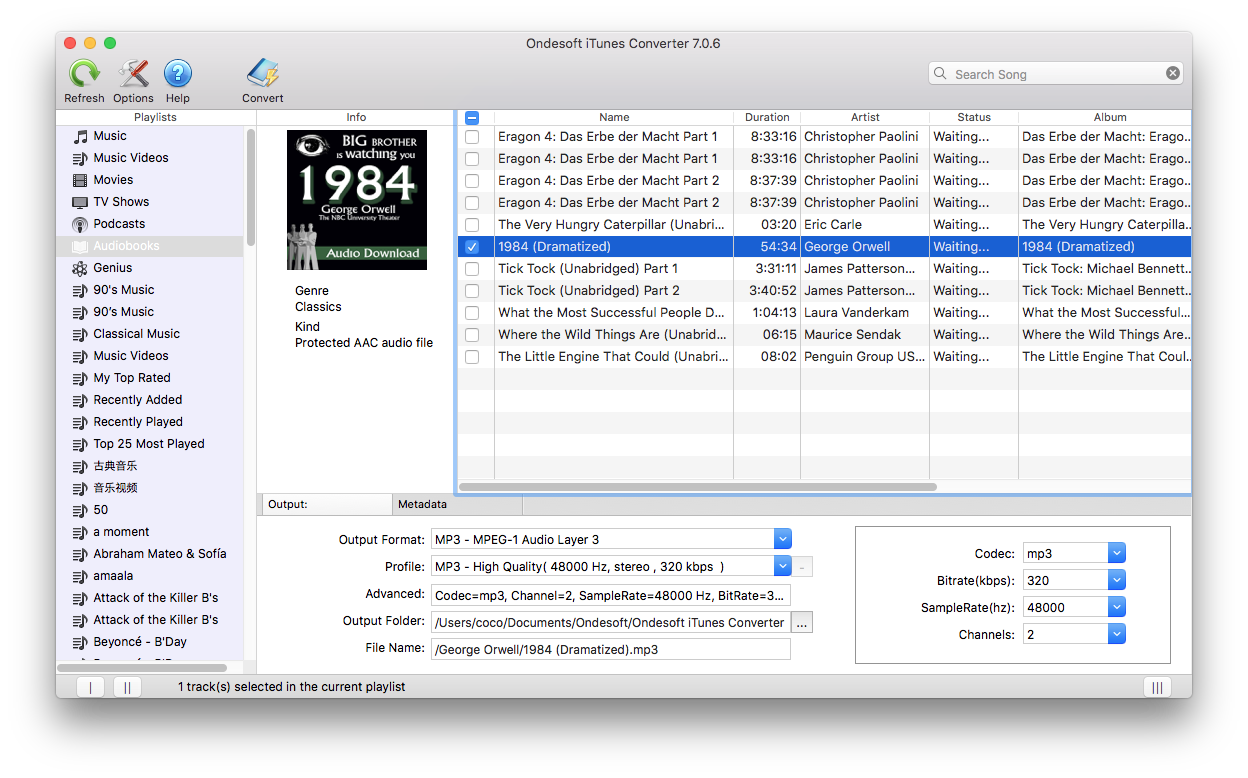
Step3: Customize output settings
Modify output settings such as output format, output folder, bitrate, samplerate in the bottom area. You can also click ”Options” button on the toolbar to change conversion speed, file name format, etc.

Step4: Start converting audiobook to MP3
Click ”Convert” button to start converting audiobooks to MP3. Ondesoft iTunes Converter is capable of the remaining work and you can leave it alone and do whatever you like.
Step5: Find output files
When the converting is completed, go to the output folder to find the converted mp3 audiobooks.
Part 2 How to convert audiobooks with Ondesoft Audible Converter
If you only want to convert Audible audiobooks, you can use Ondesoft Audible Converter.
1. Download, install and run Ondesoft Audible Converter on your Mac or Windows.
2. Make sure you have downloaded the Audible audiobooks you want to convert on your Mac or Windows. Drag&drop them to below interface.
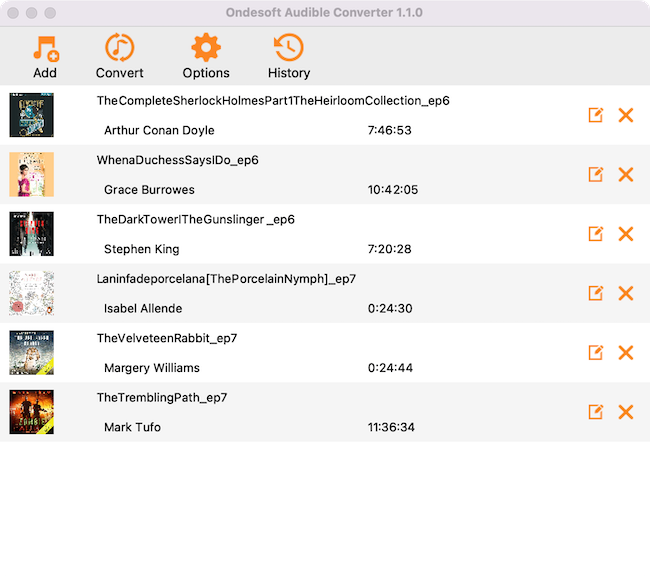
3. Click Options to change output folder, split audiobooks.
Under Advanced tab you can change output format.
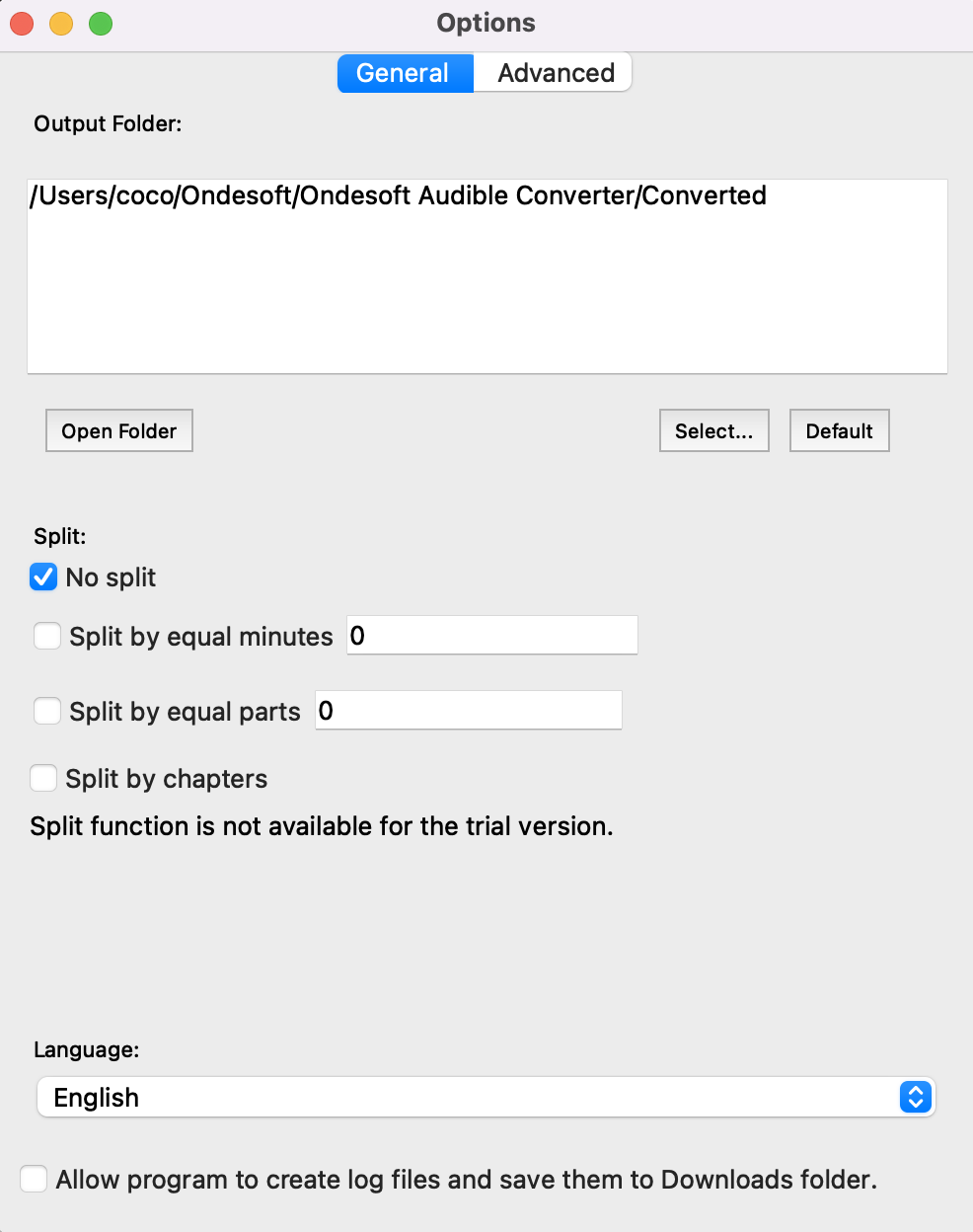
Step 5:
Click "
Convert
" button
After conversion, you can transfer the DRM-free audiobooks to any audio players for playback.
Main Features
- Unlock all types of protected Audiobooks that could be played on iTunes.
- Convert DRM protected audiobooks to MP3, AAC, AC3, AIFF, AU, FLAC, M4A, M4R, and MKA.
- Preset output options like codec, bitrate, sample rate and audio channels.
- Convert audiobooks at up to 16X speed.
- Load all audiobooks from iTunes automatically.
- Silent recording and works in the background.
- Convert hours worth of media by batch conversion with the press of just a single button.
- All metadata associated with audiobooks are preserved in the new converted files.
- Keep audiobook Chapter information in the converted M4A files.
Sidebar
Hot Tips
Audiobook Tips
More >>- AA to MP3
- AAX to MP3
- Amazon Prime and Audible
- Audible Converter
- How to convert DRM M4B to MP3 on Mac
- Cast Audible audiobooks to chromecast
- Convert Audible AA/AAX Audiobooks to MP3
- Convert Audible audiobook to M4A in less than one minute
- Convert audiobooks
- Convert Audiobooks to MP3
- Convert Audible to MP3
- Convert Audiobooks to AAC format
- Convert iTunes Audiobooks to MP3
- Listen to Audible Audiobooks on iPod
- Listen to audiobooks on Android
- Listen to audiobooks on Samsung Galaxy Watch
- Listen to audiobooks on Amazon Echo
- What is an M4B audiobook?
- Convert iTunes M4B audiobooks to MP3
- Play Audible audiobooks on Apple Watch
- Play Audible audiobooks on Google Home
- Play Audible audiobooks on Roku
- Play audiobooks on Android Devices
- Play Audiobook on MP3 players
- Play iTunes M4B audiobook on Android
- Remove Audible DRM
- Remove DRM from Audible AA/AAX Audiobooks
- Remove DRM from iTunes M4P/M4B Audiobooks
- Rip audiobook to MP3
- Set audiobook converter
- How to download Audible audiobooks to MP3 player
- Where to find free audiobooks
- Listen to Audiobooks on Apple Watch
- Convert Harry Potter audiobook to mp3 from Audible
- 17 Best Audiobooks to Listen to in 2020
- Convert 2020 Audie Awards Winners Audiobooks to MP3 from Audible
- Convert Audiobook The Martian to MP3 from Audible
- Convert Michelle Obama Audiobook Becoming to MP3 from Audible
- Listen to Audible on Sonos
- Listen to audiobooks on Sonos
- Share Audible audiobooks with others
- Listen to Audible audiobooks on Garmin watch
- Play Audible audiobooks on Kodi