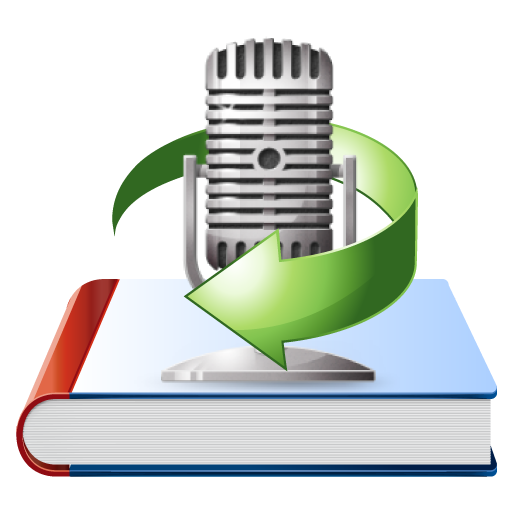Menu
Audiobook Converter
2 Ways to Listen to Audible Audiobooks on Apple Watch
The Audible app is finally available on Apple Watch, which means you can listen to your audiobooks while leaving your phone at home! Sounds amazing, huh? But the Audible for Apple Watch app requires Apple Watch OS5 and higher, also your iPhone must run iOS version 12 or higher. You can't install Audible on Apple Watch if you don't meet the 2 conditions.
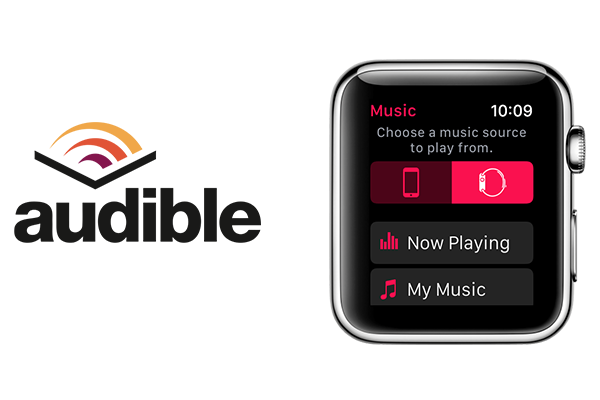
Option 1 Install Audible app on Apple Watch
If have Apple Watch running OS5 or higher and iPhone running iOS version 12 or higher, you can simply install the Audible app on your Apple Watch.
Step 1 Install Audible app on Apple Watch
1. Make sure your Apple Watch is paired with your iPhone.
2. Open the Apple Watch app on your iPhone.
3. Tap the My Watch tab.
4. Scroll down to Available Apps.
5. Tap the Install button next to the Audible app.
Step 2 Sync your audiobooks to your Apple Watch to listen to them. Follow these steps:
1. Download your audiobooks to the Audible app.
2. Go to the Library tab in the Audible app on your iOS device (iPhone or iPod Touch).
3. Tap the menu button (3 dots) next to the audiobook you want to add to the Apple Watch.
4. Tap Sync to Apple Watch.
Make sure the Apple Watch is on its charger or that the Audible app on the Apple Watch is open during the entire syncing process.
5. The audiobook will be added to your Apple Watch.
6. In the Audible app on your iOS device, a watch icon will show next to the menu button (3 dots). This indicates which audiobooks have been added to the Apple Watch.
Step 3 Listen to Audible audiobooks on Apple Watch
Open the Audible app on the Apple Watch by either saying 'Siri, open the Audible app' or by pressing the knob on the watch and tapping on the Audible app.
Tap the Play button to start listening. The most recent listened to audiobook will be displayed.
However, the Audible for Apple Watch app is not perfect, many users complain the transfer error, long time syncing, etc. If you also encounter the issues, try option 2.
Option 2 Transfer Audible audiobooks to Apple Watch
If your iPhone or Apple Watch doesn't meet the requirements, there is still a way for you to listen to Audible Audiobooks on Apple Watch. In order to play Audible audiobook on your Apple Watch, you should remove the DRM protection from Audible audiobooks first, then convert them to MP3/M4A/M4B format. You’ll need a professional DRM removal tool for Audible audiobooks. Ondesoft Audible Converter is highly recommended by most Audible users. Ondesoft Audible Converter allows you to easily strip iTunes and Audible audiobooks DRM, so your purchased M4B, M4P, AA, AAX audiobooks can be played on Apple Watch as you like! The following tutorial will show you the simple steps to break DRM protection with a few clicks by using Ondesoft Audible Converter.
Note: download Audible audiobooks to your computer first.
Step 1: Run Audible Audiobook Converter
Download, install and run Ondesoft Audible Converter on your Mac or Windows.
Step 2: Add Audiobooks
Drag&drop Audible audiobooks to this Audible Converter interface. You can add multiple audiobooks.
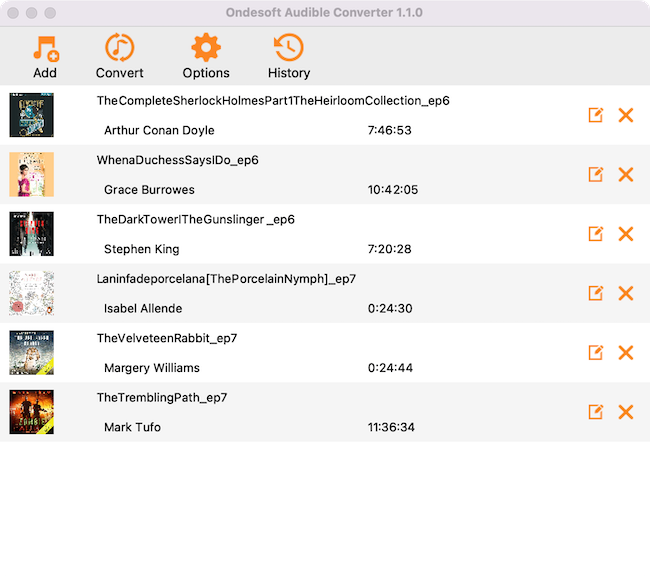
Step 3: Customize the output settings
Click the Options button to customize output format, Bitrate, SampleRate as you like.
Lossless refers to lossless M4A, we strongly recommend this format due to the extremely fast conversion speed and chapters preserved.
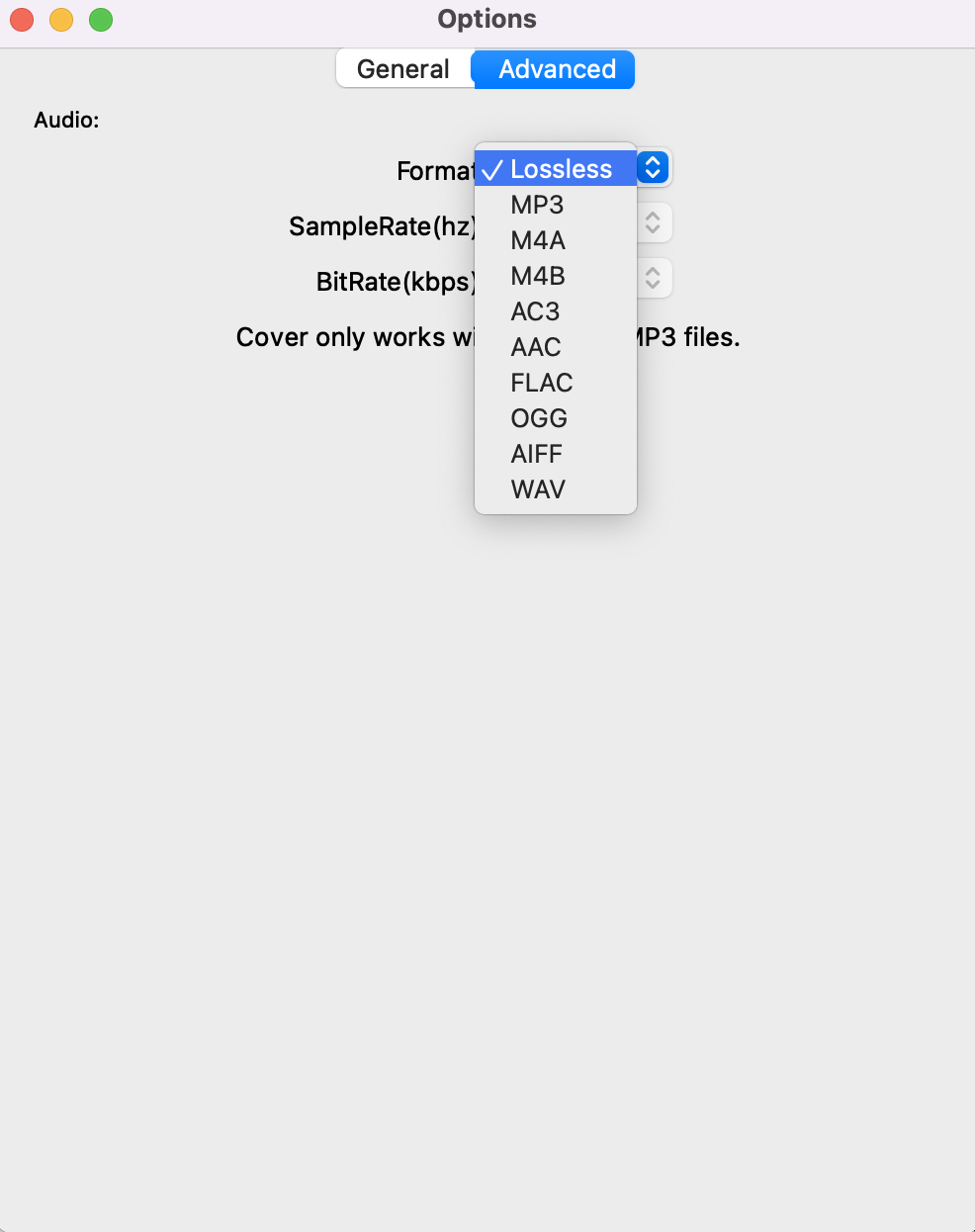
What audiobook format to choose?
MP3 – The universal format. I like to have each track separated by chapter. This format will be degraded if converted so keep as is. Pottermaore.com and MP3 CDs encode at 96 kbps at 44.1 KHz. 64 kbps is good but you can still occasionally hear problems with this bitrate(the Way of Kings by Sanderson with the accents drove me to rip 40 CDs).
M4A - marked as in the output format column, we strongly recommend this format due to the extremely fast conversion speed and chapters preserved..
M4B - format used by Apple. Audiobooks purchased through the iTunes store may have DRM tied to them. Without DRM, most players will play this format without problems.
FLAC - lossless format made for music. The only place I know that sells this for audiobooks is Graphic Audio. I RIP CDs to this format because if I go to the effort of ripping, separating each book into chapters, and then properly tagging then I might as well keep the final product in the best available format in case I need to edit it in the future.
Notice: Audible converter also allows you to split large audiobook files to multiple parts by duration or chapters.
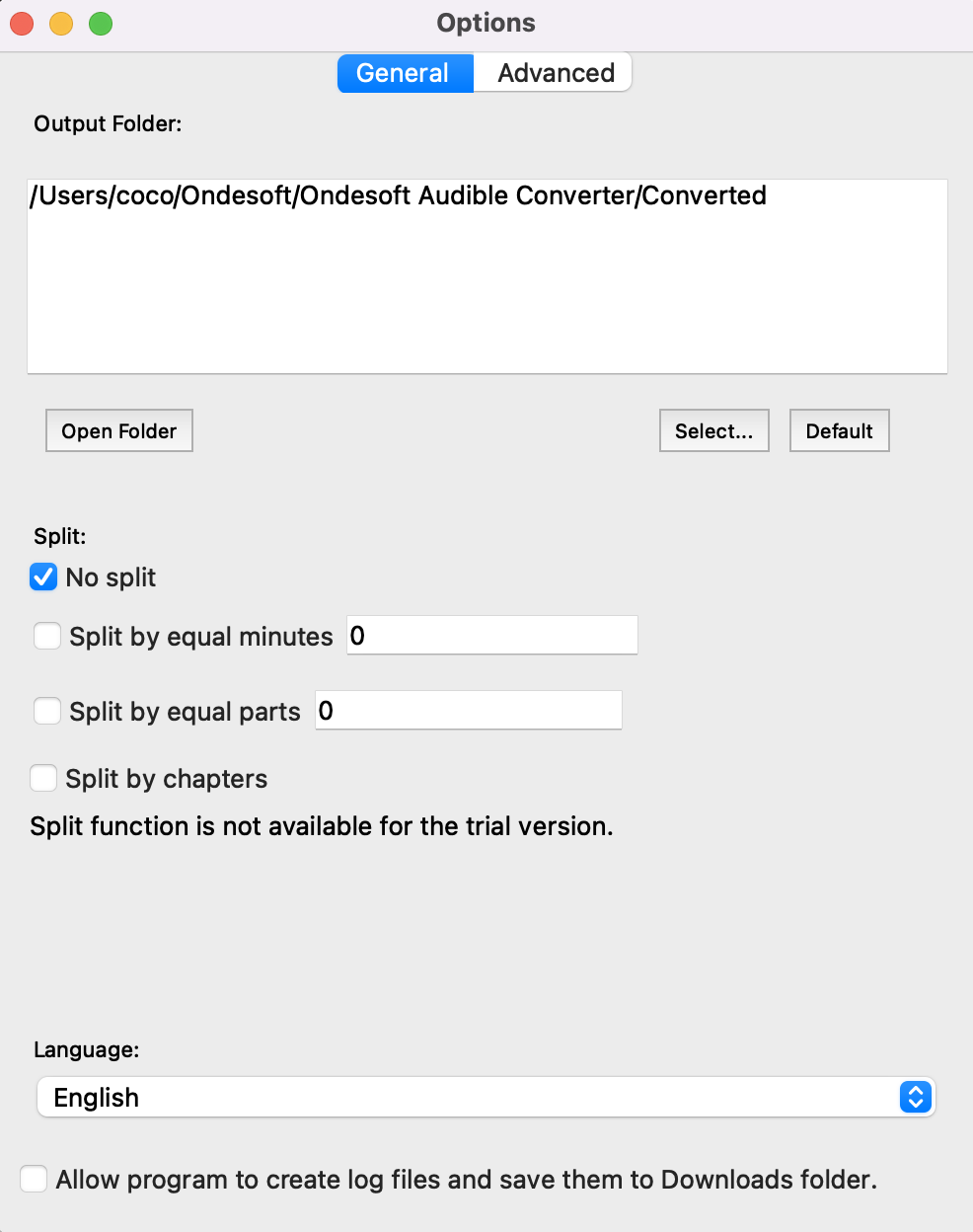
Step 4: start conversion
Click the Convert button to start converting Audible audiobooks to MP3. After the conversion, you will find all converted audiobooks on the output folder.
Then you can follow below steps to sync the converted Audible audiobooks to your Apple Watch.
Step 1. Launch iTunes on Mac or PC and click the Music tab. Then create a new playlist called "Audiobooks" or anything you like.
Step 2. Load the converted Audible audiobook files into the newly created playlist.
Step 3. Sync the new "Audiobooks" playlist with your iPhone via iCloud or a USB cable.
Step 4. Open the Apple Watch app on your iPhone > Music > Synced Music, and select your "Audiobooks" playlist (it should say "Sync Pending").
Step 5. Attach your Apple Watch to its charger with your iPhone within bluetooth range. And then wait it to sync.
Step 6. Once the audiobooks are synced to your Apple Watch, you can play the Audible audiobooks via Apple Watch freely without a nearby iPhone.
Notice: Free trial version users can only convert each audiobook for 3 minutes. However, you can break the limitation by purchasing a full version.
Sidebar
Hot Tips
Audiobook Tips
More >>- AA to MP3
- AAX to MP3
- Amazon Prime and Audible
- Audible Converter
- How to convert DRM M4B to MP3 on Mac
- Cast Audible audiobooks to chromecast
- Convert Audible AA/AAX Audiobooks to MP3
- Convert Audible audiobook to M4A in less than one minute
- Convert audiobooks
- Convert Audiobooks to MP3
- Convert Audible to MP3
- Convert Audiobooks to AAC format
- Convert iTunes Audiobooks to MP3
- Listen to Audible Audiobooks on iPod
- Listen to audiobooks on Android
- Listen to audiobooks on Samsung Galaxy Watch
- Listen to audiobooks on Amazon Echo
- What is an M4B audiobook?
- Convert iTunes M4B audiobooks to MP3
- Play Audible audiobooks on Apple Watch
- Play Audible audiobooks on Google Home
- Play Audible audiobooks on Roku
- Play audiobooks on Android Devices
- Play Audiobook on MP3 players
- Play iTunes M4B audiobook on Android
- Remove Audible DRM
- Remove DRM from Audible AA/AAX Audiobooks
- Remove DRM from iTunes M4P/M4B Audiobooks
- Rip audiobook to MP3
- Set audiobook converter
- How to download Audible audiobooks to MP3 player
- Where to find free audiobooks
- Listen to Audiobooks on Apple Watch
- Convert Harry Potter audiobook to mp3 from Audible
- 17 Best Audiobooks to Listen to in 2020
- Convert 2020 Audie Awards Winners Audiobooks to MP3 from Audible
- Convert Audiobook The Martian to MP3 from Audible
- Convert Michelle Obama Audiobook Becoming to MP3 from Audible
- Listen to Audible on Sonos
- Listen to audiobooks on Sonos
- Share Audible audiobooks with others
- Listen to Audible audiobooks on Garmin watch
- Play Audible audiobooks on Kodi