
Menu
Spotify Converter
12 Ways to Get Free Spotify Premium on iOS/Android/Mac/PC - 2025 Updated
Is it possible to get Spotify premium for free? Many people ask this. We all know that Spotify is a great music service to stream millions of songs and playlists. It's free to use, although there are some limitations. Spotify premium costs $11.99 per month and removes all free version limitations. Spotify premium allows you to play music ad-free, offline and on-demand.
Everyone can try Premium free for 30 days, but after that you need to pay $11.99 ($19.99 for Family or $5.99 for Student) per month if you still want to enjoy premium features. For many, these charges become too high, considering it’s a subscription-based model and requires a monthly payment. But do you know there are some ways to get Spotify premium for free? Here we will show you 12 ways to get Spotify premium free.
Related:
How to listen to Apple Music without subscription
Contents:
- Method 1. Get 4 months of Spotify Premium for free with eligible Xiaomi products
- Method 2. Get 4 months of Spotify Premium for free with OnePlus - India
- Method 3. 3 months of Spotify Premium for free with H&M
- Method 4. 3 months free Spotify Premium with Microsoft Rewards
- Method 5. 3 months of Spotify Premium for free with FREENOW - Europe
- Method 6. 3 months of Spotify Premium for free with Just Eat - Europe
- Method 7. Join Someone else's Premium for Family subscription
- Method 8. Free Spotify Premium subscription for Starbucks Partners
- Method 9. Use multiple Spotify Premium free trial Accounts
- Method 10. Get Spotify Premium free on iOS with EeveeSpotify or Spotilife
- Method 11. Get Spotify Premium free on Android with Spotify Premium Mod Apk
- Method 12. Ondesoft Spotify Converter (for Mac/Windows)
Method 1. Get 4 months of Spotify Premium for free with eligible Xiaomi products
Xiaomi and Spotify have teamed up with a special offer for select Xiaomi users. Enjoy up to 4 months of ad-free music when you buy Xiaomi products!
This promotion is available only to the Beneficiary who purchase the Product and redeem the service before August 08th, 2026 in the following markets: France, Germany, Hong Kong, Indonesia, Japan, Malaysia, Mexico, Poland, Spain, Taiwan, Thailand, Turkey, and the United Kingdom, Brazil, Nigeria, Kazakhstan, Egypt, Columbia, Philippines, Peru, Hungary, Austria, Argentina, Greece, Chile, Singapore, Czech, United Arab Emirates, Vietnam, South Korea, Serbia. The Promotion only applies to users who purchase eligible earbuds and smartwatches products in the following markets: Croatia, Lithuania, Moldova, Paraguay, Panama.

How to get Spotify Premium for free with eligible smartphones?
1. Visit the redemption page and follow the instructions to complete the process. You will receive an email with the redemption link shortly.
2. Claim your free Spotify Premium through the link.
How to get Spotify Premium for free with eligible earbuds and smartwatches?
1. Download Mi Fitness app for smartwatch, or Xiaomi Earbuds app for earbuds.
2. Bind the eligible device within the app.
3. Click on the Spotify Premium offer banner to get a redemption code.
4. Click "Copy and Redeem" and follow instructions to redeem the offer.
Learn more: https://www.mi.com/ae/event/spotify-premium/
Method 2. Get 4 months of Spotify Premium for free with OnePlus - India
OnePlus users who have linked their OnePlus device to Red Cable Club can get 4 months of Spotify Premium for free. Note that you need to have a Spotify account that has never been Premium(whether for free or paid). This offer can be redeemed by eligible users till 19th March, 2026.
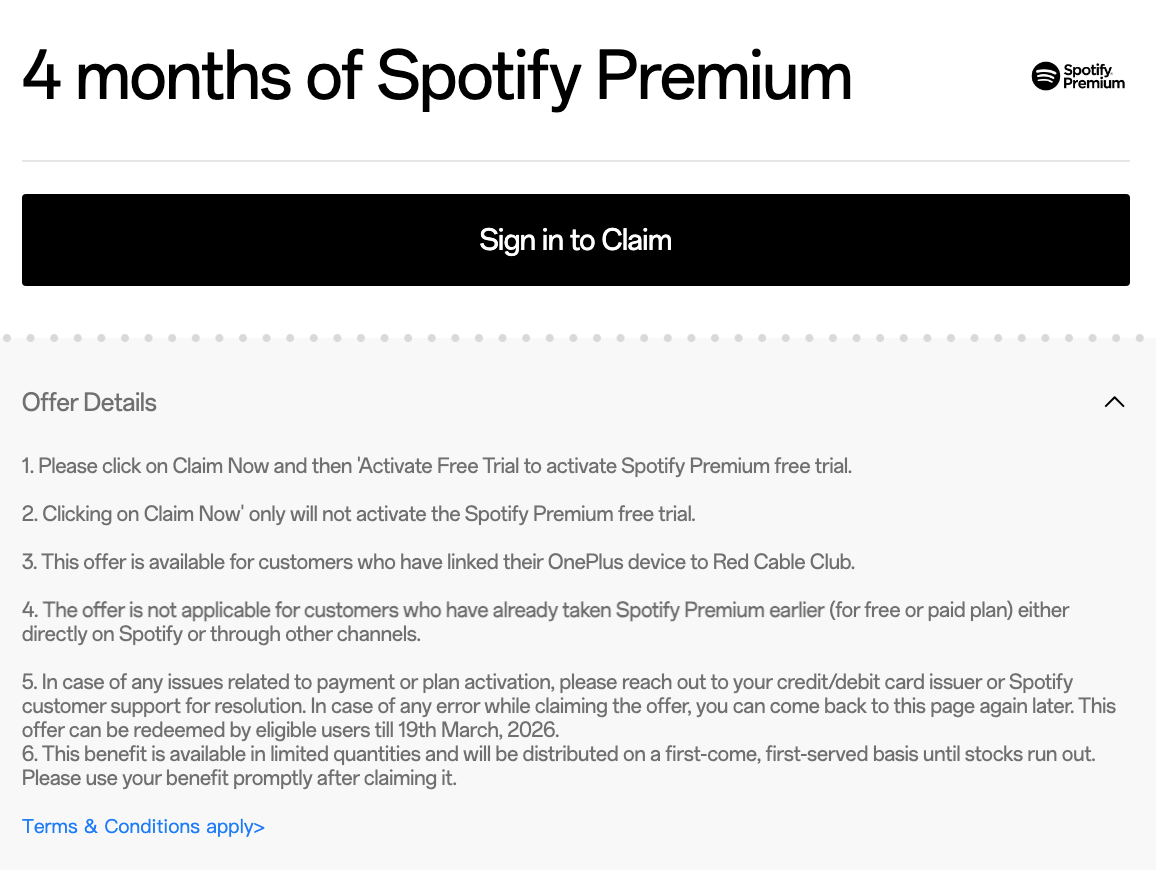
Learn more: https://www.mi.com/ae/event/spotify-premium/
Method 3. Get 3 months of Spotify Premium for free with H&M
This offer is only available to users who have not already tried Spotify Premium.

Steps to redeem:
- Create H&M account/Open H&M App & login
- Navigate to the ‘My Offers’ section and select Spotify’s “Get a free 3-month trial”
- Click Get the code.
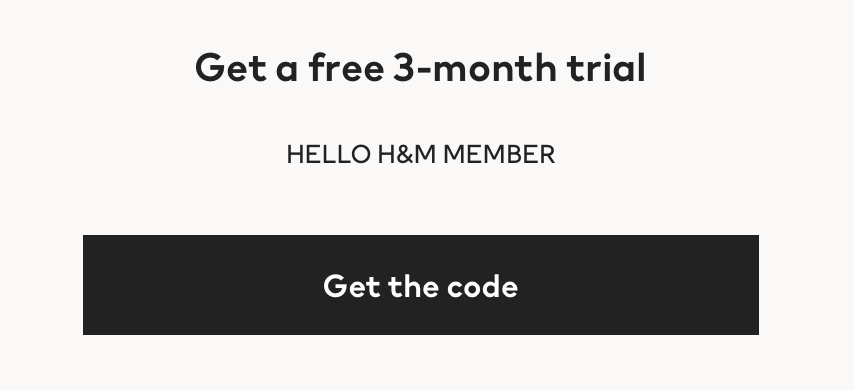
- Hit "Redeem offer", click START FREE TRIAL. Enter the code in Step 3.
- Enter your address and payment to redeem free Spotify Premium.
- Remember to set a reminder to cancel before the trial period ends.
Learn more: https://www.spotify.com/us/ppt/hm/
Method 4. Get 3 months of Spotify Premium for free with Microsoft Rewards
Microsoft has now partnered with Spotify to offer free Spotify Premium subscription for Microsoft Reward members. You can now get 3 months of Spotify Premium for free with Microsoft Rewards.
New Microsoft Reward members are eligible to receive a free three-month Spotify Premium Individual subscription just for joining, and existing Microsoft Rewards members are eligible for a free three-month Spotify Premium Individual subscription when they search with Microsoft Bing on Microsoft Edge for 3 days within 14 days of starting the promotion. This offer is valid only for users who haven’t tried Spotify Premium before.
Learn more: https://www.microsoft.com/en-us/rewards/spotify-premium-offer

Method 5. Get 3 months of Spotify Premium for free with FREENOW - Europe
FREENOW users in Europe can get 3 months of Spotify Premium for free. FREENOW is the Mobility Super App with the largest vehicle choice for consumers across Europe available in 9 markets and in over 150 cities. This offer is only available to users who have not already tried Spotify Premium. Offer redeemable until 30 November 2025.
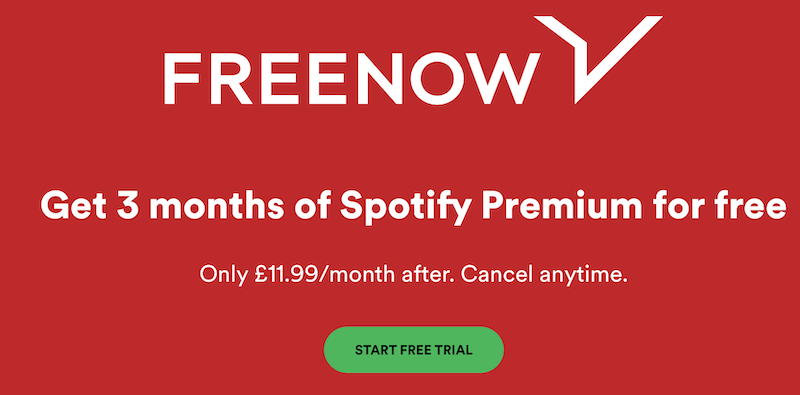
Learn more: https://www.spotify.com/uk/ppt/freenow/
Method 6. Get 3 months of Spotify Premium for free with Just Eat - Europe
Just Eat, the online food order and delivery platform, is offering 3-4 months free Spotify to to users who haven't tried Spotify Premium before. Offer redeemable until 01/02/2025. UK, German, French users get 4 months, while Denmark users only get 3 months free Spotify.
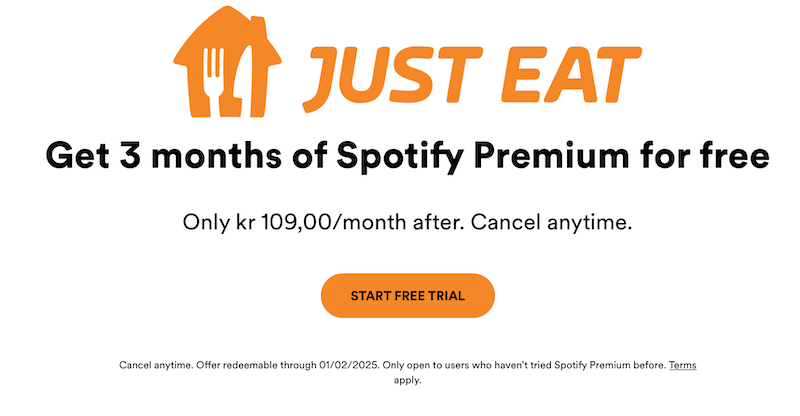
Steps to redeem:
- Visit https://www.spotify.com/uk/ppt/jet/?code=3245WsPKTn and click START FREE TRIAL.
- Log in or create a Spotify account.
- Enter your payment details to get the free 3 or 4 months trial based on your country.
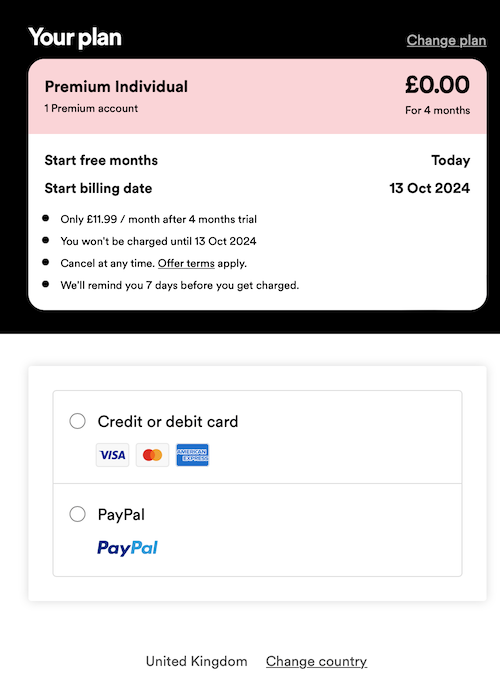
Learn more: https://www.spotify.com/dk-en/ppt/jet/?code=3245WsPKTn. Change location on the right bottom corner.
Method 7. Join Someone else's Premium for Family subscription
Premium for Family subscriber can add 5 members of the same household to enjoy Spotify premium while keeping their own accounts and playlists separate. Spotify doesn't check whether you really reside at the same address with the subscriber, just make sure your address in the account is same as the subscriber's. An email will be sent to you when you get invited which contains a link with an invite code. Click the green button that says 'ACCEPT INVITATION', login to your existing Spotify account to link a family subscription to your account and enjoy Spotify Premium!
Learn more: How to join Spotify Family Premium?
Method 8. Free Spotify Premium subscription for Starbucks Partners
Starbucks employees (partners) get free Spotify Premium, a taxable benefit from Starbucks for you. Please remember that this is your personal account and cannot be used in-store. Your username and user playlists should not contain the "Starbucks" name or logo.
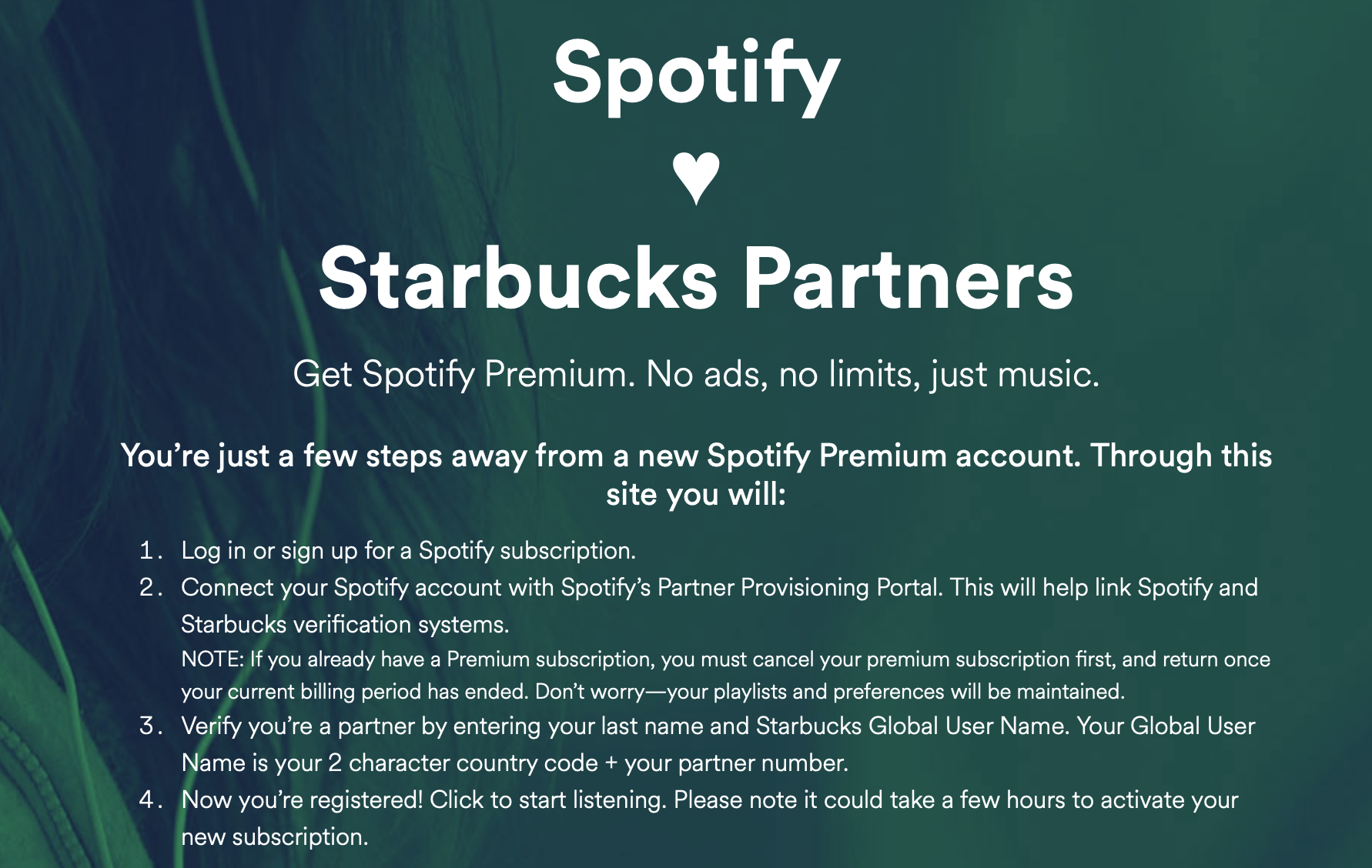
Steps to redeem Spotify Premium for free:
- Log in or sign up for a Spotify account.
- Connect your Spotify account to Spotify's Partner Provisioning Portal. This will help connect Spotify to the Starbucks authentication system.
- Enter your last name and Starbucks Global Username to confirm that you are a partner. Your global username is your 2-character country code + your partner number.
- You are now registered! Click to start listening. Please note that it may take a few hours to activate your new subscription.
NOTE: If you are already subscribed to a premium subscription, you must first cancel the premium subscription and return it at the end of the current billing period. Don't worry, your playlists and preferences will be preserved.
Stream your Spotify account at least once every 30 days to maintain Spotify Premium, otherwise it reverts to a Spotify free account, but you can reactivate your Premium subscription at any time.
Learn more: spotify.com/starbuckspartners
Method 9. Use multiple Spotify Premium free trial Accounts
The easiest Spotify Premium free is to officially subscribe to the Spotify premium free trial. Usually new customers can get Spotify premium free for 1 month. Occasionally Spotify will offer 3 months of Spotify Premium for free for new Premium users. Terms and conditions apply. Open only to users who haven't already tried Premium.
After the one month free trial, you can create a new email address as well as a new Spotify account. If you have enough email accounts, you can get Spotify premium free forever.
Currently you can get 3 months free Premium before September 22, 2025.
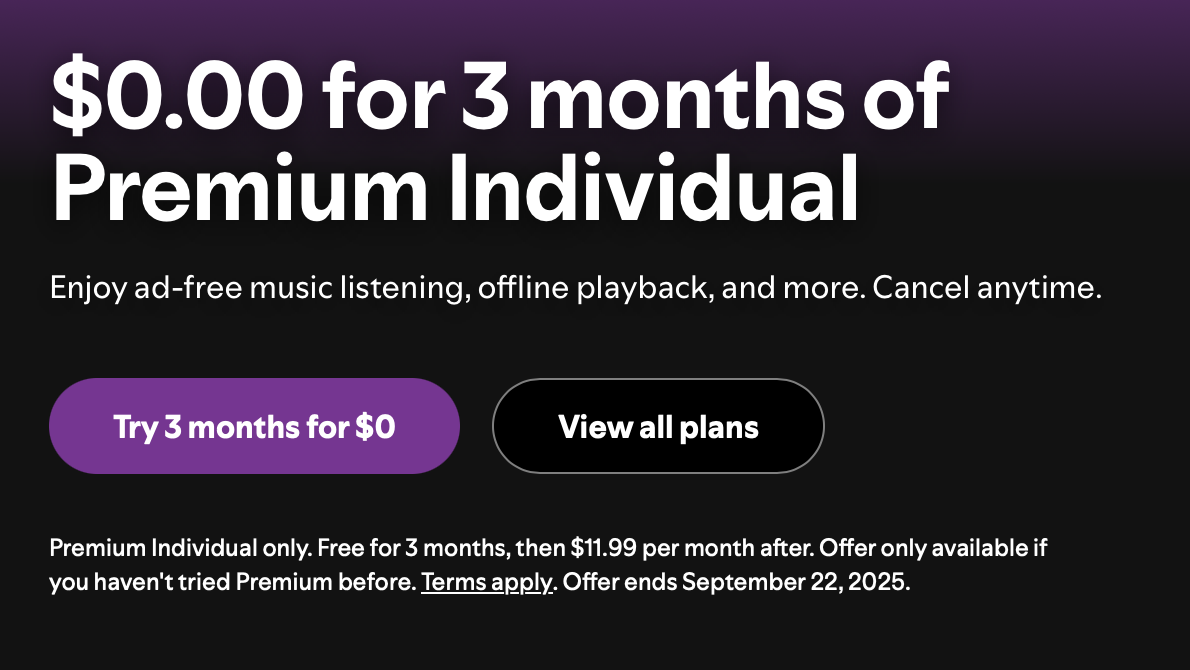
Method 10. Get Spotify Premium free on iOS with EeveeSpotify or Spotilife
Another solution to get Spotify premium free is to install spotify cracked version . Spotify++ is a cracked version of the Spotify app for iOS. It lets you get some of the Spotify Premium features for completely free. It will remove the ads and grants you unlimited skips, but there is no offline playback feature. It’s developed by a third-party developer and you cannot download it from the App Store like you can do with normal apps. Follow below steps to install Spotify mod on iOS.
Jan. 2024 Update: AppValley is now a paid app. So currently you can't get free Spotify++ from AppValley. Currently you can install Spotify++ on your iPhone and iPad from SideStore without jailbreaking the device.
Step 1: Download and install SideServer on your Mac or Windows.
SideServer for Mac
SideServer for Windows
Step 2: Plug your iPhone or iPad to your computer via a cable.
Step 3: Run SideServer. Click SideServer icon in the menu bar and choose Install SideStore.
Step 4: Follow the instructions to install SideStore on your iPhone/iPad.
Step 5: Open Settings - General - VPN & Device Management on your device and approve the Developer App with your Apple ID's email.
Step 6: Install the WireGuard VPN app from App Store on your iPhone or iPad.
Step 7: Download SideStore's WireGuard configuration and "share" it to the WireGuard app. Turn on the toggle next to SideStore.
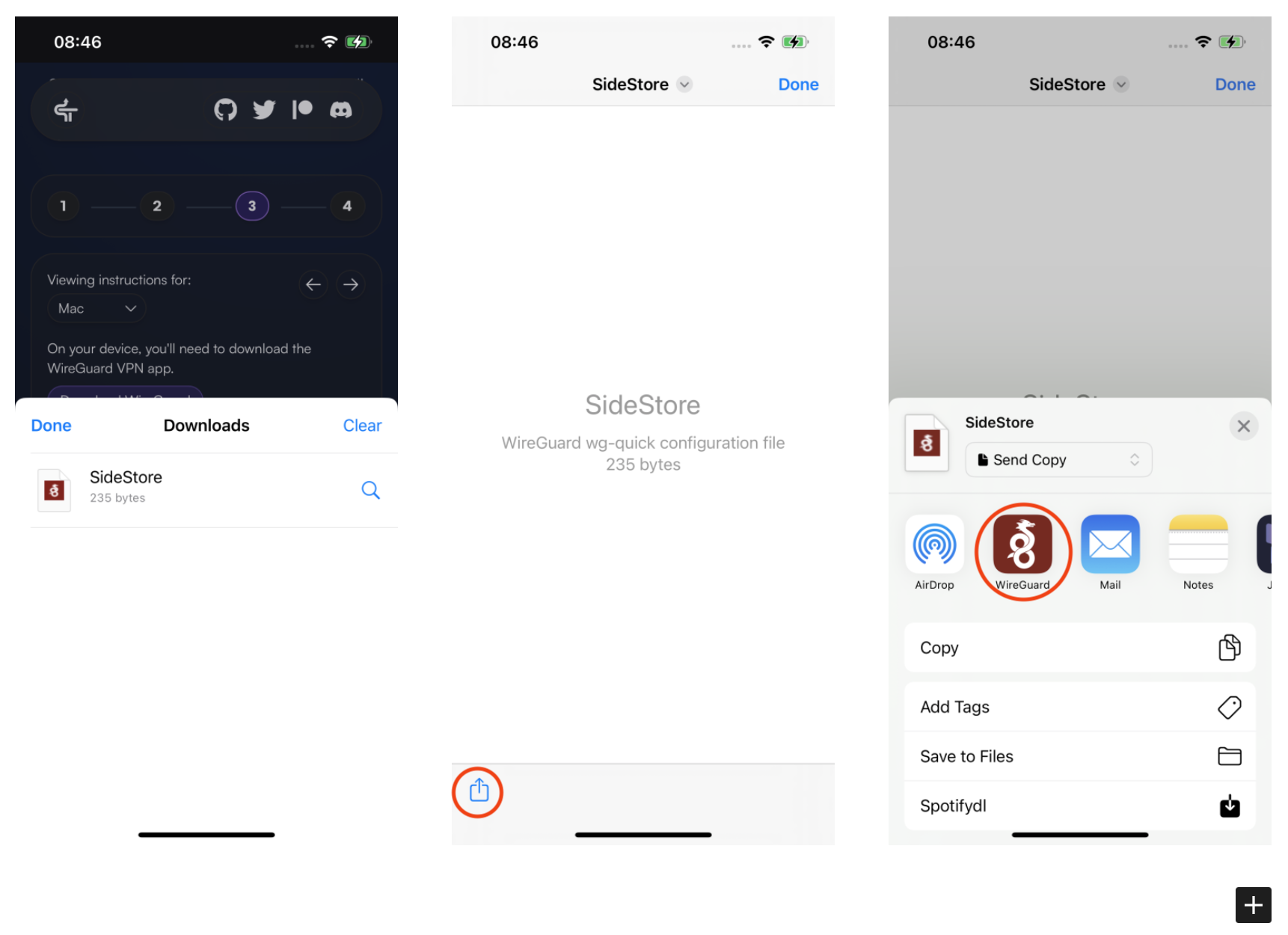
Step 8: Open SideStore and sign in with the same Apple ID you used to install SideStore.
Step 9: Download Spotify IPA on your iPhone or iPad.
Step 10: Open SideStore app and tap My Apps on the bottom, then tap the + icon on the top left corner to choose the Spotify MOD IPA file.
Step 11: Choose Keep App Extensions when asked.
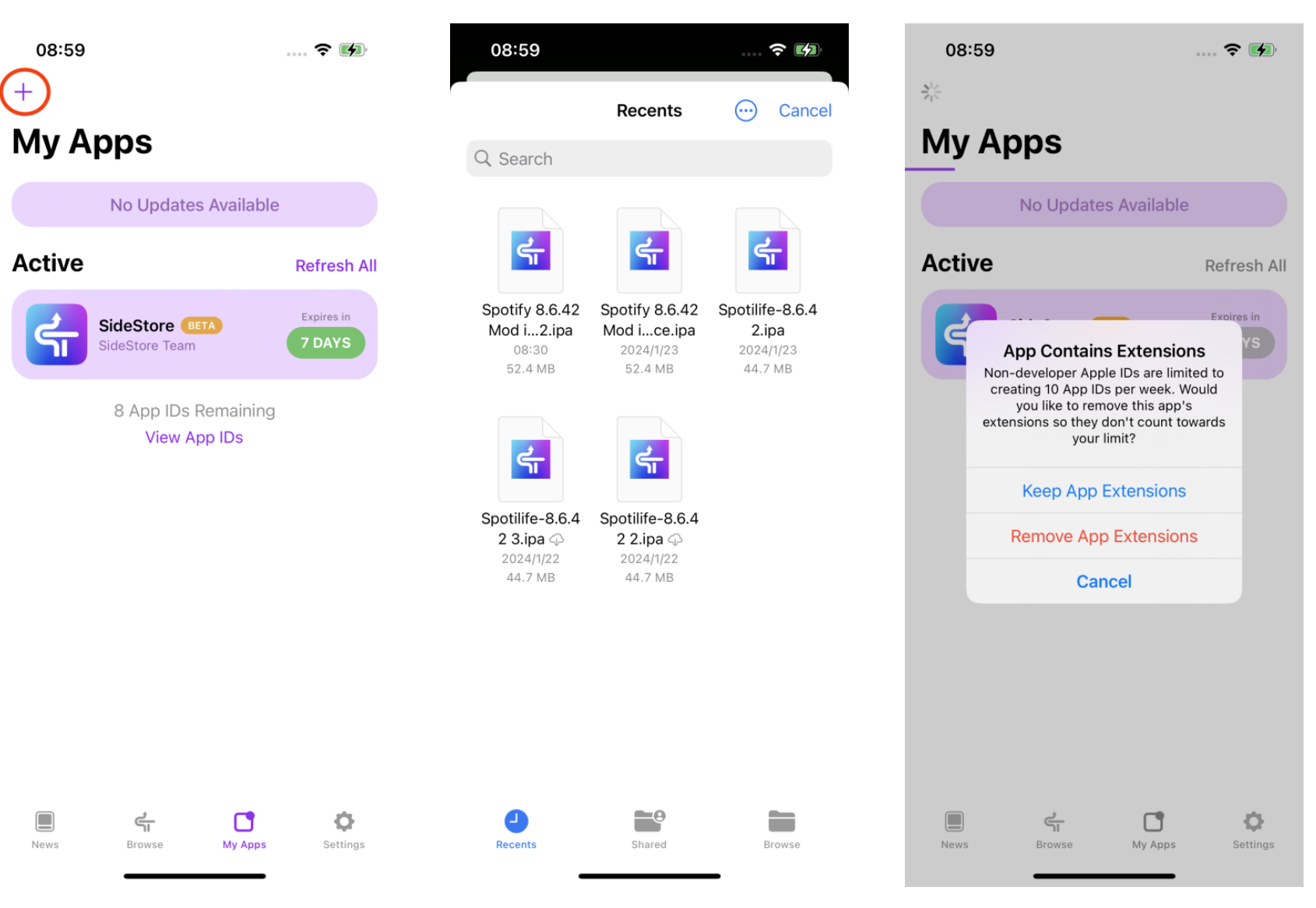
Step 12: Now Spotilife is installed on your iPhone. You will get unlimited skips, ad-free treaming and extreme quality. Remember to reopen it after log in.
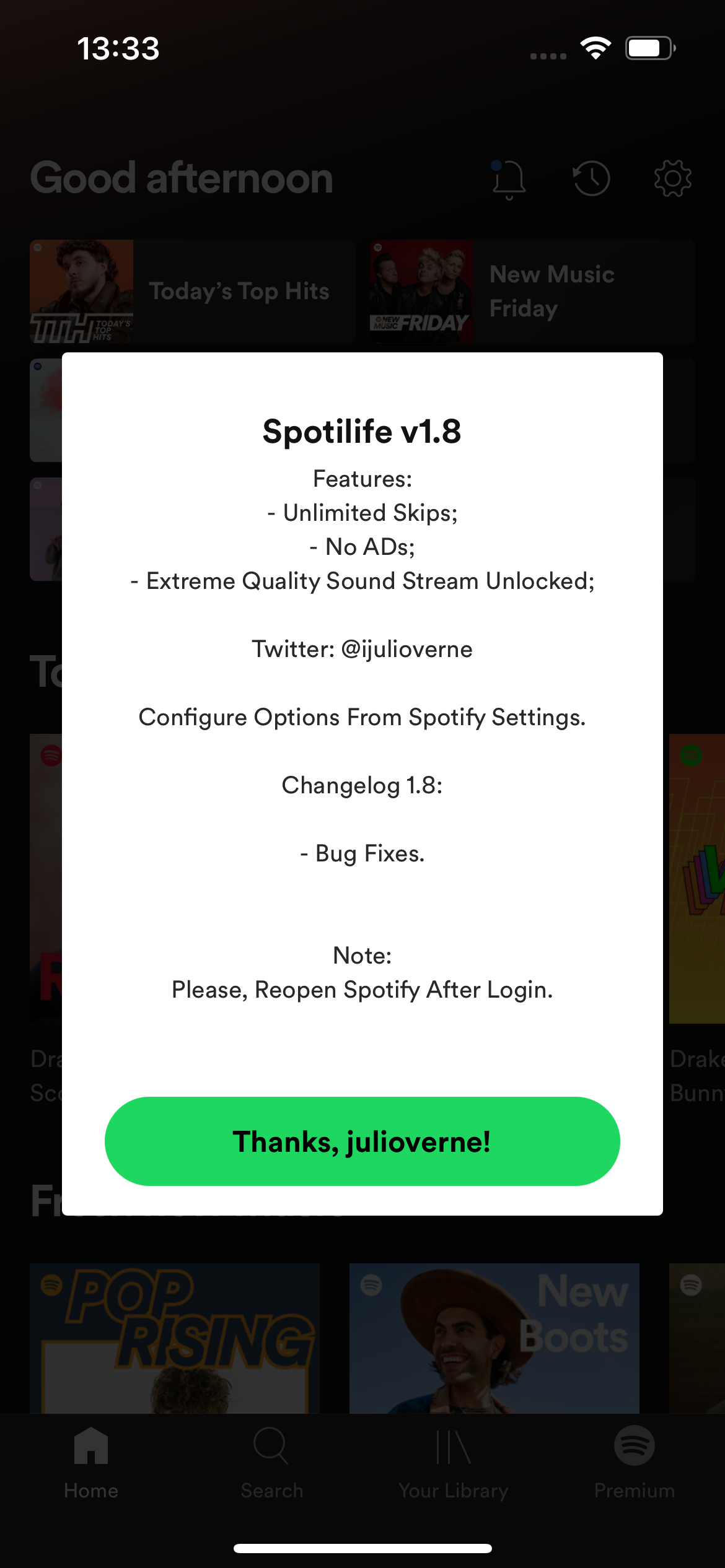
Remember to refresh SideStore and Spotify every 7 days to get Spotify premium on iOS.
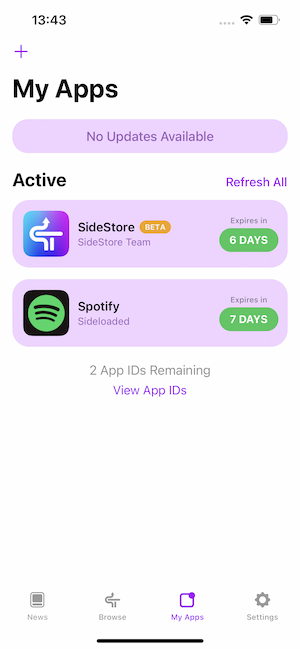
Method 11. Get Spotify Premium free on Android with Spotify Premium Mod Apk
There is a Spotify premium mod apk which allows you to enjoy most Spotify premium features for free, such as playing songs on demand and ad-free. However, one important premium feature is lost: offline playback . The apk itself is also free. It is evident that you cannot download the modded Spotify Premium app from the official Google Play Store. However, you can grab the latest Spotify cracked apk for free from TutuApp. Before installing the app, make sure to uninstall the official Spotify app from your Android if you have it installed. Check Spotify hack alternatives.
1. First you need to install TutuApp on your Android. Open its official website https://www.tutuapp.vip on your Android browser and tap Download now.
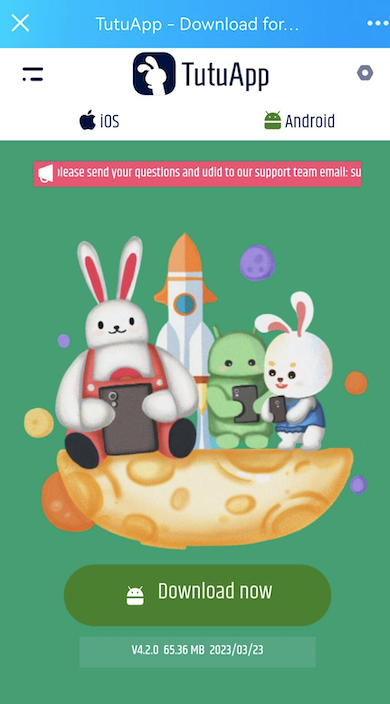
2. After the apk is downloaded, tap INSTALL.
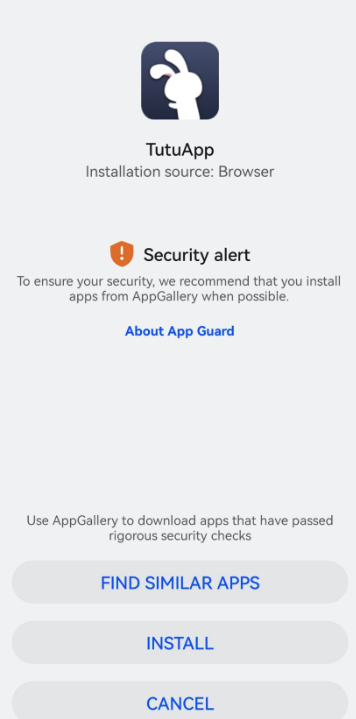
3. Once TutuApp is installed, open it and find Spotify Music MOD, tap the download icon.
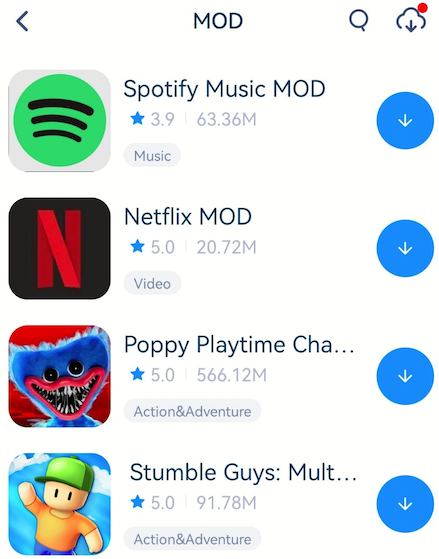
4. Install and run Spotify Mod app on your Android, log in your account and start streaming. It still shows you have Spotify free, but you can play most songs on demand and ad-free. However, you can't download songs for offline playback.
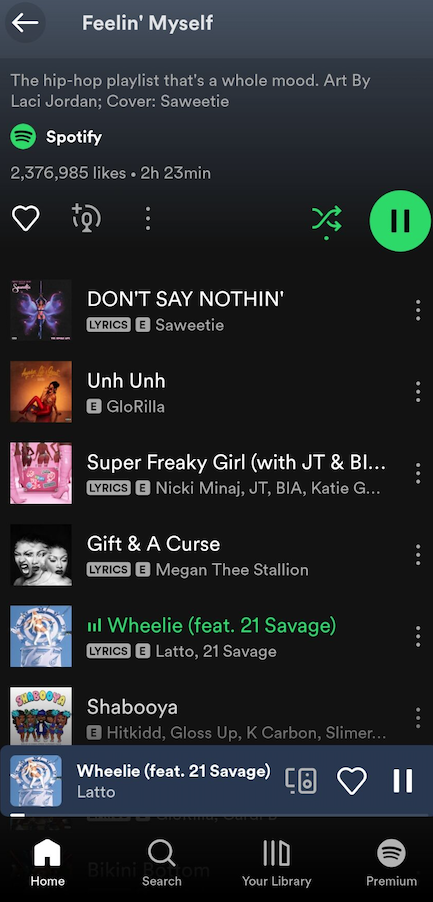
Another way to install Spotify Premium Mod Apk on Android
You can also download Spotify mod apk from bestforandroid website directly.
Step 1: Download the latest Spotify Premium apk for free.
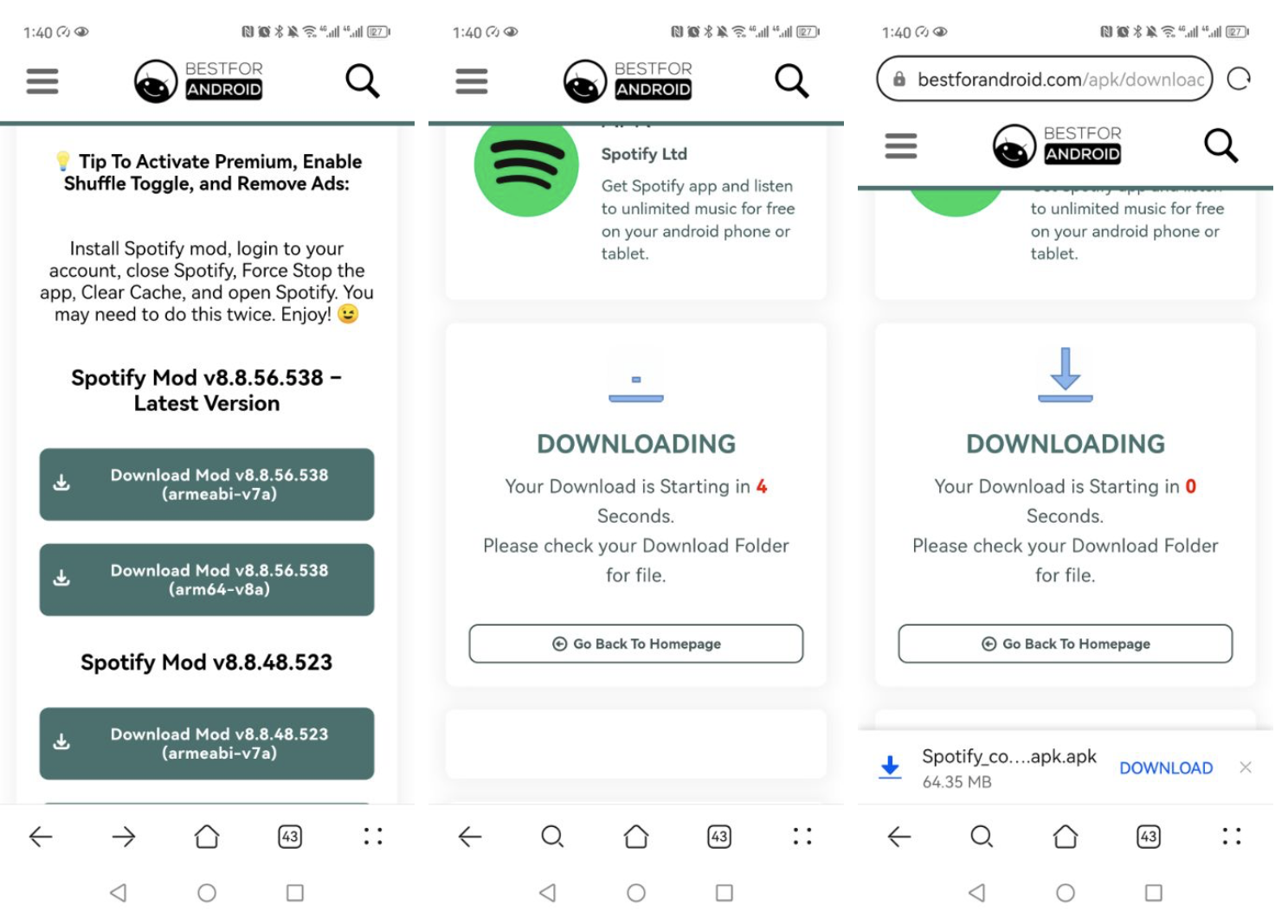
Step 2: Once the Spotify mod apk is downloaded, install it on your Android and log in your account. Then you can get Spotify premium for free on Android.
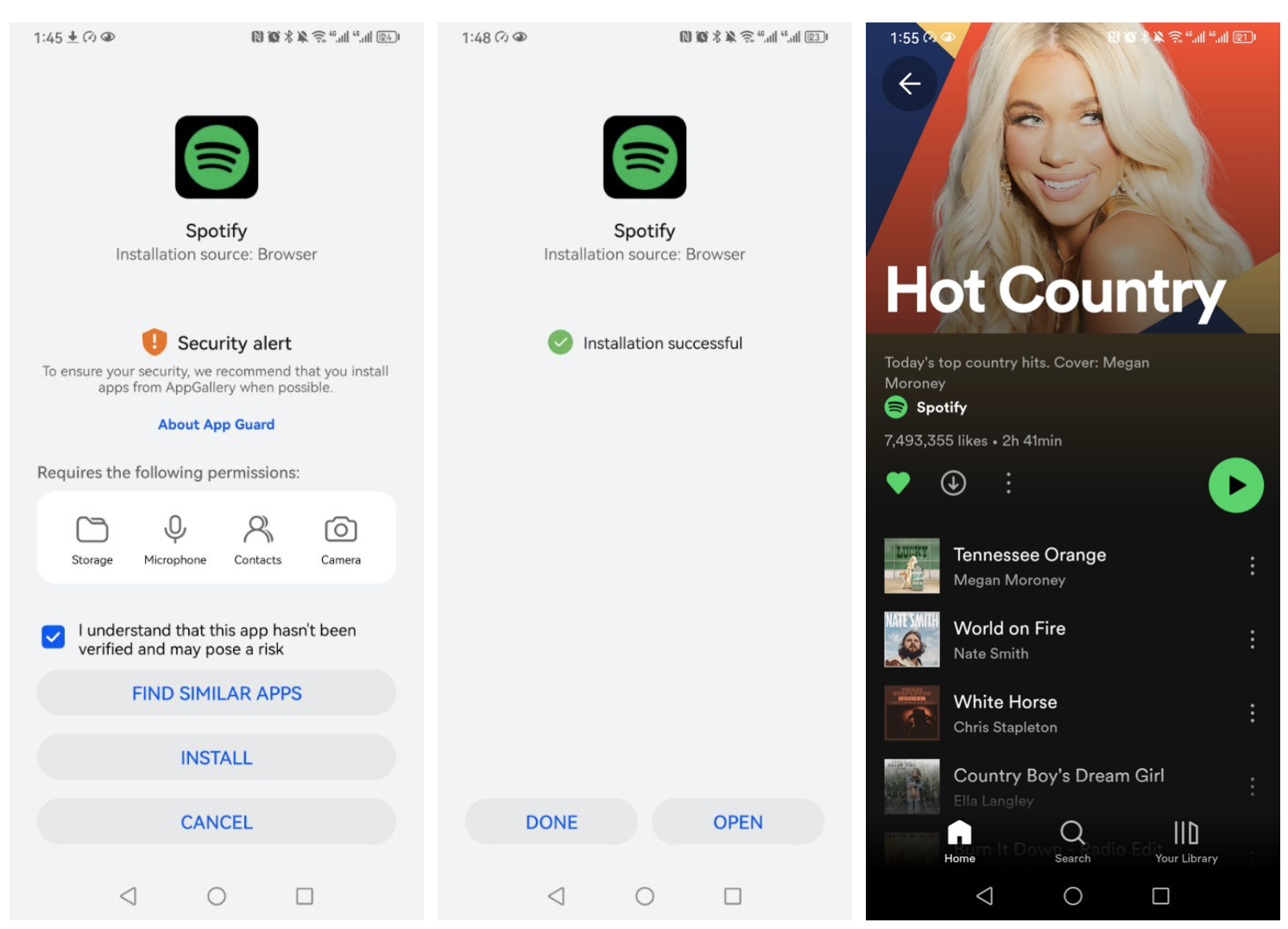
Another method is to install Spotify mod from xManager. Many prople think xManager is trustworthy. Plus, xManager is easier and better to install all the cracked Spotify. A developer of xManager said they are the source (since 2014). The rest are all repacks. However, you need to install xManager first.
However, the detection system in Spotify for Android system can identify whether you are using hacked Spotify app. If their system detects any usage of cracked or modded Spotify Premium app then they will disable it and send you warning message "If we detect repeated use of unauthorized apps in violation of our terms, we reserve all rights, including suspending or terminating your account."
The above 2 methods to get Spotify premium free both have some limitations and risks, so we strongly recommend you the below safe and easy way to get free Spotify Premium on iPhone/Android/Mac/Windows.
Method 12. Ondesoft Spotify Converter (for Mac/Windows)
If you want to get Spotify premium free forever, try Ondesoft Spotify Converter , which allows you to get Spotify premium free by converting Spotify music to mp3 format. Then you can enjoy all Spotify premium features: offline playback, ad-free and unlimited skips . It will preserve 100% original quality and all ID3 tags of the Spotify music. With this professional Spotify music Converter , you can download as many Spotify songs, playlists or albums as you like at a time. Ondesoft Spotify Converter is available on Mac and Windows. Choose Spotify songs/albums/playlists with the built-in Spotify web player and click "Convert". By downloading the songs to mp3, you can get rid of all Spotify free limitations.
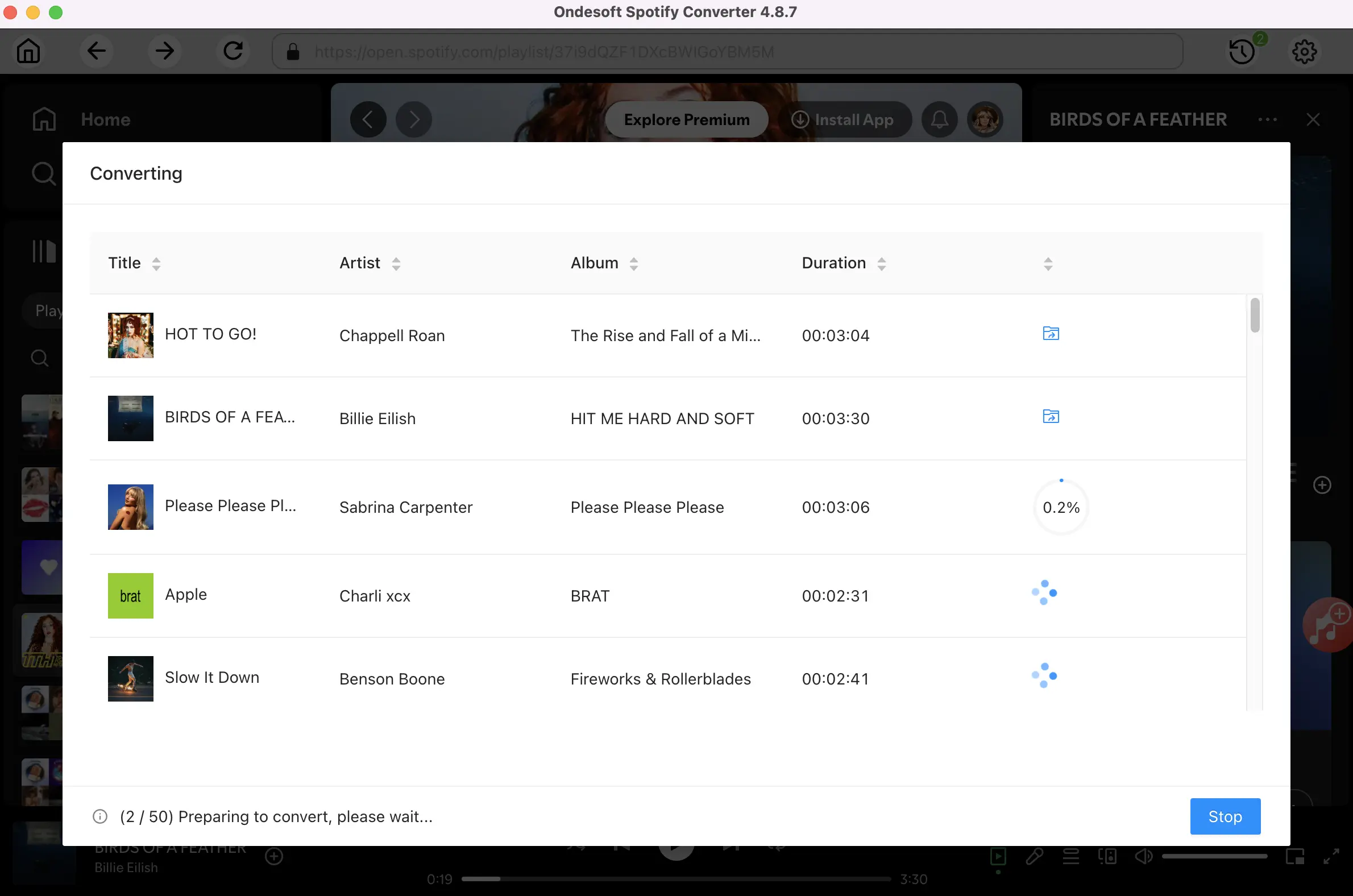
Tutorial: How to get Spotify premium for free with Ondesoft Spotify Converter
Follow below steps to learn how to get Spotify premium for free by downloading Spotify music without premium with Ondesoft Spotify Music Converter.
1. Run Ondesoft Spotify Converter
Download, install and run Ondesoft Spotify Converter on your Mac or Windows. Log in your Spotify account, either free or premium.
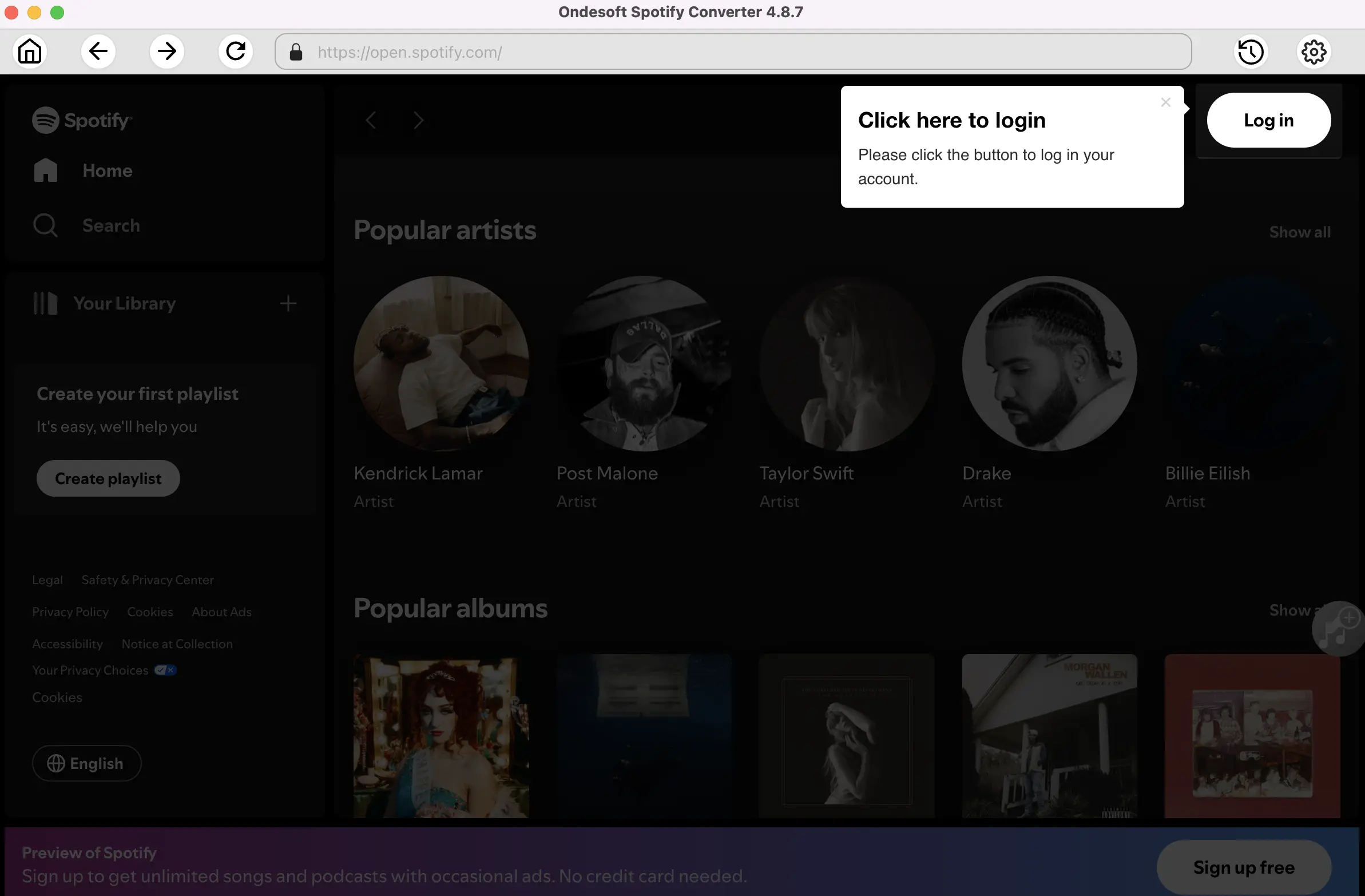
2. Select Spotify songs, albums or playlists
Select Spotify songs, playlists or albums that you want to download from the built-in Spotify web player directly.
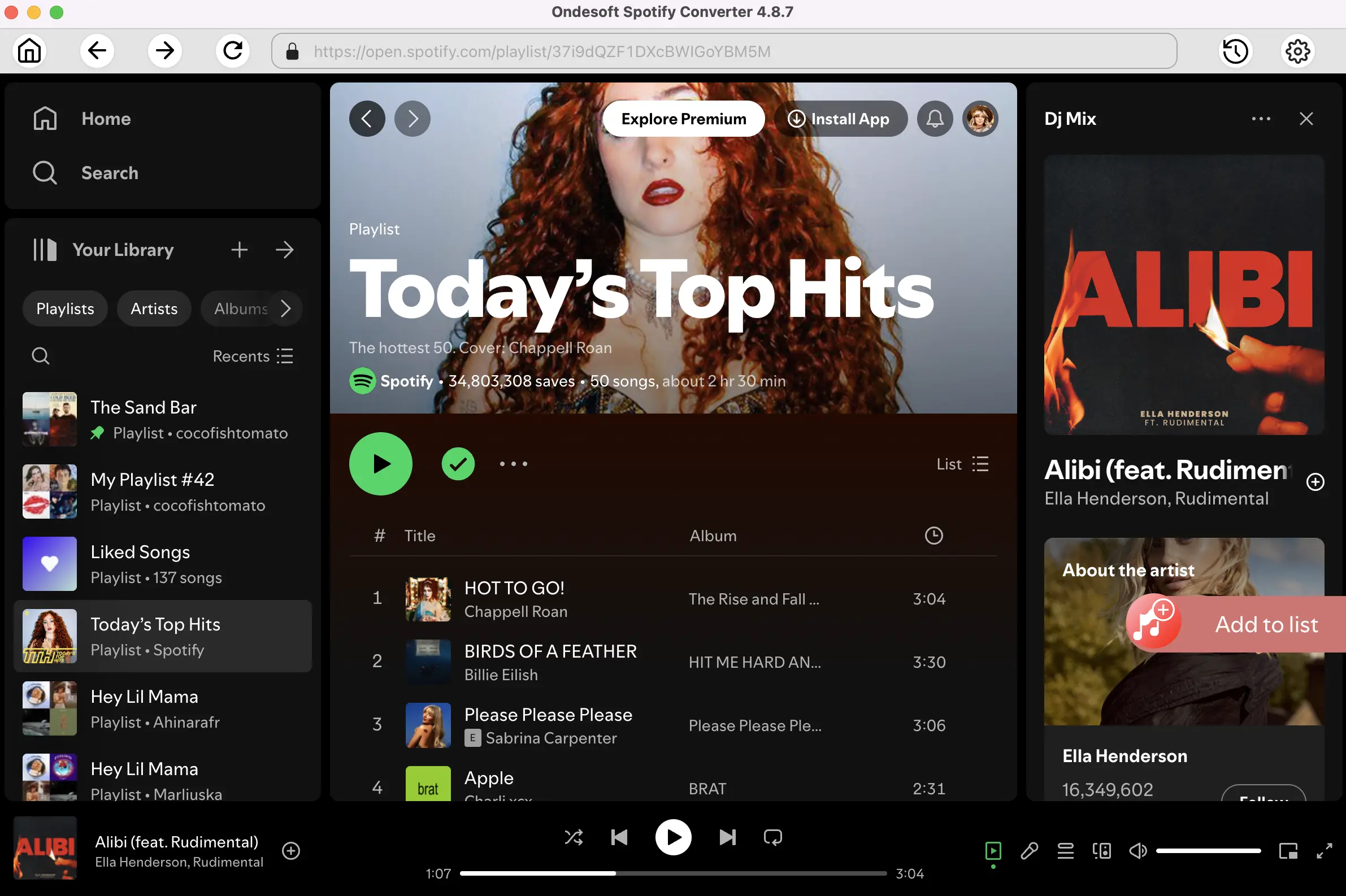
All songs in the playlist or albums will be checked by default. You can uncheck the songs you don't want to download.
3. Choose output format (optional)
Ondesoft Spotify Converter will download Spotify songs in original format by default, mostly in M4A format. You can also change the output format to MP3, AAC, FLAC, WAV and AIFF.
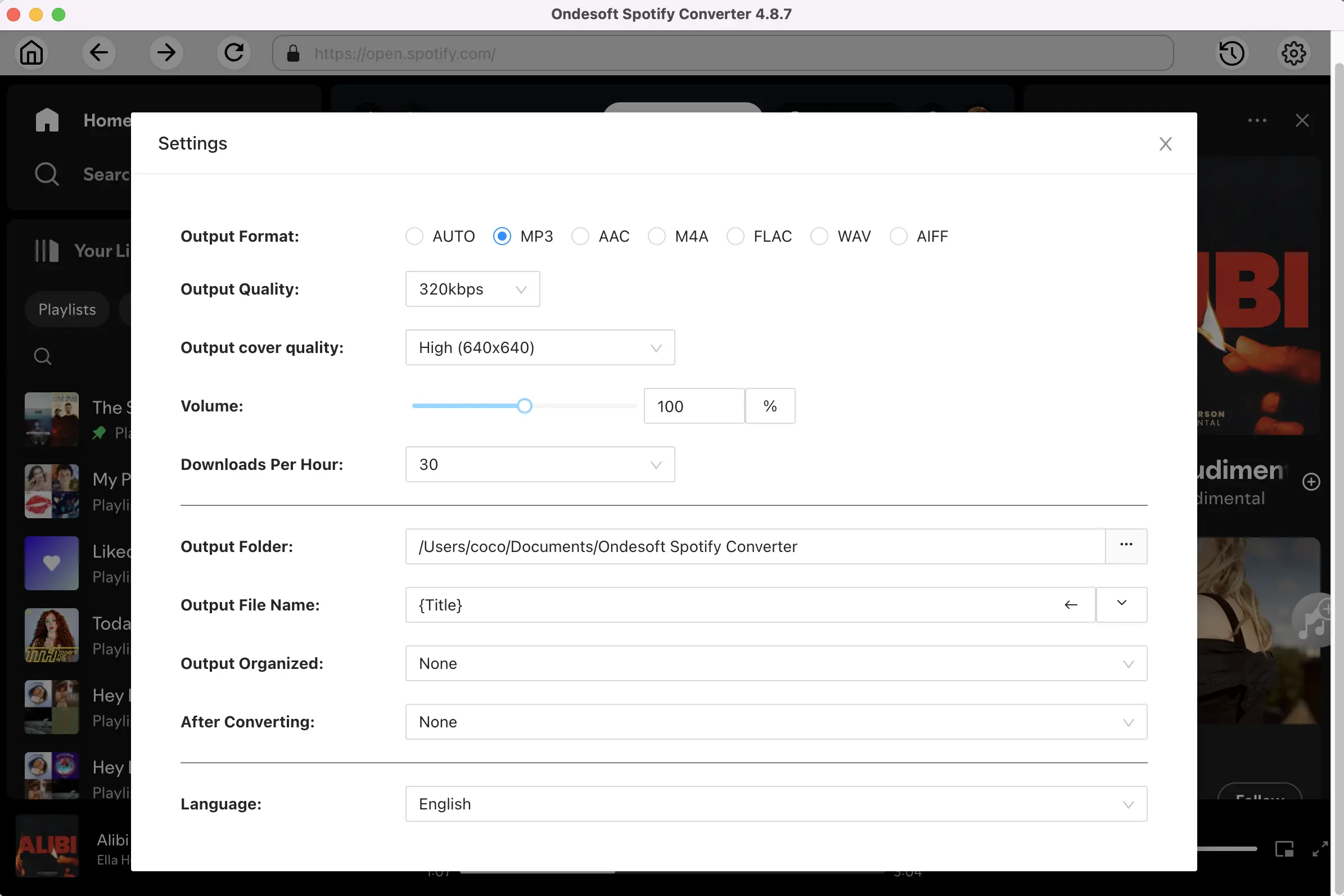
4. Click Convert button
Click Convert button to start downloading Spotify music to the format you choose.
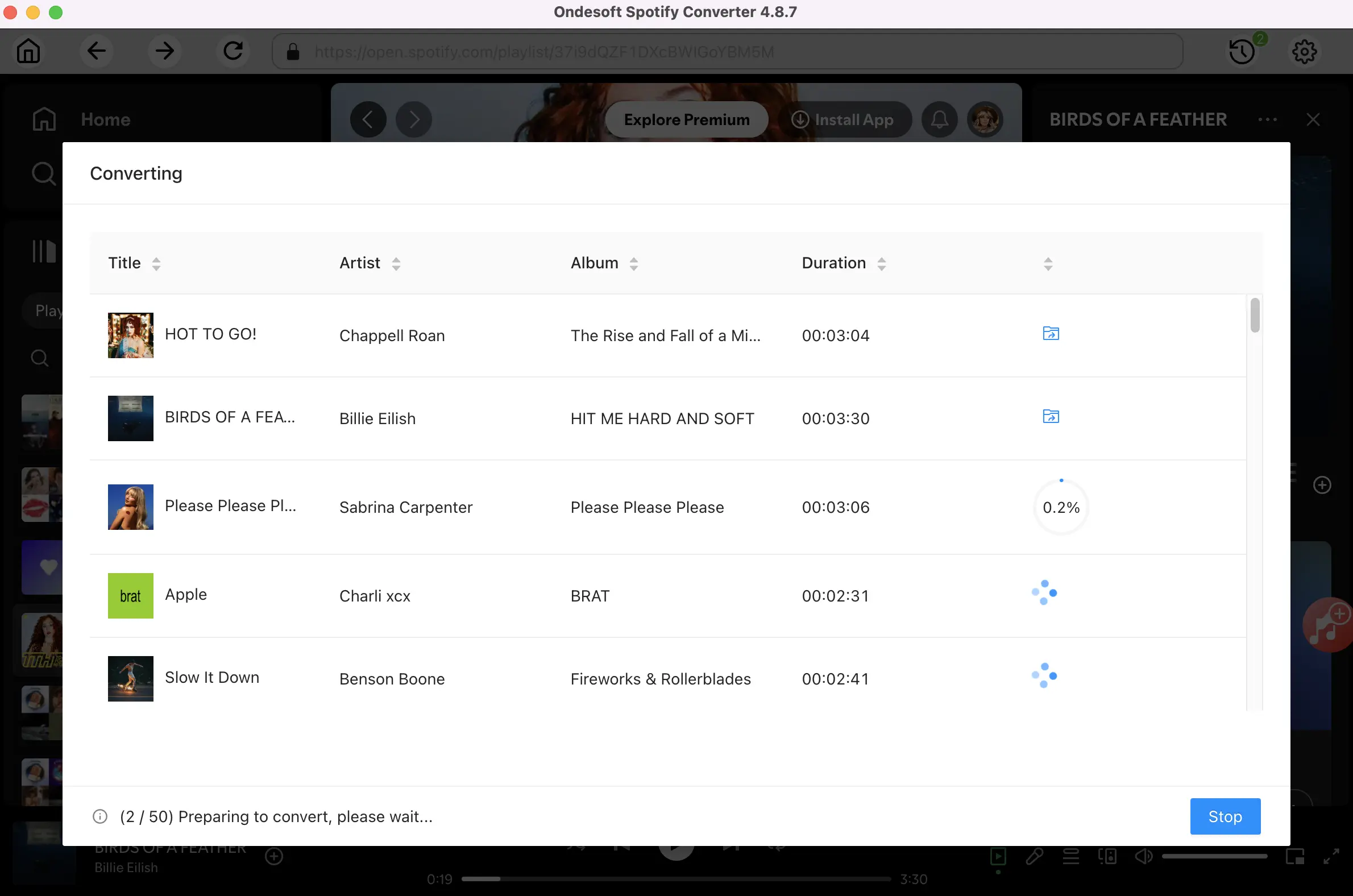
After downloading, click below folder icon to quickly locate the DRM-free Spotify songs. You can then listen to the Spotify songs offline without ads, skip any song as you like. Transfer them to your iPhone, iPad, iPod or Android devices. You can enjoy Spotify premium free on any devices that support mp3.
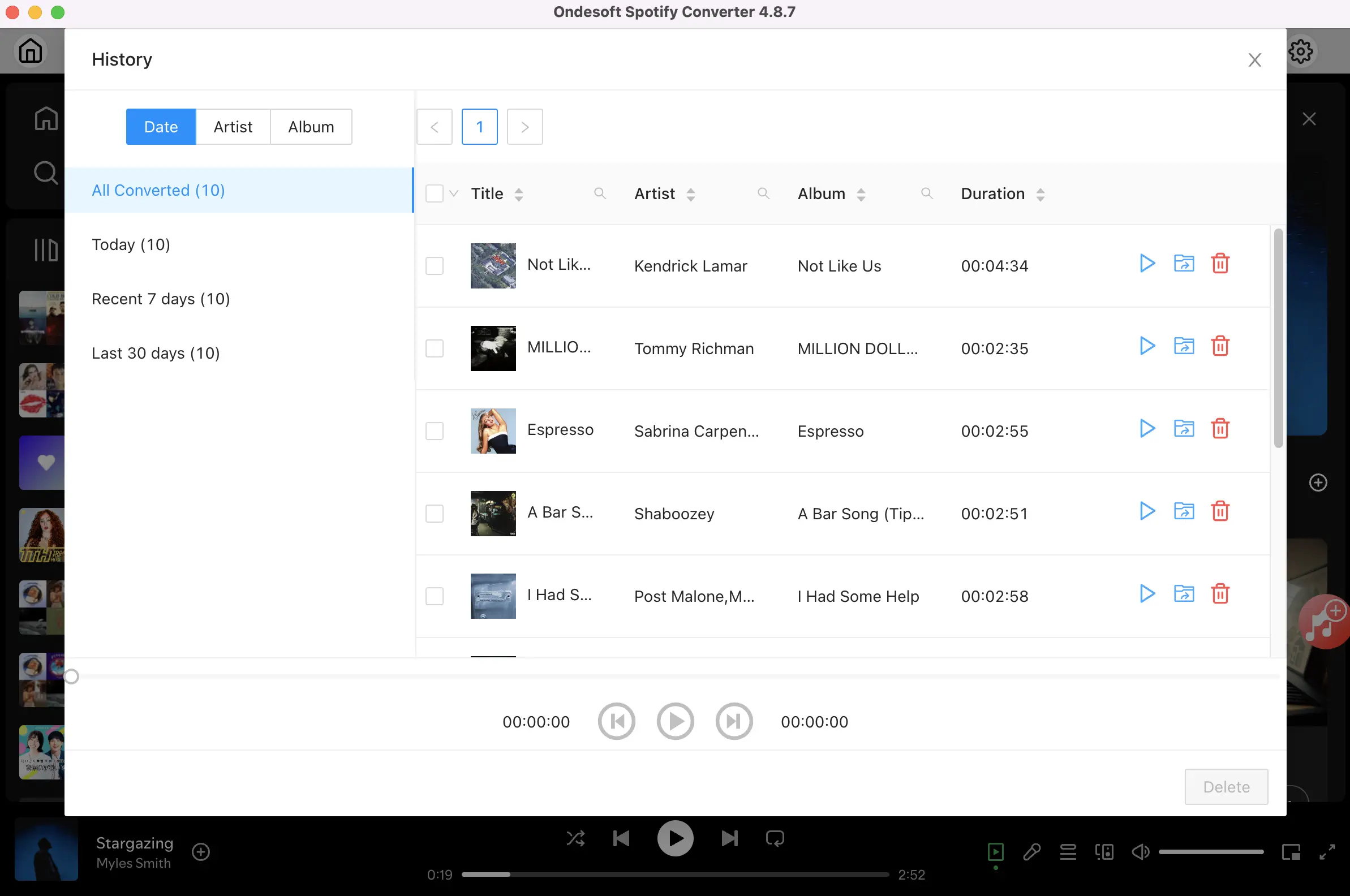
6 months free Spotify Premium for Red Cable Club users - Expired
Customers who have linked their OnePlus device to Red Cable Club in India can get Spotify Premium free for 6 months. Only ₹119/month after. Cancel anytime. This offer is only available to users who have not already tried Spotify Premium. View details >>.
Steps to redeem:
1.Link your device to Red Cable Club in the Setup Wizard
2.If step 1 is missed, you can always link to Red Cable Club through your device Settings
3.Post device linking, open the Red Cable Club homepage through your device Settings and click on the ‘Claim now and listen to music ad-free’ Spotify Premium banner
4.On the landing page from the banner, you need to click first on ‘Claim Now’ button to get the offer code and then ‘Activate Free Trial’ button to visit Spotify website
5.On the Spotify website, you need to fill in the required details to start your 6-month free trial
3 months free Spotify Premium on select Samsung Galaxy mobile devices - Expired
Any US/DC resident who is at least 18 years of age who purchased a new All Galaxy smartphones and tablets (including A Series and M Series) between May 31, 2022, to May 30, 2023. No other Samsung devices are eligible for this 3 months free Spotify premium promotion. Only for customers who haven’t tried Spotify Premium before.
There are two ways to get started: Either open the Spotify app preloaded on your eligible Samsung Galaxy smartphone or tablet or download the Spotify app to your device. Log in or create an account, click the ‘Premium’ tab, then click “Spotify Premium for Samsung”. Click “Try 3-Month Free” to redeem offer. Terms & conditions Apply .
Get Spotify Premium free for 3 months with asos premier - Expired
ASOS Premier subscribers can get 3 months free Spotify premium Individual. As with all Spotify free trials it only opens to users who haven’t tried Premium before, but usually new emails and payment cards will sort that. Remember to cancel before the end of the 3 months to prevent charges being incurred.
ASOS is an online shop for the latest men's and women’s Clothes & Fashion. ASOS Premier, $24.99 a year, offers unlimited Next-Day Delivery on orders of $100+ (plus, Express Shipping on all others!) for a whole year.
Steps to redeem:
- Visit https://www.spotify.com/us/ppt/asos/?code=sezzRdWVUt and click START FREE TRIAL.
- Go to your inbox.
- In the email you've received from ASOS, there should be a link.
- Follow that link to start your 3-month trial subscription Process with Spotify.
Learn more: https://www.spotify.com/us/ppt/asos/?code=sezzRdWVUt
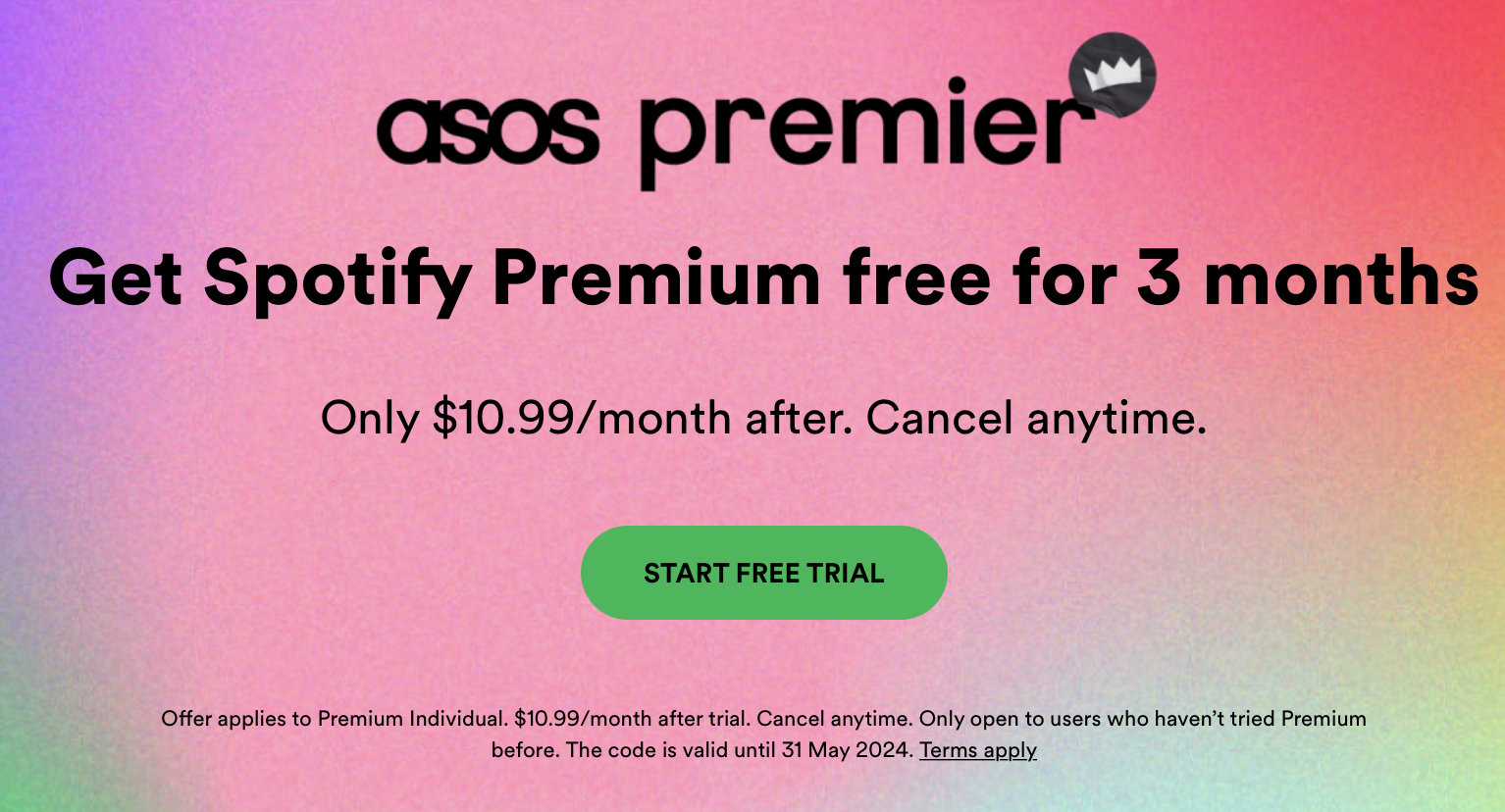
4 months free Spotify Premium for Tinder Subscribers - Expired
Tinder has partnered with Spotify to offer select Tinder subscribers a free trial of Spotify Premium (associated with an eligible Tinder subscription). This offer is limited to subscribers who meet all of the following criteria:
- Subscribe to Tinder Gold or Tinder Platinum and have a 1-month or higher subscription.
- Be a new Spotify user.
- Have an Android device.
- Be located in a participating region.

Steps to redeem:
- Visit https://www.spotify.com/us/ppt/tinder/ and click START FREE TRIAL.
- Go to your inbox.
- Look for a message about Spotify Premium from Team Tinder.
- Follow the instructions in the message and enjoy Spotify Premium!
Learn more: https://www.spotify.com/us/ppt/tinder/
4 months free Spotify Premium for Telstra Personal customers - Australia - Expired
Telstra is offering Personal customers (excl. pre-paid) who are new to Spotify Premium 4 months Spotify Premium for free. After 4 months, the subscription will auto-renew at $13.99/month for Premium Individual unless otherwise changed or cancelled.
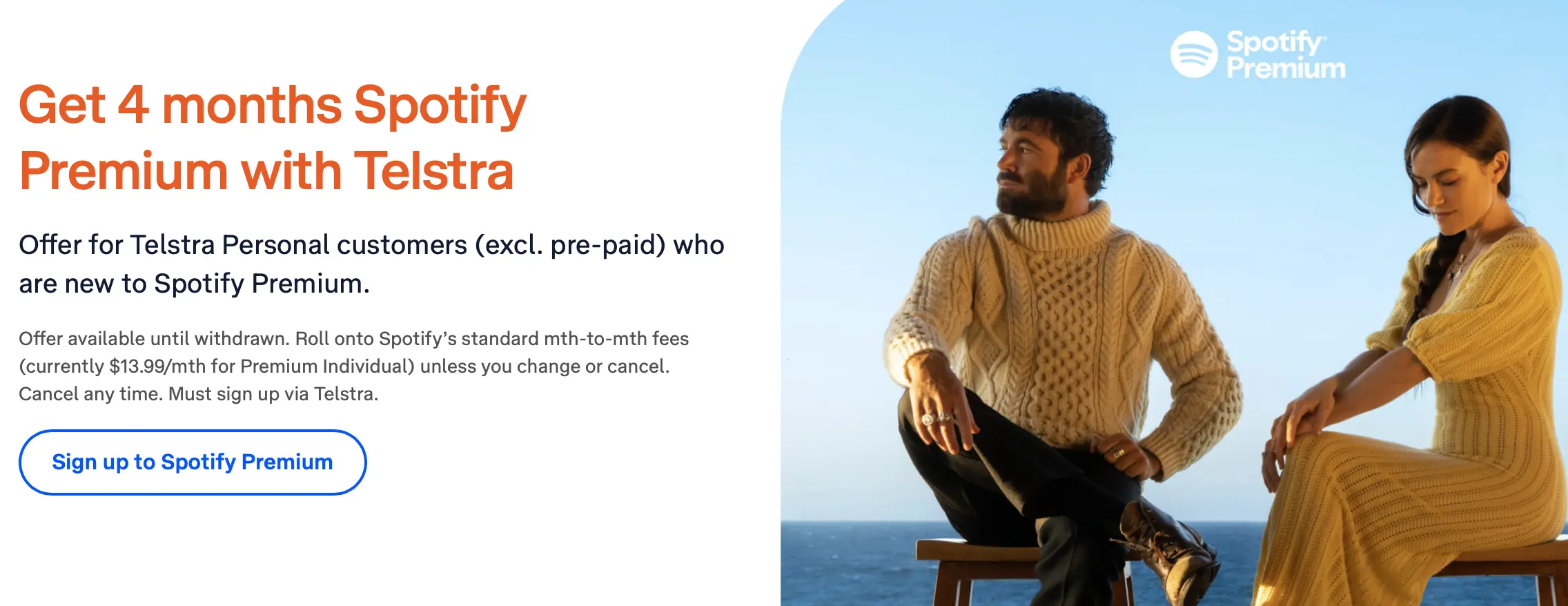
Steps to redeem:
- Sign in with your Telstra ID through the Telstra Offers Hub to make sure you’re eligible for the Spotify Premium offer.
- Select the service you want to add Spotify Premium to and then select “Redeem”. You will be taken to a page where you can redeem the offer.
- Enjoy Spotify Premium for free.
Learn more: https://www.telstra.com.au/entertainment/music/spotify
4 months free Spotify Premium for Eligible TikTok users - Expired
The offer, available in the UK, France, Germany, Italy, Spain, Poland and Turkey, will see eligible TikTok users get four months free Spotify Premium, depending on the market. The offer is available to eligible users aged 18+ who have not subscribed to Spotify Premium previously.
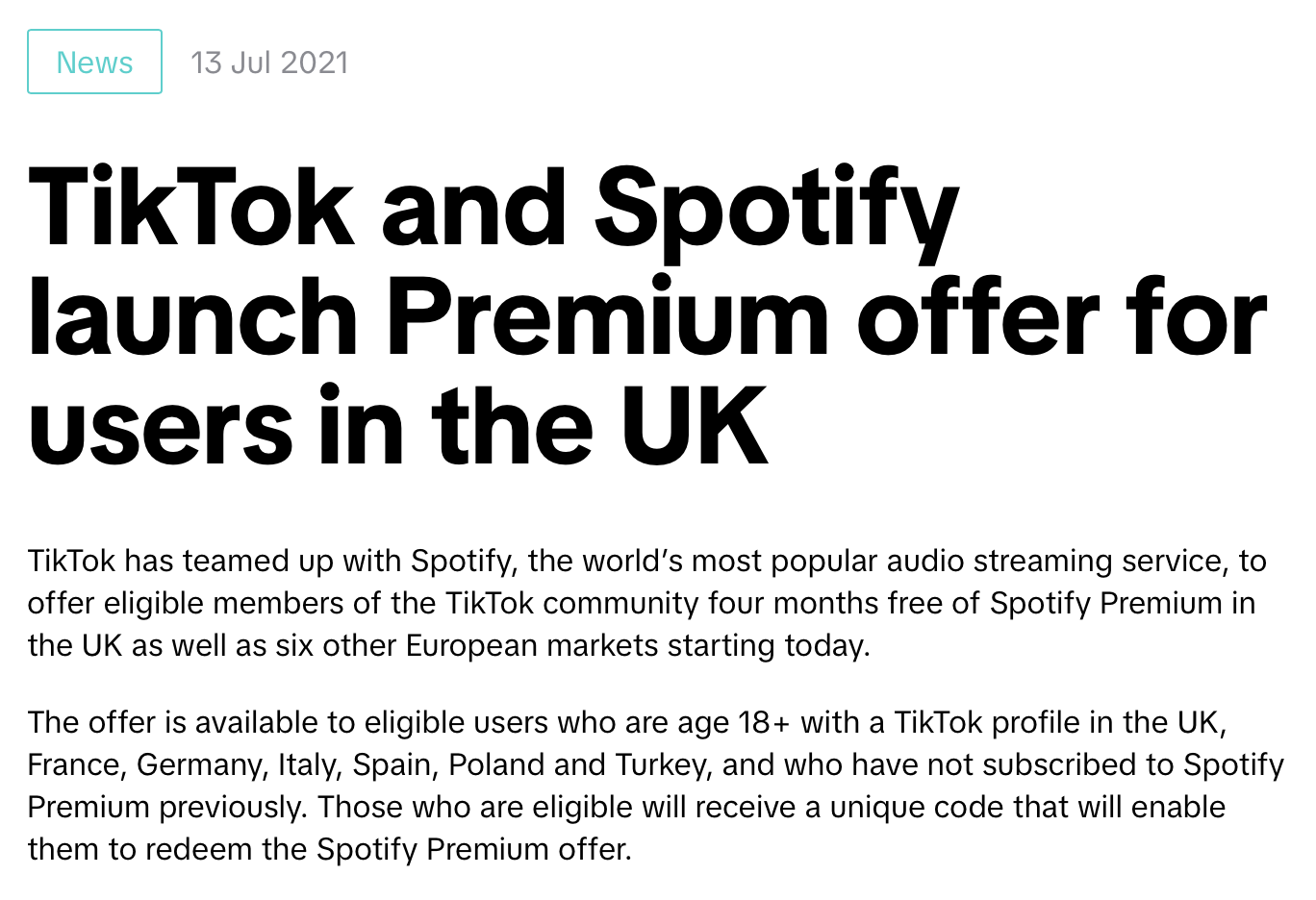
Steps to redeem:
- Open the TikTok app on your phone,
- Click through on the "TikTok Rewards" badge on For You page or Me Page within the app,
- Or, on the Discover page you'll find a "TikTok x Spotify Rewards" banner, you can click on that or simply type in "Spotify" and hit search,
- Press "Get 4 months for free".
- Enjoy Spotify Premium for free.
Learn more: https://newsroom.tiktok.com/en-gb/tiktok-spotify-launch-premium-offer-in-uk
Sidebar
Related articles
- Spotify Vs. Tidal
- Spotify Vs. Deezer
- Spotify VS. SoundCloud
- Top 3 Spotify to MP3 Converter
- Top 5 Spotify Playlist Downloader
- How to add Spotify music to iMovie
- How to burn Spotify playlists to CD
- Apple Music to MP3 Converter
- Make ringtones from Spotify
- Spotify Free Premium APK Mod Download
- How to Play Spotify Music on Nintendo Switch?
Ondesoft Tips
More >>- Get Spotify Premium Free
- Play Spotify on Apple Watch
- Convert Spotify to MP3
- Spotify Visualizer
- Spotify Playlist downloader
- Watch iTunes movies on TV
- iTunes DRM Removal
- Play Spotify Music on Samsung TV
- Spotify compatible MP3 player
- Spotify music recorder
- Remove DRM from Audible Audiobooks
- Convert Audible to MP3
- Best DRM Audio Converter Review
- Apple's FairPlay DRM: All You Need to Know
- 2018 Top 8 Music Streaming Services
- Block Ads on Spotify without Premium
- How to make a Spotify Blend?
- Spotify 3 Months Free







