
Menu
Spotify Converter
SoundCloud vs. Spotify: a side-by-side comparison
SoundCloud and Spotify are two of the biggest audio streaming sites on the internet today. They are both excellent platforms, so it is difficult to say which one is better. But each platform offers a different streaming experience for its users. Here we put the two biggest music streaming platforms head-to-head to find out.
Spotify is a music streaming platform and it’s designed to give fans access to an unlimited catalog of music. While SoundCloud is a music publishing platform whose goal is to help up-and-coming artists release their tracks and introduce their music to massive numbers of highly dedicated fans and fellow artists. Despite increasing competition, Spotify is still hands-down our favorite music streaming service.
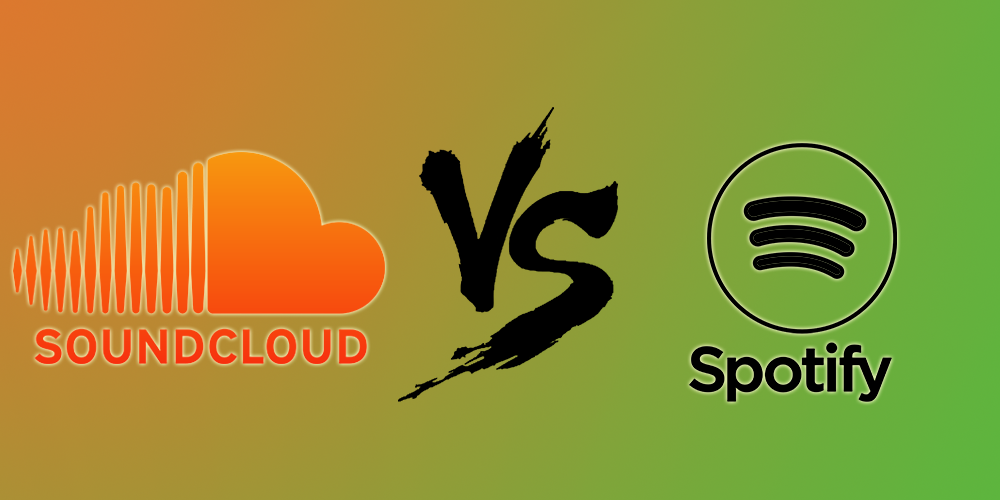
Music Libraries and Audio Quality
The Spotify free version serves audio and banner ads as you listen at 160Kbps, manage your digital music files, and connect with others using the built-in social networking features. The $10.99-per-month Spotify Premium gets you unlimited access to the 30 million-plus track library, lets you hear select albums before they're released, play songs on demand, and cache songs for offline playback on your computer, phone, or other devices. It also increases audio quality to 320Kbps. -- How artists upload songs to Spotify?
Currently, SoundCloud library has about 125 million of songs, all of them uploaded by users. It announced SoundCloud Go, a new premium music streaming service that aims to compete with Spotify, Apple Music, and other similar apps. It is free, you can also cost $10 per month for the Premium account. When an artist uploads a track to SoundCloud, it converts all audio to 128kbps audio files to accommodate their streaming system. This is low comparatively to competitors such as Spotify, Apple Music, and Google Play Music.
Music Discover Ability
Spotify has a huge range of curated playlists, sorted by genre, mood, activity and popularity. Its Daily Mixes are put together specifically for you by the magic pixies at Spotify HQ and offer six genre-specific playlists that will continue running for as long as you let them. You can tell it if there’s something included that you don’t want to hear again, or add anything you particularly like to your library. With Spotify, you get the amazing Discover Weekly playlist that knows your taste to a scarily accurate degree and brings you 30 fresh tracks each week.
The advantage that SoundCloud offers over Spotify is the user-generated content. If you want to hear podcasts, remixes, or music from independent artists (or even just people who record an occasional song for fun), you can use SoundCloud. But SoundCloud Go is missing several big-name artists, such as Rihanna, Justin Bieber, and Kayne West.
Platform
You can get Spotify on Android and iOS smartphones and tablets, PCs, Macs and games consoles, plus it also works in a web browser.
SoundCloud offers two mobile apps; the main SoundCloud app is oriented towards streaming, with music discovery, playlist, and sharing features. A separate app known as SoundCloud Pulse was released for Android and iOS. SoundCloud also released desktop apps for Mac, Windows and Xbox One.
Social Sharing
Spotify combines music streaming and creating playlists, with sharing through other social platforms. Spotify allows its users to discover playlists and songs within these playlists, shared by other users through various media channels.
SoundCloud is a streaming platform that focuses on the idea of sharing your own audio content with listeners. Creators can quickly share a snapshot of plays, likes, reposts, and comments to any social media platform.
Which one is better?
Spotify has become synonymous with music streaming, so if you’re looking for a service to subscribe to, it seems like the obvious choice. Its apps are widely available and well designed; the catalogue has no glaring omissions; and its music discovery features are streets ahead of the competition. Spotify is a better option for those that want to do less digging but can find popular playlists with exceptional ease. This site allows you to easily create playlists, discover new songs from others’ playlists, as well as share music on various social platforms with friends and family. For those looking to find unique or exclusive songs for their playlists, SoundCloud is the clear choice.
Spotify free, ad-supported tier has long provided users with an easy way to access a giant library of streaming music. But Spotify's non-paying users can't save songs to their devices for listening when they're offline. How to break the above limitations? The best solution of enjoying free Spotify music without limitation is to use Ondesoft Spotify Converter . It downloads Spotify music by recording them through Spotify app with fast speed and output MP3/M4A/WAV/FLAC. The recorded songs will preserve 100% original quality and all ID3 tags. Follow the steps below to download Spotify music with Spotify Free subscription.
How to download Spotify Music with free account using Ondesoft Spotify Music Converter?
1. Run Ondesoft Spotify Converter
Download, install and run Ondesoft Spotify Converter on your Mac or Windows. Log in your Spotify account, either free or premium.

2. Choose output format (optional)
Click the gear icon on the top right corner to change output format, music quality, cover quality, volume, download speed, output folder, etc. Ondesoft Spotify Converter will download Spotify songs in original format by default, mostly in M4A format. You can also change the output format to MP3, AAC, FLAC, WAV and AIFF.

3. Select Spotify songs, albums or playlists
Select Spotify songs, playlists or albums that you want to download from the built-in Spotify web player directly.

All songs in the playlist or albums will be checked by default. You can uncheck the songs you don't want to download.
4. Click Convert button
Click Convert button to start downloading Spotify music to the format you choose.

After downloading, click below folder icon to quickly locate the DRM-free Spotify songs. You can then listen to the Spotify songs offline without ads, skip any song as you like.

Sidebar
Related articles
Ondesoft Tips
More >>- Spotify Free Version on Sonos
- Download free Christmas songs
- 9 things to know about Spotify
- Get Spotify Premium Free
- Play Spotify on Apple Watch
- Convert Spotify to MP3
- Convert Spotify to M4A
- Convert Spotify to WAV
- Convert Spotify to FLAC
- Spotify Playlists to iPod shuffle
- DRM Free Music from Spotify
- Download MP3 Music from Spotify
- Download Spotify Music for Free
- Download Spotify Music without Premium
- Download Spotify Songs to External Hard Drive
- Enjoy Spotify Music on MP3 Player
- Extend Spotify premium free trial
- Free Spotify Downloader
- Free Spotify Recorder
- Backup Spotify Music
- Play Spotify in the Car
- Play Spotify on HomePod
- Spotify++ iOS Download from AppValley
- Spotify++ iOS Download from TweakBox
- Listen to Spotify Music Offline for Free
- Listen to Spotify Music on Sandisk MP3 Player
- Listen to Spotify on iPod
- Play Spotify music on Amazon Echo
- Play Spotify Music on Apple Watch without iPhone
- Play Spotify Music on Apple Watch
- Play Spotify Music on iPod Nano
- Play Spotify Music on iPod Shuffle
- Play Spotify Music on PS4
- Play Spotify Music on Roku
- Play Spotify Music on Sonos
- Play Spotify Music on Google Home
- Record Songs from Spotify
- Record Spotify Music as MP3
- Remove Spotify DRM
- Save Spotify Music as MP3
- Spotify music as ringtone
- Spotify Free VS Premium Comparison
- Get Spotify premium for free - No hack
- Spotify Music Downloader
- Spotify Music Quality
- Spotify Music Recorder
- Spotify offline playback on Apple Watch
- Sptofy on 4th gen iPod Touch
- Spotify Premium APK
- Spotify Premium Free
- Spotify Premium Won't Download Songs
- Spotify Songs not Available
- Spotify Student Discount
- Sync local music to Spotify
- Spotify Sync to iPod Feature is No Longer Available
- Spotify VS. Tidal comparison
- Free Spotify to MP3 Converter
- Spotify to MP3 Converter
- Spotify VS Apple Music Comparison
- Spotify VS Soundcloud
- Stream Spotify to Apple TV
- Stream Spotify to Chromecast
- Sync Spotify to Android
- Spotify Visualizer
- Spotify Playlist downloader
- Watch iTunes movies on TV
- iTunes DRM Removal
- Play Spotify on Samsung TV
- Spotify compatible MP3 player
- Remove DRM from Audible Audiobooks
- Convert Audible to MP3
- Best DRM Audio Converter Review
- Apple's FairPlay DRM: All You Need to Know
- Top 8 Music Streaming Services
- Block Ads on Spotify without Premium
- How to download Spotify songs to phone
- How to connect Spotify to Discord
- Play Spotify offline on Wear OS Smartwatch
- Best Free MP3 Music Download Site





