
Menu
Spotify Converter
Spotify to MP3 Converter - Convert Spotify music to mp3
Jan. 2025 Updated
Spotify
is a popular music streaming service with millions of tracks. It’s easy to find the right music for every moment. Spotify is available across a range of devices, including computers, phones, tablets, speakers, TVs, and cars via Spotify app.
You can subscribe to Premium or listen for free. Spotify premium costs $10.99 per month or $16.99 pre month for 6 family members. Premium users can stream the songs at up to 320kbps and download music for offline listening. Free users can’t enjoy the Premium features and will be interrupted by ads. If you just want to shuffle play Spotify music when there is internet connection and don’t care about the ads, Spotify free is enough for you. If you want to remove the ads or download songs for offline listening, Spotify Premium is needed.
Why do you need a Spotify to mp3 converter?
Spotify offline listening is Premium-exclusive feature. Spotify free users can't download songs for offline listening. The songs downloaded with Premium account are DRM protected and can only be played on that device within Spotify app. If Spotify free users want to download songs or premium users want to enjoy offline songs outside Spotify app, the best way is to convert Spotify music to mp3 with a professional Spotify to mp3 converter.

What is Spotify to mp3 converter?
Spotify to mp3 converter, as the name implies, allows you to easily download and convert any Spotify songs, albums and playlists to mp3 format . The conversion is lossless with 100% original quality. Here we will introduce you this powerful Spotify to mp3 converter – Ondesoft Spotify Music Converter . With this Spotify to mp3 converter, both Spotify free and premium users can convert Spotify music to mp3 songs to play anywhere they want without internet connection. It's extremely easy to use, just choose the songs, album or playlist from the embeded Spotify web player and then click "convert". More importantly, the converted songs will preserve 100% original quality and all ID3 tags.

Spotify Converter
- Convert Spotify to MP3, M4A, AAC, FLAC, AIFF and WAV.
- Preserve 100% original quality.
- Keep all ID3 tags and chapters.
- Built-in Spotify web player.
- Fast download speed.
Tutorial: How to convert Spotify music to MP3 with Ondesoft Spotify Music Converter?
Step 1 Run Ondesoft Spotify Converter
Free download and install Ondesoft Spotify Converter on your Mac or Windows. Follow the on-screen instructions to log in your Spotify account.
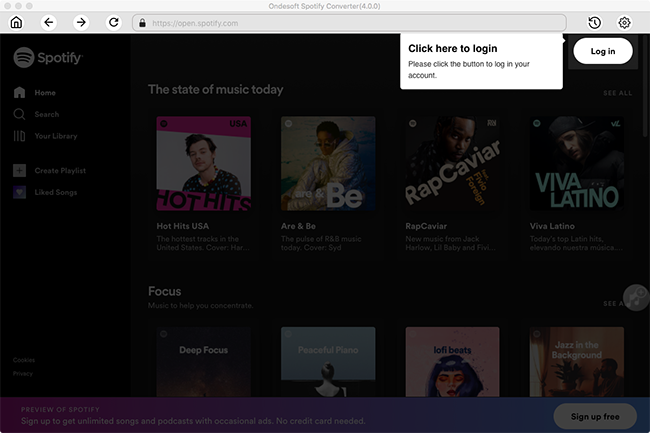
Step 2 Choose output format as MP3
Click the gear icon on the top right corner to choose output format, output quality, output folder, file name, how converted songs are archived as you like.
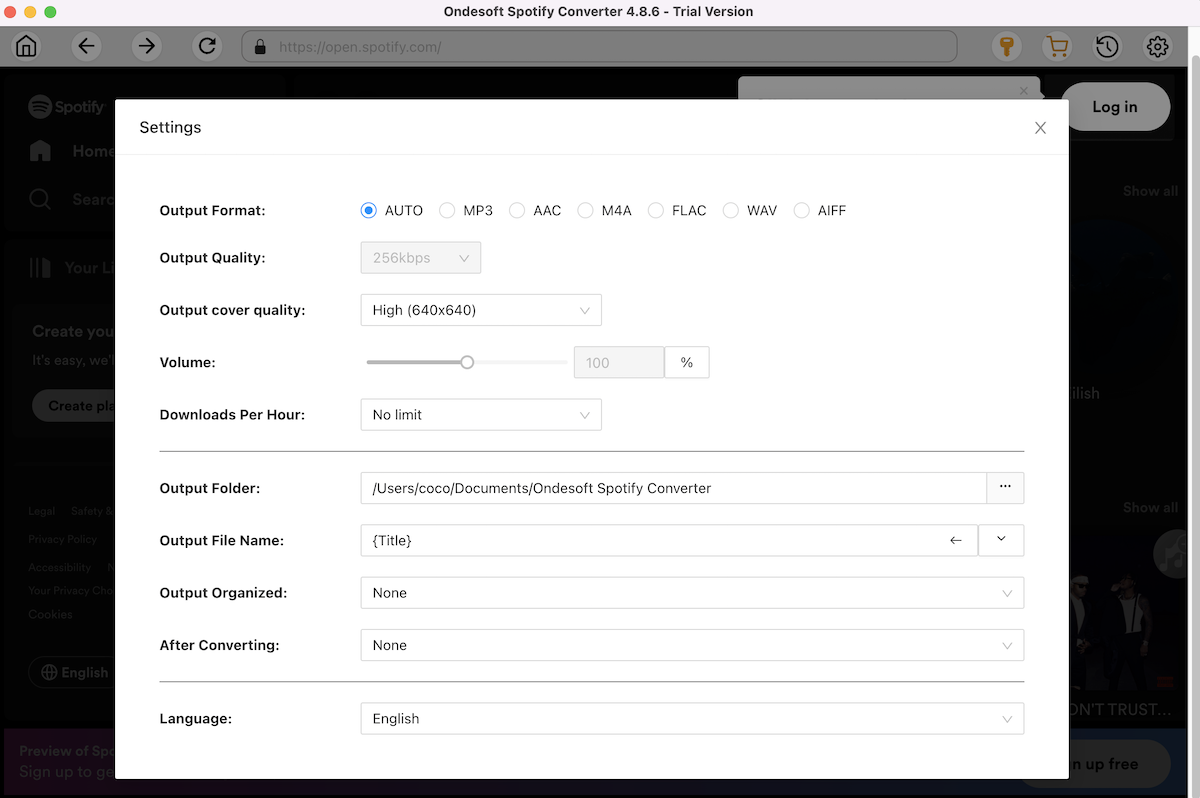
Step 3 Add Spotify music
Browse or search the songs, playlists or albums you want to convert to MP3. Click the album or playlist and Ondesoft Spotify Converter will load all the songs. Uncheck the songs you don't want to convert if there are any.
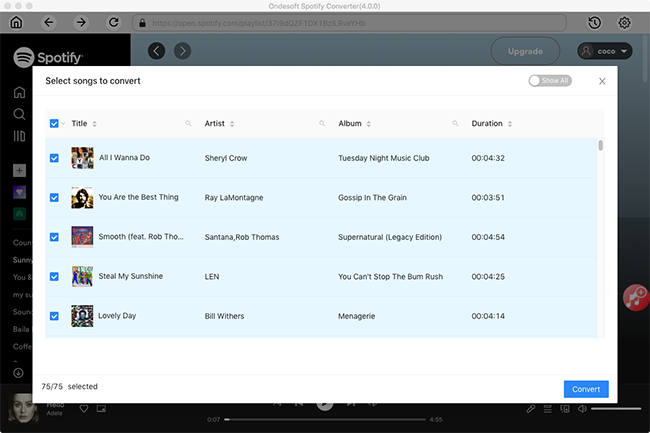
Step 4 Start converting Spotify music to MP3
Click the Convert button, Ondesoft Spotify Converter will remove DRM and convert Spotify to MP3 automatically.

After the conversion, you can get the Spotify songs in mp3 format by clicking below Folder icon. Then, you can enjoy Spotify music on any MP3 devices.
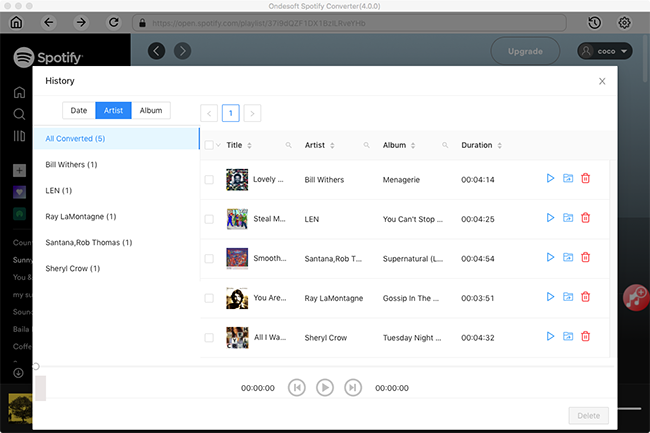
Related reading:
Spotify Free vs. Premium Comparison
Top 3 Spotify Converter
Apple Music to MP3 Converter
Sidebar
Related articles
Ondesoft Tips
More >>- Get Spotify Premium Free
- Play Spotify on Apple Watch
- Convert Spotify to MP3
- Spotify Visualizer
- Spotify Playlist downloader
- Watch iTunes movies on TV
- iTunes DRM Removal
- Play Spotify Music on Samsung TV
- Spotify compatible MP3 player
- Get Spotify Premium for free
- Remove DRM from Audible Audiobooks
- Convert Audible to MP3
- Best DRM Audio Converter Review
- Apple's FairPlay DRM: All You Need to Know
- 2020 Top 8 Music Streaming Services
- Block Ads on Spotify without Premium
- How to make a Spotify Blend?
- Spotify 3 Months Free





