
Menu
Spotify Converter
8 Free Spotify Downloader in 2025 - 100% Working
Both Spotify free users and premium subscribers are confined to stream music with Spotify app or web player. Just keep in mind that only premium users can download songs, albums and playlists for offline playback. What if you want to download Spotify music without Spotify premium? Are there any free Spotify downloader to download Spotify music without Premium?
To break the limitations, you should seek help from some third-party tools. Here we will introduce 8 free Spotify Downloader and one professional Spotify Downloader that allow you to download Spotify Music with either Spotify free or Premium account. What’s more, songs are downloaded in MP3 format so you can play them anywhere.
CONTENTS
- SpotifyDown - Online
- SpotifyMate - Online
- Spotify downloader - Online
- SpotMate - Online
- Soundloaders - Online
- Fildo For Android
- SpotiFlyer For Mac, Windows, Linux, Android
- Spotube for Mac, Windows, Android
- Best alternative - Ondesoft Spotify Music Converter For Mac, Windows
1. SpotifyDown
Free ad-supported website
SpotifyDown(https://spotifydown.com) online tool designed to allow users to download songs, albums, and playlists from Spotify online. It is very simple to use. Copy and paste the URL of the song, album, or playlist you want to download to the search area of this online tool and it will take care of the rest. With Spotify Downloader, you can effortlessly save the songs to your computer or mobile device for offline playback.
How to use SpotifyDown?
- Open Spotify App or web player(https://open.spotify.com/).
- Find the song / album you'd like to download.
- Click on the "3 dots" button.
- Click "Share" and then "Copy Link" button.
- Visit https://spotifydown.com.
- Paste copied link to the search field and press "Download"
- Wait for the processing to finish and click "Download" button
Pros: can detect Spotify album and playlist link, but you need to download songs one by one.

2. SpotifyMate
Free ad-supported website
SpotifyMate(https://spotifymate.com) is a also a free tool helping you to download Spotify songs in MP3 online. No need to install any apps or extension. This Spotify to MP3 converter is not only free but also swift and secure, eliminating the need for any app or extension installations. You only need a Spotify Track, Playlist, Album link to paste in the input field on SpotifyMate Spotify Music Downloader website and download MP3 file format. Please note that the current conversion quality is set at 128kbps, and SpotifyMate.com is included in the filename. Additionally, there may be inaccuracies in the ID3 tags.
Pros:
Free
Cons:
Only download Spotify to MP3 in 128kbps.
Wrong ID3 tags.
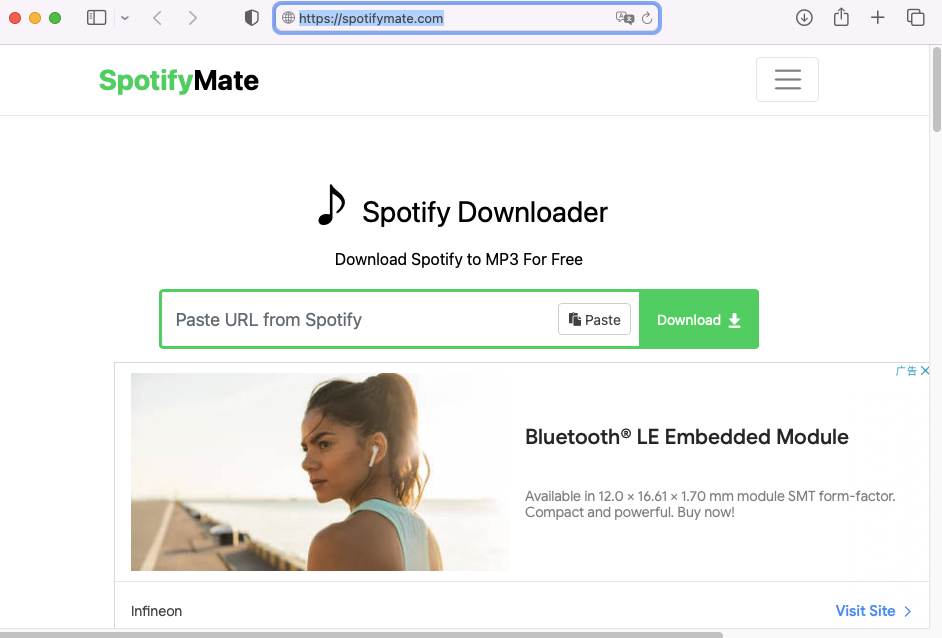
3. Spotify downloader
Free ad-supported website
Spotify downloader(https://spotify-downloader.com) is also an online tool that allows you to download Spotify to MP3. Enter a Spotify link that you would like to download tracks from. Artist & podcast links aren't supported. Better than the above tool, it allows you to download albums and playlists. However, not all songs can be downloaded. Downloaded songs are renamed with [SPOTIFY-DOWNLOADER.COM] which is annoying.
Pros: download whole Spotify album or playlist into a zip file.
Cons: Download Spotify to MP3 in 128kbps.
You need to complete a human verification or purchase a premium key to access song downloads.
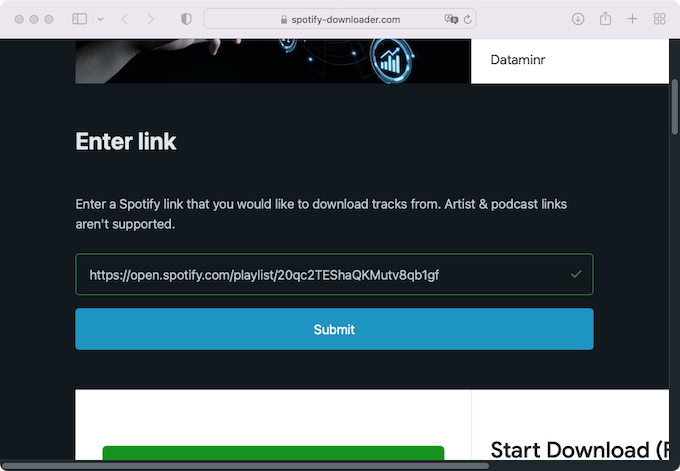
4. SpotMate
Free ad-supported website and Android app
SpotMate is a free online ad-supported Spotify song downloader that allows you to downloads your favorite tracks, playlists, and albums from Spotify in MP3 format. The site doesn't offer one-click download of albums and playlists. It also provides an Android app, which also contains ads.
Pros: Download Spotify to MP3 in 320kbps.
Cons: Download songs in album/playlist one by one.
Too many ads.
Album art and Metadata are not saved.
How to download Spotify songs to MP3 with SpotMate?
- Open Spotify and find the track you wish to download.
- Click the ... icon and choose "Share" - "Copy Link".
- Visit https://spotmate.online and paste the song link to the input area, then click Start.
- If the searched song is right, click Convert.
- Click Download to save the song to your device in MP3 format.
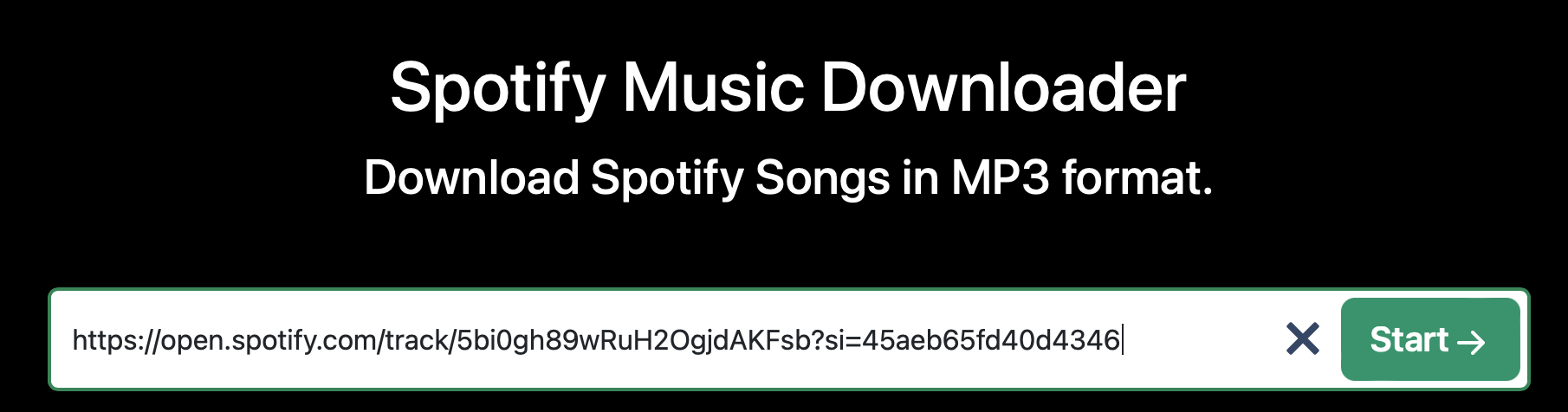
5. Soundloaders
Free website
Soundloaders is a free website that allows you to download songs and playlists from multiple streaming services, such as Spotiy, Apple Music, Deezer, etc. You can select different services from the top left corner.
Cons: Not stable.
How to download Spotify songs to MP3 with Soundloaders?
- Open Spotify and find the track you wish to download.
- Click the ... icon and choose "Share" - "Copy Link".
- Visit https://www.soundloaders.com/spotify-playlist-downloader and paste the song link to the input area, then click Find track.
- If the searched song is correct, click Download.
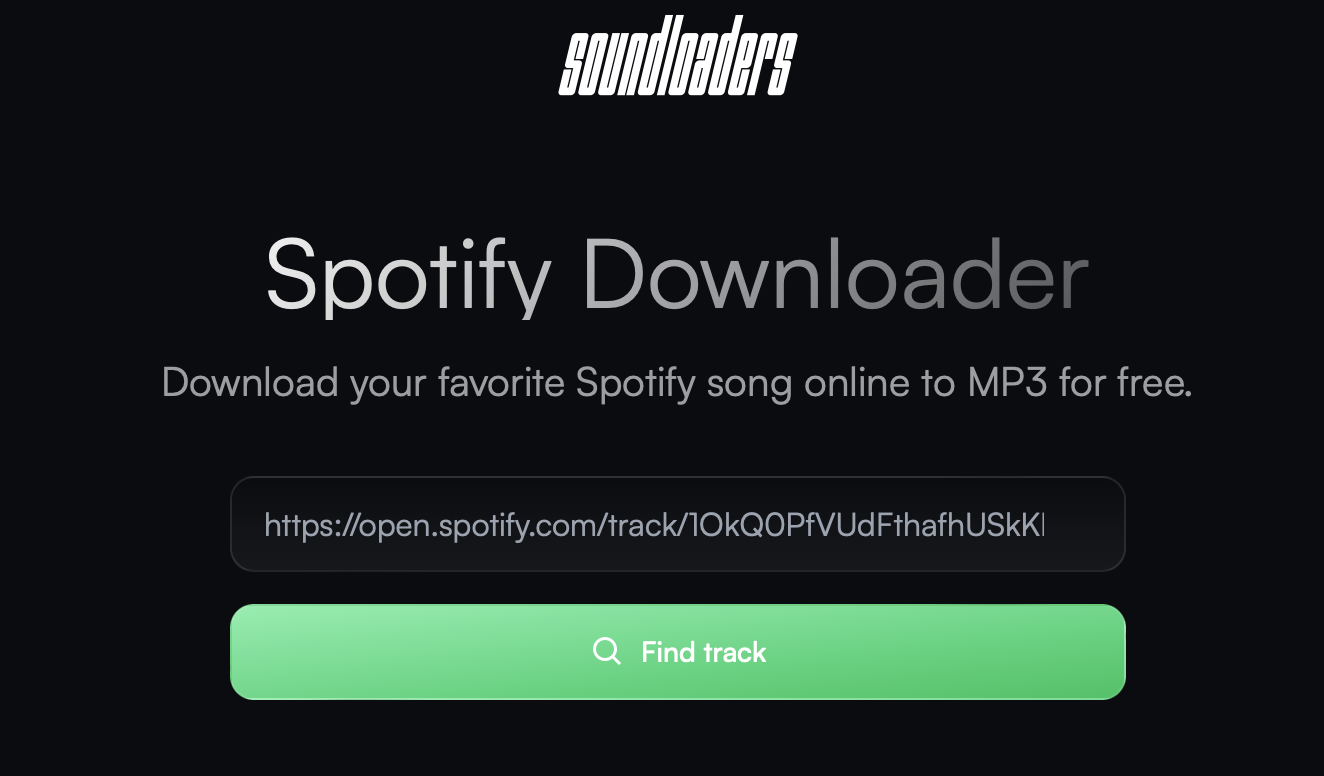
6. Fildo
For Android
Fildo is Android application which allows you to import you Spotify library and download Spotify songs from third party mp3 search engines. You can download the APK file from its official site. Fildo is able to match your spotify playlists with songs from third party mp3 search engines and then download mp3 in your android mobile. Fildo does not host any mp3 files, its just an interface to third party mp3 search engines. It's essentially an MP3 downloader and music streaming app that lets users access a wide variety of songs and albums.
Fildo doesn't download songs from Spotify, but only matches Spotify songs from third party mp3 search engines. If the songs are not matched, they will not be downloaded.
Cons: Contains ads.
Download MP3 songs in 128kbps.

7. SpotiFlyer
For Mac, Windows, Linux, Android
SpotiFlyer is a MP3 music downloader app for Android, Mac, Windows and Linux that allows you to download mp3 songs in 129kbps from Spotify, Youtube, Gaana, Jio-Saavn and SoundCloud. SpotiFlyer is a straightforward offline music application that enables you to enjoy your favorite tunes anytime and anywhere, even without an Internet connection. It provides the convenience of offline listening for your preferred songs, eliminating the need to stay connected online.
Actually, it just searches your Spotify songs from YouTube and downloads from there. And if it cannot find matched songs on YouTube from your playlist, it can throw errors.
Note that Spotiflyer has been discontinued and won't be getting any more updates.
How to use SpotiFlyer to download MP3 songs from Spotify on Android?
- Download, install and run SpotiFlyer on your Android device.
- Open the Spotify app, or the Spotify website(https://open.spotify.com/) in your browser.
- Open the playlist or album and select song you want to save as an Mp3 file.
- Click the Three Dots and click Share button.
- Select Copy Song Link
- Paste the Link into SpotiFlyer input field that says "Paste link here".
- Tap Search icon.
- When the songs is displayed, tap the download icon.
Cons: Some songs fail to download.
Songs are downloaded in 128 kbps MP3.
Currently it doesn't work on Mac.
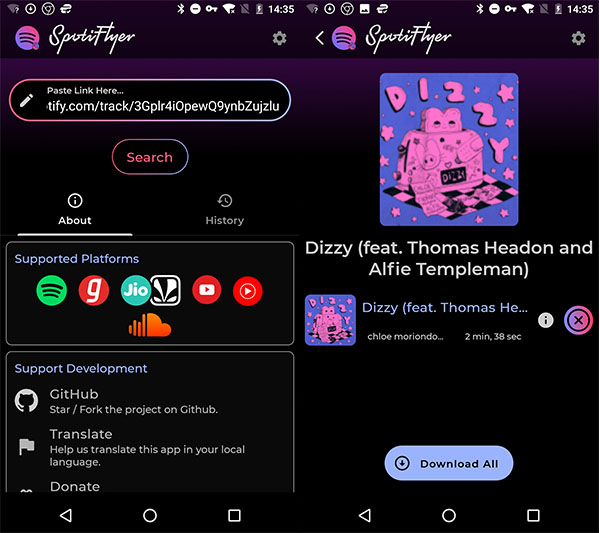
Some alternatives include Spowlo, spotDL, Zotify, however, the installation is complicated.
8. Spotube
For Mac, Windows, Android
Spotube is an open source client for Spotify and YouTube, available on Window, Mac and Android. With it you can stream and download songs in m4a format in 128kbps. It uses Spotify to grab additional data such as lyrics, playlist information, and more and streams/downloads the audio from YouTube. Spotube uses Youtube's public API to find the matching track & play it manually.
If the main reason you'd download songs from Spotify is so you can play them offline in a different media app, you’d better test whether the downloaded songs can be played by your media player. Although you can find m4a songs in the download location, they can’t be played with Music app on Mac for no reason.
Cons: Download music in 128kbps M4A.
Your IP can get blocked on YouTube due excessive download requests than usual.
How to download Spotify songs with Spotube?
- Download, install and run Spotube on Window, Mac or Android.
- Log in with your Spotify account.
- Click Library and find the songs or playlists you want to download.
- Click ... icon and choose Download.
- After downloading, you can find the downloaded songs in Library - Downloads.
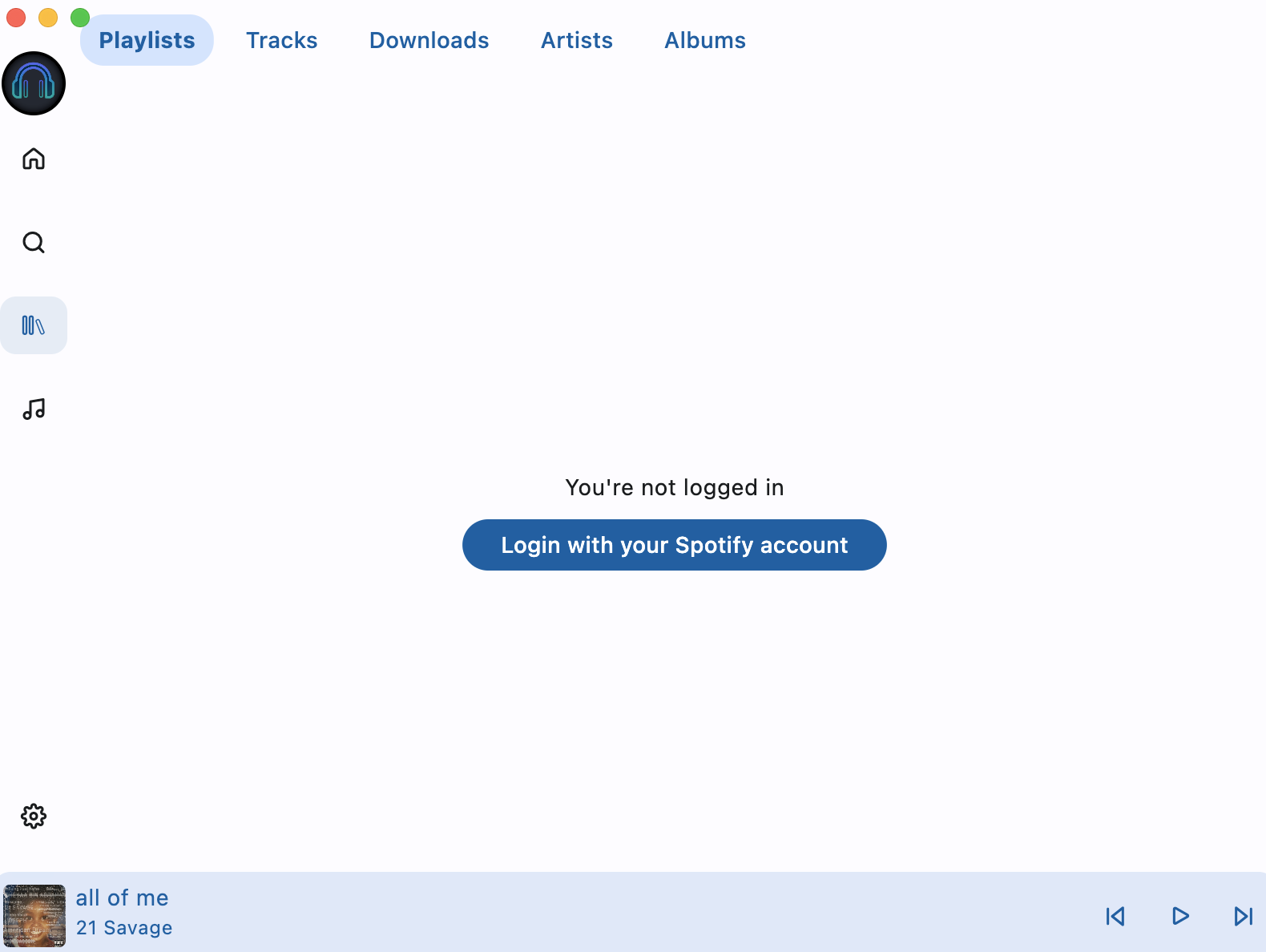
The above free Spotify dowloader tools don't download from Spotify directly. Actually they find the same or a similar song on YouTube and downloads and converts that to MP3 or M4A. It's a total loss in quality. Also you will get duplicates of the wrong track or download failed error, if YouTube doesn't have that song. To donwload real Spotify songs quickly and easily, you should try below paid Spotify music download. It worth the money.
9. Ondesoft Spotify Music Converter
For Mac, Windows
Ondesoft Spotify Music Converter is an excellent Spotify music downloader and converter which allows you to easily download streaming Spotify songs/albums/playlists and convert Spotify music to MP3. The conversion is fast and will preserve all ID3 tags. You can also choose the quality. Unlike above tools which actually download songs from YouTube, Ondesoft Spotify Downloader downloads music from Spotify directly, so the quality is much better. Follow the steps below to easily convert Spotify music to MP3, M4A , WAV or FLAC with high quality.

Ondesoft Spotify Converter Features
- Download Spotify to mp3 and play them anywhere you want.
- Play Spotify with Windows Media Player, QuickTime Player, etc.
- Fast download speed with all metadata.
- Built-in Spotify player.
Comparison
| SpotifyDown | SpotifyMate | Spotify downloader | SpotMate | Soundloaders | Fildo | SpotiFlyer | Spotube | Ondesoft Spotify Music Converter | |
| MP3 quality | 320kbps | 128kbps | 320kbps | 320kbps | 320kbps | 128kbps | 128kbps | 128kbps M4A | 320kbps |
| Metadata | Yes | No | No | No | No | No | Yes | Yes | Yes |
| Ads | Yes | Yes | Yes | Yes | No | Yes | Yes | No | No |
| Platform | website | website | website | website | website | Android | Android | Mac, Windows, Android | Mac, Windows |
Tutorial: How to download a good deal of Spotify songs easily?
1. Run Ondesoft Spotify Music Converter
Download, install and run Ondesoft Spotify Music Converter on your Mac or Windows. Log in your Spotify account.
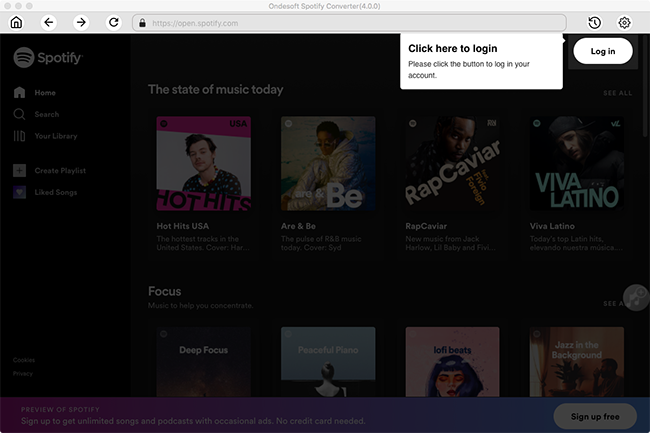
2. Choose output format
Now, click on the Settings cogwheel from the top-right corner to select the output format. On Auto mode, it will save the file in M4A format. For MP3 and AAC, you can also set the output quality, depending on the song. You may also change the output folder, the title, and the organizing criteria.
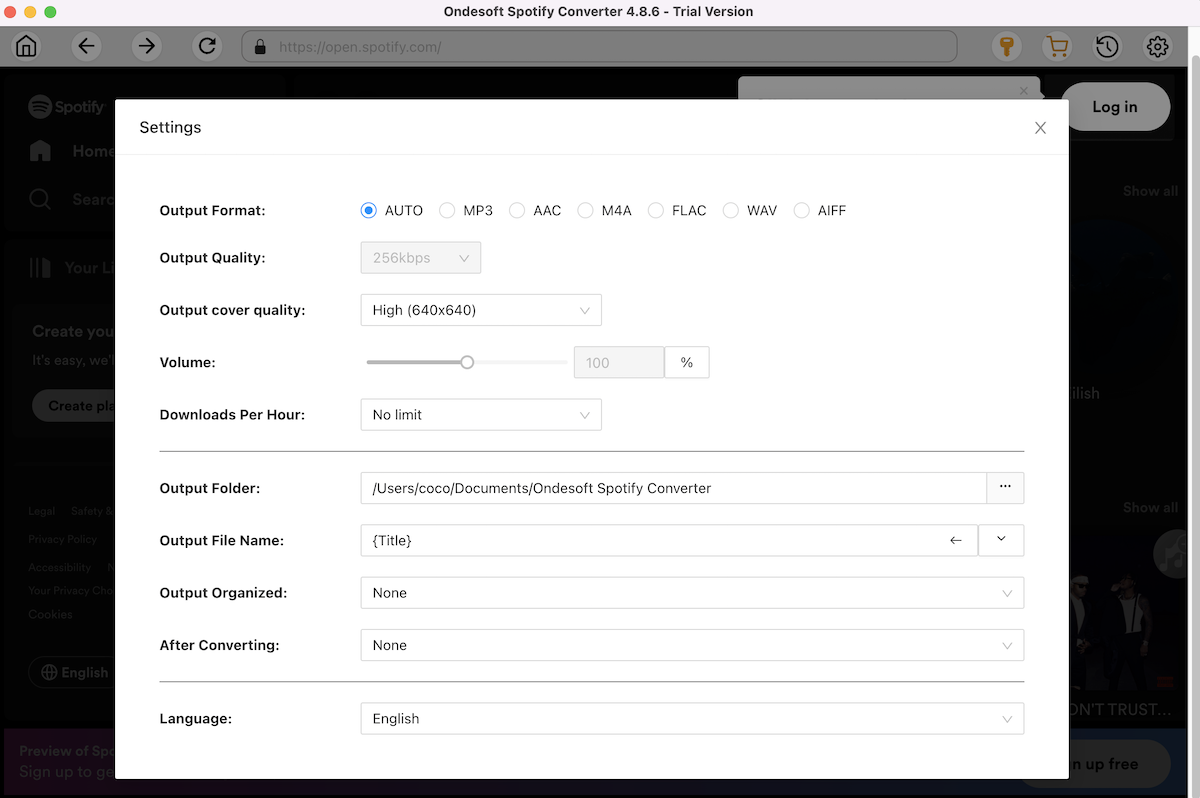
3. Select Spotify songs, albums or playlists
Browse or search to find Spotify songs, playlists or albums you want to download.
It allows you to download the playlist/album, or choose song particularly if you are not interested in whole playlist/album. Then click the red Add button.
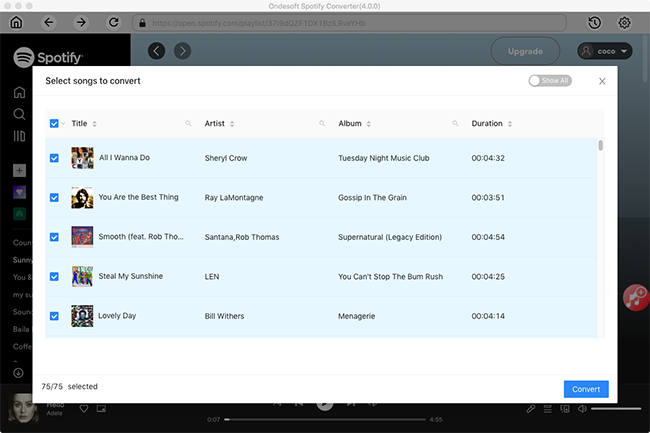
4. Click Convert button
Click Convert button to start converting Spotify music to MP3. The 100% original quality and ID3 tags will be preserved to the downloaded DRM-free songs.

After conversion, click below folder icon to quickly locate the DRM-free Spotify songs, albums or playlists in mp3 format. You can then transfer and play them anywhere.

Sidebar
Hot Tips
Useful Tips
- Convert Spotify to MP3
- Convert Spotify to M4A
- Convert Spotify to WAV
- Convert Spotify to FLAC
- Download Spotify Music free
- Remove DRM from Spotify
- Burn Spotify to CD
- Save Spotify Music as MP3
- Spotify vs. Apple Music
- Spotify Free vs. Premium
- Play Spotify music on Sonos
- Stream Spotify to Apple TV
- Spotify music to Google Drive
- Download DRM-free Spotify
- Spotify Offline on iPhone 8
- Spotify Music to iPhone X
- Spotify to Sony Walkman
- Listen to Spotify offline
- Spotify music to iTunes library
- Listen to Spotify music free
- Add Spotify music to iMovie
- Play Spotify music in the car
- Transfer Spotify music to USB
- Sync Spotify music to iPod
- Spotify music on Apple Watch
- Spotify music quality
- Spotify Student Discount
- Download Music from Spotify
- Play Spotify Music on PS4
- Backup Spotify music
- Download Spotify Music without Premium
- Listen to Spotify on iPod
- Download Spotify music free
- Spotify to Google Play Music
- Spotify to Apple Music
- Play Spotify on HomePod
- Play Spotify on iPod Shuffle
- Spotify on Sandisk MP3 player
- Solve Spotify shuffle issue
- Spotify Music Downloader
- Spotify Compatible MP3 player
- Best Spotify Downloader
- Free Spotify Downloader
- Top 3 Spotify Converterr
- 4 ways to Download Spotify music




