How to stream Spotify music to Apple TV?
The new Apple TV 4 has finally arrived, however it's missing a popular app. Despite an App Store for downloading a variety of games and apps, Spotify is nowhere to be found on the new Apple TV 4. While this could change in the future, for now, Spotify users must play Spotify songs on Apple TV via Airplay.
Spotify is one of the most popular streaming music services in the world. There are so many users. Having read the discussion forum on the Spotify community, a lot of people are requesting a Spotify tvOS app. Spotify may be working on this, but it is unclear when it will be released. This article explains how to play Spotify on Apple TV 4. There are two parts in the following tutorial. Part one : How to convert Spotify music to MP3 format. Part Two : How to transfer Spotify music to Apple TV.
Part one: How to convert Spotify music to MP3 format
If you can download Spotify music, you may find you are not able to transfer them to Apple TV. It is because all Spotify music are protected by DRM. It means you are not able to play Spotify songs outside Spotify application. To break this limitations, you need a Spotify DRM remove tool. Most Spotify users recommend Ondesoft Spotify Music Converter . It will help you remove the Spotify DRM protection and convert songs to 4 common formats without quality loss. The following guide shows how to convert Spotify music to MP3 only in 3 steps. Please make sure you have installed Spotify app on your computer.
Step 1: Download, install and run Ondesoft Spotify Converter on your computer.
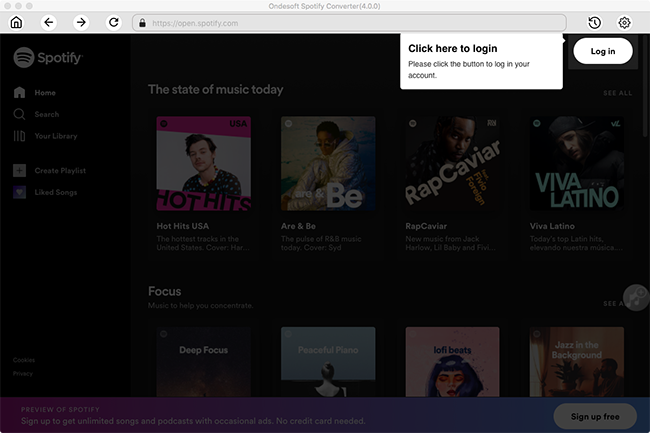
Step 2 : Import Spotify music to Ondesoft Spotify Converter
Click the Add Files button on the upper left or drag songs from Spotify to the converter directly. After clicking the Add Files button, you can drag&drop songs, playlists, albums, artist, tracks, etc from Spotify app to the converter. Or copy and past any relevant links from Spotify web player to the search bar. You will see all the songs on the interface, then click the Add button.
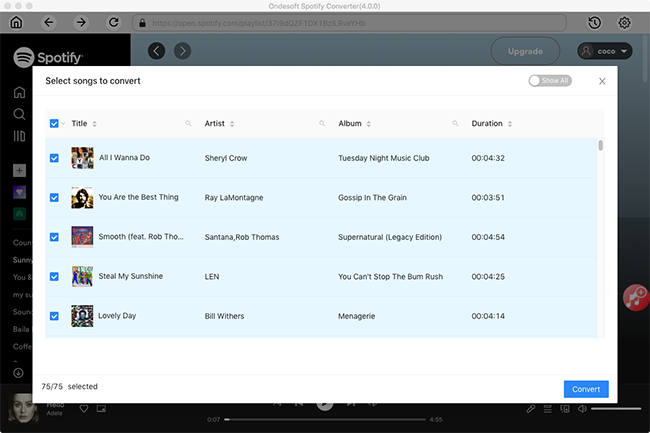
Step 3 : Convert Spotify music to MP3
After adding songs to the converter, you are able to customize the output settings by clicking the Options button. Select MP3 as the output format. Then click the Convert button, the converter will start to convert Spotify music to MP3.

Part two: How to transfer Spotify music to Apple TV 4
When the conversion is done, click the History button, then you will find all converted Spotify songs. To share Spotify music to your Apple TV 4, you should use home Sharing.
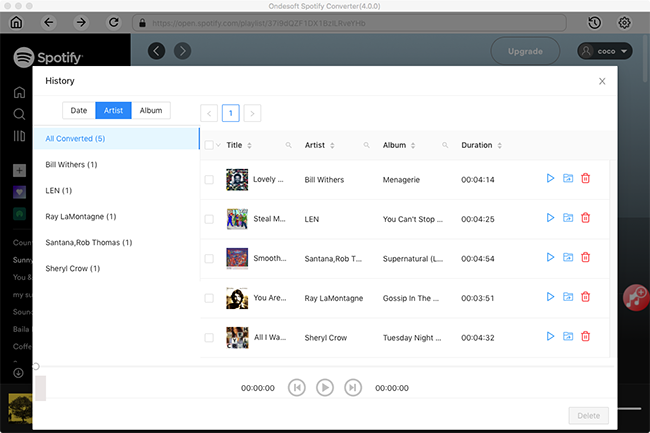
Step 1 : Open iTunes. Drag the converted Spotify songs to your iTunes library.
Step 2: Go to iTunes and choose File > Home Sharing > Turn on Home Sharing. Enter your Apple ID and password.
Step 3: Open Apple TV 4, go to Settings > Accounts > Home Sharing, and enter your credentials.
Step 4: Select Computers on the Apple TV’s home screen, and then select a library. You’ll then see the types of content available. Drill down through your music, and choose what to play.
Related reading:
Spotify to MP3 Converter
Play Spotify on HomePod
Burn Spotify Music to CD
Sync Spotify Music to Apple Watch
Related Links
Tutorial
Hot Tips
Useful Tips
- Spotify to MP3
- Spotify to M4A
- Spotify to WAV
- Spotify to FLAC
- Remove DRM from Spotify
- Burn Spotify to CD
- Save Spotify Music as MP3
- Spotify vs. Apple Music
- Spotify Free vs. Premium
- Play Spotify music on Sonos
- Stream Spotify to Apple TV
- Spotify music to Google Drive
- Download DRM-free Spotify
- Spotify Offline on iPhone 8
- Spotify Music to iPhone X
- Spotify to Sony Walkman
- Listen to Spotify offline
- Transfer Spotify music to iTunes library
- Listen to Spotify music free
- Add Spotify music to iMovie
- Play Spotify music in the car
- Transfer Spotify music to USB
- Sync Spotify music to iPod
- Spotify music on Apple Watch
- Spotify music quality
- Spotify Student Discount
- Download Music from Spotify
- Play Spotify Music on PS4
- Backup Spotify music
- Download Spotify Music without Premium
- Listen to Spotify on iPod
- Download Spotify music free
- Spotify to Google Play Music
- Spotify to Apple Music
- Play Spotify on HomePod
- Play Spotify on iPod Shuffle
- Spotify on Sandisk MP3 player
- Solve Spotify shuffle issue
- Spotify Compatible MP3 player
- Top 5 Spotify Downloader
- Free Spotify Recorder
- 4 ways to download Spotify music
- Top 3 Spotify to MP3 Converter
- Free Spotify Converter for Mac
- Convert Spotify playlist to Tidal
- Convert Spotify playlist to YouTube
- 7 Best Free Spotify Visualizer
- How to Get Spotify Premium Free on iOS/Mac/Windows
- How to Download Drake More Life to MP3
Copyright © 2020 Ondesoft- http://www.ondesoft.com - All rights reserved


