
Menu
Spotify Converter
How to Listen to Spotify Music Offline on iPhone 8 for free?
As Apple has launched iPhone 8 and iPhone 8 Plus, many users have changed their old iPhones to iPhone 8/8 Plus. You may want to transfer your Spotify music after getting the new iPhone 8/8 plus. Premium users should install Spotify app and pay $10.99 every month, then download Spotify songs to iPhone 8/8 plus. However, free uses are not allowed to download Spotify music. Is there a way to download and enjoy Spotify music on any players without paying $10.99 monthly fee? Yes, the most convenient way is to use a Spotify to iPhone 8/8 plus converter . We highly recommend Ondesoft Spotify Music Converter .

As we all know, Spotify music is protected by DRM. You are limited to play Spotify music on Spotify app. To download Spotify music and transfer them to iPhone 8/8 plus, you should remove the Spotify DRM protection at first. Ondesoft Spotify Converter is a professional Spotify DRM removal software. It will remove DRM from any Spotify music and convert Spotify to MP3 , M4A , WAV and FLAC with lossless quality. With Ondesoft Spotify Converter, premium users don’t need to pay $10.99 every month. Free users also can download and transfer their Spotify music freely. This article focus on teaching Spotify users to download music from Spotify and transfer converted songs to iPhone 8/8 plus. Just follow the below tutorial to remove the DRM from Spotify music and transfer them to your iPhone 8/8 plus.
Part 1 How to remove DRM from Spotify music?
1. Run Ondesoft Spotify Converter
Then download, install and run Ondesoft Spotify Downloader.
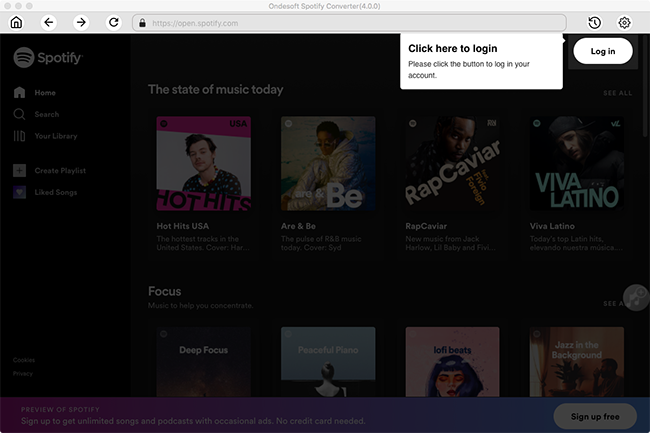
2. Set output preference
Ondesoft Spotify Converter allows you to convert Spotify music to 6 formats, including MP3, M4A, AAC, AIFF, WAV and FLAC. You can also change the output folder, quality, volume, file name format, etc. according your needs.
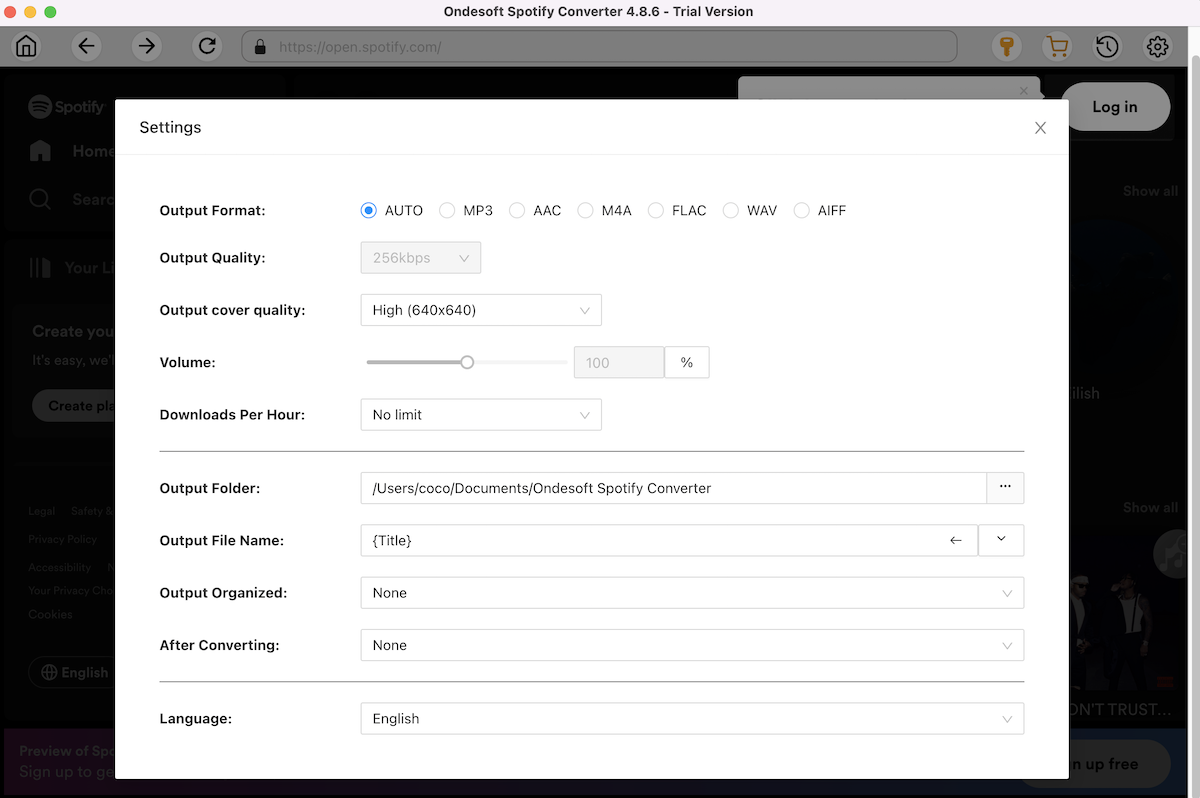
3. Add Spotify songs
Browse or search in the integrated Spotify web player to find songs, albums, playlists or podcasts you want to download to MP3.
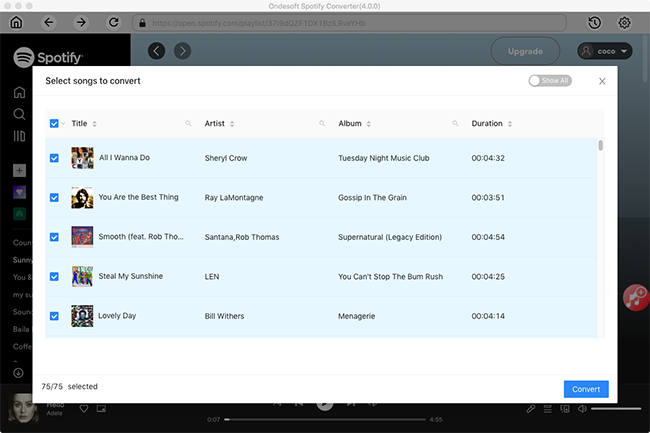
4. Convert Spotify music
After changing the output settings, click the Convert button to start removing DRM from Spotify music and converting them to the format you select. When the conversion finishes, click the History button to find all converted Spotify music.

How to transfer converted Spotify music to iPhone 8/8 plus?
Now, you can find DRM-free Spotify music from the output folder. Here we will show you how to transfer music from computer to iPhone 8/8 plus with iTunes.
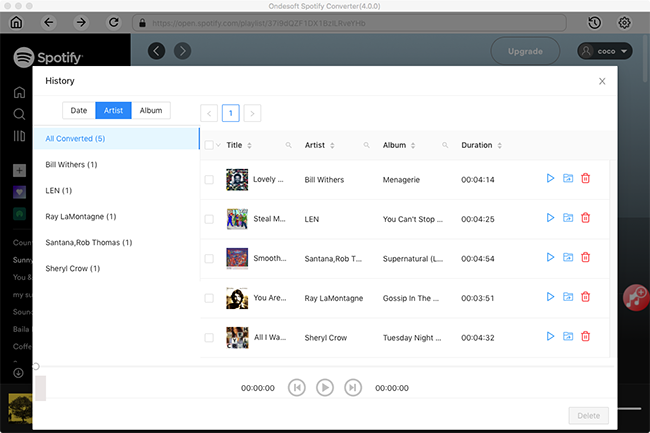
Step 1. Open iTunes > Connect your iPhone 8 or iPhone 8 plus to computer via USB cable.
Step 2. Click the Device icon > Choose Music > Sync Music > Choose Entire music library or Selected playlists, artists, albums, and genres.
Step 3. Click Apply to transfer music from iTunes to iPhone 8/8 plus.
Sidebar
Related articles
- Spotify Apple Watch app Officially released
- Top 3 Spotify to MP3 Converter
- How to add Spotify music to iMovie
- How to burn Spotify playlists to CD
- Apple Music to MP3 Converter
- Make ringtones from Spotify
- Top 5 Spotify music downloader
- How to Play Spotify Music on Nintendo Switch?
- How to Download Songs From Spotify
Hot Tips
Useful Tips
- Spotify to MP3
- Spotify to M4A
- Spotify to WAV
- Spotify to FLAC
- Remove DRM from Spotify
- Burn Spotify to CD
- Save Spotify Music as MP3
- Spotify vs. Apple Music
- Spotify Free vs. Premium
- Play Spotify music on Sonos
- Stream Spotify to Apple TV
- Spotify music to Google Drive
- Download DRM-free Spotify
- Spotify Offline on iPhone 8
- Spotify Music to iPhone X
- Spotify to Sony Walkman
- Listen to Spotify offline without Premium
- Transfer Spotify music to iTunes library
- Listen to Spotify music free
- Add Spotify music to iMovie
- Play Spotify music in the car
- Transfer Spotify music to USB
- Sync Spotify music to iPod
- Spotify music on Apple Watch
- Spotify music quality
- Spotify Student Discount
- Download Music from Spotify
- Play Spotify Music on PS4
- Backup Spotify music
- Download Spotify Music without Premium
- Listen to Spotify on iPod
- Download Spotify music free
- Spotify to Google Play Music
- Spotify to Apple Music
- Play Spotify on HomePod
- Play Spotify on iPod Shuffle
- Spotify on Sandisk MP3 player
- Solve Spotify shuffle issue
- Spotify Compatible MP3 player
- Top 5 Spotify Music Downloader
- Free Spotify Recorder
- 4 ways to download Spotify music
- Best Spotify to MP3 Converter
- Free Spotify Converter for Mac
- Convert Spotify playlist to Tidal
- Convert Spotify playlist to YouTube
- 7 Best Free Spotify Visualizer
- How to Get Spotify Premium Free on iOS/Mac/Windows
- How to Download Drake More Life to MP3





