
Menu
Spotify Converter
Solved: Listen to Spotify music on iPod Shuffle
How to sync Spotify Music to iPod Shuffle? I want to listen to Spotify music on my iPod shuffle for running. If you have the same confusion, you have come to the right place.
The iPod shuffle was originally introduced in 2005. Although it is removed from the website and online store in 2017, there are still many people still usings it. At the time of its discontinuation, the iPod shuffle was available in six colors in a single 2 GB capacity priced at $49, making it Apple's cheapest and smallest iPod model.
iPod shuffle is ideal when you are out for a run. You clip it on, plug in the earbuds or headphones, and listen. There’s no need to worry about network connections, or app updates, and the battery lasts up to 15 hours. iTunes on your Mac or PC makes it easy to load up your iPod shuffle. Just choose the playlists, audiobooks, podcasts, and other audio files you want, then sync.
So if you want to listen to Spotify music on iPod Shuffle, how to sync them? With Spotify Premium, you can download music for offline listening. However, when you want to sync them, you may find that they are not actual audio files, but unreadable content. This is because Spotify music is DRM protected and you can't transfer the files to another device. So is there any other way to play Spotify music on iPod Shuffle?
The answer is yes. To play Spotify music on iPod shuffle, you can convert
Spotify to MP3
first, then sync them to iPod shuffle as other local songs. To convert Spotify music to MP3, you will need
Ondesoft Spotify Music Converter,
which is famous for removing Spotify DRM and converting Spotify music to DRM-free formats like, MP3, M4A, WAV and FLAC without quality loss.
Related:
Listen to Spotify on iPod nano

How to convert Spotify music to MP3 to play on iPod Shuffle?
Ondesoft Spotify Converter allows you to easily download music from Spotify without premium . Before we get started,
Then download, install Ondesoft Spotify Converter on your computer.
Step 1 Run Ondesoft Spotify Converter
Open Ondesoft Spotify Converter and log in your Spotify account, whether free or premium.
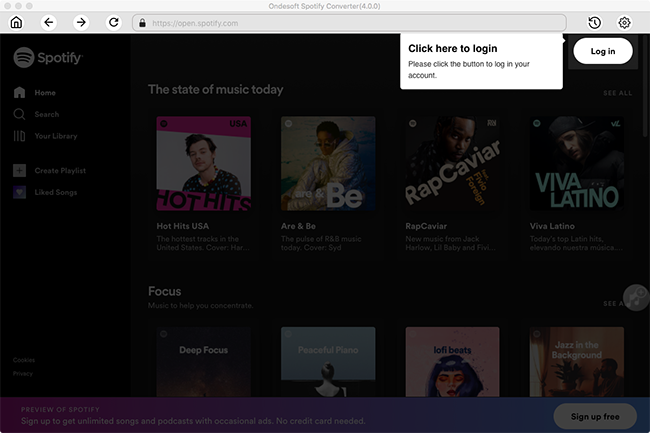
Step 2 Customize the output settings
Click the Options button to change the output format. You can change it to iPod Shuffle supported format MP3 or WAV. You can also customize the bitrate or sample rate as you need.
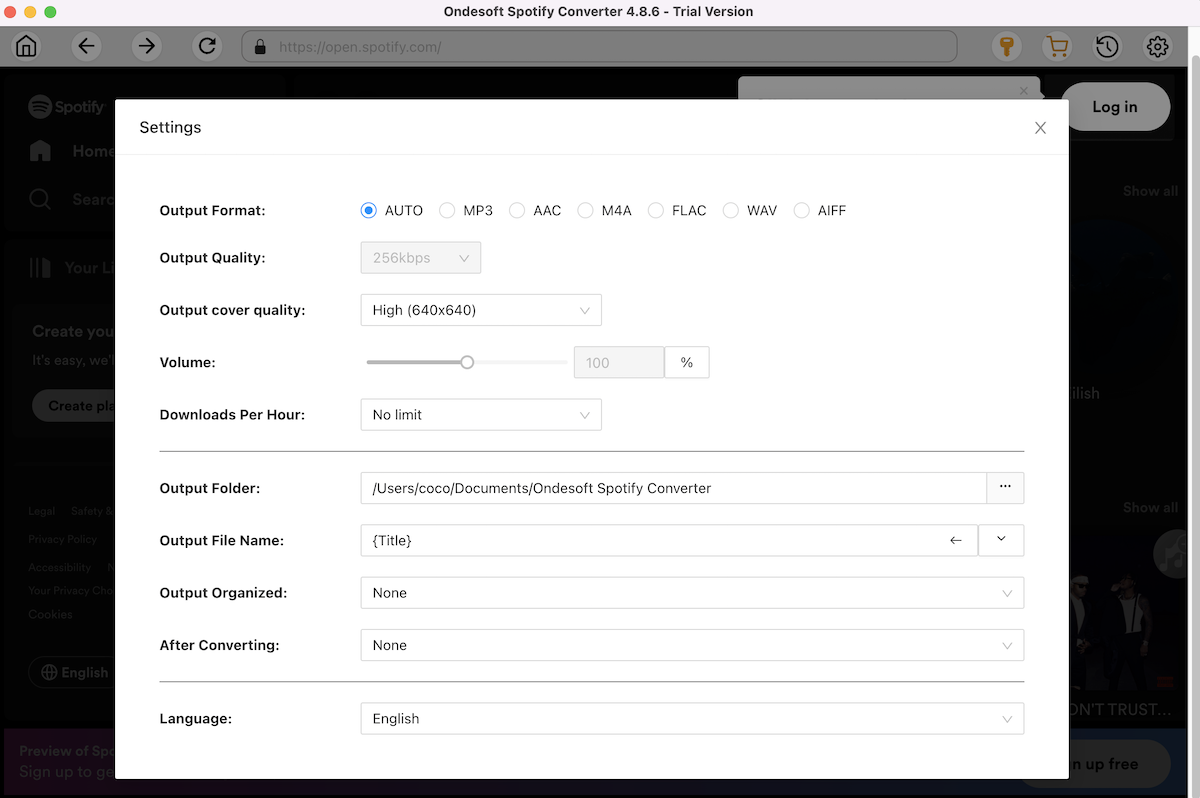
Step 3 Choose Spotify playlists
Browse or search in the built-in Spotify web player and find the song/album/playlist you want to download.
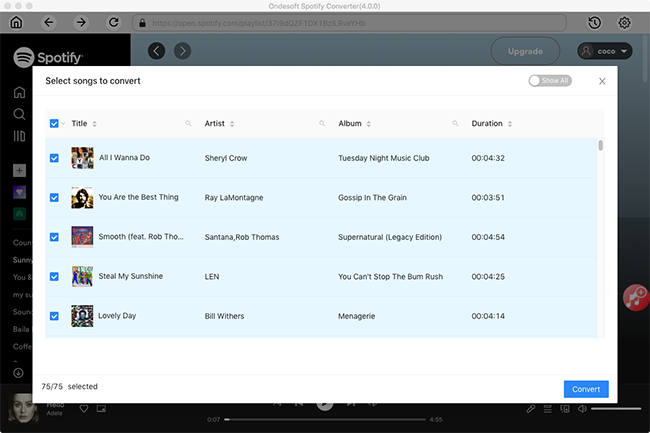
Step 4 Start Converting
When finish the customization, click the Convert button to start the conversion.

After the converting, you can get MP3 or WAV format Spotify music by clicking the History button.
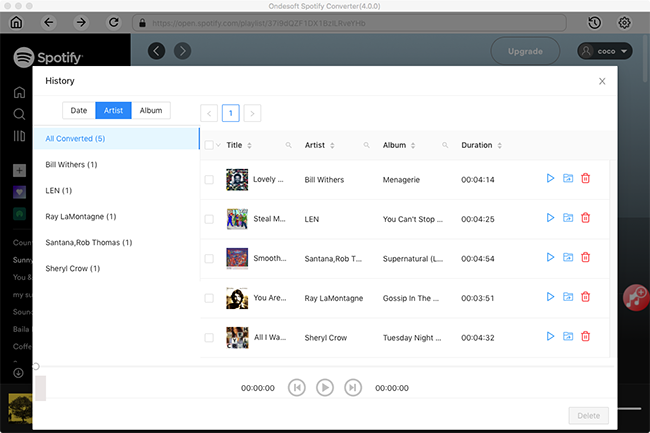
Step 4 Transfer converted Spotify music to iPod Shuffle
First you need to add the downloaded songs to iTunes.
- Open iTunes and at the top left corner select File - Add a folder.
- Choose that folder with the downloaded Spotify songs.
- Now your songs should be in the library.
Follow these steps to sync music from Spotify to your iPod:
On macOS Mojave or earlier or a Windows PC
- Connect your iPod Shuffle to your computer with a USB cable.
- Open iTunes app, choose Music from the pop-up menu at the top left, then click Library.
- In your iTunes library, click Downloaded in the sidebar on the left.
- Right-click an item, choose Add to Device, then choose your iPod Shuffle.
On macOS Catalina or later
- Connect your iPod Shuffle to your Mac with a USB cable.
- On your Mac, click the Finder icon in the Dock to open a Finder window.
- Select your iPod Shuffle from the list in the sidebar of the window. Trust it when asked.
- On the right side of the window, select Music.
- Drag&drop the downloaded Spotify songs to this window, and the music will be synced to your iPod Shuffle.
Sidebar
Related articles
Hot Tips
Useful Tips
- Spotify to MP3
- Spotify to M4A
- Spotify to WAV
- Spotify to FLAC
- Remove DRM from Spotify
- Burn Spotify to CD
- Save Spotify Music as MP3
- Spotify vs. Apple Music
- Spotify Free vs. Premium
- Play Spotify music on Sonos
- Stream Spotify to Apple TV
- Spotify music to Google Drive
- Download DRM-free Spotify
- Spotify Offline on iPhone 8
- Spotify Music to iPhone X
- Spotify to Sony Walkman
- Listen to Spotify offline without Premium
- Transfer Spotify music to iTunes library
- Listen to Spotify music free
- Add Spotify music to iMovie
- Play Spotify music in the car
- Transfer Spotify music to USB
- Sync Spotify music to iPod
- Spotify music on Apple Watch
- Spotify music quality
- Spotify Student Discount
- Download Music from Spotify
- Play Spotify Music on PS4
- Backup Spotify music
- Download Spotify Music without Premium
- Listen to Spotify on iPod
- Download Spotify music free
- Spotify to Google Play Music
- Spotify to Apple Music
- Play Spotify on HomePod
- Play Spotify on iPod Shuffle
- Spotify on Sandisk MP3 player
- Solve Spotify shuffle issue
- Spotify Compatible MP3 player
- Top 5 Spotify Downloader
- Free Spotify Recorder
- 4 ways to download Spotify music
- Top 3 Spotify to MP3 Converter
- Free Spotify Converter for Mac
- Convert Spotify playlist to Tidal
- Convert Spotify playlist to YouTube
- 7 Best Free Spotify Visualizer
- How to Get Spotify Premium Free on iOS/Mac/Windows
- How to Download Drake More Life to MP3
Hot Tags
- M4P Converter
- M4P Converter Windows
- Audiobook Converter
- Audiobook Converter Windows
- Audible Converter
- Audible Converter Windows
- Apple Music Converter
- Apple Music Converter Windows
- M4V Converter
- iTunes DRM Audio Converter
- iTunes DRM Audio Converter Windows
- iTunes DRM Video Converter
- iTunes Movie Converter
- iTunes DRM Removal





