
Menu
Spotify Converter
2 Ways to convert Spotify music to M4A
Is there any way to convert Spotify Music to M4A?
Spotify is the largest music streaming service in the world. It is easy to find any song, album and artist from Spotify library. But just like other streaming services like Apple Music, Spotify also adds DRM protection on the streaming music, which brings much inconvenience. Here this article will teach you how to remove DRM from Spotify music and convert them to DRM-free M4A format.
What is M4A and What are the differences between M4A and MP3?
M4A is a file extension for an audio file encoded with advanced audio coding (AAC) which is a lossy compression. M4A was generally intended as the successor to MP3, which had not been originally designed for audio only but was layer III in an MPEG 1 or 2 video files. M4A stands for MPEG 4 Audio. M4A file quality is better and file sizes smaller compared to MP3 files. M4A files sound better than MP3 files when encoded at the same bit rate due to some of the enhancements made to the format. There are many popular programs that can open M4A files including: iTunes, Quicktime, Windows Media Players, Roxio Popcorn, Toast and Creator.
The music you downloaded with Spotify premium are in OGG format with DRM protection and can't be played out of Spotify app. So, is there any way to remove DRM from Spotify music and convert them to M4A format? Yes, here we will show you 2 tools to convert Spotify to M4A.

Related:
Convert Spotify to MP3
Convert Spotify to WAV
Convert Spotify to FLAC
1. https://spotisongdownloader.to
Many online tools allow you to download Spotify music to MP3, although they may actually download from YouTube, seldom of them supports M4A format. https://spotisongdownloader.to is one that supports both M4A and MP3.
https://spotisongdownloader.to is a website that allows you to convert Spotify songs & playlists in 128kbps M4A or 320kbps MP3 format. It is compatible with popular browsers like Google Chrome, Mozilla Firefox, Safari, Opera, and all Chromium-based browsers.
You can only download 3 songs for free per day. To download more, you need to buy a license. For playlists, you can only download the first 2 songs for free.

2. Audacity - Record Spotify to M4A
For Mac/Windows/Linux
Audacity is one of the the world's most popular audio editing and recording app which runs on all major operating systems – Windows, MacOS and Linux. It can record computer audio (including sound from YouTube, Spotify and more) to M4A, WAV, MP3, OGG, etc.
1. Visit https://www.audacityteam.org/download/ to download and install Audacity on your Mac/Windows/Linux.
2. Run Audacity and follow these steps(https://support.audacityteam.org/basics/recording-desktop-audio) to record Spotify music to M4A.
3. After recording, click File - Export Audio and save the M4A file to your computer.
Note:
1. To record Spotify on a Mac, you first need to download and install Soundflower, as macOS itself does not include built-in desktop audio recording capabilities.
2. When recording Spotify music, the system will simultaneously capture all desktop audio, including notification sounds, game audio, and audio from Audacity itself (such as other tracks on the timeline when using the overdub feature). Therefore, unless you specifically want to retain these background noises, be sure to disable them.
Cons:
During recording, you need to keep your computer turned on and play music. When you want to download a lot of songs, it's incredibly time-consuming and labor-intensive.

3. Ondesoft Spotify Converter
Ondesoft Spotify Converter is an excellent Spotify music to M4A downloading and converting tool, which can help you remove DRM from Spotify music and convert them to M4A with 100% original quality.
1. Run Ondesoft Spotify Converter on your computer
Download, install and launch Ondesoft Spotify Music Converter. You will see the main interface of Ondesoft Spotify Converter as following. Log in your Spotify account with the built-in Spotify web player, whether free or premium.
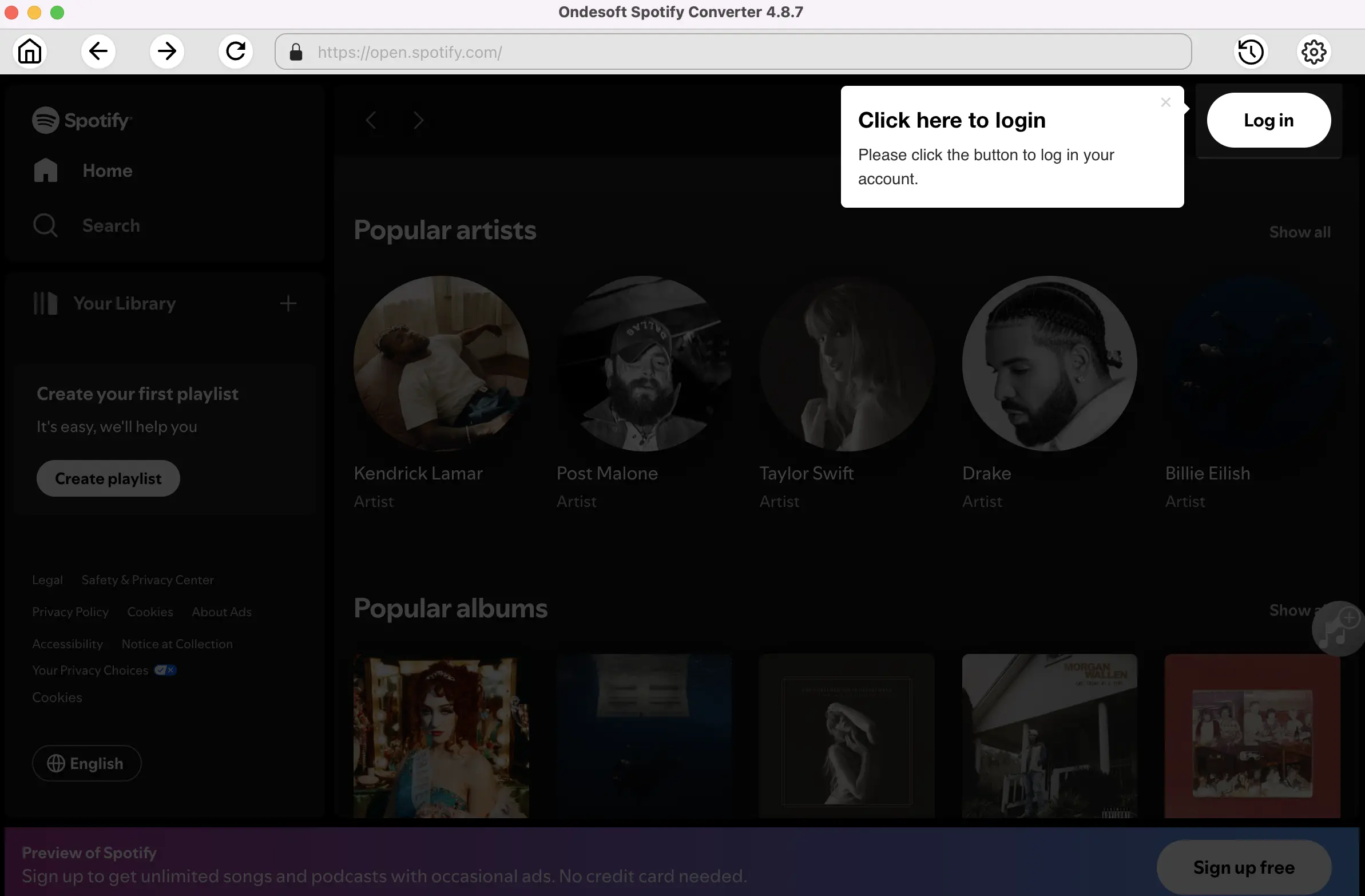
2. Choose output format
Click the Options button to choose M4A as the output format. You can also change the output quality, cover quality, volume, file name format and output folder as you prefer.
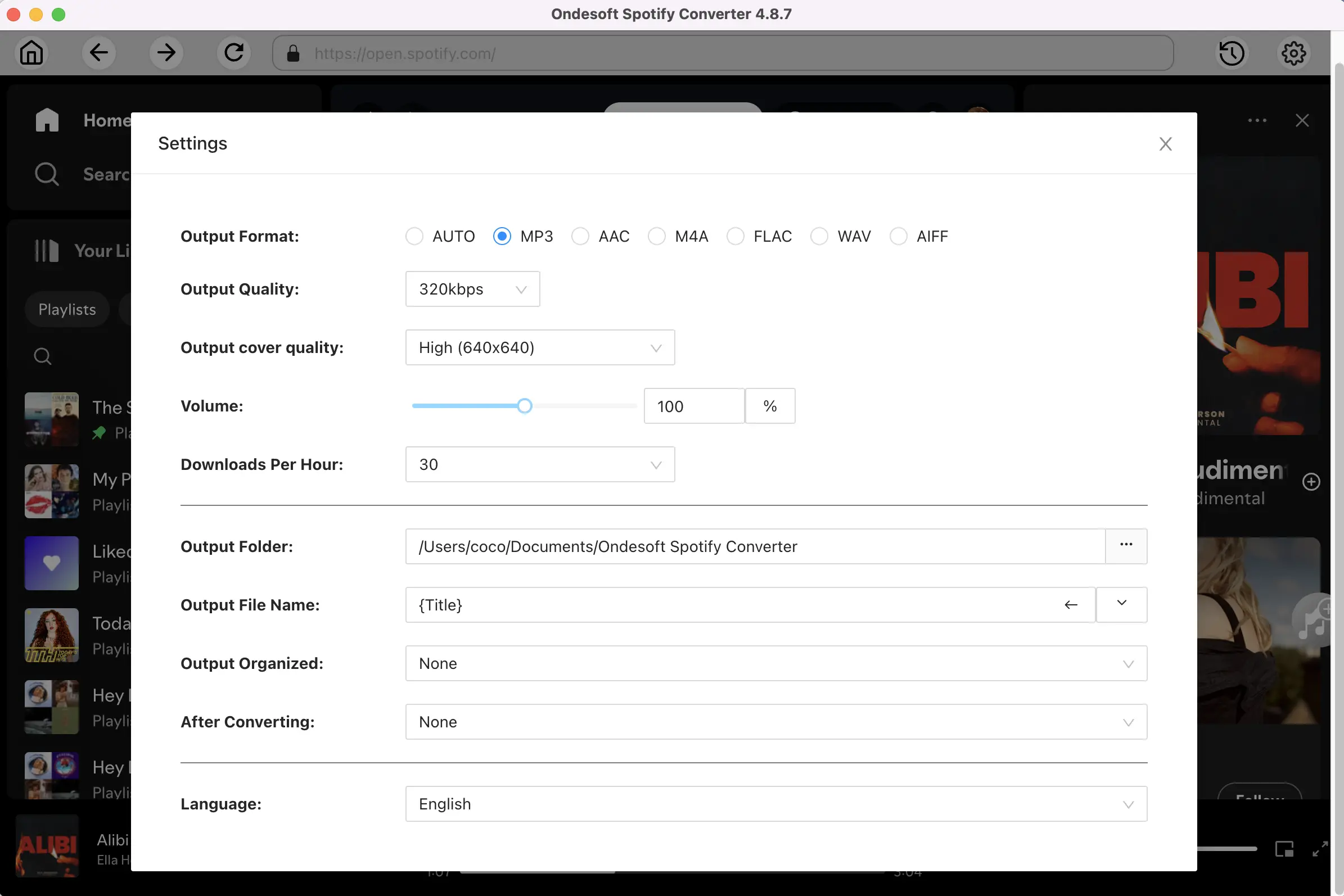
3. Select Spotify songs, albums or playlists
Browse or search in the integrated Spotify web player to find songs, albums, playlists or podcasts you want to download to M4A.
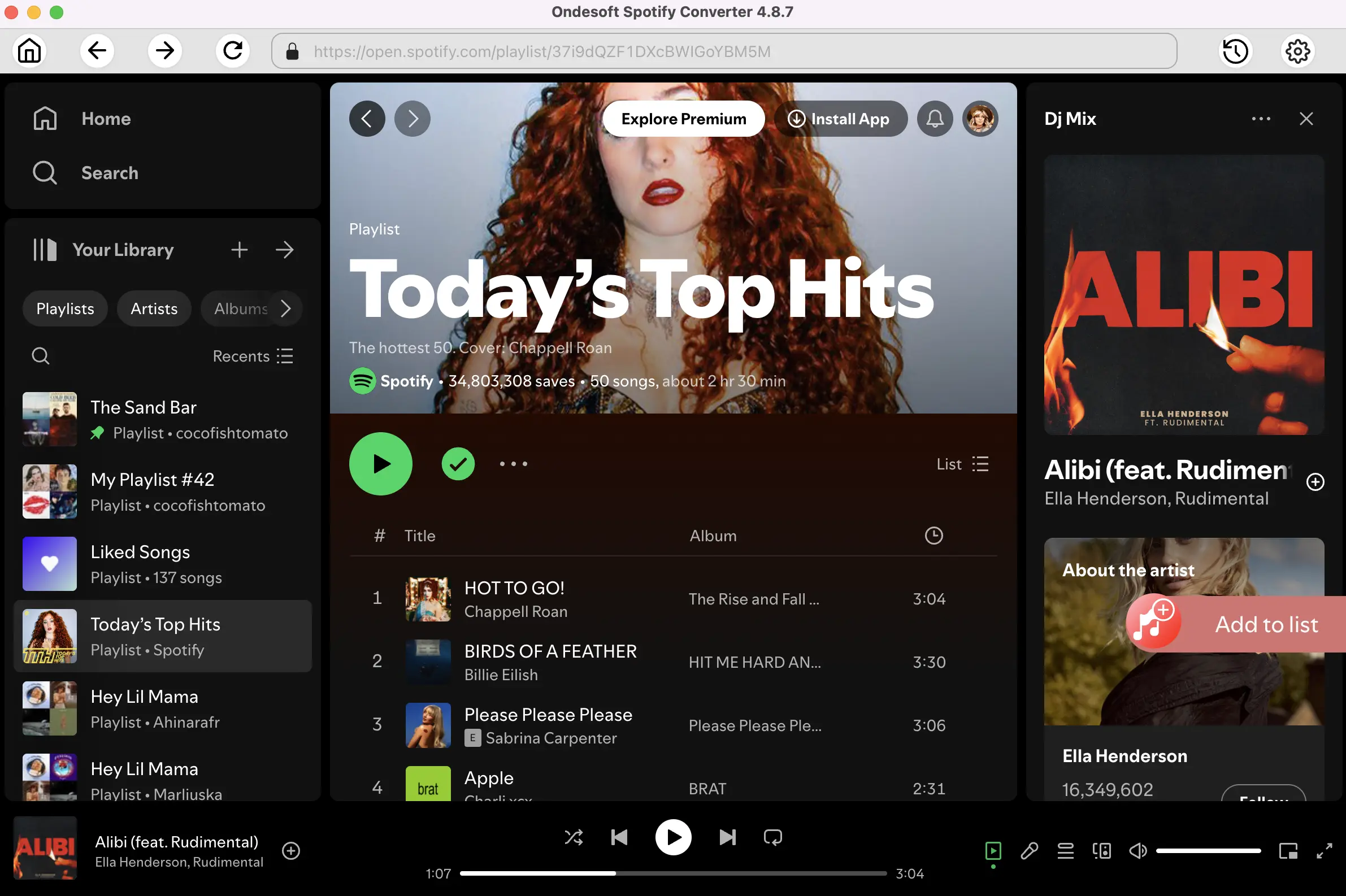
4. Start conversion
Click the Convert button to start converting.
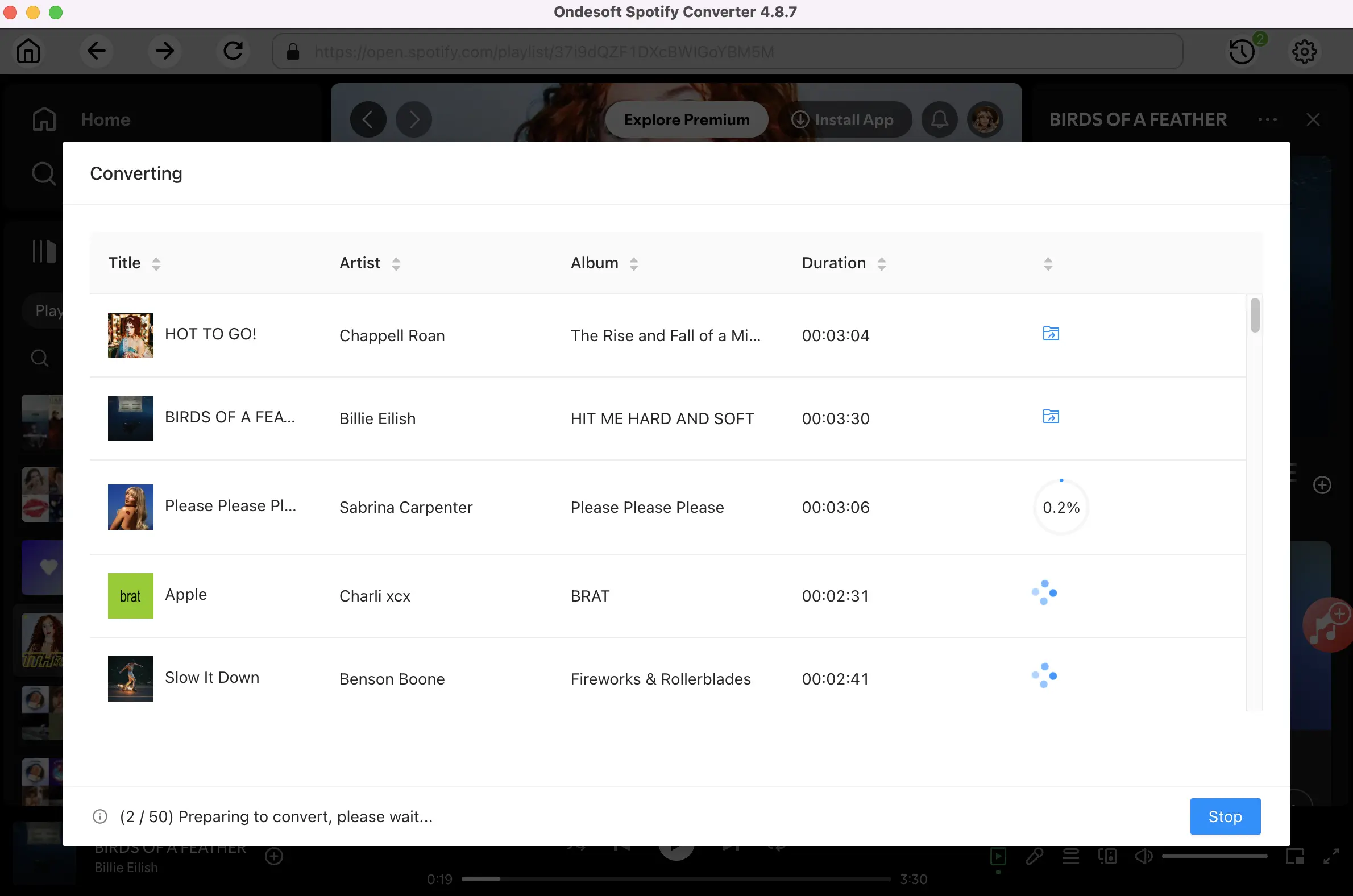
When the conversion finishes, you can find all converted M4A songs by clicking the History button.
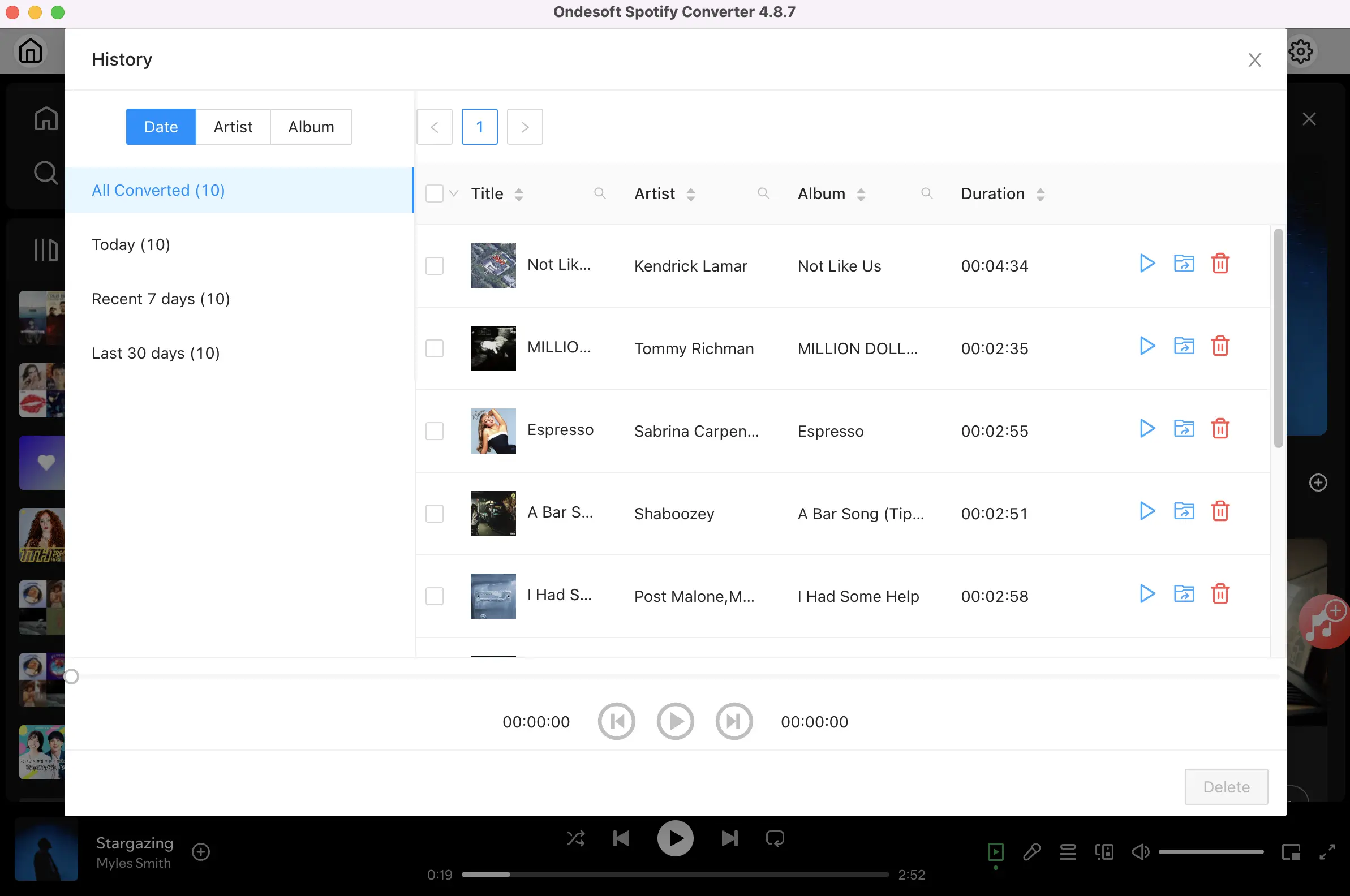
Sidebar
Related articles
- Spotify Free vs. Premium Comparison
- Transfer Spotify playlist to Google Play Music
- Upload Spotify music to Google Drive
- Spotify Music to iPhone X
- Spotify to Sony Walkman
- Listen to Spotify offline
- Spotify music to iTunes library
- Listen to Spotify music free
- Spotify to MP3 Review
- Drake Scorpion Download
- Import local music to Spotify
- Play Spotify music on Amazon Echo
- Spotify Free Premium APK Mod Download
Hot Tips
Useful Tips
- Spotify to MP3
- Spotify to M4A
- Spotify to WAV
- Spotify to FLAC
- Remove DRM from Spotify
- Burn Spotify to CD
- Save Spotify Music as MP3
- Spotify vs. Apple Music
- Spotify Free vs. Premium
- Play Spotify music on Sonos
- Stream Spotify to Apple TV
- Spotify music to Google Drive
- Download DRM-free Spotify
- Spotify Offline on iPhone 8
- Spotify Music to iPhone X
- Spotify to Sony Walkman
- Listen to Spotify offline without Premium
- Transfer Spotify music to iTunes library
- Listen to Spotify music free
- Add Spotify music to iMovie
- Play Spotify music in the car
- Transfer Spotify music to USB
- Sync Spotify music to iPod
- Spotify music on Apple Watch
- Spotify music quality
- Spotify Student Discount
- Download Music from Spotify
- Play Spotify Music on PS4
- Backup Spotify music
- Download Spotify Music without Premium
- Listen to Spotify on iPod
- Download Spotify music free
- Spotify to Google Play Music
- Spotify to Apple Music
- Play Spotify on HomePod
- Play Spotify on iPod Shuffle
- Spotify on Sandisk MP3 player
- Solve Spotify shuffle issue
- Spotify Compatible MP3 player
- Best Spotify Downloader
- Free Spotify Recorder
- 4 ways to download Spotify music
- Top 3 Spotify to MP3 Converter
- Free Spotify Converter for Mac
- Convert Spotify playlist to Tidal
- Convert Spotify playlist to YouTube
- 7 Best Free Spotify Visualizer
- How to Get Spotify Premium Free on iOS/Mac/Windows
- How to Download Drake More Life to MP3





