
Menu
Spotify Converter
How to convert Spotify music to FLAC?
What is FLAC?
FLAC stands for Free Lossless Audio Codec, and it is an audio compression format like MP3, but while MP3 uses a "lossy" compression, which basically discard audio information that humans can't hear, FLAC uses a lossless compression, which will not change the quality of the compressed audio. This means that if you rip an Audio CD track to a FLAC file, that file will retain the same quality of the original (CD quality), like a WAV file, but it will take less space (usually about one third of the corresponding Wav file). It is a musical file format that offers bit-perfect copies of CDs but at half the size. The best FLAC player is probably VLC, and nearly all popular media players are able to play a FLAC file.
From the above introduction, you will find that FLAC is better than other formats. You may want to save your Spotify music to FLAC format. How to achieve that? Spotify song is encrypted by DRM, which prevents users from downloading to plain formats. Even if the paid users allowed to download Spotify music for offline enjoying, can’t change the format. So you need a third-party DRM removal tool to strip DRM from Spotify music and then convert it to FLAC format.

Spotify FLAC support for local files
Besides its large music library, Spotify also allow you to play music files stored on your device, which we call local files. Supported file types includes: .mp3, .m4p (unless it contains video), .mp4 (if QuickTime is installed on your computer). However, FLAC is not supported.
How to download Spotify music to FLAC?
Spotify’s “very high” quality is normally taken to be 320kbps MP3. If you prefer to FLAC format, you can download Spotify music to FLAC. Ondesoft Spotify Converter is specially designed for Spotify users. It is the best Spotify songs downloader/converter to download songs from Spotify and convert them to FLAC with 100% original quality. Bisides FLAC, it can also convert Spotify to mp3 , m4a and wav .
Now, you can follow the step-by-step tutorial to start convert Spotify songs to FLAC files by Ondesoft Spotify Converter.
Step 1 Import songs or playlist from Spotify to Ondesoft Spotify Converter
Download, install and run Ondesoft Spotify Converter on your Mac or Windows.
Log in your Spotify account with the built-in Spotify web player, whether free or premium.
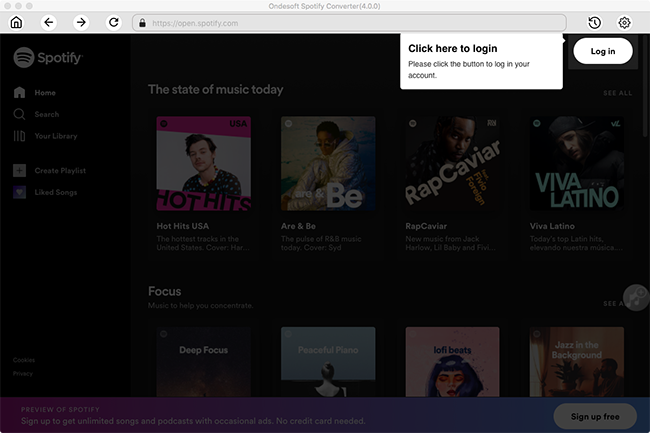
2. Choose output format
Click the Options button to choose M4A as the output format. You can also change the output quality, cover quality, volume, file name format and output folder as you prefer.
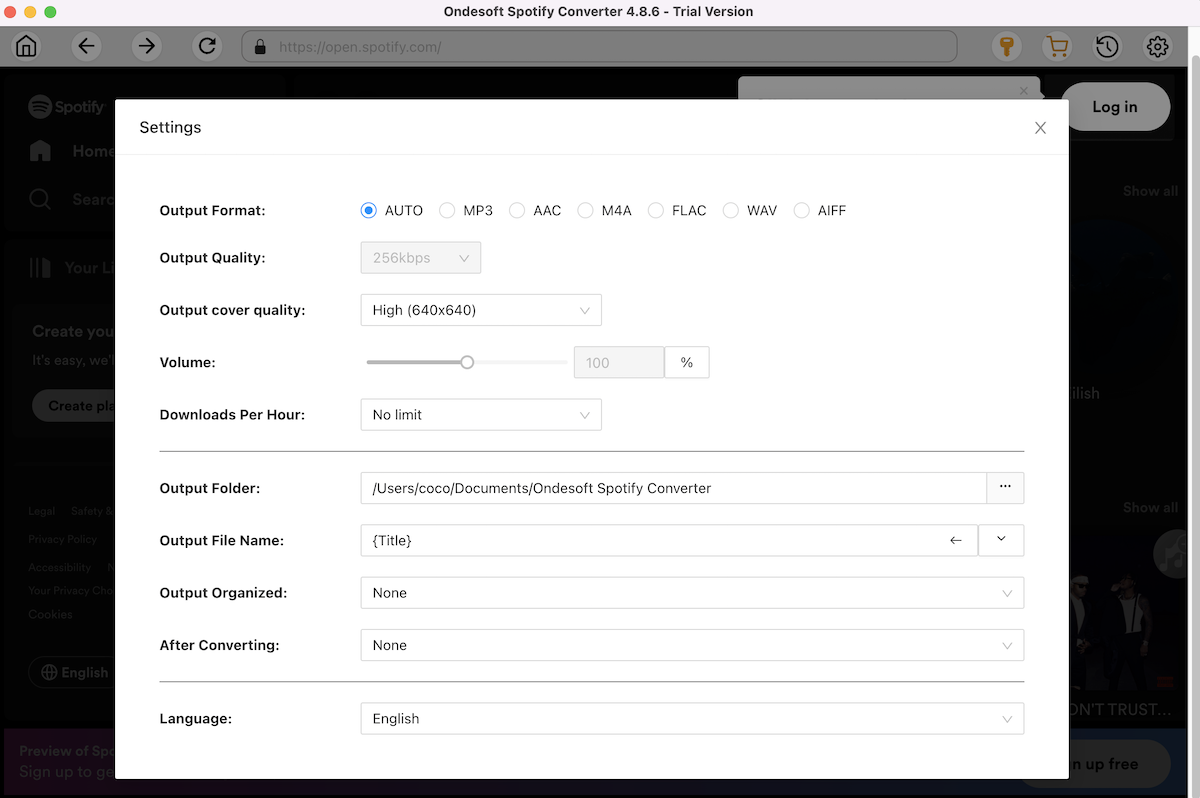
3. Select Spotify songs, albums or playlists
Browse or search in the integrated Spotify web player to find songs, albums, playlists or podcasts you want to download to FLAC.
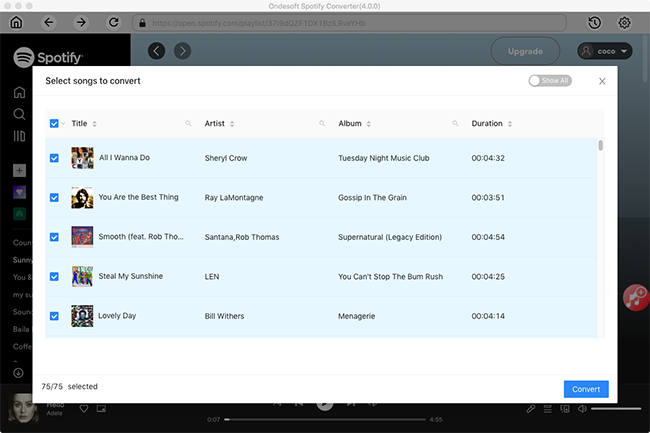
4. Start downloading and converting Spotify music
When finish the above settings, click the Convert button to start the conversion.

After the conversion, click the History button to locate the converted FLAC files.
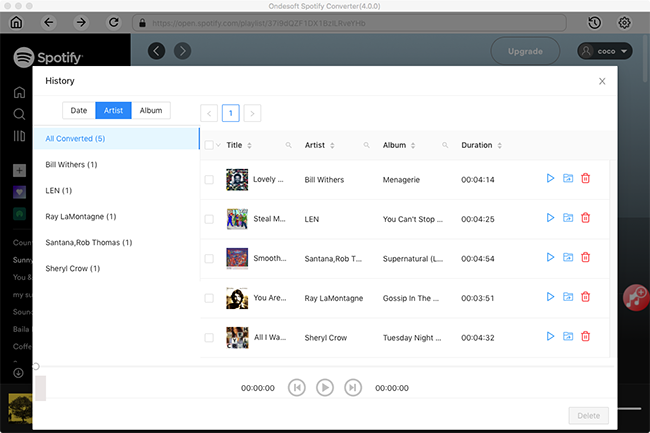
Sidebar
Related articles
Hot Tips
Useful Tips
- Spotify to MP3
- Spotify to M4A
- Spotify to WAV
- Spotify to FLAC
- Remove DRM from Spotify
- Burn Spotify to CD
- Save Spotify Music as MP3
- Spotify vs. Apple Music
- Spotify Free vs. Premium
- Play Spotify music on Sonos
- Stream Spotify to Apple TV
- Spotify music to Google Drive
- Download DRM-free Spotify
- Spotify Offline on iPhone 8
- Spotify Music to iPhone X
- Spotify to Sony Walkman
- Listen to Spotify offline without Premium
- Transfer Spotify music to iTunes library
- Listen to Spotify music free
- Add Spotify music to iMovie
- Play Spotify music in the car
- Transfer Spotify music to USB
- Sync Spotify music to iPod
- Spotify music on Apple Watch
- Spotify music quality
- Spotify Student Discount
- Download Music from Spotify
- Play Spotify Music on PS4
- Backup Spotify music
- Download Spotify Music without Premium
- Listen to Spotify on iPod
- Download Spotify music free
- Spotify to Google Play Music
- Spotify to Apple Music
- Play Spotify on HomePod
- Play Spotify on iPod Shuffle
- Spotify on Sandisk MP3 player
- Solve Spotify shuffle issue
- Spotify Compatible MP3 player
- Best Spotify Downloader
- Free Spotify Recorder
- 4 ways to download Spotify music
- Top 3 Spotify to MP3 Converter
- Free Spotify Converter for Mac
- Convert Spotify playlist to Tidal
- Convert Spotify playlist to YouTube
- 7 Best Free Spotify Visualizer
- How to Get Spotify Premium Free on iOS/Mac/Windows
- How to Download Drake More Life to MP3





