
Menu
Spotify Converter
3 Ways to listen to music offline on Spotify without Premium
Spotify is the one of the most popular music-streaming service in the world. You don’t need to subscribe to Premium to listen to Spotify streaming music online, but only Premium subscribers can download songs, albums or playlists for offline playback. Is there any way for Spotify free subscribers to listen to Spotify offline for free? The answer is yes. There are several tools for you to download Spotify music to MP3 so you can listen to Spotify offline without Premium.
Contents
- Option 1. Download Spotify music with Ondesoft Spotify Music Converter
- Option 2. Download Spotify music with Online Spotify Downloader
- Option 3. Record Spotify music to MP3
- Can I listen to Spotify music offline with Spotify mod?

Option 1. Download Spotify music with Ondesoft Spotify Music Converter
The offline playback feature is not available to Spotify Free subscribers. However, you can use third-party software to save Spotify songs, playlists, albums for offline listening with Free subscription. Ondesoft Spotify Music Converter is known as a Spotify music downloader which allows you to save streaming Spotify song as MP3, M4A, WAV, FLAC to listen to them offline, whether you are a Spotify free or premium subscriber.

Ondesoft Spotify Converter Features
- Download Spotify to mp3 and play them anywhere you want.
- Play Spotify with Windows Media Player, QuickTime Player, etc.
- Fast download speed with all metadata.
- Built-in Spotify player.
- Download Spotify playlist in batch.
Tutorial: How to listen to Spotify offline for free with Spotify Free Subscription? Follow the steps below to download Spotify songs with Ondesoft Spotify Music Converter.
1. Run Ondesoft Spotify Converter
Download, install and run Ondesoft Spotify Downloader on your Mac or Windows.
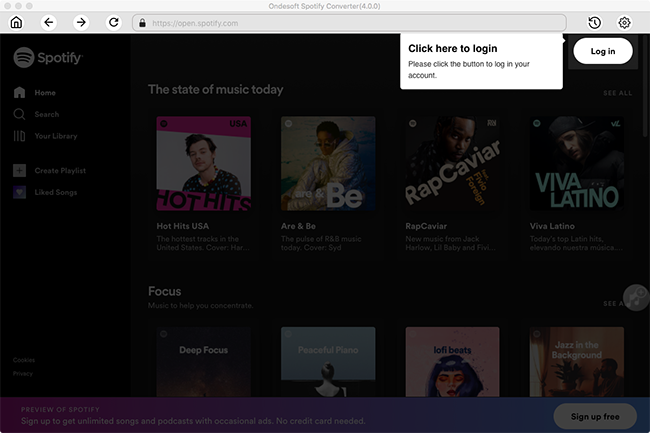
2. Choose output format
The default output format is M4A. Ondesoft Spotify Downloader also supports MP3, AAC, AIFF, WAV and FLAC.If needed, click the gear icon on the top right corner to change the output format or output folder. You can also change the bitrate and sample rate as needed.Ondesoft Spotify Downloader will keep the artwork, title, artist and album of each song in the output file.
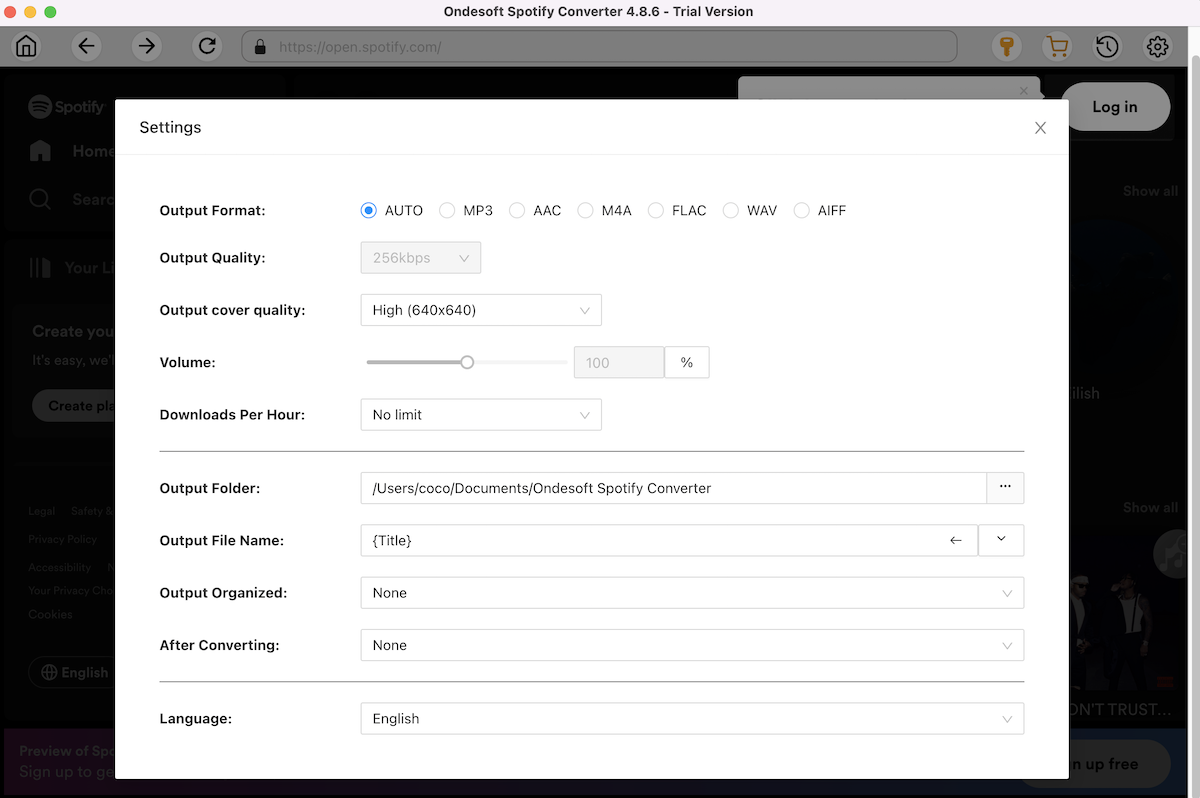
3. Select Spotify songs, albums or playlists
Browse or search in the integrated Spotify web player to find songs, albums, playlists or podcasts you want to download to MP3.
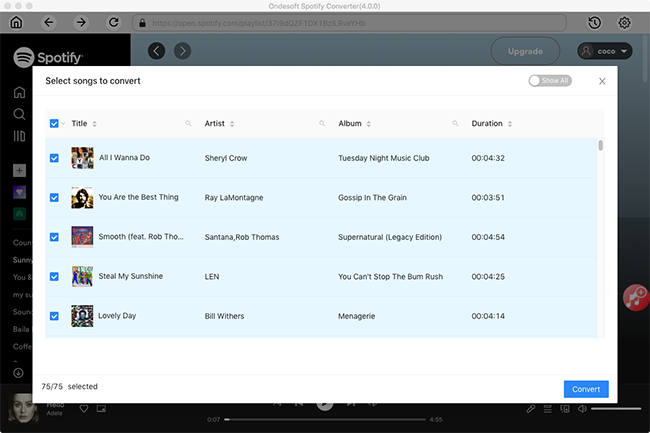
4. Click Convert button
Click Convert button to start downloading Spotify music to the format you choose.

After the downloading process, click below folder icon to quickly locate the DRM-free Spotify songs. You can then listen to the DRM-free Spotify songs offline for free anywhere you want.
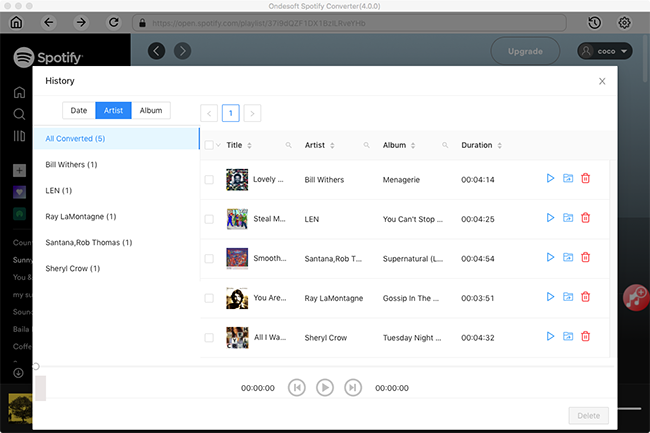
Option 2. Download Spotify music with Online Spotify Downloader
If you don’t want to download any software, there are also some online tools for your to download Spotify songs or playlists, such as spotifydown.com, spotifymate.com, spotdownloader.com. You can download a song either by entering a track, album, or playlist link.
However, using online tools to batch download Spotify music to MP3 is generally not recommended. Many online Spotify to MP3 download tools that claim to convert Spotify music to MP3 may provide audio quality that is lower than the original stream. In addition, these tools may pose security risks, such as exposing your device to malware or phishing attacks.
If you need to convert Spotify music to MP3 for personal use, it's best to consider using specialized software like above Ondesoft Spotify Downloader.
Option 3. Record Spotify music to MP3
While recording songs from Spotify using recording apps like Audacity is a perfectly viable free solution, it can be a bit of a hassle when it comes to quality issues, time consumption, and legal gray areas. If you're looking for a smoother and easier way, Ondesoft Spotify Converter is a better choice.
Can I listen to Spotify music offline with Spotify mod?
Some people prefer to use Spotify mod to get rid of ads, however none of the cracked Spotify apks allows you to download music for offline playback.
Sidebar
Related articles
Hot Tips
Useful Tips
- Spotify to MP3
- Spotify to M4A
- Spotify to WAV
- Spotify to FLAC
- Remove DRM from Spotify
- Burn Spotify to CD
- Save Spotify Music as MP3
- Spotify vs. Apple Music
- Spotify Free vs. Premium
- Play Spotify music on Sonos
- Stream Spotify to Apple TV
- Spotify music to Google Drive
- Download DRM-free Spotify
- Spotify Offline on iPhone 8
- Spotify Music to iPhone X
- Spotify to Sony Walkman
- Listen to Spotify offline without Premium
- Transfer Spotify music to iTunes library
- Listen to Spotify music free
- Add Spotify music to iMovie
- Play Spotify music in the car
- Transfer Spotify music to USB
- Sync Spotify music to iPod
- Spotify music on Apple Watch
- Spotify music quality
- Spotify Student Discount
- Download Music from Spotify
- Play Spotify Music on PS4
- Backup Spotify music
- Download Spotify Music without Premium
- Listen to Spotify on iPod
- Download Spotify music free
- Spotify to Google Play Music
- Spotify to Apple Music
- Play Spotify on HomePod
- Play Spotify on iPod Shuffle
- Spotify on Sandisk MP3 player
- Solve Spotify shuffle issue
- Spotify Compatible MP3 player
- Top 5 Spotify Downloader
- Free Spotify Recorder
- 4 ways to download Spotify music
- Best Spotify to MP3 Converter
- Free Spotify Converter for Mac
- Convert Spotify playlist to Tidal
- Convert Spotify playlist to YouTube
- 7 Best Free Spotify Visualizer
- How to Get Spotify Premium Free on iOS/Mac/Windows
- How to Download Drake More Life to MP3




