
Menu
Spotify Converter
How to Download Spotify Songs to External Hard Drive?
Love listening to Spotify playlists offline but running out of storage? If you've downloaded a bunch of songs, they can quickly fill up your device.
Want to free up space and enjoy your music on other devices? Learn how to transfer Spotify downloads to an external hard drive. We'll guide you through the process, whether you have Spotify Premium or not.
Can You Download Spotify Songs to External Hard Drive
Spotify Premium subscribers can download music for offline listening, but these downloads are encrypted and only playable within the Spotify app. This means you can't directly move downloaded songs to an external drive.
To keep your downloaded tracks, you'll need to connect to the internet at least once a month. This is how Spotify verifies that your subscription is still active. If you don't, your downloads will disappear. Downloaded songs will also become inaccessible if your subscription expires.
Want to back up your Spotify downloads to an external hard drive? Consider converting Spotify songs to MP3. This way, you can save your favorite tunes forever and play them on any device, without being tied to the Spotify app.
We recommend Ondesoft Spotify Music Converter for this task.
How to Download Spotify Songs to External Hard Drive
Ondesoft Spotify Music Converter is a professional Spotify playlist converter. It allows you to download high-quality MP3, M4A, WAV, or FLAC songs from Spotify, with either a Free or Premium account. Then you can transfer them to an external hard drive. During converting, the tool will preserve 100% original audio quality and ID3 tags.
Here is how you can download Spotify songs to an external drive with Ondesoft Spotify Music Converter.
1. Run Ondesoft Spotify Converter
Download, install and run Ondesoft Spotify Converter on your Mac or Windows. Log in your Spotify account with the built-in Spotify web player, whether free or premium.
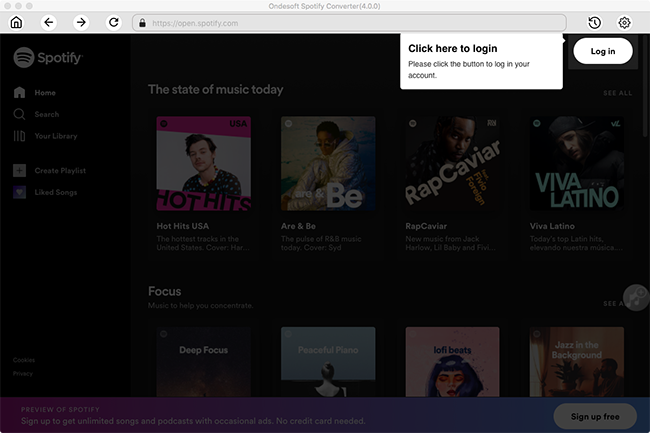
2. Choose Output Format
Click on the Settings cogwheel from the top-right corner to select the output format. On Auto mode, it will save the file in M4A format. For MP3 and AAC, you can also set the output quality. You may also change the output folder, the title, and the organizing criteria.
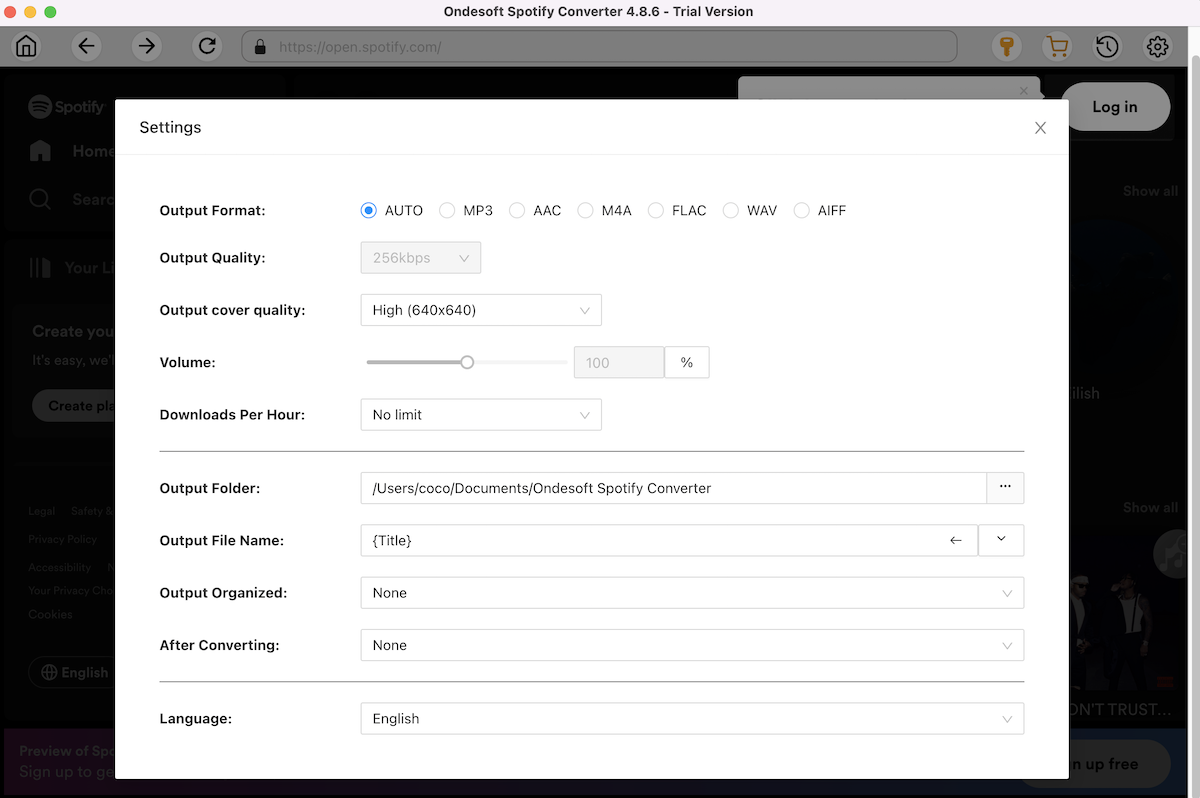
3. Select Spotify Songs, Albums or Playlists
Browse songs, albums or playlists you want to download from the built-in Spotify web player. Click the Add to list button to load all songs in the album or playlist, uncheck the songs you don’t want to download if there are any.
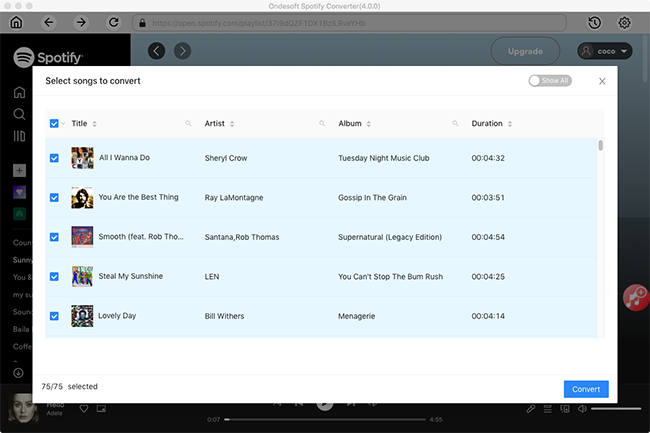
4. Download Spotify Songs
Click the Convert button to download Spotify music to MP3 or the format you choose.

5. Transfer Downloads to an External Hard Drive
After conversion, click the Folder icon to quickly locate the DRM-free Spotify song. Free there, you can easily copy and transfer the downloaded songs to an external drive.
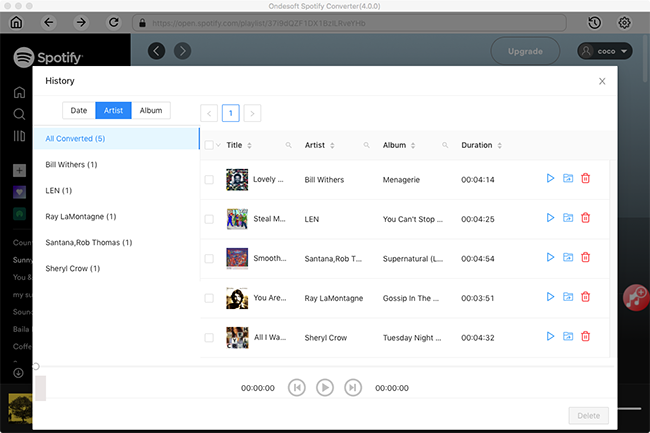
Sidebar
Related articles
Hot Tips
Useful Tips
- Spotify to MP3
- Spotify to M4A
- Spotify to WAV
- Spotify to FLAC
- Remove DRM from Spotify
- Burn Spotify to CD
- Save Spotify Music as MP3
- Spotify vs. Apple Music
- Spotify Free vs. Premium
- Play Spotify music on Sonos
- Stream Spotify to Apple TV
- Spotify music to Google Drive
- Download DRM-free Spotify
- Spotify Offline on iPhone 8
- Spotify Music to iPhone X
- Spotify to Sony Walkman
- Listen to Spotify offline without Premium
- Transfer Spotify music to iTunes library
- Listen to Spotify music free
- Add Spotify music to iMovie
- Play Spotify music in the car
- Transfer Spotify music to USB
- Sync Spotify music to iPod
- Spotify music on Apple Watch
- Spotify music quality
- Spotify Student Discount
- Download Music from Spotify
- Play Spotify Music on PS4
- Backup Spotify music
- Download Spotify Music without Premium
- Listen to Spotify on iPod
- Download Spotify music free
- Spotify to Google Play Music
- Spotify to Apple Music
- Play Spotify on HomePod
- Play Spotify on iPod Shuffle
- Spotify on Sandisk MP3 player
- Solve Spotify shuffle issue
- Spotify Compatible MP3 player
- Top 5 Spotify Downloader
- Free Spotify Recorder
- 4 ways to download Spotify music
- Top 3 Spotify to MP3 Converter
- Free Spotify Converter for Mac
- Convert Spotify playlist to Tidal
- Convert Spotify playlist to YouTube
- 7 Best Free Spotify Visualizer
- How to Get Spotify Premium Free on iOS/Mac/Windows
- How to Download Drake More Life to MP3





