
Menu
Spotify Converter
Deezer vs. Spotify: a side-by-side comparison
Spotify and Deezer are 2 of the most popular music streaming services in the world. Both of them offers free and premium plans at similar price. Which one is better? Here, we compared Spotify and Deezer to see which is better.
Price
| Free | Premium Individual | Premium Duo | Premium Family | Premium Student | |
| Spotify | 1 month free, then $11.99 / month | $16.99 / month | $19.99 / month | 1 month free, then $5.99 / month | |
| Deezer | 1 month free, then$11.99 / month | 1 month free, then $15.99 / month | 1 month free, then $19.99 / month | 1 month free, then $5.99 / month |
Deezer Free vs. Spotify Free
Both Spotify and Deezer offers free tier with ads. On mobile app you can only shuffle-play some playlists and get limited skips. Deezer free imposes more limits on desktop app and web player, you can only listen to each song for 30 seconds. In contrast, if you can’t afford premium subscription and use desktop often, Spotify free is better than Deezer free.
Music Library
The most important element of a music streaming service is the music, right? So we'll start by comparing the music libraries of Spotify and Deezer. Each has millions of songs available to listen to. Spotify has over 100 million tracks, 6 million podcasts titles, and 350,000 audiobooks, while Deezer has over 120 million tracks and thousands of podcasts. The number of songs available in each country varies, so it's likely that the reason for the higher song-count in Deezer's library is local music not available for the UK market.
Audio Quality
| Service | Songs | Quality | Platform |
| Spotify | 100 million | Spotify Free: Spotify Premium: |
Windows/Mac Apps, Web, iPhone, Android phone, iPad, Android tablet, iPod Touch TV( Samsung, Motorola STB, LG, Chromecast, Android TV, AirPlay, Sony, Amazon Fire TV ) Sound Systems(Sonos, Bose, UrbanEars, Marshall, Amazon, Google, Apple) Cars(Waze, Jaguar Land Rover, BMW, Android Auto, MINI, Volvo, Ford SYNC) Console(PlayStation, Xbox One) |
| Deezer | 120 million | Around 90M tracks on HiFi, 16-bit FLAC |
Windows/Mac Apps, Web, iPhone, Android phone, Windows Phone 8, BlackBerry, iPad, Android tablet, Windows 8 tablet, iPod Touch, Apple Watch, Android Wear TV(ROKU, Chromecast, Bang & Olufsen, Sony, Samsung, LG, Panasonic, Philips, NetRange, Android TV, Amazon Fire TV, TV Foxxum) Sound Systems( SONOS, Yamaha MusicCast, ROCKI, Bang & Olufsen, Phantom, LG Music Flow, Harman Kardon, SoundTouch, Samsung Wireless Audio 360, HEOS by Denon, Sony HD Audio, Onkyo Network, NuVo, Bluesound Network Player, Cabasse Stream HiFis, BIG JAMBOX, Philips, MOON) Cars(MirrorLink via RockScout, Android Auto, CarPlay, Fiat 500X, Jeep Renegade, Parrot, BMW, MINI, Clarion) |
Music Discover
Another big appeal of music streaming services is the discovery features. Music lovers are always looking for something new to listen to.
Deezer has a cool feature called Hear This, a music feed that's personalized for you. It shows you new albums and tracks from artists you listen to or add to your favorites, as well as Deezer picks based on your listening habits and playlists created by users with similar music tastes to you, so you'll never run out of tracks to listen to.
Spotify navigates the vast universe of music for you and, based on your taste, recommend what we think will be your new favorite tracks. Discover Weekly is a personalized playlist with 30 old and new songs Spotify thinks you’ve never heard of, updated every Monday. The songs are personalized for each user so no one user has the same Discover Weekly playlist.
Design and User Interface
Most people like Deezer's light, clear and simple design across both the web/desktop versions of the service and the mobile/tablet versions, and think it's easier to navigate than the dark, quite complex interfaces of Spotify,
Listen Offline
Spotify Premium subscribers get the ability to download as many as 10,000 tracks on each of up to 5 different devices. You need to go online at least once every 30 days to keep your downloads.
As a Deezer paid subscriber, you can download music to your app or desktop and listen to it even when don’t have an internet connection. It's limited to 1000 songs per playlist on your mobile, but there isn't a limit to how many songs you can download overall. Also, if a playlist exceeds 1000 songs, you can still add more and you'll be able to see all of them on your computer, but only the first 1000 will show up on your mobile devices.
Final verdict
Every streaming service has its strengths and weaknesses. While Spotify leads the subscription streaming music industry internationally – with over 600 million active users. If you're looking for a service that you can listen to for free, we'd recommend opting for Spotify, as it'll serve you better than the free version of Deezer. Plus, the number of subscribers to Spotify is higher than Deezer and social integration is great, so if you're planning on sharing the experience with friends, Spotify might be the better option.
However, if you prefer lossless music, Deezer is a better option.
How to transfer Spotify playlists to Deezer?
If you want to switch to Deezer without losing your Spotify playlists, don’t worry, it’s easy to transfer your Spotify playlists to Deezer.
- Visit https://www.deezer.com/explore/en-us/features/transfer-playlist/ and log in your Deezer account.
- Click Transfer now and choose Spotify as source.
- Log in your Spotify account and select the playlists you want to transfer.
- Click Transfer to Deezer.
- Wait for the process to finish.
However, not all Spotify songs can be matched in Deezer, so you may get some songs missing.
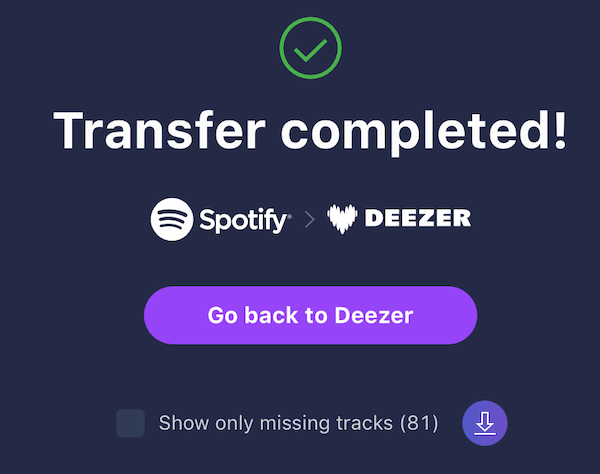
The alternative is to download Spotify songs to MP3 with Ondesoft Spotify Converter, which downloads Spotify music from built-in Spotify web player with fast speed and output MP3/M4A/WAV/FLAC. You can use it to download Spotify music with a Spotify free account. The recorded songs will preserve 100% original quality and all ID3 tags. Follow the steps below to download Spotify music with Spotify Free subscription .
1. Run Ondesoft Spotify Converter
Download, install and run Ondesoft Spotify Converter on your Mac or Windows. Log in your Spotify account, either free or premium.

2. Choose output format (optional)
Click the gear icon on the top right corner to change output format, music quality, cover quality, volume, download speed, output folder, etc. Ondesoft Spotify Converter will download Spotify songs in original format by default, mostly in M4A format. You can also change the output format to MP3, AAC, FLAC, WAV and AIFF.

3. Select Spotify songs, albums or playlists
Select Spotify songs, playlists or albums that you want to download from the built-in Spotify web player directly.

All songs in the playlist or albums will be checked by default. You can uncheck the songs you don't want to download.
4. Click Convert button
Click Convert button to start downloading Spotify music to the format you choose.

After downloading, click below folder icon to quickly locate the DRM-free Spotify songs. You can then listen to the Spotify songs offline without ads, skip any song as you like.

Sidebar
Related articles
Ondesoft Tips
More >>- Spotify Free Version on Sonos
- Download free Christmas songs
- 9 things to know about Spotify
- Get Spotify Premium Free
- Play Spotify on Apple Watch
- Convert Spotify to MP3
- Convert Spotify to M4A
- Convert Spotify to WAV
- Convert Spotify to FLAC
- Spotify Playlists to iPod shuffle
- DRM Free Music from Spotify
- Download MP3 Music from Spotify
- Download Spotify Music for Free
- Download Spotify Music without Premium
- Download Spotify Songs to External Hard Drive
- Enjoy Spotify Music on MP3 Player
- Extend Spotify premium free trial
- Free Spotify Downloader
- Free Spotify Recorder
- Backup Spotify Music
- Play Spotify in the Car
- Play Spotify on HomePod
- Spotify++ iOS Download from AppValley
- Spotify++ iOS Download from TweakBox
- Listen to Spotify Music Offline for Free
- Listen to Spotify Music on Sandisk MP3 Player
- Listen to Spotify on iPod
- Play Spotify music on Amazon Echo
- Play Spotify Music on Apple Watch without iPhone
- Play Spotify Music on Apple Watch
- Play Spotify Music on iPod Nano
- Play Spotify Music on iPod Shuffle
- Play Spotify Music on PS4
- Play Spotify Music on Roku
- Play Spotify Music on Sonos
- Play Spotify Music on Google Home
- Record Songs from Spotify
- Record Spotify Music as MP3
- Remove Spotify DRM
- Save Spotify Music as MP3
- Spotify music as ringtone
- Spotify Free VS Premium Comparison
- Get Spotify premium for free - No hack
- Spotify Music Downloader
- Spotify Music Quality
- Spotify Music Recorder
- Spotify offline playback on Apple Watch
- Sptofy on 4th gen iPod Touch
- Spotify Premium APK
- Spotify Premium Free
- Spotify Premium Won't Download Songs
- Spotify Songs not Available
- Spotify Student Discount
- Sync local music to Spotify
- Spotify Sync to iPod Feature is No Longer Available
- Spotify VS. Tidal comparison
- Free Spotify to MP3 Converter
- Spotify to MP3 Converter
- Spotify VS Apple Music Comparison
- Spotify VS Soundcloud
- Stream Spotify to Apple TV
- Stream Spotify to Chromecast
- Sync Spotify to Android
- Spotify Visualizer
- Spotify Playlist downloader
- Watch iTunes movies on TV
- iTunes DRM Removal
- Play Spotify on Samsung TV
- Spotify compatible MP3 player
- Remove DRM from Audible Audiobooks
- Convert Audible to MP3
- Best DRM Audio Converter Review
- Apple's FairPlay DRM: All You Need to Know
- Top 8 Music Streaming Services
- Block Ads on Spotify without Premium
- How to download Spotify songs to phone
- How to connect Spotify to Discord
- Play Spotify offline on Wear OS Smartwatch
- Best Free MP3 Music Download Site





