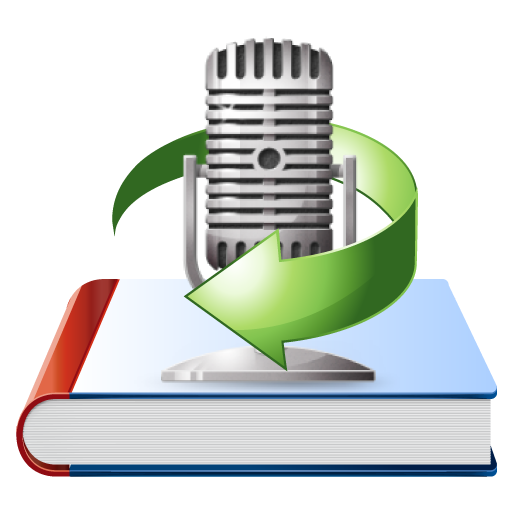Menu
Audiobook Converter
How to play Audible audiobooks on Kodi?
Kodi® media center is an award-winning free and open source cross-platform software media player and entertainment hub for digital media for HTPCs (Home theater PCs).
Unlike other streaming software companies such as Android TV or Plex, Kodi does not provide you with any content. This means that you will need to provide all media (music, shows, movies, etc.).
Kodi is available on almost every device. The media center software is easy to download and compatible with OS X, Linux, Windows, Android, and even the Raspberry Pi series of microcomputers. It supports nas, local disk, USB and other storage devices, allowing you to build a private media library.
Kodi official download address: "KODI", you can choose to download according to your system, if you are a TV box and smart TV user, you can choose the above Android version.
Audiobooks are treated in the same manner as any other music file and can be scanned and scraped into the library. However, Audible audiobooks can't be played in Kodi since they are DRM-protected. Audiobooks using the .m4b or .mka format and contain two or more chapters are natively handled in Kodi without the need for additional add-ons or special setup.
The following tutorial will show you how to convert Audible AA/AAX Audiobooks to M4B with super fast speed .
Step 1: install Audiobook Converter
Free download
Ondesoft Audible Converter
and follow instructions to install it on your Mac or Windows.
Step 2: add Audible AA/AAX Audiobooks
Launch Audible Converter, drag&drop Audible AA/AAX audiobooks or folders you want to convert to the Audible Converter interface. You can add as many audiobooks as you want.
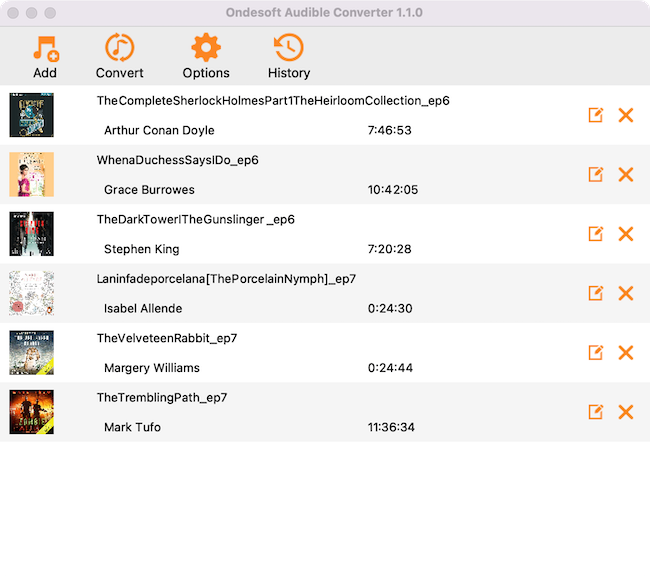
Step 3: choose M4B as output format
The default output format is lossless M4A. Click Options - Advanced and choose M4B as output format.
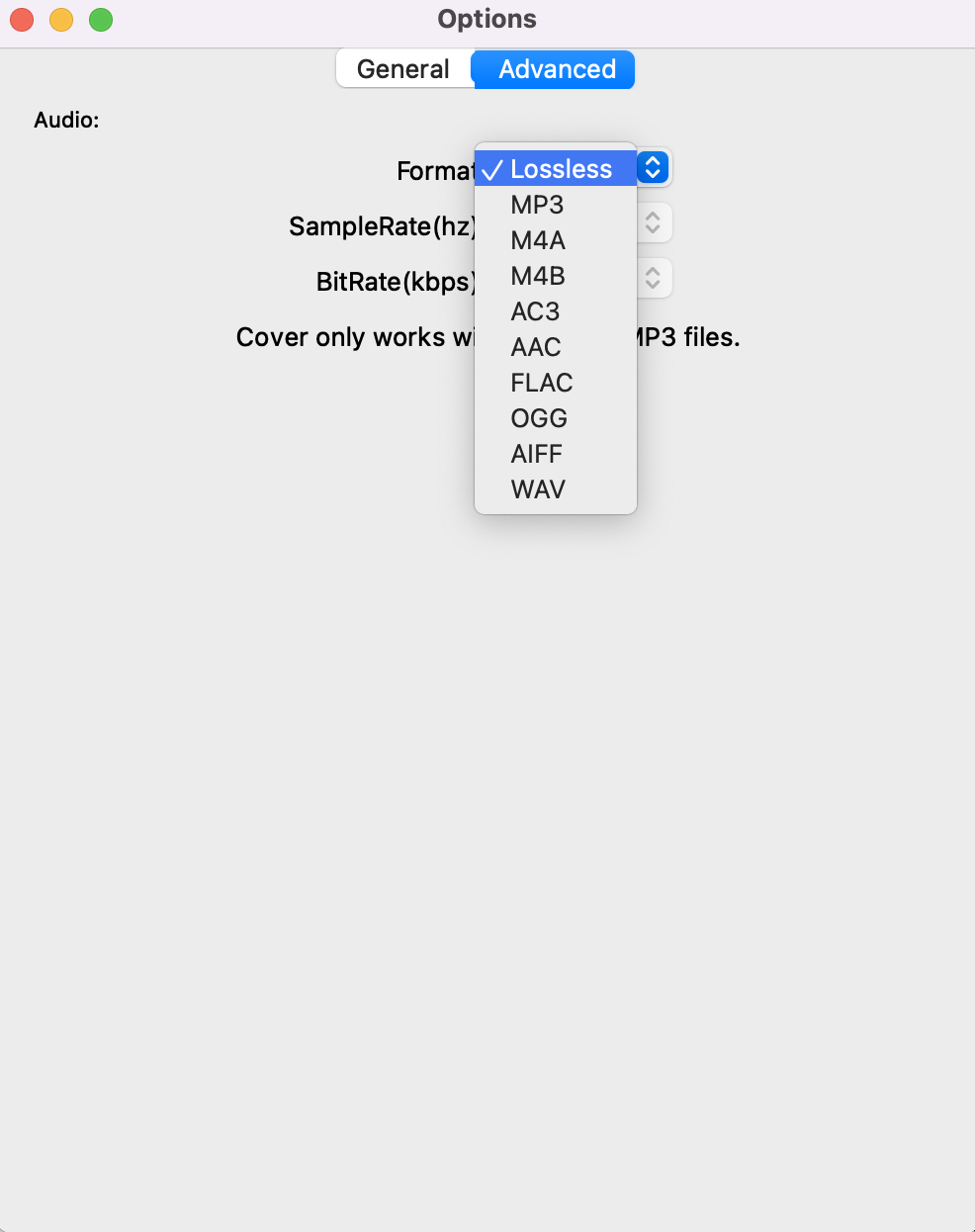
Step 4: start to convert
Click the ”Convert” icon to start converting audiobooks to M4B. You will get the DRM-free M4B audiobooks within one minute.
Step 5: find output files
When the converting process is completed, we can go to default folder (if you haven’t modified) or your chosen folder to find the converted files.
Step 6: add audiobooks to Kodi
To access your music files:
- Select Enter files section as seen in Image 1
- Select the folder which contains the Audible audiobooks that you have converted, as seen in Image 2
- Navigate to your desired audiobooks.
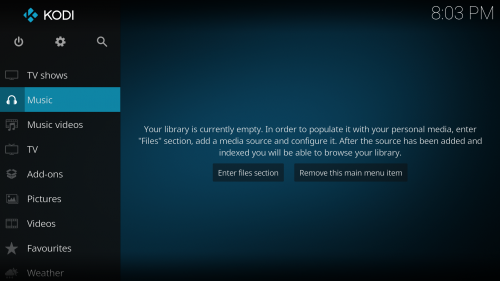
Image 1
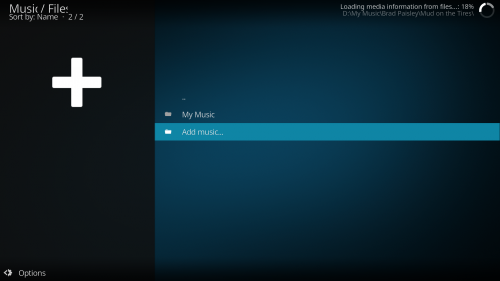
Image 2
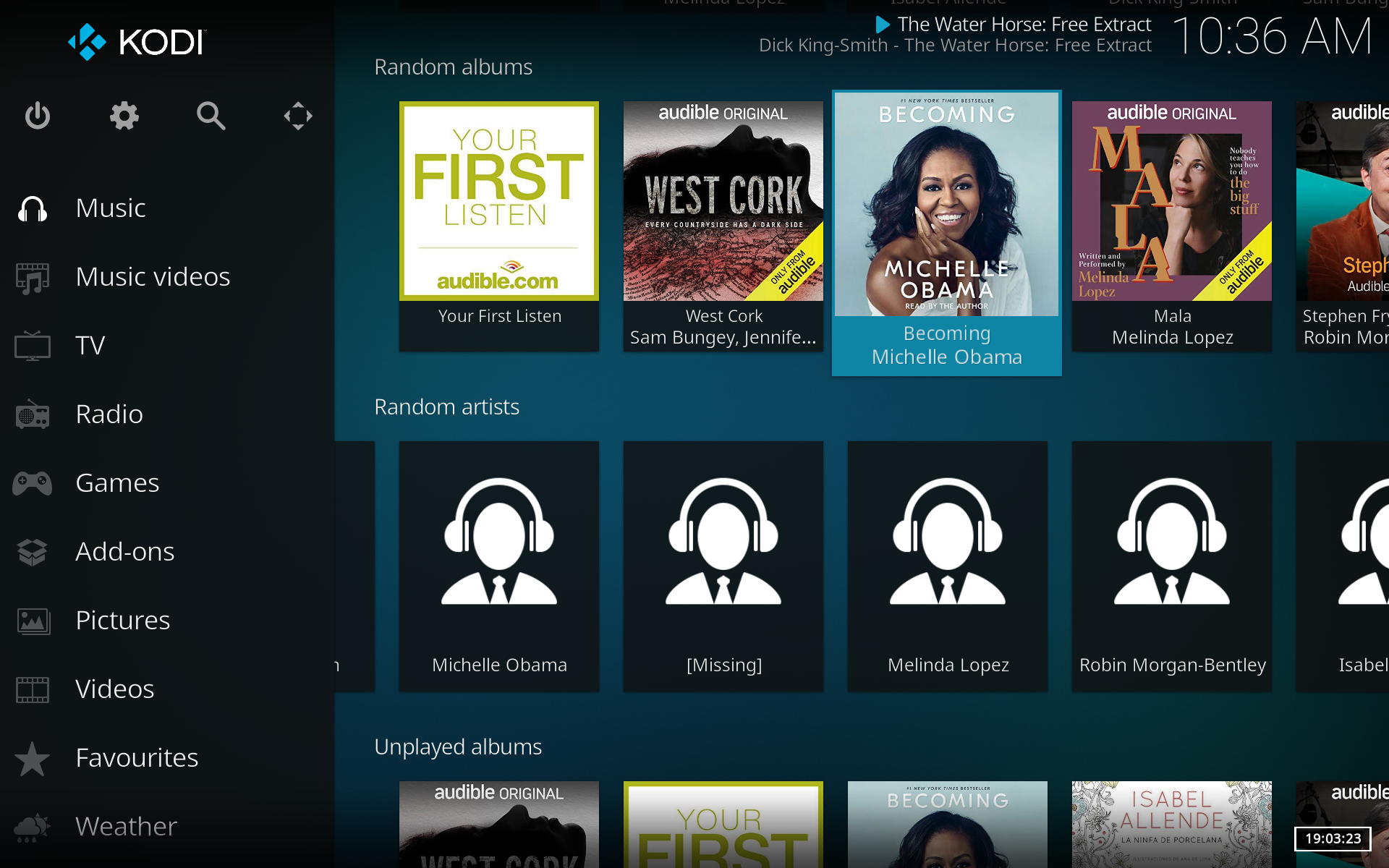

Notice: Unregistered users can only convert each audiobook for 3 minutes. However, you can break the limitation by purchasing a full version. If you also want to convert iTunes M4P songs/Audiobooks or Apple Music songs, please download iTunes Converter for Mac or iTunes Converter for Windows .
Sidebar
Hot Tips
Audiobook Tips
More >>- AA to MP3
- AAX to MP3
- Amazon Prime and Audible
- Audible Converter
- How to convert DRM M4B to MP3 on Mac
- Cast Audible audiobooks to chromecast
- Convert Audible AA/AAX Audiobooks to MP3
- Convert Audible audiobook to M4A in less than one minute
- Convert audiobooks
- Convert Audiobooks to MP3
- Convert Audible to MP3
- Convert Audiobooks to AAC format
- Convert iTunes Audiobooks to MP3
- Listen to Audible Audiobooks on iPod
- Listen to audiobooks on Android
- Listen to audiobooks on Samsung Galaxy Watch
- Listen to audiobooks on Amazon Echo
- What is an M4B audiobook?
- Convert iTunes M4B audiobooks to MP3
- Play Audible audiobooks on Apple Watch
- Play Audible audiobooks on Google Home
- Play Audible audiobooks on Roku
- Play audiobooks on Android Devices
- Play Audiobook on MP3 players
- Play iTunes M4B audiobook on Android
- Remove Audible DRM
- Remove DRM from Audible AA/AAX Audiobooks
- Remove DRM from iTunes M4P/M4B Audiobooks
- Rip audiobook to MP3
- Set audiobook converter
- How to download Audible audiobooks to MP3 player
- Where to find free audiobooks
- Listen to Audiobooks on Apple Watch
- Convert Harry Potter audiobook to mp3 from Audible
- 17 Best Audiobooks to Listen to in 2020
- Convert 2020 Audie Awards Winners Audiobooks to MP3 from Audible
- Convert Audiobook The Martian to MP3 from Audible
- Convert Michelle Obama Audiobook Becoming to MP3 from Audible
- Listen to Audible on Sonos
- Listen to audiobooks on Sonos
- Share Audible audiobooks with others
- Listen to Audible audiobooks on Garmin watch
- Play Audible audiobooks on Kodi