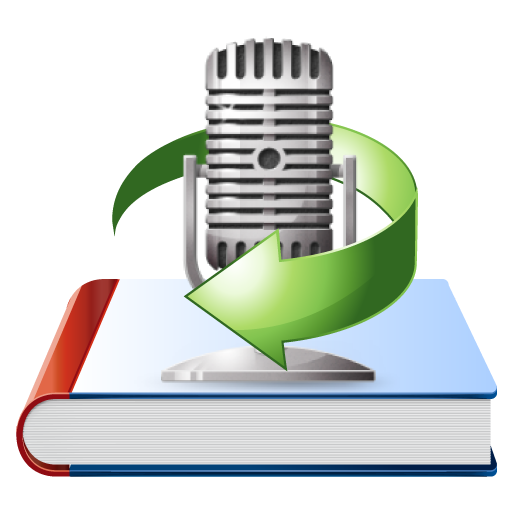Menu
Audiobook Converter
Amazon Prime and Audible
Amazon Prime membership and Audible membership are 2 different things.
Amazon Prime offers subscribers FREE Two-Day Shipping on over 100 million items, thousands of movies and TV shows with Prime Video, millions of songs and thousands of playlists, free Kindle e-books, unlimited photo storage, exclusive access to deals, Twitch, and much more. Amazon Prime costs $12.99 per month and $119 per year.
Audible is an Amazon company which offers all kinds of audiobooks that allows you to listen to your books wherever you are on computer, iOS, Android, etc. Audible is a paid audiobook provider and there are 5 membership plans:
| Plan Name | Gold Monthly | Gold Annual | Platinum Monthly | Platinum Annual | Audible Channels |
| Price | $14.95/month | $149.5/year | $22.95/month | $229.5/year | $4.95/month |
| Credits | 1 per month | 12 per year | 2 per month | 24 per year | None |
| 30% Discount off Additional Audiobooks | Yes | Yes | Yes | Yes | None |
| Credit Rollover Limit | 5 | 6 | 10 | 12 | N/A |
| Easy Audiobook Exchanges | Yes | Yes | Yes | Yes | No |
| Access to Original Premium Podcasts in Channels | Yes | Yes | Yes | Yes | Yes |
They both offers one month free trial.
If you're an Amazon Prime member or in an Amazon Household with a Prime member, you can stream for free in a section of Channels called Audiobook Collections . They can be found only in the Audible app on iOS, Android, Windows 10, and many Fire Tablets.
As long as you're subscribed to Prime, or in an Amazon Household with a Prime member, you can access this section in Audible Channels.
However, Audible audiobooks are DRM protected and you can't play them on any device or with any music player freely. To remove this limitation, we recommend you a professional Audible audiobook converter that allows you to remove DRM from any Audible audiobooks and convert AA/AAX to mp3.
Follow below steps to convert Audible aa/aax audiobooks to mp3 with Ondesoft Audible Converter.
Step 1: install Audiobook Converter
Free
download
Ondesoft Audible Converter
and follow instructions to install it on your Mac/Windows. Here we will take Mac version as example. After installation, launch Audiobook Converter. Make sure you have downloaded Audible audiobooks on your Mac.
Step 2: add Audible AA/AAX Audiobooks
Click Add button and choose Audible audiobooks you want to download or drag&drop them to the interface. This Audible AA/AAX Audiobook Converter supports batch conversion, so you can add multiple Audiobooks.
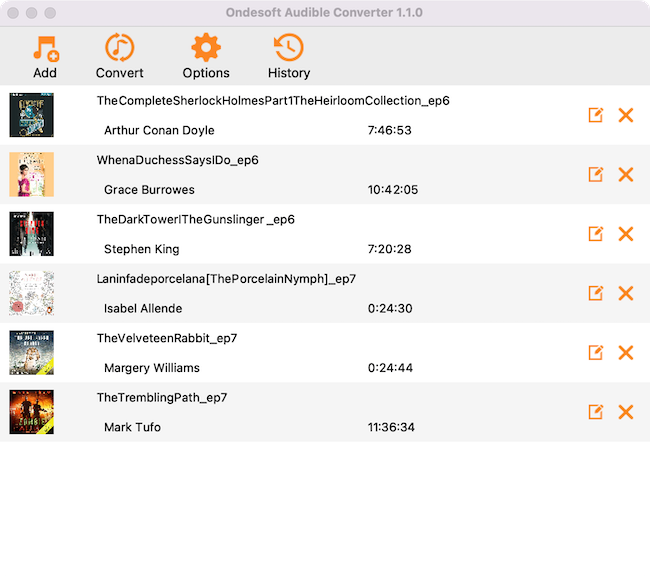
Step 3: customize the settings
Click ”Options” button to modify output settings. Here you can change output folder, split audiobook.
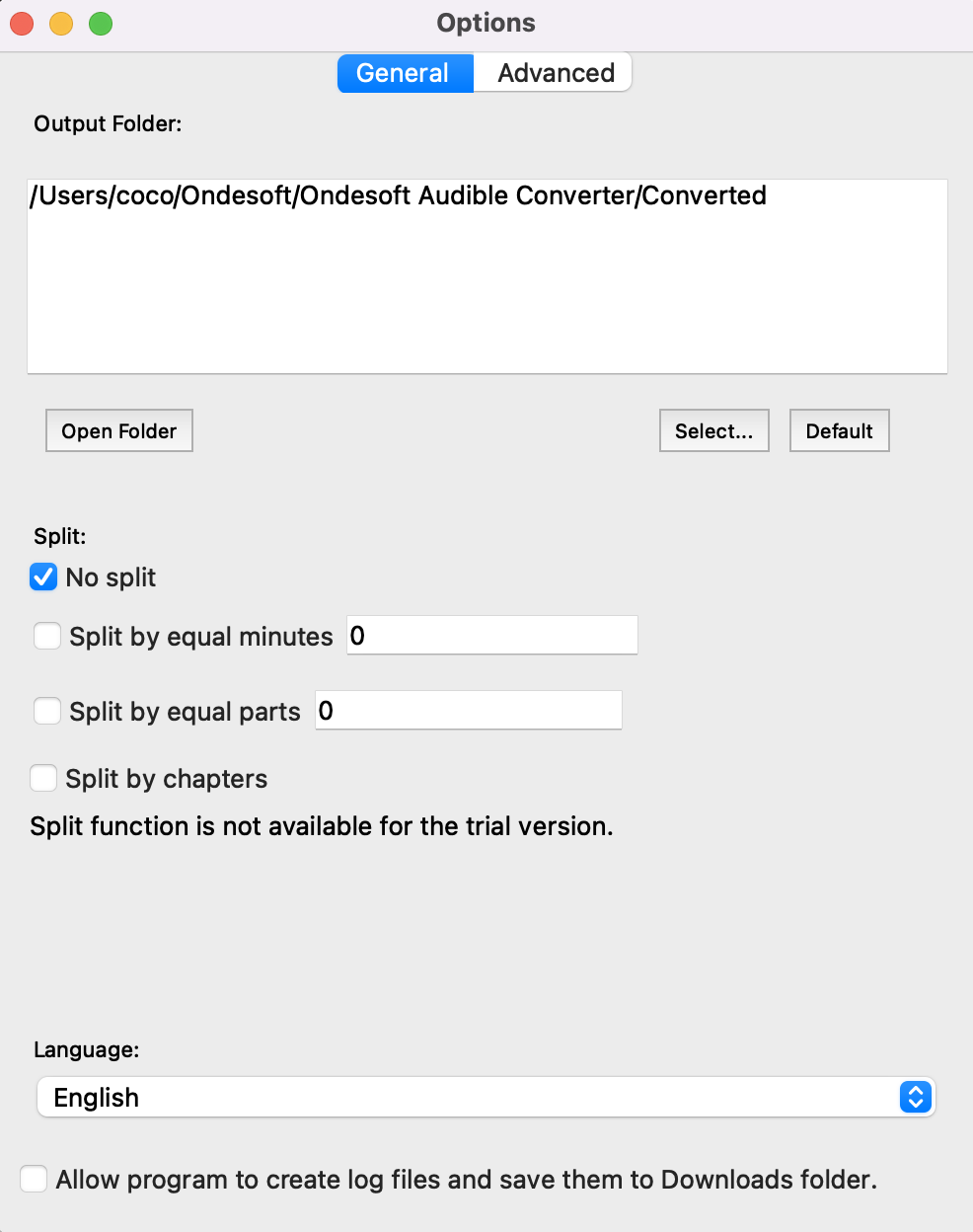
And change output format.
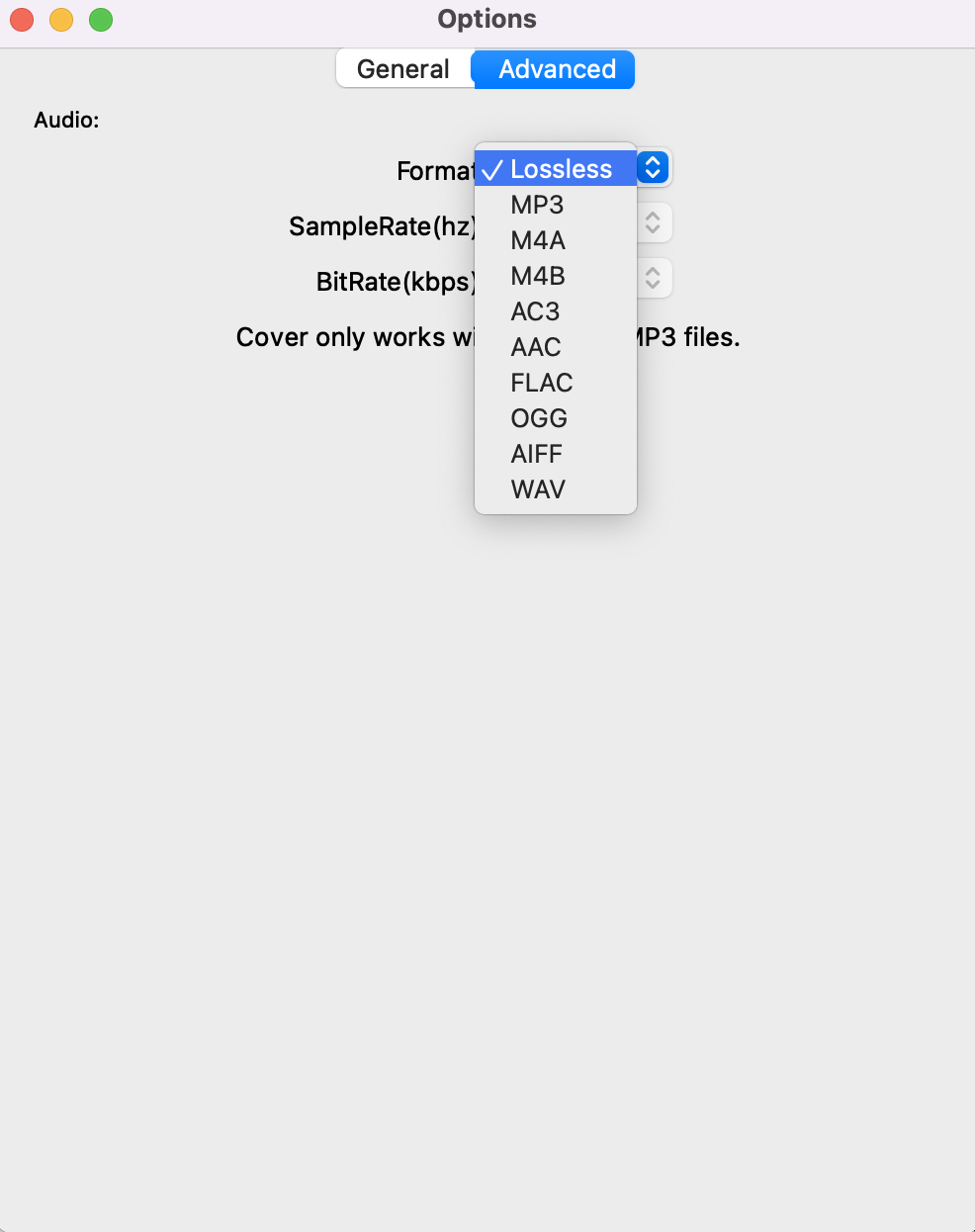
Step 4: start to convert
Click the icon ”Convert” at the top of the main interface to start converting audio books to MP3. Ondesoft Audible Converter is capable of the remaining work and you can let it alone and do what you like.
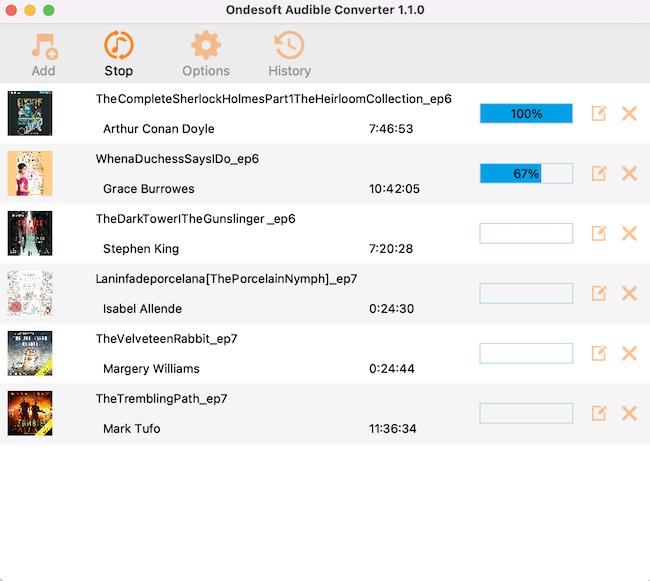
After getting the DRM-free iTunes mp3 audiobooks, you can play them on any device or any music player app.
Read More
- AA to MP3
- How to convert M4B audiobooks to mp3?
- How to convert Audible aa/aax audiobooks to mp3?
- How to remove DRM from iTunes audiobooks?
- Play Audible audiobooks on Apple Watch
- Play Audible audiobooks on Google Home
- Play Audible audiobooks on Roku
- Play audiobooks on Android Devices
- Play Audiobook on MP3 players
Copyright © 2020 Ondesoft- http://www.ondesoft.com - All rights reserved
Sidebar
Hot Tips
Audiobook Tips
More >>- AA to MP3
- AAX to MP3
- Amazon Prime and Audible
- Audible Converter
- How to convert DRM M4B to MP3 on Mac
- Cast Audible audiobooks to chromecast
- Convert Audible AA/AAX Audiobooks to MP3
- Convert Audible audiobook to M4A in less than one minute
- Convert audiobooks
- Convert Audiobooks to MP3
- Convert Audible to MP3
- Convert Audiobooks to AAC format
- Convert iTunes Audiobooks to MP3
- Listen to Audible Audiobooks on iPod
- Listen to audiobooks on Android
- Listen to audiobooks on Samsung Galaxy Watch
- Listen to audiobooks on Amazon Echo
- What is an M4B audiobook?
- Convert iTunes M4B audiobooks to MP3
- Play Audible audiobooks on Apple Watch
- Play Audible audiobooks on Google Home
- Play Audible audiobooks on Roku
- Play audiobooks on Android Devices
- Play Audiobook on MP3 players
- Play iTunes M4B audiobook on Android
- Remove Audible DRM
- Remove DRM from Audible AA/AAX Audiobooks
- Remove DRM from iTunes M4P/M4B Audiobooks
- Rip audiobook to MP3
- Set audiobook converter
- How to download Audible audiobooks to MP3 player
- Where to find free audiobooks
- Listen to Audiobooks on Apple Watch
- Convert Harry Potter audiobook to mp3 from Audible
- 17 Best Audiobooks to Listen to in 2020
- Convert 2020 Audie Awards Winners Audiobooks to MP3 from Audible
- Convert Audiobook The Martian to MP3 from Audible
- Convert Michelle Obama Audiobook Becoming to MP3 from Audible
- Listen to Audible on Sonos
- Listen to audiobooks on Sonos
- Share Audible audiobooks with others
- Listen to Audible audiobooks on Garmin watch
- Play Audible audiobooks on Kodi