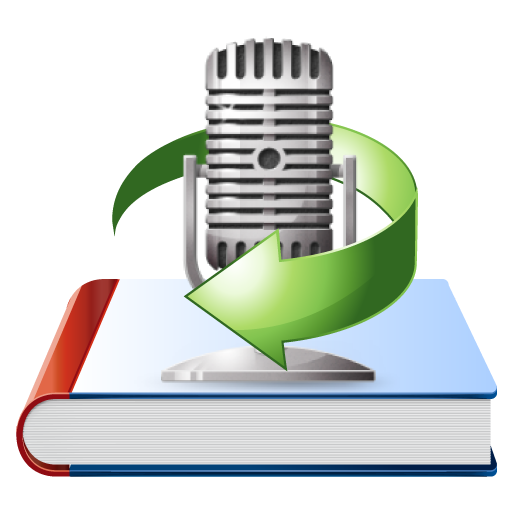Menu
Audiobook Converter
M4B Audiobook - What is M4B and how to open it
What is M4B?
A file with the M4B file extension is a MPEG-4 Audio Book file. It is used by audiobooks downloaded from the Apple iTunes store. These audiobooks are copy-protected using Apple's FairPlay DRM, which means they can only be played on authorized computers or iOS devices. Audiobooks that you buy from the iBooks Store or iTunes Store are automatically available in the iBooks app on iPhone, iPad, and iPod touch using iOS 9 and later, and in iTunes on a Mac with iTunes 12.4 or later.
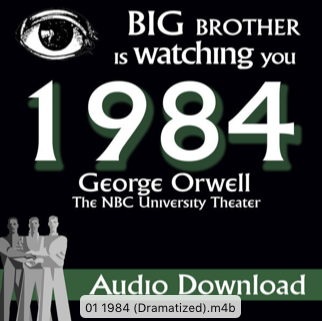
How to open an M4B audiobook on a Computer
M4B audiobooks you purchased from iTunes Store will play only in iTunes on authorized computers . To authorize the computer, run iTunes and click Account - Authorizations - Authorize This Computer. Enter your Apple ID and password and then click Authorize. Please note you can authorize up to 5 computers for each Apple ID, which means you can only enjoy your audiobook on 5 computers. In iTunes, choose Audiobooks from the menu in the upper-left corner. Double-click an audiobook to start listening. When you stop listening, iTunes remembers where you stopped and starts there the next time that you return to your audiobook.
How to open an M4B audiobook on an iPhone, iPad or iPod Touch
Apple moved audiobook playback and management from the Music app to the iBooks app since iOS 8.4. Audiobooks you sync from iTunes to your iOS device get shunted into the iBooks app, where you can play them back as you used to in the Music app.
How to open an M4B audiobook on non-Apple devices
M4B audiobooks are DRM protected and can't play on non-Apple devices directly. You need to remove audiobook DRM and convert M4B to MP3, M4A, etc. This article will introduce a M4B audiobook converter and show you how to remove DRM from iTunes M4B audiobooks.
The M4B audiobook converter is called Ondesoft Audible Converter . Once launched, it will load all your audiobooks from iTunes Library and show them on the interface. Here is a detailed tutorial.
1. Launch Ondesoft Audible Converter
Download, install and run Ondesoft Audible Converter for Mac or Ondesoft Audible Converter for Windows. It will automatically load all audiobooks in your iTunes library .
2. Select M4B audiobooks you want to convert
Tick the checkbox before the audiobook you want to convert. Choose output format from: MP3, M4A, AC3, AAC, AIFF, AU, FLAC, M4R and MKA. Set output audiobook quality. Original metadata information will be preserved. You can also customize them.
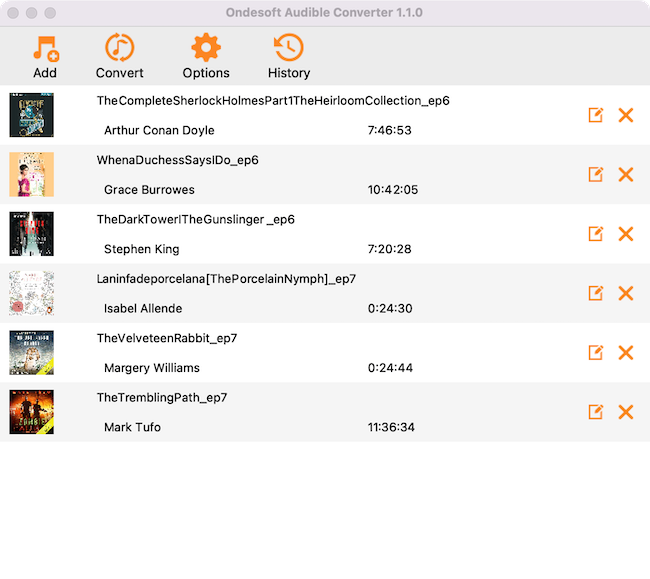
3. Click Start Convert button to convert M4B audiobooks
Click Convert button to start removing DRM from M4B audiobooks and convert M4B to MP3, M4A, etc. After conversion, you will get the DRM-free audiobook to play them anywhere you want.
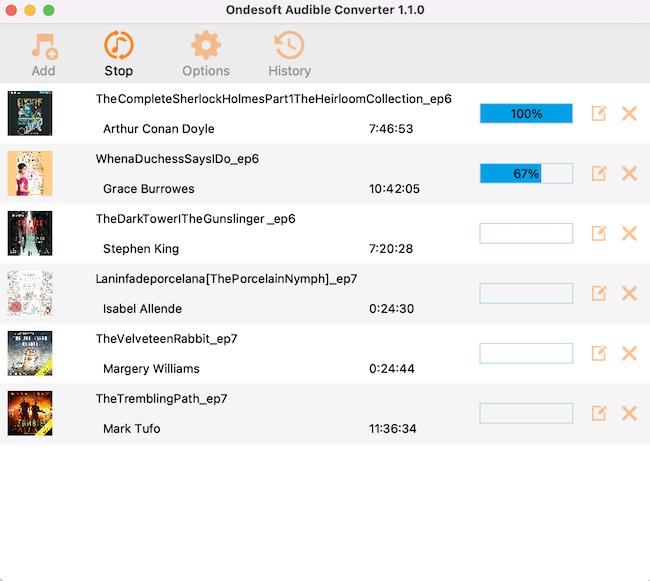
Sidebar
Hot Tips
Audiobook Tips
More >>- AA to MP3
- AAX to MP3
- Amazon Prime and Audible
- Audible Converter
- How to convert DRM M4B to MP3 on Mac
- Cast Audible audiobooks to chromecast
- Convert Audible AA/AAX Audiobooks to MP3
- Convert Audible audiobook to M4A in less than one minute
- Convert audiobooks
- Convert Audiobooks to MP3
- Convert Audible to MP3
- Convert Audiobooks to AAC format
- Convert iTunes Audiobooks to MP3
- Listen to Audible Audiobooks on iPod
- Listen to audiobooks on Android
- Listen to audiobooks on Samsung Galaxy Watch
- Listen to audiobooks on Amazon Echo
- What is an M4B audiobook?
- Convert iTunes M4B audiobooks to MP3
- Play Audible audiobooks on Apple Watch
- Play Audible audiobooks on Google Home
- Play Audible audiobooks on Roku
- Play audiobooks on Android Devices
- Play Audiobook on MP3 players
- Play iTunes M4B audiobook on Android
- Remove Audible DRM
- Remove DRM from Audible AA/AAX Audiobooks
- Remove DRM from iTunes M4P/M4B Audiobooks
- Rip audiobook to MP3
- Set audiobook converter
- How to download Audible audiobooks to MP3 player
- Where to find free audiobooks
- Listen to Audiobooks on Apple Watch
- Convert Harry Potter audiobook to mp3 from Audible
- 17 Best Audiobooks to Listen to in 2020
- Convert 2020 Audie Awards Winners Audiobooks to MP3 from Audible
- Convert Audiobook The Martian to MP3 from Audible
- Convert Michelle Obama Audiobook Becoming to MP3 from Audible
- Listen to Audible on Sonos
- Listen to audiobooks on Sonos
- Share Audible audiobooks with others
- Listen to Audible audiobooks on Garmin watch
- Play Audible audiobooks on Kodi