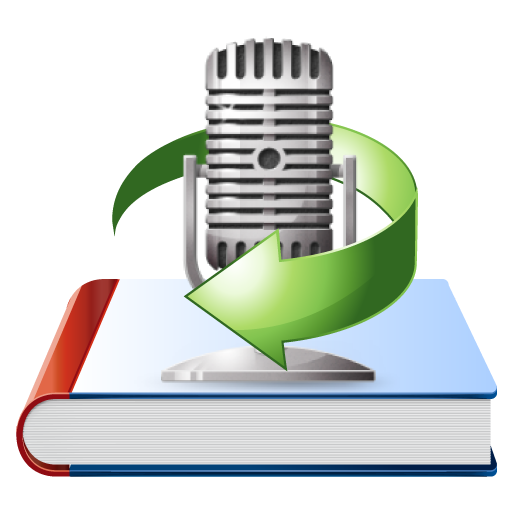How to listen to Audible AAX audiobooks on Mac?
Audible, Amazon’s audiobook subscription service and marketplace that allows subscribers to listen to books anywhere they go is the world’s largest seller and producer of audiobooks. For $14.95 a month, you could gain access to the world’s largest collection of audiobook content. The best part is once you buy a book, it remains in your library and can be downloaded at any time, even if you cancel your membership.
Audible subscription plans:
- Audible Plus: You get UNLIMITED access to thousands of select audiobooks and podcasts in the Audible Plus Catalog for $4.95/month.
- Audible Premium Plus: You get 1 credit a month to redeem for any audiobook on Audible and UNLIMITED access to the Audible Plus Catalog for $14.95/month.
- Audible Premium Plus Annual - 12 Credits: $149.50/year, includes the Plus Catalog + 12 credits a year for any premium selection titles.
- Audible Premium Plus - 2 Credits: $22.95/month, includes the Plus Catalog + 2 credits per month for any premium selection titles.
- Audible Premium Plus Annual - 24 Credits: $229.50/year, includes the Plus Catalog + 24 credits a year for any premium selection titles.
Audible subscription plans:
Audible App is available on iOS, Android, and Windows, and you can also download and listen on compatible Fire tablets, Kindles, Sonos devices, and more. However, there is no Audible app for Mac, then how to listen to Audible audiobooks on Mac?
Option 1 Listen to Audible audiobooks on Mac via browser
You can listen to titles directly from the Audible website, or download them to your computer. Open http://audible.com/, log in your account, click Library, find your audiobook and then click Listen now.
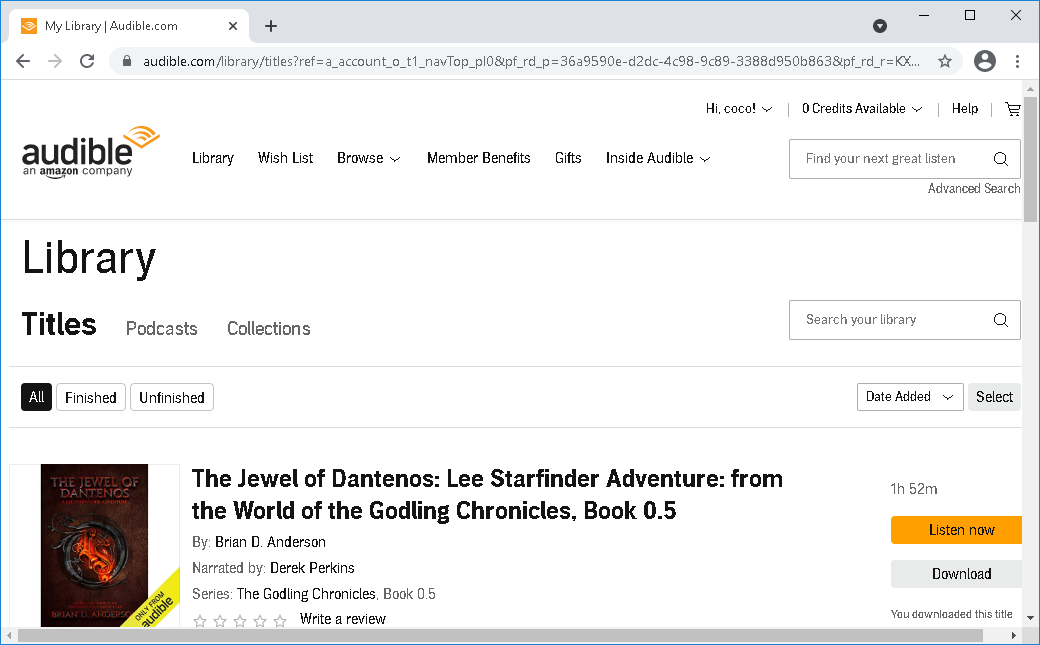
Option 2 Listen to Audible audiobooks with the Apple Books app
With the release of macOS Catalina(10.15) , Apple has divided iTunes to Music, TV, Podcasts and Books app.
- Open your browser, go to https://www.audible.com/library and log in your Audible account.
- Click Download next to the title you want to download.
- Once the download is complete, Apple Books app wil be launched automatically to play the audiobook.
Option 3 Listen to Audible audiobooks with iTunes
If you are using macOS Mojave(10.14) or earlier, iTunes will remain the default app for enjoying your audiobooks. First you need to download audiobooks to your Mac from Audible site.
- Open your browser, go to https://www.audible.com/library and log in your Audible account.
- Click Download next to the title you want to download.
- Once the download is complete, iTunes app wil be launched automatically to play the audiobook.
If this is your first time downloading an audiobook to your Mac you'll be prompted to authorize your account when you play the audiobook.
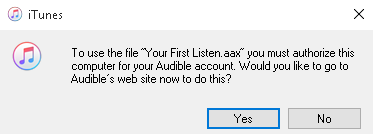
Option 4 With any audio player
Audible audiobooks are in DRM-protected aax format and Audible only authorize iTunes to play these files. What if you don't have iTunes installed? How to play Audible audiobooks with any music player on Windows such as Windows Media Player, VLC, QuickTime Player, etc.?

To play Audible audiobooks with other music player on Windows, all you need to do is convert Audible aax audiobooks to DRM-free M4A, MP3, etc.
Ondesoft Audible Converter is designed to remove DRM from Audible Audiobooks and convert them to popular formats such as MP3, AAC, AC3, AIFF, AU, FLAC, M4A, M4R, and MKA. After that, you can play the Audiobooks with any music player on Windows.
To preserve Chapter information, we recommend you choose M4A format.
To convert Audible aa/aax Audiobooks to MP3/M4A, download, install and run
Ondesoft Audible Converter
on your Mac or Windows.
Step 1: add Audiobooks
Click the Add button to choose Audible audiobooks you want to convert or drag&drop them to the interface directly.
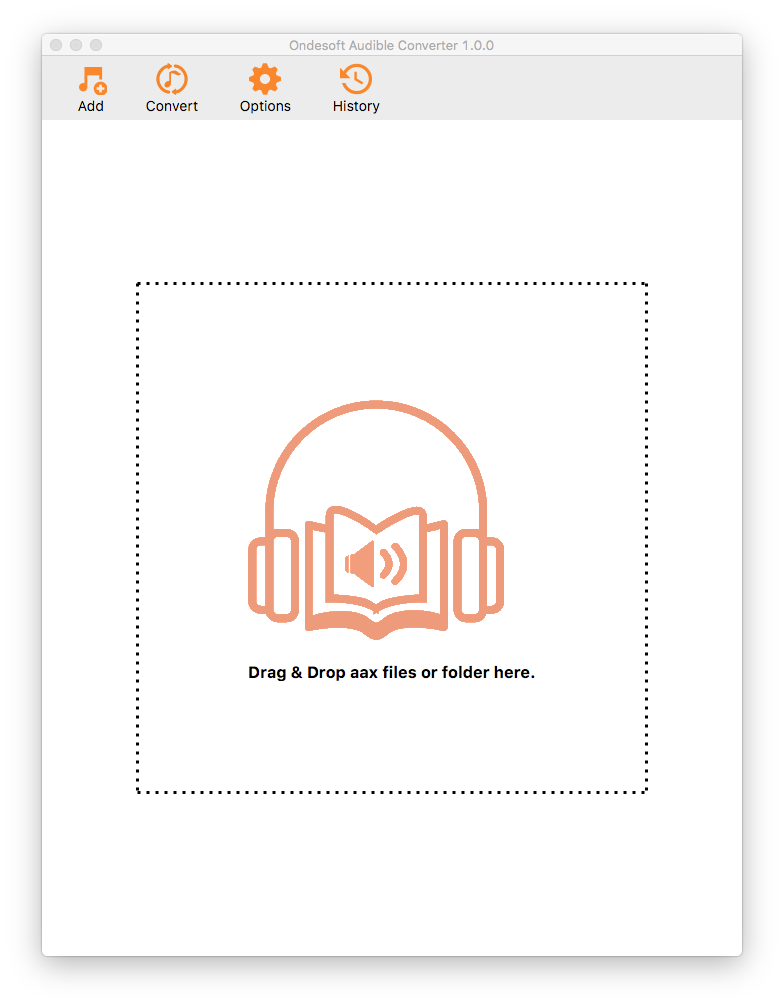
Audiobooks you added are displayed on the interface:
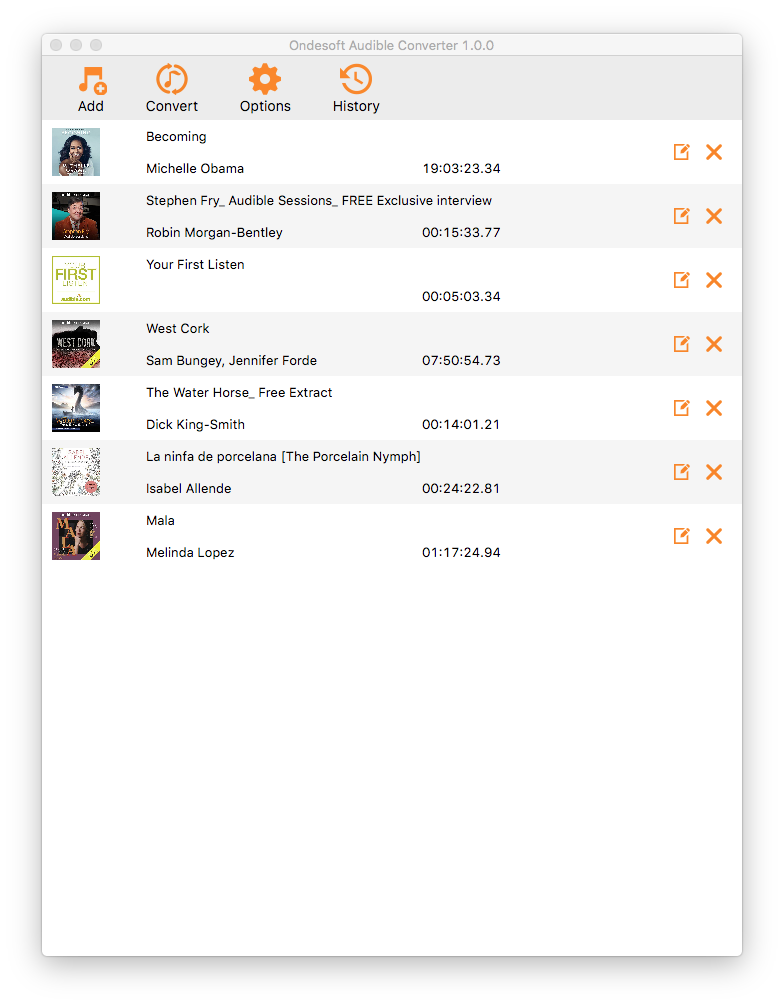
Step 2: choose output format
Click Options to choose output format. The default format is lossless M4A.
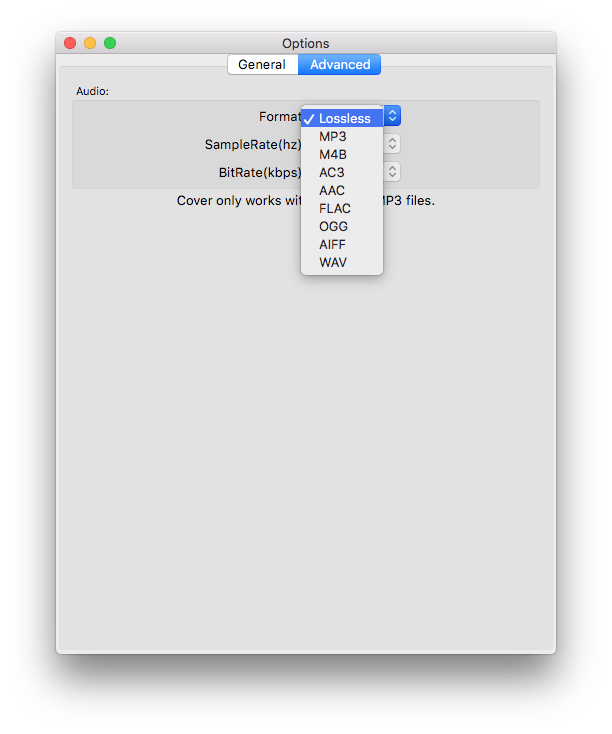
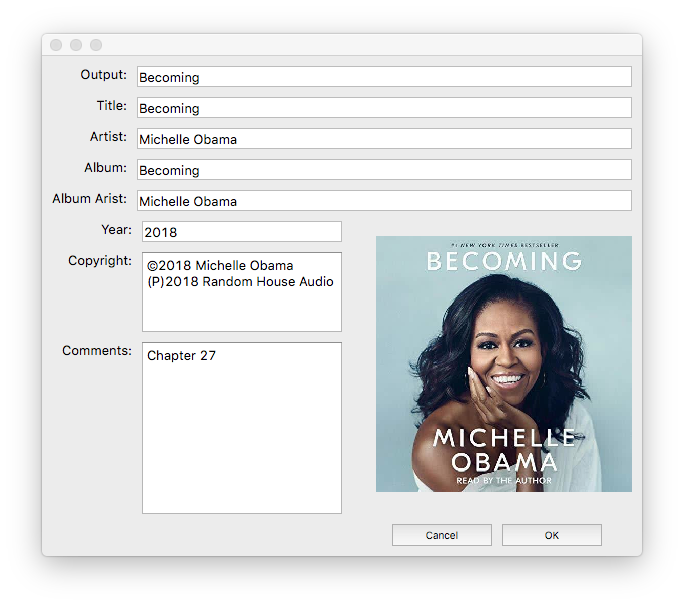
Step 3: Start Conversion
After everything is ready, click “Convert” and your chosen audiobooks will be waiting for converting in the file list. When the conversion finished, you can play the output DRM-free audiobooks with any music player on Windows.
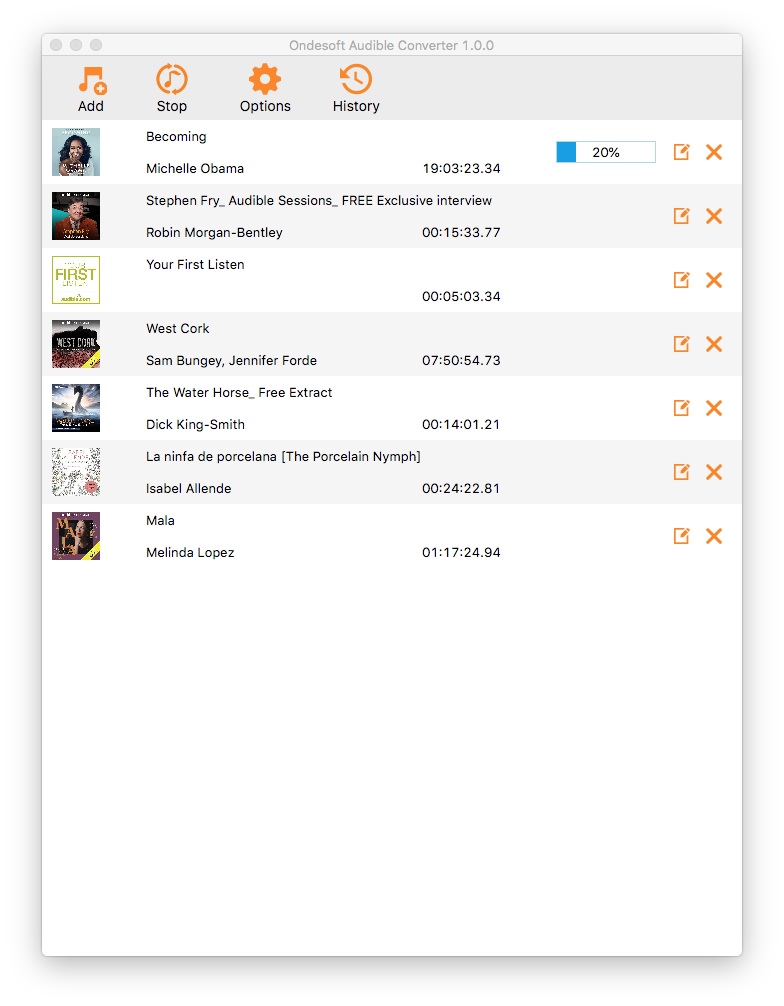
Sidebar
Hot Tips
Audiobook Tips
More >>- AA to MP3
- AAX to MP3
- Amazon Prime and Audible
- Audible Converter
- How to convert DRM M4B to MP3 on Mac
- Cast Audible audiobooks to chromecast
- Convert Audible AA/AAX Audiobooks to MP3
- Convert Audible audiobook to M4A in less than one minute
- Convert audiobooks
- Convert Audiobooks to MP3
- Convert Audible to MP3
- Convert Audiobooks to AAC format
- Convert Audible Audiobooks to MP3
- Listen to Audible Audiobooks on iPod
- Listen to audiobooks on Android
- Listen to audiobooks on Samsung Galaxy Watch
- Listen to audiobooks on Amazon Echo
- What is an M4B audiobook?
- Convert iTunes M4B audiobooks to MP3
- Play Audible audiobooks on Apple Watch
- Play Audible audiobooks on Google Home
- Play Audible audiobooks on Roku
- Play audiobooks on Android Devices
- Play Audiobook on MP3 players
- Play Audible M4B audiobook on Android
- Remove Audible DRM
- Remove DRM from Audible AA/AAX Audiobooks
- Remove DRM from Audible M4P/M4B Audiobooks
- Rip audiobook to MP3
- Set audiobook converter
- How to download Audible audiobooks to MP3 player
- Where to find free audiobooks
- Listen to Audiobooks on Apple Watch
- Convert Harry Potter audiobook to mp3 from Audible
- 17 Best Audiobooks to Listen to in 2020
- Convert 2020 Audie Awards Winners Audiobooks to MP3 from Audible
- Convert Audiobook The Martian to MP3 from Audible
- Convert Michelle Obama Audiobook Becoming to MP3 from Audible
- Listen to Audible on Sonos
- Listen to audiobooks on Sonos
- Share Audible audiobooks with others
- Listen to Audible audiobooks on Garmin watch