
Menu
iOS System Recovery
How To Fix iPhone/iPad Keeps Restarting
iPad or iPhone keeps restarting randomly may be one of the most serious issues that can drive us crazy. Why will this annoying issue happen? There are several reasons that can cause iPhone/iPad Restarting, such as third-party apps that are not up to date, too many apps running in the background, a software glitch, etc. Here we will show you an easy way to fix the restarting issue and bring your iPhone/iPad to normal.
Solutions For iPhone/iPad Keeps Restarting
No matter which reason causes the restarting issue, Ondesoft iOS System Recovery can fix it and bring your iPhone/iPad back to narmal.
1. Run Ondesoft iOS System Recovery
Download, install and run Ondesoft iOS System Recovery on your Mac or Windows.
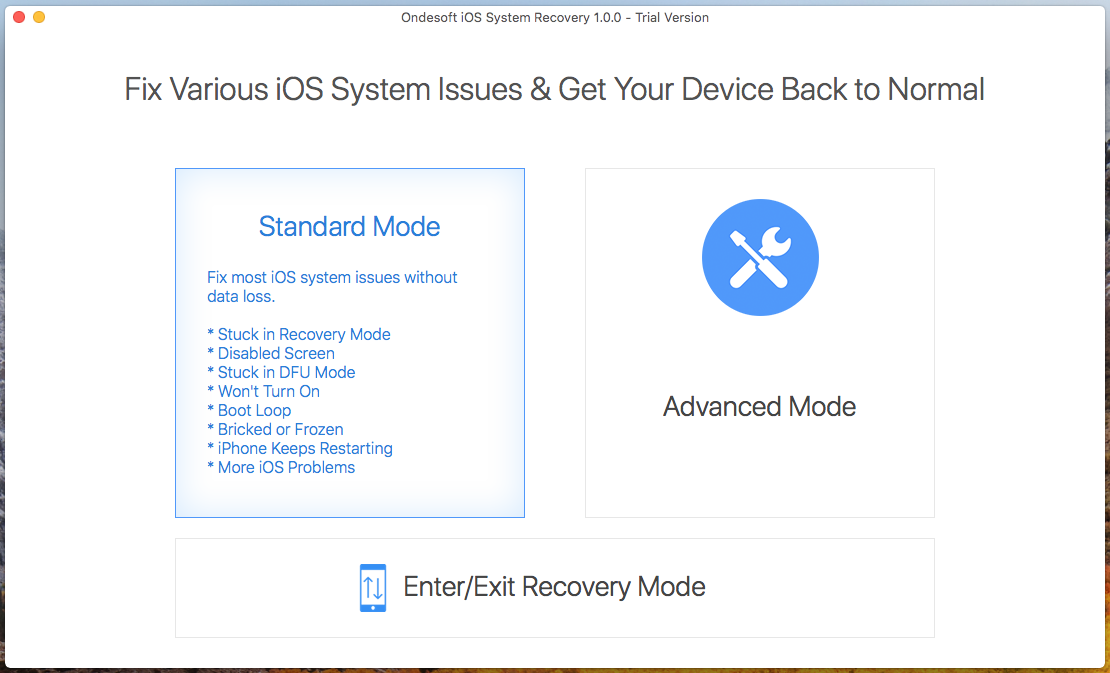
2.Connect your iPhone/iPad to this Mac. To fix the restaring issue, Standard Mode is enough. Click Standard Mode and follow the on-screen instructions. Standard Mode will not erase your iPhone/iPad data.
Click Standard Mode and you will see below:
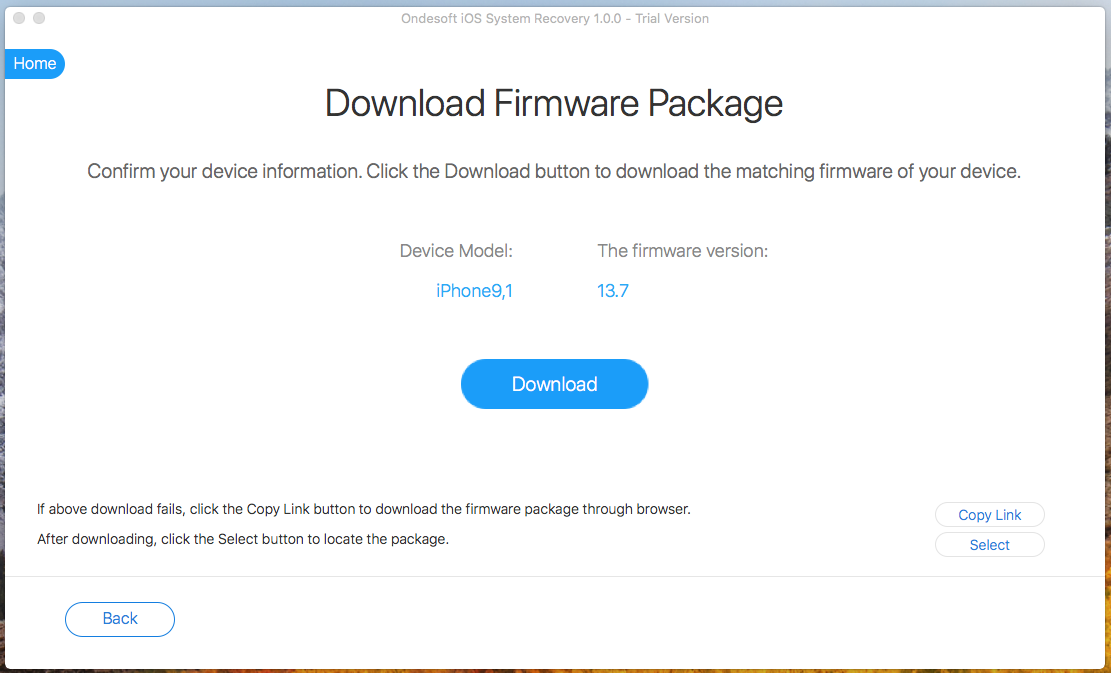
Click Download button to download the Firmware Package.
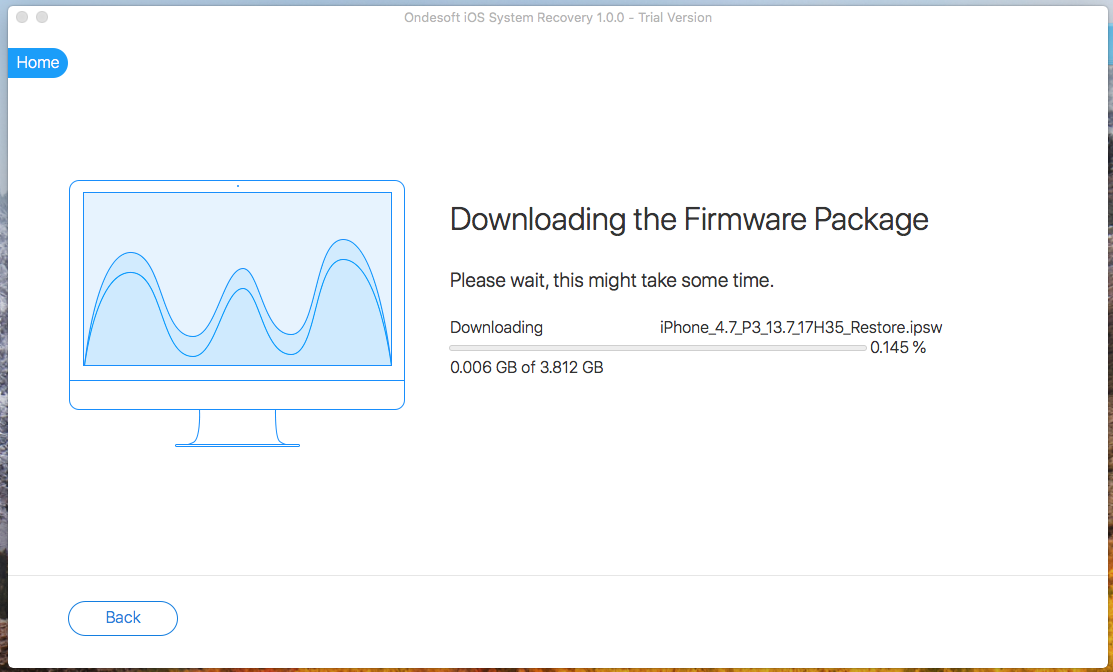
After the process, you will see the notice that the restarting issue is fixed and your iPhone is back to normal.
Sidebar
Hot Tips
Related Links
- Fix iPhone not recognized in iTunes
- Fix iPhone red screen
- Fix a Frozen iPad
- Reset a Frozen iPhone in 2 simple ways
- Fix iPhone white screen of death
- Fix iPhone stuck on Apple logo
- Fix iPhone stuck on restore screen
- Fix iPhone restore errors
- Fix iPhone black screen
- Fix iPhone/iPad Keeps Restarting
- Fix iPhone/iPad stuck in DFU mode
- Fix iPhone stuck in Boot Loop
- Fix iPhone stuck in Recovery mode
- Put your iPhone or iPad into recovery mode
- Fix an iPhone/iPad Won't Turn On
iPhone Cleaner Tips
- Remove Apple ID
- Remove Screen Passcode
- Delete call hostory on iPhone
- Delete cookies on iPhone
- Clear history on iPhone
- Delete messages on iPhone
- Delete photos from iPhone
- Delete search history on iPhone
- Wipe an iPhone
- Erase all content and settings on iPhone
- Erase private fragments
- Delete Facebook message on iPhone
- Clear Facebook cache on iPhone
- Clear Twitter cache on iPhone
- Turn Off Find My iPhone/iPad without Password





