How to clear history on iPhone?
You use your iPhone every day. All your operations are recorded, phones calls, messages, browser history, photos/videos you take, etc. These personal information all belongs to yourself, but anyone who can access your phone can also have a look at them. If you don't want other people to see them, you may have a habit of deleting them manually every day. However, do you know that deleting them manually on your iPhone is not secure. These personal information can easily be recovered by third-party tools.
Here we will show you a tool that allows you to clear history on iPhone with 0 recoverable possibility.
Ondesoft FoneClean allows you to permanently delete personal information from your iPhone, iPod, iPad, including message, calender, reminder, call history, Safari Cookie, Safari Cache, Safari history, photo&video, note, and message attachments.
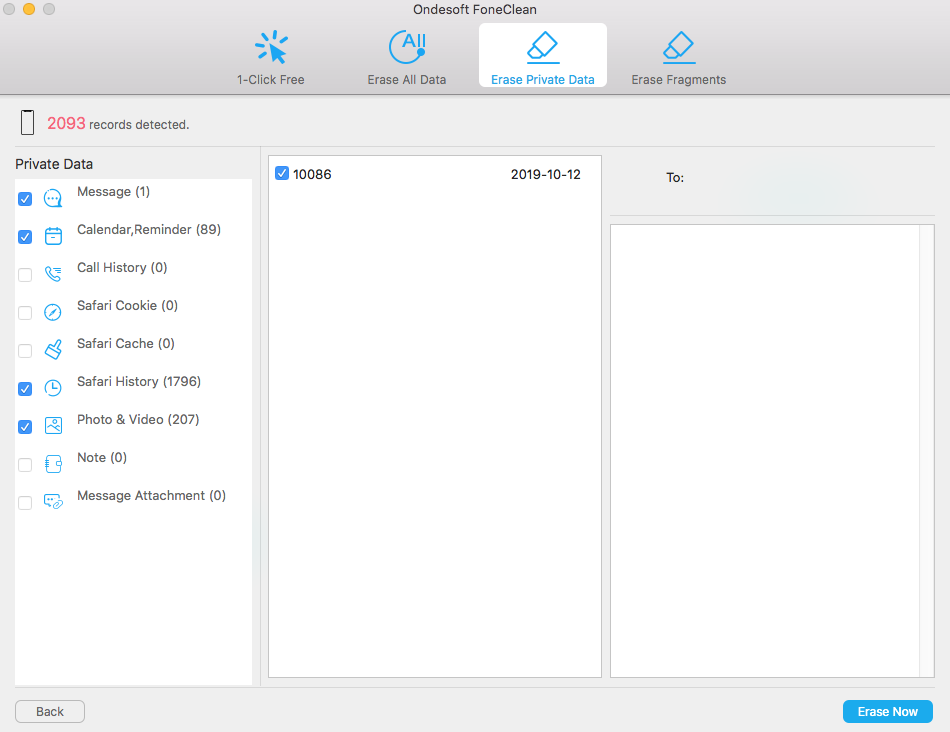
Once deleted, these history is no longer recoverable. Your information is 100% secure.
Follow below steps and see how to clear history on iPhone with Ondesoft FoneClean.
1. Download , install and run Ondesoft FoneClean on your Mac. You will be asked to connect your iPhone.
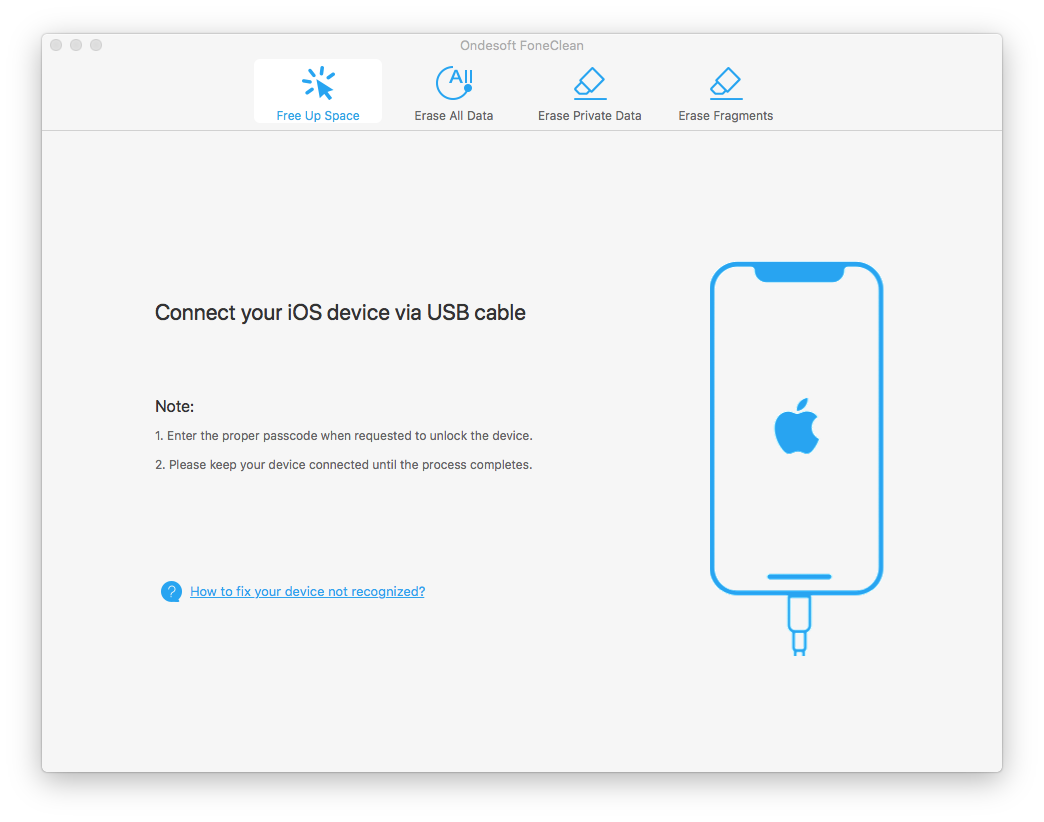
Connect you iPhone and you will see how many space is used.
1-Click free allows you to delete junk files, temp files, photos, large files and apps.
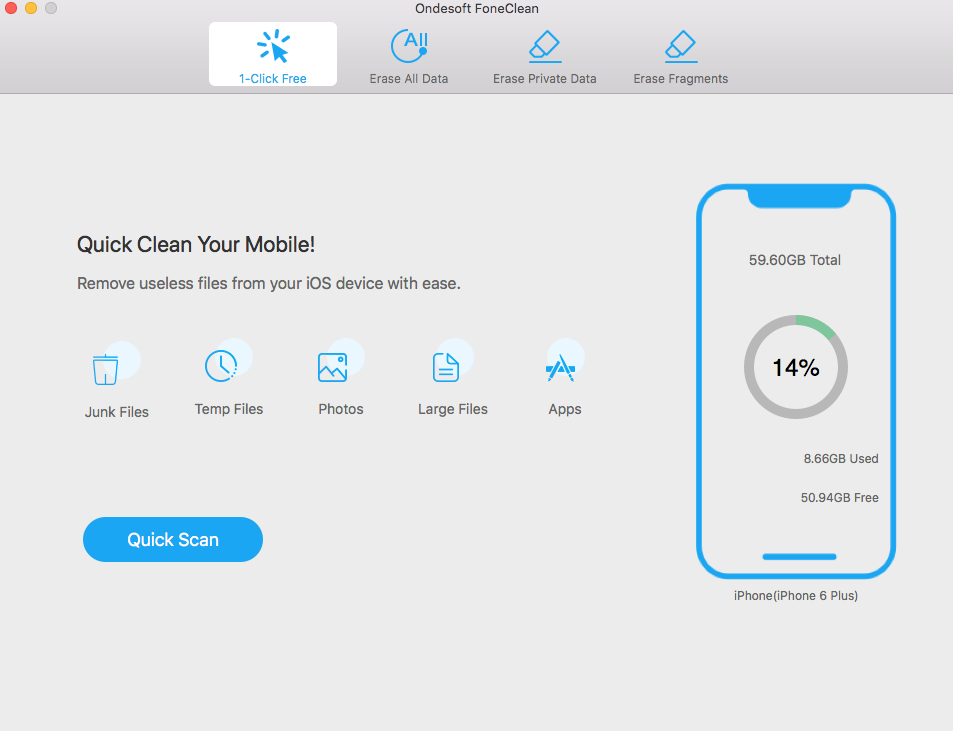
To clear iPhone history, click Erase Private Data. Here you can delete message, calender, reminder, call history, Safari Cookie, Safari Cache, Safari history, photo&video, note, and message attachments.
To erase these iPhone history, you need to disable Find My iPhone first.
Click Scan.
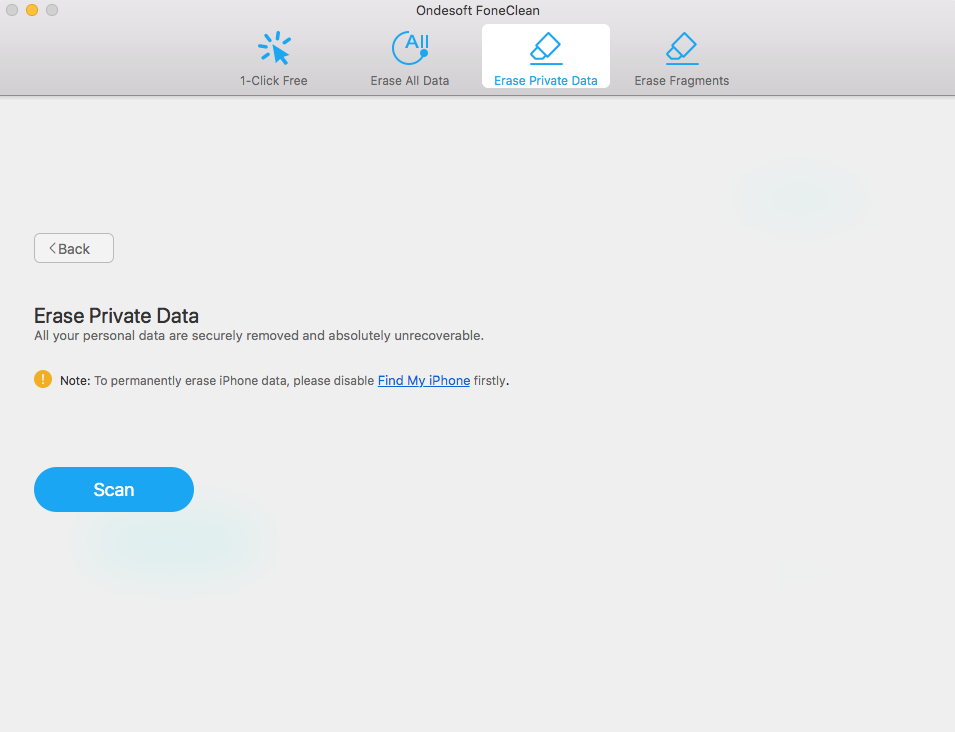
Below history records are found and you can erase them.
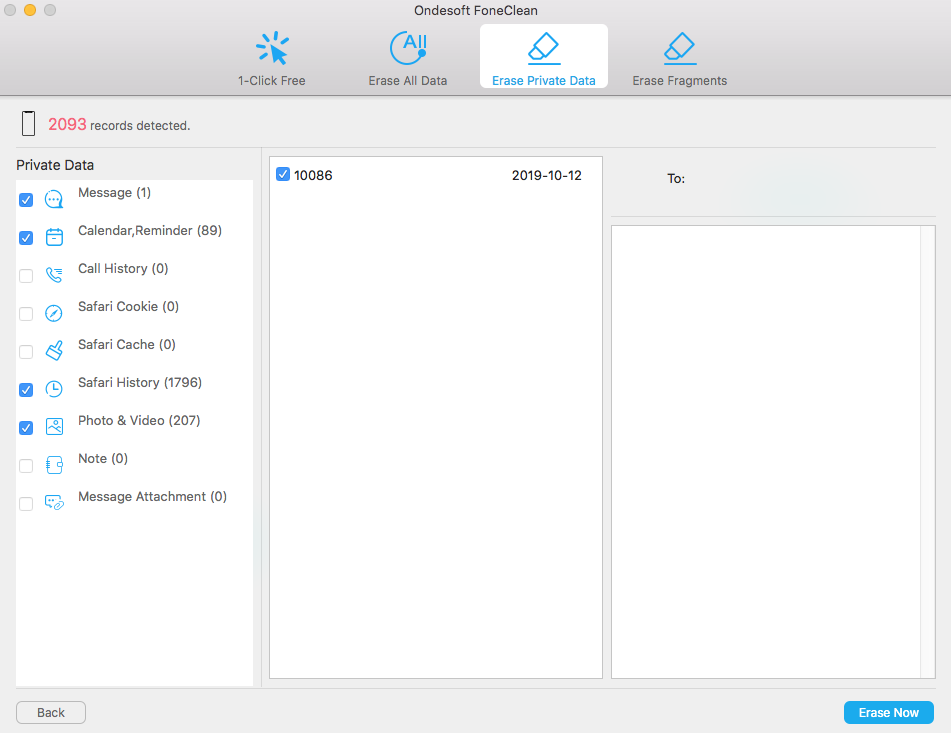
Sidebar
Hot Tips
FoneClean Tips
- Best iPhone Cleaner
- How to delete junk files on iPhone?
- How to delete call hostory on iPhone?
- How to delete cookies on iPhone?
- How to clear history on iPhone?
- How to delete messages on iPhone?
- How to delete photos from iPhone?
- How to delete search history on iPhone?
- How to wipe an iPhone?
- How to erase all content and settings on iPhone?
- How to erase private fragments?
- How to delete Facebook message on iPhone?
- How to clear Facebook cache on iPhone?
- How to clear Twitter cache on iPhone?
- How to erase your iPhone, iPad, or iPod touch?
- How to free up space on your iPhone?
- How to reset iPhone before selling?
- How to reset iPhone without Apple ID password?
- How to turn off find my iPhone?
- How to clear the cache on your iPhone?
- Delete Kik Chat Messages from iPhone/iPad Permanently
- Delete LINE Message History Permanently
- Delete Viber Chat History Permanently
- Delete WhatsApp Messages Permanently



