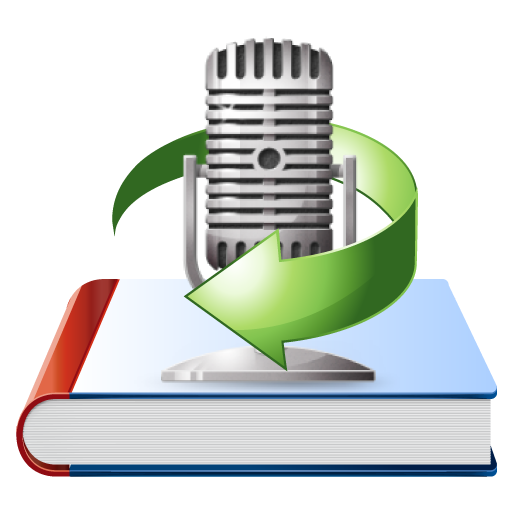Menu
Audiobook Converter
FAQ of Ondesoft Audible Converter for Mac
1. What kinds of audio files can Ondesoft Audible Converter for Mac convert?
Ondesoft Audible Converter is capable of converting any audiobooks that can be played on your iTunes.
2. What output formats does Ondesoft Audible Converter for Mac support?
Ondesoft Audible Converter supports up to 9 output formats including AC3, AAC, AIFF, AU, FLAC, M4A, M4R, MKA and MP3.
3. What is the difference between trial version and full version?
The only difference is that the trial version of Ondesoft Audible Converter for Mac can convert only 3 minutes for each audiobook while the full version has no such limit. You need to order the registration code to register the program to get full version.
4. What is the unique feature of this software?
Compared with the similar software, Ondesoft Audible Converter for Mac has an unparalleled conversion speed – up to 16X and multiple output formats. Also ID tags and metadata information will be saved to the output MP3 and M4A files. Chapter information will never be lost in the converted M4A files.
5. Can I set up the converted files according to my preference?
Of course, you can. You have the right to determine their names, output formats, folders, converting speed and output quality.
6. Why is my iTunes silent during converting?
That’s normal, since we need iTunes to play your audio book background. And we recommend you not operating iTunes while converting.
7. How can I configure the converting as I like?
You may set a custom speed for audio converting – from 1X to 16X or set a custom format for output filename. Also you can customize the output profile for better effect.
8. What is the system requirement of Ondesoft Audible Converter for Mac?
Mac OS X 10.6.0 - 10.8.0.
Sidebar
Hot Tips
Audiobook Tips
More >>- AA to MP3
- AAX to MP3
- Amazon Prime and Audible
- Audible Converter
- How to convert DRM M4B to MP3 on Mac
- Cast Audible audiobooks to chromecast
- Convert Audible AA/AAX Audiobooks to MP3
- Convert Audible audiobook to M4A in less than one minute
- Convert audiobooks
- Convert Audiobooks to MP3
- Convert Audible to MP3
- Convert Audiobooks to AAC format
- Convert iTunes Audiobooks to MP3
- Listen to Audible Audiobooks on iPod
- Listen to audiobooks on Android
- Listen to audiobooks on Samsung Galaxy Watch
- Listen to audiobooks on Amazon Echo
- What is an M4B audiobook?
- Convert iTunes M4B audiobooks to MP3
- Play Audible audiobooks on Apple Watch
- Play Audible audiobooks on Google Home
- Play Audible audiobooks on Roku
- Play audiobooks on Android Devices
- Play Audiobook on MP3 players
- Play iTunes M4B audiobook on Android
- Remove Audible DRM
- Remove DRM from Audible AA/AAX Audiobooks
- Remove DRM from iTunes M4P/M4B Audiobooks
- Rip audiobook to MP3
- Set audiobook converter
- How to download Audible audiobooks to MP3 player
- Where to find free audiobooks
- Listen to Audiobooks on Apple Watch
- Convert Harry Potter audiobook to mp3 from Audible
- 17 Best Audiobooks to Listen to in 2020
- Convert 2020 Audie Awards Winners Audiobooks to MP3 from Audible
- Convert Audiobook The Martian to MP3 from Audible
- Convert Michelle Obama Audiobook Becoming to MP3 from Audible
- Listen to Audible on Sonos
- Listen to audiobooks on Sonos
- Share Audible audiobooks with others
- Listen to Audible audiobooks on Garmin watch
- Play Audible audiobooks on Kodi