
Menu
Spotify Converter
How to import Spotify songs to GarageBand?
The way records are made has changed dramatically. A few decades ago, making an album required a ton of gear. Now, you can do it with software built into every Apple computer, thanks to the free GarageBand. GarageBand starts with a simple set of templates for making popular tunes. If you're the kind of composer or songwriter who just wants to put notes into a DAW, have a great sounding set, quantize with one click, and make everything sound great in minutes, then GarageBand is the DAW you're looking for.
When you’re making music in GarageBand, you may want to pull in other types of audio. You can import music and audio files into GarageBand on both Mac and iOS. Many Spotify users ask is it possible to import Spotify music to GarageBand? Well, GarageBand does not support streaming music. If you want to import Spotify music to GarageBand, you need to use a professional third-party program to download Spotify music as unprotected audio files, such as MP3. Music downloaded through premium accounts won't work, because they are not playable audio files, and these files can only be recognized by Spotify. Ondesoft Spotify Converter can help you download Spotify tracks or playlists to common audio file formats, including MP3, M4A, AAC, FLAC, WAV and AIFF. After conversion, you will get almost all metadata and ID3 tags, including title, artwork, artist, album, genre, in order to organize your music library.
Read More: How to import Apple Music songs to GarageBand?
Part 1 Download Spotify tracks to mp3 with Ondesoft Spotify Converter
Ondesoft Spotify Music Converter is a professional Spotify to mp3 converter that helps you to download any Spotify songs, albums and playlists to mp3 without quality loss. The following guide shows how to convert Spotify music to MP3 only in 3 steps.
Step 1: Download, install and run Ondesoft Spotify Converter on your computer.
Follow the on-screen instructions to log in your Spotify account.
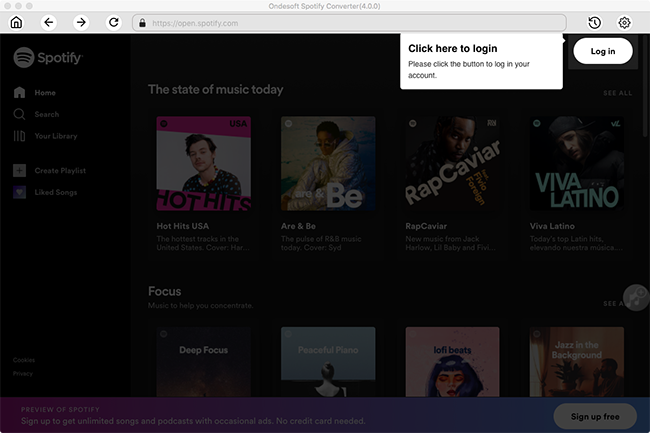
Step 2 : Customize Output Settings
Click the gear icon on the top right corner to open Settings window. Here you can change the output format to MP3, choose output quality, rename the output file and set the output folder.
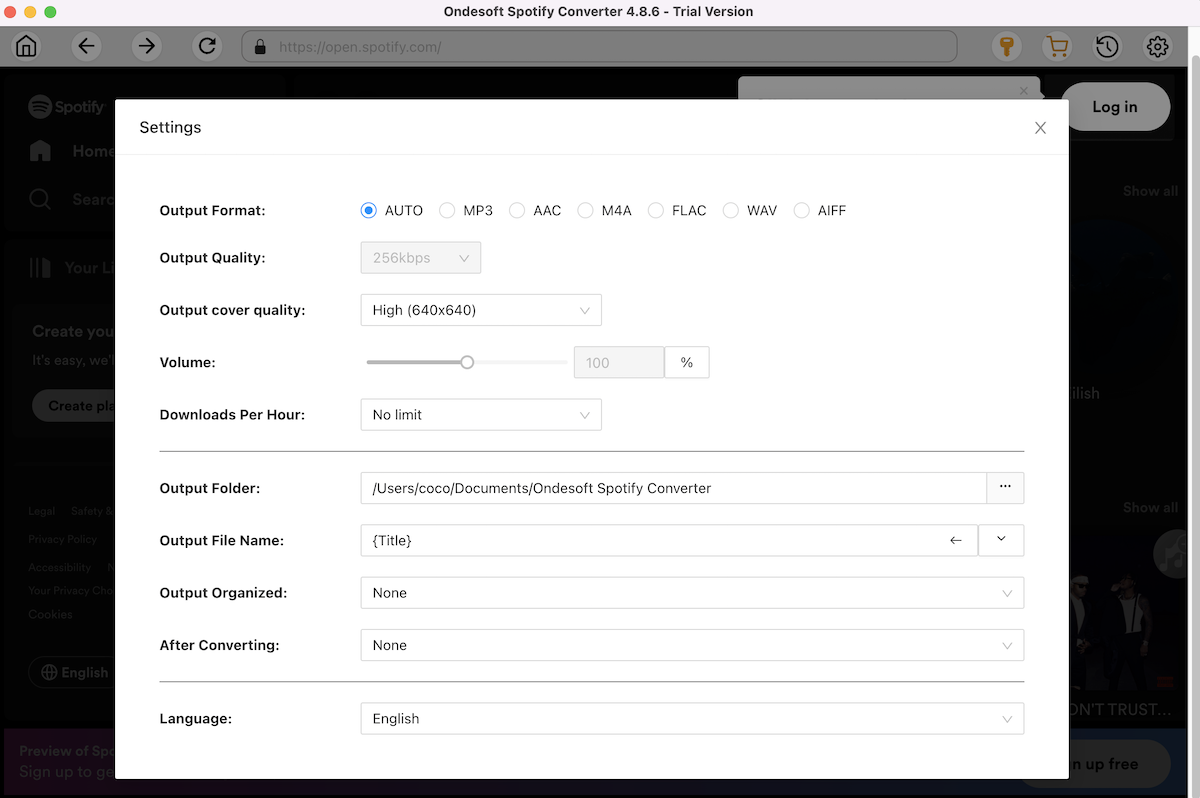
Step 3 : Select Spotify music for converting
Browse or search within the built-in Spotify web player to find the songs, albums or playlists you want to download. Click it and Spotify Converter will load all songs.
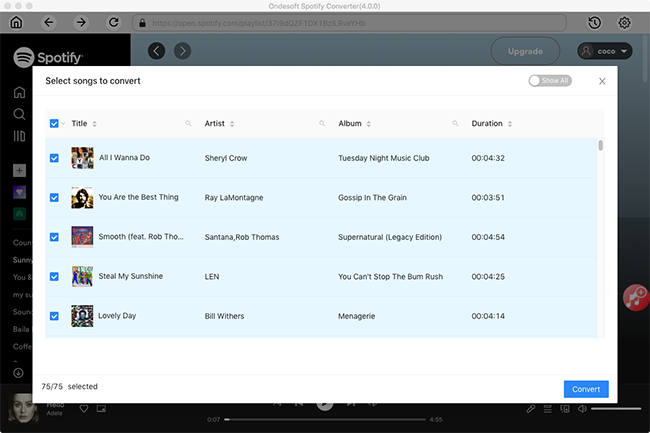
Step 4 : Convert Spotify music to MP3
After selecting songs to the converter, click the Convert button, the converter will start to convert Spotify music to MP3.

When the conversion is done, click the History button, then you will find all converted Spotify songs.
Part 2 Import downloaded Spotify music to GarageBand
With your song open in GarageBand, do the following to import music.
1) Click the Media Browser button on the top right of the GarageBand window.
2) When the browser opens, choose either Audio or Movies at the top.
3) Expand the category you need, select a file, and drag it into your song.
Sidebar
Related articles
- Spotify to MP3 Converter
- Play Spotify on HomePod
- Burn Spotify Music to CD
- Sync Spotify Music to Apple Watch
- How to free download Spotify K-pop music to mp3
- How to stream Spotify music to Apple TV
- Free Download Madison Beer’s song Selfish to mp3 from Spotify
- Play Spotify music on Fossil smartwatches
- Play Spotify music on Garmin smartwatches
- Spotify revealed Most Streamed Female Artists in 2020
- Free Download Hip-Hop Music to MP3 from Spotify
- Free Download Spotify playlist New Cleveland Music to MP3
- Free Download Lil Uzi Vert’s album Eternal Atake to mp3 from Spotify
- Play local music with Alexa
- Stream Spotify free with Alexa
- Free Download Spotify most played songs to mp3
- Free Download Spotify Podcasts to MP3
- How to set Spotify song as iPhone alarm?
- Use Spotify playlists in Serato DJ
- Best Spotify Equalizer Settings
- How to speed up songs on Spotify
- How to Turn Off Smart Shuffle on Spotify
Hot Tips
Useful Tips
- Spotify to MP3
- Spotify to M4A
- Spotify to WAV
- Spotify to FLAC
- Remove DRM from Spotify
- Burn Spotify to CD
- Save Spotify Music as MP3
- Spotify vs. Apple Music
- Spotify Free vs. Premium
- Play Spotify music on Sonos
- Stream Spotify to Apple TV
- Spotify music to Google Drive
- Download DRM-free Spotify
- Spotify Offline on iPhone 8
- Spotify Music to iPhone X
- Spotify to Sony Walkman
- Listen to Spotify offline without Premium
- Transfer Spotify Playlist to iTunes library
- Listen to Spotify music free
- Add Spotify music to iMovie
- Play Spotify music in the car
- Transfer Spotify music to USB
- Sync Spotify music to iPod
- Spotify music on Apple Watch
- Spotify music quality
- Spotify Student Discount
- Download Music from Spotify
- Play Spotify Music on PS4
- Backup Spotify music
- Download Spotify Music without Premium
- Listen to Spotify on iPod
- Download Spotify music free
- Spotify to Google Play Music
- Spotify to Apple Music
- Play Spotify on HomePod
- Play Spotify on iPod Shuffle
- Spotify on Sandisk MP3 player
- Solve Spotify shuffle issue
- Spotify Compatible MP3 player
- Top 5 Spotify Downloader
- Free Spotify Recorder
- 4 ways to download Spotify music
- Top 3 Spotify to MP3 Converter
- Free Spotify Converter for Mac
- Convert Spotify playlist to Tidal
- Convert Spotify playlist to YouTube
- 7 Best Free Spotify Visualizer
- How to Get Spotify Premium Free on iOS/Mac/Windows
- How to Download Drake More Life to MP3
- Free Download Spotify Playlist New Music Friday to mp3
- Download Drake songs to mp3
- Free Download album “Map of the Soul: 7” to mp3
- Free Download Monsta X's 'All About Luv' Album to mp3
- Disconnect Spotify from Facebook?
- Free download Spotify Sweden Top 50 to mp3
- Join Spotify Family Premium
- Free Download Billboard Hot 100 to MP3 from Spotify
- Free Download album Metamorphosis to MP3
- Play Spotify music on TomTom Spark
- Play Spotify music with MediaMonkey
- Play Spotify music with Shuttle Music Player
- Free download Spotify K-pop music to mp3
- Play Spotify music on smartwatches
- Stream Spotify music to Apple TV
- Free Download Taylor Swift Album folklore to MP3
- How to connect Spotify to Discord
- Play Spotify offline on Wear OS Smartwatch
- Change Spotify Payment Method
- How to use Moises with Spotify
- How to start a Jam on Spotify?
- How to connect Spotify to Alexa?





