
Menu
Ondesoft iTunes Converter
How to Play Tidal Music on Any MP3 Player
Tidal, with its superior audio, stellar music catalog, and excellent curated content, stands tall as one of the best and most unique streaming music services. There are many MP3 players that support Tidal HiFi and MQA. If you have subscribed to Tidal Music, check out the following 2 thoroughly researched MP3 players that are worthy of your ever-growing music collection.
Part 1. How to Play Tidal Music on Tidal MP3 Player?
1. Astell&Kern (https://tidal.com/astellnkern)
Astell&Kern is a global leader in portable high-resolution audio players and accessories. All players feature internal memory, support for microSD cards up to 2TB, and premium DAC chipsets. All Wi-Fi enabled Astell&Kern players feature Tidal music service built-in. Current generation players add MQA decoding and support 24-bit streaming via Tidal Masters. Astell&Kern’s mission is to provide listeners with “Music the way it was meant to be heard,” exactly as it was recorded in the studio by the artists and engineers, in full resolution, without compromise.
Select “Store” or “Services” from the main player menu to access music streaming services. Tidal is already built-in on all Wi-Fi enabled Astell&Kern players and the Tidal Android APK can be sideloaded on current generation players for additional features. Just select Tidal and log in with your account information to start enjoying Tidal on your Astell&Kern player.
2. Onkyo (https://tidal.com/onkyo)
Since 1946, Onkyo has been passionately committed to developing audio products that deliver uncommon performance, quality, and value. Bundling proprietary technologies and innovations with other sound-enhancing exclusives, Onkyo continues to create award-winning products that are lauded by many industry-leading publications. The company's philosophy is to deliver products that are superbly designed and built to a consistently outstanding standard of excellence. The results can be seen in the obvious quality of any Onkyo-manufactured product, even before it is turned on.
From your Onkyo Digital Audio Player, download the Tidal app from the App store. Once the app has finished downloading, open and enter your TIDAL username and password. From your Onkyo AVR, change the source to “Net”, click on the TIDAL app and enter your TIDAL username and password.
Part 2. How to Play Tidal Music on Any MP3 Player?
The way above requires you to buy a portable MP3 player compatible with Tidal Music. If you want to some budgets, then you can refer to Ondesoft Tidal Music Converter. It would be the best way for you to download Tidal Music to MP3 player. Tidal Music is under protection and in a special format, which can't be moved and used on other devices directly. To play Tidal Music on your common MP3 player, you should find a tool to break the limitation before putting Tidal Music on MP3 player.
Ondesoft Tidal Music Converter is a professional converter and downloader for Tidal Music. It can download Tidal Music to computer and other devices like MP3 players for offline use with ease. It can convert Tidal Music to local MP3 and other audio formats. And it can retain the lossless sound quality of Tidal Music. Moreover, you can edit the bitrate, sample rate, and more of Tidal Music for MP3 players to enjoy a better listening experience. After the conversion, you can transfer Tidal Music to MP3 player for listening on the go offline. Now you can follow the guide below to learn how to download Tidal music with Ondesoft Tidal Music Converter and then transfer the downloaded Tidal music to your MP3 Player.
Key features of Ondesoft TIDAL Music Converter
- Download TIDAL songs to MP3, M4A, AAC, FLAC, WAV and AIFF
- Download TIDAL songs with either TIDAL HiFi, HiFi Plus or TIDAL Free.
- Preserve all ID3 tags and metadata such as title, artist, album, genre, album art, etc.
- Download TIDAL songs to MP3 in up to 320 kbps or keep high quality with FLAC/WAV/AIFF.
- Support batch converting.
- Convert TIDAL songs at 10X speed.
- Built in TIDAL web player, no TIDAL app needed.
- Automatically archive downloaded songs by album or artist.
1. Launch TIDAL Music Converter
Download, install and run Ondesoft TIDAL Music Converter on your Mac or Windows.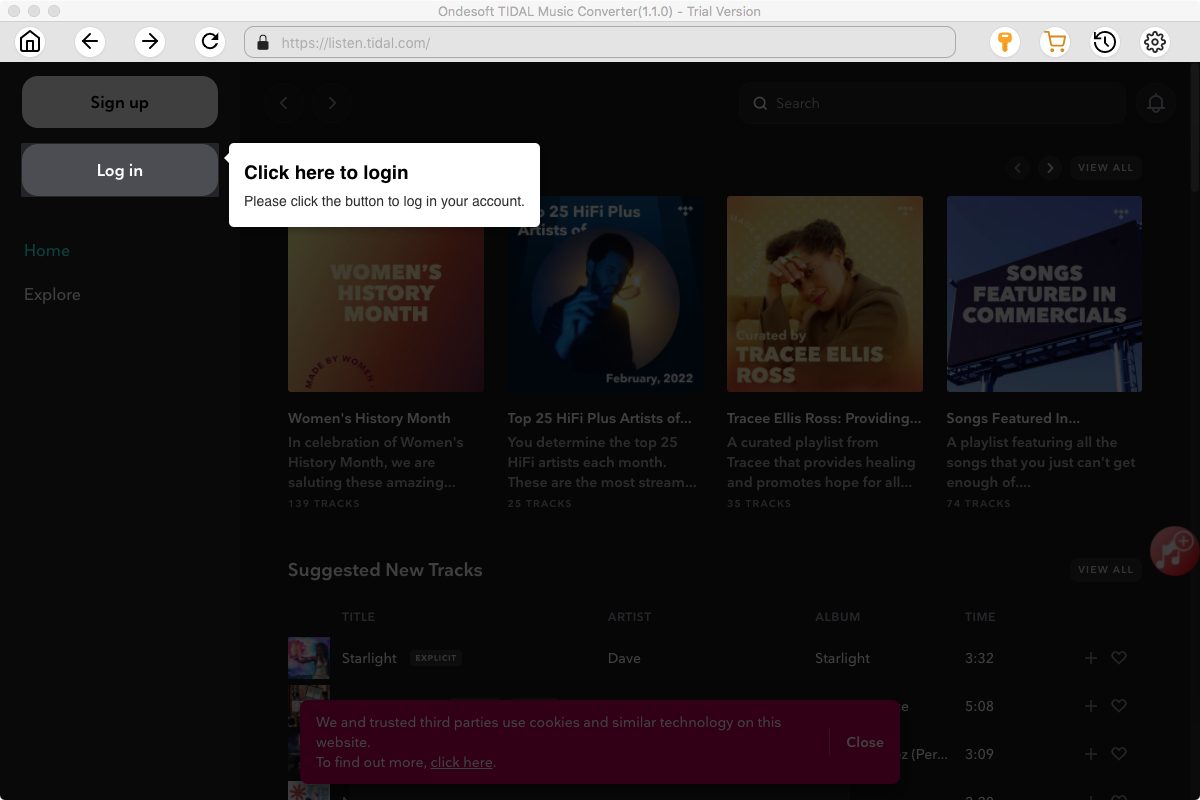
Click the Key icon to register it if you have purchased a license. If you don't have a license, go ahead with the free trial version.
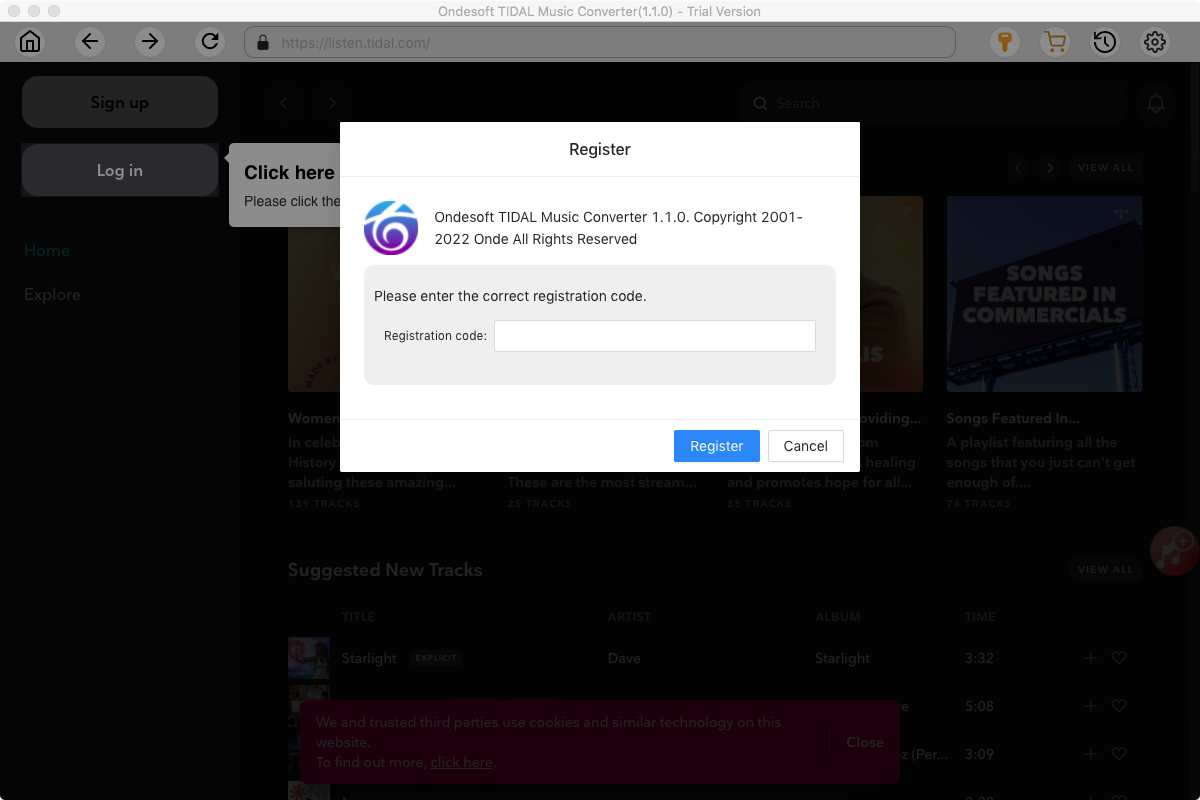
2. Sign in your TIDAL account
Click the Sign in button and log in your TIDAL account.
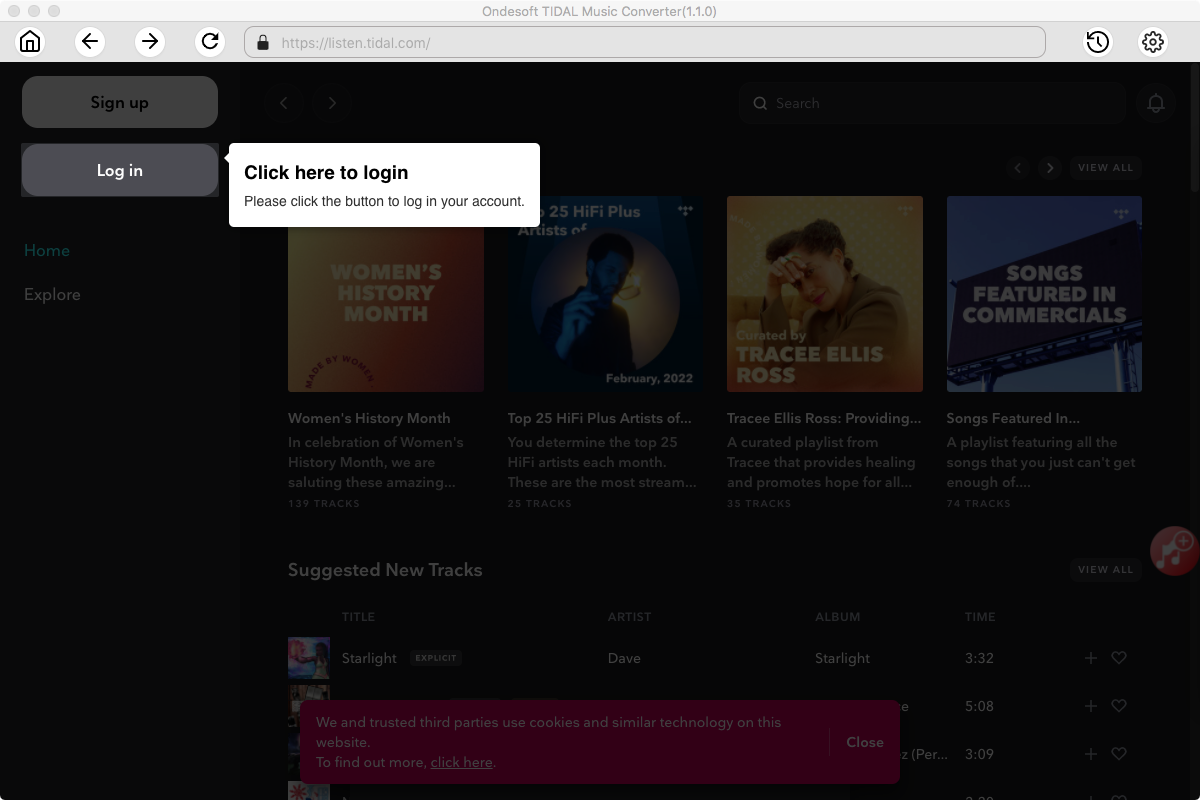
3. Change output format(optional)
The default output format is lossless M4A. Ondesoft TIDAL Music Converter also supports converting TIDAL Music to MP3, AAC, FLAC, WAV and AIFF. You can also customize output file name with any combination of title, artist, album, playlist index and track ID.
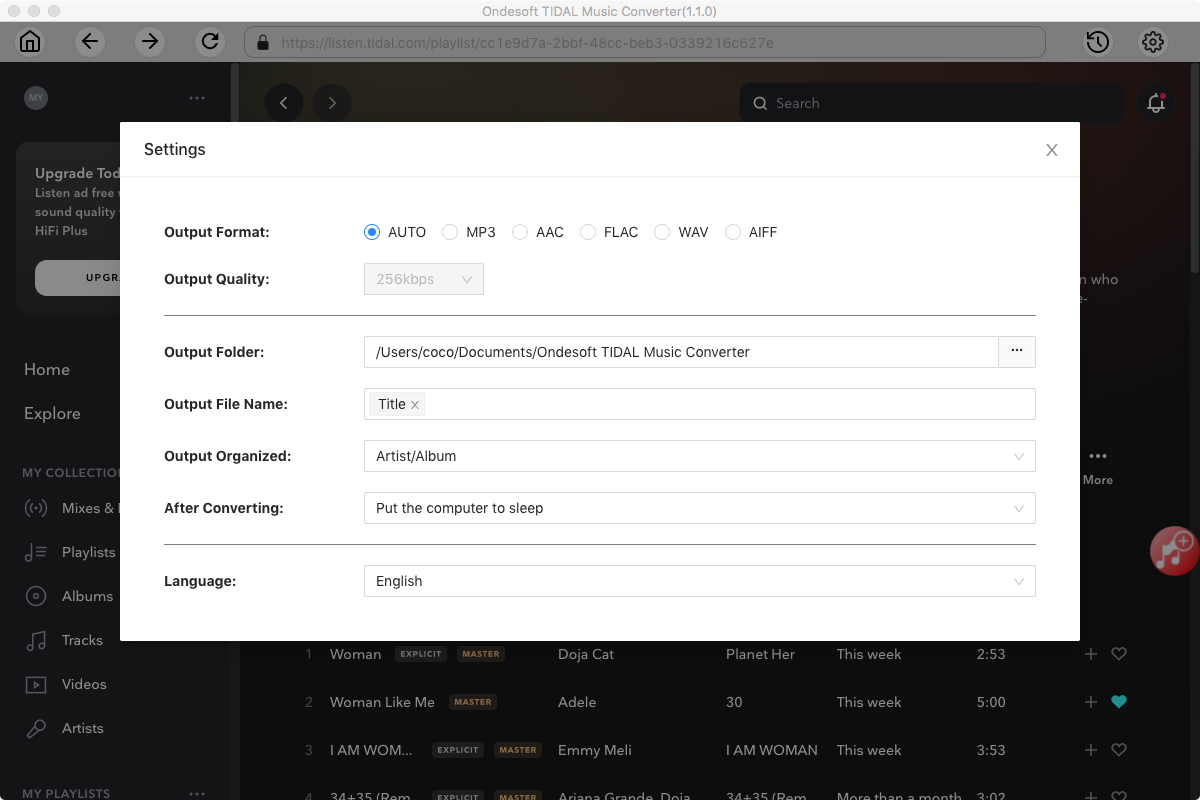
4. Select music
Follow the on-screen instructions to choose the playlist or album you want to convert.
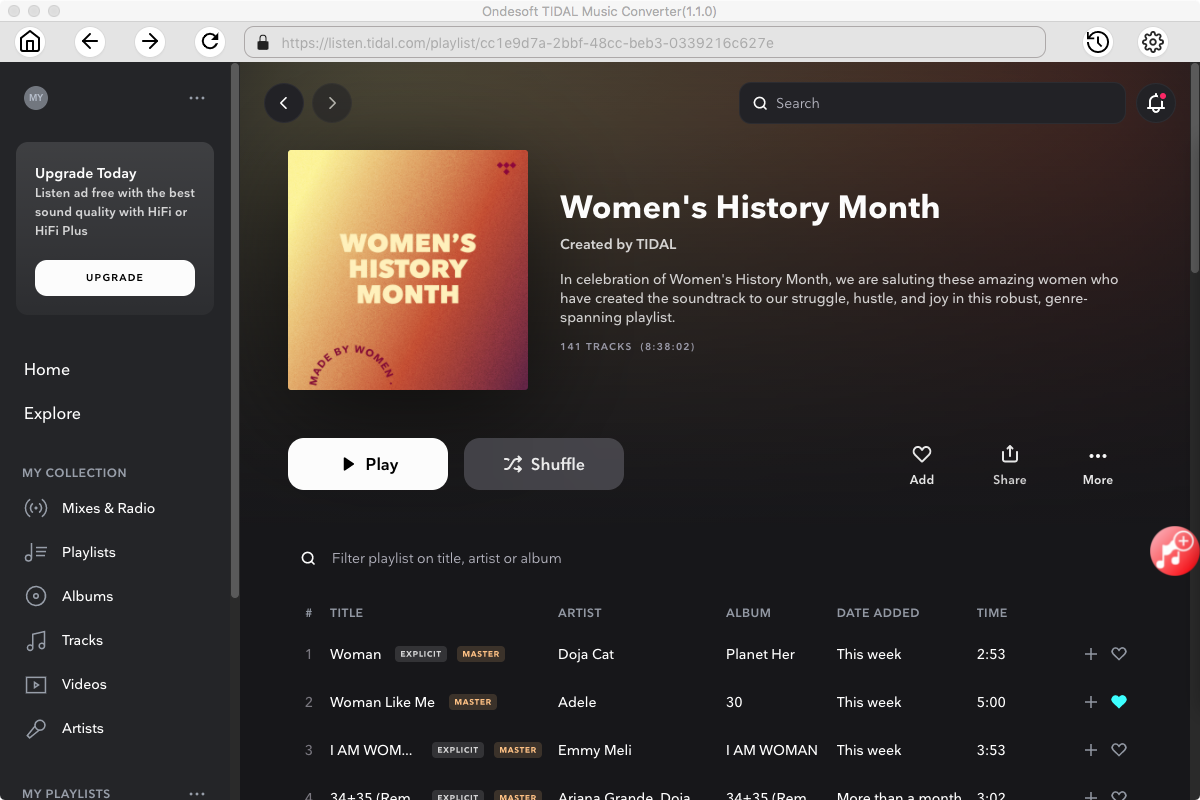
Click Add songs.
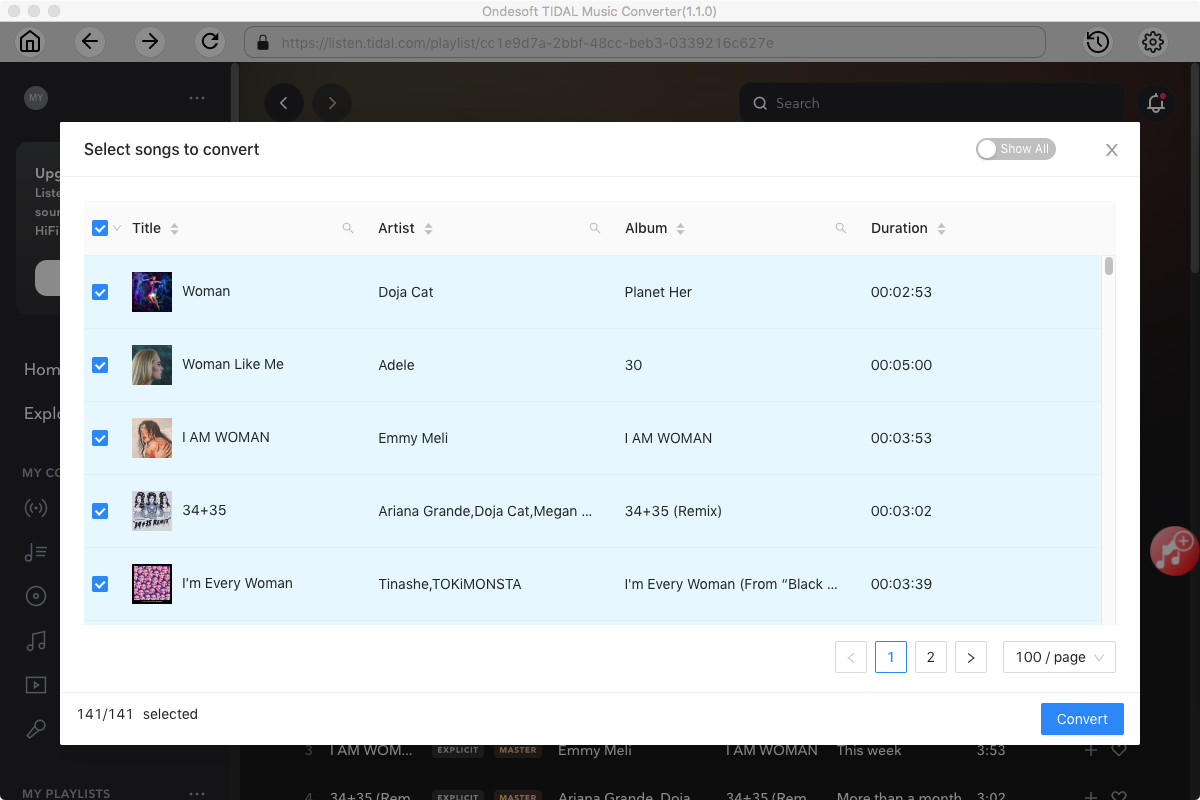
5. Start Conversion
By default, all songs in the playlist/album will be checked. If there are songs you don't want to convert, please uncheck the box. Then click Convert button to start downloading songs to the format you choose.
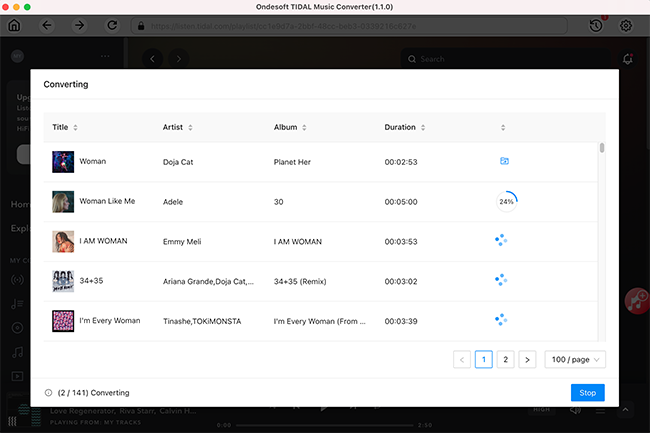
After conversion, click below folder icon to quickly locate the downloaded songs.
Sidebar
Ondesoft TIDAL Music Converter
Related articles
- Convert TIDAL to MP3
- Download TIDAL to FLAC
- Best TIDAL Music Downloader
- Play TIDAL on Samsung TV
- Play TIDAL on MP3 Player
- Play TIDAL on Google Home
- Play TIDAL on Roku
- Play TIDAL on Sonos
- Play TIDAL on Tesla
- Tidal vs. Apple Music
- Tidal Family Plan: A Complete Guide
- Fix Tidal offline mode not working
- How to download music from Tidal on Mac/Windows PC
- How to use Tidal with Serato DJ Pro/Lite
- How to use Tidal with djay Pro
- How to use Tidal with Rekordbox
- How to use tidal-dl-ng to download TIDAL music
Hot Tips
Useful Tips
- How to Convert Apple Music to MP3 on Mac
- How to Convert Apple Music to MP3 on Windows
- How to play Apple Music on MP3 Players
- Remove DRM from Apple Music M4P songs
- Convert Apple Music AAC Audio File to MP3
- How to Convert Spotify to MP3
- How to Convert M4P to MP3
- How to Transfer iTunes Music to Nokia Phone
- How to Remove iTunes DRM
- How to Transfer iTunes Music to Google Play
- How to Play Apple Music M4P Songs on PSP
- Fixed! Import iTunes M4P music to Powerpoint
- Easy Solution to Convert iTunes Beatles music to MP3
- iTunes DRM Media Converter
- Remove DRM from iTunes movies
Hot Tags
- M4P Converter
- M4P Converter Windows
- Audiobook Converter
- Audiobook Converter Windows
- Audible Converter
- Audible Converter Windows
- Apple Music Converter
- Apple Music Converter Windows
- M4V Converter
- iTunes DRM Audio Converter
- iTunes DRM Audio Converter Windows
- iTunes DRM Video Converter
- iTunes Movie Converter
- iTunes DRM Removal





