
Menu
Ondesoft iTunes Converter
M4P to MP3 Converter - How to Convert DRM-protected M4P to MP3
CONTENTS
Part 1. What is M4P format?
Part 2. Which songs are in M4P format?
Part 3. Why to convert M4P to MP3?
Part 4. Can Online M4P to MP3 Converter convert M4P to MP3?
Part 5. How to convert iTunes/Apple Music M4P to MP3?
Part 1. What is M4P format?
What is an M4P file?
The file with .m4p extension is an audio file which is usually available at Apple Music for download. M4P is an AAC file but copy-protected by using a Digital Rights Management (DRM). It means that M4P files can be played only on authorized systems or devices. Usually M4P files are specific to Apple multimedia devices. So these files can be played only on Apple Macbooks, iPhone and iPad.
M4P file format
The M4P stands for MPEG 4 Protected (audio), and it encodes the audio with advanced audio codec (AAC) and protects the file from un-authorized use of the file. This file format is usually considered as an iTunes Music Store’s audio file format. Apple uses its FairPlay Digital Rights Management (DRM) system to protect M4P files.
Part 2. Which songs are in M4P format?
If you subscribe to Apple Music, the $10.99/month music streaming service, you're familiar to the M4P format. The songs you download from Apple Music all have this suffix. It's really just an AAC file that's copy-protected using a proprietary DRM technology created by Apple. All Apple Music songs are DRM protected and that protection remains even if subsequently downloaded to your device.
Songs purchased from iTunes Store before 2009 are also in DRM-protected M4P format. Songs purchased through iTunes Sore after 2009 are in DRM-free M4A format.
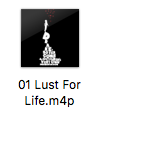
To check on whether your particular song is DRM protected open your iTunes/Music library and look under the heading "Kind". Apple Music AAC audio file and Protected AAC audio file are DRM-protected M4P songs.
If you can't find "Kind", right click the green rectangle area and Enable "Kind".

Part 3. Why to convert M4P to MP3?
M4P is not supported by common music players, so many people ask how to convert M4P to MP3. Due to the DRM protection, you can only play the M4P files with iTunes or Music app on authorized computers, which is done by logging into iTunes/Music under the same account that was used to download the audio file. Besides, you can't use them in other applications, such as iMovie. To remove this limitation and play the downloaded Apple Music songs anywhere you want, you can convert them to MP3.
Part 4. Can Online M4P to MP3 Converter convert M4P to MP3?
How to convert M4P to mp3? Although when you google M4P to MP3, there are many online audio converter claiming converting M4P to MP3, actually they can't convert DRM protected M4P songs. To convert these m4p songs to mp3, you will need professional DRM M4P converter.
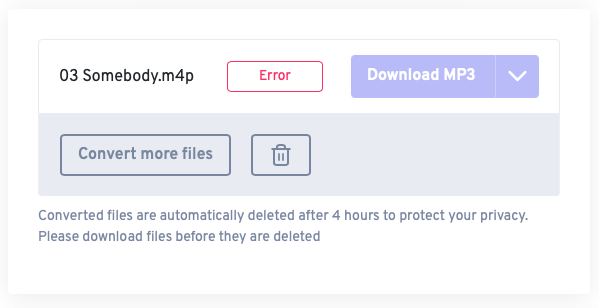
Part 5. How to convert iTunes/Apple Music M4P to MP3?
Songs you purchased from iTunes Store before 2009 and songs downloaded from Apple Music are formatted in M4P format with DRM protection, which limits you to play them on authorized Apple devices. To enjoy your purchased music or downloaded Apple Music songs on non-Apple-devices without any limitations, it is necessary for you to remove iTunes DRM protection and convert iTunes M4P songs to popular audio format like MP3, M4A, AC3, AAC, AIFF, AU, FLAC, M4R, MKA.
Online M4P to MP3 converter tools such as freeconvert.com and filezigzag.com, mp3cutter.com can't convert iTunes/Apple Music M4P songs since they are DRM protected.
To convert Apple Music M4P songs to mp3, you need professional M4P converter which is able to remove Apple DRM.
Here we will introduce Ondesoft iTunes Converter, a professional iTunes/Apple Music m4p to mp3 converter which allows you to easily remove iTunes DRM and convert M4P to MP3 at 16X speed. This M4P to MP3 converter preserves all ID3 tags to the output MP3 songs. It also allows you to convert Apple Music M4P songs to MP3 without downloading them.
- Convert M4P music to DRM-free format then you can play M4P files on any device
- MP3/M4A/AC3/MKA /AIFF/FLAC/M4R/AU formats are supported
- Preserve all ID3 tags, album, artist, TrackID.
- High efficiency, batch files conversion, stable and safe conversion process
- User-friendly interface and simple operation
This tutorial shows you how to
remove iTunes
DRM
and
convert M4P to MP3, M4A, AAC, etc.
with
Ondesoft iTunes Converter.
Related:
How to import iTunes playlists to Spotify?
1. Download and Launch Apple Music Converter
Download, install and launch Ondesoft Apple Music Converter on your Mac or Windows.
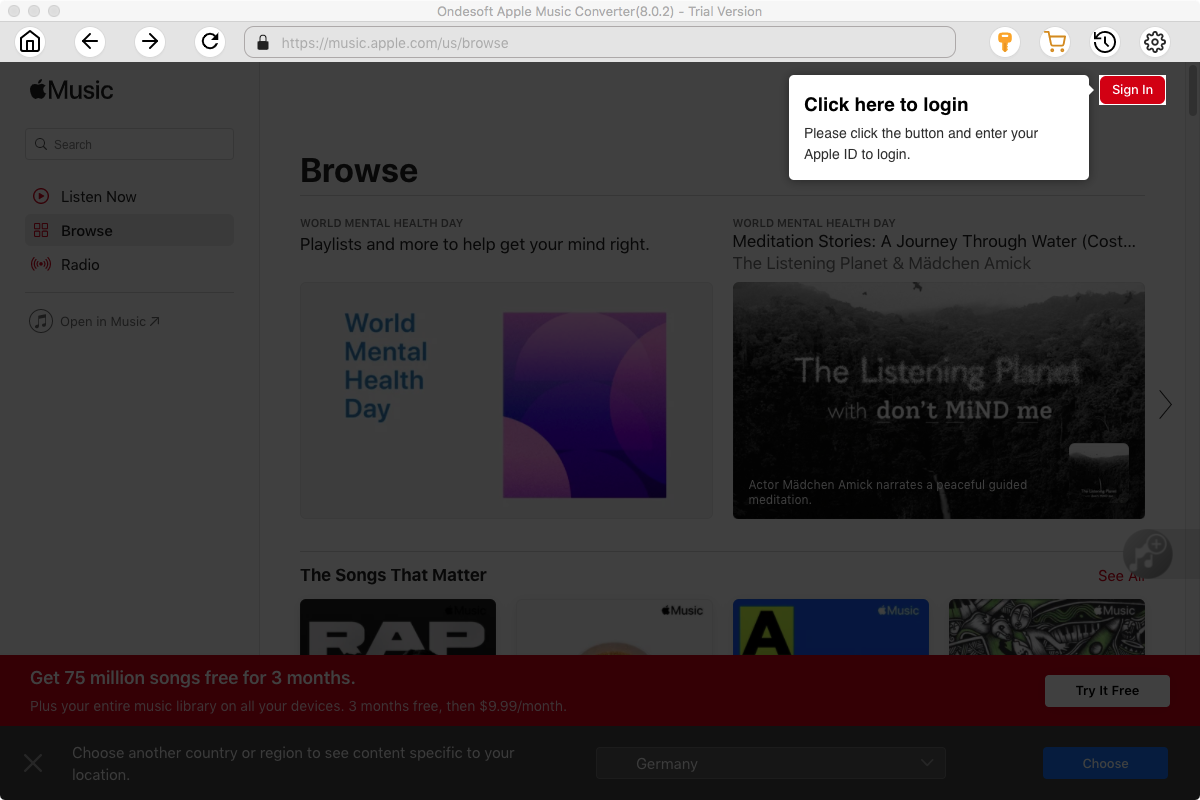
2. Sign in your Apple Music account
Click the Sign in button and enter your Apple ID.
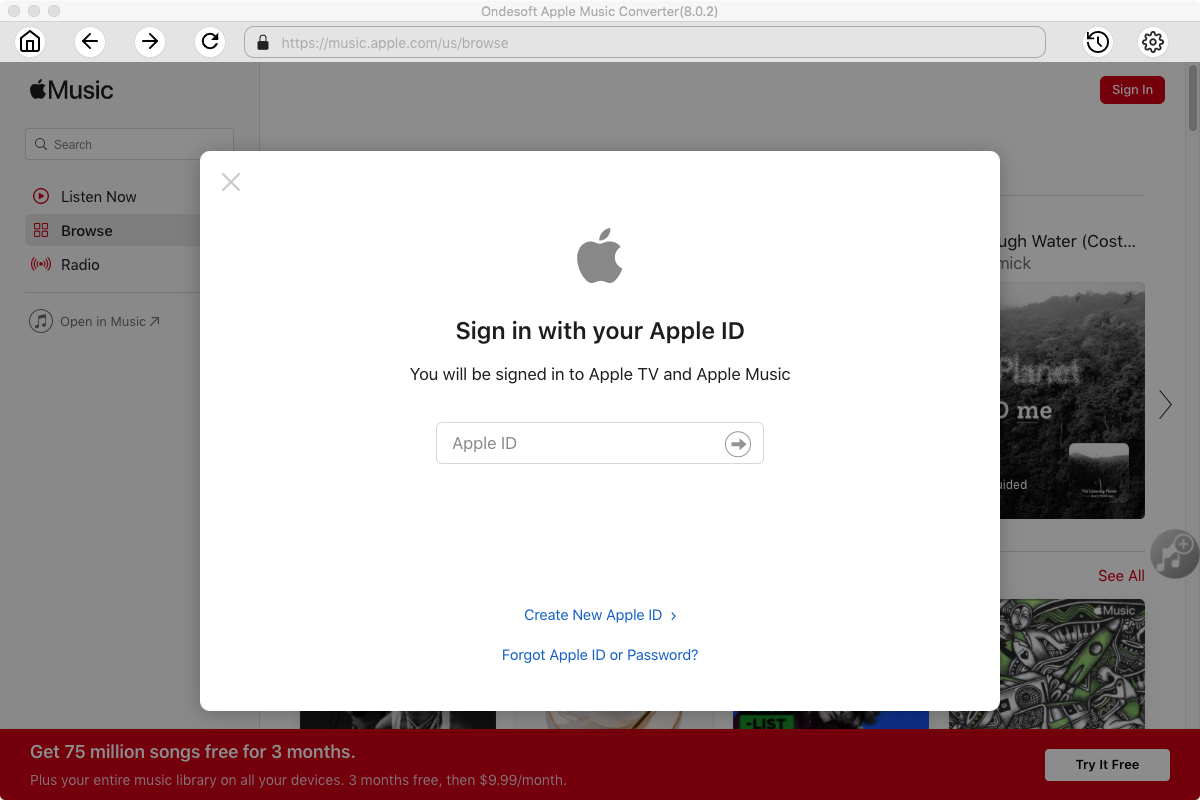
3. Change output format(optional)
The default output format is lossless M4A. Ondesoft Apple Music Converter also supports converting Apple Music to MP3, AAC, FLAC, WAV and AIFF. You can also customize output file name with any combination of title, artist, album, playlist index and track ID.
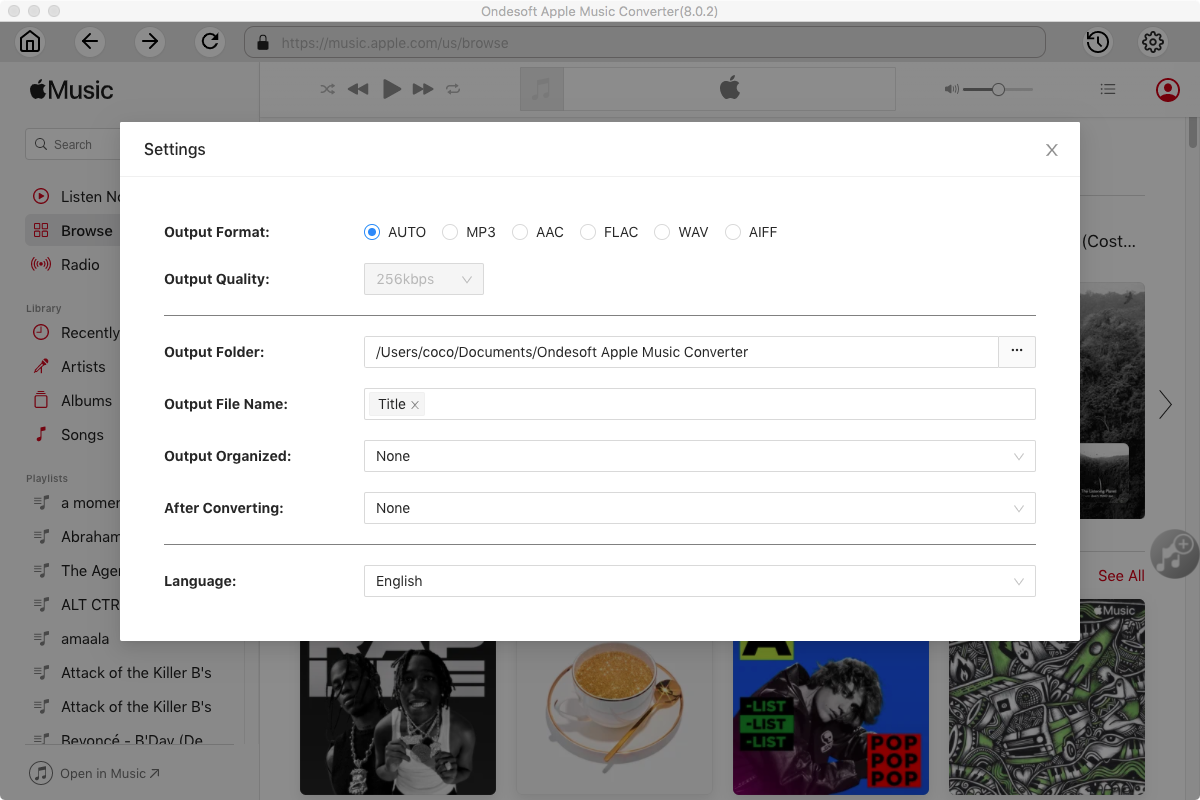
4. Select music
Follow the on-screen instructions to choose the playlist or album you want to convert.
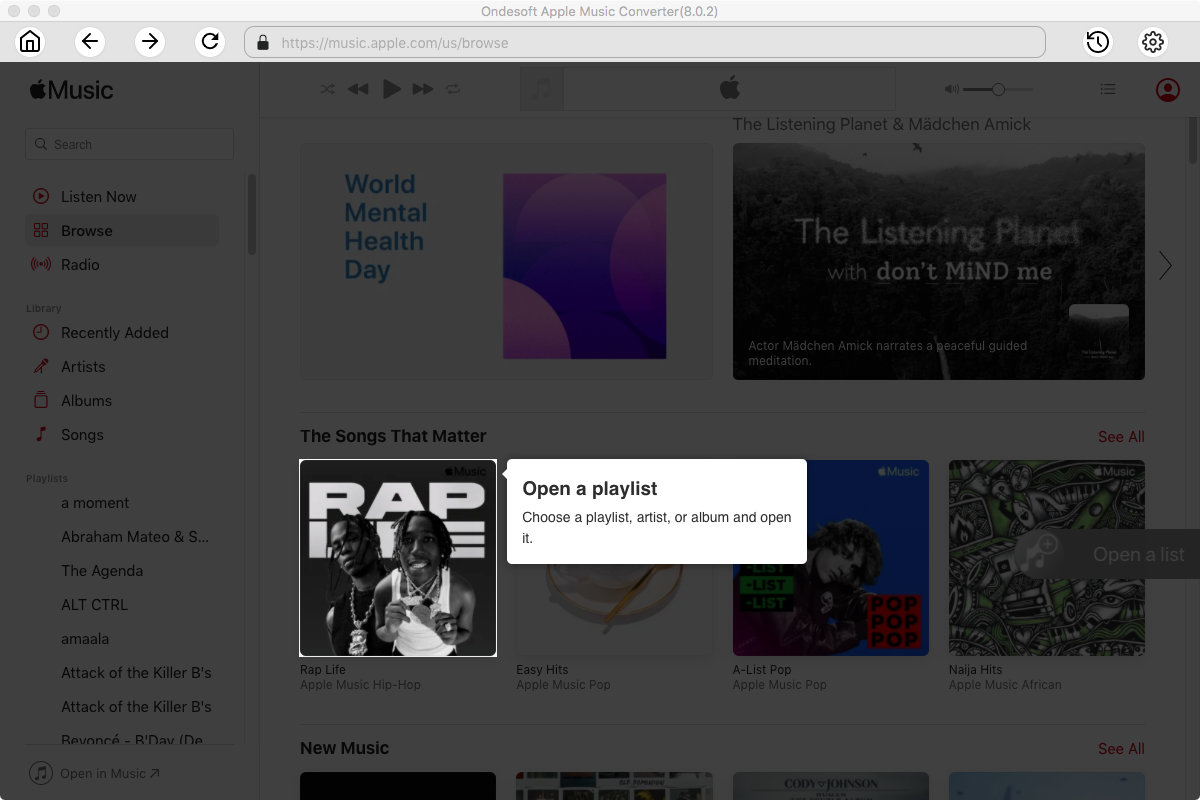
Click Add songs.
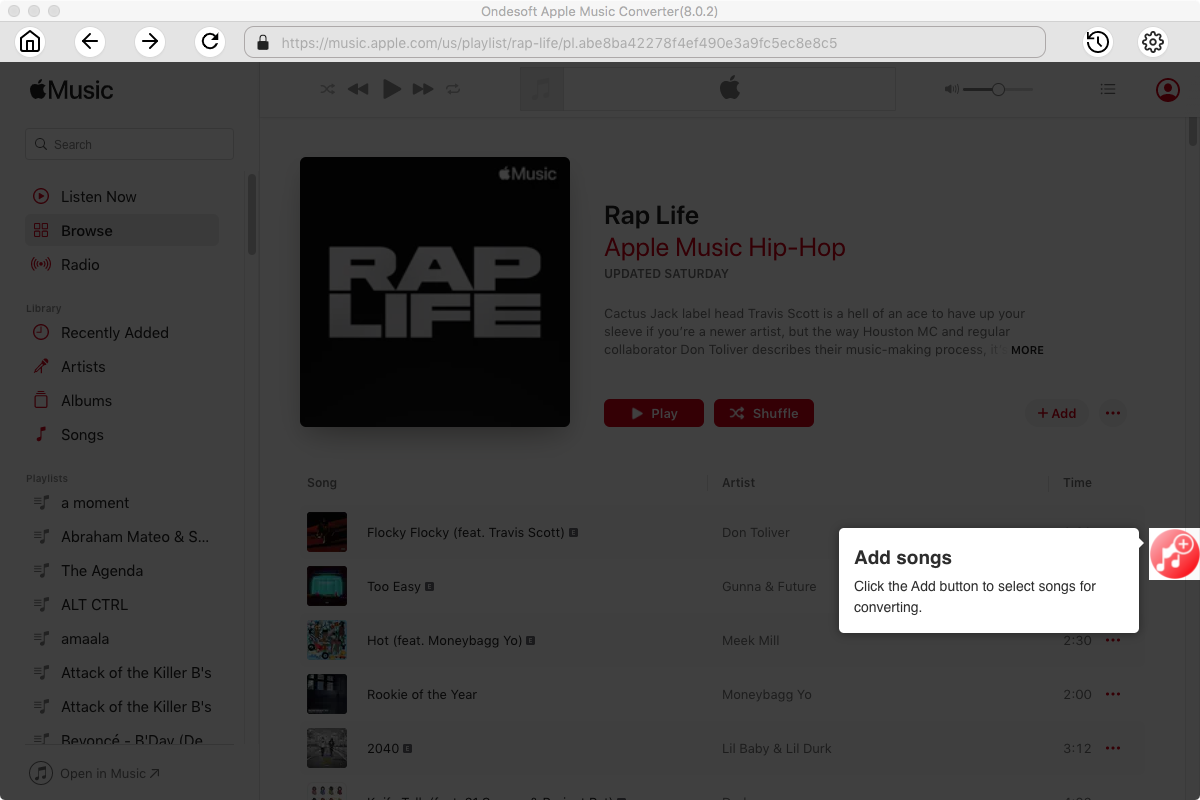
5. Start Conversion
By default, all songs in the playlist/album will be checked. If there are songs you don't want to convert, please uncheck the box. Then click Convert button to start downloading songs to the format you choose.
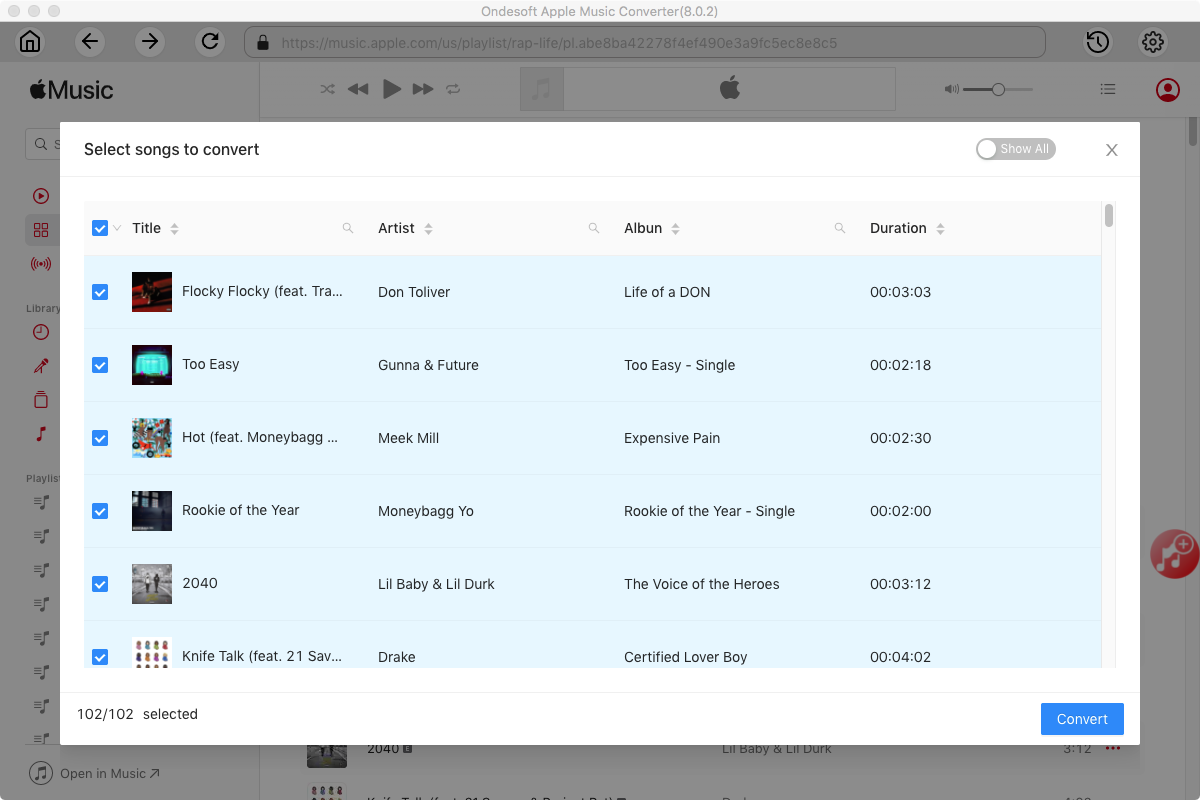
After conversion, click below folder icon to quickly locate the downloaded songs.
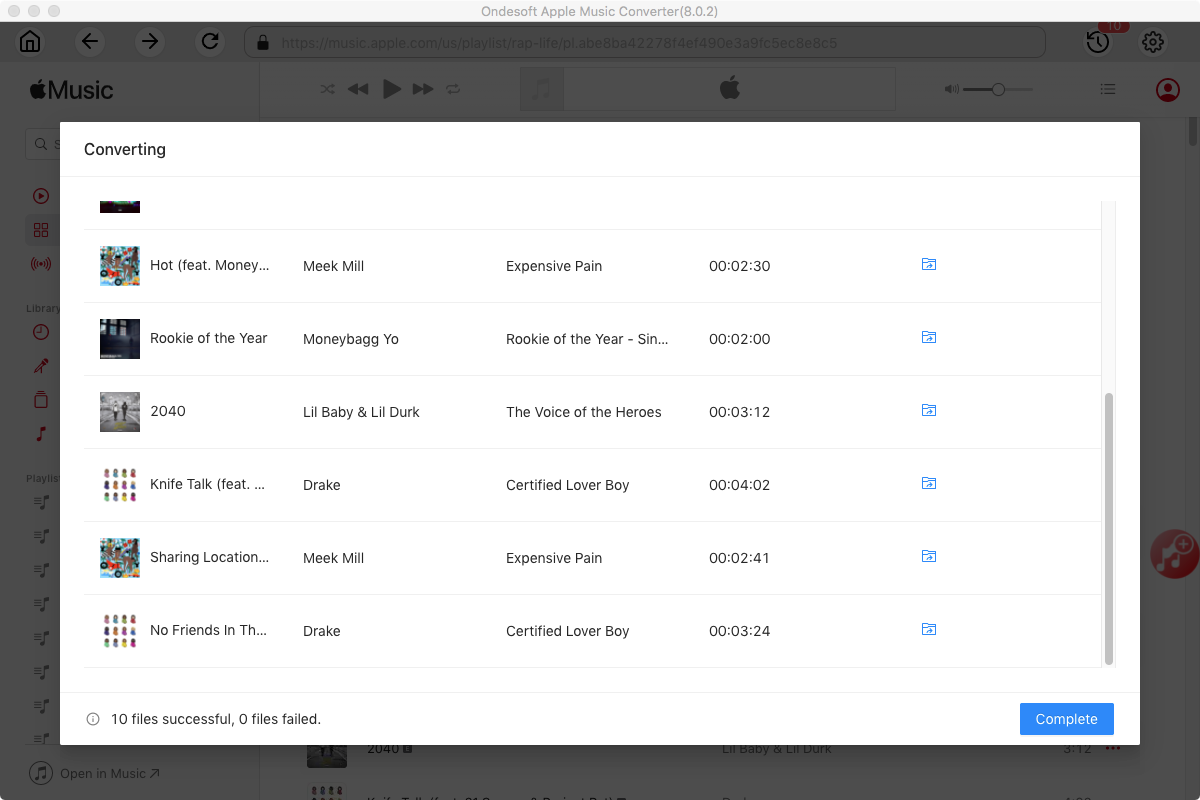
Unregistered users can only convert each M4P file for 3 minutes. To remove the limitation, purchase a full version.
Sidebar
Ondesoft iTunes Converter
Related articles
- How to convert M4A to MP3?
- How to convert Spotify songs, albums or playlists to MP3?
- How to transfer M4P music from iTunes to Android?
- How to upload iTunes media to Google Play?
- How to convert MP3 to M4R?
- iTunes Ripper - Rip DRM-free songs, movies, TV Shows and audiobooks from iTunes
- How to play iTunes music on Samsung tablet
Ondesoft Tips
More >>- Download Spotify to mp3
- Get Free Spotify Premium
- Play Spotify on Apple Watch without iPhone
- Top 7 Spotify Visualizer
- Spotify Playlist Downloader
- Watch iTunes Movies on TV
- Free Spotify to MP3 Converter
- How to convert iTunes AAC Audio File to MP3?
- How to convert Audible Audiobook to mp3 on Mac?
- How to convert DRM M4B to mp3 on Mac?
- How to convert DRM M4P to mp3 on Mac?
- How to convert drm iTunes music to mp3, aac on Mac?
- How to convert iTunes M4P/M4B/M4A to MP3?
- How to remove DRM from iTunes music?
- How to transfer iTunes playlist to Spotify?
- How to transfer iTunes playlist to Android?







