
Menu
Ondesoft iTunes Converter
Best 4 Ways to convert M4A to MP3
Do you want to convert M4A to MP3? If you often purchase songs from iTunes store, you'd be familiar with m4a format. Songs purchased from iTunes store are in m4a format now. M4A files are unprotected. Protected files usually have an M4P file extension. M4A songs can be played with Programs that open M4A files include iTunes, Quicktime, Windows Media Player(v11 requires the K-Lite Codec Pack ), Roxio Popcorn, Toast and Creator, Android tablets and phones, plus Apple's iPhone, iPad, and iPod touch, etc.
Although M4A is widely supported currently, it still don't trump the MP3 format, which is why you might want to convert M4A to MP3. Here we will show you 4 easy ways to convert M4A to MP3.
1. Online converter - Zamzar
Zamzar is a online file conversion website that allows you to convert documents, images, videos & sound. It supports 1100+ formats. Just drag&drop the m4a files you want to convert, choose output format and then you can start the conversion. However, you can only convert 2 files for free per day. If you want to convert more files, you need to subscribe to its plans: BASIC: $9/month, PRO: $16/month, BUSINESS: $25/month.
2. online-audio-converter.com
online-audio-converter.com is also a online file conversion website that allows you to convert audio and video files. Select your m4a song and then click convert. After conversion, you need to download the target songs. It's free, however, the output file name adds online-audio-converter.com, which is not friendly.
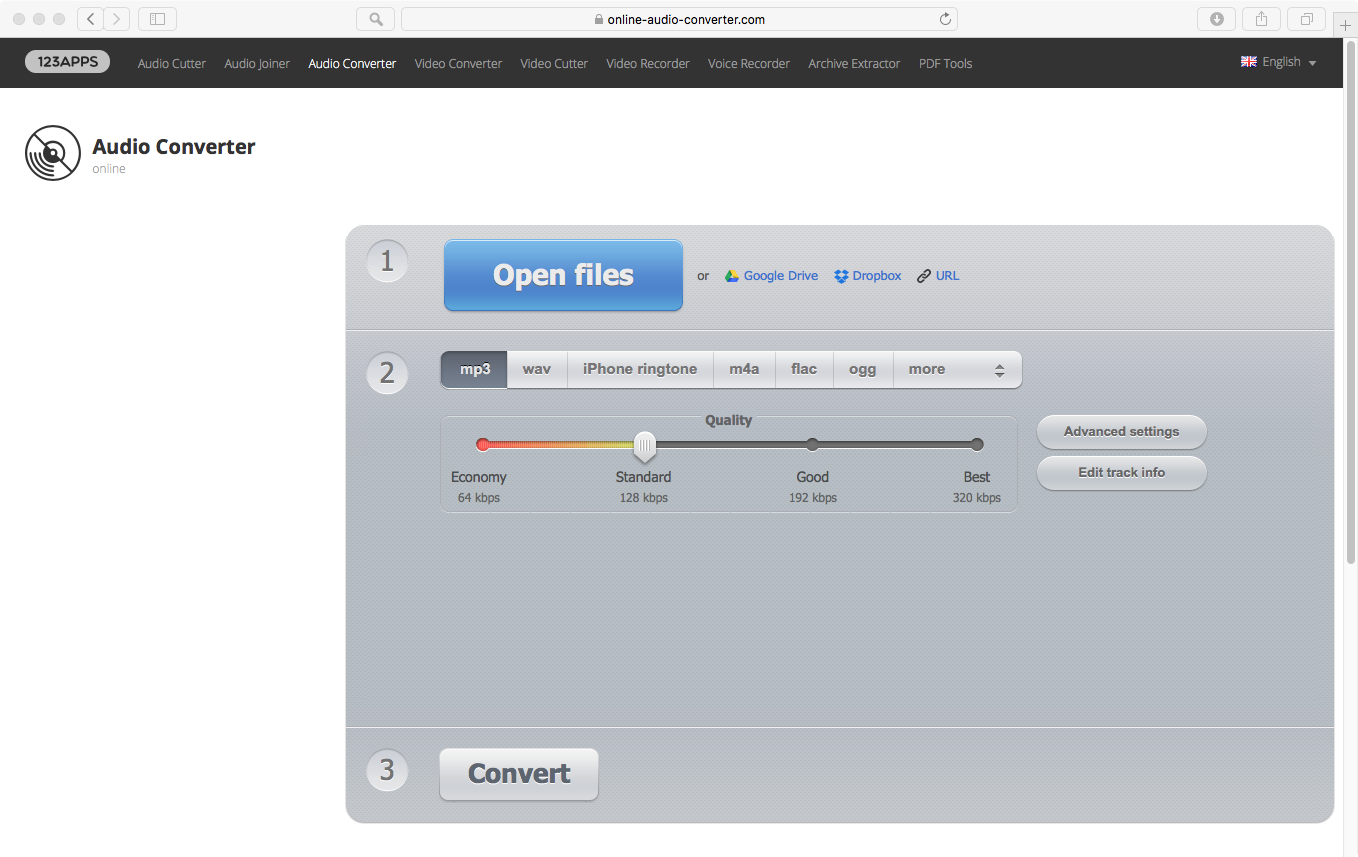
3. Convert M4A to MP3 with iTunes
Step 1 Click iTunes - Preference - Import Settings, choose MP3 Encoder and then click OK.
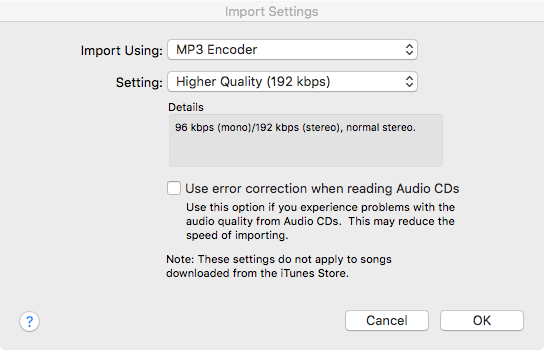
Step 2 Select the M4A song you want to convert to mp3 and then click File - Convert - Create MP3 Version.
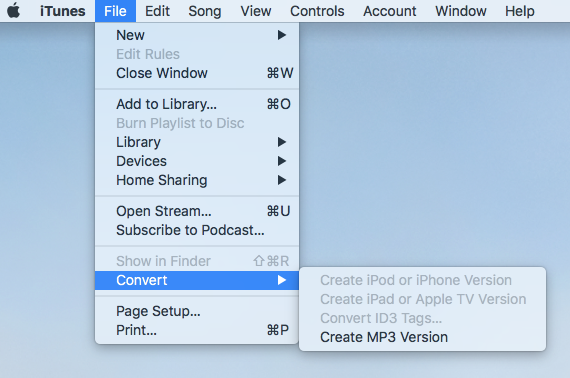
Now you have convert the m4a song to mp3 and get the mp3 version. The converted MP3 songs appear in your library next to the original song. The MP3 audio file is saved to the same directory as the original song.
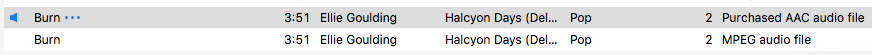
4. Convert M4A to MP3 with Ondesoft iTunes Converter
Ondesoft iTunes Converter
is a professional audio converter that allows you to convert all iTunes audio files to mp3. With it, you can easily batch convert M4A songs to mp3.
Related:
How to import iTunes playlists to Spotify?
Step 1: Launch iTunes converter
Download and install Ondesoft iTunes Converter on your Mac/Windows.
Launch iTunes Converter and iTunes will be launched automatically. iTunes Converter will automatically load your iTunes Library. The interface is shown as below:
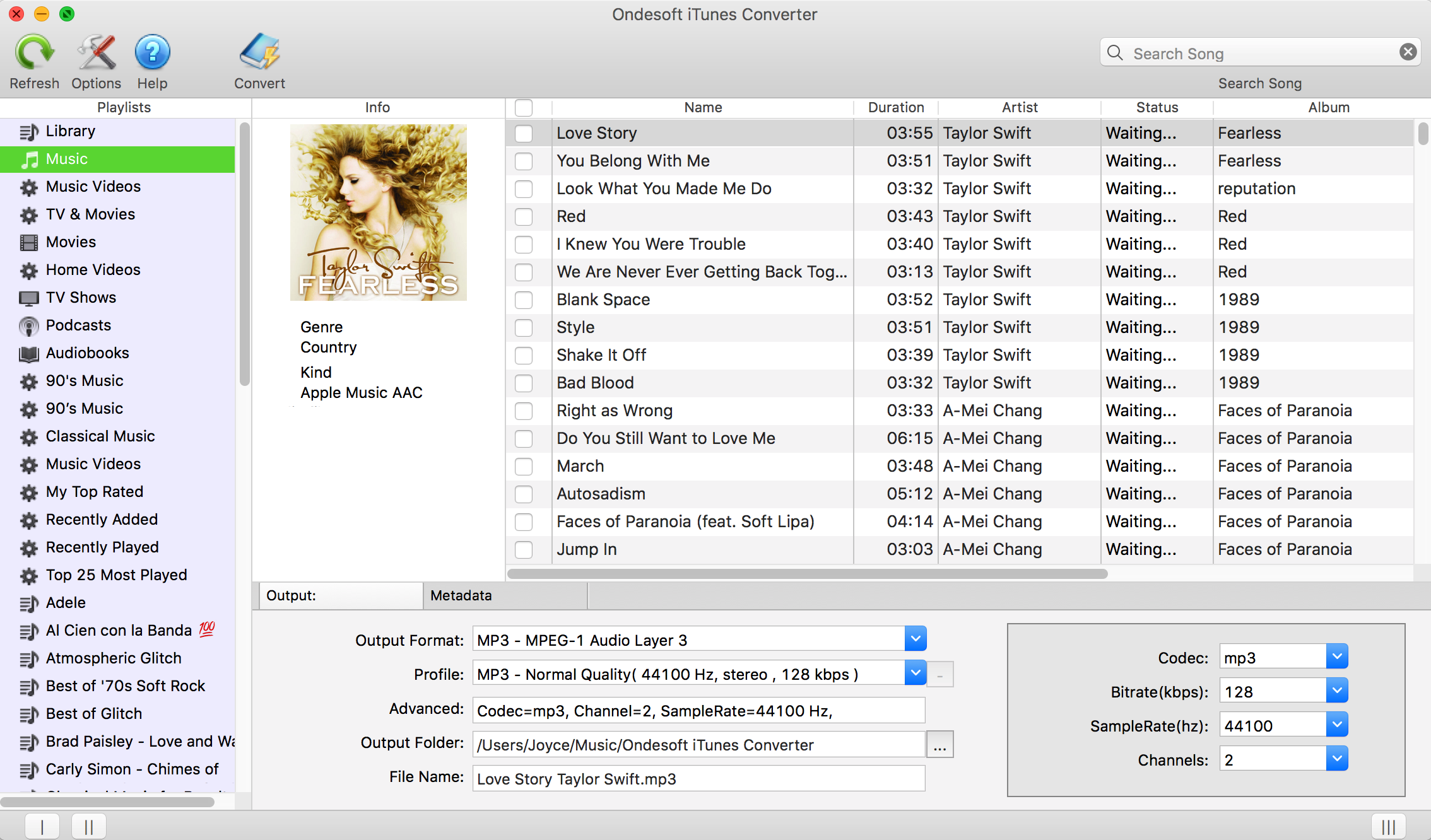
Step 2: select M4A music you want to convert
Select the m4a songs you want to convert. You can sort all songs by type.
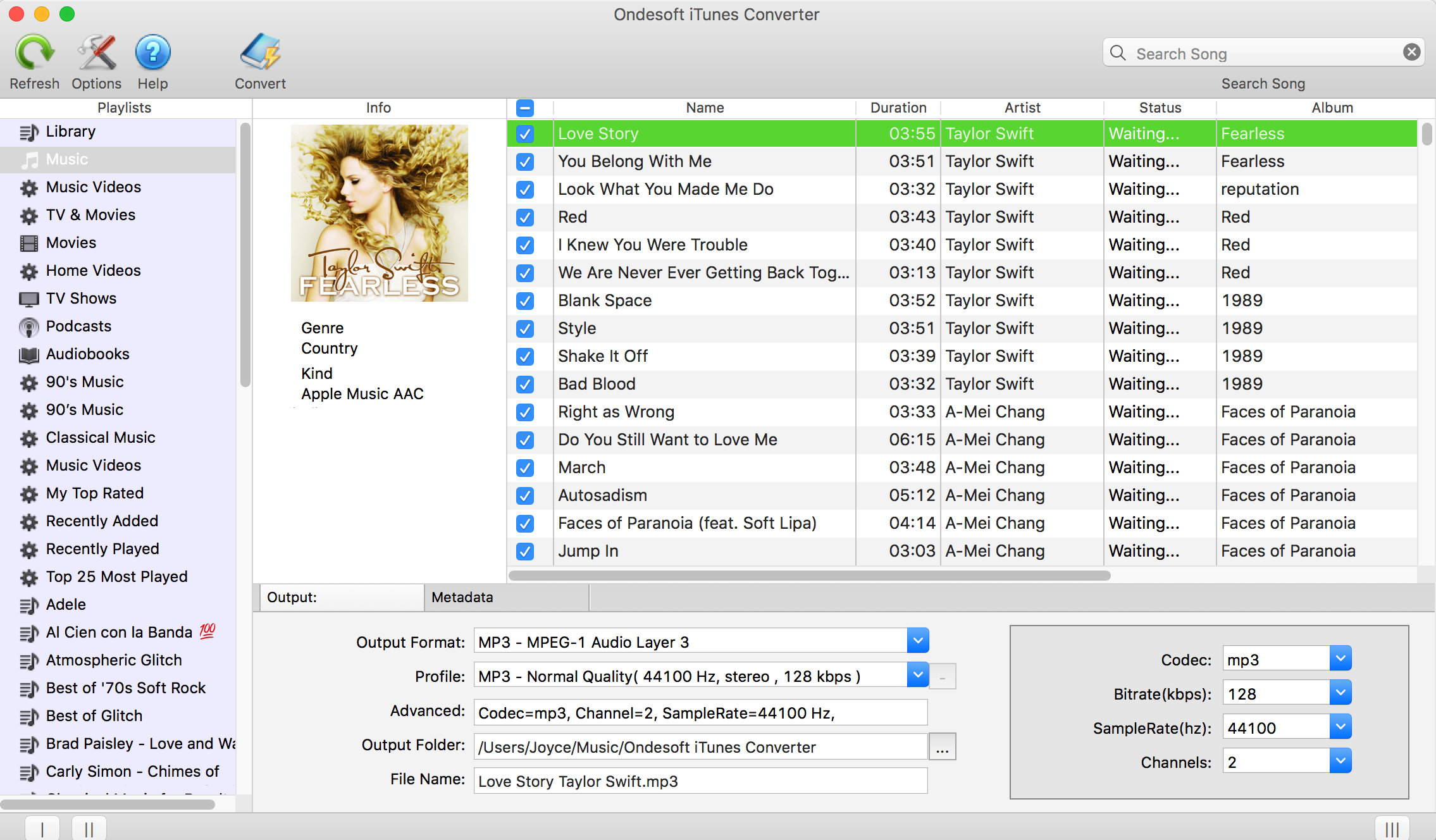
Step 3: Ouput settings
Choose MP3 as ouput format. Choose output audio quality from the pre-designed settings or customize bitrate, samplerate as you like.
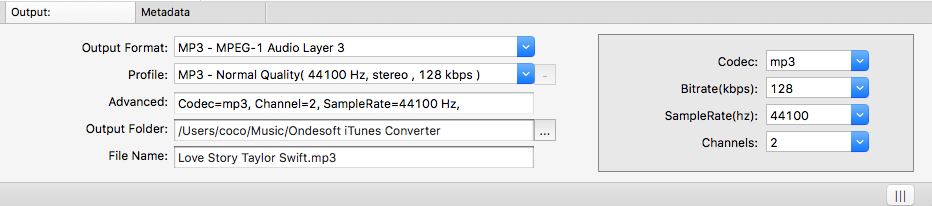
Step 4: click Convert to start converting
After all is done, click Convert button to start converting M4A songs to MP3 at up to 16X speed. Click Explore Output File to quickly open output folder and locate the MP3 songs.
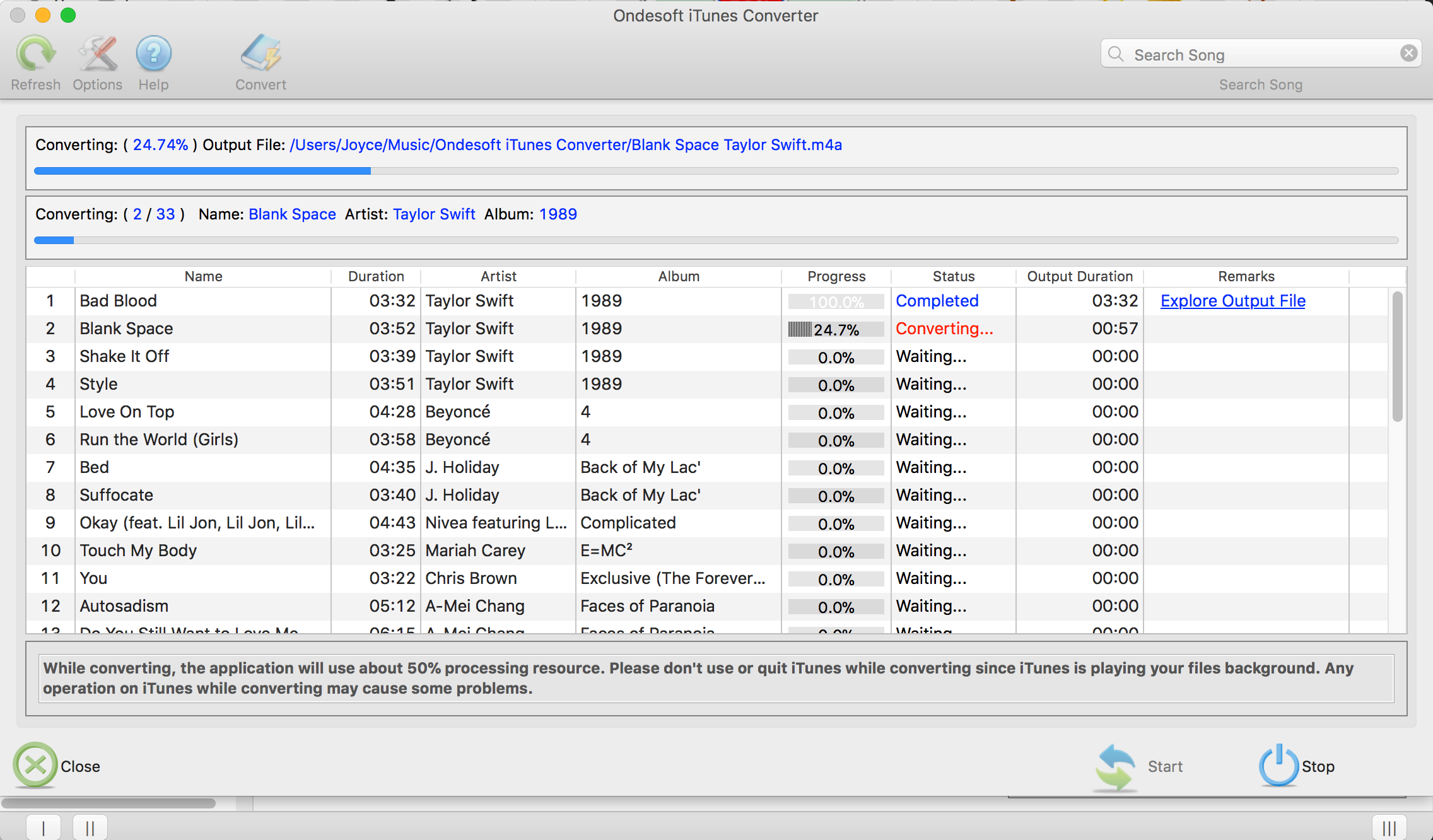
The main purpose of Ondesoft iTunes Converter is to convert Apple Music songs to mp3, besides that, you can use it to convert any songs or audiobooks that can be played with iTunes to MP3, M4A, AC3, AAC, AIFF, AU, FLAC, M4R, MKA.
Sidebar
Ondesoft iTunes Converter
Related articles
Ondesoft Tips
More >>- Download Spotify to mp3
- Get Free Spotify Premium
- Play Spotify on Apple Watch without iPhone
- Top 7 Spotify Visualizer
- Spotify Playlist Downloader
- Watch iTunes Movies on TV
- Free Spotify to MP3 Converter
- How to convert iTunes AAC Audio File to MP3?
- How to convert Audible Audiobook to mp3 on Mac?
- How to convert DRM M4B to mp3 on Mac?
- How to convert DRM M4P to mp3 on Mac?
- How to convert drm iTunes music to mp3, aac on Mac?
- How to convert iTunes M4P/M4B/M4A to MP3?
- How to remove DRM from iTunes music?
- How to transfer iTunes playlist to Spotify?
- How to transfer iTunes playlist to Android?







