
Menu
Ondesoft iTunes Converter
2 Ways to Transfer iTunes playlists to Spotify
Spotify is not only a music streaing app, but also allow you to play music files stored on your device, which we call local files.
I switched to Spotify currently , but I still have many iTunes playlists, is there any way to transfer my iTunes playlists to Spotify so that I can enjoy all with one app?
I want to listen to my iTunes playlists on my Android. I have installed Spotify, is there any way to import iTunes playlists to Spotify?
Do you have the same issues? Then you come to the right place.
Spotify used to allow you to import iTunes playlists directly, but that feature has been taken out in 2018.
It's easy to sync iTunes playlists to Spotify, here we will show you 2 ways.
Option 1 Soundiiz
Soundiiz is a website that allows you to transfer playlists between different music services like Spotify, YouTube, Tidal, Deezer, Apple Music, Google Music, Napster, etc. It is also able to import your iTunes playlists to Spotify.
- Open your iTunes software
- Go to playlist you want to export and File > Library > Export Playlist
- Choose the .txt format
- Save the playlist file on your device
- On Soundiiz, select iTunes , click Export my playlists, upload the .txt file and confirm
- Follow steps to import your playlist on Spotify
However, playlists transfered in this way can't be downloaded and play offline is you are not a Spotify premium subscriber.
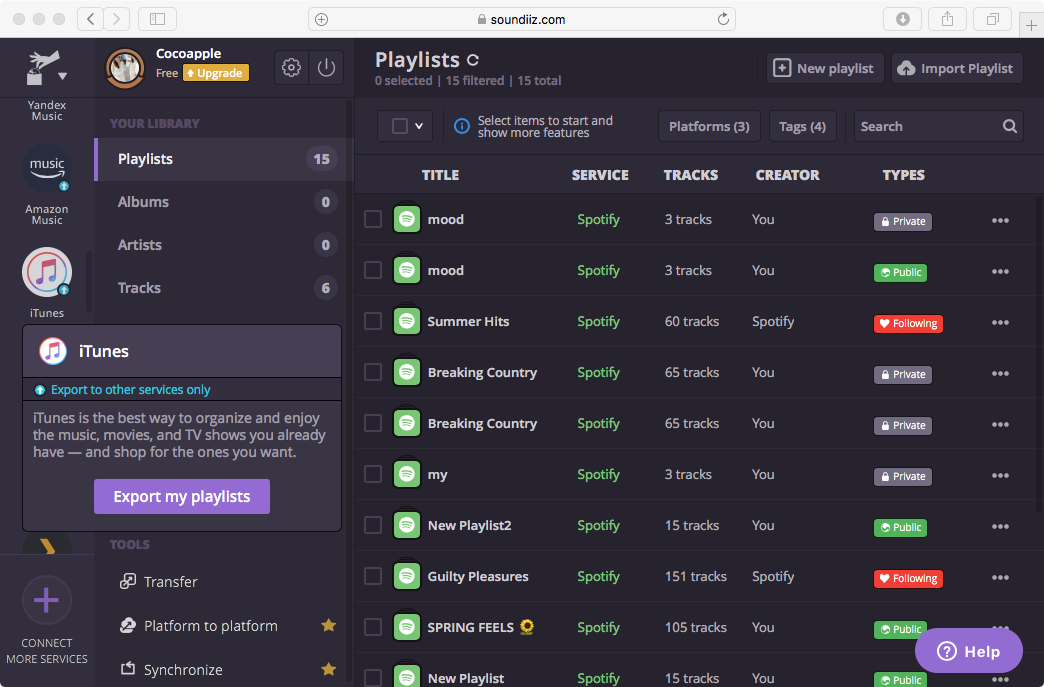
Option 2 Add iTunes playlists to Spotify Local Files
Currently Spotify itself no longer supports importing iTunes playlists to Spotify. This feature is replaced by Local files. In Spotify settings, you will find Local Files, switch on "Show Local Files" and then click ADD A SOURCE to select your iTunes music folder. Normally all iTunes songs are stored in /Users/~~/Music/iTunes/iTunes Media/Music, to add a single playlist to Spotify local files, you need to locate all songs in the playlist and move them to a folder. No matter how many playlists you want to transfer to Spotify, they all appear in Local Files and doesn't shown as playlists.
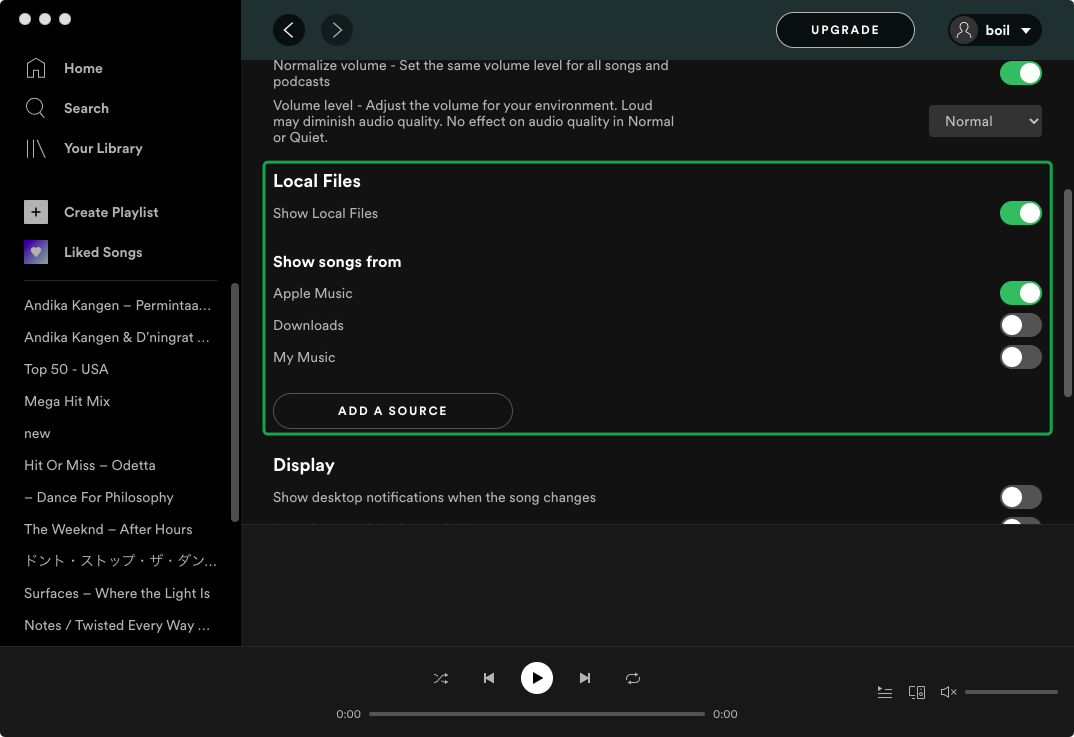
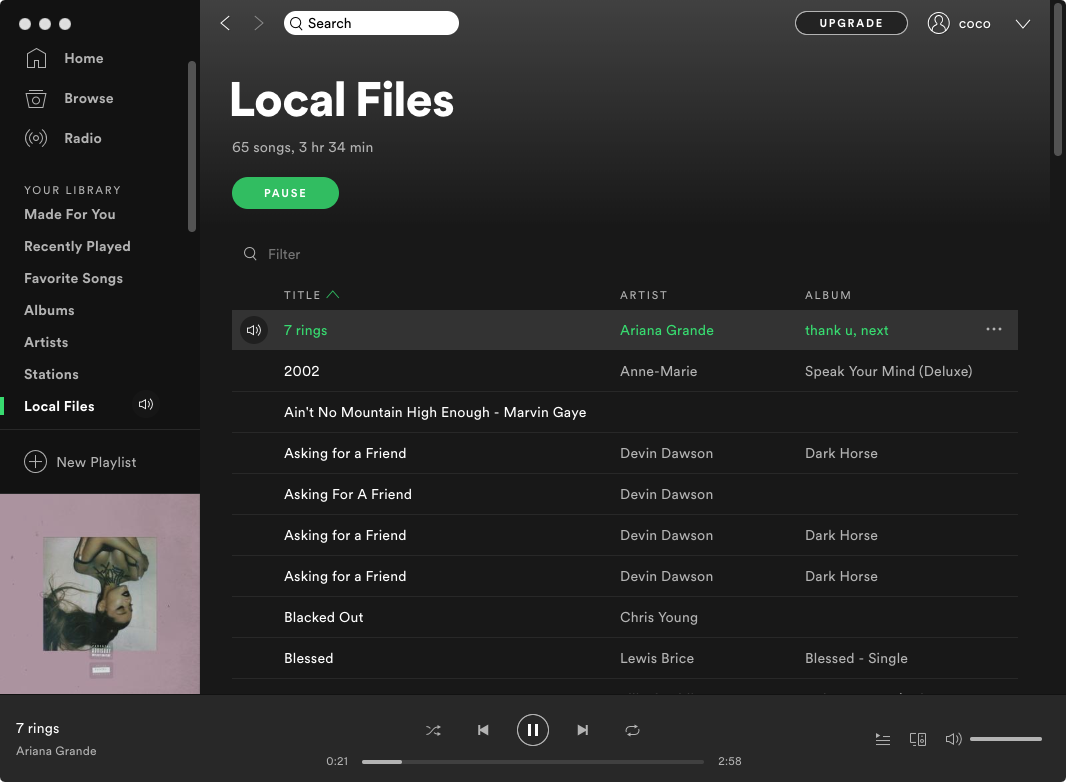
Spotify local file supports .mp3, .m4p (unless it contains video), .mp4 (if QuickTime is installed on your computer). The iTunes lossless format (M4A) is not supported. So if you want to transfer iTunes playlists that contains other format songs to Spotify local files, you need to convert the songs to mp3 first. Ondesoft iTunes Converter allows you to easily convert any iTunes music to mp3. It automatically grabs all your iTunes library songs and playlists. You can convert any playlist as you like. Choose a playlist and click the above checkbox to select all songs, you can also uncheck the ones you don't want. Then choose another playlist and select songs. You can convert multiple iTunes playlists simultaneously.
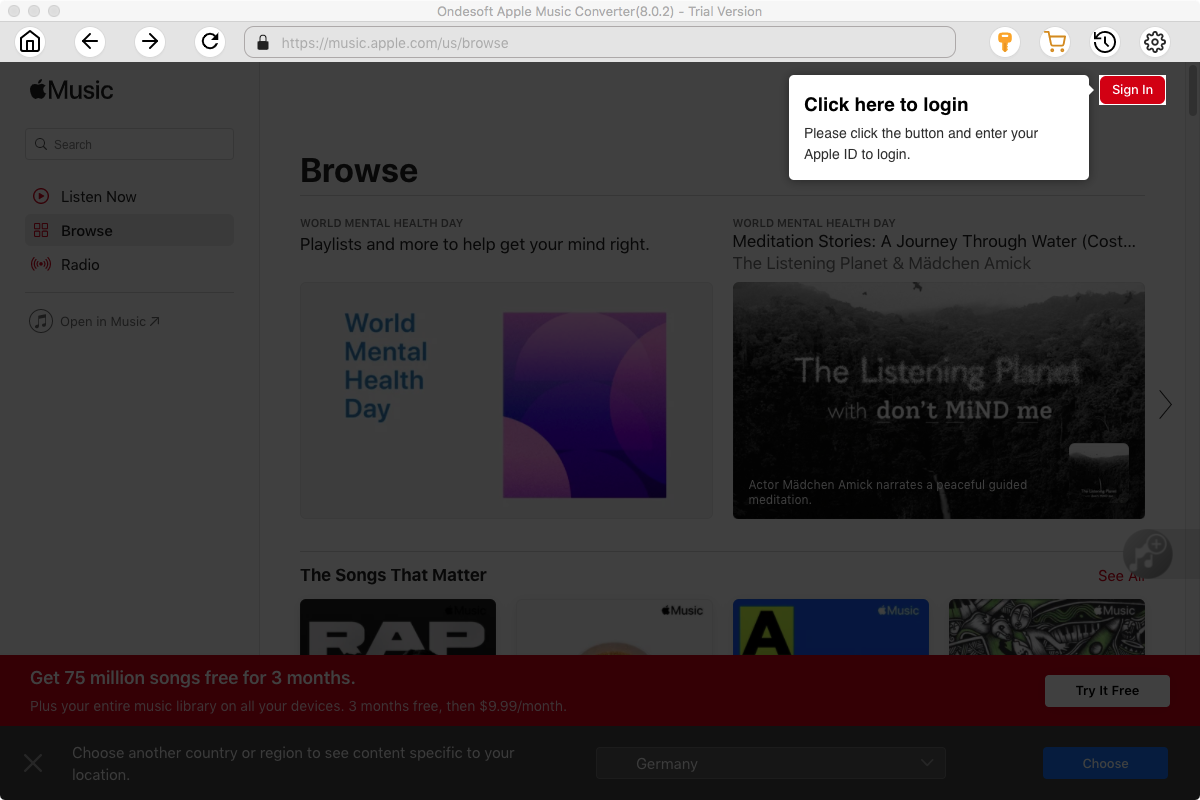
Convert one playlist to mp3 and all output songs will be saved in a output folder. Now locate the folder from Spotify Local files. In this way you don't need to manually transfer all songs in the playlist to a folder.
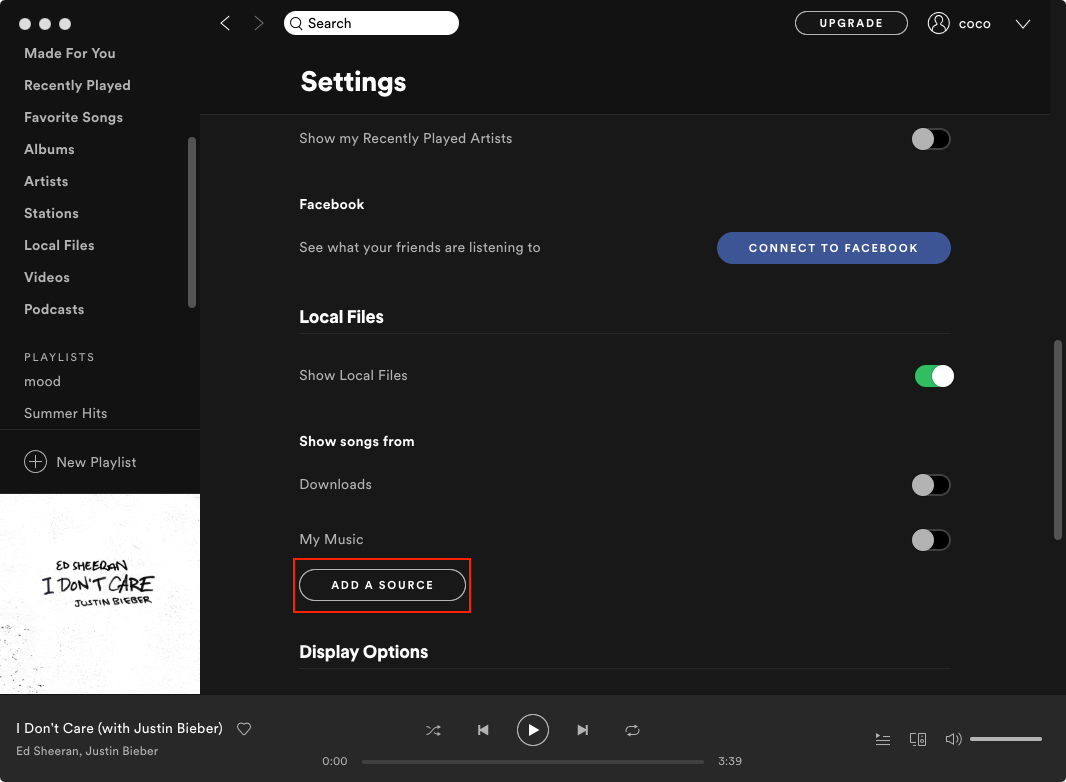
Now you can enjoy your iTunes playlists with Spotify app on your Mac, Windows, phones or tablets. It's also one of the ways to transfer iTunes music to Android .
Sidebar
Ondesoft iTunes Converter
Related articles
- Top 3 Spotify to MP3 Converter
- Top 5 Spotify Playlist Downloader
- How to add Spotify music to iMovie
- How to burn Spotify playlists to CD
- 9 things you need to know about Spotify
- Convert Spotify playlists to YouTube
- Transfer Spotify playlist to Google Play Music
- Transfer Spotify playlist to tidal
- Best 3 Ways to convert M4A to MP3
- How to convert MP3 to M4R?
Ondesoft Tips
More >>- Download Spotify to mp3
- Get Free Spotify Premium
- Play Spotify on Apple Watch without iPhone
- Top 7 Spotify Visualizer
- Spotify Playlist Downloader
- Watch iTunes Movies on TV
- Free Spotify to MP3 Converter
- How to convert iTunes AAC Audio File to MP3?
- How to convert Audible Audiobook to mp3 on Mac?
- How to convert DRM M4B to mp3 on Mac?
- How to convert DRM M4P to mp3 on Mac?
- How to convert drm iTunes music to mp3, aac on Mac?
- How to convert iTunes M4P/M4B/M4A to MP3?
- How to remove DRM from iTunes music?
- How to transfer iTunes playlist to Spotify?
- How to transfer iTunes playlist to Android?



