
Menu
Ondesoft iTunes Converter
Transfer iTunes music to Google Play Music
Songs purchased from iTunes before 2009, Audiobooks from iTunes store/Audible, and songs from
Apple Music
are DRM protected. Although you bought them or subscribed to the service, you can’t play them outside of the iTunes environment, on hardware not supported by Apple, or on operating systems not supported by iTunes. Therefore, in order to get rid of this troublesome protection, you need the help of
Ondesoft iTunes Converter for Mac
or
for Windows
– convenient but powerful software that can unlock and remove DRM protection of iTunes media files with 16X speed and multiple output formats. After being converted, these songs are in your control and you can upload them to Google Play.
Related:
How to Play Apple Music on Google Home
The following guide is going to show you how to remove DRM protection from iTunes music and convert iTunes music to mp3 and other audio formats to import to Google Play Music using Ondesoft iTunes Converter.
1. Download and Launch Apple Music Converter
Download, install and launch Ondesoft Apple Music Converter on your Mac or Windows.
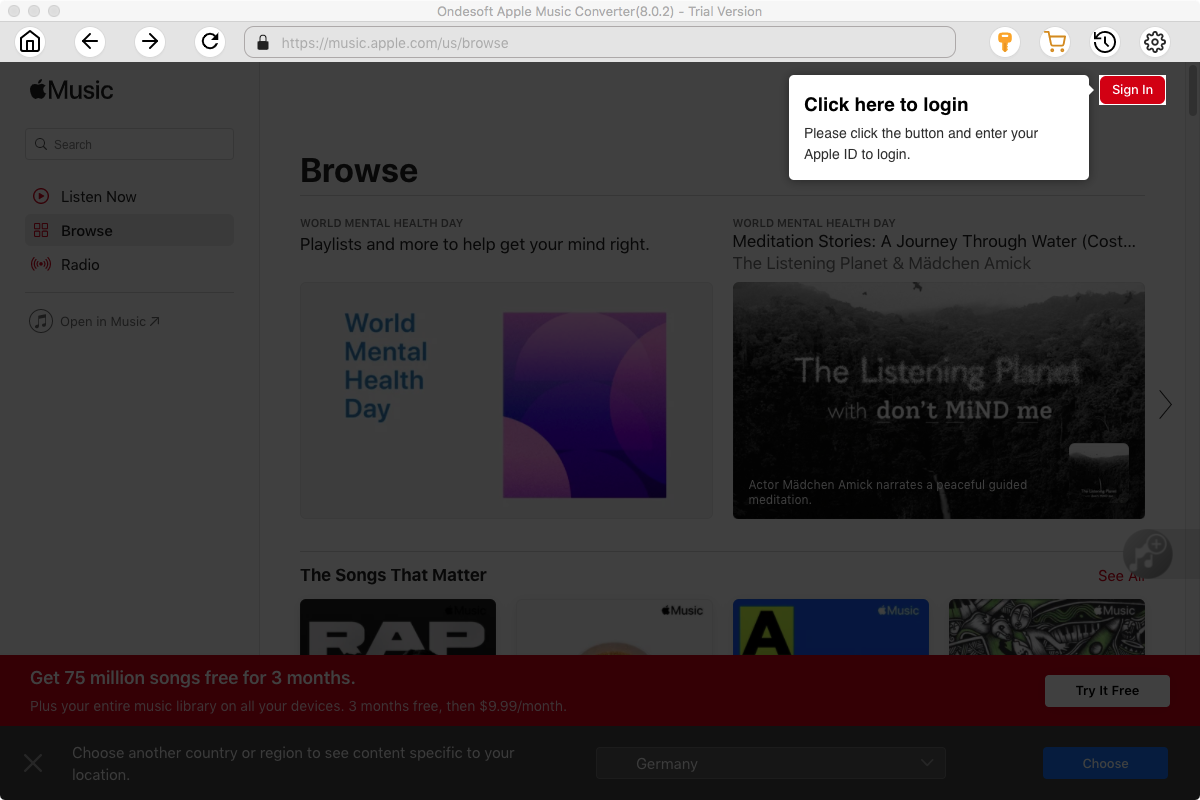
2. Sign in your Apple Music account
Click the Sign in button and enter your Apple ID.
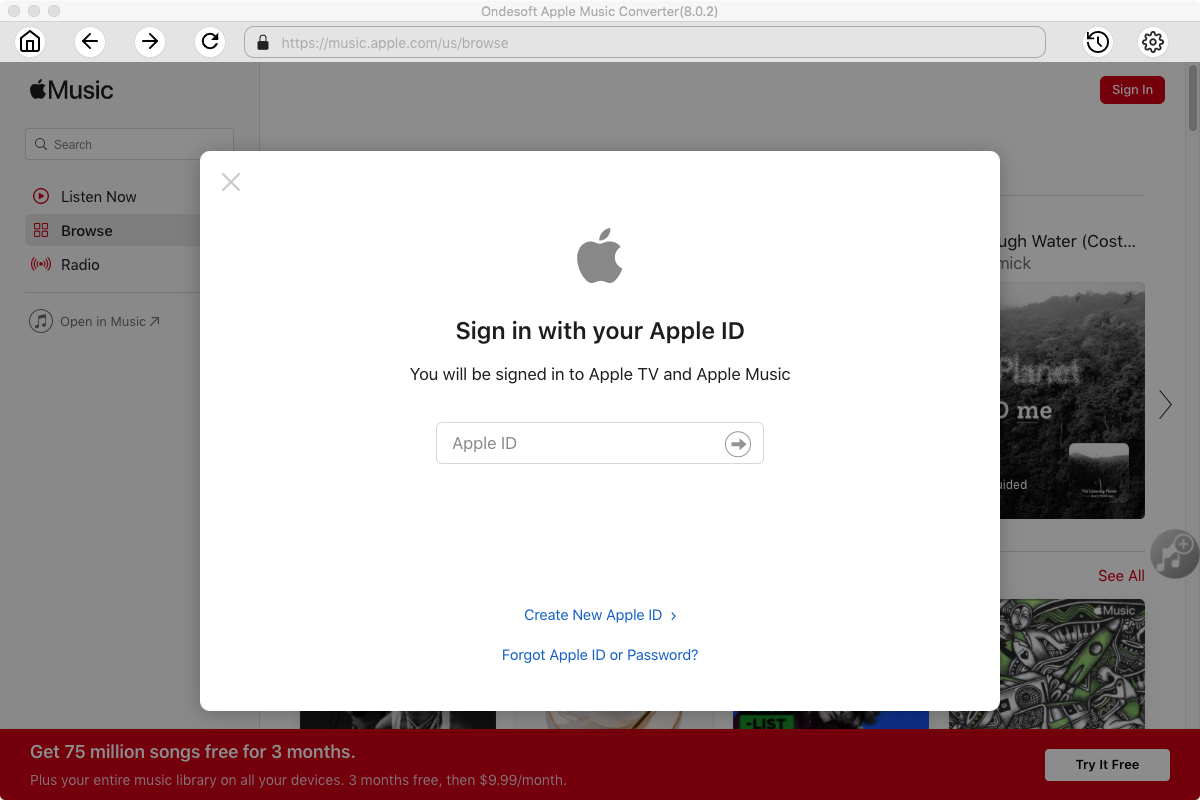
3. Change output format(optional)
The default output format is lossless M4A. Ondesoft Apple Music Converter also supports converting Apple Music to MP3, AAC, FLAC, WAV and AIFF. You can also customize output file name with any combination of title, artist, album, playlist index and track ID.
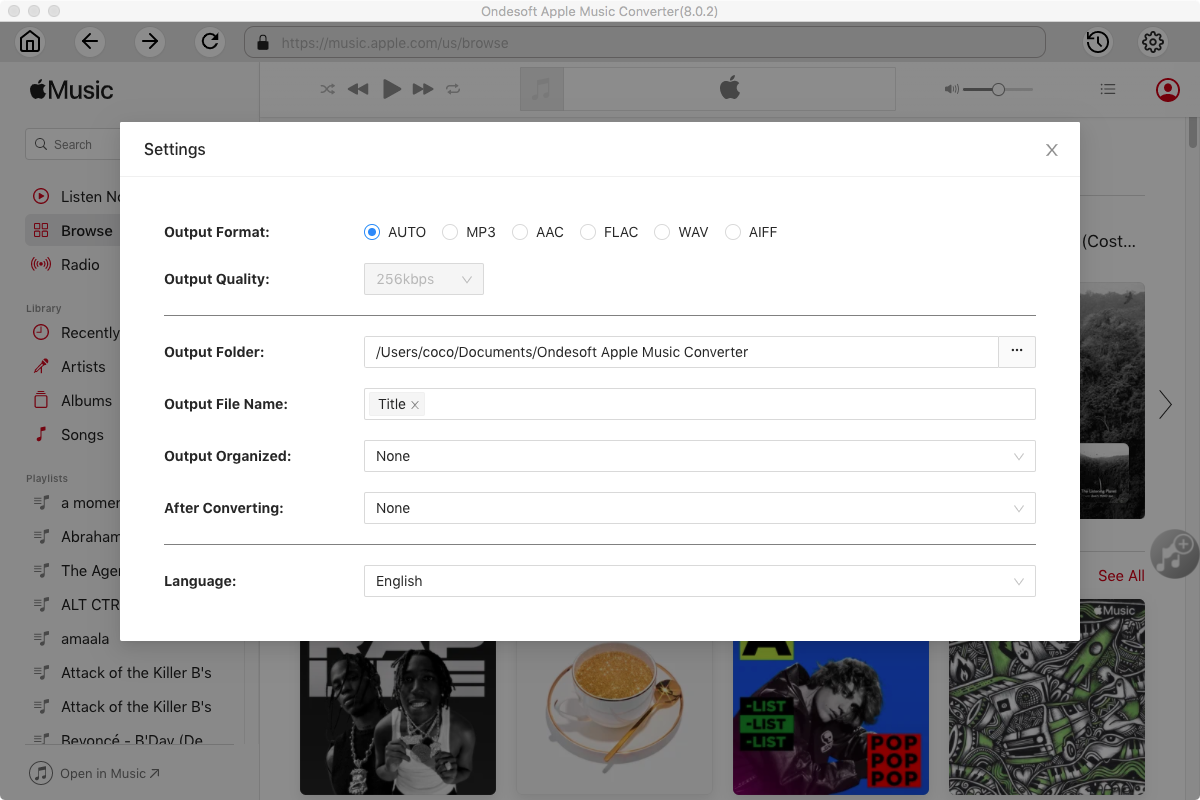
4. Select music
Follow the on-screen instructions to choose the playlist or album you want to convert.
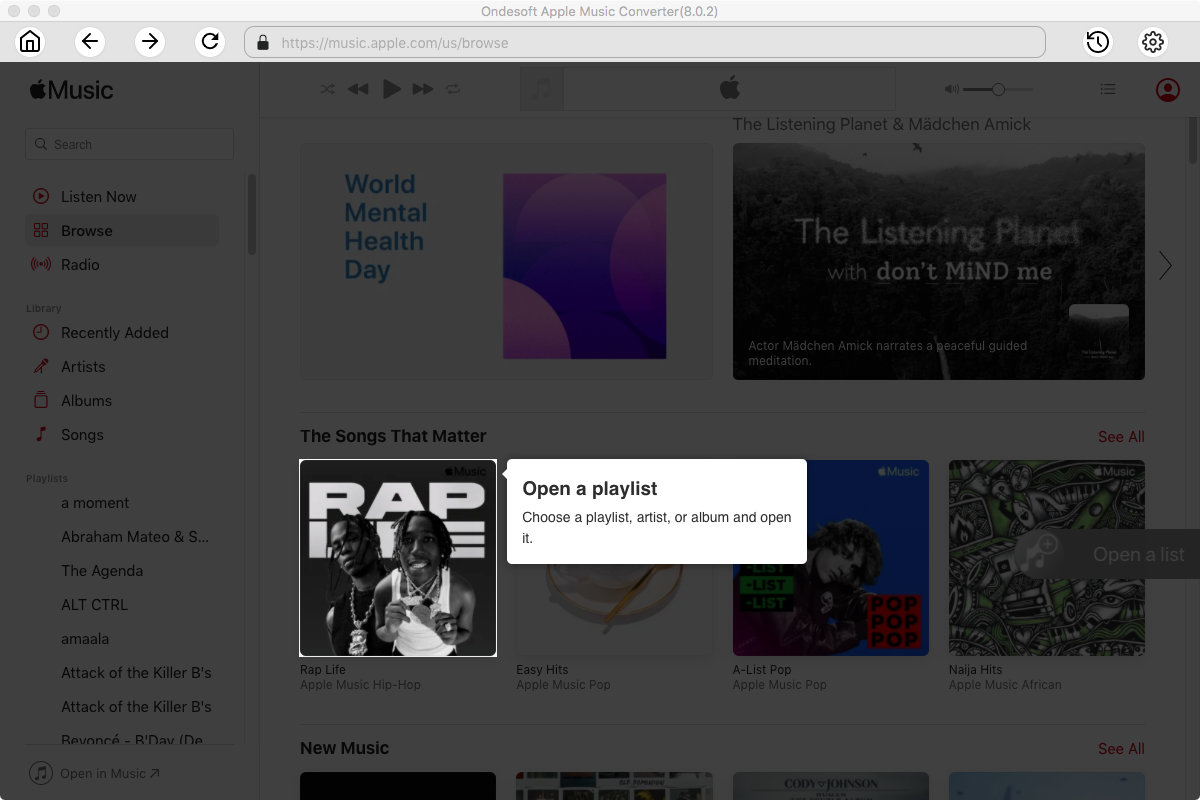
Click Add songs.
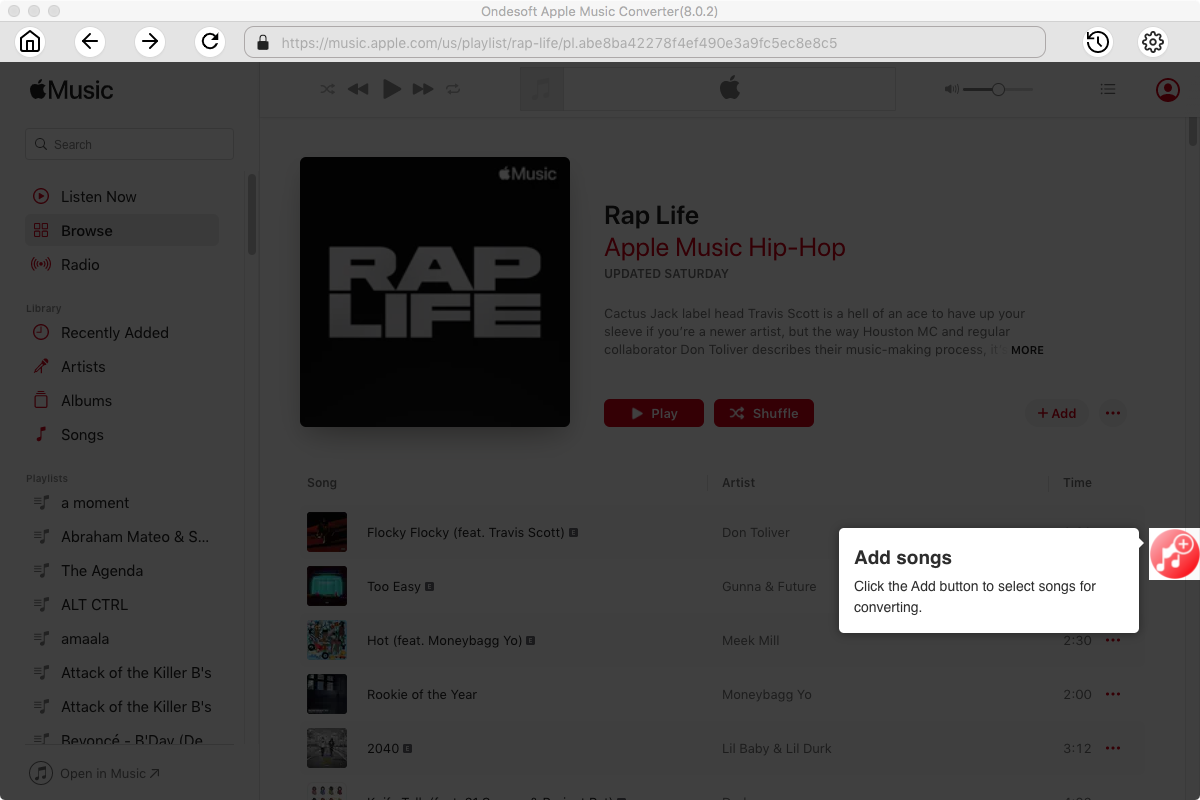
5. Start Conversion
By default, all songs in the playlist/album will be checked. If there are songs you don't want to convert, please uncheck the box. Then click Convert button to start downloading songs to the format you choose.
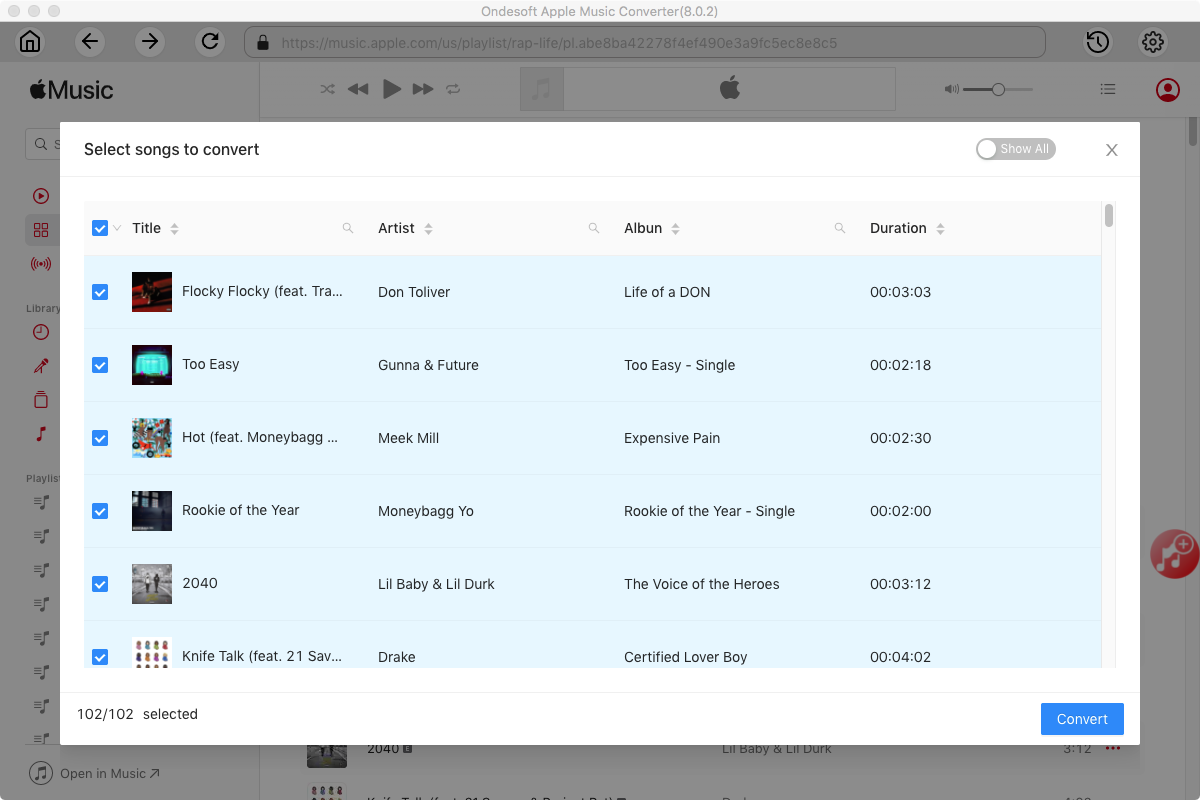
After conversion, click below folder icon to quickly locate the downloaded songs.
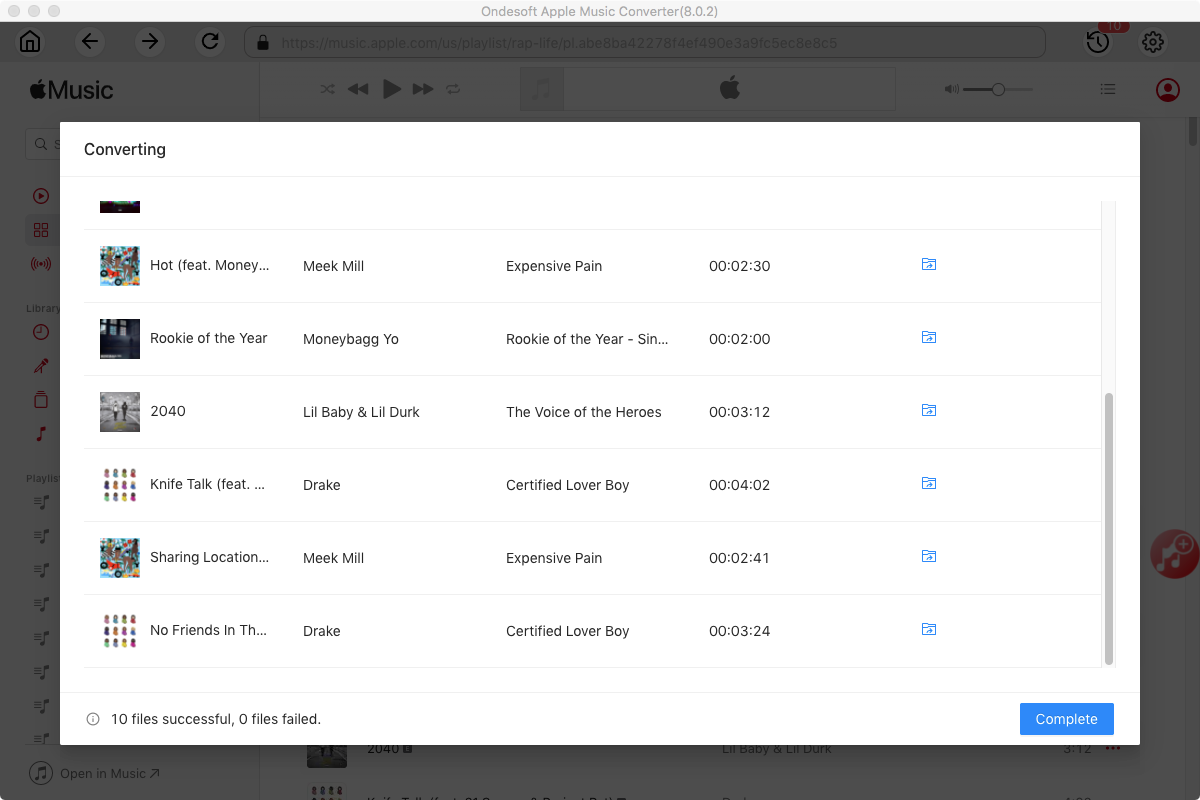
6. Upload DRM-free songs to Google Play Music
Open https://play.google.com/music/listen#/home in Google Chrome browser, sign in, click menu icon on the left top corner and then click Upload music.
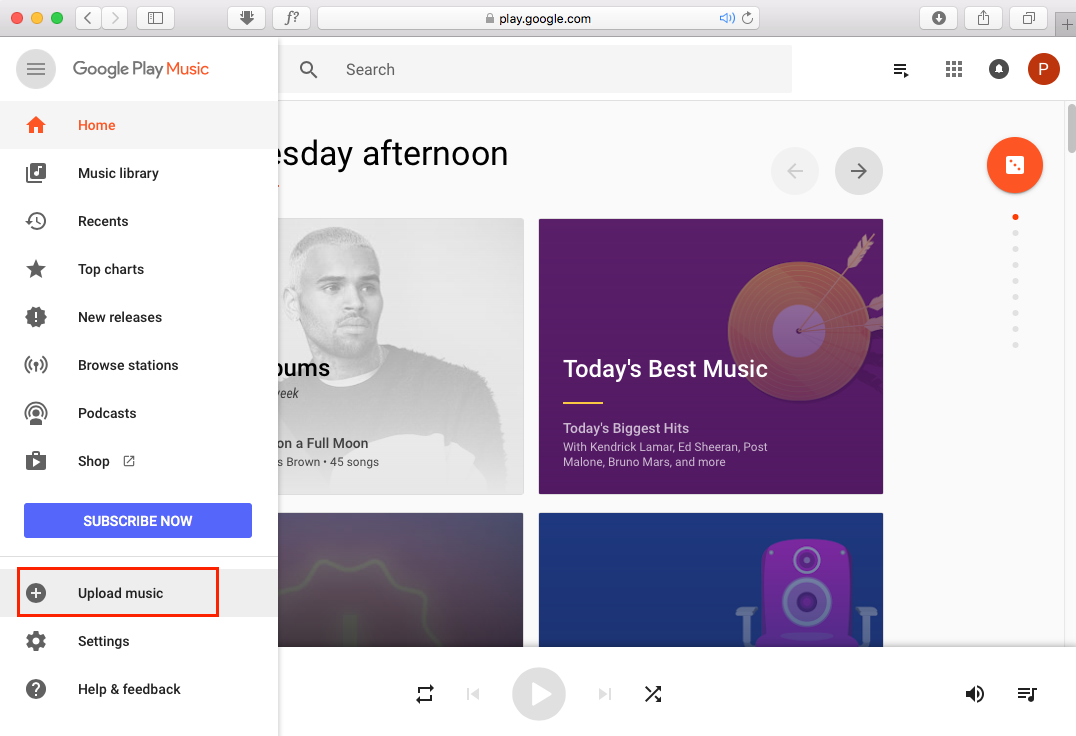
Drag&drop the output folder to below window to upload the songs. After uploading, you can stream the DRM-free songs on your Google Home from Google Play Music with voice control.
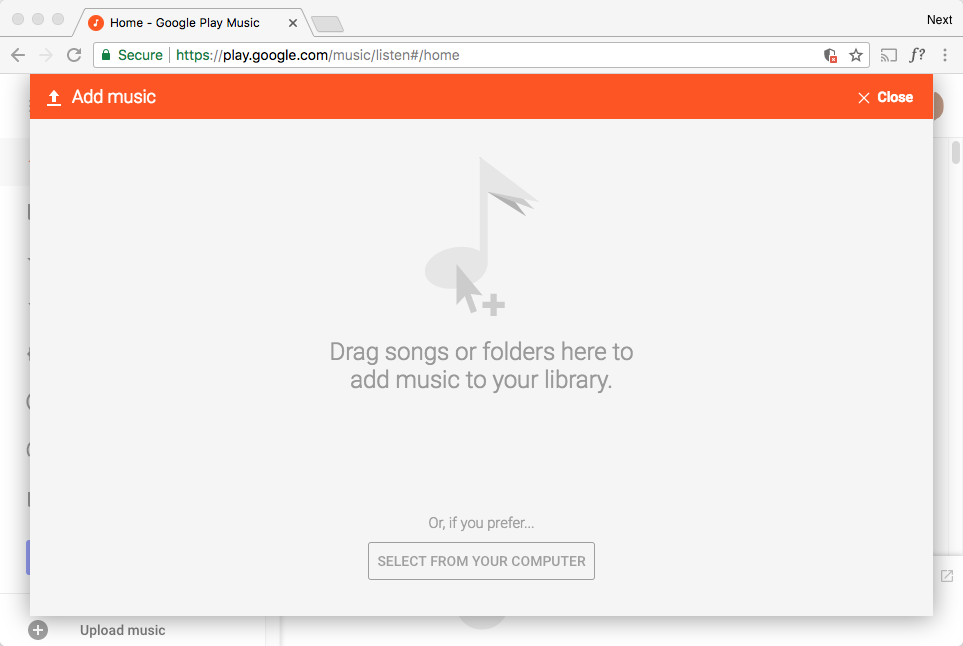
Provide better user experience
Batch conversion allows you to convert as many files as you want at a time.
Automatically import all the music and videos it finds from your iTunes, no need to add those you want to convert again.
Customize profile settings
Ondesoft iTunes Converter allows you to customize Codec, Bitrate, Sample rate and Channels of the output file. Also you may save them as custom profile for future use.
Fast Conversion Speed
The conversion speed can be as fast as 12X and you are free to set it as you desired.
Search Function
The powerful search function enables you to quickly get certain audio books according to name, artist and album.
Customize file name format
The file name format is a predetermined combination of title, artist and album of each audio book, which show you detailed information.







