
Menu
Apple Music Converter
Which Apple Music Plan Is Best for You?
Apple Music is a premium music streaming service with more than 100 million songs available to stream from the cloud. It also hosts several free internet radio stations broadcasting 24 hours a day in over 160 countries around the world. Billed as a one-stop shop for all your music streaming needs, the service allows access to an extensive library of songs as well as your own personal library of purchased music from iTunes via iCloud integration.
Apple Music is a popular streaming service for people in the Apple ecosystem, but which is the best subscription plan?
Apple Music currently offers three subscription plans: Individual, Family, and Apple Music Student. (Apple Music has stopped offering the Voice plan since November 2023.) Each plan has unique features and prices. Let’s take a closer look at which one is best for you.
Apple Music Individual
Apple Music doesn’t have a free plan, so if you’re looking for the most basic way to get your foot in the door, you’re going to need a $10.99/month Individual subscription. Apple also offers customers the option to pay for a year’s worth of service upfront for $109.
Apple Music Individual plan offers access to the entire Apple Music catalog of over 100 million songs. It enables you to download music for offline listening and the ability to listen across different devices. Alongside millions of songs, you also access over 30,000 playlists available on the platform, plus live radio. Apple Music Individual also allows you to watch music videos inside the app, view song lyrics, create playlists, and see what your friends are listening to.
Equally important, the plan offers an ad-free listening experience and supports lossless audio and Spatial Audio with Dolby Atmos, which come in handy when you want to listen to music at the best quality possible.
Apple Music Family
If you want to enroll up to six people in your household in an Apple Music plan, you can subscribe to the Apple Music Family plan for $16.99 per month. That works out to a total savings of $5 per month for two members, $16 for three, $27 for four, $38 for five, and $49 for six family members.
Similar to the Individual plan, the family plan has all the features available in other plans. However, the main difference between Apple Music Family and Apple Music Individual/Student is that it supports up to six people on a single subscription. Each account has personalized playlists and recommendations and a unique music library.
Apple Music Student
Apple Music's Student plan costs $5.99/month. It includes everything you get with other plans, like the entire Apple Music catalog in lossless audio, on-demand radio stations, and the ability to curate playlists, download music, stream across different devices, and ad-free listening experience. The offer is available only for college students at this time.
Apple Music Voice (Apple has discontinued the Voice plan since November 2023.)
This is the cheapest Apple Music subscription plan. It's a voice-only plan that includes access to the entire Apple Music catalog for $4.99/month. Unlike other conventional music streaming plans, you can only activate and control it with Siri, so it’s only usable on Siri-enabled devices (primarily just Apple devices).
Voice has access to all the audio songs on Apple Music, but you won’t be able to watch any music videos or look up lyrics on the service. It also won’t support Apple’s higher-tier audio formats, like spatial audio (which renders the latest AirPods less effective) or lossless audio. Even worse, it doesn't have a library, meaning you'll have to specify everything in your voice command. This plan is a good fit for more casual users who listen to a lot of music through HomePods, AirPods, or CarPlay.
How to Use Apple Music for Free?
It's common for music streaming platforms to offer a free tier to attract new users. Sadly, unlike some competitors, Apple doesn't have a free plan. Apple offers a free trial on all plans. You can try it and cancel your Apple Music subscription before it expires. Besides the trials, are there ways to get Apple Music for free forever? The answer is yes. Ondesoft Apple Music Converter can help you get Apple Music premium for free forever.
Ondesoft Apple Music is a leading Apple Music converter to unlock M4P songs with the best output quality. It will convert Apple Music M4P to MP3, AAC, M4A, FLAC, AIFF and WAV for any other media player. Ondesoft Apple Music Converter converts audio files at 10X faster speed, and the ID3 tags will be saved in the output files after converting. After downloading Apple Music songs, you can keep Apple Music songs forever without a subscription. Here are several steps to get Apple Music for free by using Ondesoft Apple Music Converter.
Step 1. Log in to Your Apple Music account
Download, install and run Ondesoft Apple Music Converter version on your Mac or Windows. Click the Sign In button on the top-right corner and log in to your Apple Music.
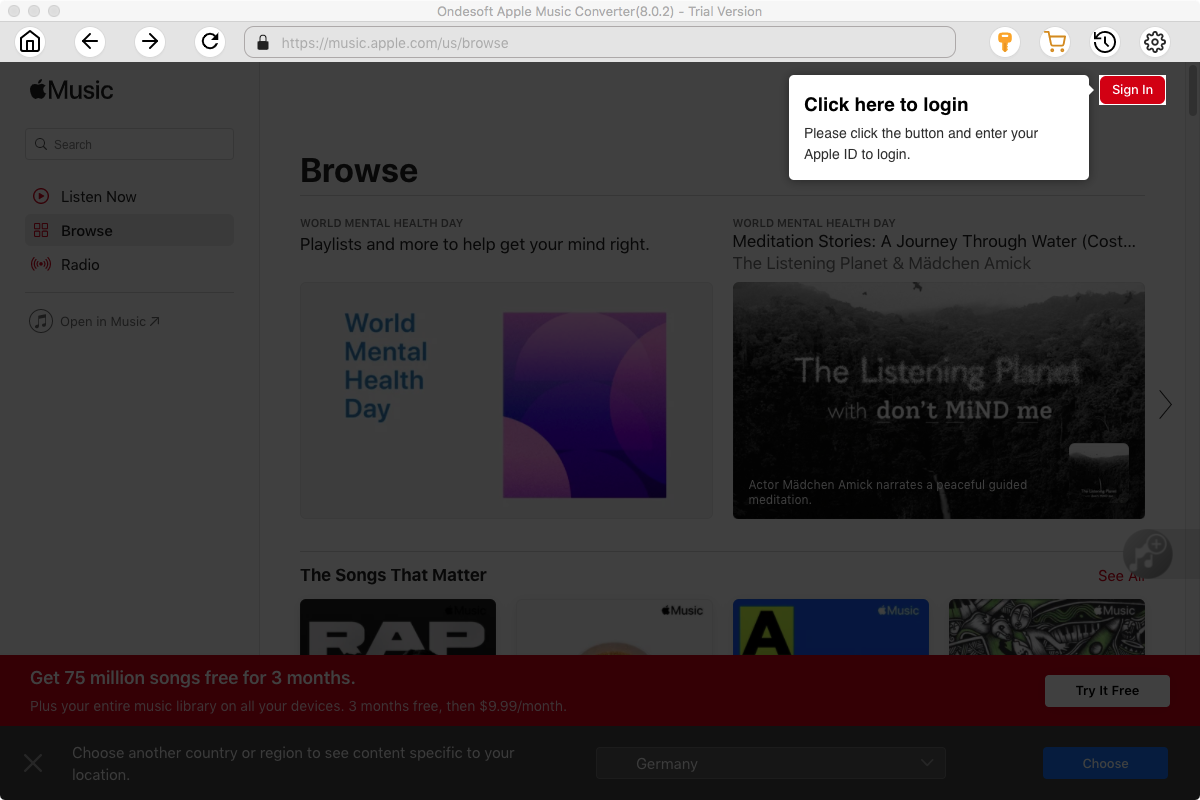
Step 2. Set the Output Parameters
Click the Settings button to complete the output settings. You can customize the output format, output sound quality, output path, and other parameters for your songs.
The following parameters are available:
Output Format: Auto, MP3, AAC, WAV, FLAC, AIFF, ALAC
Output Quality: 320kbps, 256kbps, 192kbps, 128kbps
Output File Name: Track Number, Title, Artist, Album, Playlist Index, Disc Number, Space
Output Organized: None, Artist, Album, Artist/Album, Album/Artist
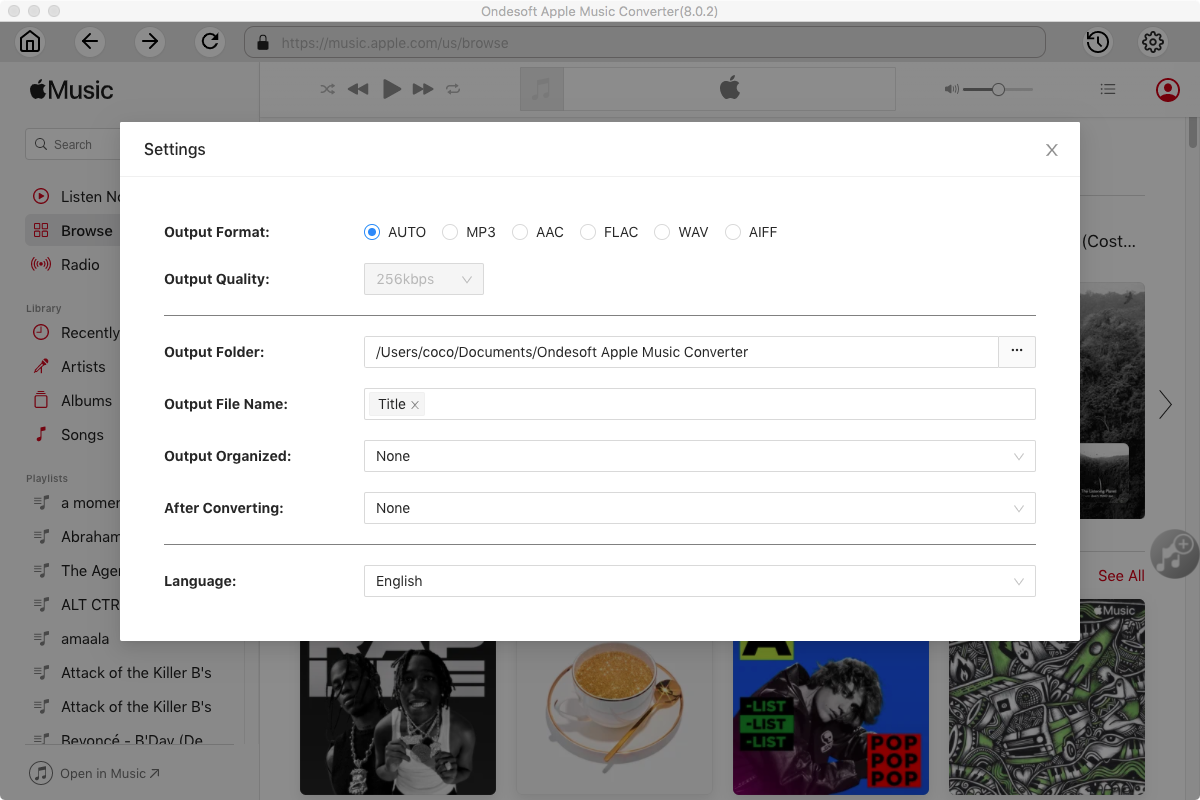
Step 3. Select Apple Music Songs to Convert
Follow the on-screen instructions to choose the playlist or album you want to convert.
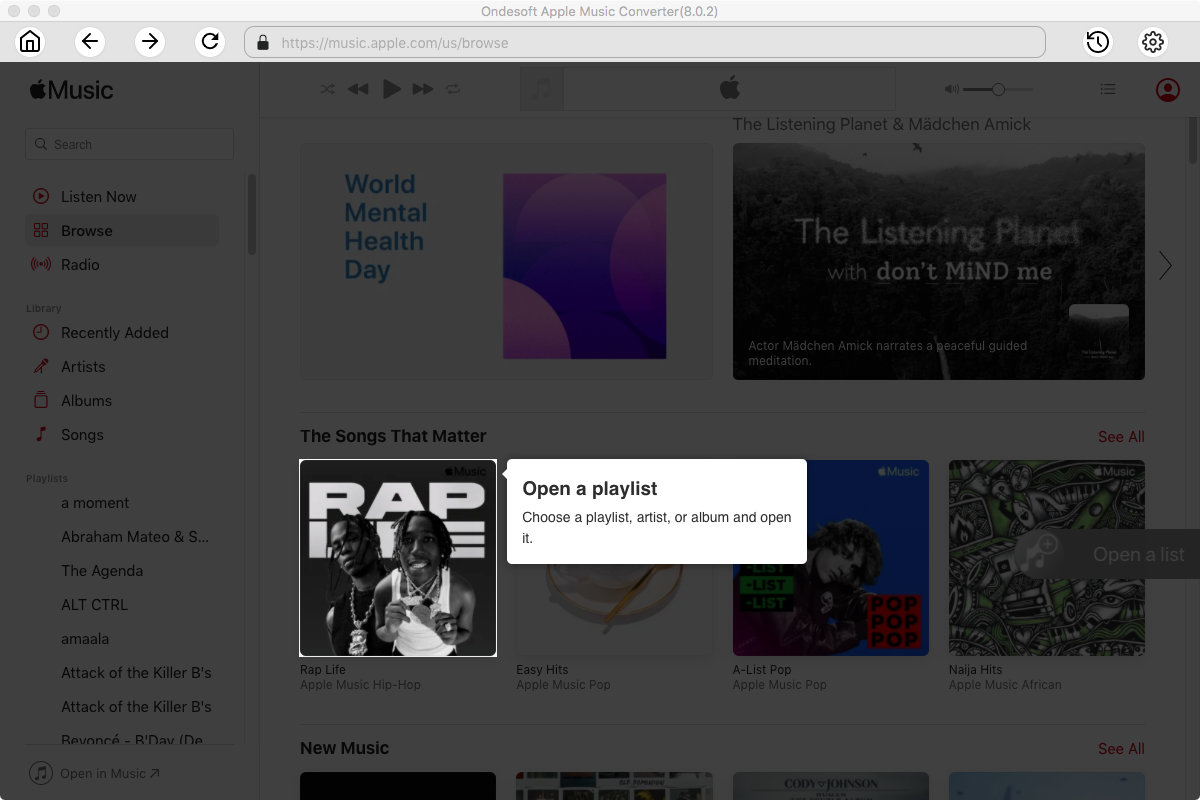
Click Add songs.
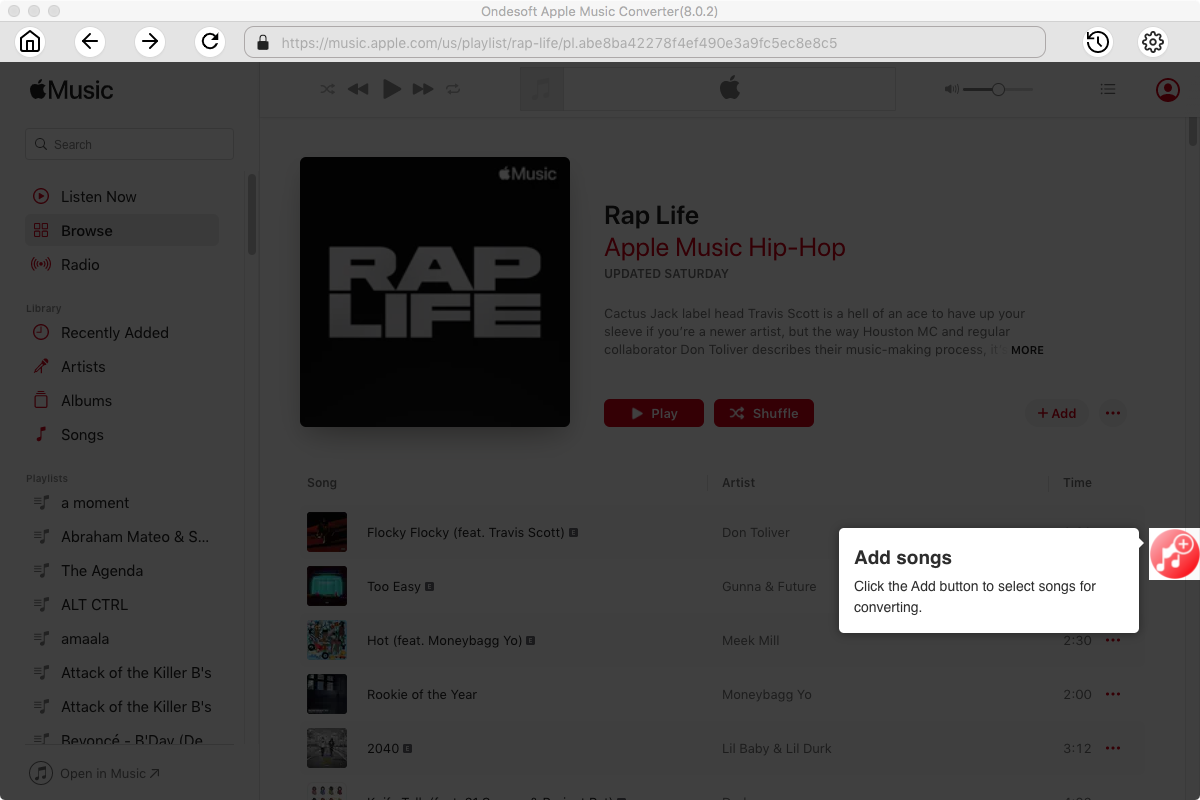
Step 4. Start Conversion
By default, all songs in the playlist/album will be checked. If there are songs you don't want to convert, please uncheck the box. Then click Convert button to start downloading songs to the format you choose.
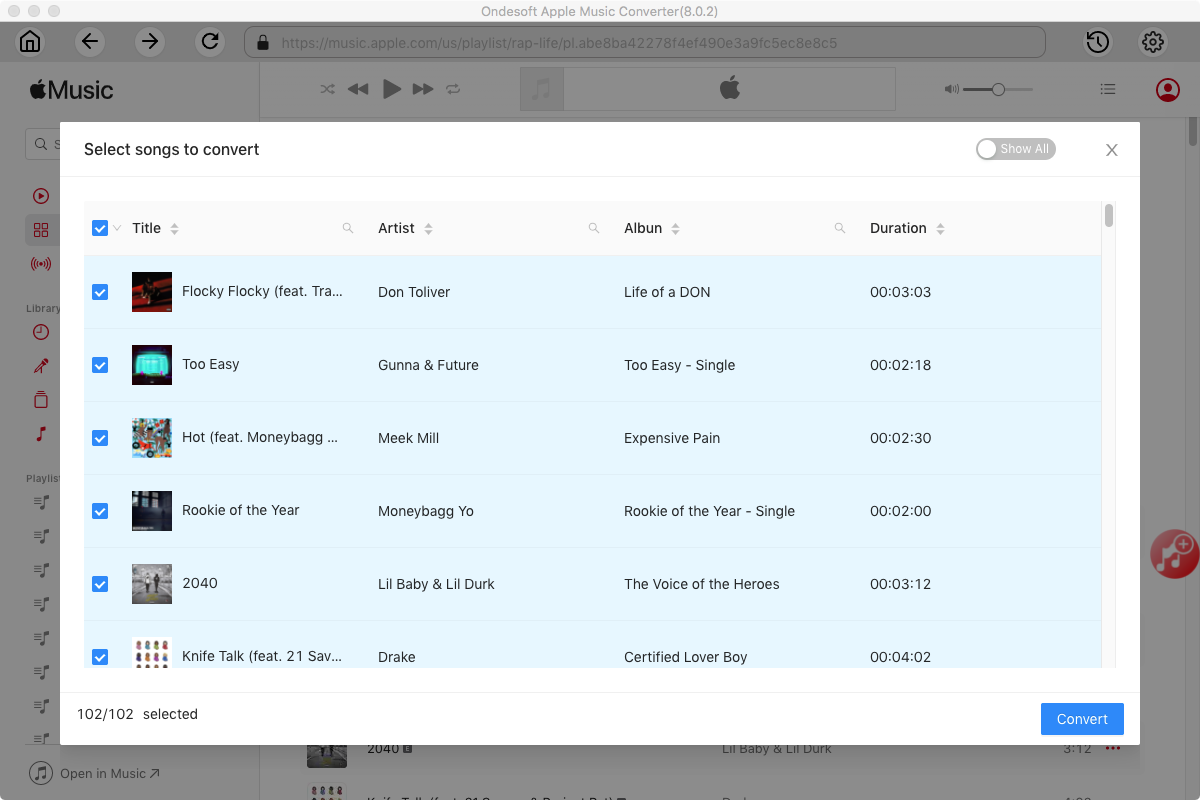
After conversion, click below folder icon to quickly locate the downloaded songs.
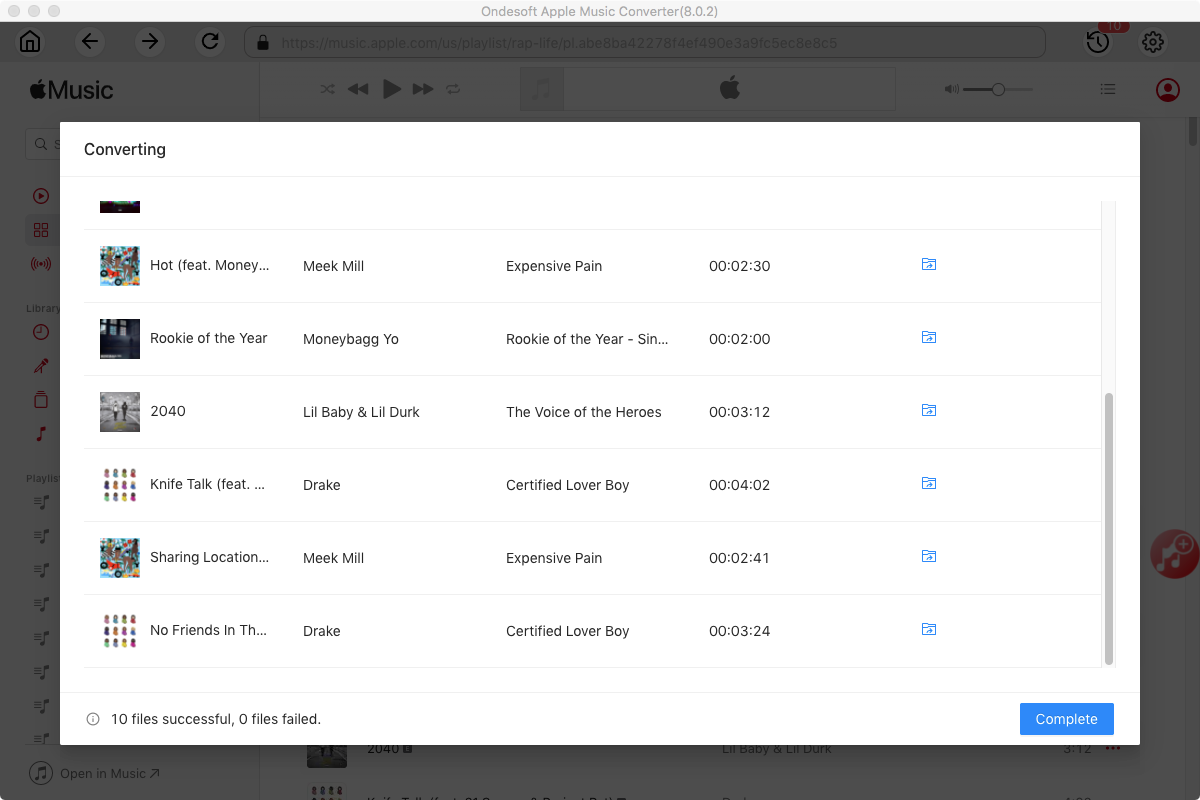
Sidebar
Apple Music Converter
Hot Tips
Apple Music Tips
More >>- Burn Apple Music to CD
- Add Apple Music songs to Inshot video
- Import Apple Music songs to GarageBand
- Workout Motivation Music MP3 Free Download
- Set Apple Music as ringtone on Android
- Set Apple Music as ringtone on iPhone
- Apple Music supported devices
- Play Apple Music on Google Pixel
- Play Apple Music on Moto G7
- Play Apple Music on Samsung Galaxy
- Play Apple Music on Fitbit Ionic
- Use Apple Music on Serato DJ
- Play Apple Music without iTunes
- Change Apple Music plan
- Download Apple Music Antidote playlist to mp3
- Fix Apple Music do not download on iPhone
- What is Apple Music DRM and how to remove DRM
- Apple Music on Android TV
- Play Apple Music songs on iPhone 4
- Apple Launches Web Version for its Apple Music Service
- Convert Apple Music M4P to MP3
- Convert Apple Music to MP3
- Download Apple Music on SD card
- Download Drake More Life to MP3 from Apple Music
- Solved: 3 Ways to Get Free Apple Music
- Cancel Apple Music subscription
- Listen to Apple Music without iTunes
- Listen to Apple Music without paying
- Play Apple Music on Amazon Echo without subscription
- Play Apple Music on Amazon Echo
- Stream Apple Music on Amazon Fire 7 Tablet
- Play Apple Music on Fire TV without subscription
- Play Apple Music on Android TV
- Play Apple Music on Fire TV
- Play Apple Music on MP3 Players
- Solved: Play Apple Music on Sonos without subscription
- Play Apple Music on SoundTouch
- Play Apple Music songs on Android without Apple Music app
- Remove Apple Music DRM on Mac
- Stream Apple Music on Amazon Fire TV Stick 4K
- Play Apple Music on Google Home
- Transfer Apple Music playlists to Spotify
- Upload and stream Apple Music songs on Google Play Music
- Play Apple Music on Android
- Apple Music on Amazon devices
- Stream Apple Music to Roku for free
- Apple Music on Samsung Smart TV
- Play Apple Music on TV
- Play Apple Music on Xbox One
- Set Apple Music songs as ringtone
- Enjoy Apple Music in the car
- Play Apple Music songs on Android Tablet
- Play Apple Music songs on iPod nano
- Play Apple Music songs on iPod shuffle
- Play Apple Music songs on iPod classic
- Play Apple Music songs on SAMSUNG Galaxy Tab
- Stream Apple Music on PS4 without downloading them
- Transfer Apple Music songs to USB Flash Drive
- Apple Music on PlayStation®
- Play apple Music on Chromebook
- 3 ways to listen to Apple Music on PC
- Convert Apple Music to MP3 on Windows
- Play Apple Music on Microsoft Lumia
- Play Apple Music on SanDisk Clip Jam
- Play Apple Music on Windows phone
- Apple Music Converter for Windows
- Apple Music now groups different versions of the same albums
- Download album Black Habits to mp3 from Apple Music
- Download Apple Music Replay 2020 playlist to mp3
- Download Apple Music Playlist Agenda to mp3
- Download Naomi Campbell's Apple Music Playlist to mp3
- Play Apple Music on Garmin Smartwatch
- Download Album YHLQMDLG to mp3 from Apple Music
- Convert Genius' video series Verified to MP4 from Apple Music
- Convert Lady Gaga Stupid Love music video to mp4
- Extract Audio from iTunes Movies, TV Shows or Music Videos
- Convert Justin Bieber Music Video Habitual to MP4 from Apple Music
- Ask Alexa to play Apple Music on Amazon Echo
- Download Halle Berry Apple Music Playlist to mp3
- Download Lady Gaga Apple Music Playlist to mp3
- Convert Justin Bieber's Music Video for Song ‘Available’ to MP4 from Apple Music
- Keep Apple Music songs after cancelling membership
- Use Apple Music in djay
- Add Apple Music to VirtualDJ
- Use Apple Music in Camtasia
- Play Apple Music on TomTom Spark 3
- Convert Apple Music to FLAC
- Convert M4P to M4A
- How to burn Apple Music songs to CD
- Play Apple Music on Kodi
- Set Apple Music songs as Alarm
- Apple Music Converter For Diehard Music Lovers
- Set a Sleep Timer in Apple Music
- How to turn off iCloud Music Library
- Create a Collaborative Playlist on Apple Music
- Why is Garth Brooks not on Apple Music or Spotify?
- 4 Ways to play Apple Music on Tesla
- How to use Apple Music Sing
- Apple Music Equalizer
- Free MP3 Download Sites
- How to check Apple Music stats





