
Menu
Ondesoft iTunes Converter
Why is Garth Brooks not on Apple Music or Spotify?
Garth Brooks, the esteemed American country singer and songwriter, was born on February 7, 1962. He holds a remarkable distinction in music history, as the only artist with nine albums that achieved Diamond certification by the Recording Industry Association of America (surpassing The Beatles' previous record of six). Garth Brooks' incredible popularity stems from his innovative fusion of pop and rock elements with the traditional country genre. This unique blend has resonated deeply with audiences, particularly in the United States, where he has achieved remarkable success on both the country music single and album charts. His recordings have reached multi-platinum status, and his live performances have shattered records, captivating audiences across genres. With his crossover appeal, Brooks has not only conquered the country music scene but also made a significant impact in the mainstream pop arena. His ability to bridge musical boundaries has solidified his immense popularity and made him a beloved figure in the music industry.
In addition to this incredible accomplishment, Garth Brooks has been honored with two Grammy Awards, 17 American Music Awards (including the prestigious "Artist of the '90s" title), and the RIAA Award for the best-selling solo albums artist of the century in the United States. His contributions to country music and his record-breaking achievements have solidified his status as a legendary figure in the industry.
Related Articles
Download Spotify to MP3 with Ondsoft Spotify Converter
Download Apple Music to MP3 with Ondesoft Apple Music Converter
Why Garth Brooks' Music not on Apple Music or Spotify?
For a considerable period, Garth Brooks had firmly resisted licensing his music to streaming platforms, expressing reservations about compensation and a misalignment of values. However, in 2016, a significant change took place when Brooks forged an exclusive partnership with Amazon Music, a collaboration that continues to this day. Despite relentless pursuits from streaming powerhouses like Spotify and Apple Music, including direct appeals from Spotify CEO Daniel Ek himself, Brooks has remained steadfast in his commitment to the exclusive arrangement with Amazon. At the Country Radio Seminar in Nashville yesterday (March 13), Brooks said that it has to do with Amazon’s ability to sell physical releases of albums and how that benefits songwriters like himself:
“The fact is that Amazon is a retailer as well, so you can sign your streaming deal, but part of that streaming deal is to move those physical units so the songwriters get paid. And people, we can talk all day that ‘Garth went on to raise his kids, what a great’— Garth did that for himself. I stick up for the songwriters because I’m freakin’ one of them! Everything I do for the songwriters, I do for myself,” Brooks told CRS executive director RJ Curtis.
“I’m the most selfish guy you’ve ever met, okay? But if we don’t take care of these songwriters, what do you guys have to play? It’s just tough, so that’s why I love partnering with [Amazon]. So the physical comes in, and nobody’s doing physical anymore. So these songwriters are still doing well.
“And I hope that songwriters want to get a Garth Brooks cut. One, because I hope that they think that it would be cool. But two, right behind it closely, I hope it’s because they know that if you’re a Garth Brooks songwriter, you’re going to get paid.”
Garth Brooks’ music is on Amazon Music
During October 2016, Garth Brooks made a momentous choice to embrace streaming services by entering into an agreement with Amazon Music. Initially, only a select number of songs were made available for streaming. However, through ongoing negotiations, the scope expanded, and all 16 of his albums became accessible for fans to enjoy through streaming platforms. This decision marked a significant shift in Garth Brooks' approach to digital music distribution, offering greater convenience and access to his extensive discography for his dedicated listeners.
Garth Brooks’ albums on Amazon Music
- No Fences (1990)
- Time Traveler (2024)
- The Ultimate Hits (2007)
- Garth Brooks (1989)
- FUN (2020)
- Robin’ the Wind (1991)
- Fresh Horses (1995)
- In Pieces (1993)
- The Chase (1992)
- Gunslinger (2016)
- Sevens (1997)
- Double Live 25th Anniversary Edition (2016)
- Scarecrow (2001)
- Triple Live Deluxe (2018)
- The Chase/In Pieces (1992)
- Man Against Machine (2014)
- Garth Brooks & The Magic of Christmas Songs From Call Me Claus (1999)
- The Lost Sessions (2005)
- Beyond the Season (1992)
How to get Amazon Music?
Amazon Music Prime is included as part of an Amazon Prime subscription, which costs $14.99 per month or $139 per year, with a 30-day free trial available. Therefore, if you are already an Amazon Prime subscriber, you automatically have access to Amazon Music Prime and can enjoy Garth Brooks' music.
Amazon Music Prime offers the same music catalog as Amazon Music Unlimited but with certain limitations on features. It allows for shuffle playback only, without the ability to listen offline, enjoy HD or spatial audio, or have unlimited skips on mobile.
If you desire offline or on-demand music listening, you can subscribe to Amazon Music Unlimited. The subscription options are as follows: $10.99 per month (Family: $16.99 per month, Single Device: $5.99 per month, Student: $5.99 per month). Amazon Prime users can avail themselves of a discounted rate for Amazon Music Unlimited, priced at $9.99 per month or $99.00 per year (Family: $159.00 per year).
How to listen to Garth Brooks on Apple Music or Spotify?
Alternatively, you can consider purchasing Garth Brooks' music digitally or in physical formats from online stores or music retailers. This way, you can build your own personal collection and enjoy his music at any time without relying on streaming services.
Another possibility is to download Garth Brooks songs to MP3 from Amazon Music and then add them to your Apple Music or Spotify library.
Ondesoft Amazon Music Converter is a robust tool designed for downloading Amazon Music, allowing you to enjoy your favorite tracks offline on PC, Mac, and various devices. Its primary function is to bypass the protection on Amazon Music songs, enabling you to convert them into popular audio formats such as MP3, M4A, AAC, FLAC, WAV, and AIFF. By utilizing this software, you can store the downloaded music on any device of your choice, enabling playback without any limitations. Say goodbye to restrictions and enjoy your Amazon Music collection anytime, anywhere.
Key features of Ondesoft Amazon Music Converter
- Download Amazon Music songs to MP3, M4A, AAC, FLAC, WAV and AIFF
- Compatible with Amazon Music Unlimited, Amazon Music Prime and Amazon Music Free.
- Preserve all ID3 tags and metadata such as title, artist, album, genre, album art, etc.
- Download Amazon Music songs to MP3 in up to 320 kbps or keep high quality with FLAC/WAV/AIFF.
- Support batch converting.
- Convert Amazon Music songs at 10X speed.
- Built in Amazon Music web player, no Amazon Music app needed.
- Automatically archive downloaded songs by album or artist.
Using the integrated Amazon Music web player and following the straightforward instructions, you will discover how effortless it is to download Amazon Music songs for offline listening. By following the step-by-step directions, you can easily save your favorite tracks as MP3 files on both Mac and Windows platforms. Enjoy the convenience of having your cherished Amazon Music collection readily available for offline playback with just a few simple clicks.
1. Launch Amazon Music Converter
Download, install and run Ondesoft Amazon Music Converter on your Mac or Windows. It is available on Windows 7/8/10/11 and Mac OS X 10.11 or higher.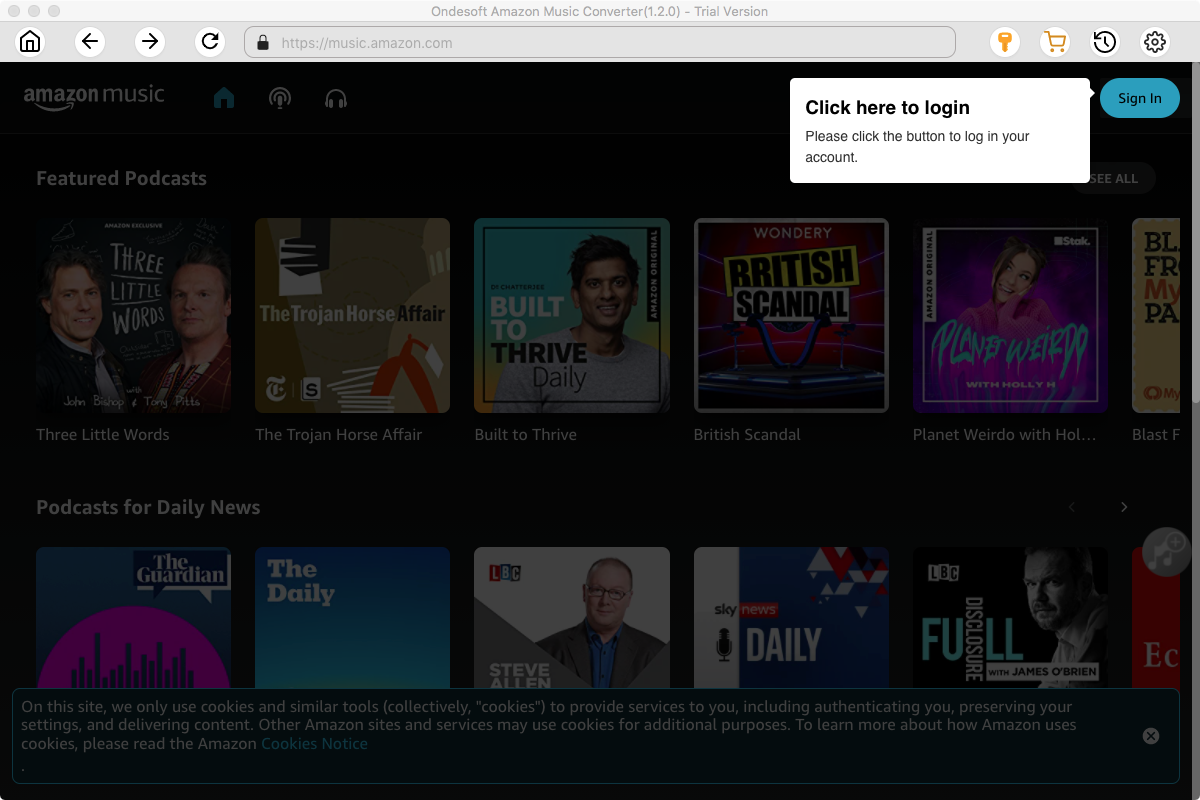
Click the Key icon to register it if you have purchased a license. If you don't have a license, go ahead with the free trial version.
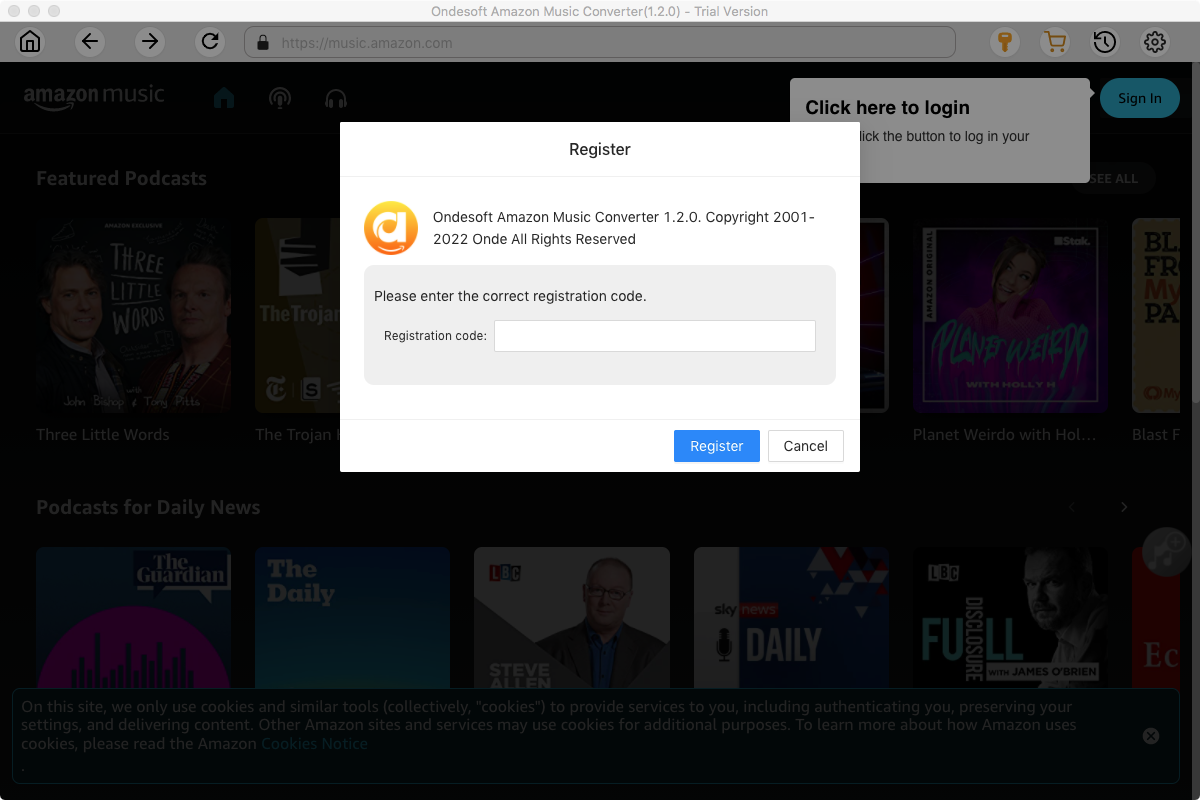
2. Sign in your Amazon Music account
In the built-in Amazon Music web player, click the Sign in button and log in your Amazon Music account.
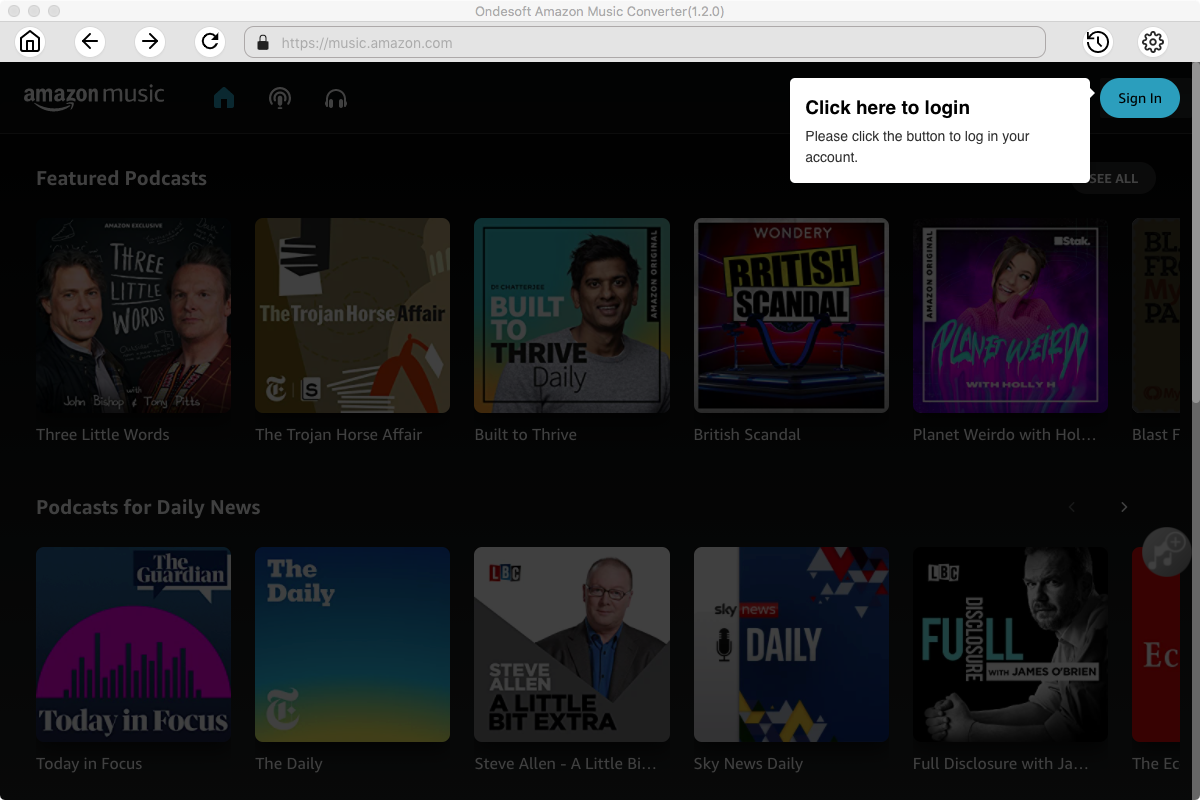
3. Change output format(optional)
To access the Settings in Ondesoft Amazon Music Converter, simply click on the gear icon located in the top right corner. In the Settings menu, you have the flexibility to customize various output settings, including file format, bitrate, and more. When it comes to file formats, the converter offers six popular options: M4A, MP3, AAC, FLAC, WAV, and AIFF. For optimal compatibility and versatility, we recommend selecting MP3 as the desired output format.
Furthermore, you can personalize the names of the output files by choosing specific combinations of Title, Artist, Album, Playlist Index, and Track Number. For instance, if you select Title and Artist as the naming criteria, a song like "Lover" by Taylor Swift will be saved as "Lover Taylor Swift.mp3".
Additionally, you have the option to organize the downloaded songs in a structured manner. You can choose to organize them by Artist, Album, Artist/Album, or Album/Artist, depending on your preferences and organizational needs. This ensures that your music library remains well-organized and easy to navigate.
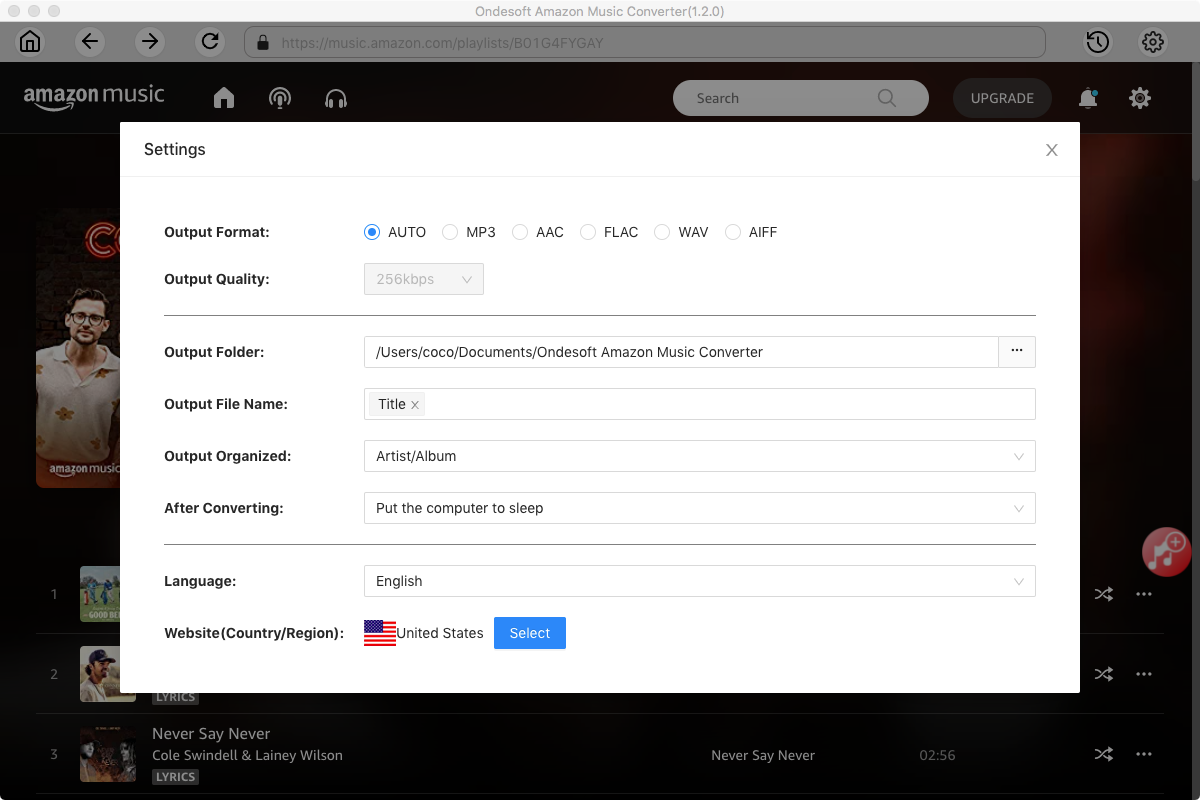
4. Select music
Follow the on-screen instructions to open the playlist or album you want to convert.
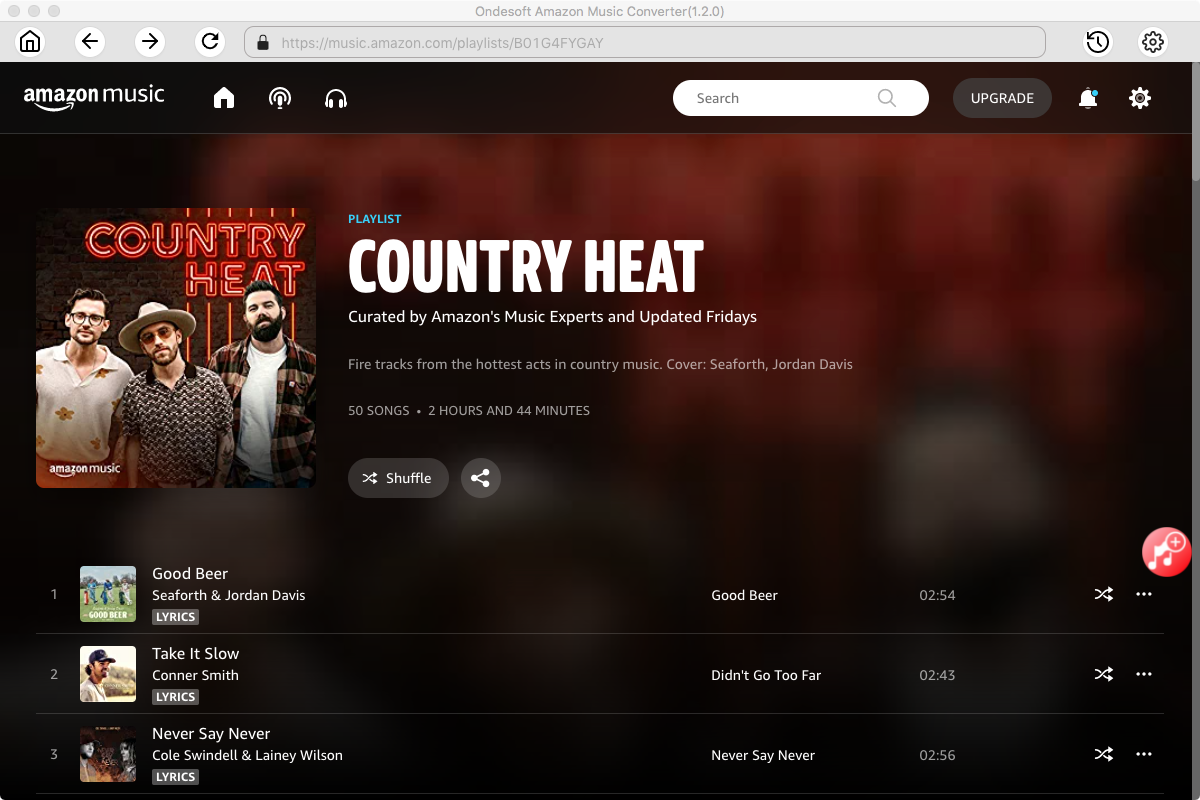
Click Add songs(the red button). All songs in the playlist/album will be selected by default. Tick the ones you don't want to convert if there are any.
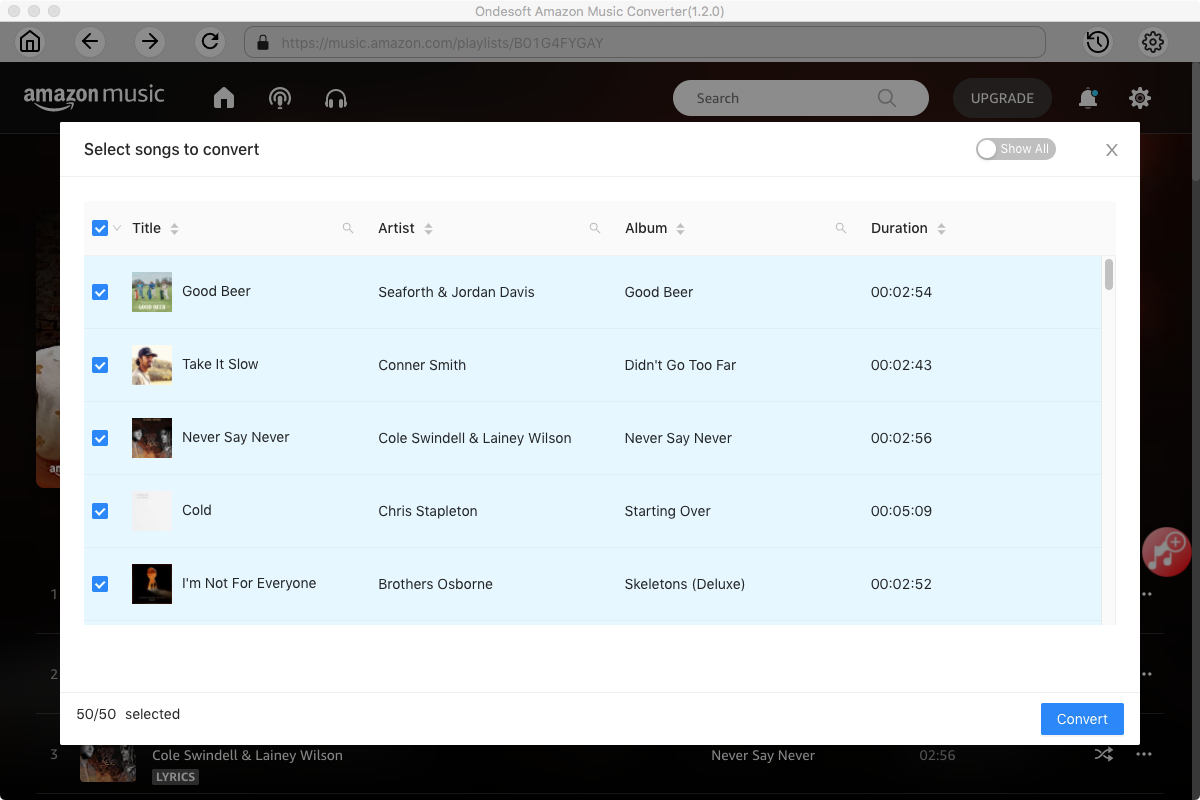
5. Start to Convert Amazon Music Songs to MP3
Now, you can just click on the "Convert" button and the program will start converting the selected Amazon Music playlist or songs to MP3(or the format you choose). When the whole conversion is finished, you can upload them to Apple Music library or Spotify as local files.
Sidebar
Ondesoft Amazon Music Converter
Related articles
- How to convert Amazon Music to MP3?
- Add Amazon Music songs to iTunes
- Best Amazon Music Downloader in 2022
- Download Amazon Music on Any Device
- Download Amazon Music songs to computer
- Enjoy Amazon Music Prime Offline
- Listen to Amazon Music Offline
- Stream Amazon Music on Multiple Devices
- 11 Solutions to Fix Amazon Music Keeps Pausing
Hot Tips
Useful Tips
- How to Convert Apple Music to MP3 on Mac
- How to Convert Apple Music to MP3 on Windows
- How to play Apple Music on MP3 Players
- Remove DRM from Apple Music M4P songs
- Convert Apple Music AAC Audio File to MP3
- How to Convert Spotify to MP3
- How to Convert M4P to MP3
- How to Transfer iTunes Music to Nokia Phone
- How to Remove iTunes DRM
- How to Transfer iTunes Music to Google Play
- How to Play Apple Music M4P Songs on PSP
- Fixed! Import iTunes M4P music to Powerpoint
- Easy Solution to Convert iTunes Beatles music to MP3
- iTunes DRM Media Converter
- Remove DRM from iTunes movies
Hot Tags
- M4P Converter
- M4P Converter Windows
- Audiobook Converter
- Audiobook Converter Windows
- Audible Converter
- Audible Converter Windows
- Apple Music Converter
- Apple Music Converter Windows
- M4V Converter
- iTunes DRM Audio Converter
- iTunes DRM Audio Converter Windows
- iTunes DRM Video Converter
- iTunes Movie Converter
- iTunes DRM Removal





