
Menu
Apple Music Converter
7 ways to check Apple Music status
Last.fm is a popular service to track the music you listen to and gives you access to weekly and annual listening reports, realtime charts, collages, and data visualisations which you can share with your friends. You can also find other users who love the same kinds of music as you. Besides, you can start creating a lifelong record of everything you've ever listened to and explore how your music taste and interests evolve over time.
However, unlike Spotify and Tidal, Apple Music is not natively Last.fm supported. You will need external scrobbling apps to scrobble Apple Music to Last.fm. Check them out.
Related: How to add Spotify to VirtualDJ ?
Contents
- Part 1: Check Apple Music status on Mac
- Part 2: Check Apple Music status on iOS
- Part 3: Check Apple Music status on Android
- Extra Tip: How to Download Apple Music to MP3/M4A?
Part 1: Check Apple Music status on Mac
Last.fm app
Last.fm app for Mac supports Apple Music scrobbling. You can download the desktop scrobbler here. If you get a warning during installation that Apple cannot check the app for malicious software, right click it and choose Open. If you're using Apple Music the streaming service, note that only songs you have added to your Apple Music library will be scrobbled.
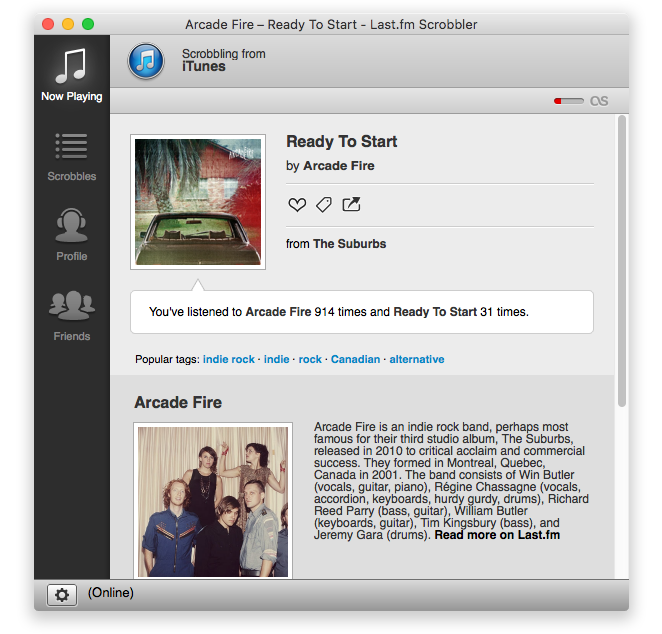
There are a few third-party scrobblers for Mac as well: NepTunes (which can also scrobble streaming tracks), Scrobbles for Last.fm, and, Finale (also available on iOS/Android and the web).
You can also install the Web Scrobbler browser extension in your browser and scrobble from Apple Music web player.
NepTunes
NepTunes makes it easy to control your music in Apple Music or Spotify. With a modern, stable, and reliable Last.fm scrobbler that fully supports Apple Music and Spotify, you'll never miss a track or come across a duplicate. The convenient Last.fm submenu displays your most important statistics, such as the total number of searched tracks.

Part 2: Check Apple Music status on iOS
Last.fm app for iOS only supports tracks stored locally in the Apple Music app. Streamed tracks can't be scrobbled. Besides scrobbles older than 2 weeks will not be scrobbled. So you will need external iOS scrobblers. Here we recommend Marvis Pro and QuietScrob.
Marvis Pro
Marvis Pro is the best last.fm scrobbler for iOS which can also scrobble streamed Apple Music songs that are not part of your Music library. It is smart enough to look for duplicate timestamps before scrobbling. The downside is that live scrobbling is one of the biggest battery killers.
Marvis Pro is not only a Last.fm scrobbler. It also offers a beautiful presentation of your Music Library with loads of powerful features. It gives you more flexibility in managing and organizing your music library. You can create multiple home screens to interact with different parts of your library, as well as tweak the “Now Playing” screen (which sadly doesn't support lyrics or live album art). You can create dynamic playlists that change in real-time. and organize playlists in folders. The possibilities are almost endless. Just think of it as a dashboard for your music library.
Marvis Pro is not free and you need to pay $9.99. If you need the last.fm scrobbler, it will cost around $16 in total.
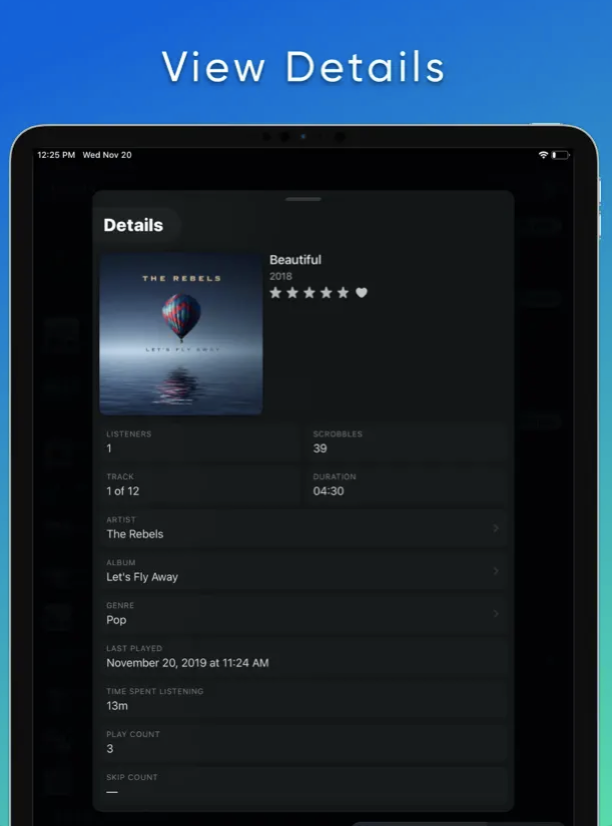
QuietScrob
QuietScrob is a simple yet powerful Last.fm finder for Apple Music. Launch it from time to time, or put it in the background to listen to music, and QuietScrob will synchronize the tracks you listen to with your Last.fm archive. QuietScrob can scrobbles both tracks from your Library and streamed ones. It is free with In-App Purchases, but not as stable as Marvis Pro.
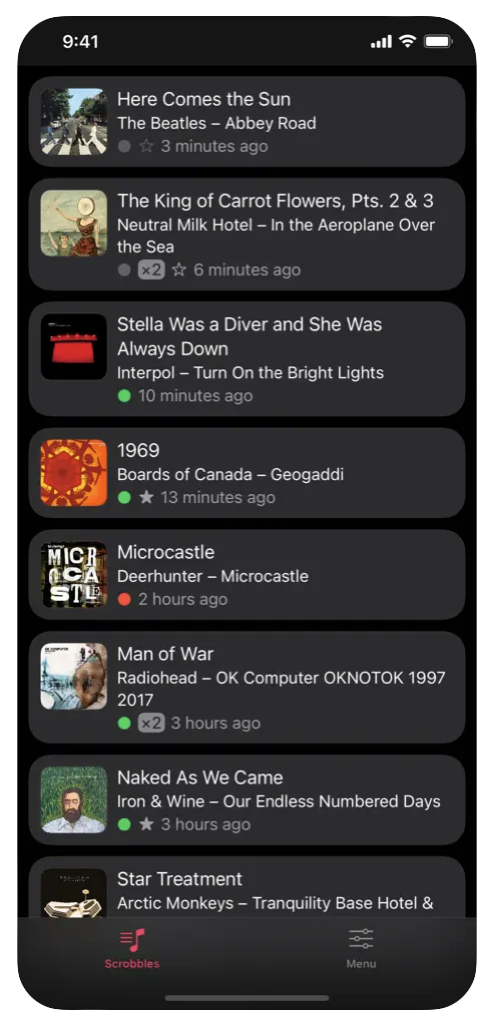
Last.fm iOS app
To scrobble Apple Music with the official Last.fm iOS app, you have to add the songs you want to scrobble to your Music library first before you listen to them, then scan your Music library in the Last.fm app, then submit the new found songs to your account.
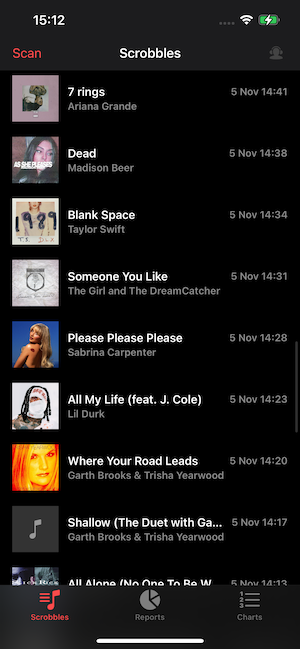
Part 3: Check Apple Music status on Android
Pano Scrobbler for LastFM is a comprehensive music tracking Android app that allows you to scrobble most music streaming services to Last.fm. It has many features like editing, offline scrobbles and even microphone scrobbling. Best of all, it has a standalone user interface instead of redirecting you to a website.
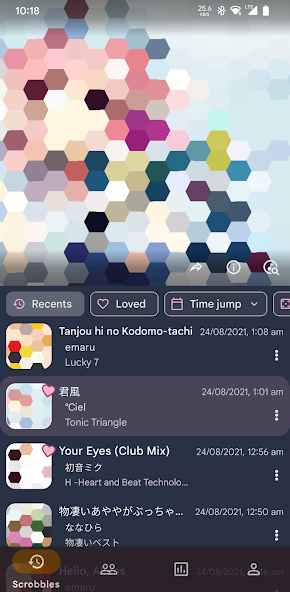
Extra Tip: How to Download Apple Music to MP3/M4A?
If you play local music often and don’t like to switch music players often, you can also download Apple Music playlists to MP3/M4A, etc. and play them together with your local music player, such as AIMP. We recommend to use Ondesoft Apple Music Converter, a safe and efficient Apple Music converter, to download and convert all Apple Music songs to MP3, AAC, M4A, WAV, FLAC, AIFF, ALAC losslessly at 10X faster speed. Once downloaded, your Apple Music songs will be stored on your local device and you can play them anytime anywhere. Refer to the following steps to fix the Apple Music downloading issue.
1. Download and Launch Apple Music Converter
Download, install and launch Ondesoft Apple Music Converter on your Mac or Windows.
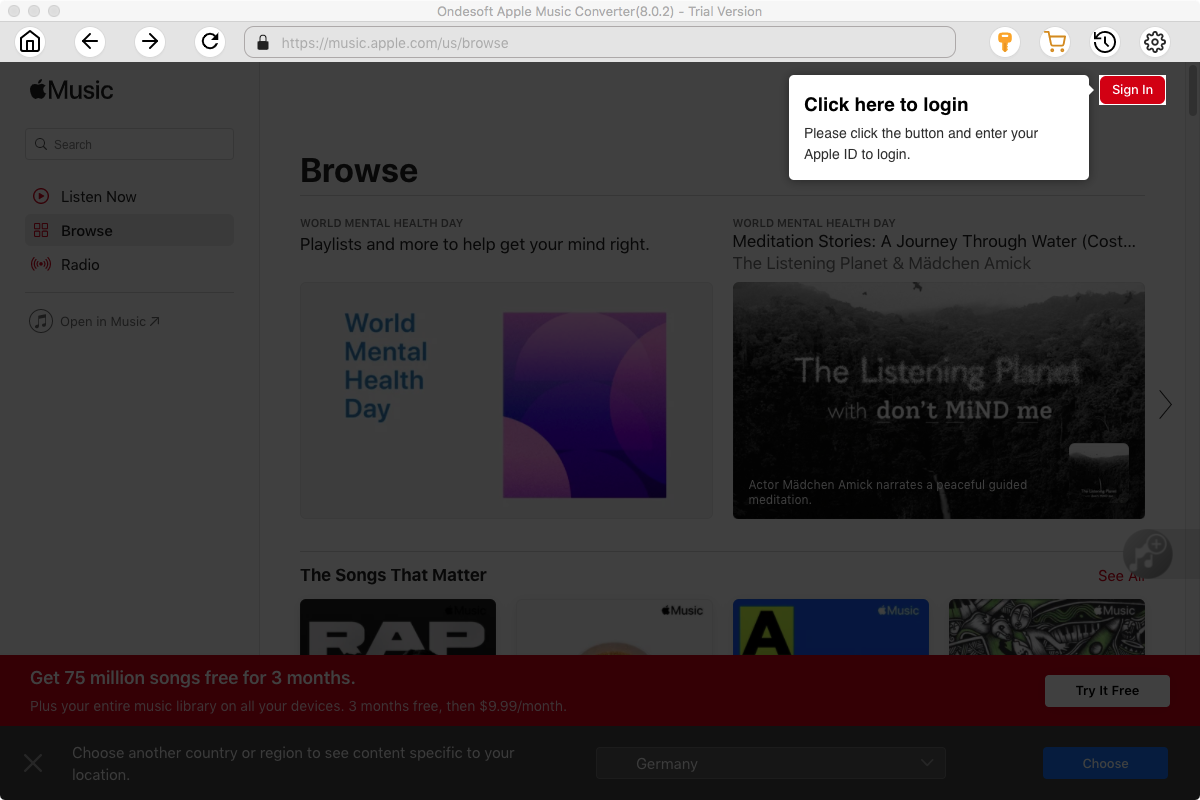
2. Sign in your Apple Music account
Click the Sign in button and enter your Apple ID.
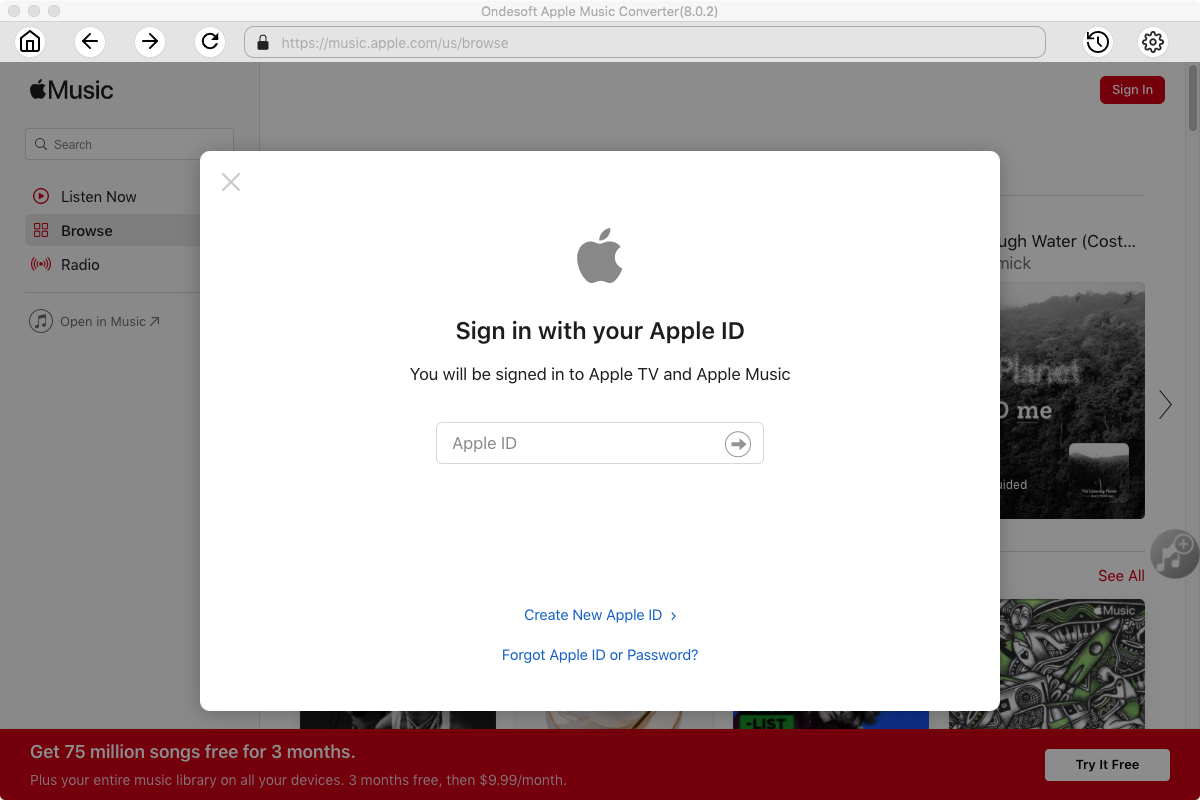
3. Change output format(optional)
The default output format is lossless M4A. Ondesoft Apple Music Converter also supports converting Apple Music to MP3, AAC, FLAC, WAV and AIFF. You can also customize output file name with any combination of title, artist, album, playlist index and track ID.
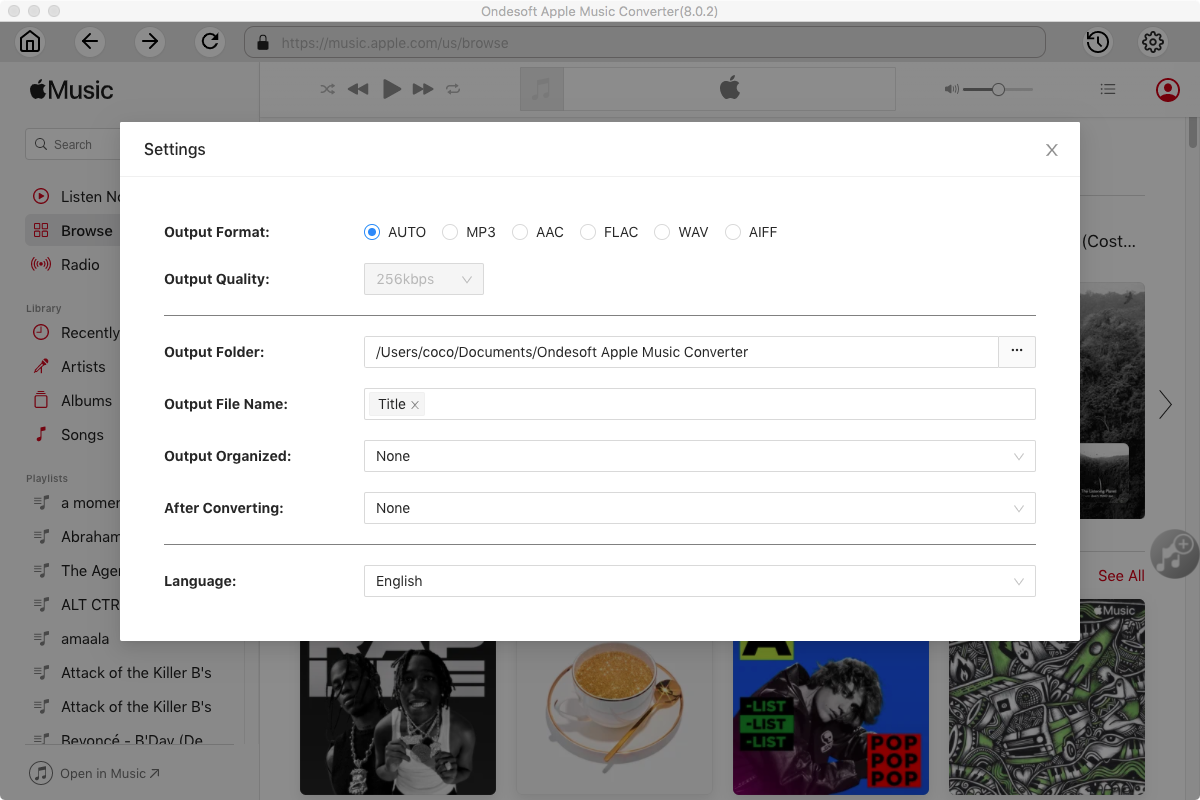
4. Select music
Follow the on-screen instructions to choose the playlist or album you want to convert.
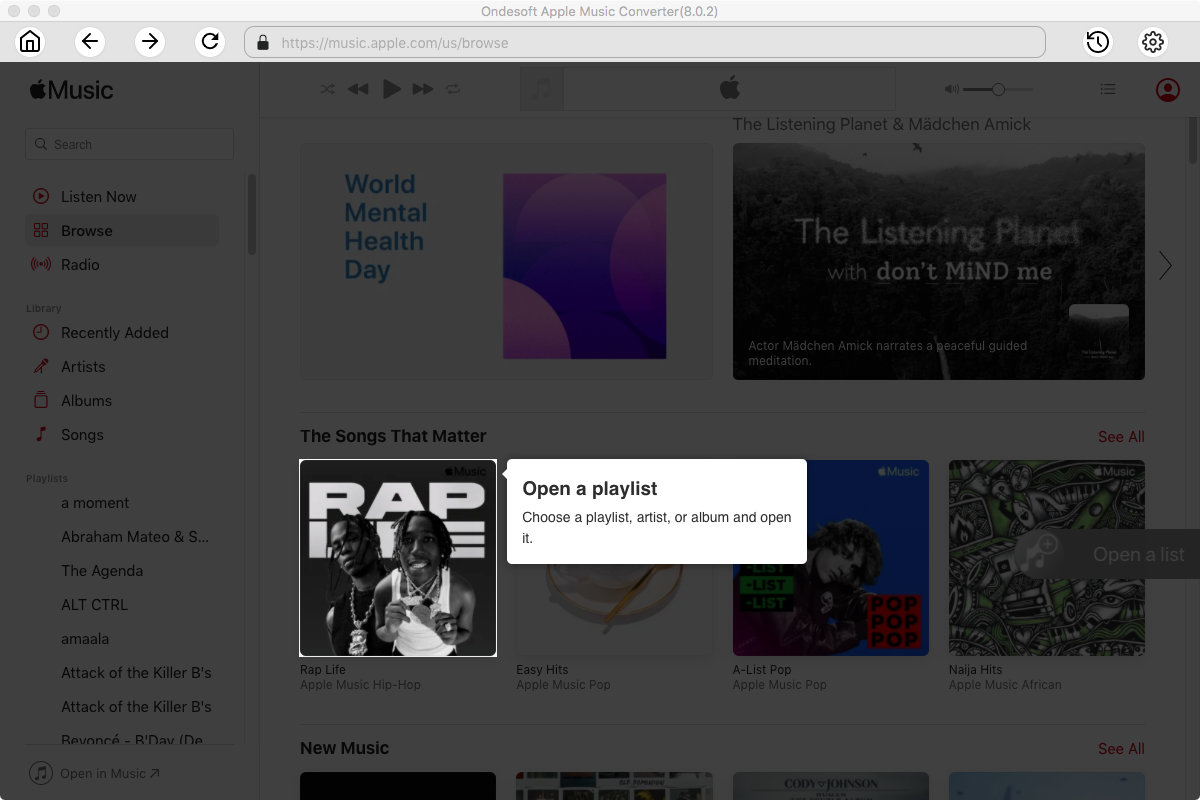
Click Add songs.
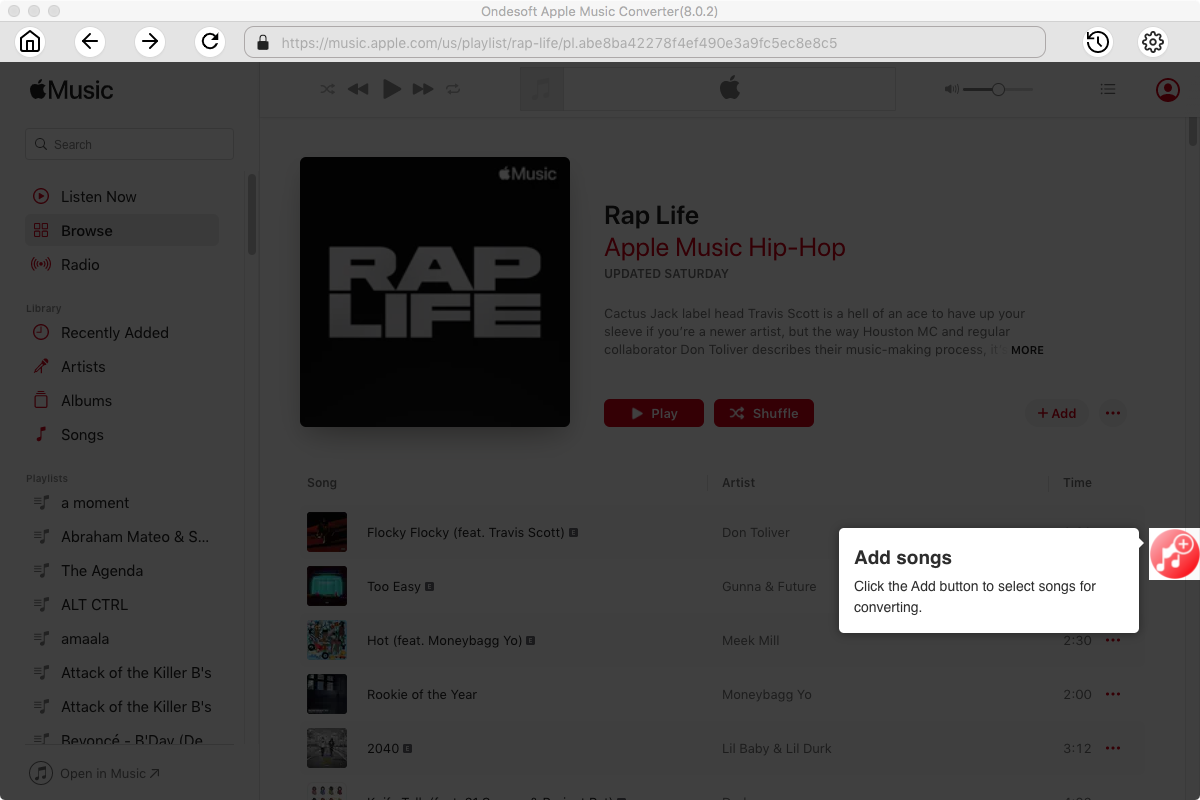
5. Start Conversion
By default, all songs in the playlist/album will be checked. If there are songs you don't want to convert, please uncheck the box. Then click Convert button to start downloading songs to the format you choose.
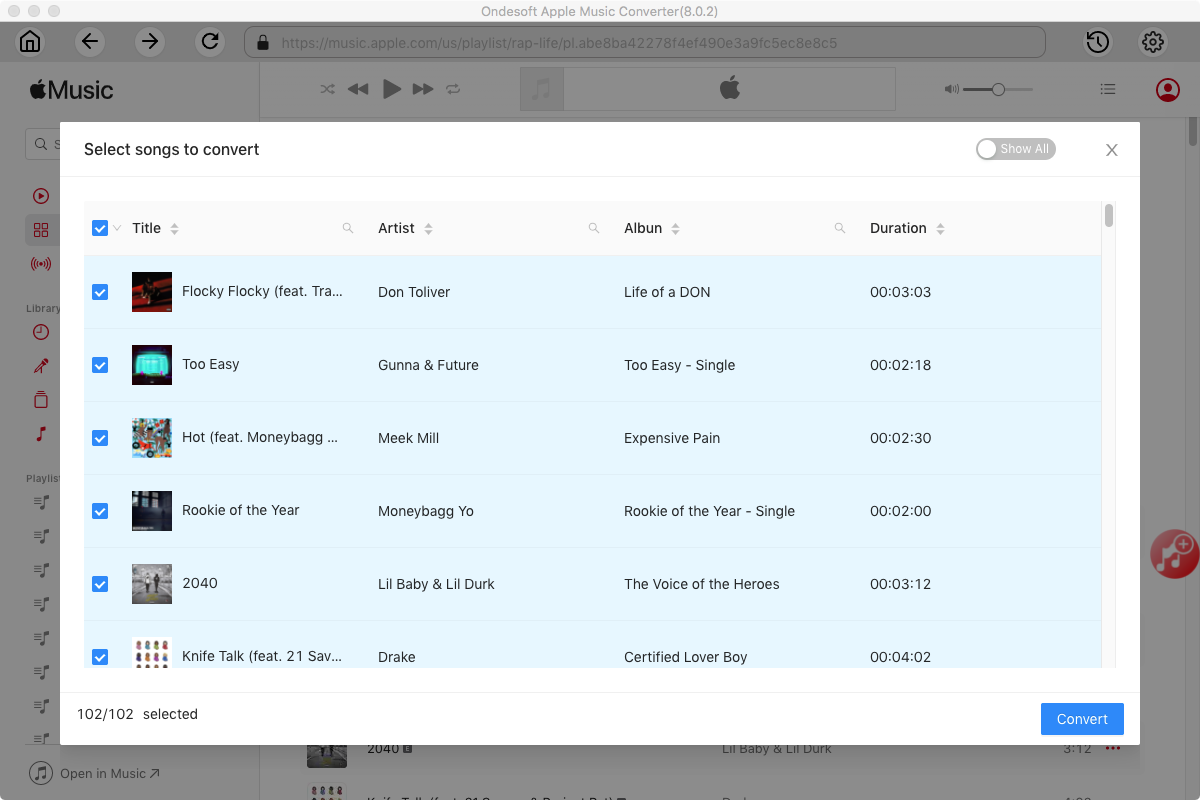
After conversion, click below folder icon to quickly locate the downloaded songs.
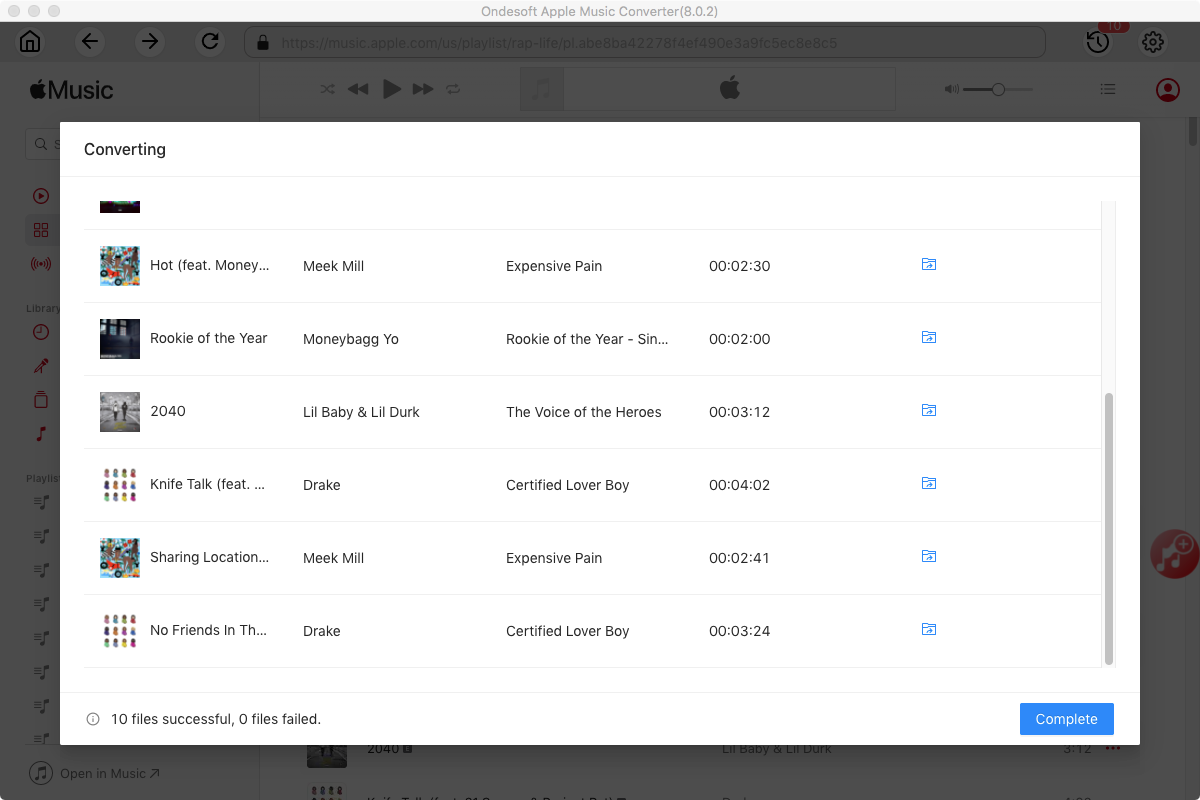
Features of Ondesoft Apple Music Converter:
Built-in Apple Music web player
Ondesoft Apple Music Converter features built-in Apple Music web player.
Once logged in your Apple Music account, you can easily browse and select any songs, albums and playlists you want to download.
Customize profile settings
Apple Music to MP3 converter allows you to customize Codec, Bitrate, Sample rate and Channels of the output file. Also you may save them as custom profile for future use.
Fast Conversion Speed
The conversion speed can be as fast as 16X and you are free to set it as you desired.
Search Function
The powerful search function enables you to quickly find Apple Music tracks you need according to name, artist and album.
Customize file name format
Output file name can contain Title, Artist, Album, TrackID and DiskID and you are free to customize it as you like.
Save ID tags
ID tags such as song name, Artist name, Album, Album artist, Genre and Artwork will be saved to the output MP3 and M4A files.
Batch conversion
Batch conversion allows you to convert as many Apple Music tracks as you want at a time.
Sidebar
Apple Music Converter
Hot Tips
Apple Music Tips
More >>- Burn Apple Music to CD
- Add Apple Music songs to Inshot video
- Import Apple Music songs to GarageBand
- Workout Motivation Music MP3 Free Download
- Set Apple Music as ringtone on Android
- Set Apple Music as ringtone on iPhone
- Apple Music supported devices
- Play Apple Music on Google Pixel
- Play Apple Music on Moto G7
- Play Apple Music on Samsung Galaxy
- Play Apple Music on Fitbit Ionic
- Use Apple Music on Serato DJ
- Play Apple Music without iTunes
- Change Apple Music plan
- Download Apple Music Antidote playlist to mp3
- Fix Apple Music do not download on iPhone
- What is Apple Music DRM and how to remove DRM
- Apple Music on Android TV
- Play Apple Music songs on iPhone 4
- Apple Launches Web Version for its Apple Music Service
- Convert Apple Music M4P to MP3
- Convert Apple Music to MP3
- Download Apple Music on SD card
- Download Drake More Life to MP3 from Apple Music
- Solved: 3 Ways to Get Free Apple Music
- Cancel Apple Music subscription
- Listen to Apple Music without iTunes
- Listen to Apple Music without paying
- Play Apple Music on Amazon Echo without subscription
- Play Apple Music on Amazon Echo
- Stream Apple Music on Amazon Fire 7 Tablet
- Play Apple Music on Fire TV without subscription
- Play Apple Music on Android TV
- Play Apple Music on Fire TV
- Play Apple Music on MP3 Players
- Solved: Play Apple Music on Sonos without subscription
- Play Apple Music on SoundTouch
- Play Apple Music songs on Android without Apple Music app
- Remove Apple Music DRM on Mac
- Stream Apple Music on Amazon Fire TV Stick 4K
- Play Apple Music on Google Home
- Transfer Apple Music playlists to Spotify
- Upload and stream Apple Music songs on Google Play Music
- Play Apple Music on Android
- Apple Music on Amazon devices
- Stream Apple Music to Roku for free
- Apple Music on Samsung Smart TV
- Play Apple Music on TV
- Play Apple Music on Xbox One
- Set Apple Music songs as ringtone
- Enjoy Apple Music in the car
- Play Apple Music songs on Android Tablet
- Play Apple Music songs on iPod nano
- Play Apple Music songs on iPod shuffle
- Play Apple Music songs on iPod classic
- Play Apple Music songs on SAMSUNG Galaxy Tab
- Stream Apple Music on PS4 without downloading them
- Transfer Apple Music songs to USB Flash Drive
- Apple Music on PlayStation®
- Play apple Music on Chromebook
- 3 ways to listen to Apple Music on PC
- Convert Apple Music to MP3 on Windows
- Play Apple Music on Microsoft Lumia
- Play Apple Music on SanDisk Clip Jam
- Play Apple Music on Windows phone
- Apple Music Converter for Windows
- Apple Music now groups different versions of the same albums
- Download album Black Habits to mp3 from Apple Music
- Download Apple Music Replay 2020 playlist to mp3
- Download Apple Music Playlist Agenda to mp3
- Download Naomi Campbell's Apple Music Playlist to mp3
- Play Apple Music on Garmin Smartwatch
- Download Album YHLQMDLG to mp3 from Apple Music
- Convert Genius' video series Verified to MP4 from Apple Music
- Convert Lady Gaga Stupid Love music video to mp4
- Extract Audio from iTunes Movies, TV Shows or Music Videos
- Convert Justin Bieber Music Video Habitual to MP4 from Apple Music
- Ask Alexa to play Apple Music on Amazon Echo
- Download Halle Berry Apple Music Playlist to mp3
- Download Lady Gaga Apple Music Playlist to mp3
- Convert Justin Bieber's Music Video for Song ‘Available’ to MP4 from Apple Music
- Keep Apple Music songs after cancelling membership
- Use Apple Music in djay
- Add Apple Music to VirtualDJ
- Use Apple Music in Camtasia
- Play Apple Music on TomTom Spark 3
- Convert Apple Music to FLAC
- Convert M4P to M4A
- How to burn Apple Music songs to CD
- Play Apple Music on Kodi
- Set Apple Music songs as Alarm
- Apple Music Converter For Diehard Music Lovers
- Set a Sleep Timer in Apple Music
- How to turn off iCloud Music Library
- Create a Collaborative Playlist on Apple Music
- Why is Garth Brooks not on Apple Music or Spotify?
- 4 Ways to play Apple Music on Tesla
- How to use Apple Music Sing
- Apple Music Equalizer
- Free MP3 Download Sites
- How to check Apple Music stats





