
Menu
Apple Music Converter
How to play Apple Music on Amazon Echo/Echo Dot?
Jun. 03, 2025 Updated
Amazon Echo is a flagship smart speaker that connects to Alexa to play music, set alarms and timers, answer questions, control smart home devices, and more. With it, you can voice control your music - Stream songs from Amazon Music, Apple Music, Spotify, Sirius XM, and others. Here we will show you 2 ways to play music from Apple Music with Amazon Echo.
Option 1: Play Apple Music on Amazon Echo with Alexa
If you subscribe to Apple Music and you have an Amazon Echo with Alexa enabled, you can play songs, artists, playlists, and more from Apple Music or playlists from your Library with the smart speaker.
Best Amazon Echo deals
- Amazon Echo Dot (4th Gen) — $50
- Amazon Echo Dot with Clock (4th Gen) — $60
- Amazon Echo Dot (5th Gen) — $50
- Amazon Echo Dot with Clock (5th Gen) — $60
- Amazon Echo Show 5 (3rd Gen) — $80
- Amazon Echo Show 8 (3rd Gen) — $150
- Amazon Echo Show 10 (3rd Gen) — $250
- Amazon Echo Show 15 — $280
How to connect Apple Music to Amazon Alexa:
- Launch the Amazon Alexa app on your iPhone, iPad or Android device.
- Tap the More icon in the bottom right corner of the screen.
- Tap Music & More.
- Tap Settings at the top of the screen.
- Tap Link New Service.
- Tap Apple Music > Enable to Use.
- Tap Allow. Now Apple Music hs been successfully linked to your Amazon Alexa account. Tap Close.
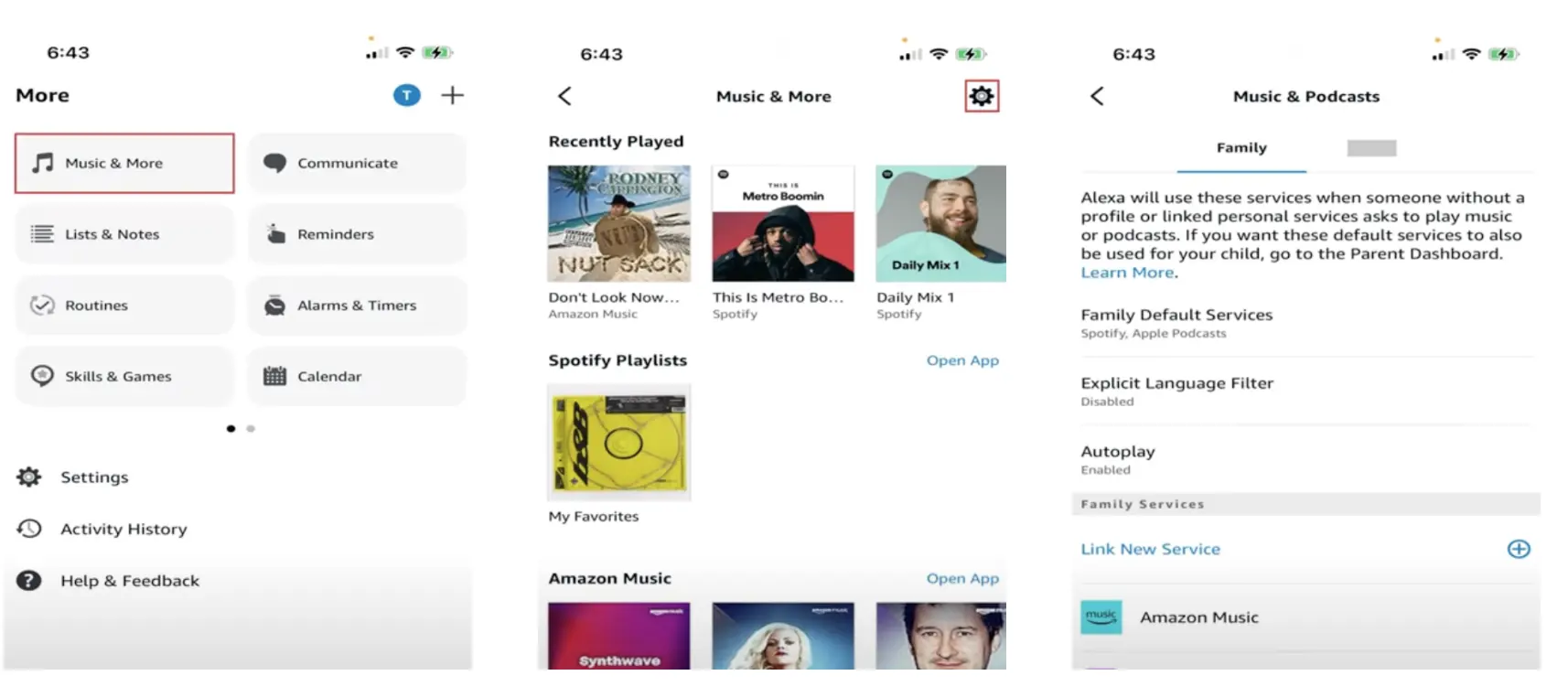
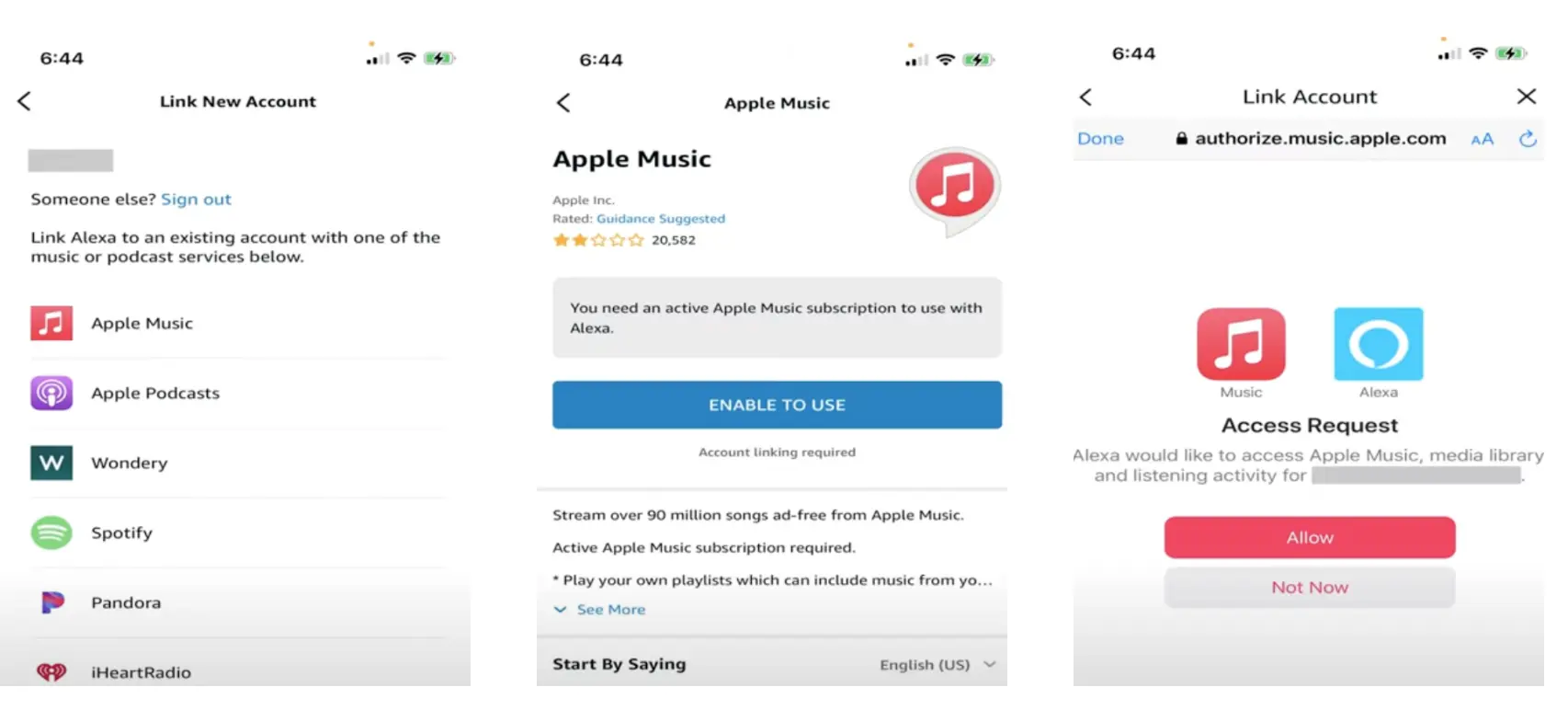
After you link Apple Music to your Echo device, say something like "Alexa, play Reggae on Apple Music," or "Alexa, play Lana Del Ray on Apple Music."
How to make Apple Music the default music player on Amazon Alexa?
- Open the Amazon Alexa app on your phone or tablet.
- Tap More in the Menu at the bottom of the screen.
- Tap Settings on this page.
- Scroll down to the Alexa Preferences section and tap Music & Podcasts.
- Tap Family Default Services.
- Tap Change under Music section and choose Apple Music.
With Apple Music linked to Alexa, you can:
- Play your own playlists which can include music from your Library.
- Stream over 100 million songs ad-free from Apple Music.
- Get Apple Music mixes inspired by the songs you listen to most.
- Tune in to exclusive artist-hosted radio stations.
- Listen to playlists curated for every occasion.
- Compatible with Amazon Echo speakers, Fire TV, and Sonos devices with Alexa built in.
However, Apple Music for Alexa is available only in Argentina, Austria, Australia, Belgium, Brazil, Canada, Chile, Colombia, Costa Rica, Denmark, Ecuador, Finland, France, Germany, Hong Kong, India, Indonesia, Ireland, Italy, Japan, Luxembourg, Malaysia, Mexico, Netherlands, New Zealand, Norway, Peru, Philippines, Poland, Portugal, Puerto Rico, Saudi Arabia, Singapore, South Africa, South Korea, Spain, Sweden, Switzerland, Taiwan, Thailand, Turkey, United Arab Emirates, United Kingdom, and United States . If you are not in above countires, you can't play Apple Music with Alexa.
You can connect Apple Music to Alexa provided you have an active Apple Music subscription, if all you want to do is listen to your own music from my iTunes Library (that your already paid for), check this guide: How to connect Apple Music to Alexa without Apple Music subscription?
Option 2. Play Apple Music on Amazon Echo via Bluetooth
Amazon Echo is Bluetooth-enabled so you can stream popular audio services (like iTunes or Google Play Music) from a mobile device (such as your phone or tablet) or computer. The following steps will show you how to use Amazon Echo to play Apple Music via Bluetooth.
Before you begin
• Set your mobile device to Bluetooth pairing mode.
• Make sure your mobile device is in range of your Echo.
1. Say, "Pair." Alexa lets you know that Echo is ready to pair.
Note: To exit Bluetooth pairing mode, say, "Cancel."
2. Open the Bluetooth settings menu on your mobile device, and select your Echo. Alexa tells you if the connection is successful.
3. Navigate to your Music application where your Apple Music are accessible and start playing them.
You are now ready to play your Apple Music from your mobile device to Amazon Echo.
If you choose the Bluetooth option, you can even play Apple Music on Amazon Echo without a subscription. Just download Apple Music songs/albums/playlists to mp3 with Apple Music downloader. Follow below steps:
1. Download and Launch Apple Music Converter
Download, install and launch Ondesoft Apple Music Converter on your Mac or Windows.
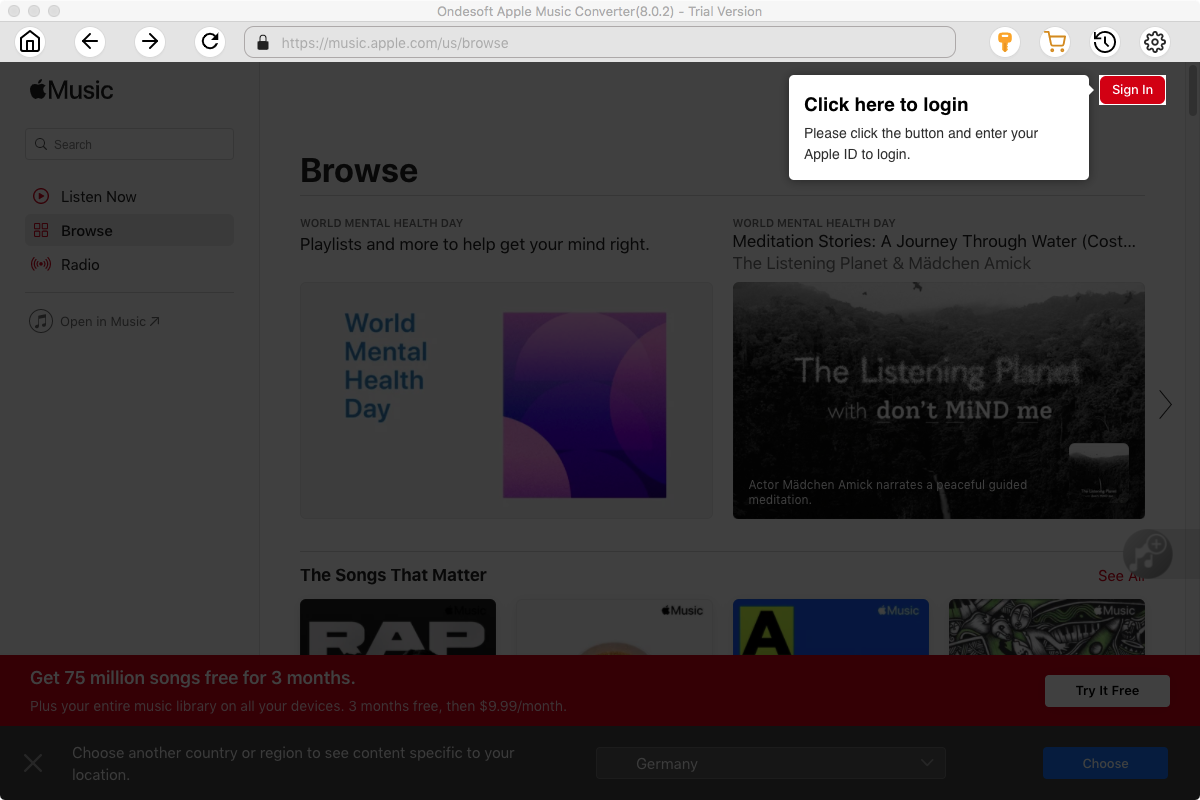
2. Sign in to your Apple Music account
Click the Sign in button and enter your Apple ID.
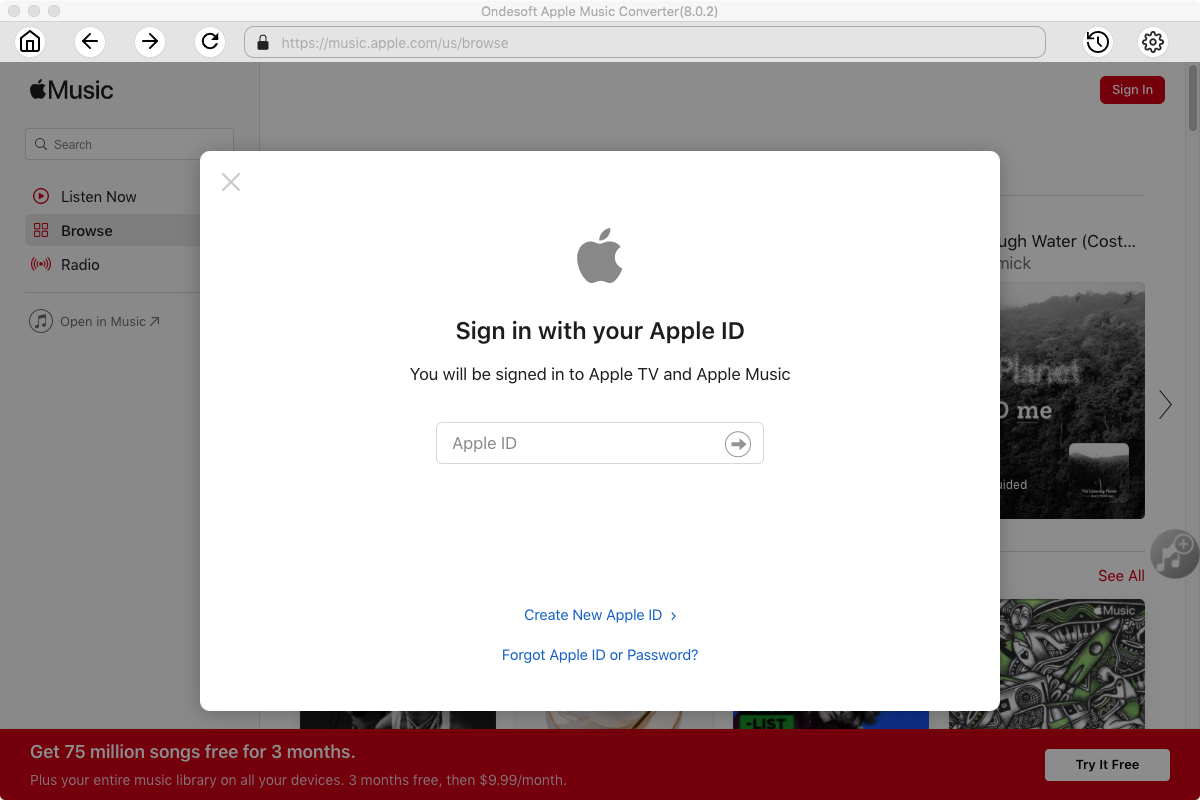
3. Change output format(optional)
The default output format is lossless M4A. Ondesoft Apple Music Converter also supports converting Apple Music to MP3, AAC, FLAC, WAV and AIFF. You can also customize output file name with any combination of title, artist, album, playlist index and track ID.
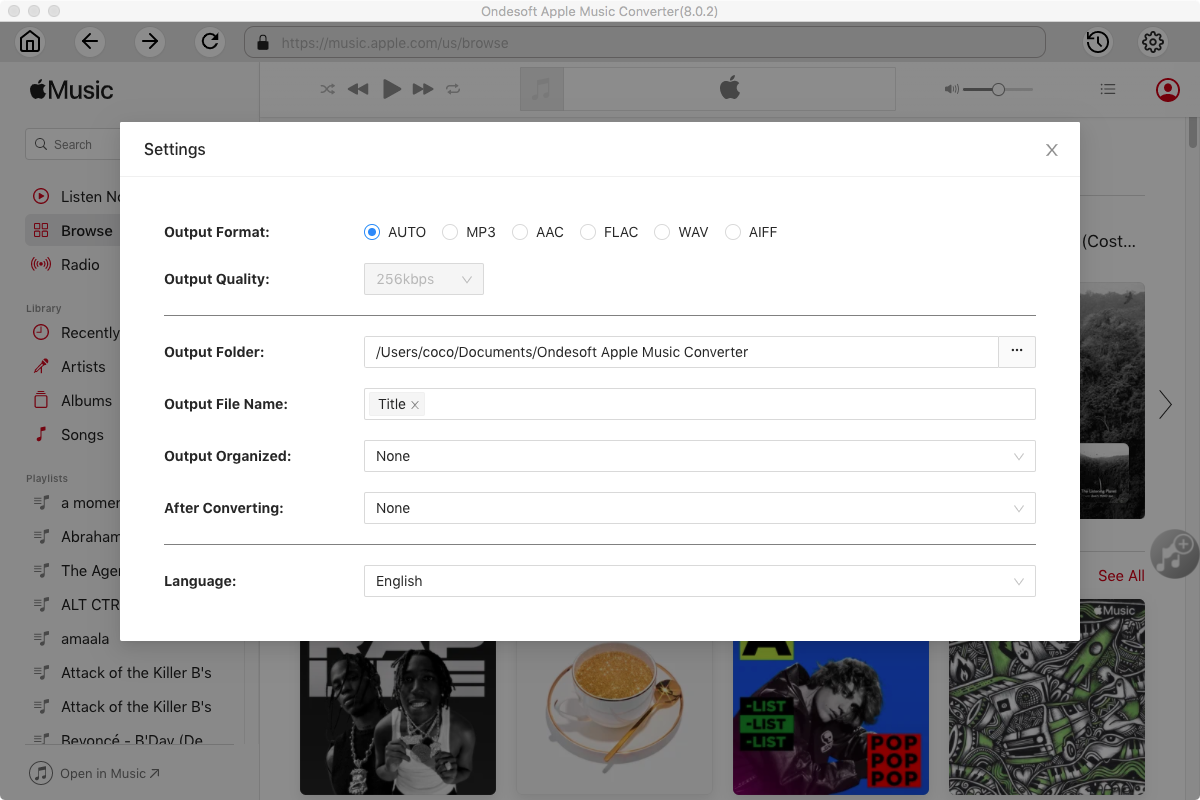
4. Select music
Follow the on-screen instructions to choose the playlist or album you want to convert.
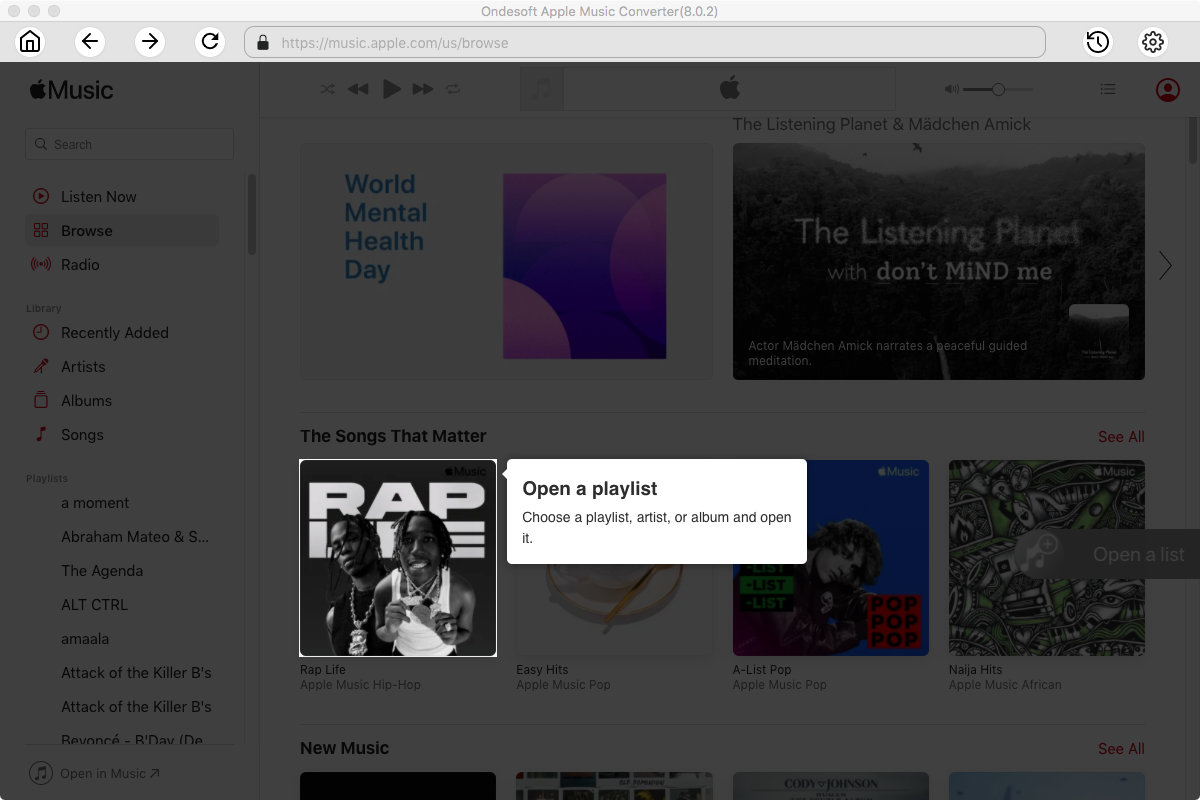
Click Add songs.
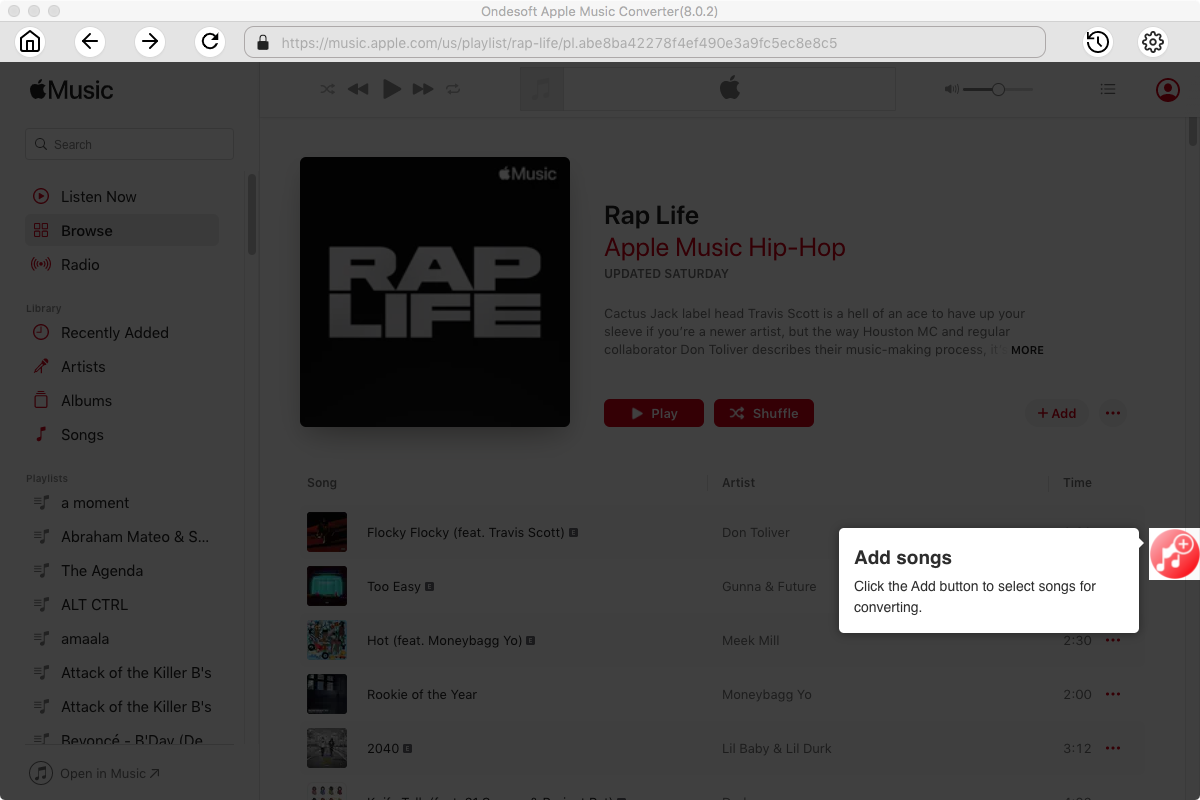
5. Start Conversion
By default, all songs in the playlist/album will be checked. If there are songs you don't want to convert, please uncheck the box. Then click Convert button to start downloading songs to the format you choose.
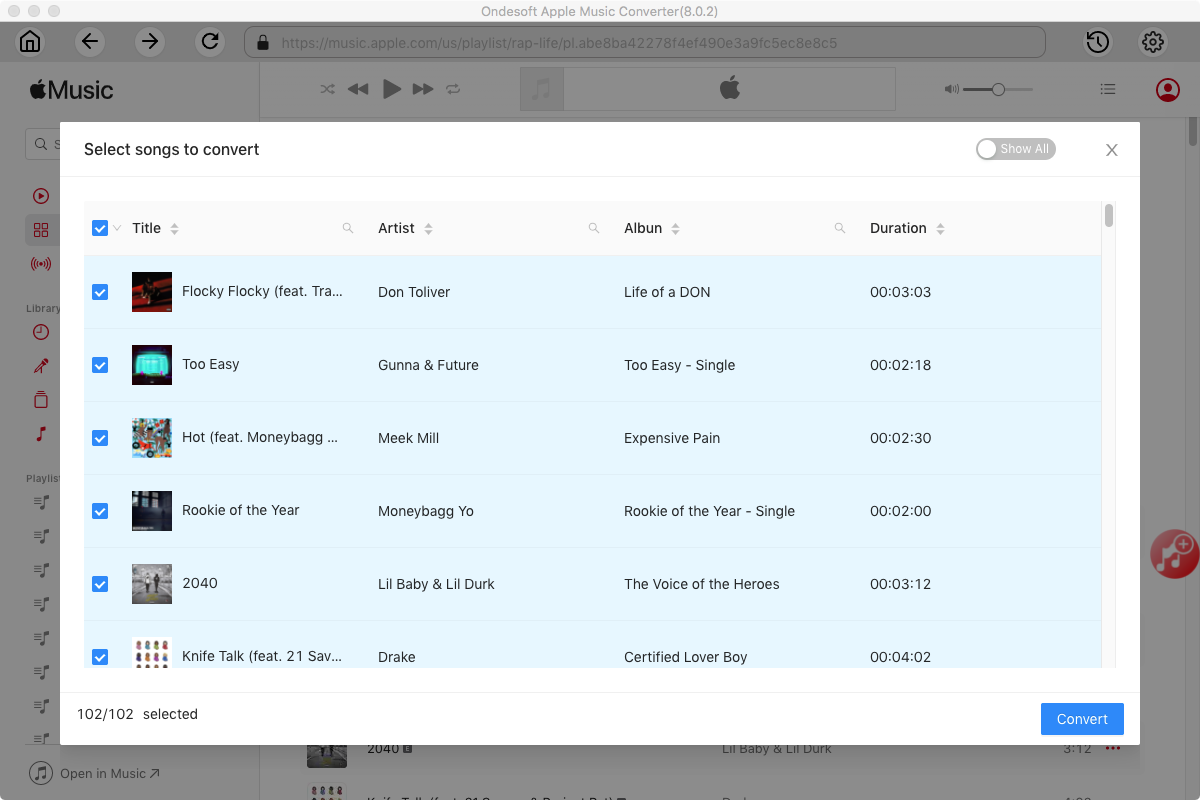
After conversion, click below folder icon to quickly locate the downloaded songs.
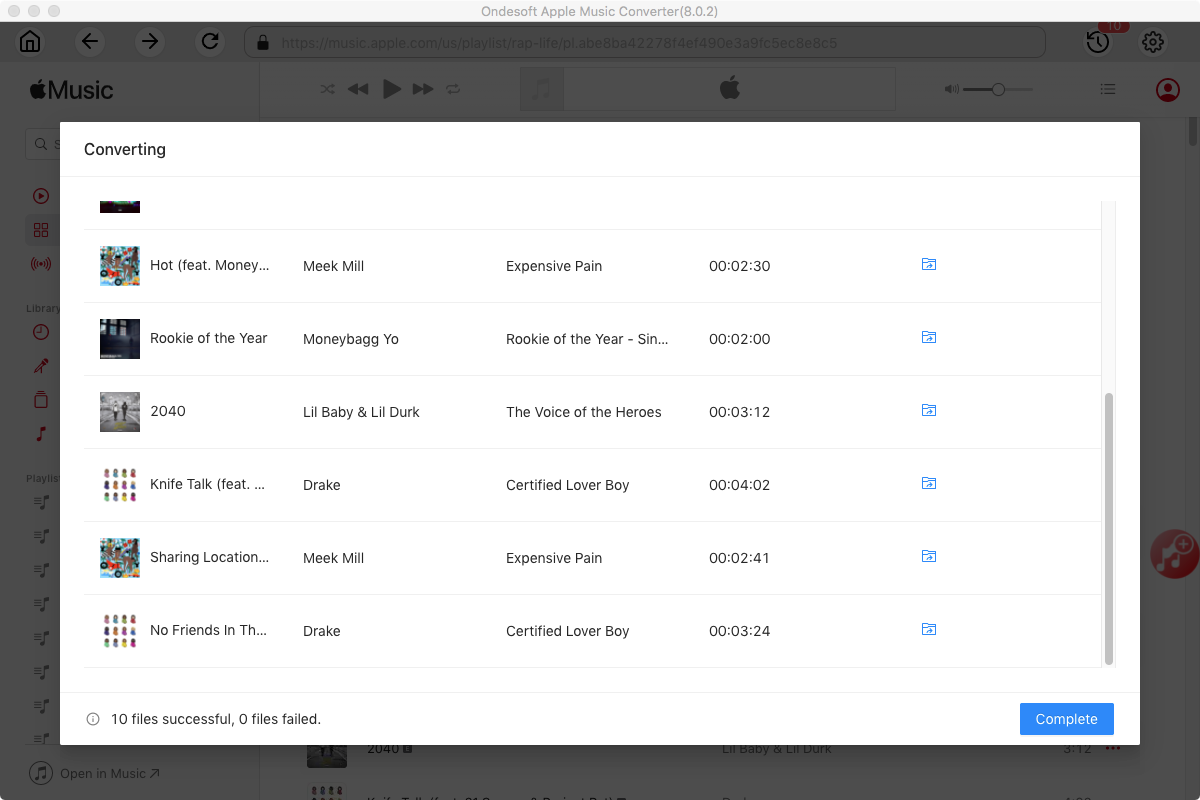
6. Stream to Echo via Bluetooth
Make sure Bluetooth is enabled on your computer. Go to the Amazon Alexa page and sign in with your Amazon account. Navigate to Settings and click the name of your Echo Device.
Select Bluetooth and click Pair a New Device to link the computer with your Echo.
Select your computer when it appears in the list of devices to be paired. And then click Allow.
Now you can play the downloaded MP3 Apple Music songs from iTunes, Windows Media Player, or any other audio program on your computer and hear the sound piped through your Echo.
Free trial version of Apple Music converter allows you to convert each song for 3 minutes, purchase a license to remove this limitation.
If you want to convert Spotify music to MP3 , try Ondesoft Spotify Music converter .
FAQs
Can I AirPlay Apple Music to Amazon Echo?
Unfortunately Alexa devices does not support Airplay, so you can’t AirPlay Apple Music to Echo.
Can I cast Apple Music to Amazon Echo?
Unfortunately Alexa devices does not support Airplay, so you can’t AirPlay Apple Music to Echo.
Why can't I find Apple Music under Link New Service?
Apple Music for Alexa is available only in Argentina, Austria, Australia, Belgium, Brazil, Canada, Chile, Colombia, Costa Rica, Denmark, Ecuador, Finland, France, Germany, Hong Kong, India, Indonesia, Ireland, Italy, Japan, Luxembourg, Malaysia, Mexico, Netherlands, New Zealand, Norway, Peru, Philippines, Poland, Portugal, Puerto Rico, Saudi Arabia, Singapore, South Africa, South Korea, Spain, Sweden, Switzerland, Taiwan, Thailand, Turkey, United Arab Emirates, United Kingdom, and United States.
Besides, if you have cancelled your apple Music subscription, even if you are still in the billing cycle and have access to Apple Music, you still can't find Apple Music under Link New Service, as you need an active Apple Music subscription to use with Alexa.
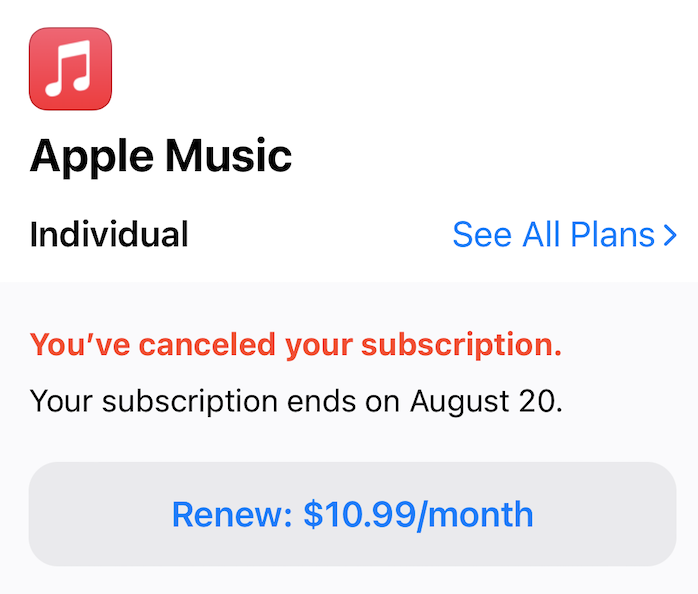
How to fix "Sorry… You've reached the end of Alexa's knowledge."?
If you got this error, disable the skill, log out then log in and re-enabe the skill.
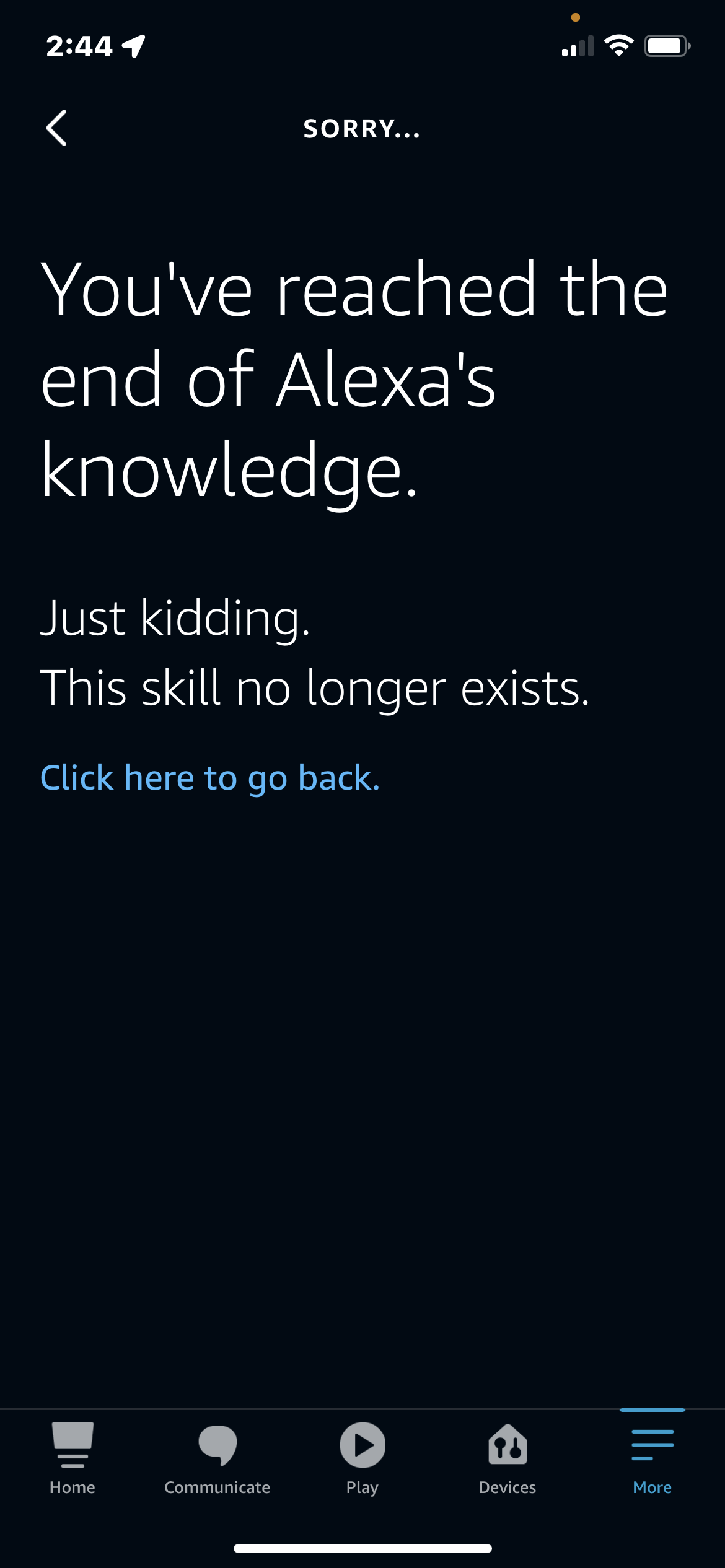
Why the Amazon Echo Is Better Than Apple's HomePod mini
- The Echo Dot is cheaper than HomePod mini.
- The Echo is Compatible With More Services, Apple Music, Apple Podcasts, Pandora, Deezer, TuneIn Radio, iHeart Radio, Spotify, Amazon Music, Tidal, Sirius XM
- No Apple Device Is Required
- The Alexa App Has More Features Than the Home App
- The Echo Has an AUX Input/Output and Bluetooth Connectivity
- Shop With Your Voice Using Alexa
Sidebar
Apple Music Converter
Related articles
- How to set Apple Music as ringtone?
- How to play Apple Music on iPhone 4?
- How to convert audiobooks to MP3?
- How to convert audiobooks to AAC?
- Convert iTunes M4B audiobooks to MP3
- How to convert Apple Music M4P songs to MP3?
- How to convert Spotify songs, albums or playlists to MP3?
- Stream Apple Music to PS4
Apple Music Tips
More >>- Top 4 Apple Music Converter
- Workout Motivation Music MP3 Free Download
- Set Apple Music as ringtone on Android
- Set Apple Music as ringtone on iPhone
- Apple Music supported devices
- Play Apple Music on Google Pixel
- Play Apple Music on Moto G7
- Play Apple Music on Samsung Galaxy
- Play Apple Music on Fitbit Ionic
- Use Apple Music on Serato DJ
- Play Apple Music without iTunes
- Change Apple Music plan
- Download Apple Music Antidote playlist to mp3
- Fix Apple Music do not download on iPhone
- What is Apple Music DRM and how to remove DRM
- Apple Music on Android TV
- Play Apple Music songs on iPhone 4
- Apple Launches Web Version for its Apple Music Service
- Convert Apple Music M4P to MP3
- Convert Apple Music to MP3
- Download Apple Music on SD card
- Download Drake More Life to MP3 from Apple Music
- Solved: 3 Ways to Get Free Apple Music
- Cancel Apple Music subscription
- Listen to Apple Music without iTunes
- Listen to Apple Music without paying
- Play Apple Music on Amazon Echo without subscription
- Play Apple Music on Amazon Echo
- Stream Apple Music on Amazon Fire 7 Tablet
- Play Apple Music on Fire TV without subscription
- Play Apple Music on Android TV
- Play Apple Music on Fire TV
- Play Apple Music on MP3 Players
- Solved: Play Apple Music on Sonos without subscription
- Play Apple Music on SoundTouch
- Play Apple Music songs on Android without Apple Music app
- Remove Apple Music DRM on Mac
- Stream Apple Music on Amazon Fire TV Stick 4K
- Play Apple Music on Google Home
- Transfer Apple Music playlists to Spotify
- Upload and stream Apple Music songs on Google Play Music
- Play Apple Music on Android
- Apple Music on Amazon devices
- Stream Apple Music to Roku for free
- Apple Music on Samsung Smart TV
- Play Apple Music on TV
- Play Apple Music on Xbox One
- Set Apple Music songs as ringtone
- Enjoy Apple Music in the car
- Play Apple Music songs on Android Tablet
- Play Apple Music songs on iPod nano
- Play Apple Music songs on iPod shuffle
- Play Apple Music songs on iPod classic
- Play Apple Music songs on SAMSUNG Galaxy Tab
- Stream Apple Music on PS4 without downloading them
- Transfer Apple Music songs to USB Flash Drive
- Apple Music on PlayStation®
- Play apple Music on Chromebook
- 3 ways to listen to Apple Music on PC
- Convert Apple Music to MP3 on Windows
- Play Apple Music on Microsoft Lumia
- Play Apple Music on SanDisk Clip Jam
- Play Apple Music on Windows phone
- Apple Music Converter for Windows
- Apple Music now groups different versions of the same albums
- Download album Black Habits to mp3 from Apple Music
- Download Apple Music Replay 2020 playlist to mp3
- Download Apple Music Playlist Agenda to mp3
- Download Naomi Campbell's Apple Music Playlist to mp3
- Play Apple Music on Garmin Smartwatch
- Download Album YHLQMDLG to mp3 from Apple Music
- Convert Genius' video series Verified to MP4 from Apple Music
- Convert Lady Gaga Stupid Love music video to mp4
- Extract Audio from iTunes Movies, TV Shows or Music Videos
- Convert Justin Bieber Music Video Habitual to MP4 from Apple Music
- Ask Alexa to play Apple Music on Amazon Echo
- Download Halle Berry Apple Music Playlist to mp3
- Download Lady Gaga Apple Music Playlist to mp3
- Convert Justin Bieber's Music Video for Song ‘Available’ to MP4 from Apple Music
- Keep Apple Music songs after cancelling membership
- Use Apple Music in djay
- Add Apple Music to VirtualDJ
- Use Apple Music in Camtasia
- Play Apple Music on TomTom Spark 3
- Convert Apple Music to FLAC
- Convert M4P to M4A
- How to burn Apple Music songs to CD
- Play Apple Music on Kodi
- Set Apple Music songs as Alarm
- Apple Music Converter For Diehard Music Lovers
- How to stop Apple Music from automatically playing







