
Menu
Apple Music Converter
How to play Apple Music on Chromebook?
A Chromebook is a laptop of a different breed. It runs Google's Chrome OS and is designed to be used primarily while connected to the Internet, with most applications and documents living in the cloud. Apple Music is now natively supports Chrome OS. Simply download the latest release from the Play Store and you can start enjoying your favorite music on your Chromebook. It’s free to download, but you will need a subscription - priced at $10.99 a month.
Contents
- Does Apple Music Work on Chromebooks?
- Convert Apple Music songs to Chromebook compatible format
- Enjoy Apple Music songs on Chromebook without Apple Music app
1. Does Apple Music Work on Chromebooks?
For quite some time, Apple refused to allow the installation of Apple Music on Chromebooks; however, this recently changed. Now you can install the Apple Music app from the Google Play Store on Chromebooks that are compatible with the Play Store.
However, if you prefer to use other music app on Chromebook, you can also convert Apple Music songs to mp3 and then play them without Apple Music app.
2. Convert Apple Music songs to Chromebook compatible format
To play Apple Music songs on Chromebook, you can download Apple Music songs first. Be aware that the songs you downloaded with Apple Music subscription are in DRM-protected M4P format and can't be played anywhere else. Here we will show you how to download DRM-free mp3 songs from Apple Music.You will need a professional Apple Music converter - Ondesoft Apple Music Converter, which will automatically load all Apple Music tracks, albums and playlists you have added to iTunes libarary.

- Download Apple Music songs to MP3, M4A, etc.
- 100% original quality and ID3 tags.
- 16x conversion speed
- Play Apple Music songs anywhere without Apple Music/iTunes app.
- Output format: MP3, M4A, AAC, AIFF, FLAC, WAV
Follow below steps to convert Apple Music songs to mp3 with Ondesoft Apple Music Converter.
1. Download and Launch Apple Music Converter
Download, install and launch Ondesoft Apple Music Converter on your Mac or Windows.
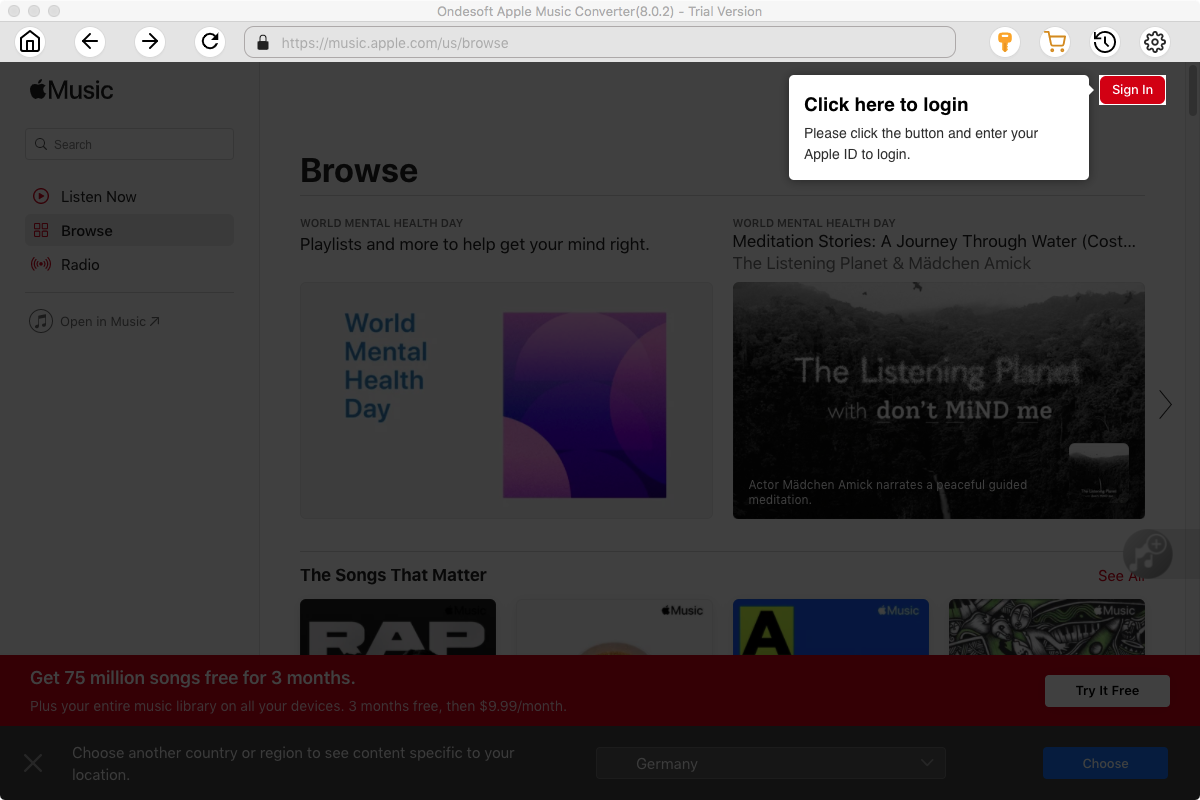
2. Sign in your Apple Music account
Click the Sign in button and enter your Apple ID.
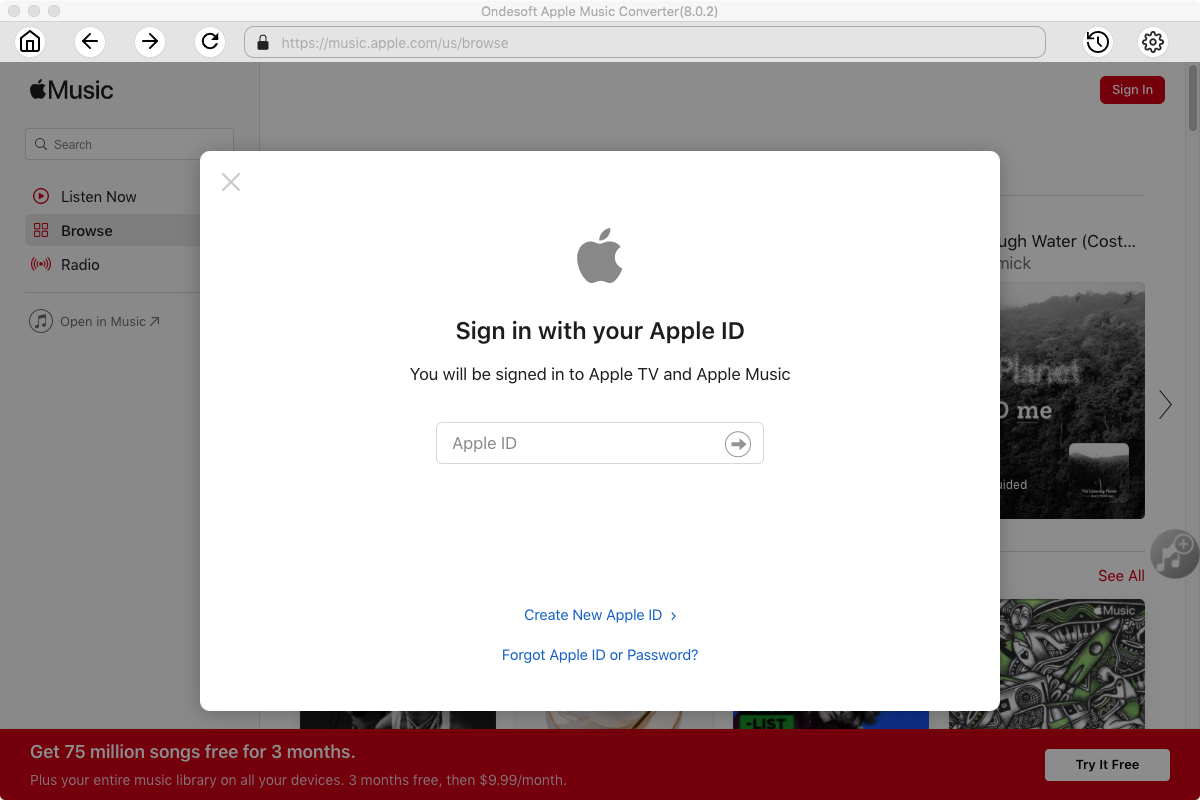
3. Change output format(optional)
The default output format is lossless M4A. Ondesoft Apple Music Converter also supports converting Apple Music to MP3, AAC, FLAC, WAV and AIFF. You can also customize output file name with any combination of title, artist, album, playlist index and track ID.
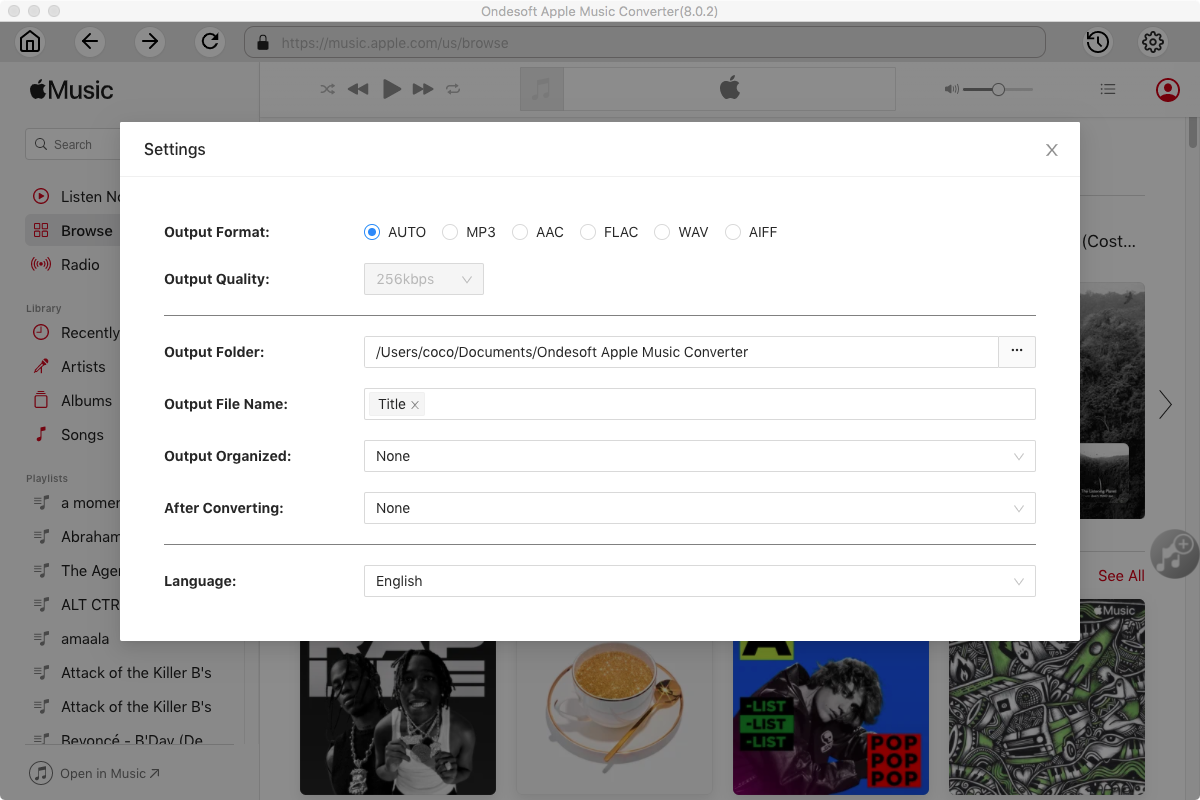
4. Select music
Follow the on-screen instructions to choose the playlist or album you want to convert.
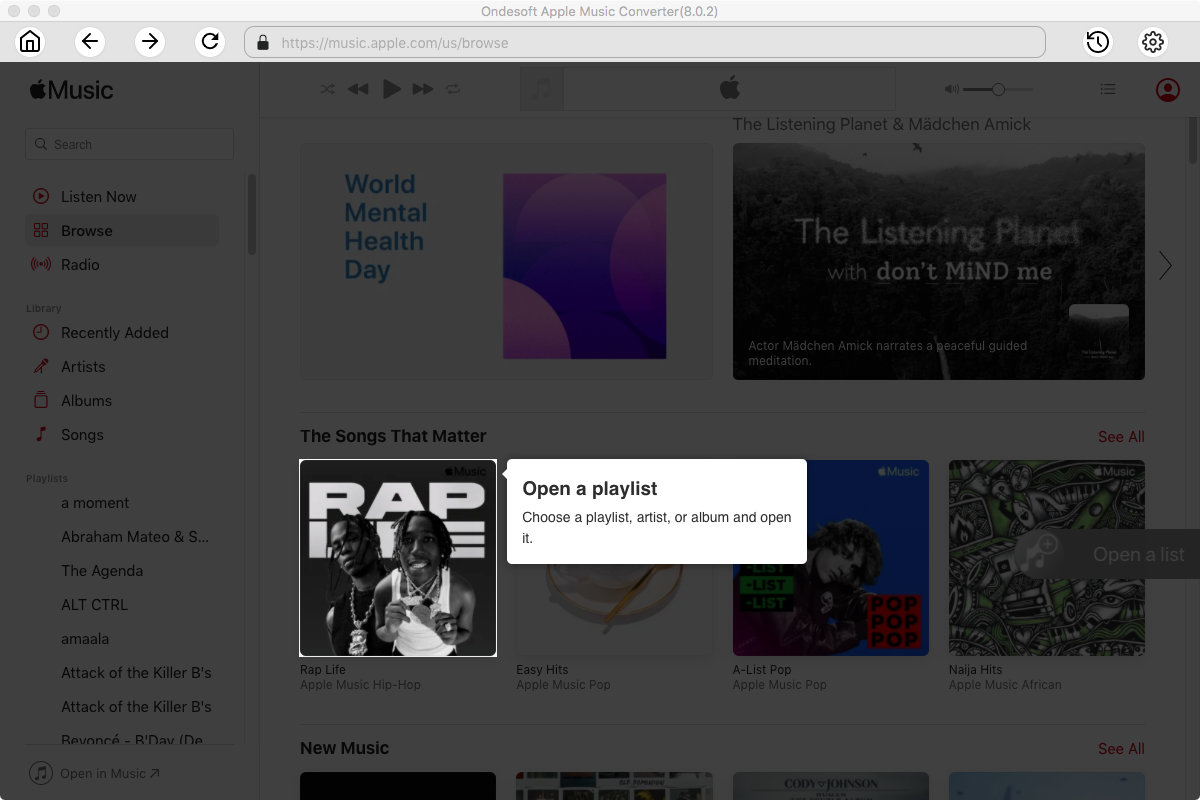
Click Add songs.
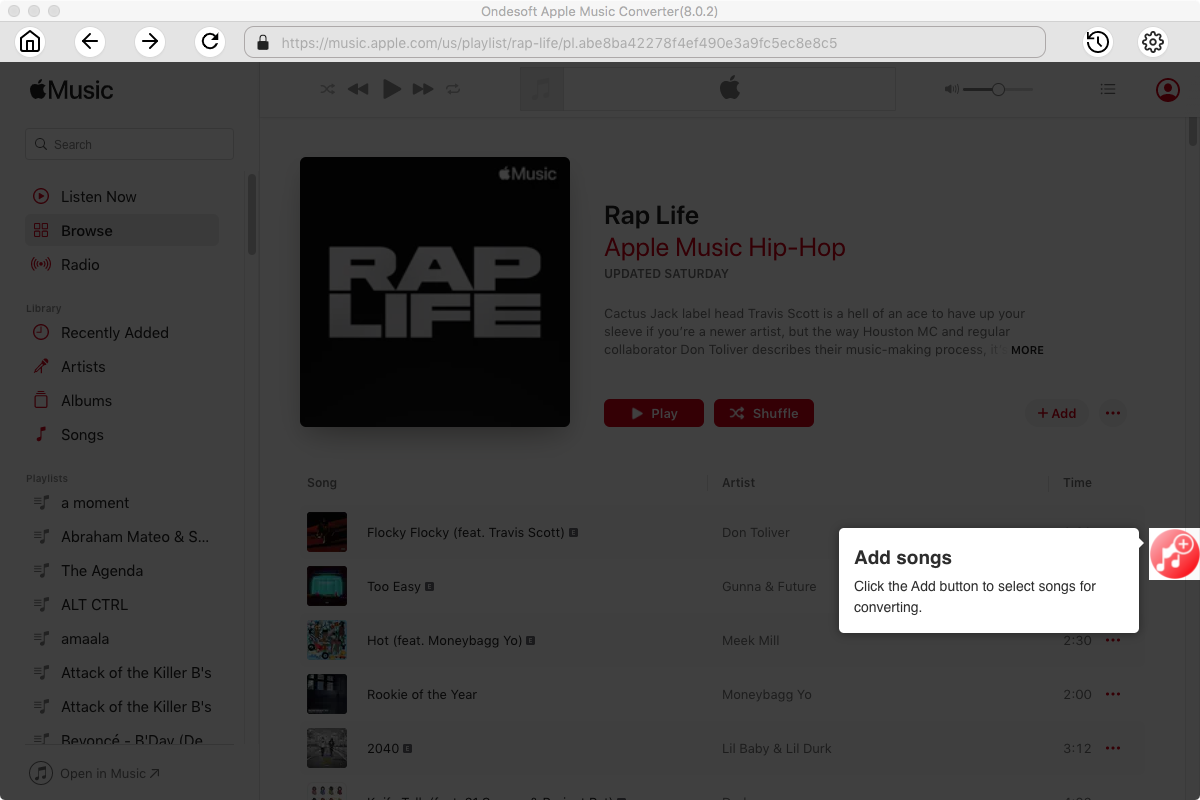
5. Start Conversion
By default, all songs in the playlist/album will be checked. If there are songs you don't want to convert, please uncheck the box. Then click Convert button to start downloading songs to the format you choose.
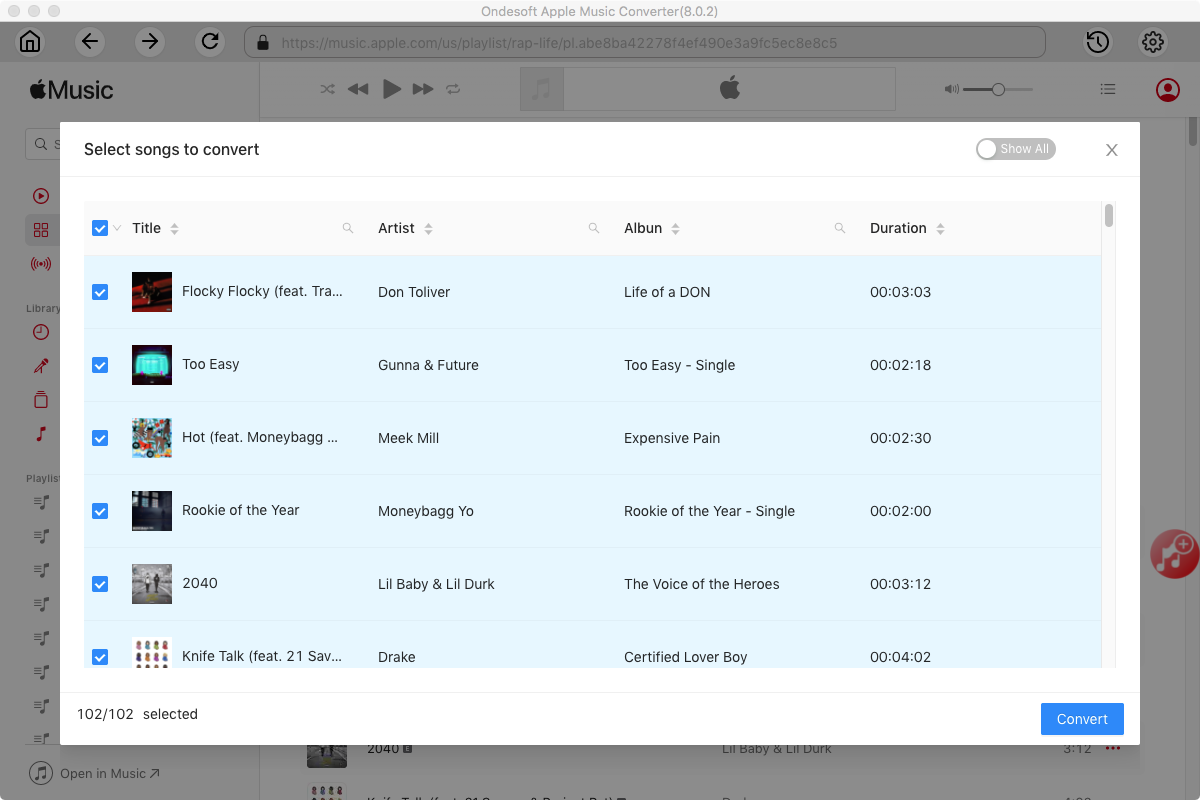
After conversion, click below folder icon to quickly locate the downloaded songs.
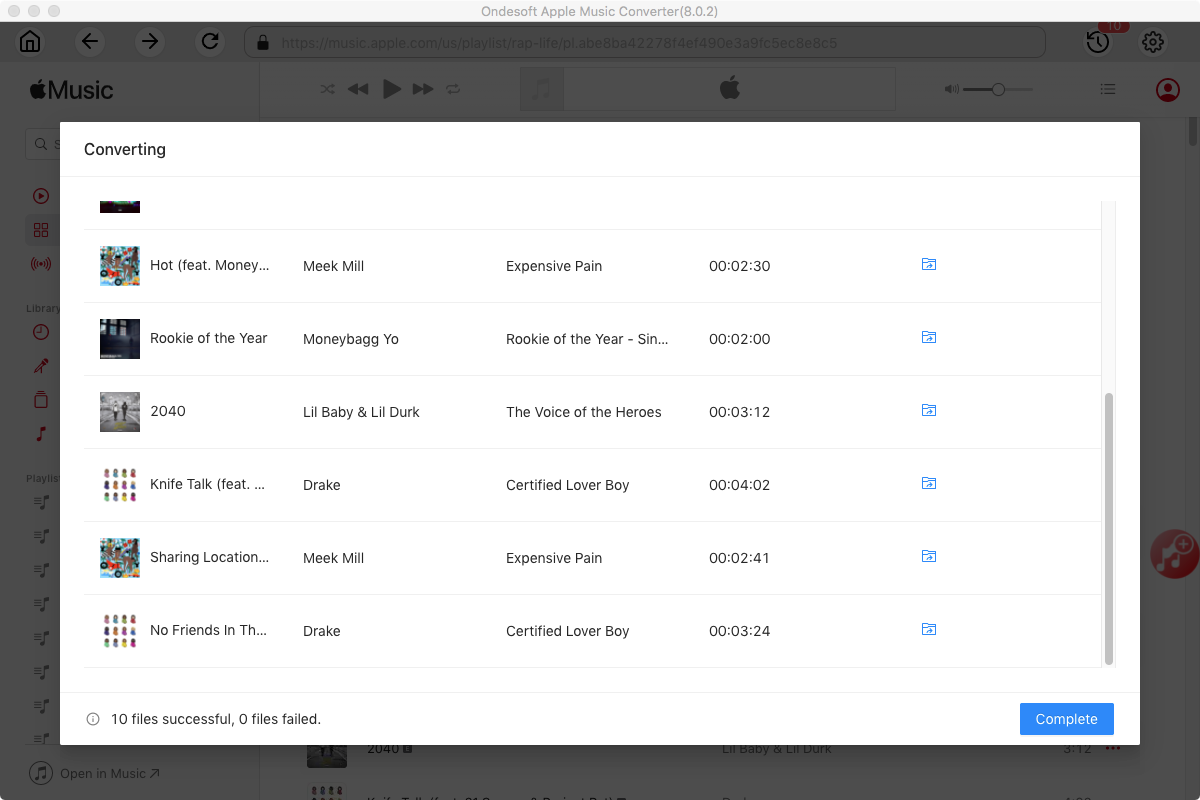
3. Enjoy Apple Music songs on Chromebook without Apple Music app
After getting the DRM-free Apple Music songs, you can then transfer them to Chromebook or upload them to Google Drive/Google Play Music and play them with any music player you want.
Read More
- 3 ways to play Apple Music on PC
- How to convert M4B audiobooks to mp3?
- How to convert Audible aa/aax audiobooks to mp3?
- How to remove DRM from iTunes audiobooks?
- Play Audible audiobooks on Apple Watch
- Play Audible audiobooks on Google Home
- Play Audible audiobooks on Roku
- Play audiobooks on Android Devices
- Play Audiobook on MP3 players
- How to play Apple Music on Windows phone?
Sidebar
Apple Music Converter
Ondesoft Tips
More >>- How to convert Apple Music to MP3 on Mac?
- How to convert Apple Music to MP3 on Windows?
- How to play Apple Music on any MP3 player?
- How to remove DRM from Apple Music M4P songs?
- Apple Music Converter for Mac
- Apple Music Converter for Windows
- How to convert Apple Music AAC audio files to MP3?
- How to convert iTunes AAC Audio File to MP3?
- How to convert Audible Audiobook to mp3 on Mac?
- How to convert DRM M4B to mp3 on Mac?
- How to convert DRM M4P to mp3 on Mac?
- How to convert drm iTunes music to mp3, aac on Mac?
- How to convert iTunes M4P/M4B/M4A to MP3?
- How to remove DRM from iTunes music?





