
Menu
Ondesoft iTunes Converter
How to get YouTube Premium cheaper
YouTube Premium not only brings ad-free video, background and offline play, but also provides access to millions of songs and podcasts on YouTube Music, and more exclusive content. However the streaming service’s price varying between regions, some people pay more YouTube Premium than others, here is this article we’ll discuss whether it is possible or easy to get cheaper YouTube Premium from other countries.
Contents
- YouTube Premium - Regional Pricing
- Can I use a VPN to get YouTube Premium from another country?
- Some ways to get free YouTube Premium
- How to get YouTube Music Premium cheaper?
1. YouTube Premium - Regional Pricing
Same as other video streaming services, YouTube Premium costs varies between different countries.
Regional pricing:
- Turkey - 1.59€
- Brasil - 3.79€
- Romania - 5.29€
- Bulgaria - 5.49€
- Poland - 6.49€
- Serbia - 6.49€
- Slovenia - 7.12€
- North Macedonia - 8.49 USD
- Bosnia-Herzegovina - 8.49 USD
- Canada - 8.64€
- Croatia - 9.99€
- Australia - 10.29€
- Germany - 12.99€
- UK - 12.99€
- US - 13.99 USD
- Switzerland - 15.99€
For YouTube Premium costs in more countries, visit https://www.androidauthority.com/youtube-premium-cost-around-the-world-3410557/ or https://www.reddit.com/r/youtube/comments/17xebh2/how_much_is_youtube_premium_share_the_price_and/.
Can I use a VPN to get YouTube Premium from another country?
It's not so easy and we wouldn’t advocate that you try it.
To get YouTube Premium in another country with lower price, you will need a VPN and link to that country, create an account, choose your plan and pay with a local card, which you’re unlikely to be able to provide.
Even if you think you can make it work, Google will cancel your YouTube Premium membership when they find your billing country doesn't match the one it is beng used in. Google hasn’t moved forward to outright ban accounts yet, but there’s always a risk. So, we advise against using a VPN to subscribe to cheaper YouTube Premium.
We also connected to several countries via VPN, however, when I opened YouTube Premium website, I just got "YouTube Premium is not available in your country". So it's defionitely not worth the hassel.
Perhaps the easiest and most affordable way is to subscribe to YouTube Premium family subscription and share with your friends/families.
Some ways to get free YouTube Premium
If you can't afford YouTube Premium, there are some ways to get YouTube Premium free trial up to 6 months, don’t miss them.
You can also use below ways to get rid of ads.
To avoid ads on desktop, you can use Firefox + uBlock Origin + Sponsorblock (optional) or Brave browser.
On Android, try YouTube ReVanced or Newpipe for YouTube.
And sideload YouTube ipa for iPhone.
And SmartTube for Android TV.
How to get YouTube Music Premium cheaper?
YouTube Music premium is included in YouTube premium, you can also subscribe to it seperately for $10.99/month if you don’t use YouTube at all. With YouTube Music premium, you can listen to music ad-free, offline and in the background.
If you only want YouTube Music premium, then you can save your money. Here is an alternative to get YouTube Music premium. By downloading YouTube Music songs to MP3 with Ondesoft YouTube Music Converter, you can get all YouTube Music premium benefits: ad-free, unlimited offline and background playback.
Ondesoft YouTube Music Converter will be a good option for you to download and convert multiple YouTube Music playlists to MP3 format at once. It is an excellent YouTube Music to MP3 Converter which can help you download any songs from YouTube Music and convert them to MP3, AAC, FLAC, AIFF, WAV, or M4A with 100% original quality. Then you can keep and use that converted songs forever. The converted songs can be used on any device that is compatible with MP3 format and without an internet connection. Ondesoft YouTube Music Converter can download songs at 10X faster speed and keep ID3 tags after conversion. It features built-in YouTube Music web player, however, you even don’t need to log in your account. Here’s how you can convert YouTube Music to MP3 using Ondesoft YouTube Music Converter.
1. Run Ondesoft YouTube Music Converter
To get started, download, install and run Ondesoft YouTube Music Converter on your Mac/Windows, which features a built-in YouTube Music web player.


If you have already purchased a license, click the key icon to register the converter. If not, continue using the trial version.
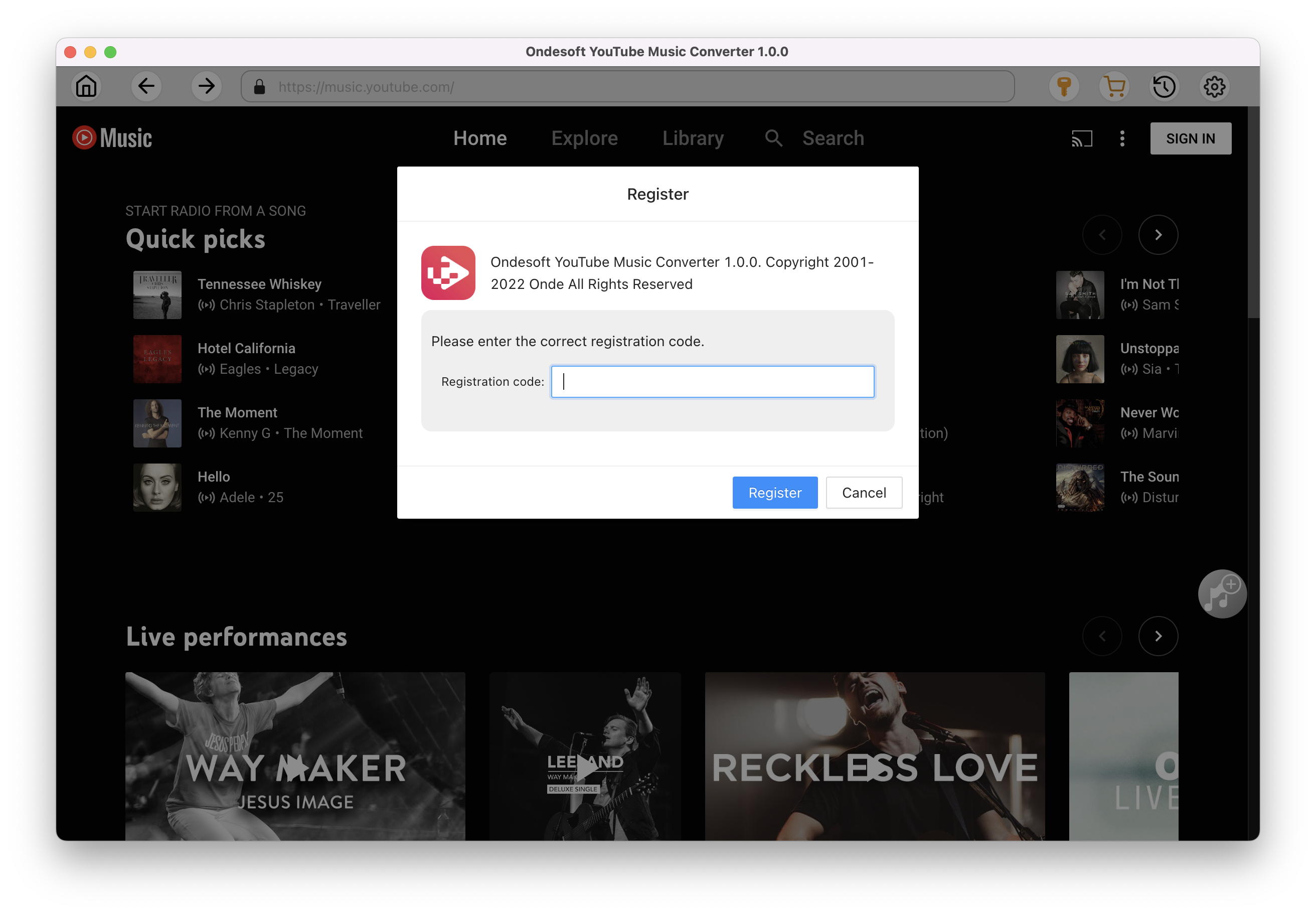
2. Customize output settings(optional)
Tap on the Settings gear icon to change the output settings. The default output format is MP3. Ondesoft YouTube Music Converter also supports M4A, WAV, FLAC, AIFF, AAC. You can also change bitrate, samplerate according to your needs.
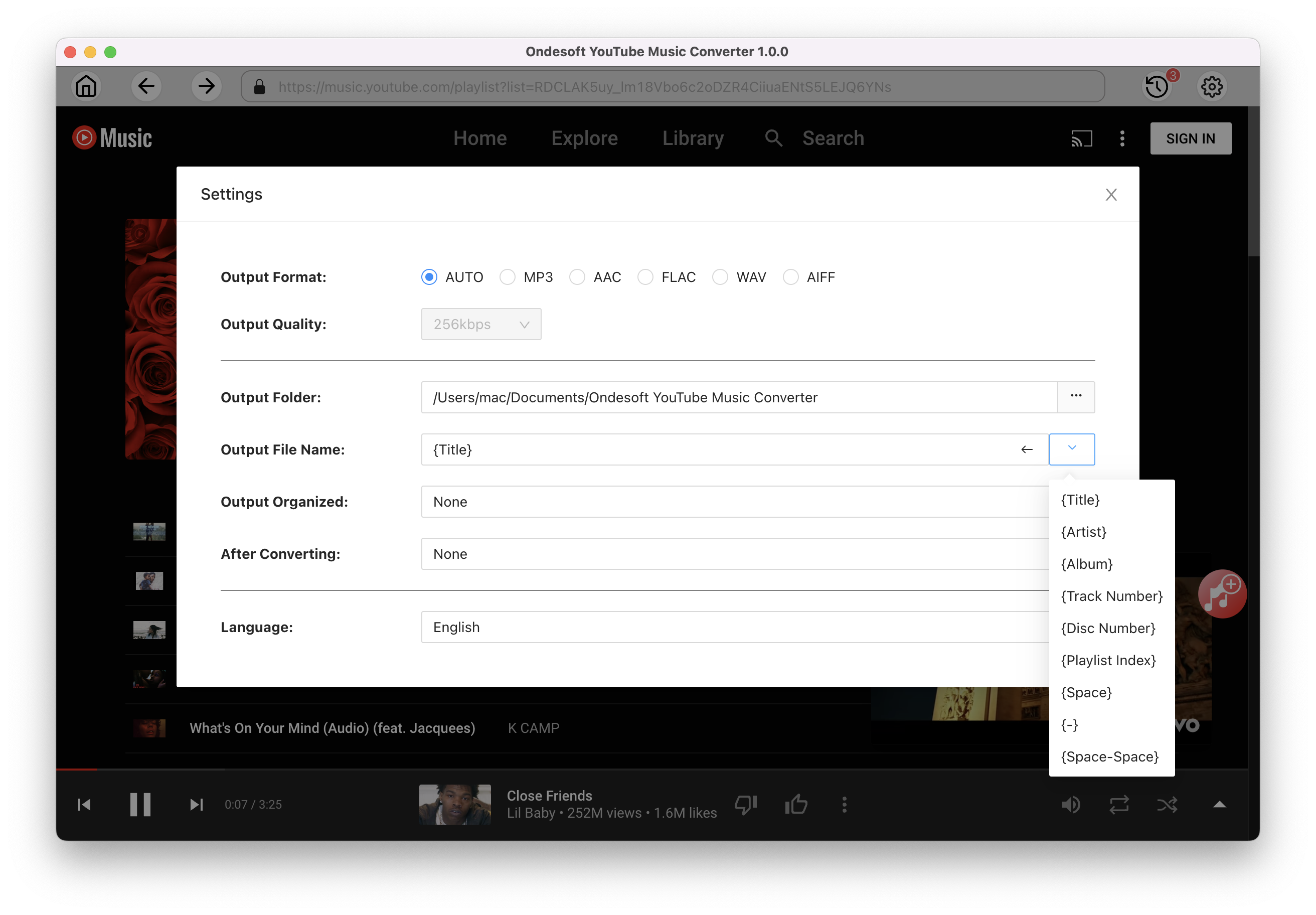
3. Add songs
Click a playlist or album you want to download. Then click the red Add to list button to load songs. All songs in the playlist will be added by default. You can uncheck the songs you don't want to get.
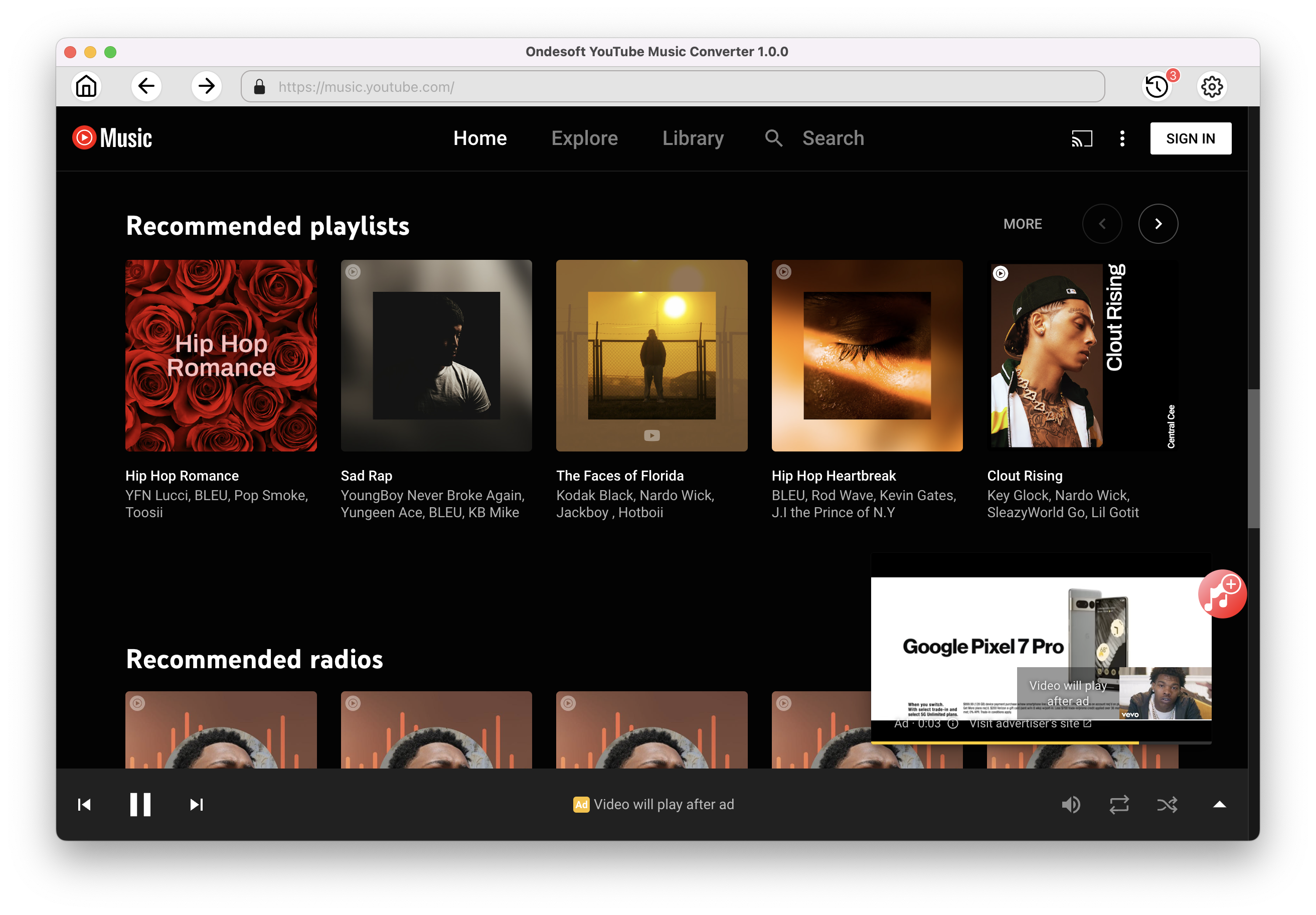
Click Add songs.
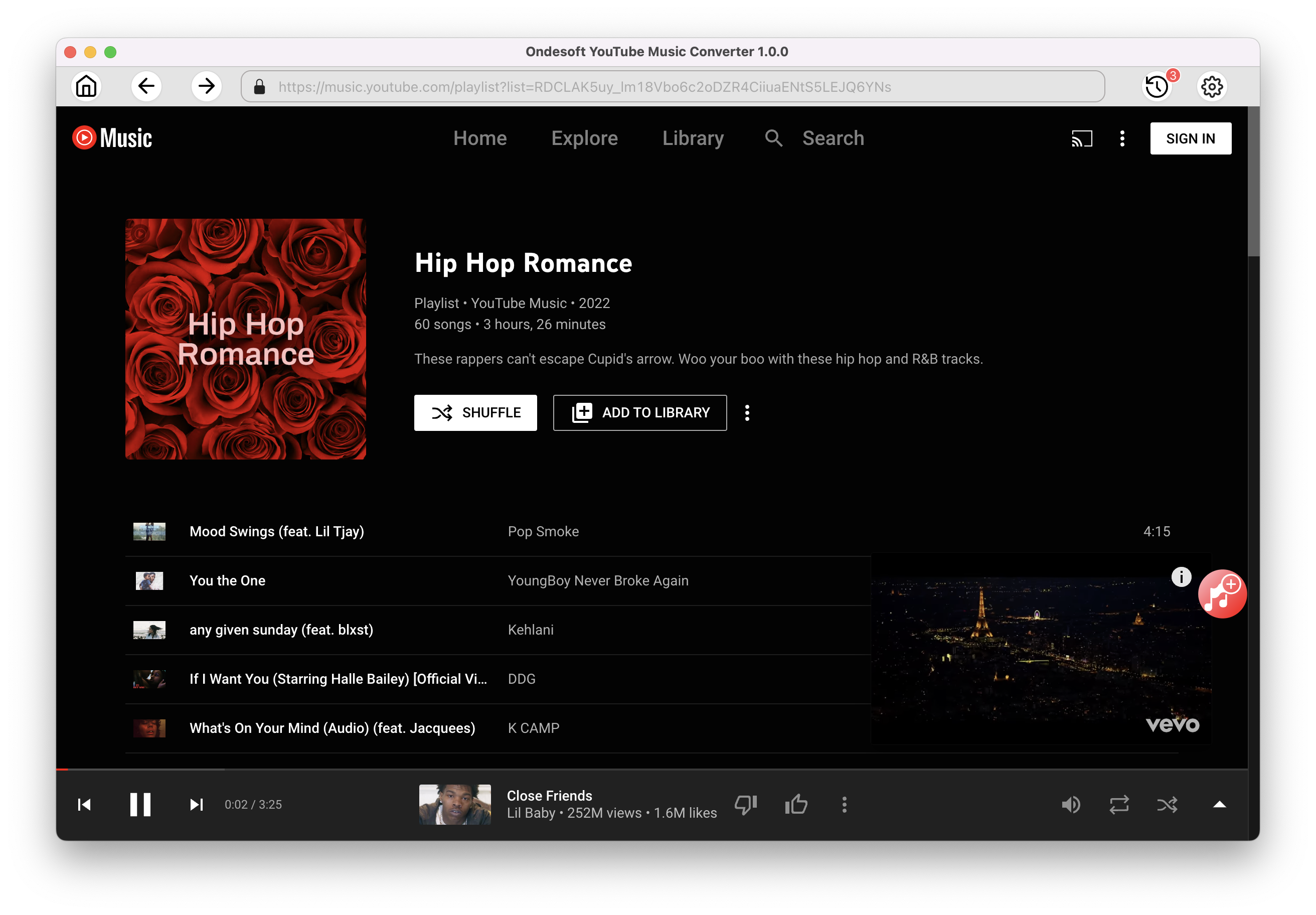
4. Download MP3 from YouTube Music
After selecting the songs, click Convert button to start downloading YouTube music to the format you choose. You will see a progress circle indicating your music is downloading.
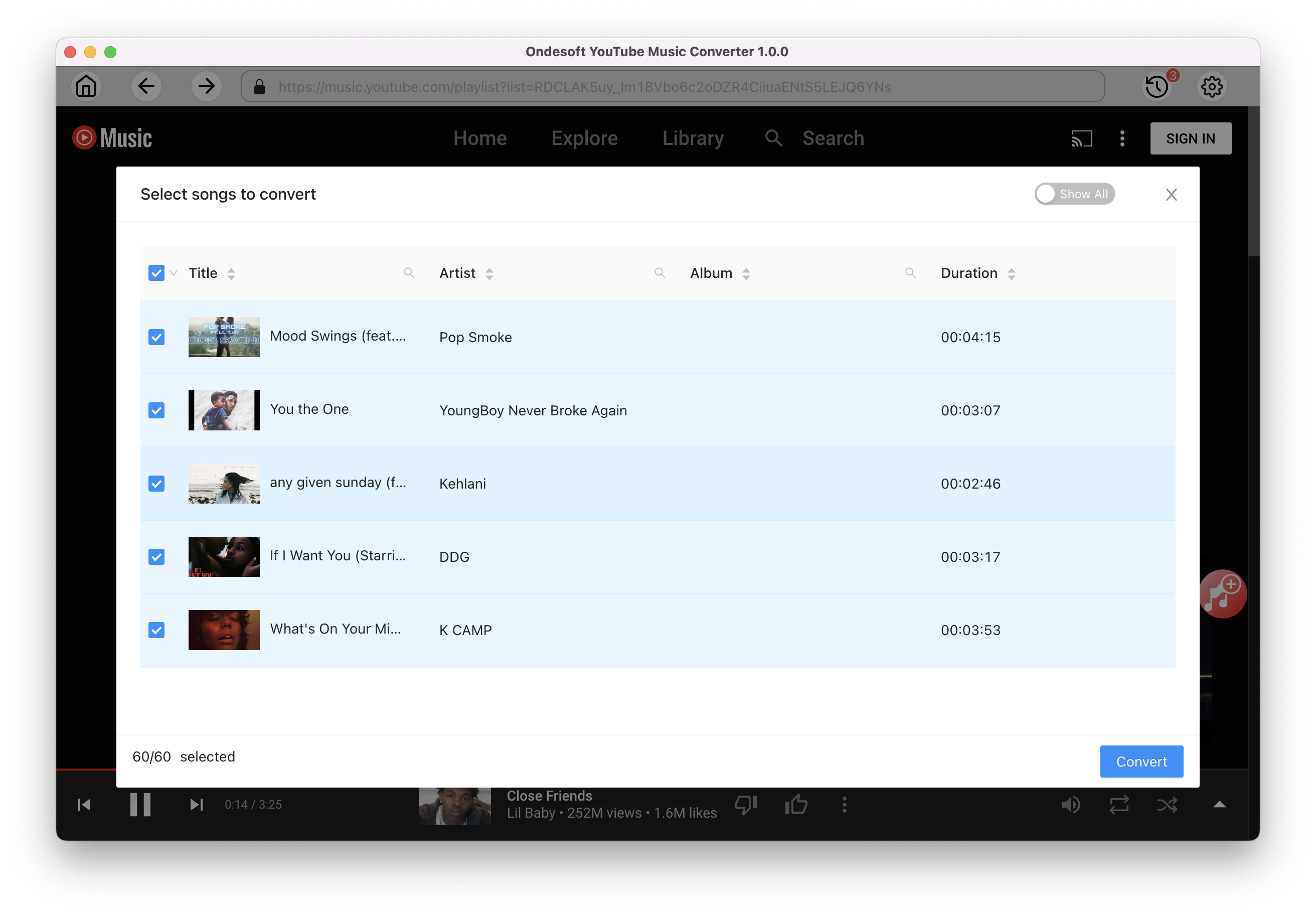
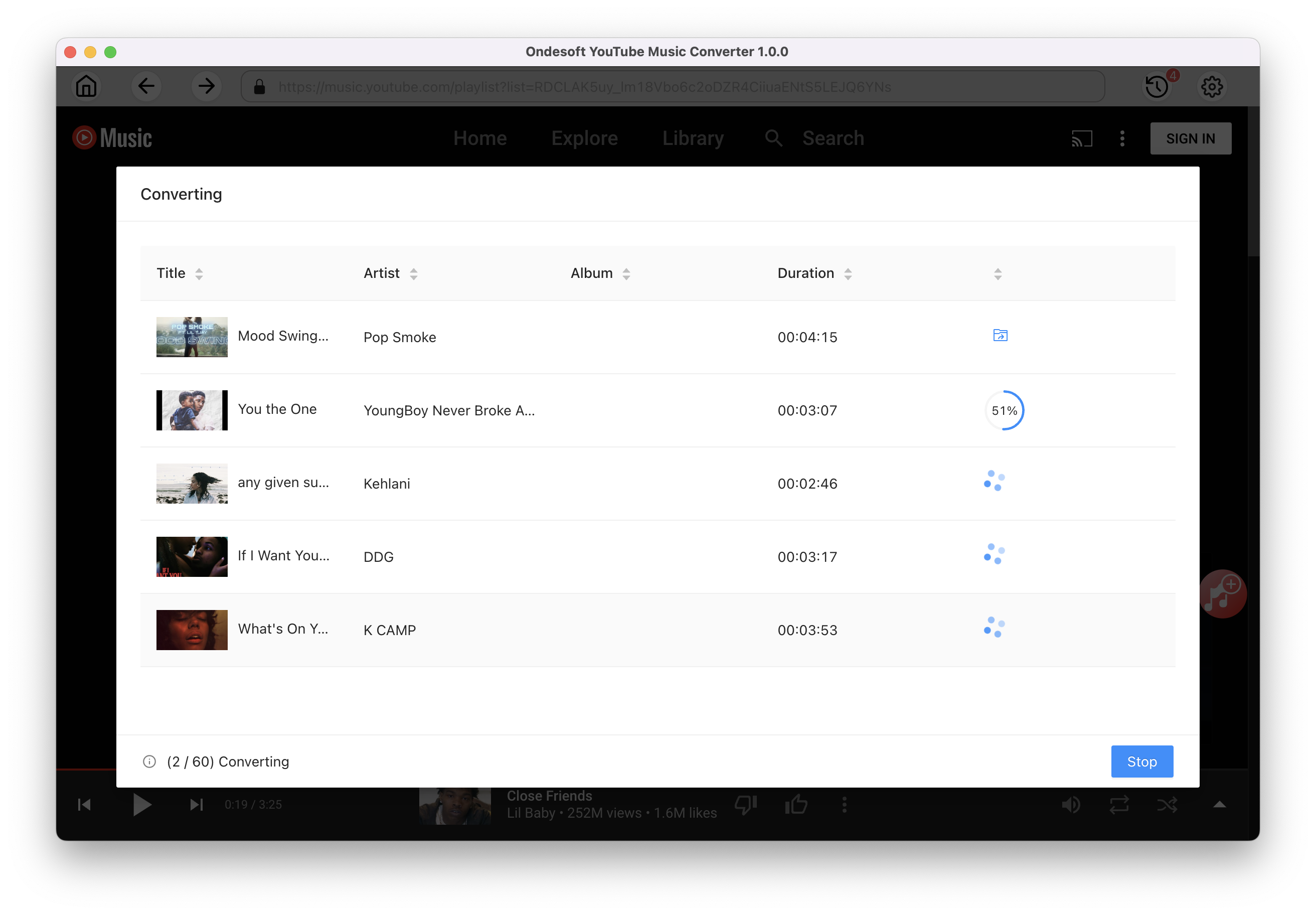
Once the songs have been downloaded, click the folder icon to quickly locate the DRM-free YouTube Music songs in the format you choose. You can then transfer and play it anywhere. To view or manage the music you’ve downloaded, click the clock icon on the top right corner of Ondesoft YouTube Music Converter interface. Now you can play the songs offline and ad-free even without YouTube Music premium.
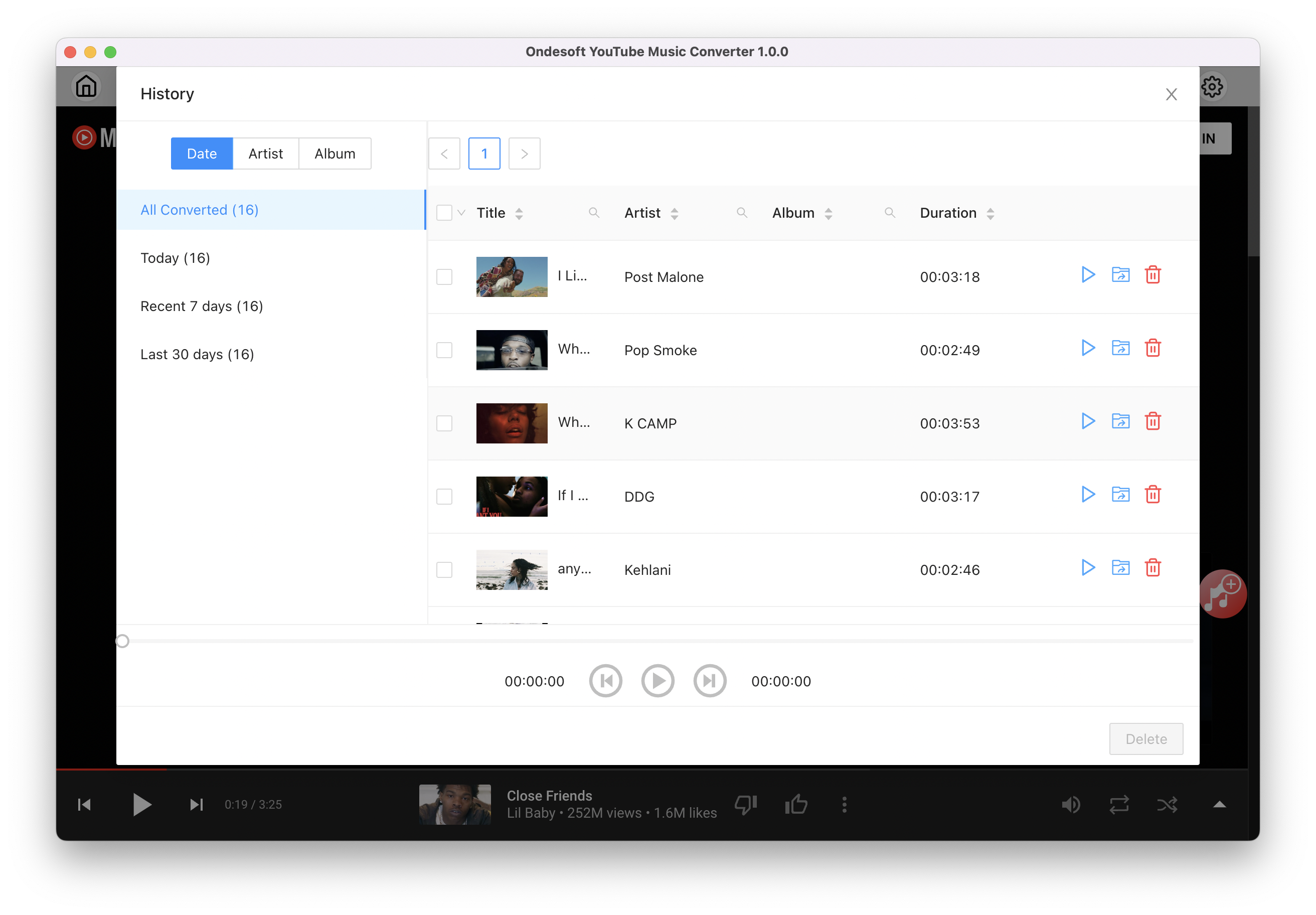
Sidebar
Ondesoft YouTube Music Converter
Related articles
- How to convert YouTube Music to MP3?
- How to download music from YouTube on Android?
- How to download music from YouTube to your phone?
- How to download music from YouTube?
- How to download YouTube Music to computer?
- How to transfer YouTube Music to Spotify?
- Play YouTube Music on Fire TV/Fire TV Stick
- Play YouTube Music on MP3 Player
- Play YouTube Music on Tesla
- Free and Best YouTube Music Downloader
- Get YouTube Premium Free Trial for 6 months
- Convert YouTube Playlist to MP3
- How to get YouTube Premium cheaper
- Play YouTube Music on Alexa
- Play YouTube Music on HomePod
- Play YouTube Music on PlayStation PS4/PS5
- Get YouTube Music on Roku
- Get YouTube Music Desktop App
- Get YouTube Music Premium Free
- Play YouTube Music on Apple Watch without iPhone
- Play YouTube Music on Xbox
Hot Tips
Useful Tips
- How to Convert Apple Music to MP3 on Mac
- How to Convert Apple Music to MP3 on Windows
- How to play Apple Music on MP3 Players
- Remove DRM from Apple Music M4P songs
- Convert Apple Music AAC Audio File to MP3
- How to Convert Spotify to MP3
- How to Convert M4P to MP3
- How to Transfer iTunes Music to Nokia Phone
- How to Remove iTunes DRM
- How to Transfer iTunes Music to Google Play
- How to Play Apple Music M4P Songs on PSP
- Fixed! Import iTunes M4P music to Powerpoint
- Easy Solution to Convert iTunes Beatles music to MP3
- iTunes DRM Media Converter
- Remove DRM from iTunes movies
Hot Tags
- M4P Converter
- M4P Converter Windows
- Audiobook Converter
- Audiobook Converter Windows
- Audible Converter
- Audible Converter Windows
- Apple Music Converter
- Apple Music Converter Windows
- M4V Converter
- iTunes DRM Audio Converter
- iTunes DRM Audio Converter Windows
- iTunes DRM Video Converter
- iTunes Movie Converter
- iTunes DRM Removal

