
Menu
Ondesoft iTunes Converter
How to download YouTube Music to MP3 Player?
YouTube Music offers a vast library of official and unofficial music videos that populate search results alongside audio files. YouTube Music Premium allows you to download content and listen to it from anywhere, saving you from running over your data cap. However, the download function just allows you to keep the files stored on your smartphone, but they can only be accessed through the YouTube Music interface.
If you're trying to avoid being glued to your phone, an MP3 player can be a great option to listen to music while staying cut off from all of the distractions of your phone – and the rest of the world. There are plenty of reasons why an MP3 player is a great idea for some people. If you want to listen to Youtube Music on an MP3 player, you will find that the downloaded content is only available in the YouTube Music app. MP3 players can't recognize downloaded YouTube Music, and you can't transfer downloaded YouTube Music to an MP3 player directly. How to play YouTube Music on an MP3 player? Fortunately, you can use a third-party tool to download and convert YouTube Music to MP3. Then you can transfer YouTube Music to MP3 players with ease. We will introduce two methods to download YouTube Music to MP3 in the following part. Let's check the two solutions respectively to choose one method you prefer.
Contents
- Part 1. Are there any MP3 players that support YouTube Music?
- Part 2. Download YouTube Music to MP3 with Ondesoft YouTube Music Converter
- Part 3. Download YouTube Music to MP3 with Free Online YouTube to MP3 Converter
- Conclusion
Part 1. Are there any MP3 players that support YouTube Music?
Although there are many Spotify compatible MP3 players, YouTube Music users are not so lucky. The only MP3 player that supports YouTube Music is the iPod touch. However, it is discontinued. You can buy second-hand models from places like like eBay/Amazon/BestBuy/Target/Walmart.
In fact, you could easily get an old phone, set it up with just WiFi, and install YouTubeMusic. You'd have to download the playlist to listen on the go, but it would work.
The only solution to listen to YouTube Music on any MP3 player is to download YouTube Music to MP3 format and then transfer to your MP3 player. It is very simple with Ondesoft YouTube Music Converter.
Part 2. Download YouTube Music to MP3 with Ondesoft YouTube Music Converter
We start with the most effective tool — Ondesoft YouTube Music Converter. It is a professional music downloader tool that allows you to download songs, albums, and playlists from YouTube Music to your local computer for offline listening. No need to install the YouTube Music app or a premium account, it can convert YouTube Music songs to MP3/M4A/AAC/WAV/FLAC/AIFF at 10X speed. All the songs will be downloaded with original audio quality, keeping the ID3 tags after conversion.
Features of Ondesoft YouTube Music Converter
- Download YouTube Music without Premium.
- Download YouTube Music to MP3/M4A/AAC/WAV/FLAC/AIFF.
- Convert YouTube Music at up to 10X faster speed.
- Keep ID3 tags and 100% original audio quality.
- Easy to use with an built-in YouTube Music web player.
- Keep YouTube Music songs forever.
1. Run Ondesoft YouTube Music Converter
To get started, download, install and run Ondesoft YouTube Music Converter on your Mac/Windows, which features a built-in YouTube Music web player.


If you have already purchased a license, click the key icon to register the converter. If not, continue using the trial version.
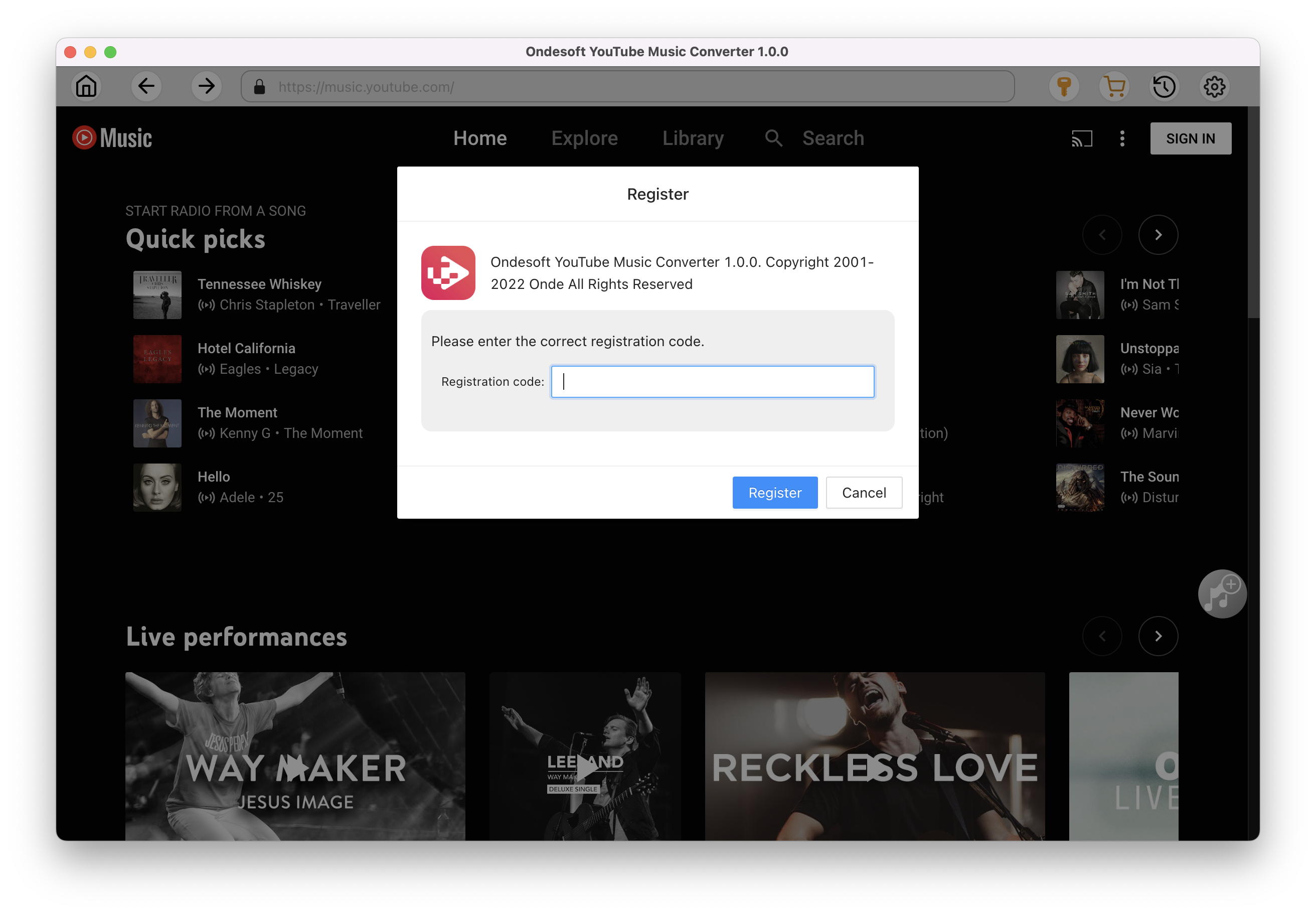
2. Customize output settings(optional)
Tap on the Settings gear icon to change the output settings. The default output format is MP3. Ondesoft YouTube Music Converter also supports M4A, WAV, FLAC, AIFF, AAC. You can also change bitrate, samplerate according to your needs.
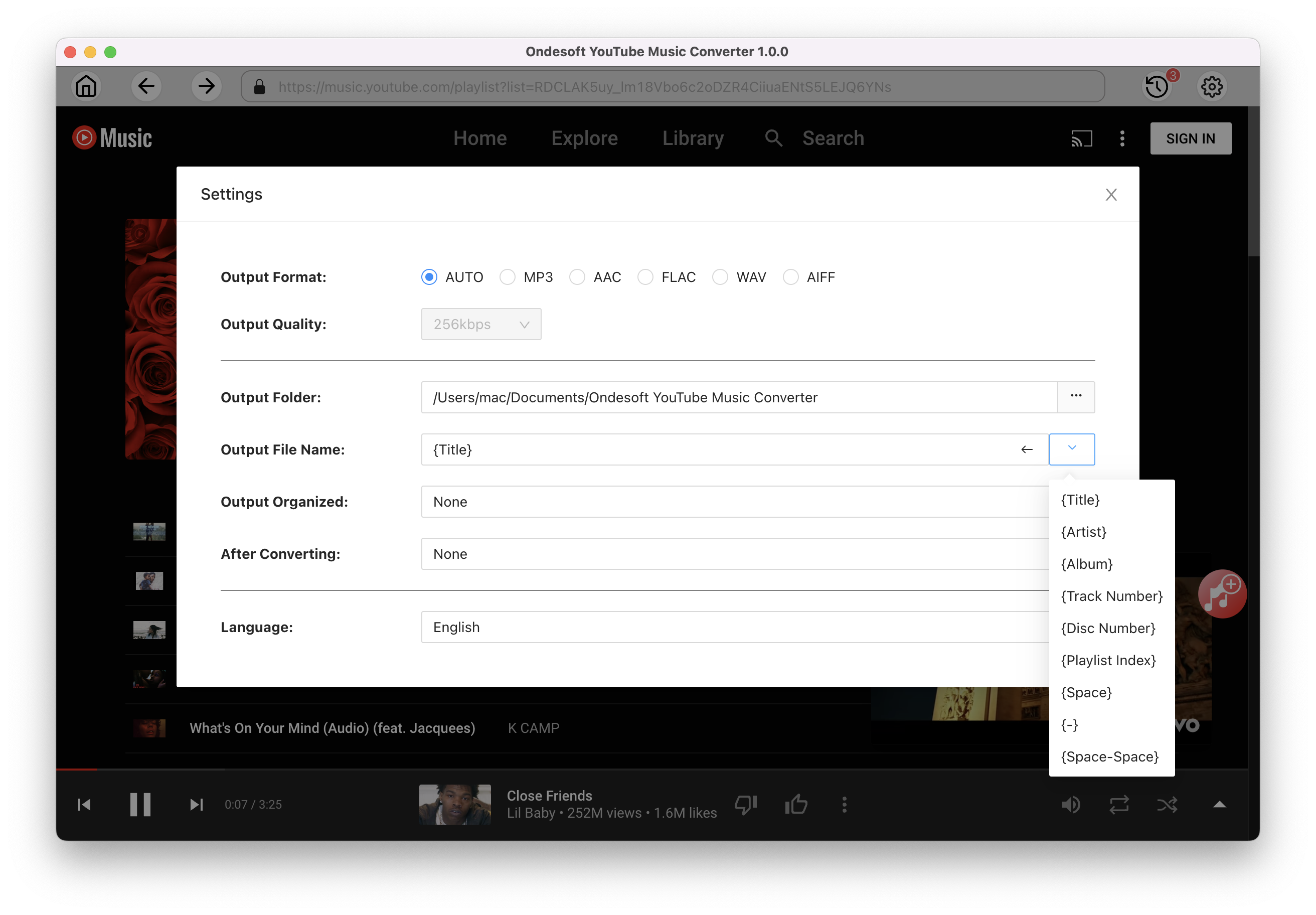
3. Add songs
Click a playlist or album you want to download. Then click the red Add to list button to load songs. All songs in the playlist will be added by default. You can uncheck the songs you don't want to get.
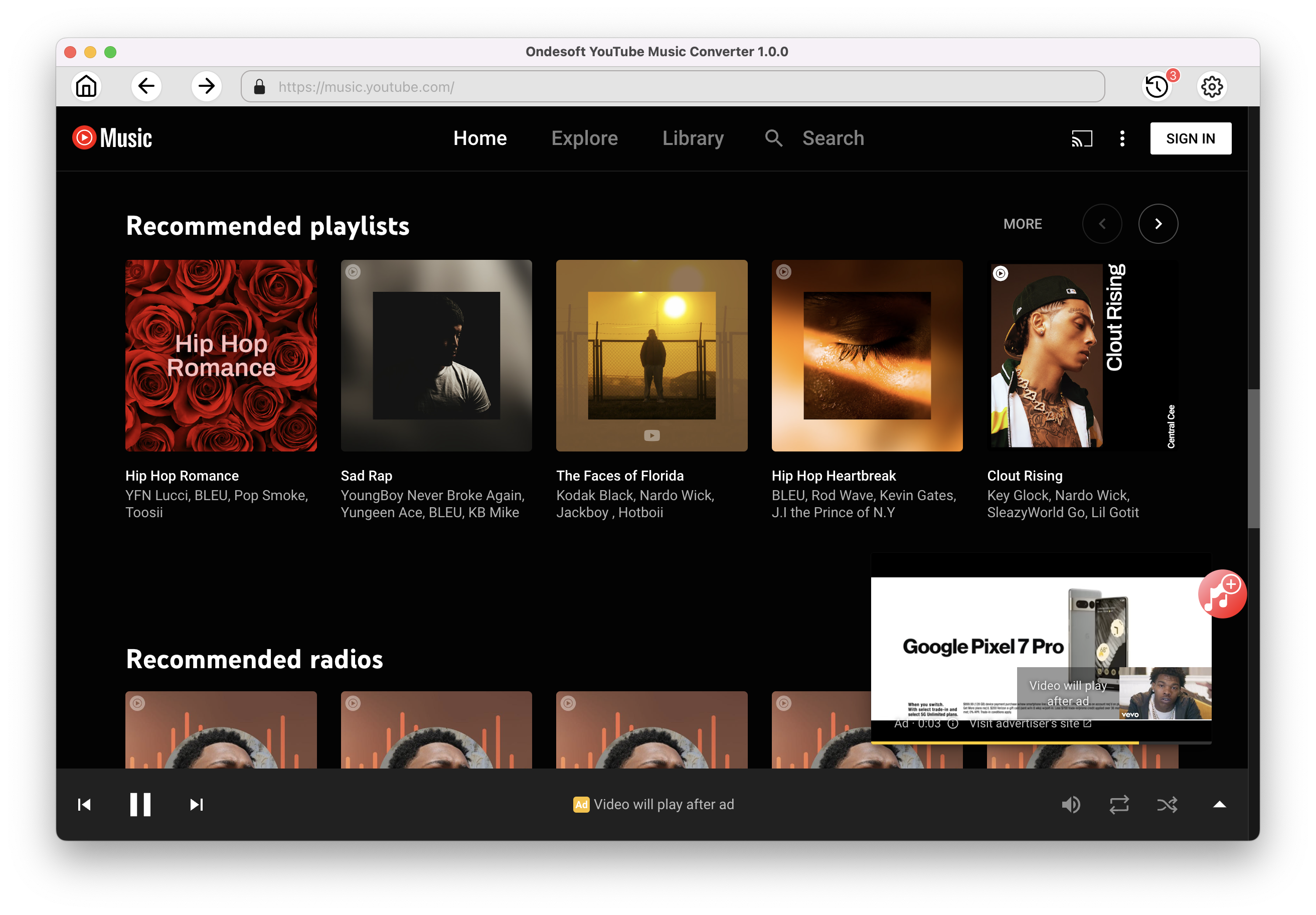
Click Add songs.
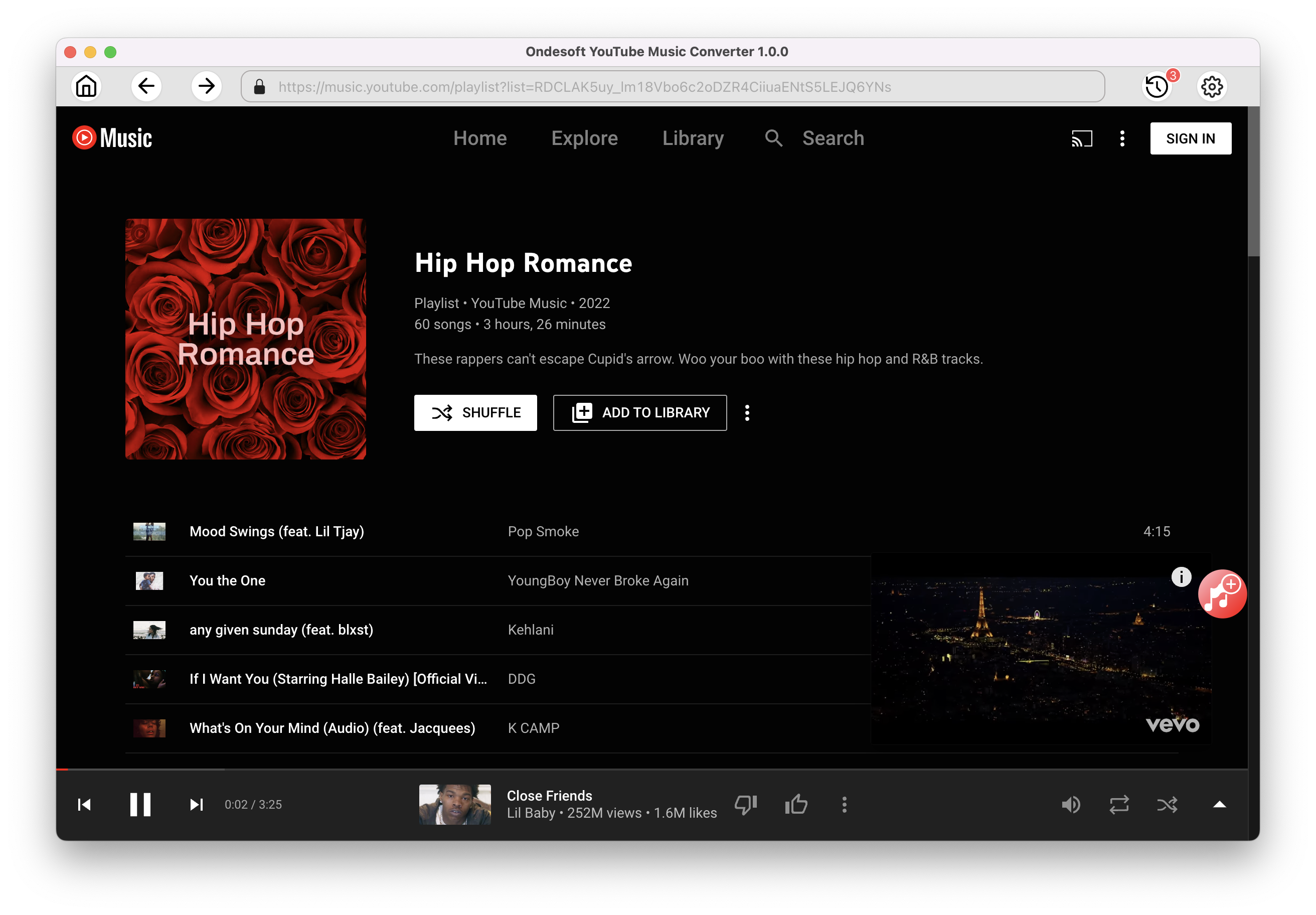
4. Download MP3 from YouTube Music
After selecting the songs, click Convert button to start downloading YouTube music to the format you choose. You will see a progress circle indicating your music is downloading.
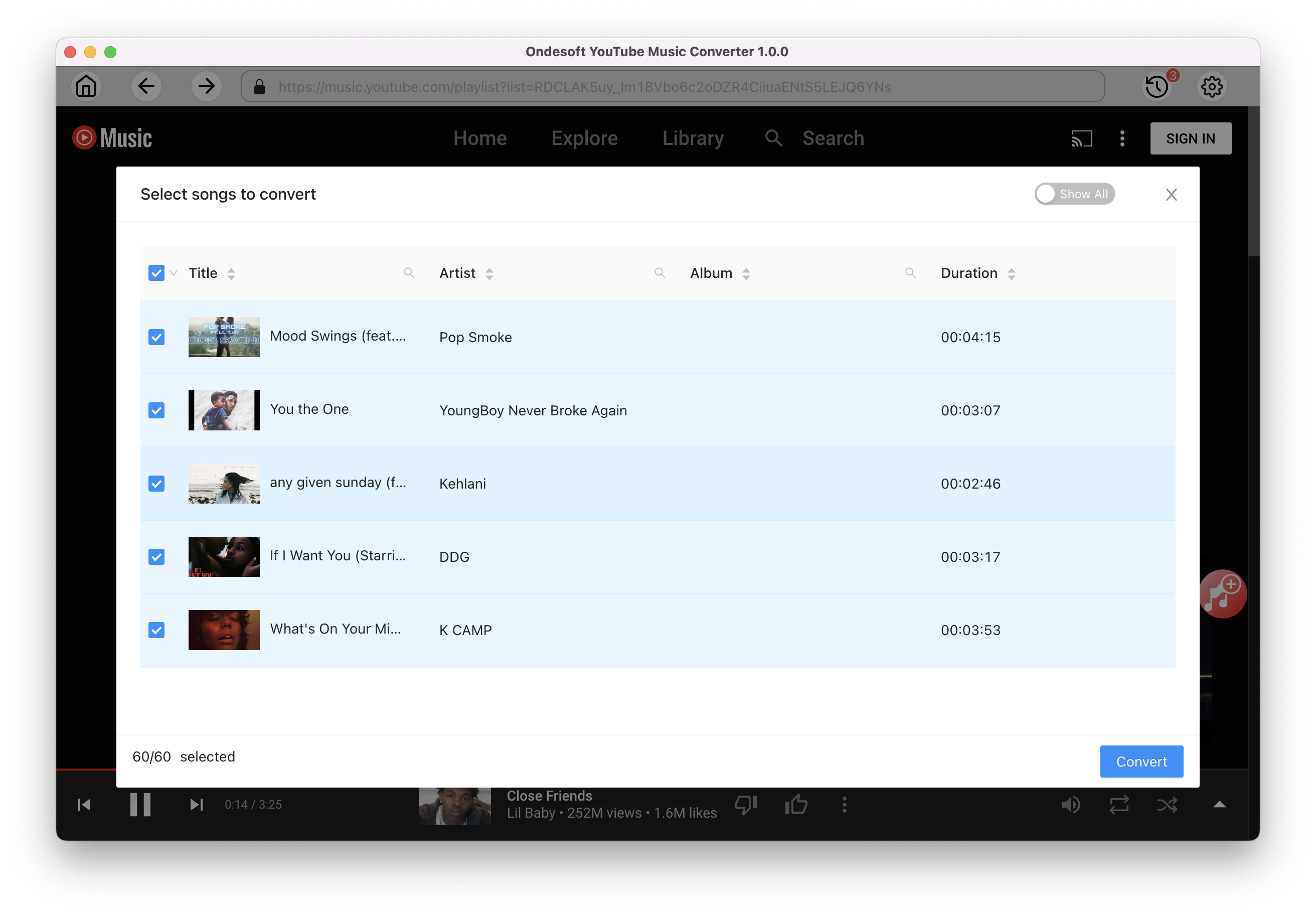
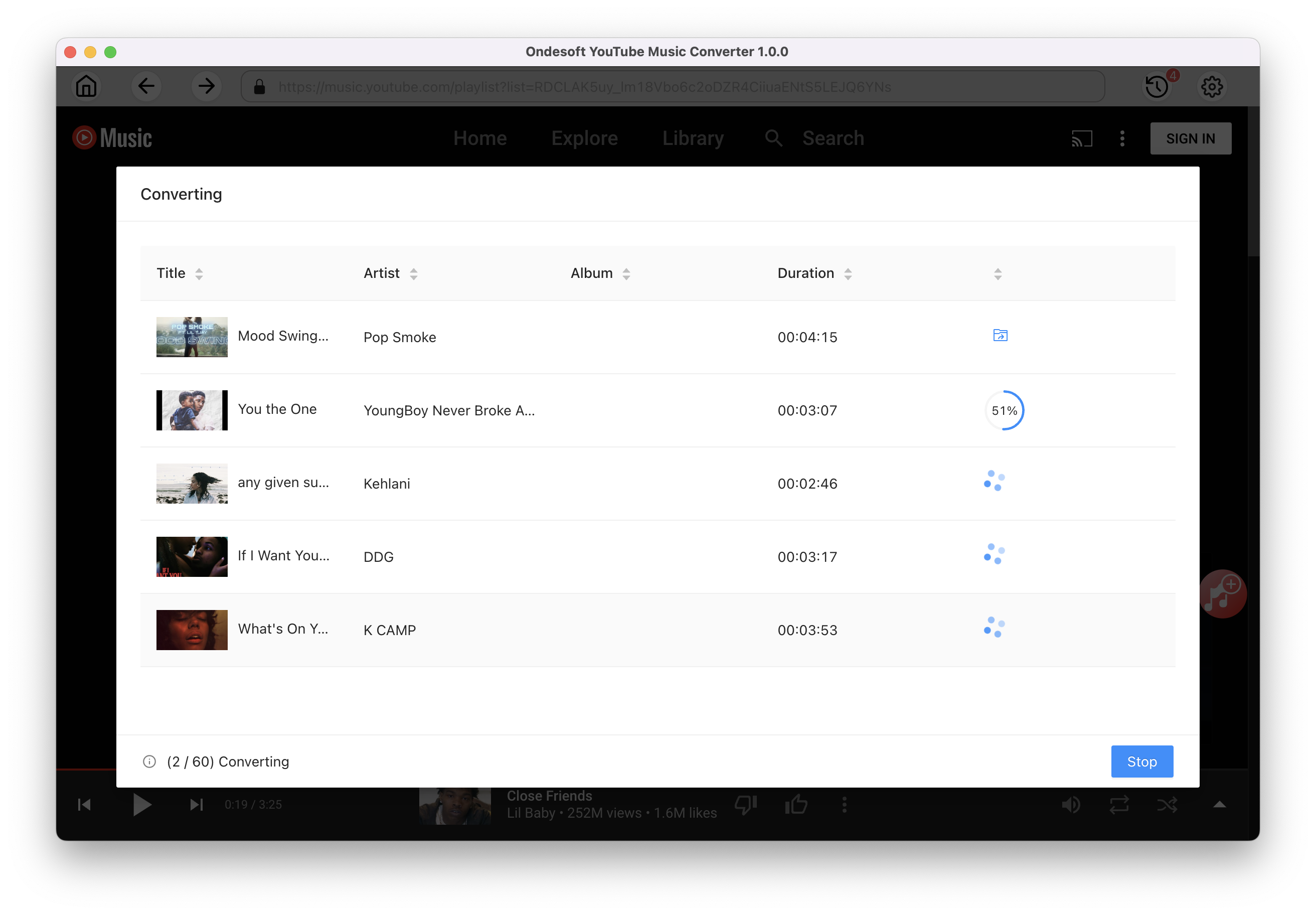
Once the songs have been downloaded, click the folder icon to quickly locate the DRM-free YouTube Music songs in the format you choose. You can then transfer and play it anywhere. To view or manage the music you’ve downloaded, click the clock icon on the top right corner of Ondesoft YouTube Music Converter interface.
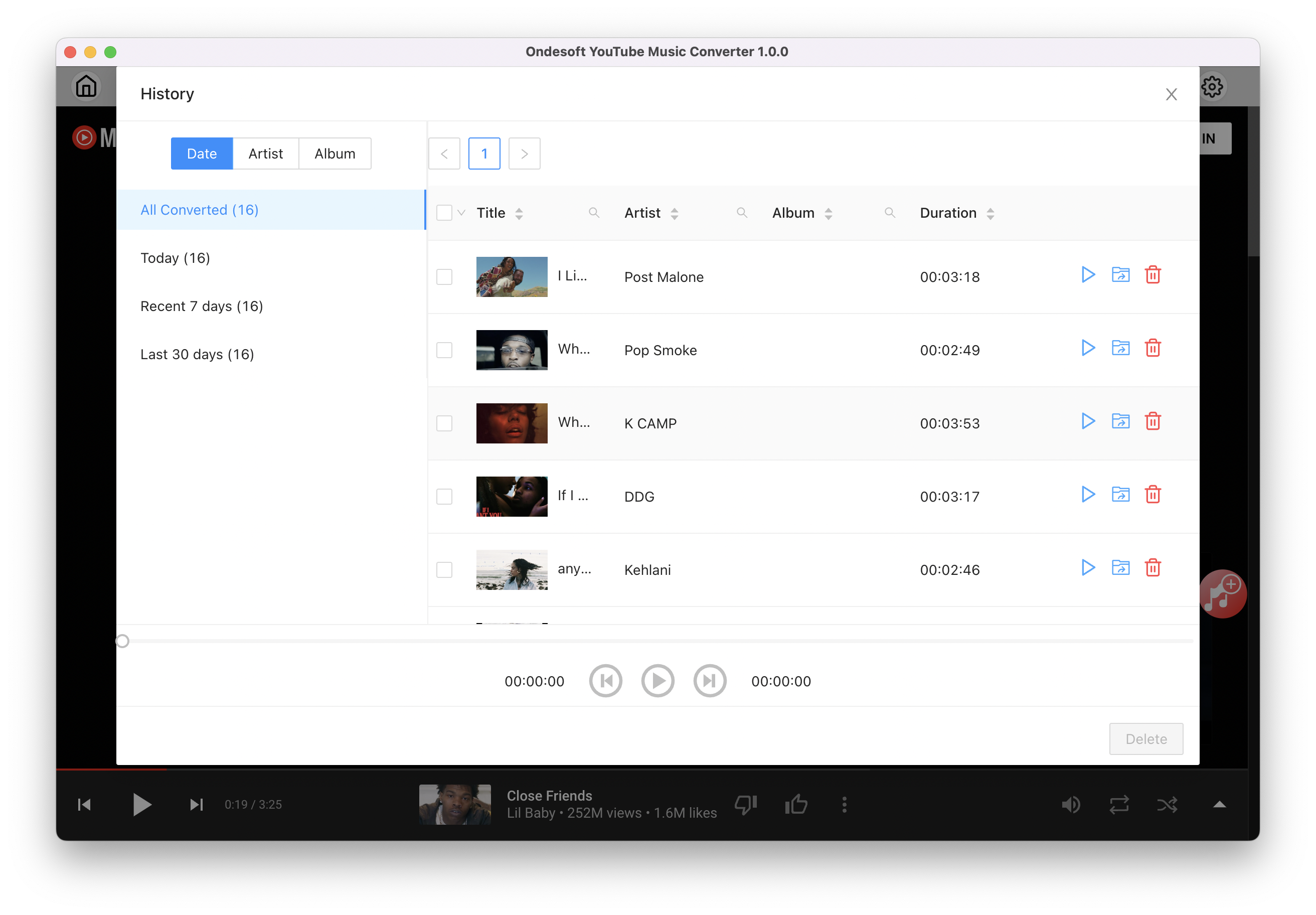
Part 3. Download YouTube Music to MP3 with Free Online YouTube to MP3 Converter
There are many youtube to mp3 converter tools available online that allows you to download mp3 music from youtube. There is no need to install any redundant software or Apps on your computer or mobile phone. All that you need to do is copy&paste youtube video link to the website, and download mp3 files to your devices. You can also copy&paste YouTube Music song link. However, playlist or album link can’t be detected. So you can only download individual YouTube Music songs with such YouTube to mp3 tools.
1. YT2MP3
YT2MP3 is such an online YouTube converter that allows you to download MP3 songs from YouTube and YouTube Music. You can download MP3 songs from 32kbps to 320kbps. This online converter tool is designed and optimized to be used in any mobile, tablet and computer. This is a free service that anyone can use anywhere.
3 Easy Steps to Convert YouTube Music to Mp3 and Download it
1. Open https://music.youtube.com and hover the song you want to download. Click the three-dots icon and choose Share. Then copy the song link.

2. Open https://320ytmp3.info and paste the copied YouTube Music song link inside the convert box, then simply click the Convert button.
3. Choose the quality of the song and click corresponding download icon.

Pros:
Free
No need to install
Cons:
Metadata is not saved.
Doesn't support downloading album or playlist.
Similar YouTube to MP3 tools include Getmp3, Ytmp3, etc.
2. Batch Record YouTube Music to MP3 with Ondesoft Audio Recorder
Another tool will be recommended in this post - Ondesoft Audio Recorder. It is designed for users who need to capture and record audio from various sources on Mac, such as YouTube Music, Spotify Music, Amazon Music, Apple Music, Tidal Music, Deezer Music, Pandora Music, SoundCloud Music, Line Music, Safari, Firefox, Chrome, Skype, iChat, VLC, QuickTime, FaceTime and so on. Unlike other common music recorders, this professional music recorder is the best alternative to a converter. It records all of the most popular audio formats including MP3, WAV, AAC, AC3, AU, FLAC, M4A, M4R, MATROSK, and OGG format. It also has a built-in audio editor. You can use the editing functions to cut and splice audio clips on your Mac in to your own unique track. After the recording, you can keep the downloaded YouTube Music tracks in MP3 format forever and transfer them to any MP3 player. Now let's show you how to record music from YouTube Music with Ondesoft Audio Recorder.
1. Download, install and launch Ondesoft Audio Recorder on your Mac.
2. Click + to add the browser you will use to play YouTube Music. Here we use Safari, you can also use Chrome, Fireworks, etc.
3. Click the black arrow icon to choose output format from MP3, AAC, AC3, AIFF, AU, FLAC, M4A, M4R, MATROSKA and OGG.
4. Open https://music.youtube.com, log in and play the song you want to record.
5. Click the red record icon to the right side of Safari to start recording.
Conclusion
With the two practical methods in this article, you can surely play your favorite YouTube Music tracks on an MP3 player. We prefer to quickly download multiple YouTube Music playlists through Ondesoft YouTube Music Converter. Since it supports batch conversion with up to 10x faster conversion speed. Then you can listen to YouTube Music on Apple iPod, Samsung Gear S3, Garmin Smartwatch, Sony Walkman, Fitbit versa 3, FiiO M17, and other MP3 players offline as you want.
Sidebar
Ondesoft YouTube Music Converter
Related articles
- How to convert YouTube Music to MP3?
- How to download music from YouTube on Android?
- How to download music from YouTube to your phone?
- How to download music from YouTube?
- How to download YouTube Music to computer?
- How to transfer YouTube Music to Spotify?
- Play YouTube Music on Fire TV/Fire TV Stick
- Play YouTube Music on MP3 Player
- Play YouTube Music on Tesla
- Free and Best YouTube Music Downloader
- Get YouTube Premium Free Trial for 6 months
- Convert YouTube Playlist to MP3
- How to get YouTube Premium cheaper
- Play YouTube Music on Alexa
- Play YouTube Music on HomePod
- Play YouTube Music on PlayStation PS4/PS5
- Get YouTube Music on Roku
- Get YouTube Music Desktop App
- Get YouTube Music Premium Free
- Play YouTube Music on Apple Watch without iPhone
- Play YouTube Music on Xbox
Hot Tips
Useful Tips
- How to Convert Apple Music to MP3 on Mac
- How to Convert Apple Music to MP3 on Windows
- How to play Apple Music on MP3 Players
- Remove DRM from Apple Music M4P songs
- Convert Apple Music AAC Audio File to MP3
- How to Convert Spotify to MP3
- How to Convert M4P to MP3
- How to Transfer iTunes Music to Nokia Phone
- How to Remove iTunes DRM
- How to Transfer iTunes Music to Google Play
- How to Play Apple Music M4P Songs on PSP
- Fixed! Import iTunes M4P music to Powerpoint
- Easy Solution to Convert iTunes Beatles music to MP3
- iTunes DRM Media Converter
- Remove DRM from iTunes movies
Hot Tags
- M4P Converter
- M4P Converter Windows
- Audiobook Converter
- Audiobook Converter Windows
- Audible Converter
- Audible Converter Windows
- Apple Music Converter
- Apple Music Converter Windows
- M4V Converter
- iTunes DRM Audio Converter
- iTunes DRM Audio Converter Windows
- iTunes DRM Video Converter
- iTunes Movie Converter
- iTunes DRM Removal

