
Menu
Spotify Converter
3 Ways to play Spotify music on Fire TV Stick
Is Spotify app available on Apple TV Fire TV Stick?
Yes, the new Spotify Fire TV app has made listening to your favorite music even better. Now, everyone can enjoy free access to the music they love. With the app, you can easily browse through your favorite playlists, albums, and tracks using either your Fire TV remote or phone. It's never been easier to enjoy your favorite tunes on your Fire TV.
Contents
- Option 1. Play Spotify on Fire Stick with Spotify app
- Option 2. Play Spotify on Fire TV Stick with Amazon Alexa
- Option 3. Download Spotify to MP3 and play on Fire TV Stick
Option 1. Play Spotify on Fire Stick with Spotify app
Follow these easy steps to install Spotify on FireStick.
- Start by connecting your Fire Stick to your TV and make sure it is connected to the internet.
- Go to the Fire Stick Home Screen and select Search icon.
- Enter Spotify in the search field.
- Select the Spotify app.
- Select Download/Get.
- After installing, open Spotify and log in with your account.

You can log in with your Spotify app, code or password.

If you encounter any difficulties while installing Spotify on your Amazon Fire TV Stick, an alternative solution is to link Spotify to Alexa. By doing so, you can still enjoy your favorite music on TV through Alexa. Here's how to link Spotify to Alexa:
Option 2. Play Spotify on Fire TV Stick with Amazon Alexa
Once you have successfully linked your Spotify account to Alexa, you can enjoy the convenience of using voice commands to play your favorite music, artists, albums, songs, podcasts, or playlists through your Alexa speaker. Spotify premium users can simply ask Alexa to play the content you desire, and it will seamlessly stream it from Spotify. Spotify Free users can ask for any artist, album or track and hear a music mix inspired by your choice or play podcasts on-demand.
To link Spotify to Amazon Alexa:
- Open the Alexa app for Android, iPhone, or iPad.
- Tap More, then Settings.
- Select Music and Podcasts.
- Tap Link New Service and choose Spotify.
- Select Spotify and follow the on-screen instructions.
If you don’t want to add “on Spotify” every time you ask Alexa to play music, you’ll need to set it as a default service.
- Open the Alexa app.
- Tap More, and then Settings.
- Under Alexa Preferences, select Music & Podcasts.
- Tap Your Default Services.
- Select Spotify and tap DONE.

Once you've successfully linked Spotify and Alexa, playing your favorite music, podcasts, artists, albums, or playlists becomes incredibly easy. Simply use your Alexa speaker and give a voice command to initiate playback. Whether you want to listen to a specific artist, album, song, podcast, or playlist, just ask Alexa, and it will take care of the rest. Alexa will seamlessly access and play your desired content from Spotify, providing you with a hassle-free music streaming experience. Now just ask Alexa to play something, e.g. "Alexa, play Discover Weekly".
Option 3. Download Spotify to MP3 and play on Fire TV Stick
Besides thousands of FREE movies and shows from filmmakers around the world, Plex also magically organize all your personal media—photos, music, movies, shows, even DVR-ed TV from your computer, laptop or hard drive—and stream it to any device in a beautiful, simple interface. So if you can download Spotify to mp3 and upload to Plex, you can then stream them on any Fire TV Stick without Spotify app.
Ondesoft Spotify Music Converter is specially designed to download spotify music to common formats such as MP3, M4A, AAC, FLAC, WAV and AIFF without quality loss. The following guide shows how to convert Spotify music to MP3 only in 3 steps.
Step 1: Download, install and run Ondesoft Spotify Converter on your computer.
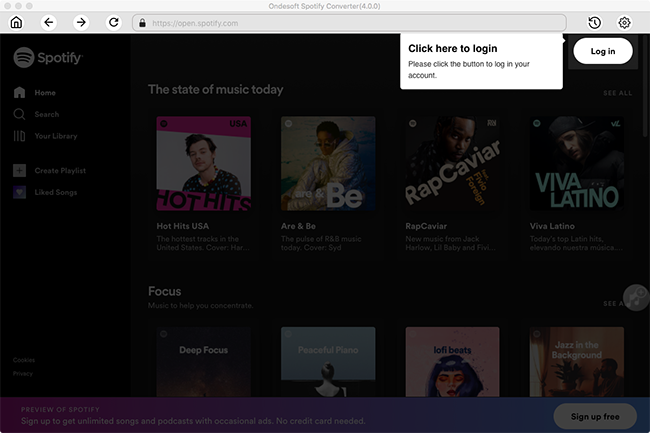
Step 2 : Select Spotify music to convert
Select the songs, albums and playlist you want to convert within the built-in Spotify web player.
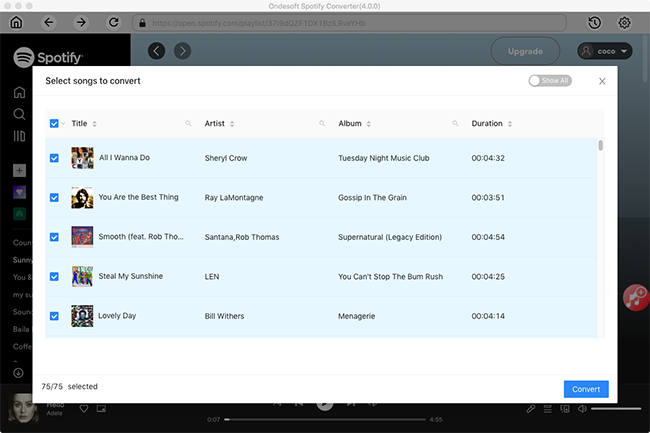
Step 3 : Convert Spotify music to MP3
After adding songs to the converter, you are able to customize the output settings by clicking the Options button. Select MP3 as the output format. Then click the Convert button, the converter will start to convert Spotify music to MP3.

When the conversion is done, click the History button, then you will find all converted Spotify songs. To share Spotify music to your Apple TV 4, you should use home Sharing.
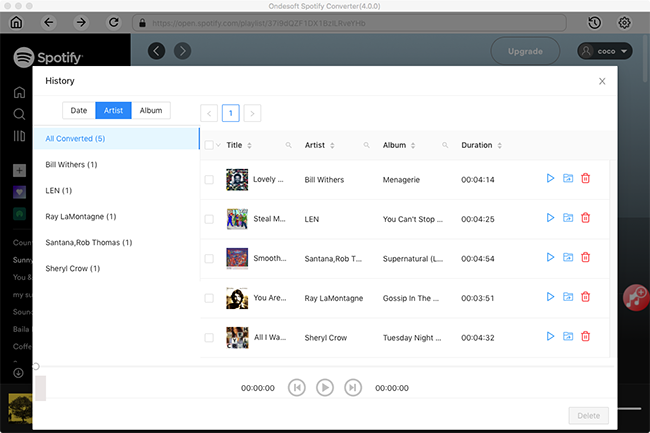
Step 4 : Upload Spotify MP3 songs to Plex
You can use the following steps to manually add music to a Plex library:
- Open a Web browser and navigate to your Plex server.
- Log into your Plex server as an administrator.
- Click + Your Media on the left side.
- Click Get Plex Media Server. Download, install and run it on your computer.


Sidebar
Related articles
Hot Tips
Useful Tips
- Spotify to MP3
- Spotify to M4A
- Spotify to WAV
- Spotify to FLAC
- Remove DRM from Spotify
- Burn Spotify to CD
- Save Spotify Music as MP3
- Spotify vs. Apple Music
- Spotify Free vs. Premium
- Play Spotify music on Sonos
- Stream Spotify to Apple TV
- Spotify music to Google Drive
- Download DRM-free Spotify
- Spotify Offline on iPhone 8
- Spotify Music to iPhone X
- Spotify to Sony Walkman
- Listen to Spotify offline without Premium
- Transfer Spotify Playlist to iTunes library
- Listen to Spotify music free
- Add Spotify music to iMovie
- Play Spotify music in the car
- Transfer Spotify music to USB
- Sync Spotify music to iPod
- Spotify music on Apple Watch
- Spotify music quality
- Spotify Student Discount
- Download Music from Spotify
- Play Spotify Music on PS4
- Backup Spotify music
- Download Spotify Music without Premium
- Listen to Spotify on iPod
- Download Spotify music free
- Spotify to Google Play Music
- Spotify to Apple Music
- Play Spotify on HomePod
- Play Spotify on iPod Shuffle
- Spotify on Sandisk MP3 player
- Solve Spotify shuffle issue
- Spotify Compatible MP3 player
- Top 5 Spotify Downloader
- Free Spotify Recorder
- 4 ways to download Spotify music
- Top 3 Spotify to MP3 Converter
- Free Spotify Converter for Mac
- Convert Spotify playlist to Tidal
- Convert Spotify playlist to YouTube
- 7 Best Free Spotify Visualizer
- How to Get Spotify Premium Free on iOS/Mac/Windows
- How to Download Drake More Life to MP3
- Free Download Spotify Playlist New Music Friday to mp3
- Download Drake songs to mp3
- Free Download album “Map of the Soul: 7” to mp3
- Free Download Monsta X's 'All About Luv' Album to mp3
- Disconnect Spotify from Facebook?
- Free download Spotify Sweden Top 50 to mp3
- Join Spotify Family Premium
- Free Download Billboard Hot 100 to MP3 from Spotify
- Free Download album Metamorphosis to MP3
- Play Spotify music on TomTom Spark
- Play Spotify music with MediaMonkey
- Play Spotify music with Shuttle Music Player
- Free download Spotify K-pop music to mp3
- Play Spotify music on smartwatches
- Stream Spotify music to Apple TV
- Free Download Taylor Swift Album folklore to MP3
- How to connect Spotify to Discord
- Play Spotify offline on Wear OS Smartwatch
- Change Spotify Payment Method
- How to use Moises with Spotify
- How to start a Jam on Spotify?
- How to connect Spotify to Alexa?





