
Menu
Apple Music Converter
Best Apple Music to MP3 Covnerter for Mac/Windows
Apple Music is a streaming service that allows you to listen to over 100 million songs at $10.99 per month(with 1 month free trial for new subscribers). Subscribers can download their favorite tracks and play them offline. However, the downloaded songs can only be played within iTunes and Apple Music app. To play Apple Music on devices not on below list, such as your MP3 player, you'd better convert Apple Music to MP3.
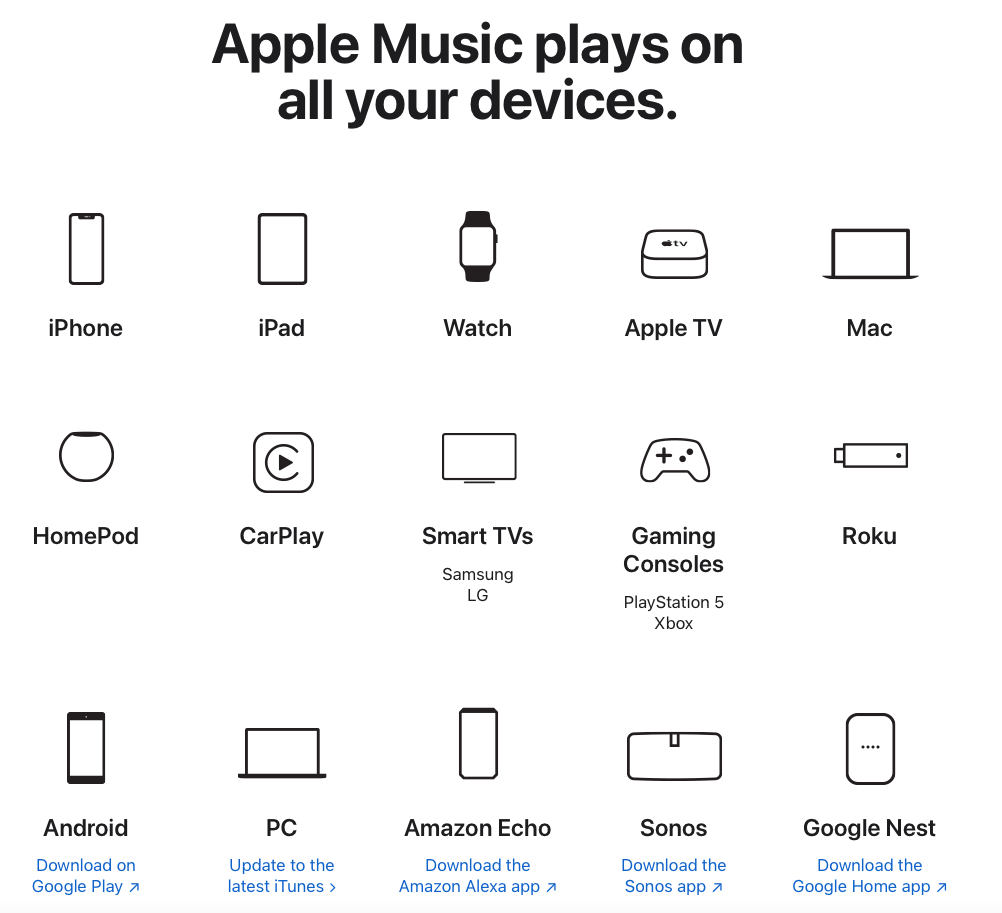
Contents
Part 1 Apple Music: Everything you need to know
Part 2 Free Online Apple Music to MP3 Converter
Part 3 Best Apple Music to MP3 Converter
Part 4 Steps to convert Apple Music to MP3
Part 1 Apple Music: Everything you need to know
Apple Music Market Share
Apple Music is the second most-subscribed streaming service, owning 15% of the market, according to a global streaming music subscription market, Q2 2021 report from MIDiA, with Spotify ranking the first (31% of the market) and Amazon Music ranking the third(13% of the market).
Apple Music Quality
Apple Music launched Spatial Audio and Lossless Audio provided to Apple Music subscribers at no additional cost in May, 2021. It claimed 20 million songs in lossless audio at launch with the full 100 million songs available by the end of 2021. You can listen to lossless audio using the latest Apple Music app on an iPhone, iPad, Mac, or Apple TV. Turn on lossless audio in Settings > Music > Audio Quality. You can choose between Lossless and Hi-Res Lossless for cellular or Wi-Fi connections. Note that Hi-Res Lossless requires external equipment such as a USB digital to analog converter.
The standard Lossless tier will start at CD quality, which is 16-bit at 44.1 kHz, and it goes up to 24-bit at 48 kHz. There's also a High Resolution Lossless tier available at 24-bit 192 kHz, but Hi-Res Lossless requires an external digital-to-analog converter (DAC). Apple Music allows you to download songs in High Quality(AAC 256kbps, .m4p), Lossless(ALAC up to 24-bit/48 kHz, .movpkg) and Hi-Res Lossless (ALAC up to 24-bit/192 kHz).
If you're not interested in lossless audio tiers, Apple Music streams 256kbps AAC files.
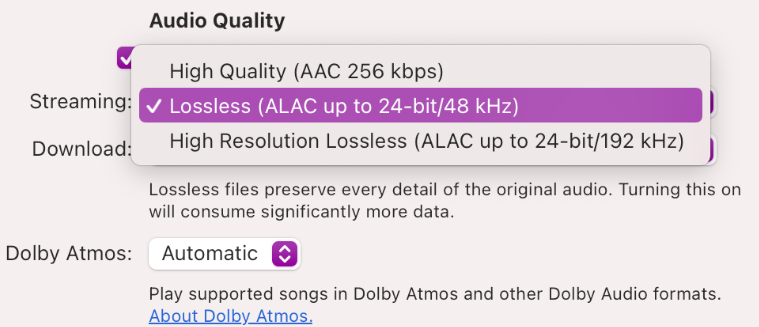
Apple Music Cost
Apple Music offers 4 plans: Voice($4.99/month), Student($5.99/month), Individual($10.99/month) and Family($16.99/month for 6 accounts.)
Apple Music format
When you select Lossless audio, songs are downloaded as .movpkg files. Movpkg file is usually larger than 20M. If you choose downloading High Quality, Apple Music songs are downloaded as .m4p files. M4P is Apple's version of the M4A format that includes DRM protection, called FairPlay. Even though you can find the songs on your computer, you can't play them with other music player due to the DRM protection.
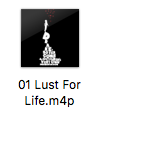
Part 2 Free online Apple Music to MP3 Converter
Unluckily, there is no free online Apple Music to MP3 Converter like Spotify to MP3 converter. If you want to download individual Apple Music songs, you can check whether it is available on Spotify, if yes, then use free online Spotify to MP3 converter to download it to mp3. The free online Spotify to mp3 covnerter doesn't require Spotify Premium.
Part 3 Best Apple Music to MP3 Converter
Apple Music songs you downloaded are in DRM-protected format and can only be played with the Music app. You can't transfer them to other device to play them with other music player. Besides, once your Apple Music membership expired, you cannot listen to the songs even they have been downloaded. Therefore, to keep them always accessible, using a music converter to convert Apple Music to MP3 is a perfect solution. Here we will recommend Ondesoft Apple Music Converter.
What is Ondesoft Apple Music Converter
Ondesoft Apple Music Converter is a very helpful software when it comes to downloading Apple Music songs, albums and playlists to MP3, M4A, etc. on computer with all ID3 tags. This app can help you to have the songs downloaded to your system forever. So you won't have to worry about when your Apple Music subscription will expire.
Ondesoft Apple Music Converter Features
• Ondesoft Apple Music Converter can be used both in Windows and Mac irrespective of the type of operating system. So you just have to choose the right version and you can simply use the software for your regular downloading work.
• Ondesoft Apple Music Converter can download Apple Music songs to 256kbps M4A, 320kbps MP3 and lossless music quality in FLAC/WAV/AIFF. So if you want to download Apple Music songs with high quality then this downloader can help you out with that.
• You can rename the downloaded Apple Music songs as per your preference whenever you will use Ondesoft Apple Music Converter for downloading songs from Apple Music. It will help you to rename songs with any combination of Title, Artist, Album, Track Number and Playlist Index.
• In case you want to archive songs with album or artist then also Pazu Downloader can help you out with that. You can set Ondesoft Apple Music Converter to organize songs by Album, Artist, Album/Artist or Artist/Album.
• Features built-in Apple Music web player, you don’t need to install Music app to download songs.
Part 4 Steps to convert Apple Music to MP3
1. Download and Launch Apple Music Converter
Download, install and launch Ondesoft Apple Music Converter on your Mac or Windows.
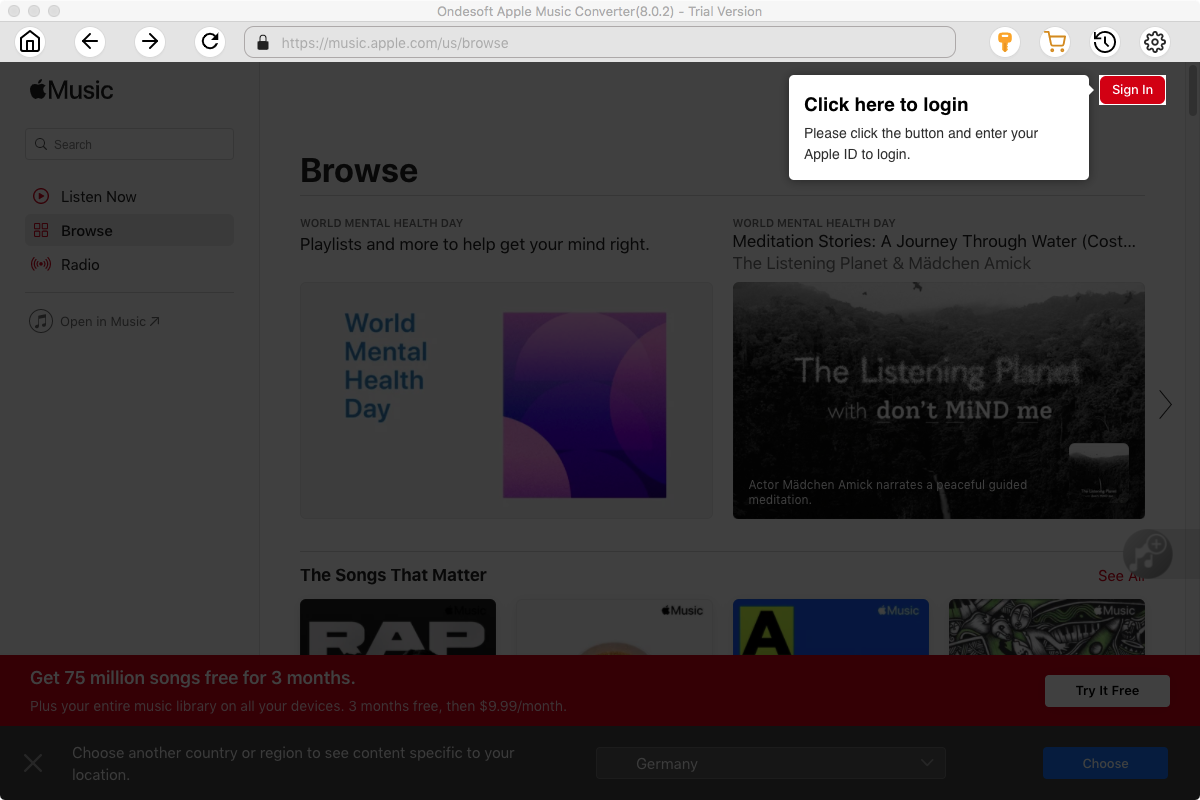
2. Sign in your Apple Music account
Click the Sign in button and enter your Apple ID.
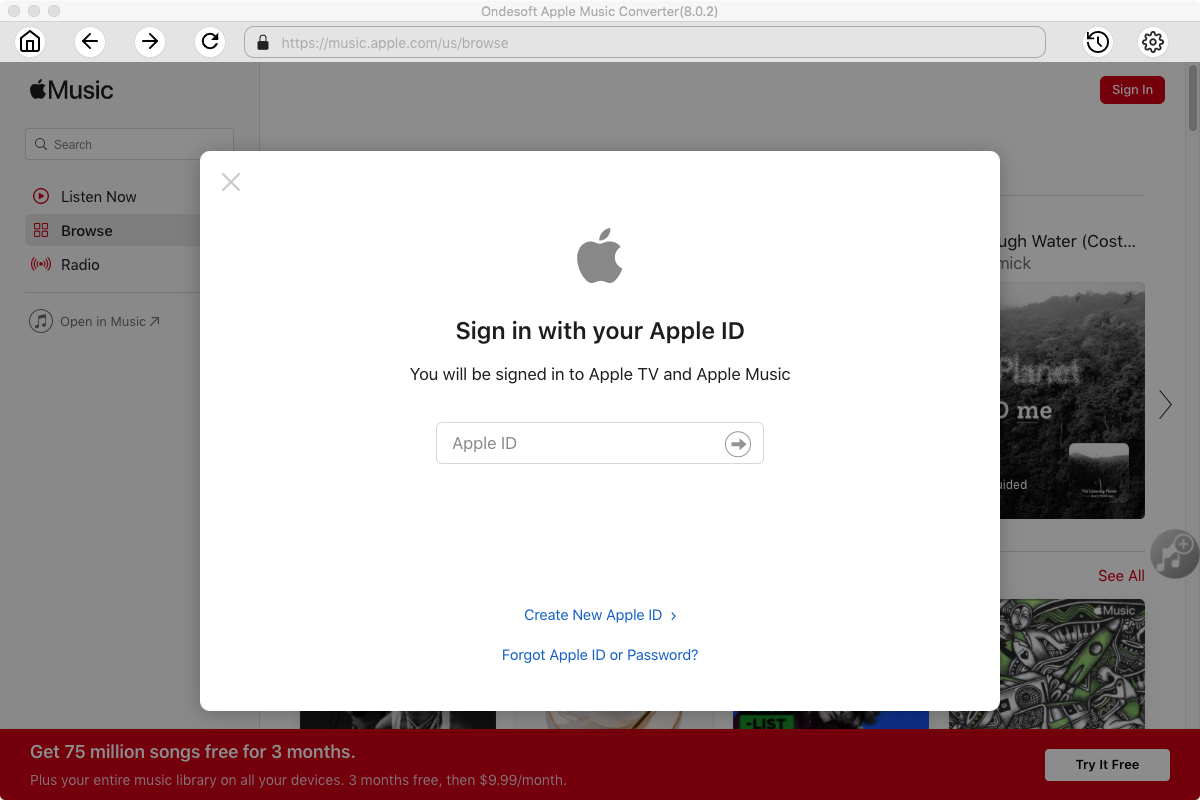
3. Change output format(optional)
The default output format is lossless M4A. Ondesoft Apple Music Converter also supports converting Apple Music to MP3, AAC, FLAC, WAV and AIFF. You can also customize output file name with any combination of title, artist, album, playlist index and track ID.
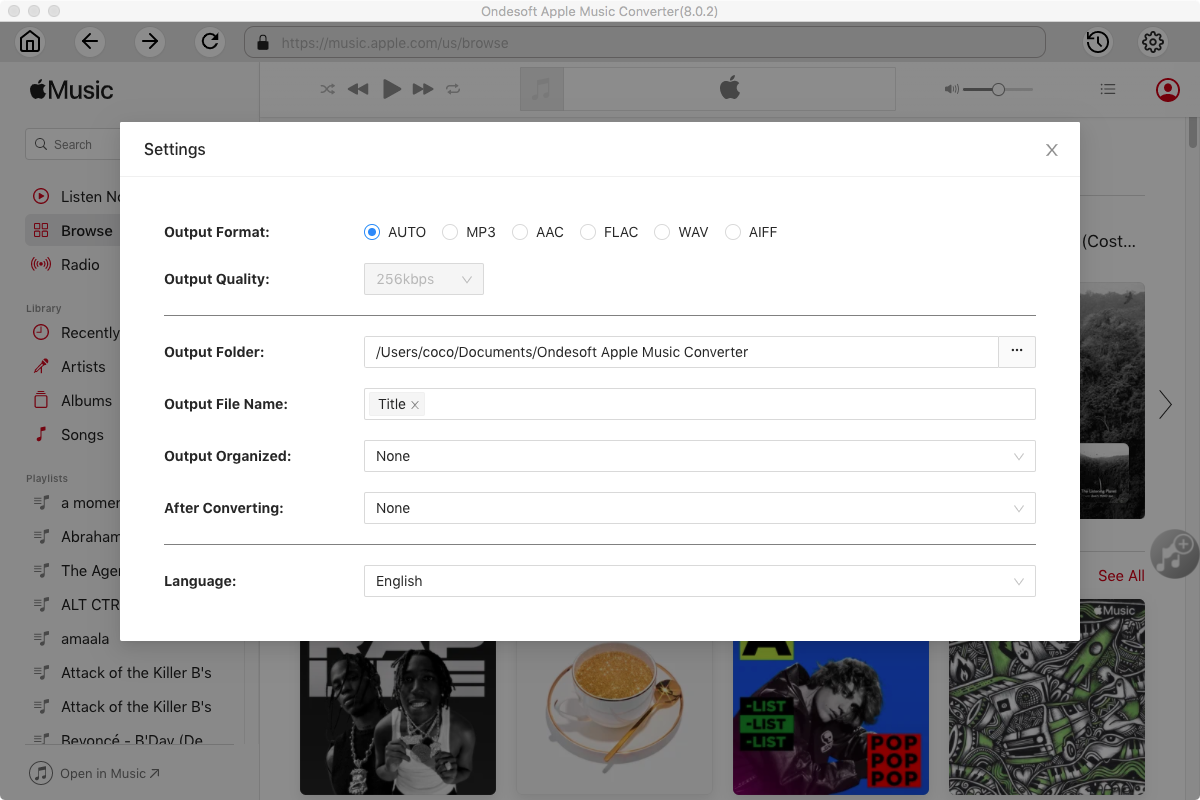
4. Select Apple Music songs
Follow the on-screen instructions to choose the playlist or album you want to convert.
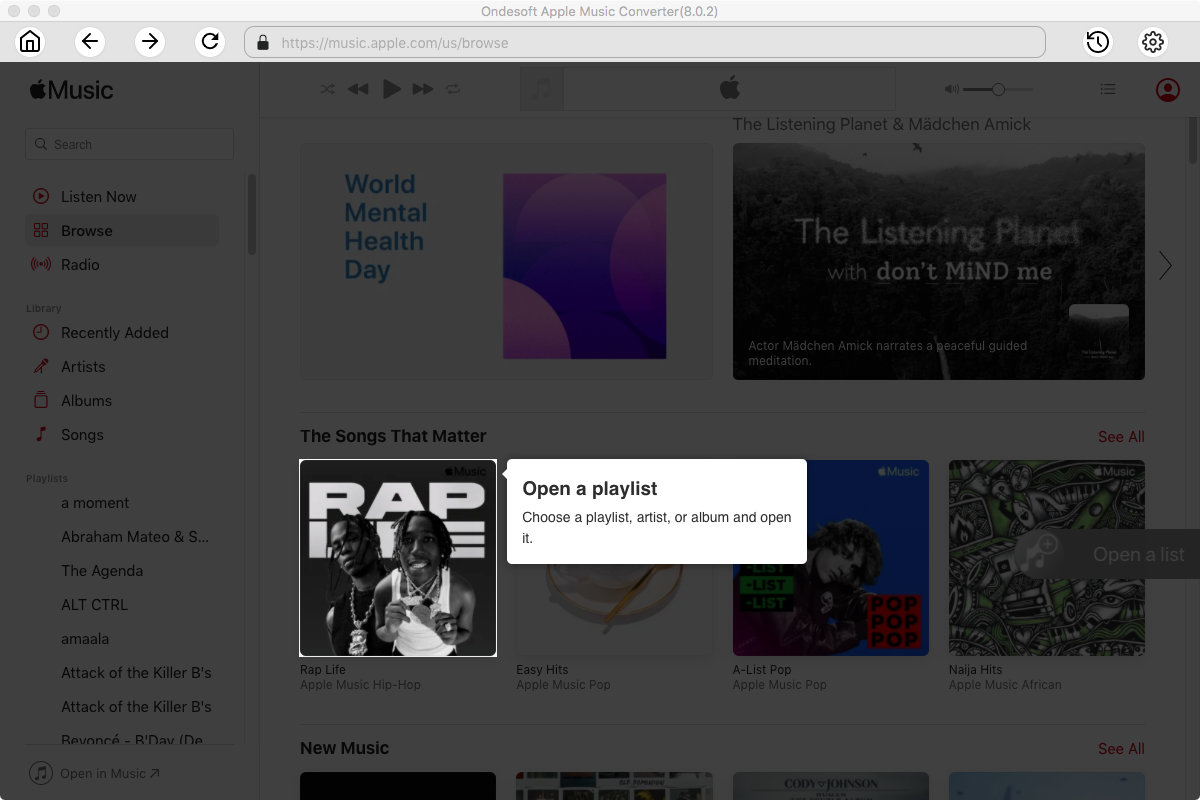
Click Add songs.
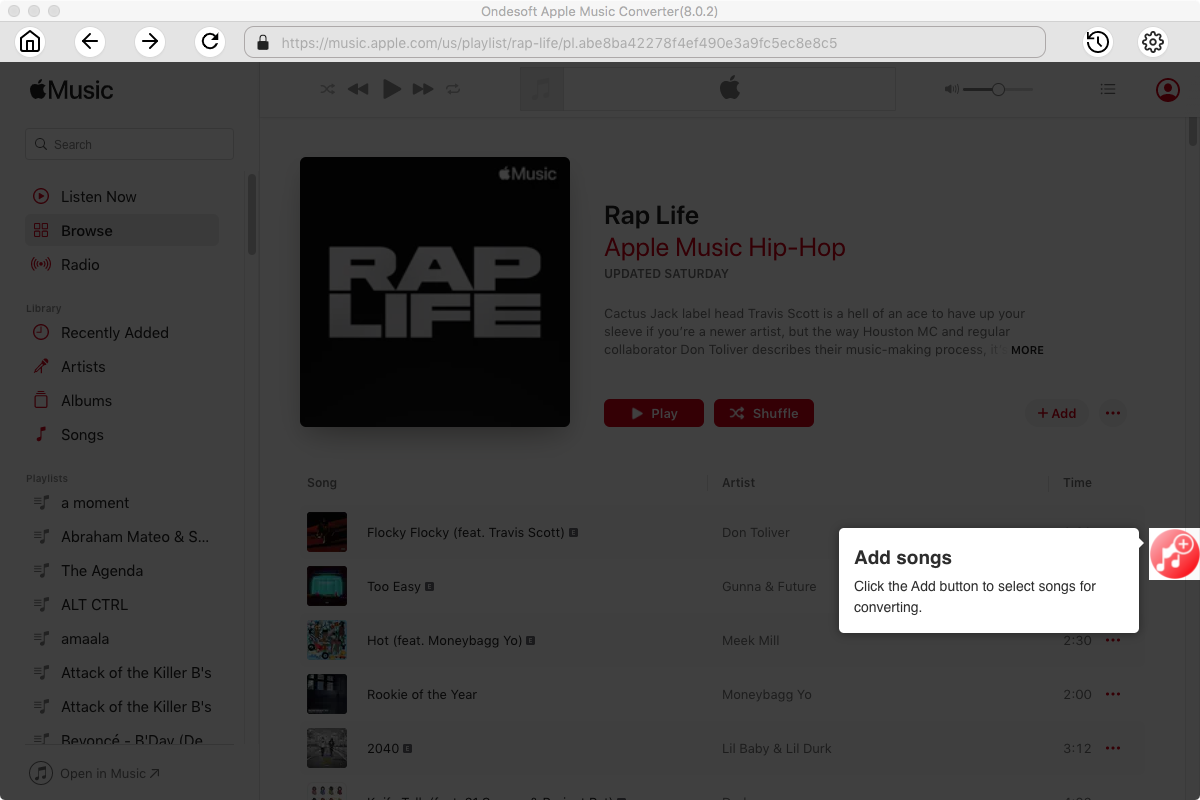
5. Start downloading Apple Music
By default, all songs in the playlist/album will be checked. If there are songs you don't want to convert, please uncheck the box. Then click Convert button to start downloading songs to the format you choose.
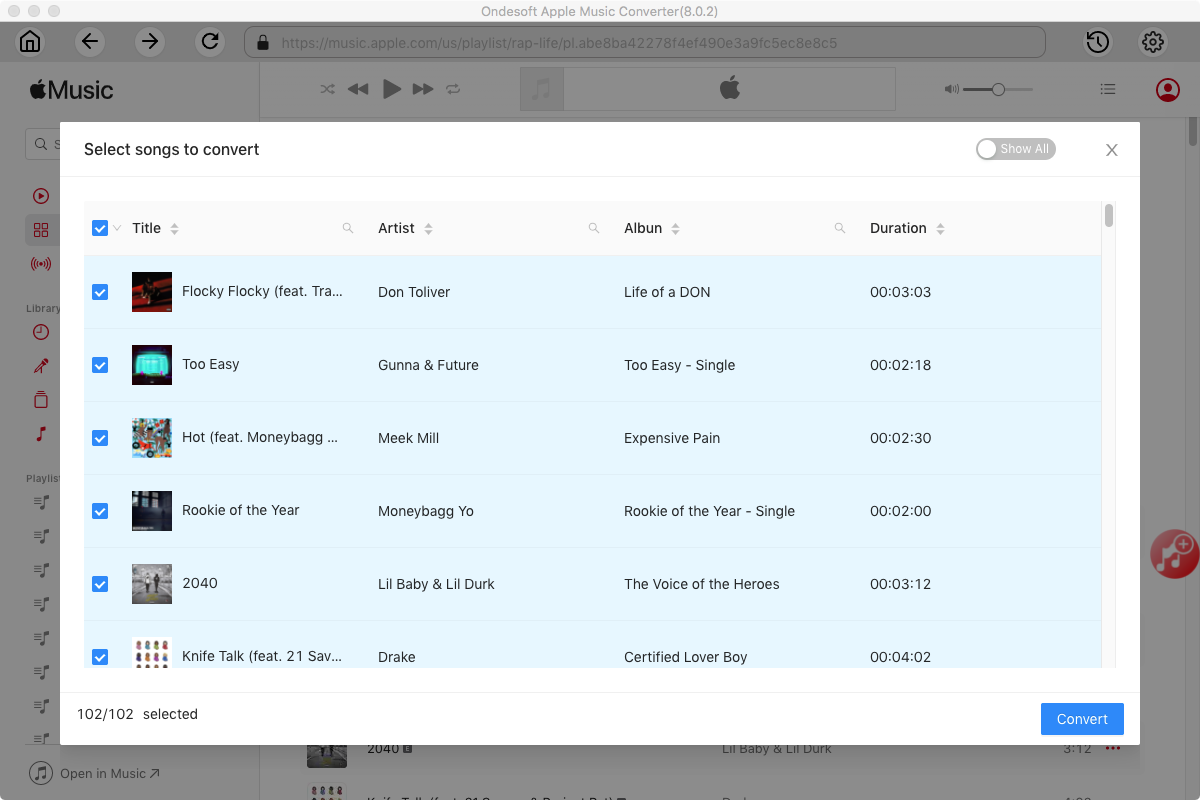
After conversion, click below folder icon to quickly locate the downloaded songs.
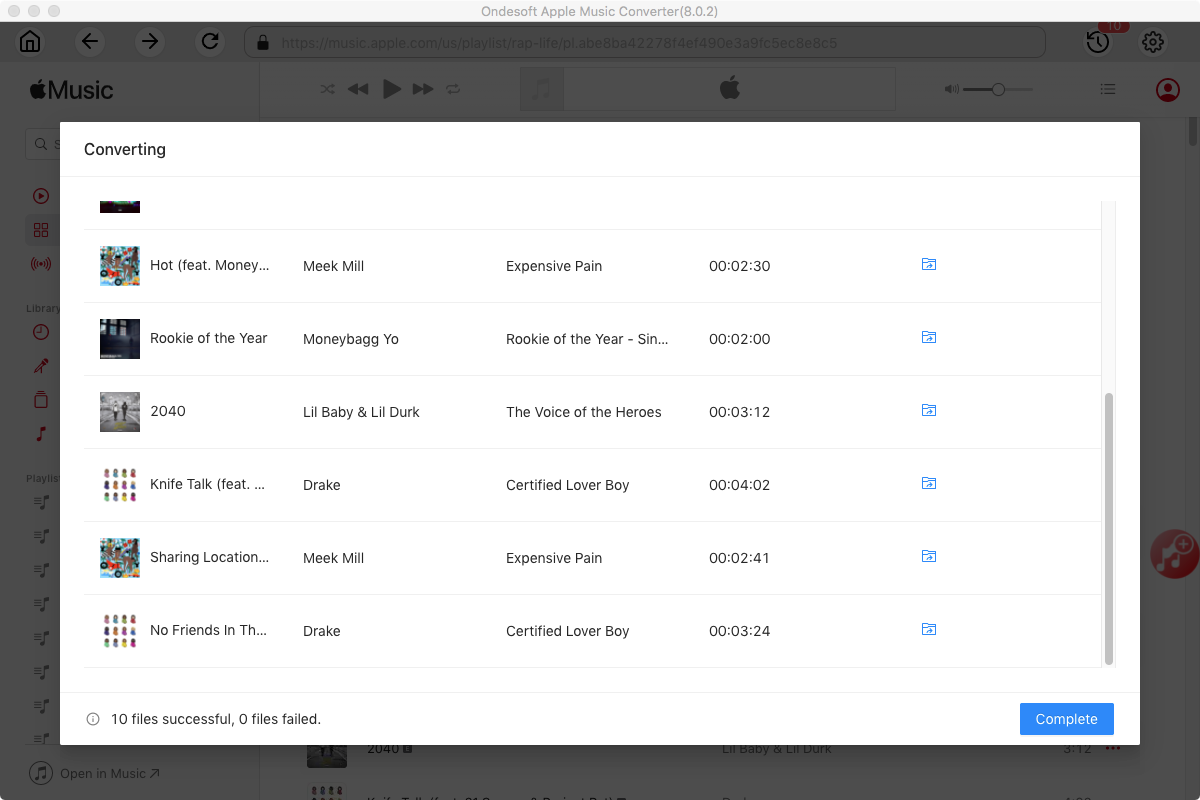
If you want to convert Spotify to MP3 , try Ondesoft Spotify Music Converter .
Sidebar
Apple Music Converter
Related articles
- Spotify Vs. Tidal
- Spotify Vs. Deezer
- Spotify VS. SoundCloud
- Top 3 Spotify to MP3 Converter
- Top 5 Spotify Playlist Downloader
- How to add Spotify music to iMovie
- How to burn Spotify playlists to CD
- Apple Music to MP3 Converter
- Make ringtones from Spotify
- Stream Apple Music to PS4
- Play Apple Music on Google Home
- How to Add Apple Music to iMovie
- How to transfer Apple Music Playlists to Google Play Music
- How to play Apple Music songs on iPod nano?
Apple Music Tips
More >>- Top 4 Apple Music Converter
- Workout Motivation Music MP3 Free Download
- Set Apple Music as ringtone on Android
- Set Apple Music as ringtone on iPhone
- Apple Music supported devices
- Play Apple Music on Google Pixel
- Play Apple Music on Moto G7
- Play Apple Music on Samsung Galaxy
- Play Apple Music on Fitbit Ionic
- Use Apple Music on Serato DJ
- Play Apple Music without iTunes
- Change Apple Music plan
- Download Apple Music Antidote playlist to mp3
- Fix Apple Music do not download on iPhone
- What is Apple Music DRM and how to remove DRM
- Apple Music on Android TV
- Play Apple Music songs on iPhone 4
- Apple Launches Web Version for its Apple Music Service
- Convert Apple Music M4P to MP3
- Convert Apple Music to MP3
- Download Apple Music on SD card
- Download Drake More Life to MP3 from Apple Music
- Solved: 3 Ways to Get Free Apple Music
- Cancel Apple Music subscription
- Listen to Apple Music without iTunes
- Listen to Apple Music without paying
- Play Apple Music on Amazon Echo without subscription
- Play Apple Music on Amazon Echo
- Stream Apple Music on Amazon Fire 7 Tablet
- Play Apple Music on Fire TV without subscription
- Play Apple Music on Android TV
- Play Apple Music on Fire TV
- Play Apple Music on MP3 Players
- Solved: Play Apple Music on Sonos without subscription
- Play Apple Music on SoundTouch
- Play Apple Music songs on Android without Apple Music app
- Remove Apple Music DRM on Mac
- Stream Apple Music on Amazon Fire TV Stick 4K
- Play Apple Music on Google Home
- Transfer Apple Music playlists to Spotify
- Upload and stream Apple Music songs on Google Play Music
- Play Apple Music on Android
- Apple Music on Amazon devices
- Stream Apple Music to Roku for free
- Apple Music on Samsung Smart TV
- Play Apple Music on TV
- Play Apple Music on Xbox One
- Set Apple Music songs as ringtone
- Enjoy Apple Music in the car
- Play Apple Music songs on Android Tablet
- Play Apple Music songs on iPod nano
- Play Apple Music songs on iPod shuffle
- Play Apple Music songs on iPod classic
- Play Apple Music songs on SAMSUNG Galaxy Tab
- Stream Apple Music on PS4 without downloading them
- Transfer Apple Music songs to USB Flash Drive
- Apple Music on PlayStation®
- Play apple Music on Chromebook
- 3 ways to listen to Apple Music on PC
- Convert Apple Music to MP3 on Windows
- Play Apple Music on Microsoft Lumia
- Play Apple Music on SanDisk Clip Jam
- Play Apple Music on Windows phone
- Apple Music Converter for Windows
- Apple Music now groups different versions of the same albums
- Download album Black Habits to mp3 from Apple Music
- Download Apple Music Replay 2020 playlist to mp3
- Download Apple Music Playlist Agenda to mp3
- Download Naomi Campbell's Apple Music Playlist to mp3
- Play Apple Music on Garmin Smartwatch
- Download Album YHLQMDLG to mp3 from Apple Music
- Convert Genius' video series Verified to MP4 from Apple Music
- Convert Lady Gaga Stupid Love music video to mp4
- Extract Audio from iTunes Movies, TV Shows or Music Videos
- Convert Justin Bieber Music Video Habitual to MP4 from Apple Music
- Ask Alexa to play Apple Music on Amazon Echo
- Download Halle Berry Apple Music Playlist to mp3
- Download Lady Gaga Apple Music Playlist to mp3
- Convert Justin Bieber's Music Video for Song ‘Available’ to MP4 from Apple Music
- Keep Apple Music songs after cancelling membership
- Use Apple Music in djay
- Add Apple Music to VirtualDJ
- Use Apple Music in Camtasia
- Play Apple Music on TomTom Spark 3
- Convert Apple Music to FLAC
- Convert M4P to M4A
- How to burn Apple Music songs to CD
- Play Apple Music on Kodi
- Set Apple Music songs as Alarm
- Apple Music Converter For Diehard Music Lovers
- How to stop Apple Music from automatically playing







