
Menu
Spotify Converter
Spotify for Apple Watch Released without Offline Playback
Updated Nov.13, 2018
Spotify is officially available on Apple Watch!
Spotify officially released its Apple Watch app on Nov 13, 2018. Finally users can now enjoy Spotify music on the watch, not just control the playback on iPhone. People can access the recently played playlists, shuffle them or connect to other devices via Spotify connect.
Spotify’s first version includes the ability to play, pause and rewind music on the Apple Watch, or control how music is played to compatible Spotify Connect devices. But one important feature is missing: you can't enjoy the songs offline.
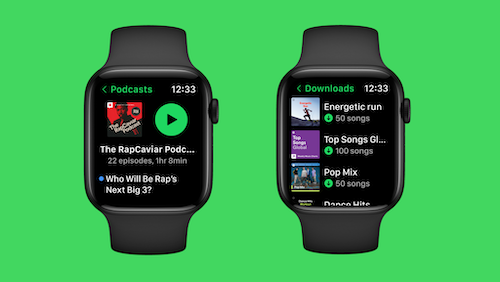
Details can be found on the news , which lists what the app can and can't do.
Features of Spotify Apple Watch App
Hit to play without your iPhone. Pause when you are disturbed or skip to any track that matches your mood and activity. Easily rewind 15 seconds to catch that detail you missed while listening to your favorite podcast.
Easily connect your speakers or devices via Spotify Connect to effortlessly DJ from your watch.
Tap the ♡ icon on your watch screen to save the song you like to your collection—and then feel free to stream it over and over again.

Features not supported
Many people feels disappointed when they know that Spotify Apple Watch app doesn't support offline playback. That means whey can't enjoy the songs whrn there is no internet connection or without iphone. People like to only carry the Apple Watch for exercisejog, etc.
Don't worry, here we will show you a way to play Spotify music on Apple Watch offline. This solution is accessiable since Apple Watch allow you to sync music and podcasts to it.
Follow the detailed tutorial as below to learn how to download Spotify music to MP3 and sync to Apple Watch.
Part 1 Download Spotify music to MP3
Step 1: Import songs or playlist from Spotify to Ondesoft Spotify Converter
Download, install and run
Ondesoft Spotify Converter
.
Then click the Add Files button, you will see a new window which indicates you to drag songs, playlists or albums from Spotify app to the program. Or you can copy and paste the relevant link from Spotify web player to the search box. Click the Add button to finish adding songs.
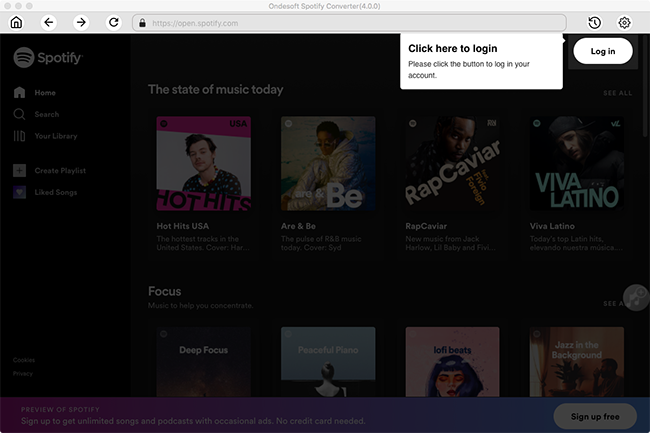
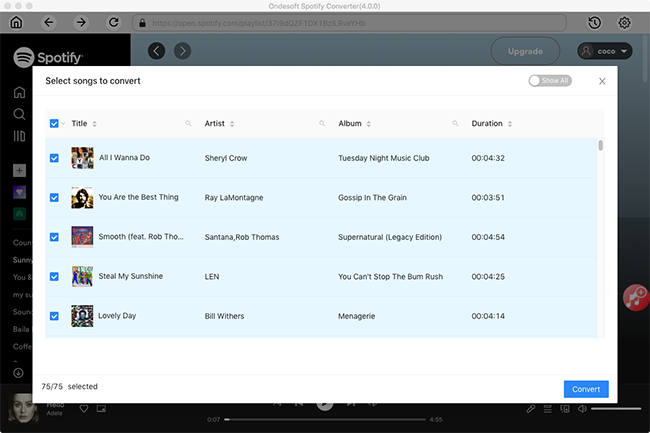
Step 2 : Choose output formats
Open Settings windows to change output format, quality, output folder, output file name, how output organized and interface language as you like.
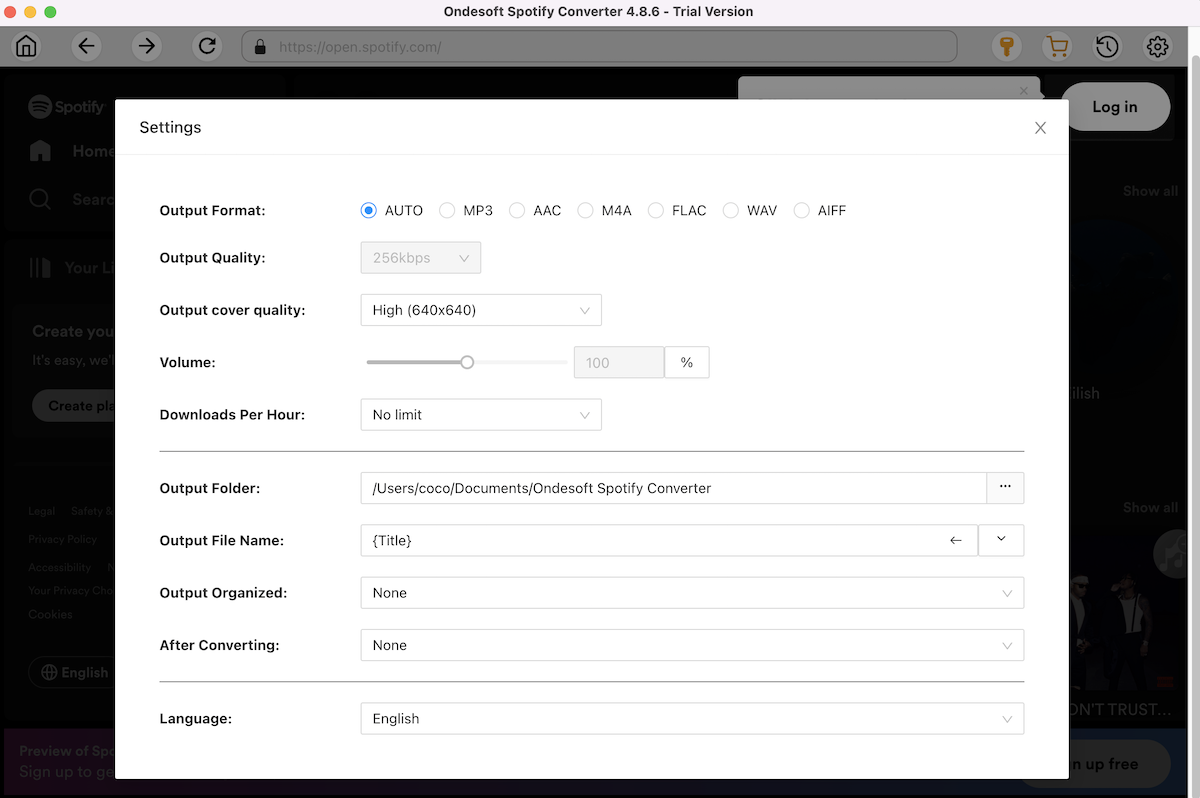
Step 3: Start downloading and converting Spotify music
When finish the above settings, click the Convert button to start the conversion.

After the conversion, click the History button to locate the DRM-free Spotify songs.
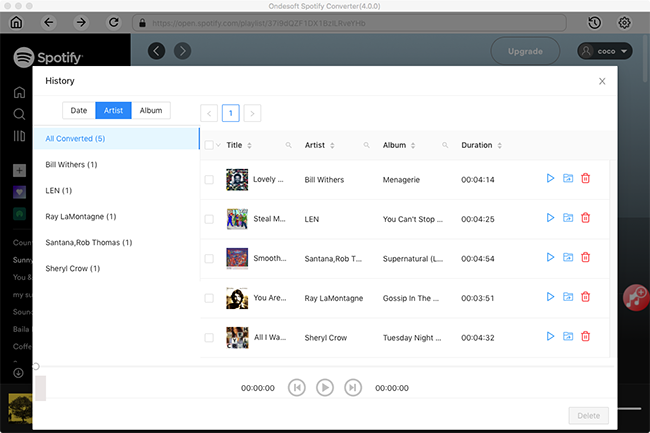
Part 2 Transfer converted Spotify music to your Apple Watch
1. Set your Apple Watch on its charger and make sure that the device is charging.
2. On your iPhone, go to Settings > Bluetooth. Make sure that Bluetooth is turned on.
3. On your iPhone, open the Apple Watch app, then tap the My Watch tab.
4. Tap Music > Add Add Music.
5. Choose the music that you want to sync.
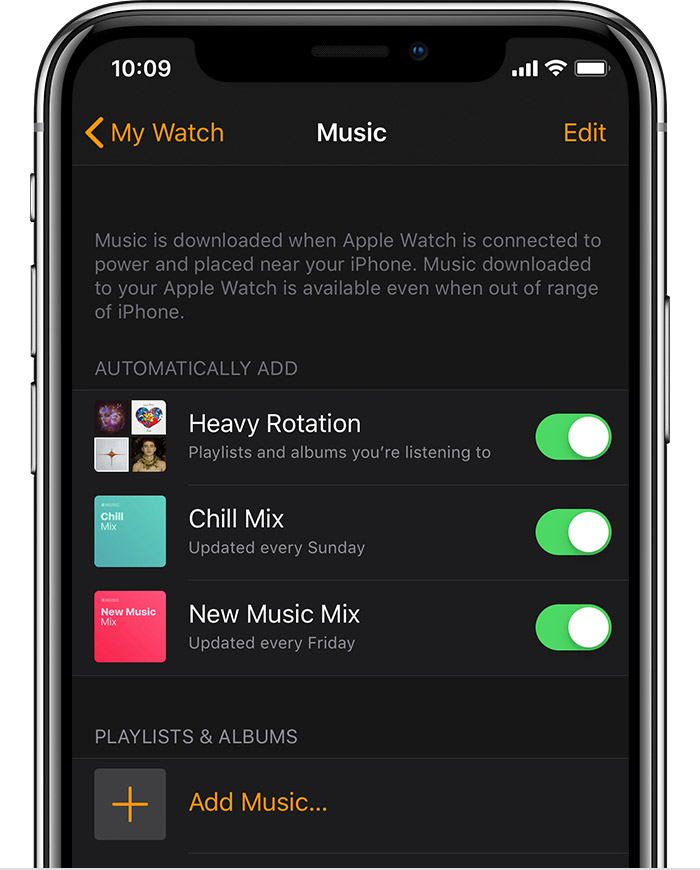
Sidebar
Related articles
Hot Tips
Useful Tips
- Spotify to MP3
- Spotify to M4A
- Spotify to WAV
- Spotify to FLAC
- Remove DRM from Spotify
- Burn Spotify to CD
- Save Spotify Music as MP3
- Spotify vs. Apple Music
- Spotify Free vs. Premium
- Play Spotify music on Sonos
- Stream Spotify to Apple TV
- Spotify music to Google Drive
- Download DRM-free Spotify
- Spotify Offline on iPhone 8
- Spotify Music to iPhone X
- Spotify to Sony Walkman
- Listen to Spotify offline without Premium
- Transfer Spotify music to iTunes library
- Listen to Spotify music free
- Add Spotify music to iMovie
- Play Spotify music in the car
- Transfer Spotify music to USB
- Sync Spotify music to iPod
- Spotify music on Apple Watch
- Spotify music quality
- Spotify Student Discount
- Download Music from Spotify
- Play Spotify Music on PS4
- Backup Spotify music
- Download Spotify Music without Premium
- Listen to Spotify on iPod
- Download Spotify music free
- Spotify to Google Play Music
- Spotify to Apple Music
- Play Spotify on HomePod
- Play Spotify on iPod Shuffle
- Spotify on Sandisk MP3 player
- Solve Spotify shuffle issue
- Spotify Compatible MP3 player
- Top 5 Spotify Downloader
- Free Spotify Recorder
- 4 ways to download Spotify music
- Top 3 Spotify to MP3 Converter
- Free Spotify Converter for Mac
- Convert Spotify playlist to Tidal
- Convert Spotify playlist to YouTube
- 7 Best Free Spotify Visualizer
- How to Get Spotify Premium Free on iOS/Mac/Windows
- How to Download Drake More Life to MP3
Topics
Hot Tags
- M4P Converter
- M4P Converter Windows
- Audiobook Converter
- Audiobook Converter Windows
- Audible Converter
- Audible Converter Windows
- Apple Music Converter
- Apple Music Converter Windows
- M4V Converter
- iTunes DRM Audio Converter
- iTunes DRM Audio Converter Windows
- iTunes DRM Video Converter
- iTunes Movie Converter
- iTunes DRM Removal





