Pandora Family Plan - Upgrade To 6 Accounts
Pandora is one of the largest online streaming music services today. It offers a personalized radio experience that helps find new songs based on your history, using your favourite artist or song as a guide. It has over 800 Million registered users worldwide and can be accessed on mobile devices, TVs, Siri voice controls, via its website or desktop applications.
What is Pandora Family Plan
Pandora offers a family plan that allows up to six Pandora accounts to access premium features for $17.99 a month. The Pandora Family Plan is a premium subscription that allows up to six family members to have their own individual accounts, with each member having access to all of the premium features. It lets you and your family choose music at higher quality audio without ads, create radio stations, customize playlists, download music for offline listening as well as skip and replay songs. With the Premium Family membership, up to six people may stream music at the same time, as long as family members are logged in to separate accounts.
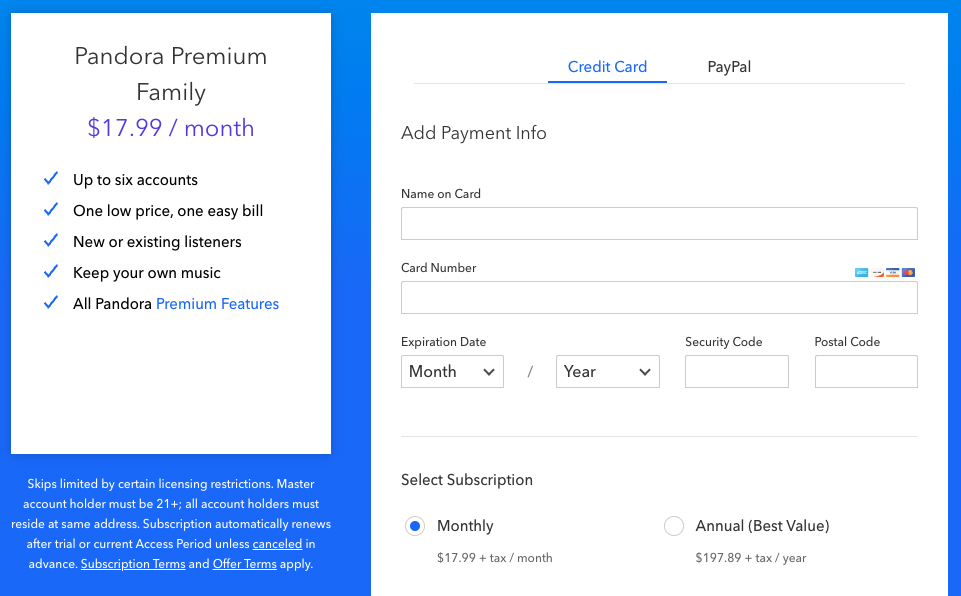
How to Upgrade to Pandora Family Plan
To upgrade follow the instructions below:
1. Visit www.pandora.com/upgrade.
2. Select Pandora Premium Family.
3. Add payment method:
If you choose to pay by credit card, enter your credit card information on the Payment Information page.
If you choose to pay by PayPal you will be redirected to their site to complete the transaction.
4. Agree to the Pandora Subscription Terms and submit your payment.
How to Keep Pandora Downloads after Cancelling Premium Subscription
So now you know all about the Pandora Family Plan and its great features. You can get an account with Pandora and begin enjoying them all. However, Pandora is proprietary and restricts you from listening to downloaded Pandora Music offline after canceling Premium subscription. To keep all of your downloaded tracks or playlists playable after unsubscribing, you need to convert Pandora music or playlists in open music format first.
Ondesoft Pandora Music Converter is a professional Pandora Music Downloader, which can easily download your Pandora songs, albums, playlists and podcasts, then convert them to an open format like, MP3, FLAC, AAC, AIFF, WAV, or M4A while keeping 100% original quality of Pandora music. Thus you will still be able to enjoy all of your downloaded Pandora songs offline after canceling the Pandora Family Plan account, and save them on your device forever. Ondesoft Pandora Music Converter allows you to download Pandora songs without Plus/Premium. The following is a detailed tutorial about how to convert Pandora music.
1. Run Ondesoft Pandora Music Converter
To get started, download, install and run Ondesoft Pandora Music Converter on your Mac or Windows PC, which features a built-in Pandora Music web player.

You are required to log in to Pandora Music. All kinds of Pandora Music subscriptions are feasible. Even if you are a free user, Ondesoft Pandora Music Converter enables you to extract songs from Pandora.
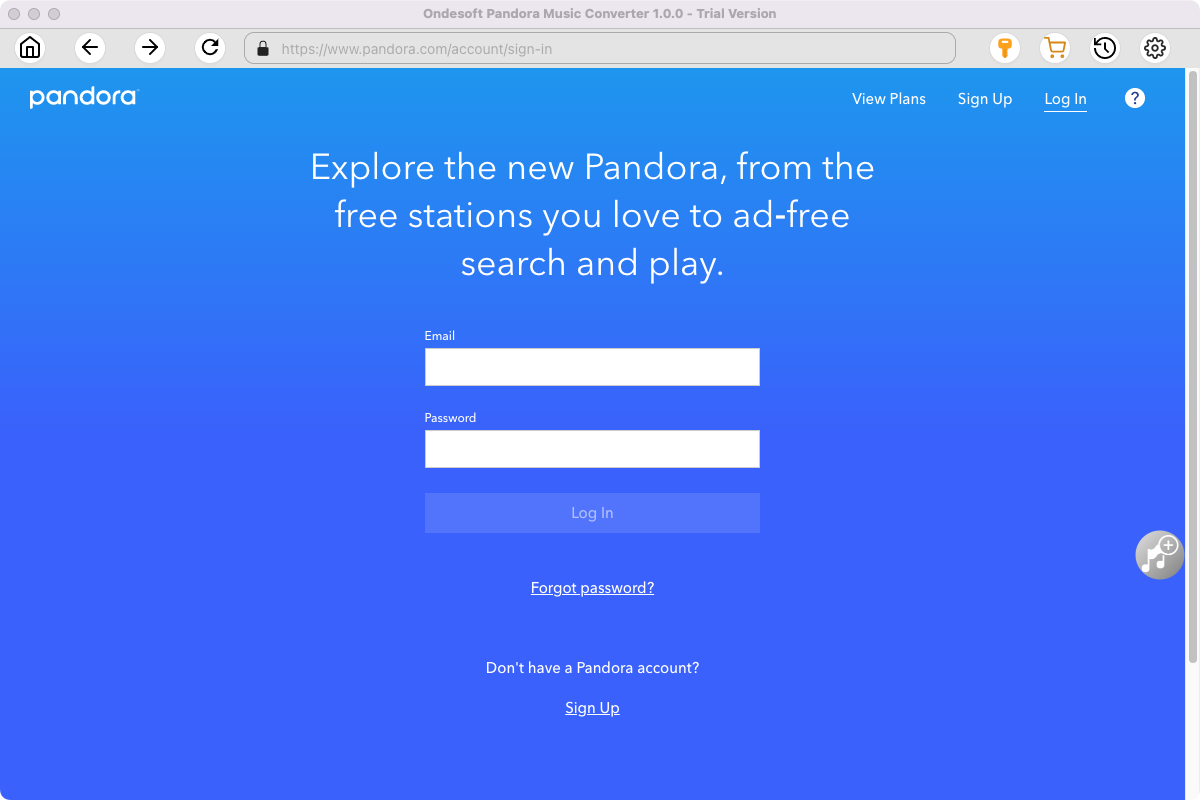
Click the Key icon to register it if you have purchased a license. If you don't have a license, go ahead with the free trial version.
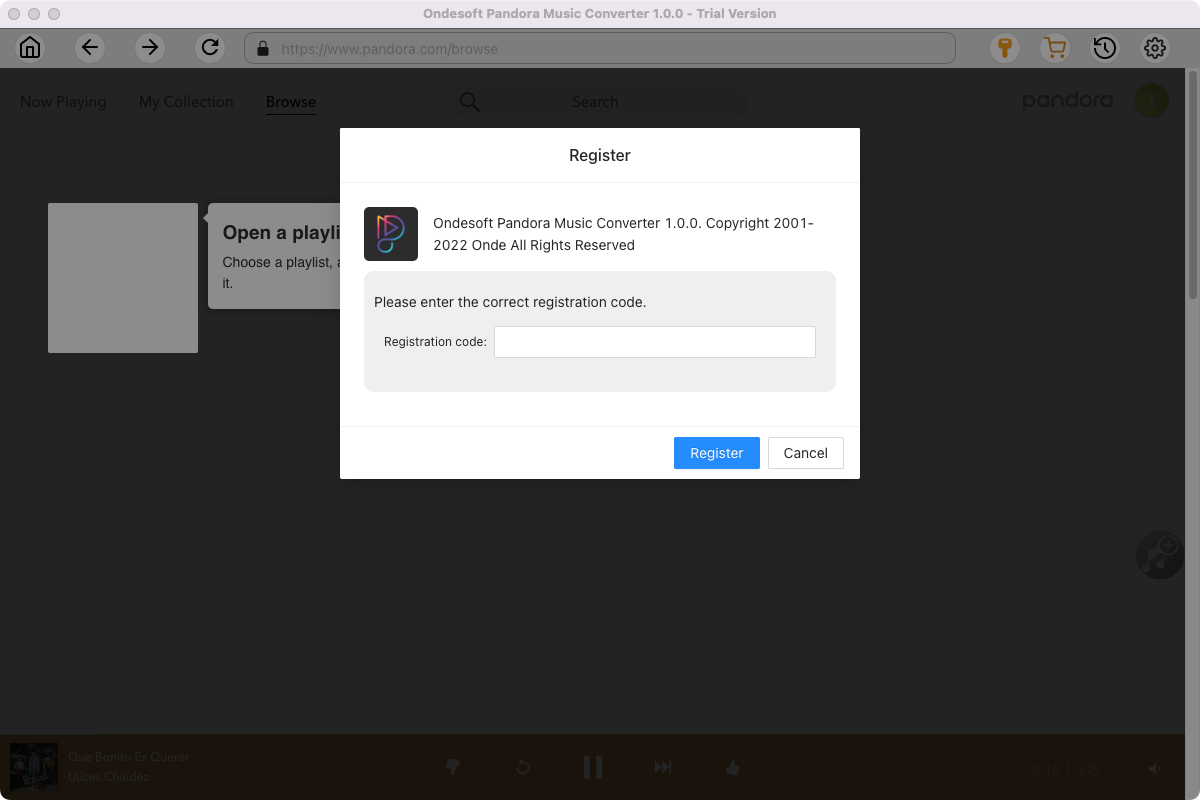
2. Change output format(optional)
Click the gear icon in the top right corner of the main window to open Settings windows. You can change output format or output song quality as you wish. There are many quality options for each format. You can pick the one that suits you best.
Output File Name: name the songs with any combination of Title, Artist, Album, Playlist Index, Track Number. For example, if you choose Title and Artist, Tylor Swift's song Lover will be named as Lover Tylor Swift.mp3.
Output Organized: organize downloaded songs by Artist, Album, Artist/Album or Album/Artist.
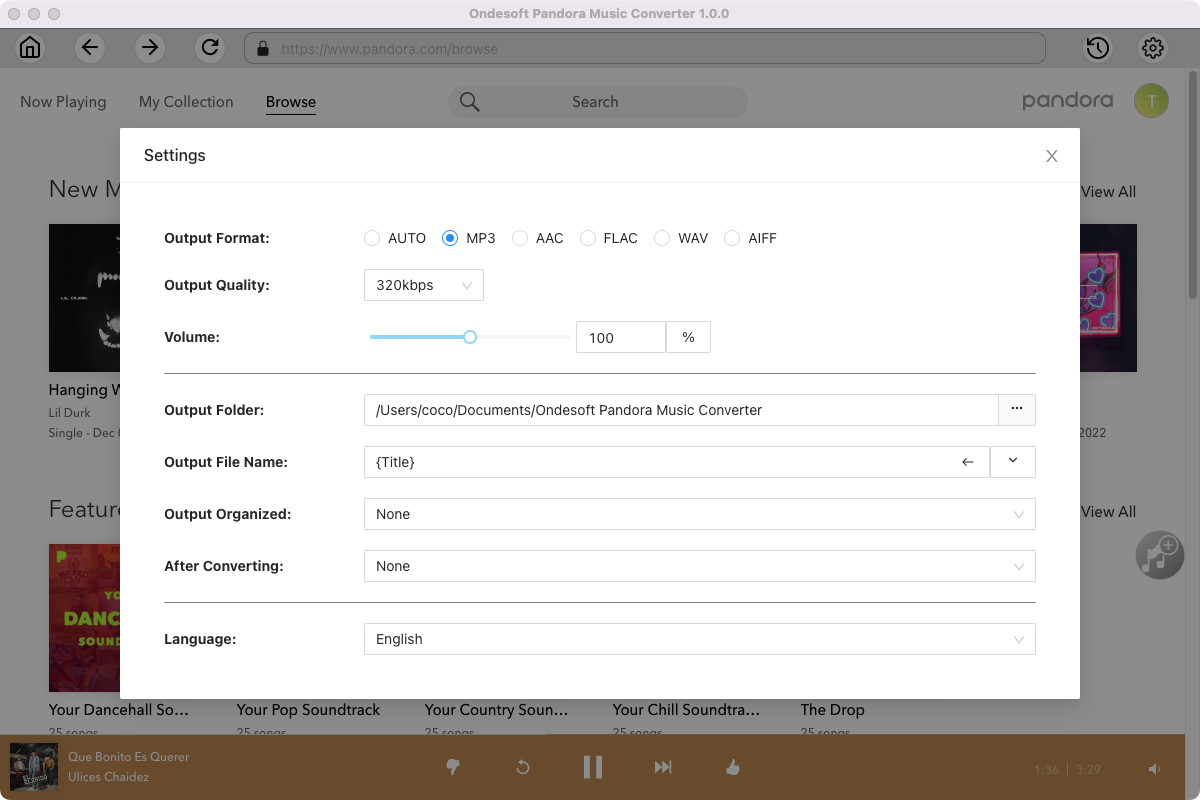
3. Add songs
Browse or search to find the songs, albums or playlist you want to download. Click the album or playlist you want to download. Then click the red icon to load songs.
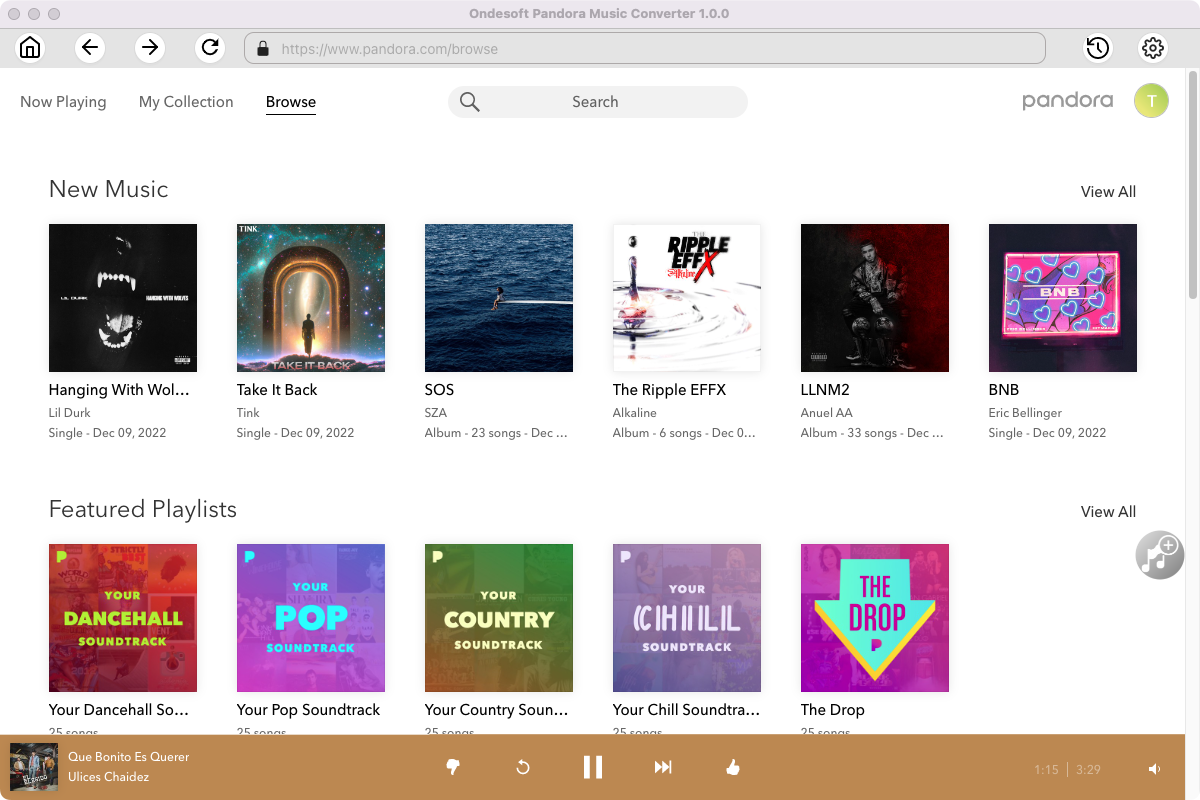
Open the album or playlist you want to download. Click Add songs(the red button).
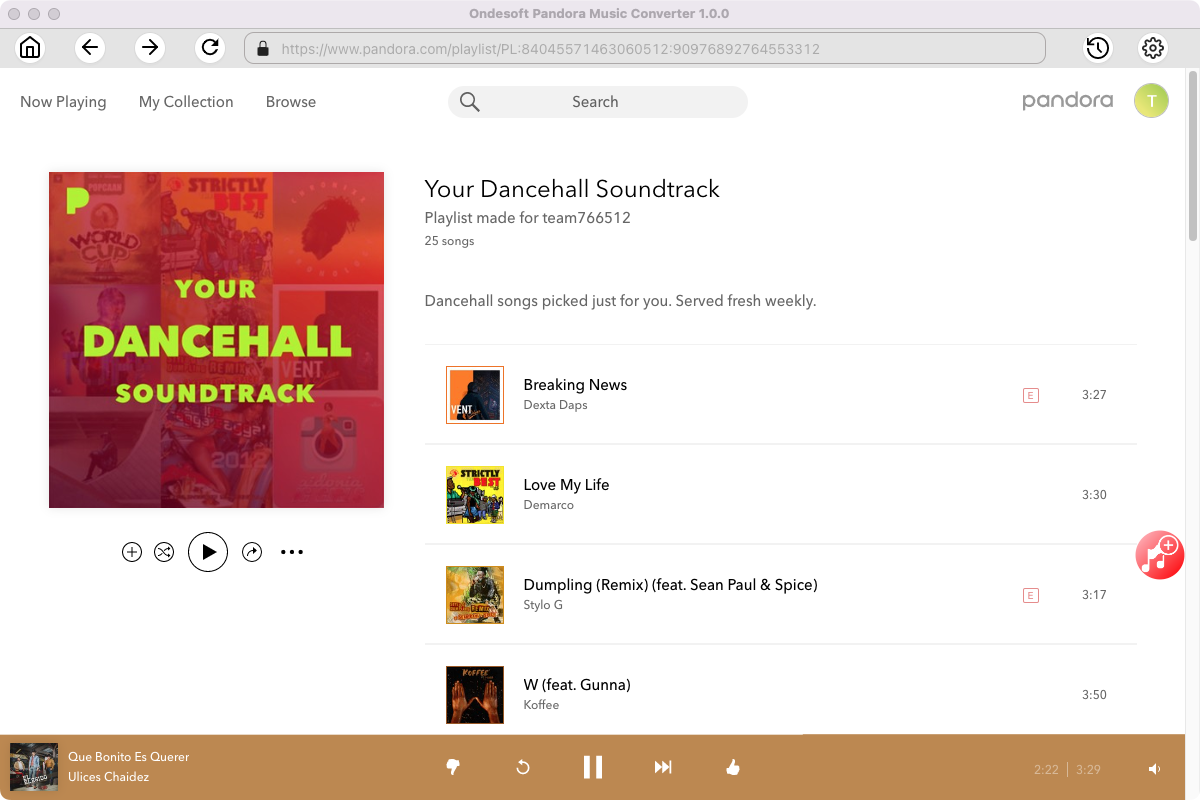
All songs in the playlist/album will be selected by default. You can uncheck the songs you don’t want to get.
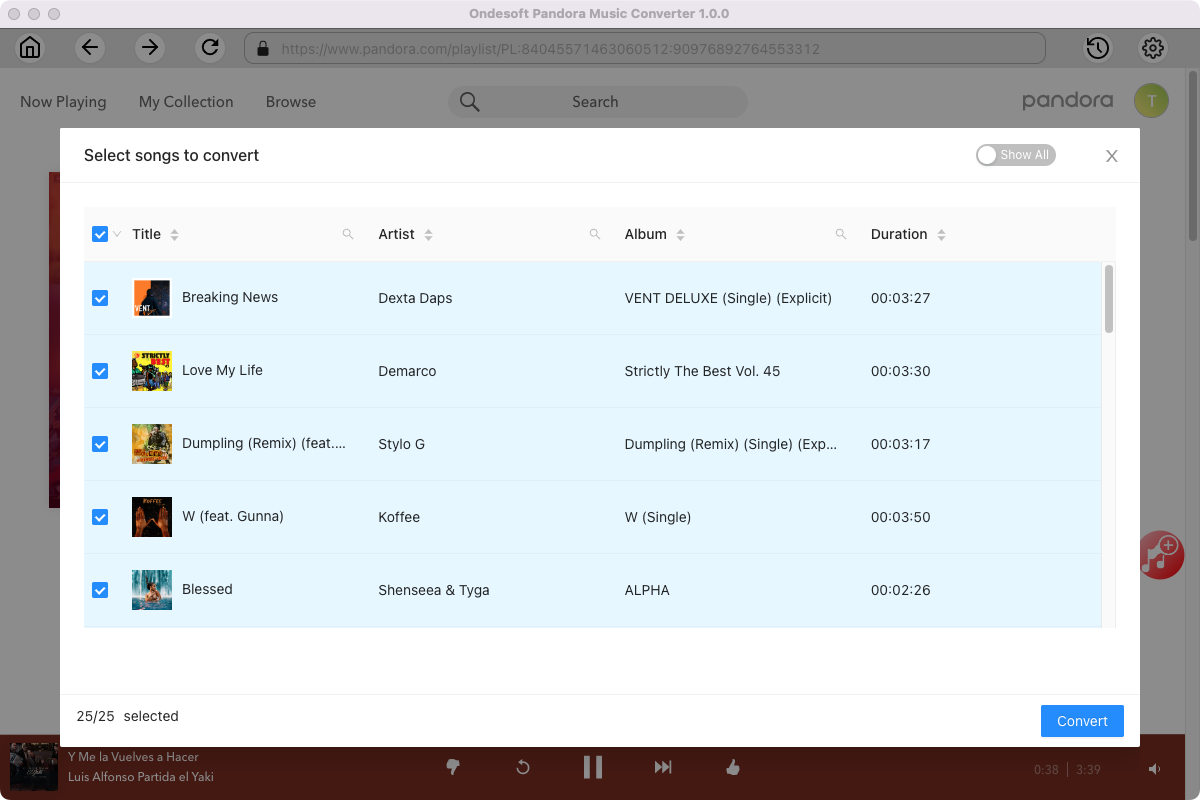
4. Click Convert button
After selecting the songs, click Convert button to start downloading Pandora Music songs to the format you choose. You will see a progress circle indicating your music is downloading.
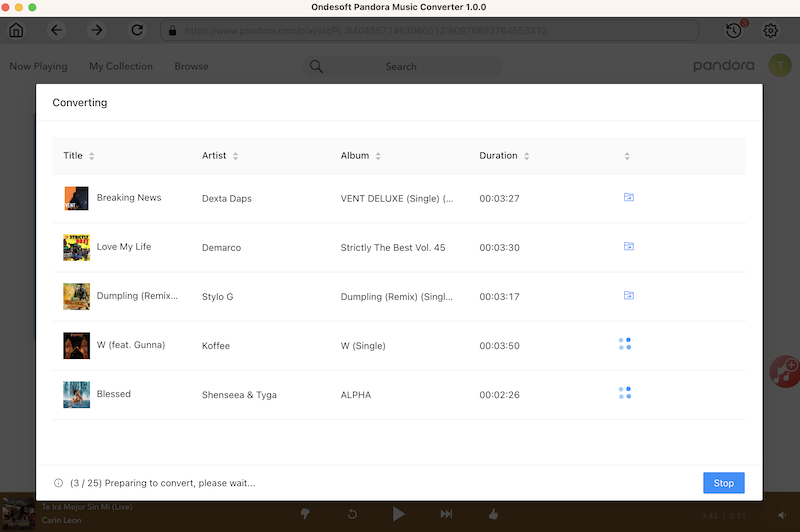
Once the songs have been downloaded, click the folder icon to quickly locate the MP3 Pandora Music songs in the format you choose. You can then transfer and play it anywhere.
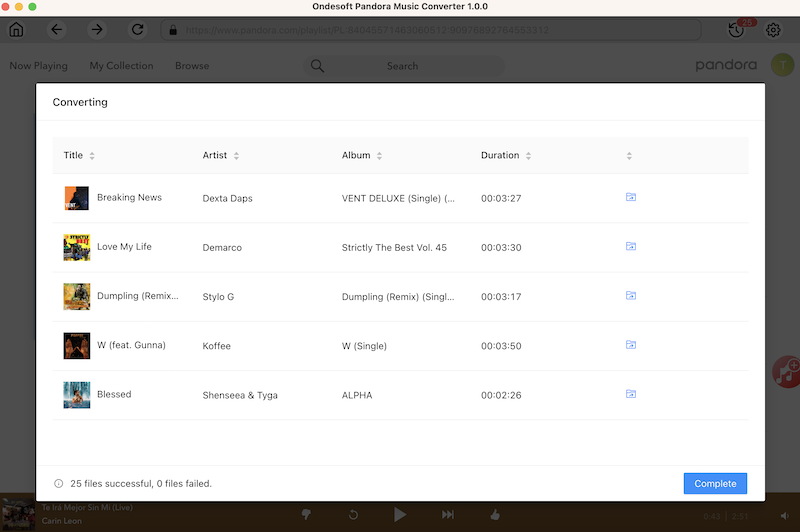
To view or manage all music you’ve downloaded, click the clock icon on the top right corner of the Pandora Music Converter interface.
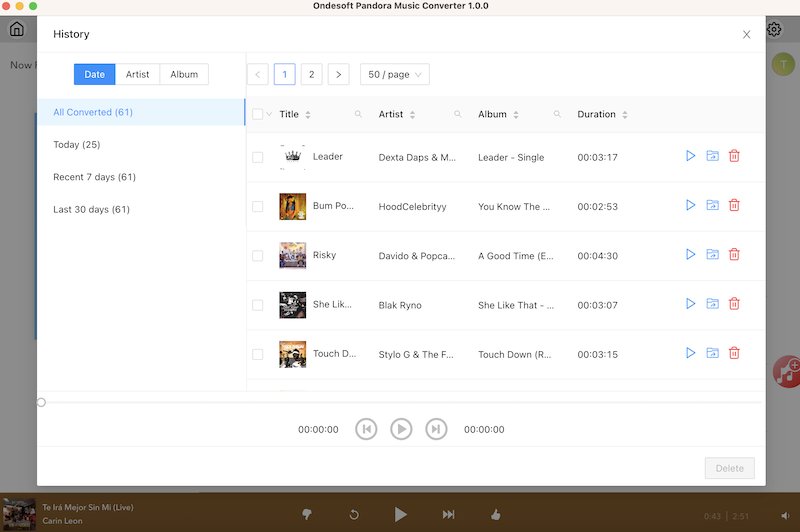
Sidebar
Ondesoft Pandora Music Converter
Related articles
Hot Tips
Useful Tips
- How to Convert Apple Music to MP3 on Mac
- How to Convert Apple Music to MP3 on Windows
- How to play Apple Music on MP3 Players
- Remove DRM from Apple Music M4P songs
- Convert Apple Music AAC Audio File to MP3
- How to Convert Spotify to MP3
- How to Convert M4P to MP3
- How to Transfer iTunes Music to Nokia Phone
- How to Remove iTunes DRM
- How to Transfer iTunes Music to Google Play
- How to Play Apple Music M4P Songs on PSP
- Fixed! Import iTunes M4P music to Powerpoint
- Easy Solution to Convert iTunes Beatles music to MP3
- iTunes DRM Media Converter
- Remove DRM from iTunes movies
Hot Tags
- M4P Converter
- M4P Converter Windows
- Audiobook Converter
- Audiobook Converter Windows
- Audible Converter
- Audible Converter Windows
- Apple Music Converter
- Apple Music Converter Windows
- M4V Converter
- iTunes DRM Audio Converter
- iTunes DRM Audio Converter Windows
- iTunes DRM Video Converter
- iTunes Movie Converter
- iTunes DRM Removal




