Best Way to Convert Pandora to MP3
Pandora has been around a long time and made a name for itself by mimicking the format of radio. It has free and premium service levels, so you can explore the music whether or not you want to sign up for a subscription. Free account holders enjoy the expected ad-supported personalized stations, plus podcasts and the ability to play music on demand. While Pandora Plus and Premium subscribers can enjoy ad-free listening and a customizable listening experience.
Pandora has a massive and loyal audience, but it has its limitations. One of the biggest is that you cannot download songs for offline listening unless you have a Pandora Music Plus/Premium account. When you cancel your Pandora Music subscription, you cannot access all of your downloaded songs anymore. Another issue is that you can only listen to Pandora music within its platform. This means that you cannot enjoy Pandora music on other players.
To download Pandora songs and listen to them offline for free, you can try to convert Pandora songs to MP3, then you can stream them on any device you prefer. This way, you can listen to your favorite Pandora playlists offline with no need to worry about any restrictions. There are many Pandora to MP3 converters that could be found on Google, whether they are shareware or freeware. But the best way to convert songs from Pandora music smoothly and at a high speed is definitely using a professional tool.
Thus, here we highly recommend the most professional Ondesoft Pandora Music to MP3 converter, also named Ondesoft Pandora Music Converter. It is designed for not only Pandora Plus/Premium users but also Pandora Free users to batch convert Pandora songs, tracks, albums, playlists, podcasts and even the whole music library to some playable file formats, like MP3, AAC, WAV, FLAC, AIFF, or M4A format while retaining 100% original sound quality. What's more, with Ondesoft Pandora Music Converter, you can keep the main ID3 tag info in the downloaded Pandora MP3 files. After that, you can listen to Pandora playlists or albums offline on any device without ads. Follow the detailed steps below to get a bunch of downloads at one time.
1. Run Ondesoft Pandora Music Converter
To get started, download, install and run Ondesoft Pandora Music Converter on your Mac or Windows PC, which features a built-in Pandora Music web player.

You are required to log in to Pandora Music. All kinds of Pandora Music subscriptions are feasible. Even if you are a free user, Ondesoft Pandora Music Converter enables you to extract songs from Pandora.
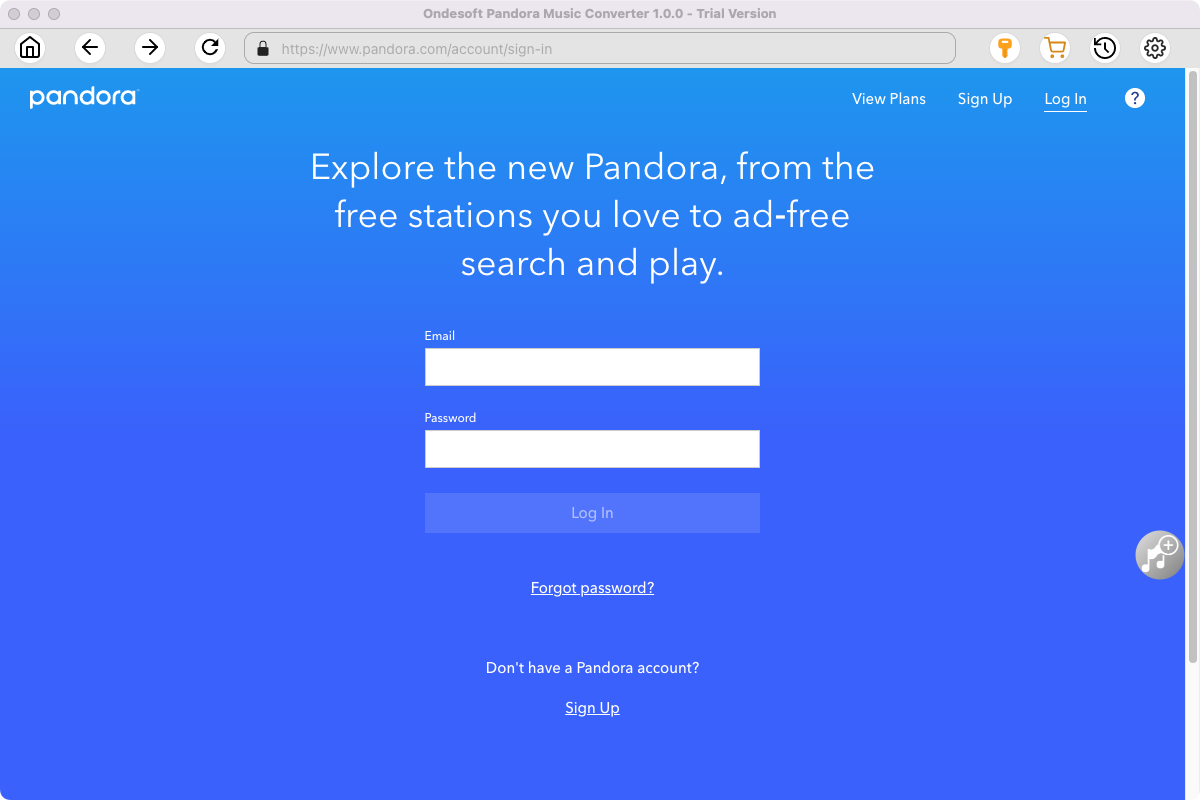
Click the Key icon to register it if you have purchased a license. If you don't have a license, go ahead with the free trial version.
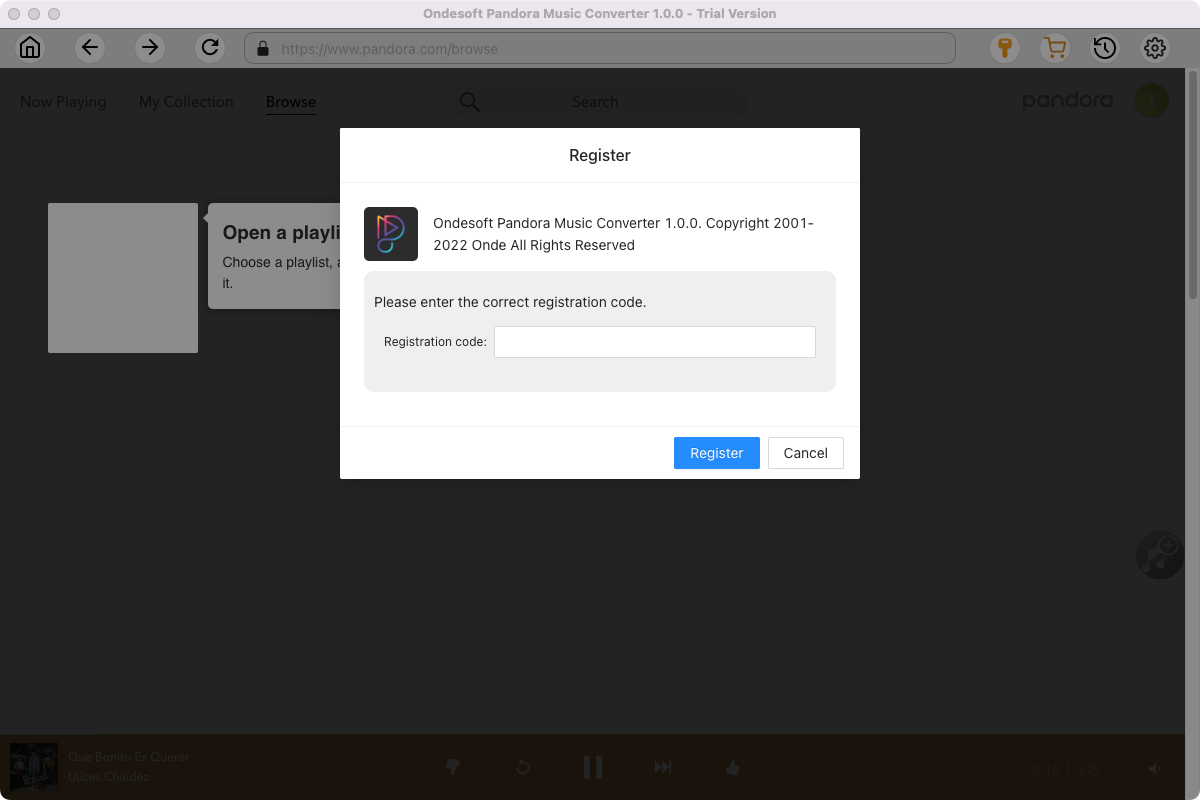
2. Change output format(optional)
Click the gear icon in the top right corner of the main window to open Settings windows. You can change output format or output song quality as you wish. There are many quality options for each format. You can pick the one that suits you best.
Output File Name: name the songs with any combination of Title, Artist, Album, Playlist Index, Track Number. For example, if you choose Title and Artist, Tylor Swift's song Lover will be named as Lover Tylor Swift.mp3.
Output Organized: organize downloaded songs by Artist, Album, Artist/Album or Album/Artist.
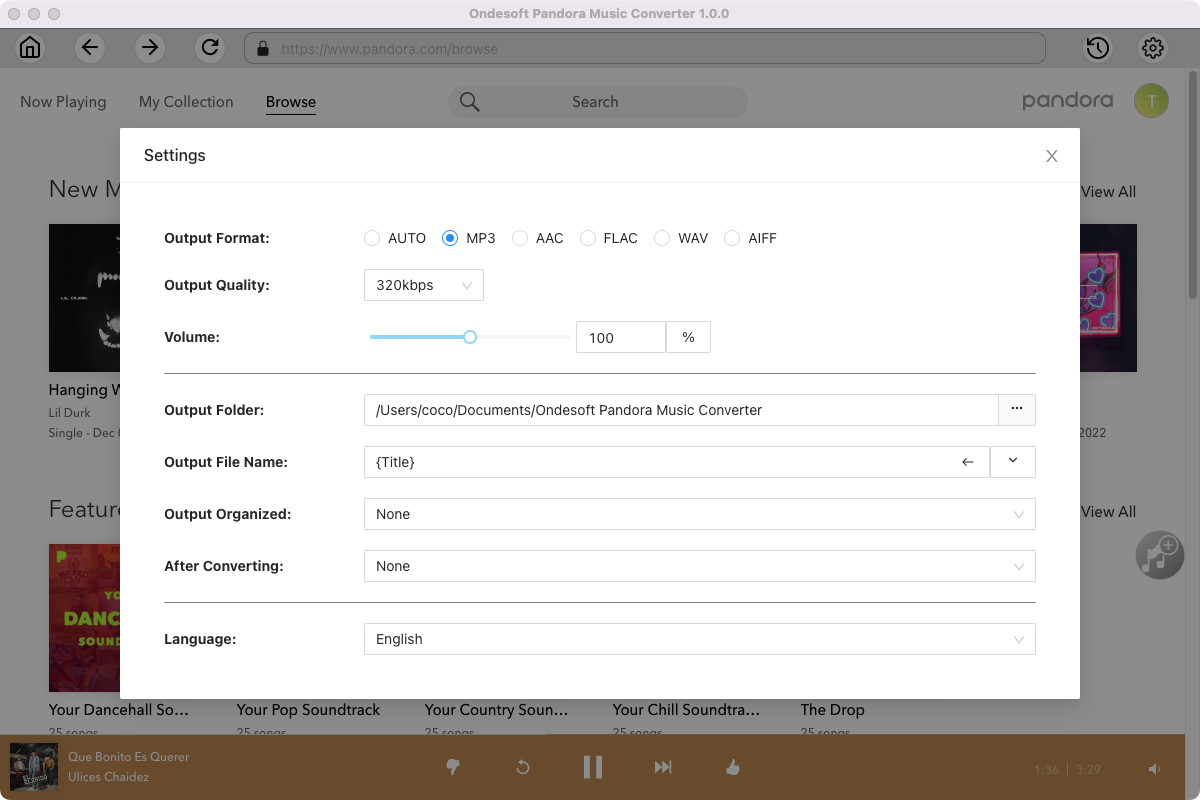
3. Add songs
Browse or search to find the songs, albums or playlist you want to download. Click the album or playlist you want to download. Then click the red icon to load songs.
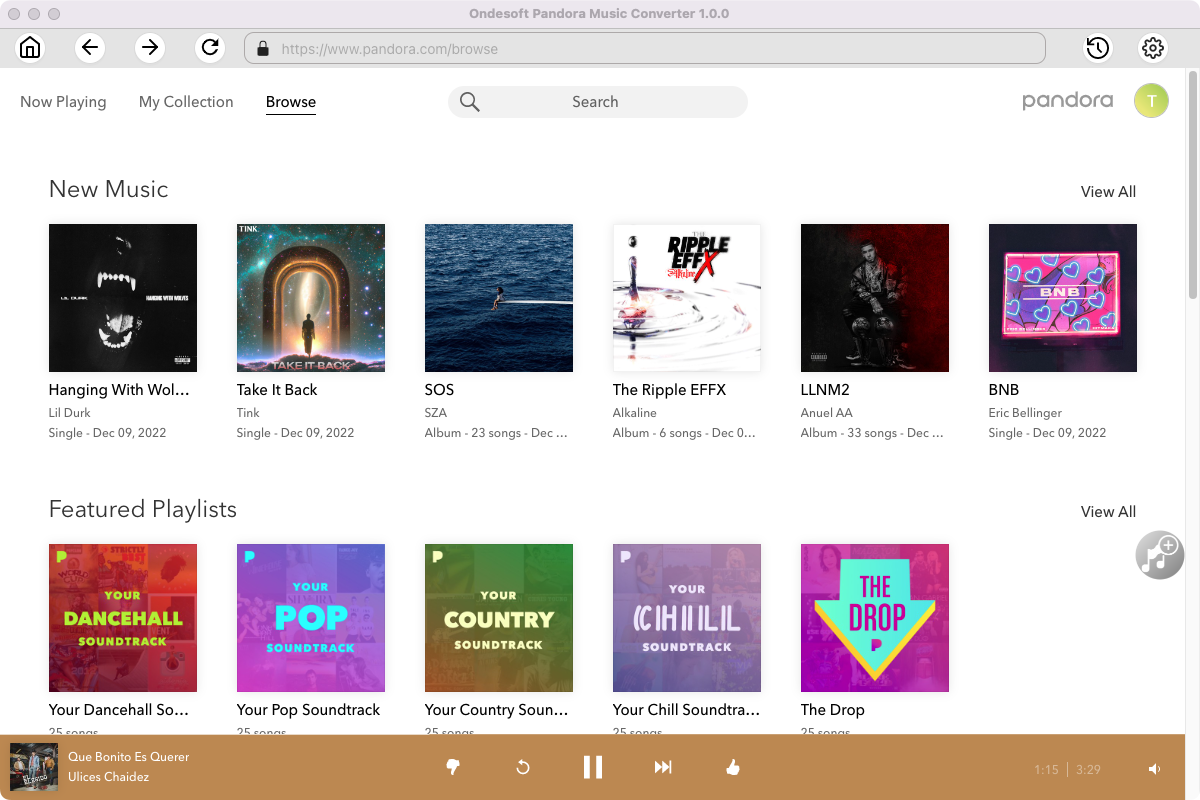
Open the album or playlist you want to download. Click Add songs(the red button).
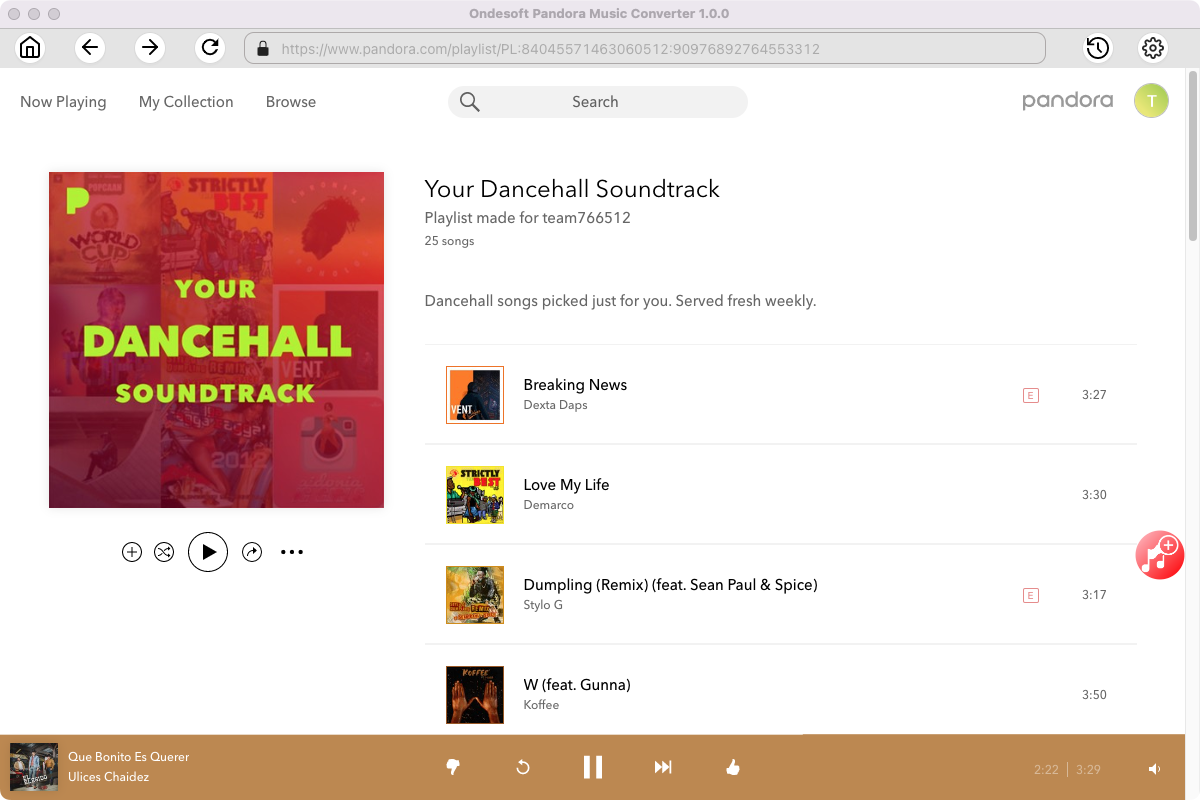
All songs in the playlist/album will be selected by default. You can uncheck the songs you don’t want to get.
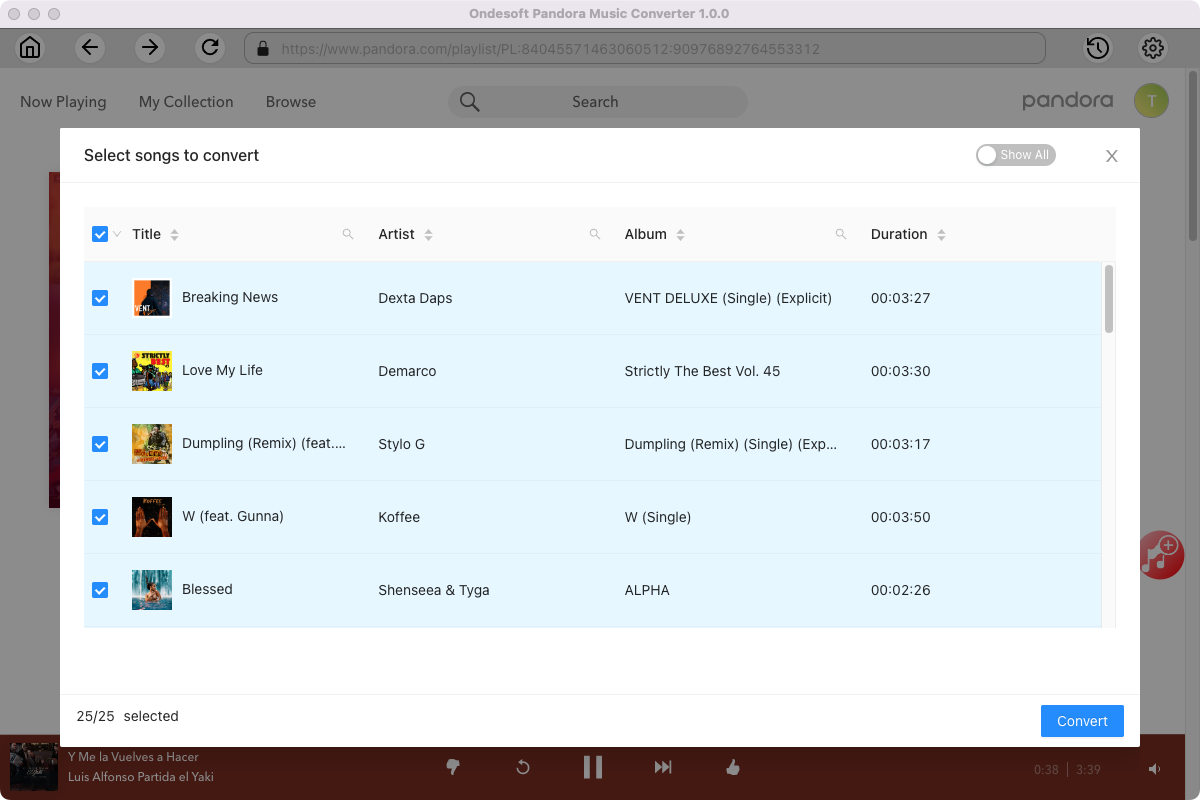
4. Click Convert button
After selecting the songs, click Convert button to start downloading Pandora Music songs to the format you choose. You will see a progress circle indicating your music is downloading.
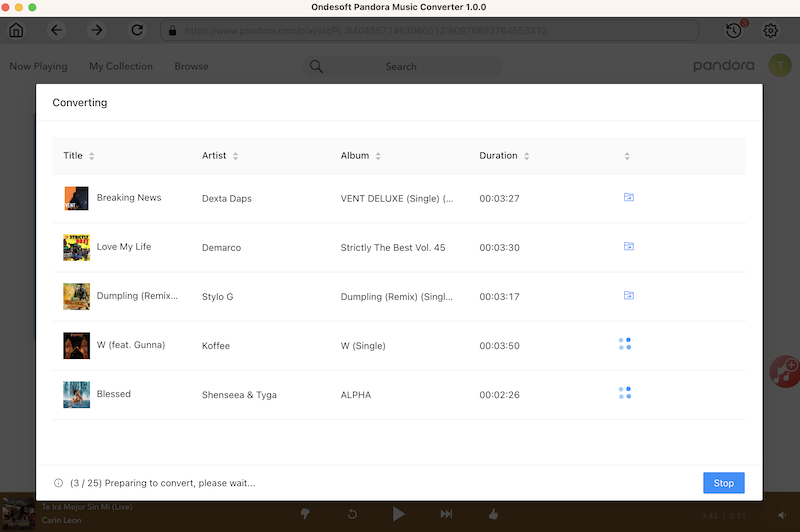
Once the songs have been downloaded, click the folder icon to quickly locate the MP3 Pandora Music songs in the format you choose. You can then transfer and play it anywhere.
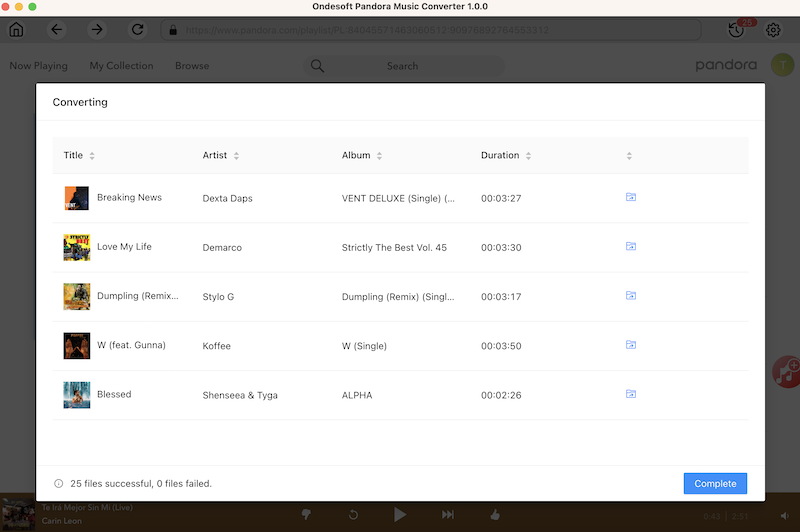
To view or manage all music you’ve downloaded, click the clock icon on the top right corner of the Pandora Music Converter interface.
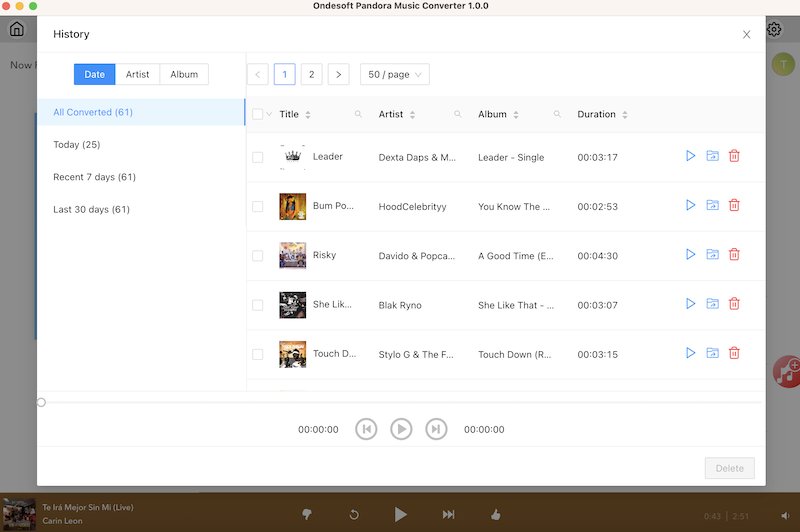
Sidebar
Ondesoft Pandora Music Converter
Related articles
Hot Tips
Useful Tips
- How to Convert Apple Music to MP3 on Mac
- How to Convert Apple Music to MP3 on Windows
- How to play Apple Music on MP3 Players
- Remove DRM from Apple Music M4P songs
- Convert Apple Music AAC Audio File to MP3
- How to Convert Spotify to MP3
- How to Convert M4P to MP3
- How to Transfer iTunes Music to Nokia Phone
- How to Remove iTunes DRM
- How to Transfer iTunes Music to Google Play
- How to Play Apple Music M4P Songs on PSP
- Fixed! Import iTunes M4P music to Powerpoint
- Easy Solution to Convert iTunes Beatles music to MP3
- iTunes DRM Media Converter
- Remove DRM from iTunes movies
Hot Tags
- M4P Converter
- M4P Converter Windows
- Audiobook Converter
- Audiobook Converter Windows
- Audible Converter
- Audible Converter Windows
- Apple Music Converter
- Apple Music Converter Windows
- M4V Converter
- iTunes DRM Audio Converter
- iTunes DRM Audio Converter Windows
- iTunes DRM Video Converter
- iTunes Movie Converter
- iTunes DRM Removal




