
Menu
Spotify Converter
Free Download Spotify++ on iOS and Android - Nov. 2022
How to install Spotify++ on iOS from TutuApp?
1. Open http://www.tutuapp.com/ios/ on your iOS device browser.
2. There are TutuApp VIP and Lite version. Free is for Mac.

TutuApp VIP costs $26.99 per year or $39.99 for 4 years.

3. Install TutuApp VIP or Lite on your iOS device and run it.
4. Find Spotify++ and install.
However, we always failed to install TutuApp Lite, maybe TutuApp wants to you purchase the VIP version.
How to install Spotify premium apk from TutuApp?
1. First you need to install TutuApp on your Android. Open its official website on your Android and click Install now. After the apk is downloaded, click install. Now open TutuApp, tap MOD and find Spotify, tap the download icon.

2. Install and run Spotify Mod app on your Android, log in your account and start streaming. It still shows you have Spotify free, but you can play most songs on demand and ad-free. However, you can't download songs for offline playback.

How to download Spotify songs without premium?
With Spotify++ for iOS or Spotify premium apk, you only get partial Spotify premium features, such as ad-free, on demand music listening. However, you still can't download music to listen anywhere. If you want to download Spotify songs without Premium account, it's suggested to use a third-party tool, Ondesoft Spotify Music Converter is developped to settle this matter.
Follow below steps to learn how to get Spotify premium for free by downloading Spotify music without premium with Ondesoft Spotify Music Converter.
1. Run Ondesoft Spotify Converter
Download, install and run Ondesoft Spotify Converter on your Mac or Windows. Log in your Spotify account, either free or premium.
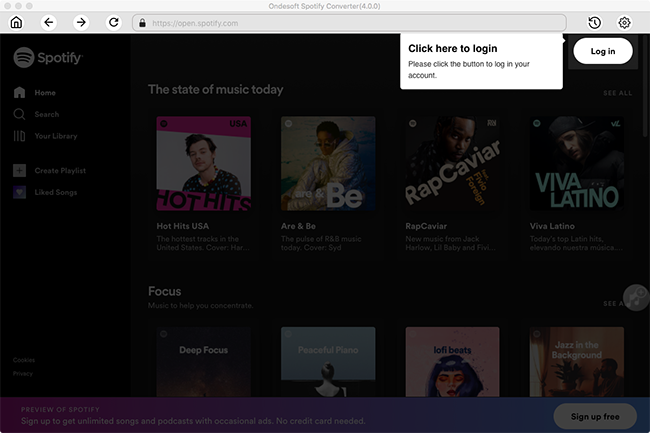
2. Select Spotify songs, albums or playlists
Select Spotify songs, playlists or albums that you want to download from the built-in Spotify web player directly.
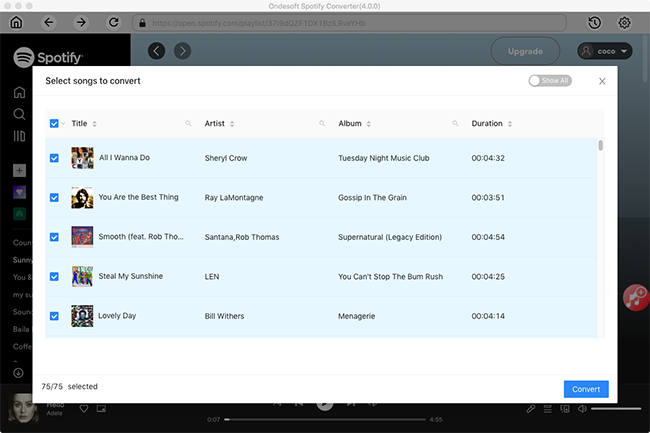
All songs in the playlist or albums will be checked by default. You can uncheck the songs you don't want to download.
3. Choose output format (optional)
Ondesoft Spotify Converter will download Spotify songs in original format by default, mostly in M4A format. You can also change the output format to MP3, AAC, FLAC, WAV and AIFF.
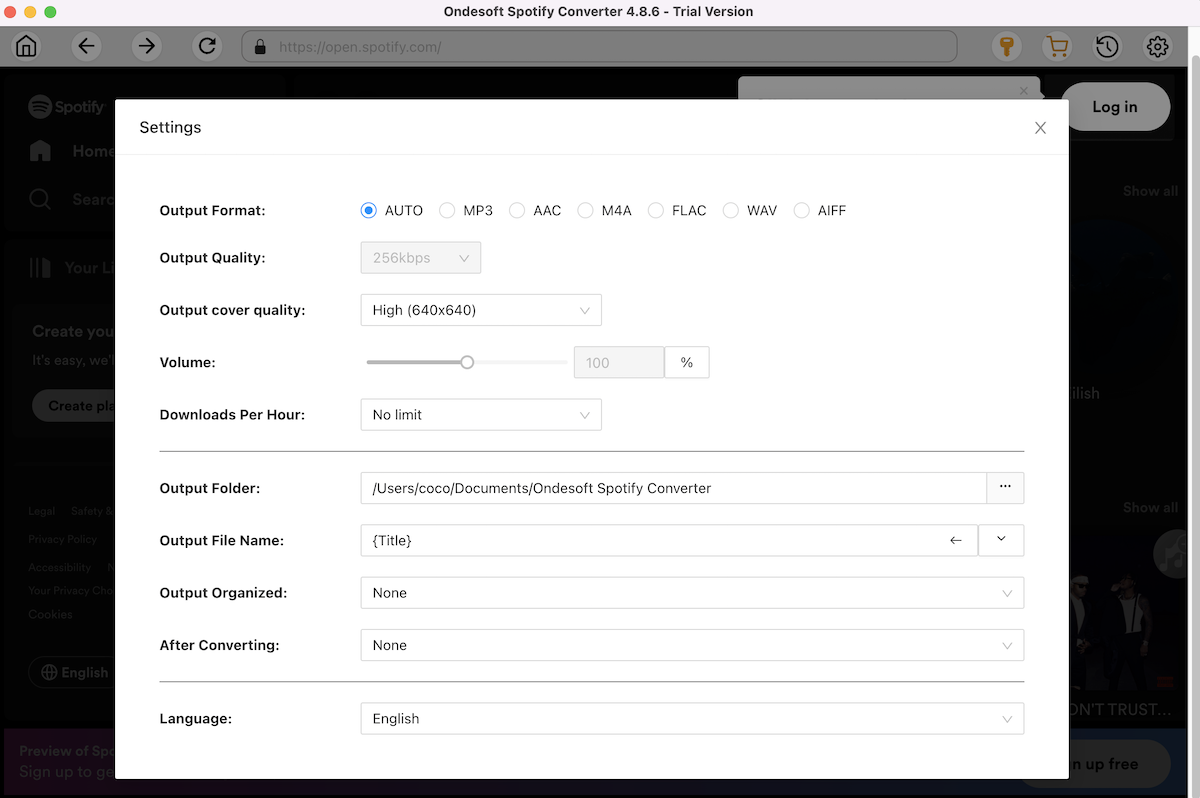
4. Click Convert button
Click Convert button to start downloading Spotify music to the format you choose.

After downloading, click below folder icon to quickly locate the DRM-free Spotify songs. You can then listen to the Spotify songs offline without ads, skip any song as you like. Transfer them to your iPhone, iPad, iPod or Android devices. You can enjoy Spotify premium free on any devices that support mp3.
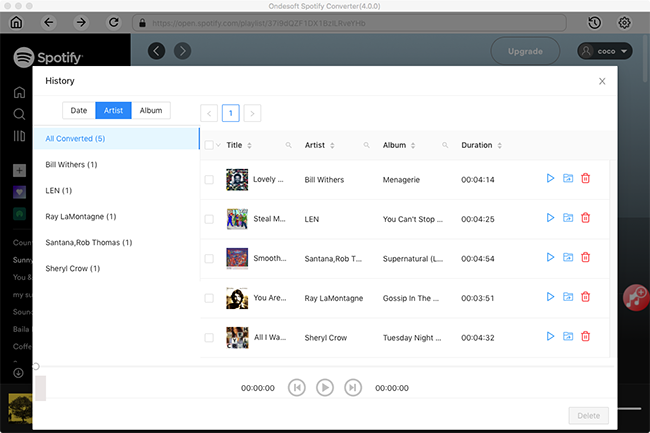
Sidebar
Related articles
- Spotify Vs. Tidal
- Spotify Vs. Deezer
- Spotify VS. SoundCloud
- Top 3 Spotify to MP3 Converter
- Top 5 Spotify Playlist Downloader
- How to add Spotify music to iMovie
- How to burn Spotify playlists to CD
- Apple Music to MP3 Converter
- Make ringtones from Spotify
- How to Download Songs From Spotify
- How to Download Spotify playlist
- How to get Spotify premium for free on iOS
Ondesoft Tips
More >>- Get Spotify Premium Free
- Play Spotify on Apple Watch
- Convert Spotify to MP3
- Spotify Visualizer
- Spotify Playlist downloader
- Watch iTunes movies on TV
- iTunes DRM Removal
- Play Spotify Music on Samsung TV
- Spotify compatible MP3 player
- Spotify music recorder
- Remove DRM from Audible Audiobooks
- Convert Audible to MP3
- Best DRM Audio Converter Review
- Apple's FairPlay DRM: All You Need to Know
- 2018 Top 8 Music Streaming Services
- Block Ads on Spotify without Premium
- How to make a Spotify Blend?
- Spotify 3 Months Free





