
Menu
iTunes Video Converter
How to play iTunes movies on Amazon Fire TV Stick?
I have many iTunes movies and want to enjoy through my Fire TV Stick, how to do that?

Apple TV app is available on Fire TV Stick (2nd and 3rd Gen), Fire TV Stick Lite, Fire TV Stick 4K, Fire TV Cube (1st and 2nd Gen), Fire TV (3rd Gen, Pendant Design) and later(check the list). The Apple TV app is not compatible with Fire TV (1st and 2nd Gen) and Fire TV Stick (1st Gen). If you have these old devices, read below and learn how to play iTunes movies or TV shows.

Method 1 Play iTunes movies on Amazon Fire TV Stick with Movies Anywhere
The streaming service links together your movies from iTunes, Amazon, Google Play, Vudu and more. Movies Anywhere lets you seamlessly store your favorite movies in one place so you can watch them when and where you want. You can watch iTunes purchased moives within the app. The Movies Anywhere app is available for Fire TV Stick (2nd Generation), so it means you can watch iTunes movies on your TV through Fire TV Stick. However, there are also some limitations:
To sync to your My Movies collection, an iTunes movie must meet the following requirements:
The movie is from the catalog of a participating studio (Disney, Sony Pictures Entertainment Inc., Twentieth Century Fox Film Corp., Universal, Warner Bros. Entertainment Inc.)
The movie was originally purchased from or redeemed directly at the iTunes Store.
Movies Anywhere is available only in the United States.
If your movies doesn't meet above requirements or you are out of United States, try method 2.
Method 2 Play iTunes movies from external microSD or USB drives
External storage support varies based on which Amazon Fire TV Stick model you have. The Fire TV Stick 4K , 2nd-gen Fire TV Stick has a single micro USB port, but you can use it to access videos stored on a USB drive if you use a USB OTG cable . The 1st-gen Fire TV Stick does not support media playback from external drives, even if you use an OTG USB cable.
The 1st-gen Fire TV can access videos from its USB port. The 2nd-gen Fire TV can access videos from its microSD slot or its USB port. 3rd-gen Fire TV, Fire TV Cube (2nd Gen) , Fire TV Cube (1st Gen) only has micro USB port, so you will need USB OTG cable.
However, iTunes movies you downloaded can't be played directly since they are DRM protected. To play iTunes movies on Amazon Fire TV Stick, you need to remove iTunes DRM first and convert the m4v movies to mp4 first. You will need Ondesoft iTunes DRM Media Converter . Learn how to remove iTunes DRM and convert M4V to MP4 with Ondesoft iTunes DRM Media Converter.
Step 1 Download, install and run Ondesoft iTunes DRM Media Converter on your Mac or Windows.
Step 2 Add M4V Files from iTunes Library.
Step 3 Click "Convert".
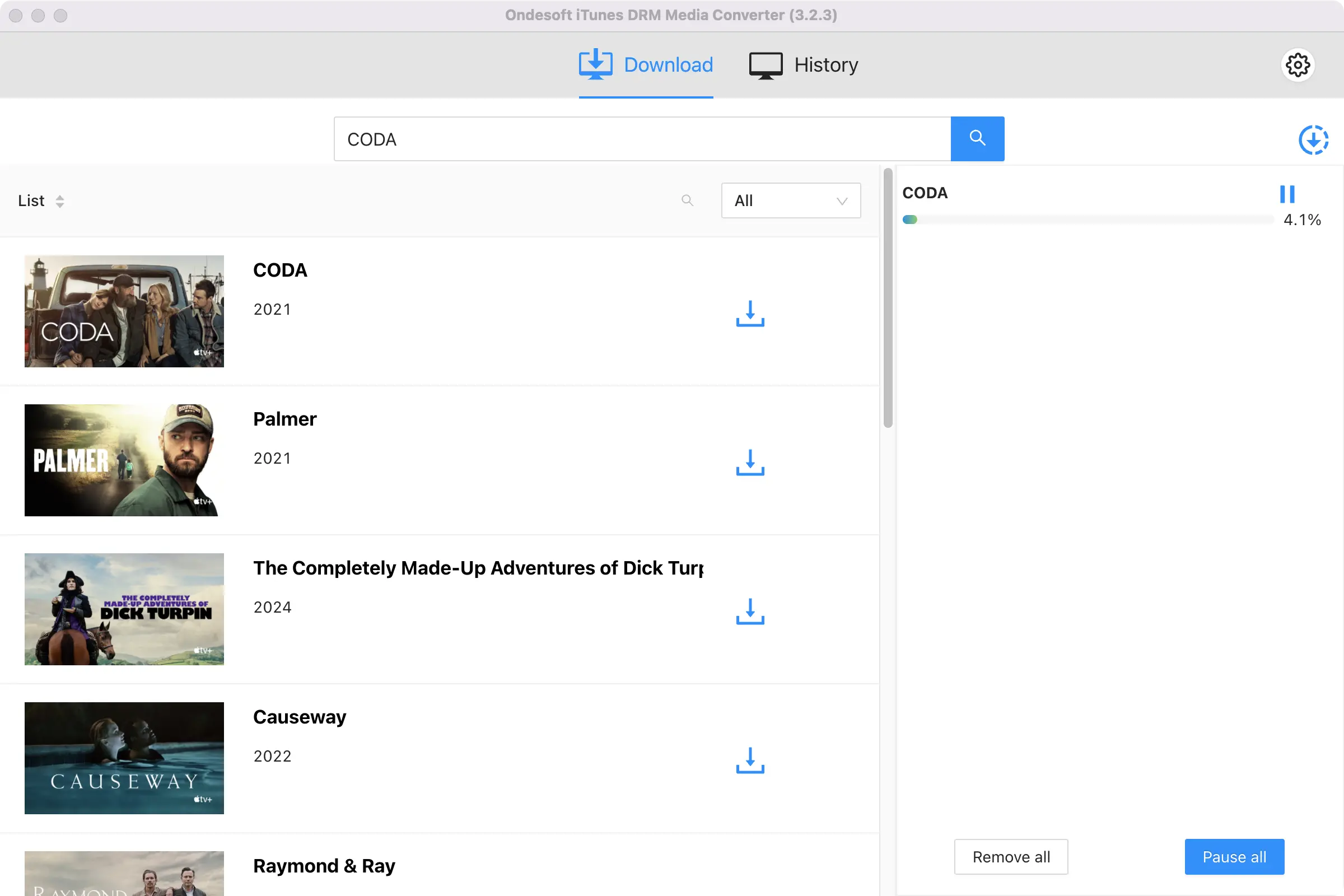
Video Guide: Remove DRM from iTunes movies and TV shows to watch on Roku with Ondesoft iTunes DRM Media Converter
Extra Tips
How to watch Netflix on Amazon Fire Stick/Fire TV
How to watch Disney+ on Amazon Fire Stick/Fire TV
Sidebar
Hot Tips
Movie Tips
More >>- Watch iTunes movies on your Amazon Kindle Fire 7 Tablet
- 5 ways to watch iTunes movies/TV shows on TV without Apple TV
- Play iTunes movies on Amazon Fire TV Stick
- Transfer and watch iTunes M4V movies on Android Phone and Tablet
- Convert iTunes M4V movies to MP4
- Stream iTunes Movies to Google Nexus Player
- Convert iTunes Movies to MP4
- Get free TV shows from iTunes Store
- Play iTunes M4V movies on TV
- Transfer iTunes Movies to Google Drive
- iTunes Movie DRM Removal Tool
- Play and watch iTunes movies on PS3
- Play iTunes DRM Movies/TV shows on Xbox 360 and Xbox One
- Remove DRM from iTunes movies
- Remove DRM from iTunes TV shows
- Stream iTunes movies via Plex
- Stream iTunes movies to TV
- Watch iTunes DRM movies and TV shows from external hard drive
- Cast iTunes movies to Chromecast
- Cast iTunes TV shows to Chromecast
- Watch iTunes DRM movies and TV shows on PS4
- Watch iTunes DRM movies and TV shows on Roku
- Watch iTunes movies on your 1080P TV
- Watch iTunes movies on your Amazon Kindle Fire HD 10 Tablet
- Watch iTunes movies on Panasonic 1080P HDTV
- What is M4V? How to play an M4V video
- Authorize computers in iTunes
- iTunes Movie Rentals: Everything You Need to Know
- Play iTunes movies on HTC 10
- Play iTunes movies on Huawei P9
- Play iTunes movies on Huawei P10
- Play iTunes movies on Samsung Galaxy S8
- Play iTunes movies on Samsung Galaxy Tab S3
- Play iTunes movies on TV with USB drive
- Play iTunes movies on Windows Phones and Tablets
- View all content purchased from the iTunes Store
- Watch iTunes movies/TV shows on Samsung TV
- Watch iTunes movies/TV shows on Samsung Galaxy S20
- Watch iTunes movies/TV shows on Android
- Play iTunes movies on Google Pixel
- Watch iTunes movies on Xiaomi phones
- Solved: Play iTunes movies on VLC
- Play iTunes movies on Nintendo Switch
- Download Oscar Winner Parasite to mp4 from iTunes
- Download Disney movies to MP4 from iTunes
- Apple TV app is available on Amazon Fire TV devices
- Apple TV app is available on Samsung smart TVs
- Play iTunes movies on Galaxy S20
- Download iTunes Weekly Top 10 movies to MP4
- Download Movie Capone to MP4 from iTunes
- Download Movie Contagion to mp4 from iTunes
- Download Movie Frozen II to mp4 from iTunes
- Watch 20 Oscar-Nominated Movies offline
- Watch Parasite filmmaker Bong Joon Ho's favorite movies
- Download The 10 Best Comedy Movies to MP4 from iTunes
- Convert iTunes Classic Movies to MP4
- Convert iTunes Top Movies to MP4
- Get TV show Planet Earth in mp4 format
- Watch iTunes TV shows on Android
- Best iTunes Movie Deals for Mother's Day and how to convert them to mp4
- Burn iTunes Movie to DVD
- Download Emma to MP4 from iTunes
- Download Movie The Invisible Man to MP4 from iTunes
- Get cheap movies from iTunes
- Watch Star Wars: The Rise of Skywalker
- The 20 best movie series to watch during lockdown
- Download Movie Scoob! to MP4 from iTunes
- The Most-Watched Movies in May from iTunes
- Download free Movies from iTunes
- Play iTunes movies on not authorized computer
- Play iTunes movies on Amazon Fire 7 Tablet
- Play iTunes movies on Amazon Fire TV Cube
- Play iTunes Movies With Windows Media Player
- Play iTunes Movies on Kodi
- Remove DRM from M4V




