Ondesoft iTunes DRM Media Converter for Mac - Best iTunes video DRM removal tool to convert DRM protected iTunes movies, TV shows and Music Videos to DRM-free MP4. Ondesoft DRM Media Converter helps you easily remove DRM from iTunes movies/TV shows. By removing iTunes movies DRM, you can watch them on any video player.
Ondesoft iTunes DRM Media converter is professional iTunes movie DRM removal tool that can easily strip iTunes DRM protection from iTunes movie rentals and purchases. It converts DRM protected iTunes M4V movies to unprotected MP4 format. This means you can enjoy all your iTunes movie rentals and purchases anywhere you want , including non-Apple devices, like Samsung, LG, Sony, HTC and so on. Ondesoft iTunes DRM Media converter will preserve all subtitles, multiple language audio tracks, and even the AC3 Dolby 5.1 audio track to the output MP4 movies. Ondesoft iTunes DRM Movie converter removes iTunes movie DRM at 30X speed.
How to remove DRM from iTunes movies with Ondesoft iTunes movie DRM removal software?
Here is the tutorial of Ondesoft iTunes movie DRM removal software.
Step 1 Download and install Ondesoft iTunes movie DRM removal software on your Mac. And then launch it.
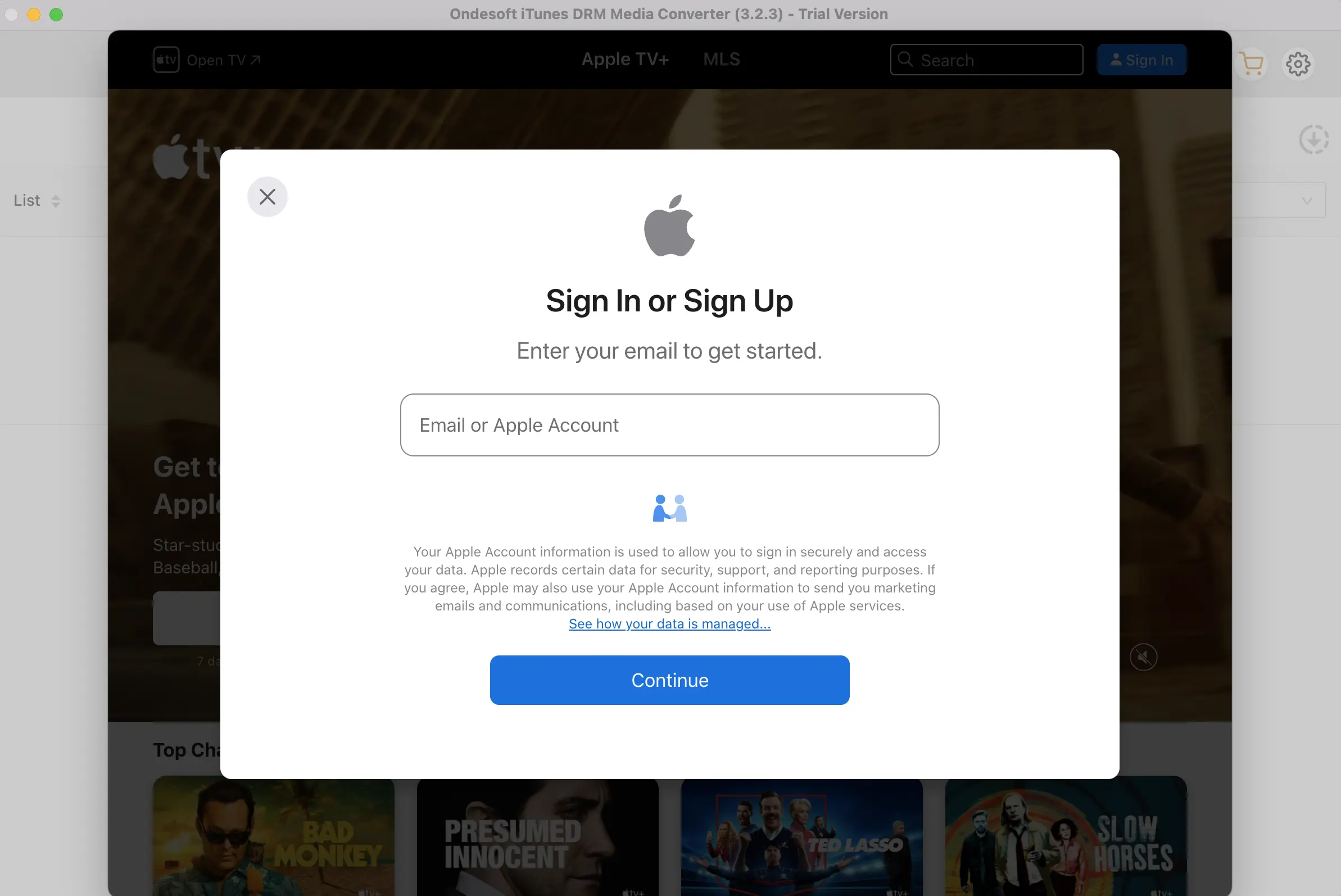
Step 2 Click "add files" button on the upper left, and then you will find all your iTunes movies from iTunes library.
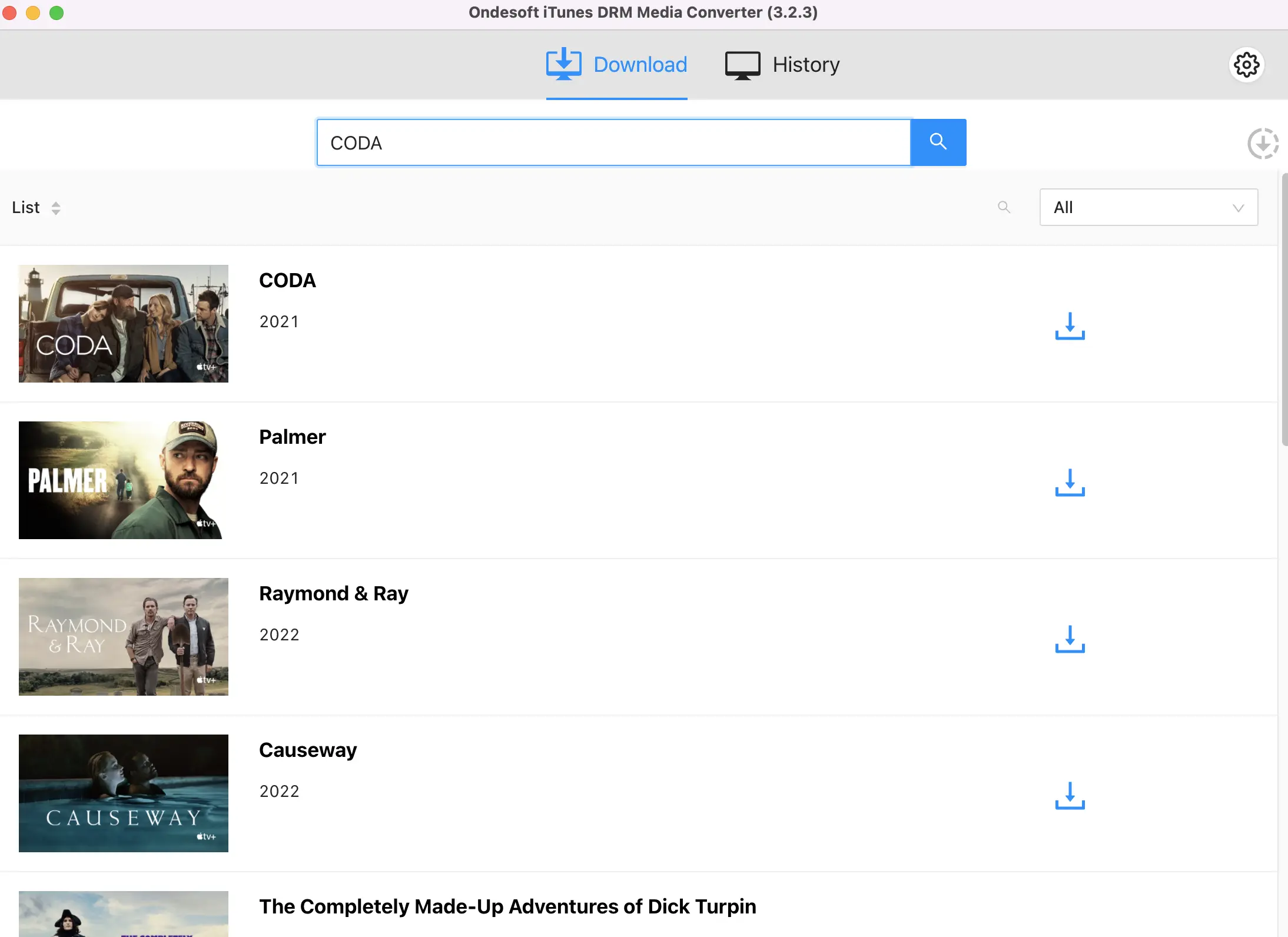
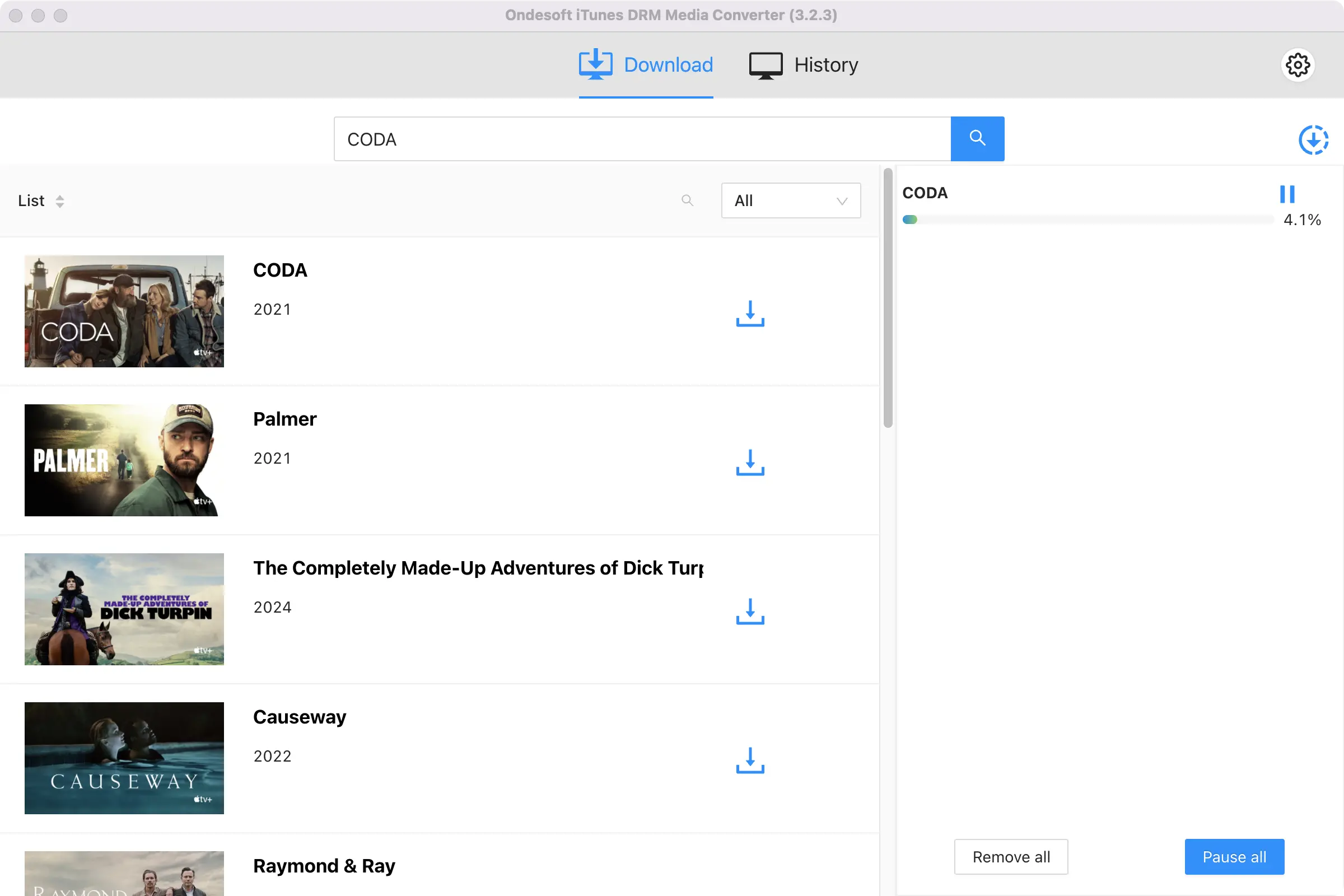
After conversion, click "history" and you will find iTunes movies that are successfully converted by Ondesoft iTunes movie DRM removal software for Mac. Now enjoy them anywhere and anytime you want!
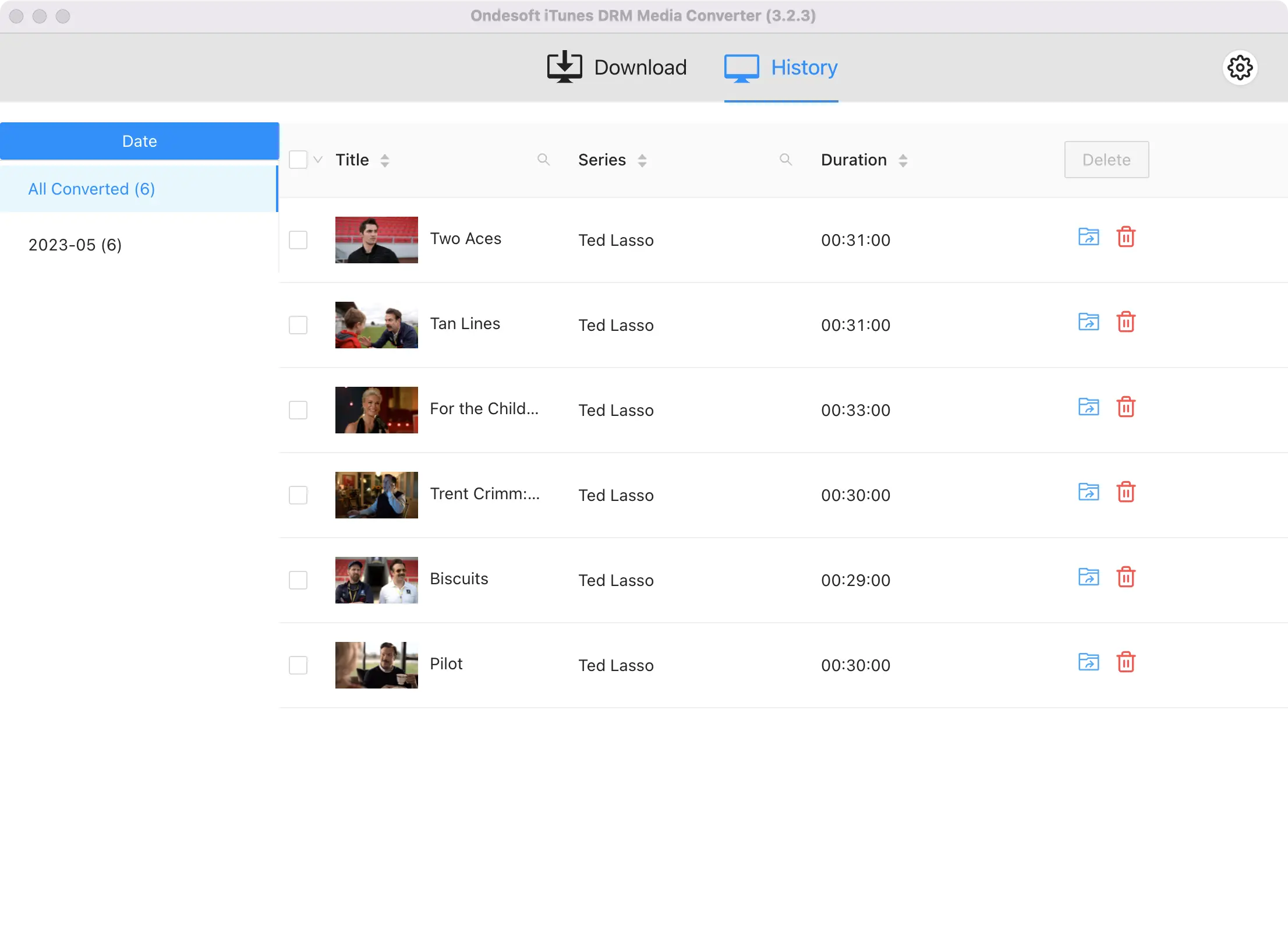
Tip: Ondesoft iTunes DRM Media Converter will preserve all original subtitles and audio tracks by default. You are free to select and preserve any one.
Click Options to change output format if you like.
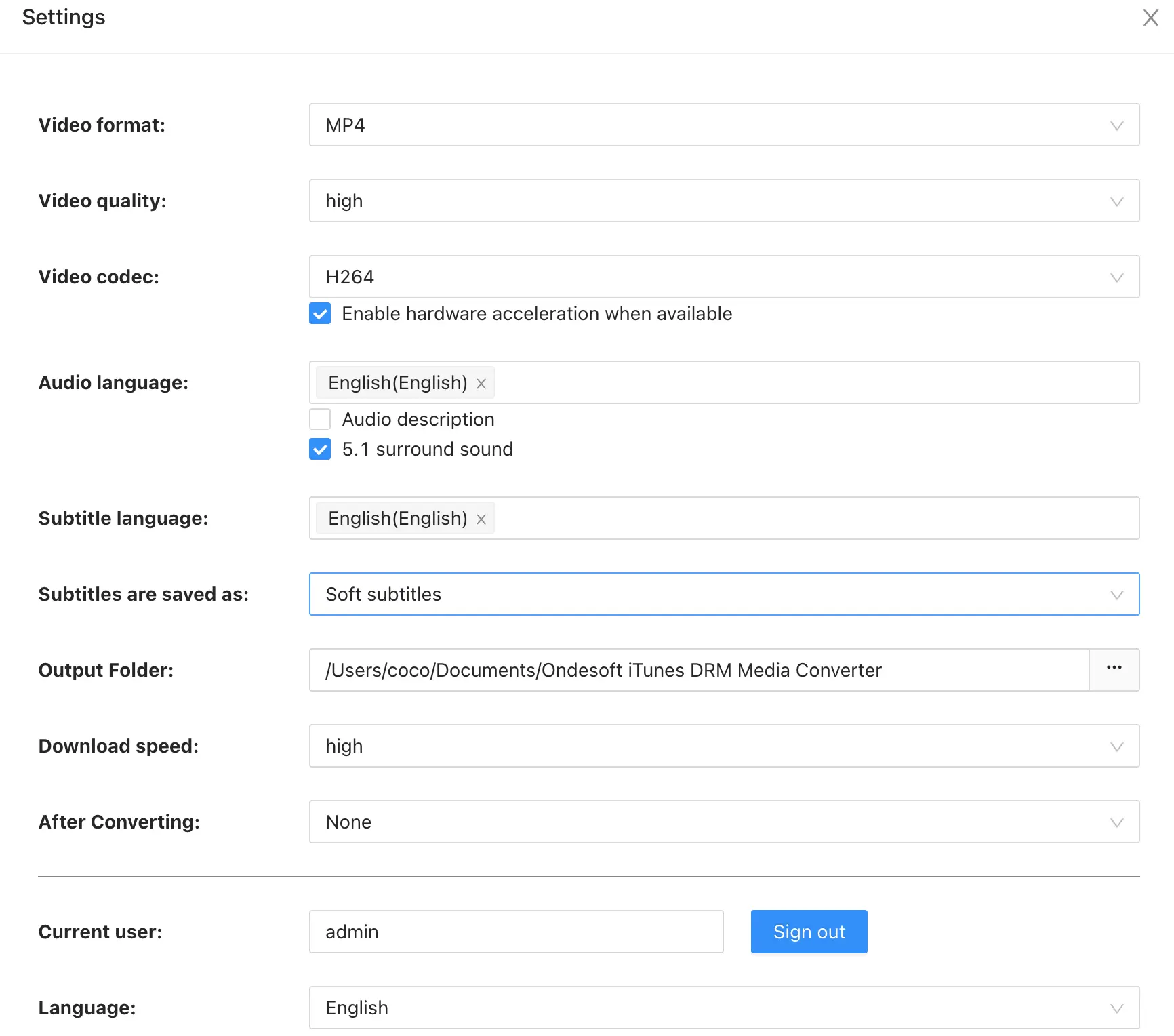
Copyright © 2020 Ondesoft- http://www.ondesoft.com - All rights reserved