
Menu
Spotify Converter
How to change your Spotify country?
"After moving to a new country, I got a git card for Premium bought in my new country. I cannot redeem the gift card now, and I think it has to do with my account being originally registered in another country. So how can I update my country so that I can redeem the gift card?"
Here in this article we will show you how to update your country settings in Spotify.
Contents
- How to change your Spotify country with Spotify Premium?
- How to change your Spotify country with Spotify Free?
- Spotify is shutting down in my country. Alternatives?
How to change your Spotify country with Spotify Premium?
If you have Premium, you can use Spotify anywhere in the world as long as Spotify is available.
However, if you permanently move to another country, you'll need to update your country on Spotify settings and change your payment method to one that's been issued in your new country.
- Log in to your account page.
- Under Account, click Update next to your payment method.
- Enter a new payment method that was issued in your new country or region.
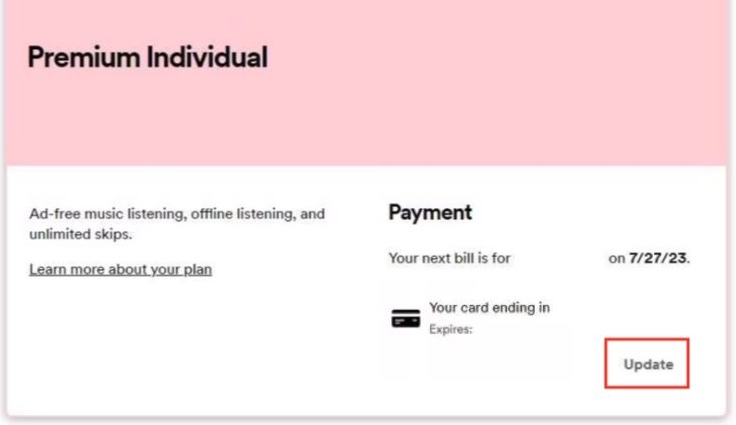
Changes will take effect from the next billing date. If you fail to update your payment method, try again using a different browser or private window. You can also cancel your plan, wait for your account to revert to free, change your country/region settings as shown below, and re-subscribe to Premium. This is bacause only Spotify free users can change country/region, Spotify Premium users can't change country/region.
Doing so will only lose any downloaded content for offline use. Your library items will remain unchanged.
How to change your Spotify country with Spotify Free?
For Spotify free users, you can only listen to music abroad for 14 days, while Premium users don’t have this limitation. So if you are moving to a new country or travelling for more than 15 days, you need to change your Spotify country.
- Go to Spotify website on desktop or mobile and log in to your account.
- Click or tap on your profile picture in the upper-right corner of the screen. Select "Account" from the dropdown menu that appears.
- Click "Edit profile" to make changes.
- Scroll down until you find the country section. If you're in another country, you'll be able to open a dropdown menu by clicking or tapping it. You can only change to the country that you are actually in.
- Click Save profile.
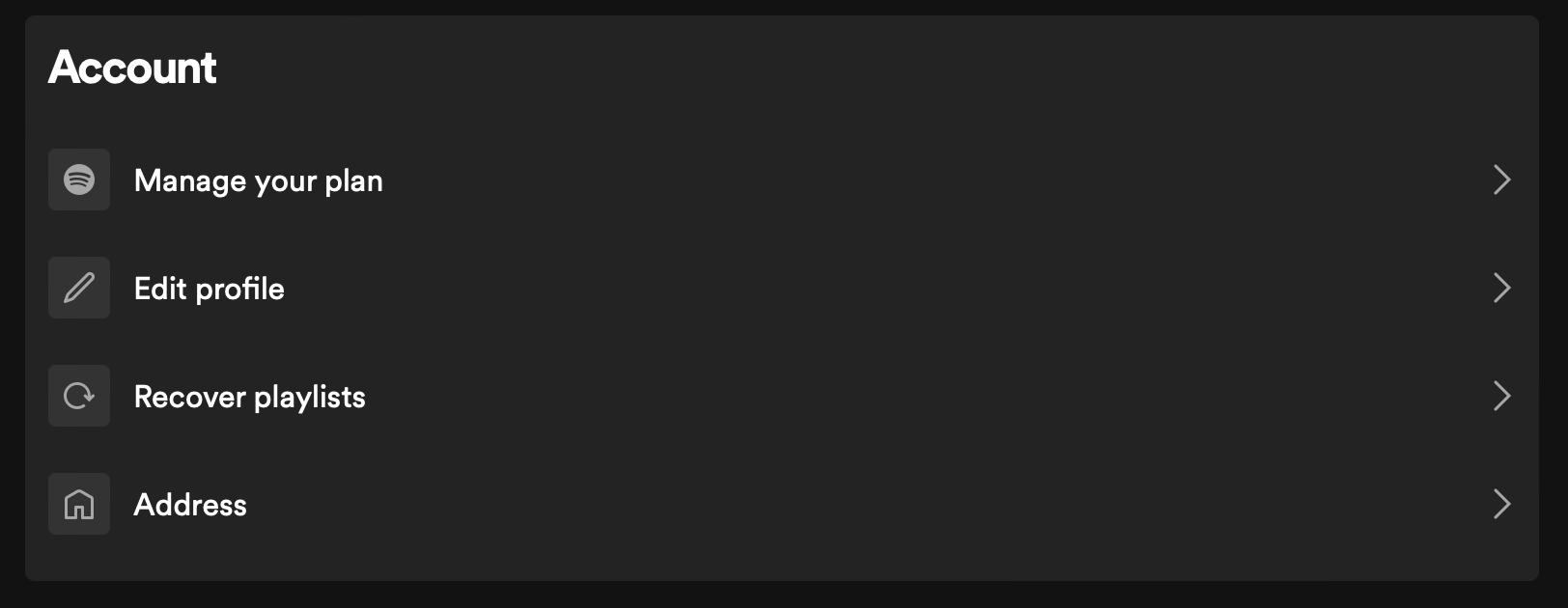
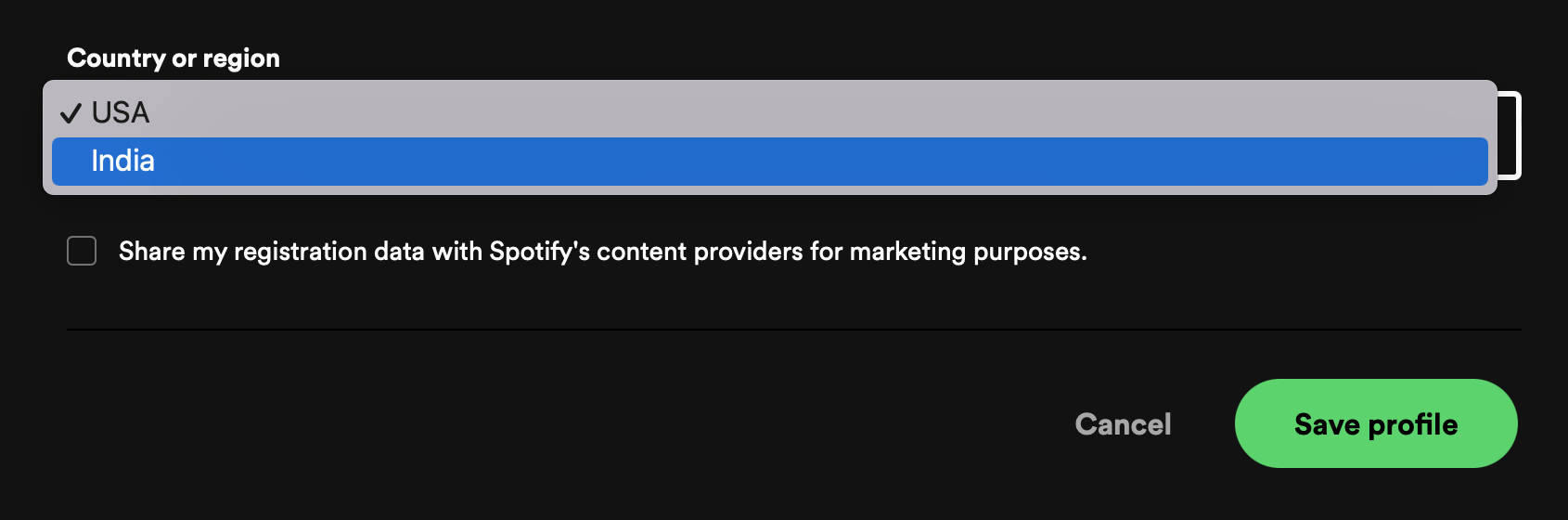
Spotify is shutting down in my country. Alternatives?
If Spotify is shutting down in your country, you have 3 options to keep your playlists.
Option 1. Transfer Spotify playlists to whatever streaming service you decide to use
https://www.tunemymusic.com/ also allows you to transfer Spotify playlists to other streaming services. It's free for the first 500 songs and unlimited for 4.50/month, however you can pay for one month and then cancel right away and it'll last through the sub so you can transfer everything.
However, it's kinda slow to create the playlist, though. And takes longer the larger the playlist. Sometimes it can’t find some matches, you need to manually add these missing songs that have different titles/format on the two services.
Option 2. Migrate your account to a different country
If you use Spotify free, a good solution is to use VPN and migrate your account to a different country. You don't even need to be constantly using VPN, usually you can just login with VPN, turn the VPN off after some time and then use Spotify with no issues for another month or two.
Option 3. Download Spotify to MP3 with Ondesoft Spotify Converter
One way to avoid this inconvenience is to download Spotify playlists in advance, but you may wonder, is it possible to download Spotify music with free account? The answer is yes.
Here we will show you how to download Spotify music to mp3 with free account.
To download Spotify music to mp3 with free account, all you need is Ondesoft Spotify Converter .
Ondesoft Spotify Converter is a professional Spotify music downloader that allows you to download Spotify songs and albums to mp3, m4a, wav and flac. It converts Spotify songs to MP3 with 100% original quality, up to 320 kbps. It will preserve all metadata. Ondesoft Spotify Converter is available on both Mac and Windows. You don't need to download Spotify music, just drag&drop the songs/albums/playlists you want to convert. So you can use it to convert Spotify to mp3 with even Spotify free account .
Follow below steps and learn how to download Spotify music to mp3 with free account with Ondesoft Spotify Converter.
1. Run Ondesoft Spotify Converter
Download, install and run Ondesoft Spotify Converter on your Mac or Windows. Log in your Spotify account with the built-in Spotify web player, whether free or premium.

2. Choose output format (optional)
Ondesoft Spotify Converter will download Spotify songs in original format by default, mostly in M4A format. It also supports downloading Spotify music in MP3, AAC, FLAC, WAV and AIFF formats. Click the gear icon on the top right corner to change output format if you need. You can also change the output folder, quality, volume, file name format, etc. according your needs.

3. Select Spotify songs, albums or playlists
Browse or search to find the songs, playlists or albums you want to download with the built-in Spotify web player. Click the red Add to list button to load all songs.

All songs in the playlist or albums will be checked by default. You can uncheck the songs you don't want to download.
4. Click Convert button
Click Convert button to start downloading Spotify music to the format you choose.

After downloading, click below folder icon to quickly locate the DRM-free Spotify songs. You can then listen to the Spotify songs offline without ads, skip any song as you like. Transfer them to your iPhone, iPad, iPod or Android devices. You can enjoy Spotify premium free on any devices that support mp3.

Sidebar
Related articles
- Spotify Apple Watch app Officially released
- Top 3 Spotify to MP3 Converter
- How to add Spotify music to iMovie
- How to burn Spotify playlists to CD
- Apple Music to MP3 Converter
- Make ringtones from Spotify
- Free Online Spotify Playlist Downloader
- Download Drake Views to MP3
- Download Elon Musk's Don't Doubt Ur Vibe song to mp3
- Where does Spotify store offline music
- Play Spotify music on Fitbit Versa with free or premium account
- How to free download high quality music?
- Free download Toss a Coin to Your Witcher to mp3 from Spotify
- Free download workout music to MP3
- Free download top 100 relaxing songs from Spotify
- How to free download road trip songs?
- How to change a Spotify playlist's cover art?
- How to Add Spotify Music to Video?
- How to change your Spotify country?
- How to free download Star Wars playlists to mp3?
- Download Spotify Soundtrack your Ride playlist to mp3
- Free Download Beyoncé's Songs to mp3
- Free Download Adele Songs to mp3
- Fix Spotify do not download songs
- Free Download 2020 Billboard Latin Music Awards finalists' songs to mp3
- Free Download Spotify Productivity Playlists to mp3
- Free Download Spotify Awards 2020 playlists to mp3
- Free Download sleep playlists to mp3 with Spotify free or premium account
- Free Download housework playlists to mp3 with Spotify free or premium account
Ondesoft Tips
More >>- Get Spotify Premium Free
- Play Spotify on Apple Watch
- Convert Spotify to MP3
- Spotify Visualizer
- Spotify Playlist downloader
- iTunes movies on TV
- iTunes DRM Removal
- Play Spotify Music on Samsung TV
- Spotify compatible MP3 player
- Audible on Google Home
- Remove DRM from Audible Audiobooks
- Convert Audible to MP3
- Best DRM Audio Converter Review
- Free Download Drake More Life
- Install Spotify++ on iOS
- 4 Solutions to Fix Spotify Wrapped not Working
- Play Spotify in Tesla without Premium or Premium Connectivity





