
Menu
Ondesoft iTunes Converter
How to Remove DRM from M4P Files
If you have songs purchased from iTunes Store before 2009 or songs downloaded from Apple Music , you will find them in M4P format . These m4p songs are protected by Digital Rights Management (DRM). You can only play them with iTunes and Apple Music app on authorized devices.
For example, you can probably only play your songs on Mac, PC, iPhone, iPad with the iTunes account. What if you want to transfer it to your MP3 player or smartphones without iTunes? You have no choice but remove DRM from these m4p songs .
It's super easy to remove m4p drm after you find the right tool. Ondesoft iTunes Converter is such a tool that allows you to remove DRM from iTunes/Apple Music M4P songs and convert the M4P songs to the much more widely-supported formats including MP3, AAC, AC3, AIFF, AU, FLAC, M4A, M4R and MKA.
Follow below steps and learn how to remove DRM from M4P files with Ondesoft iTunes Converter.
1. Download and Launch Apple Music Converter
Download, install and launch Ondesoft Apple Music Converter on your Mac or Windows.
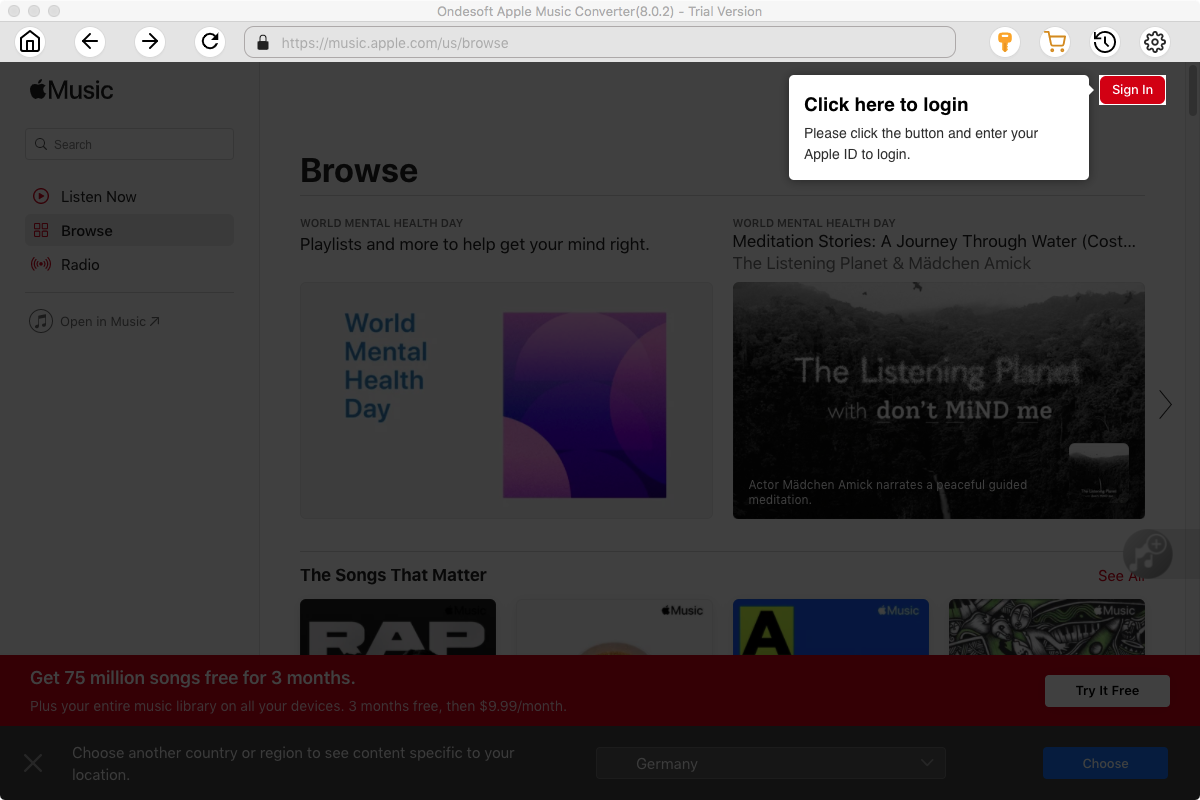
2. Sign in your Apple Music account
Click the Sign in button and enter your Apple ID.
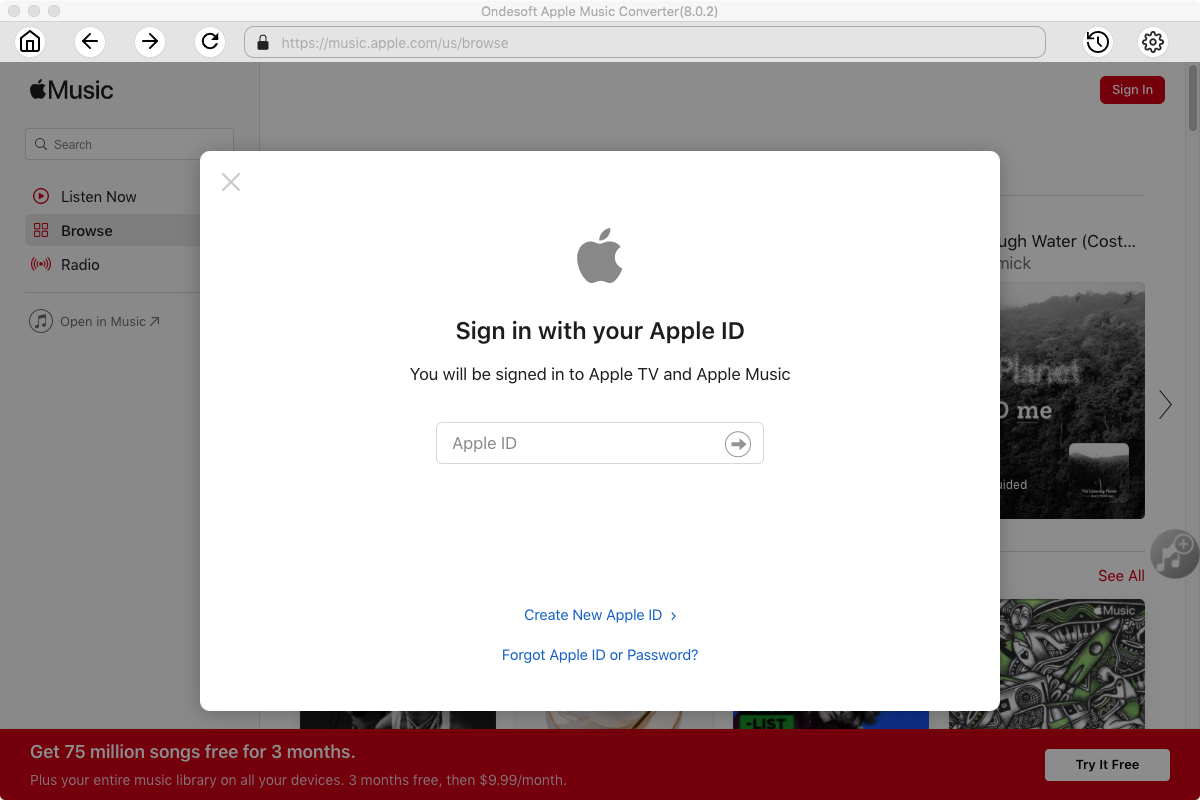
3. Change output format(optional)
The default output format is lossless M4A. Ondesoft Apple Music Converter also supports converting Apple Music to MP3, AAC, FLAC, WAV and AIFF. You can also customize output file name with any combination of title, artist, album, playlist index and track ID.
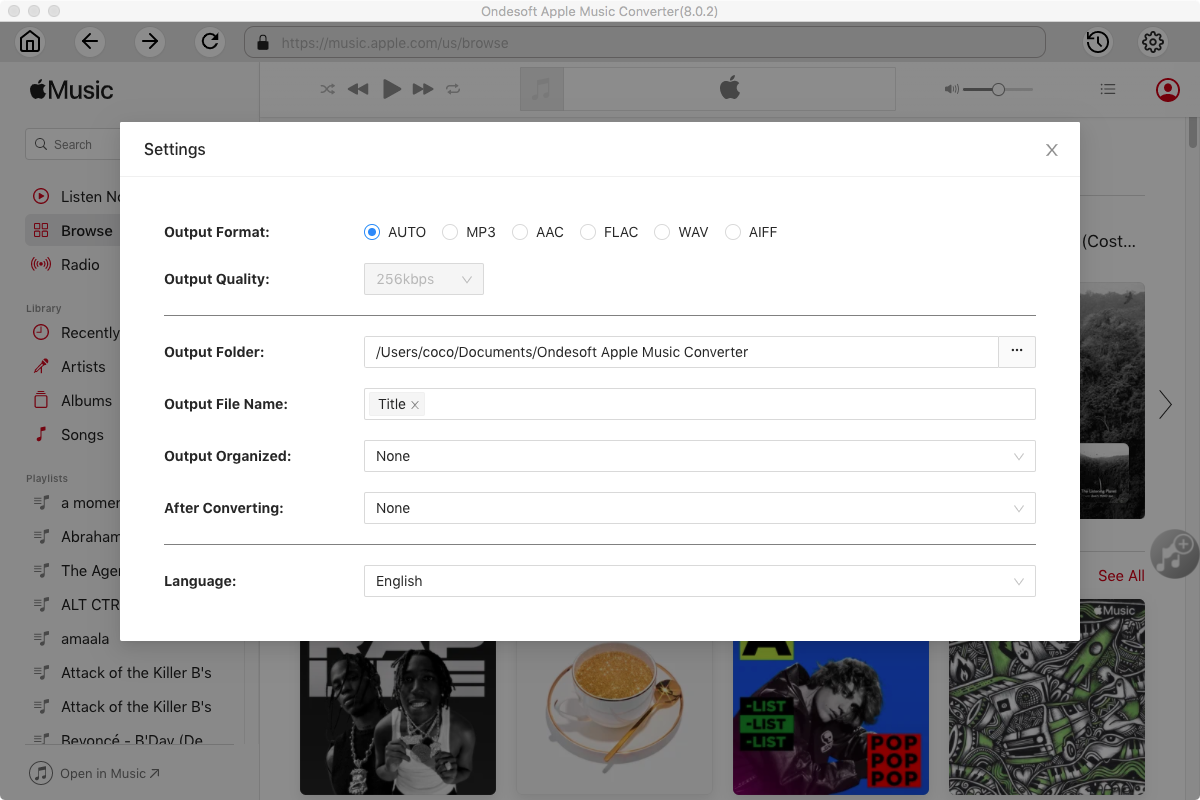
4. Select music
Follow the on-screen instructions to choose the playlist or album you want to convert.
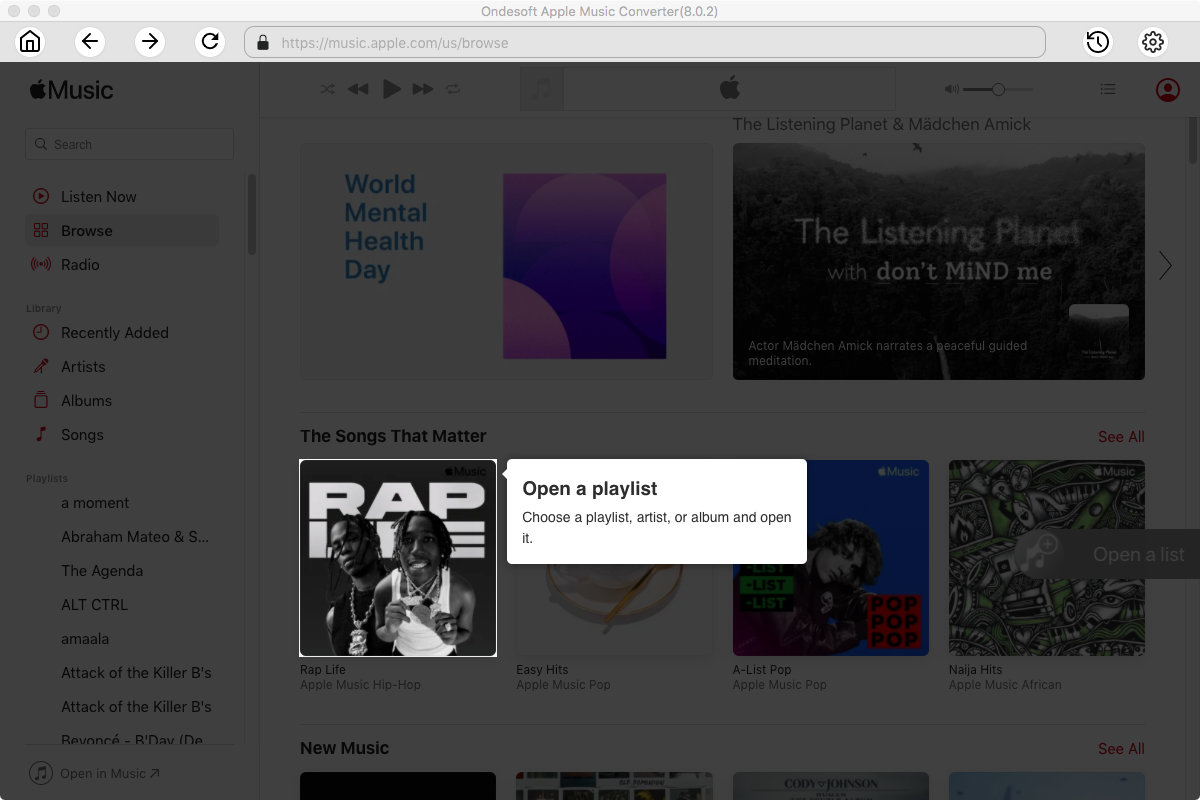
Click Add songs.
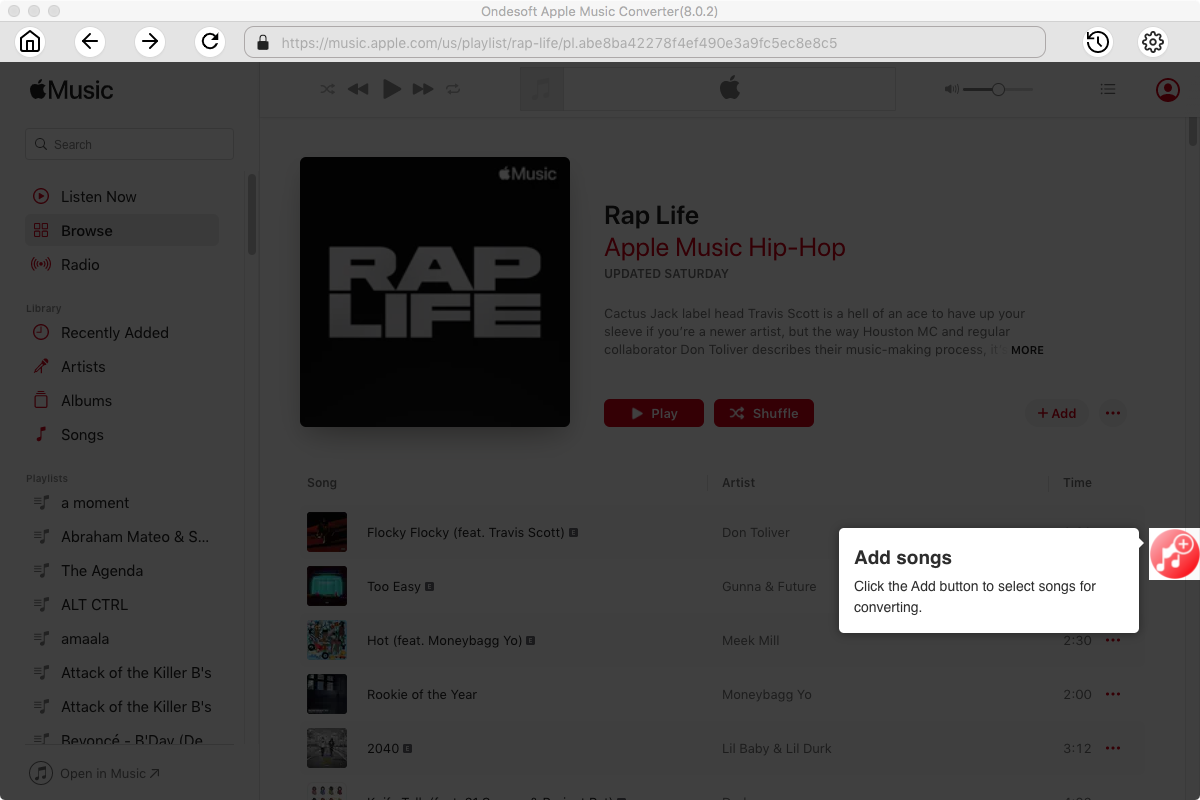
5. Start Conversion
By default, all songs in the playlist/album will be checked. If there are songs you don't want to convert, please uncheck the box. Then click Convert button to start downloading songs to the format you choose.
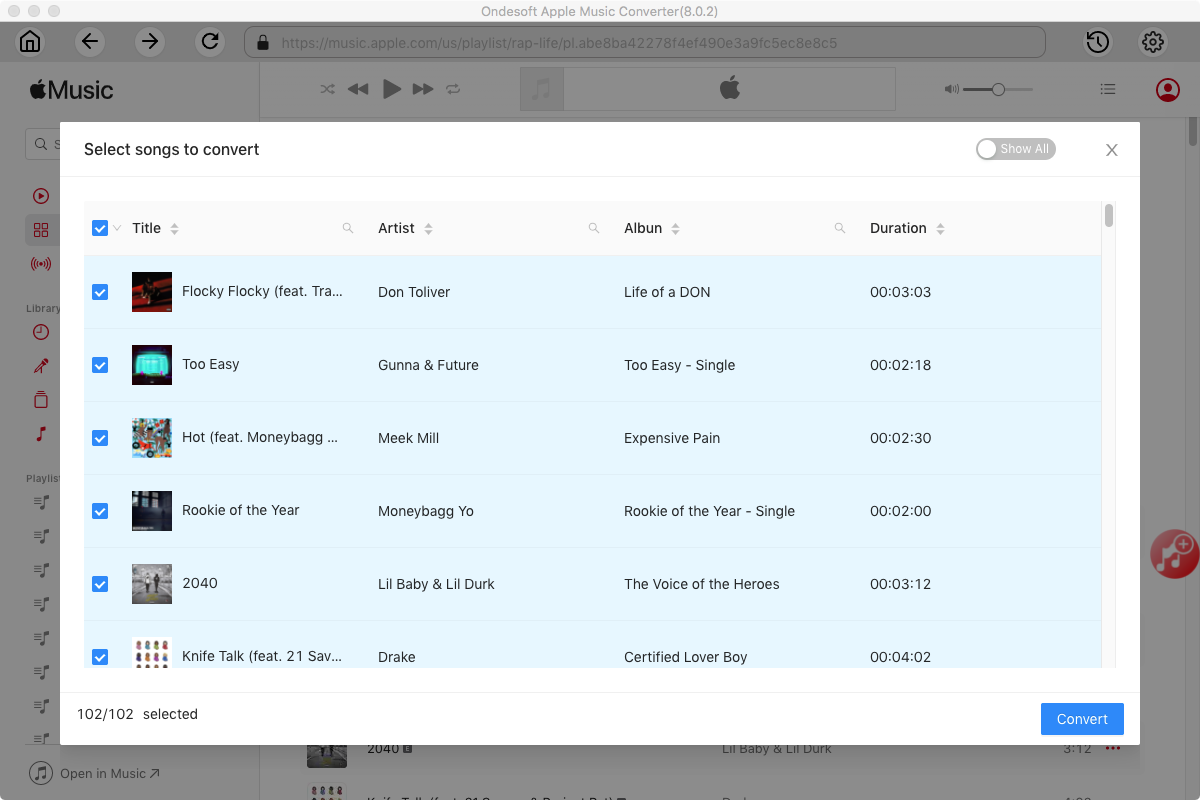
After conversion, click below folder icon to quickly locate the downloaded songs.
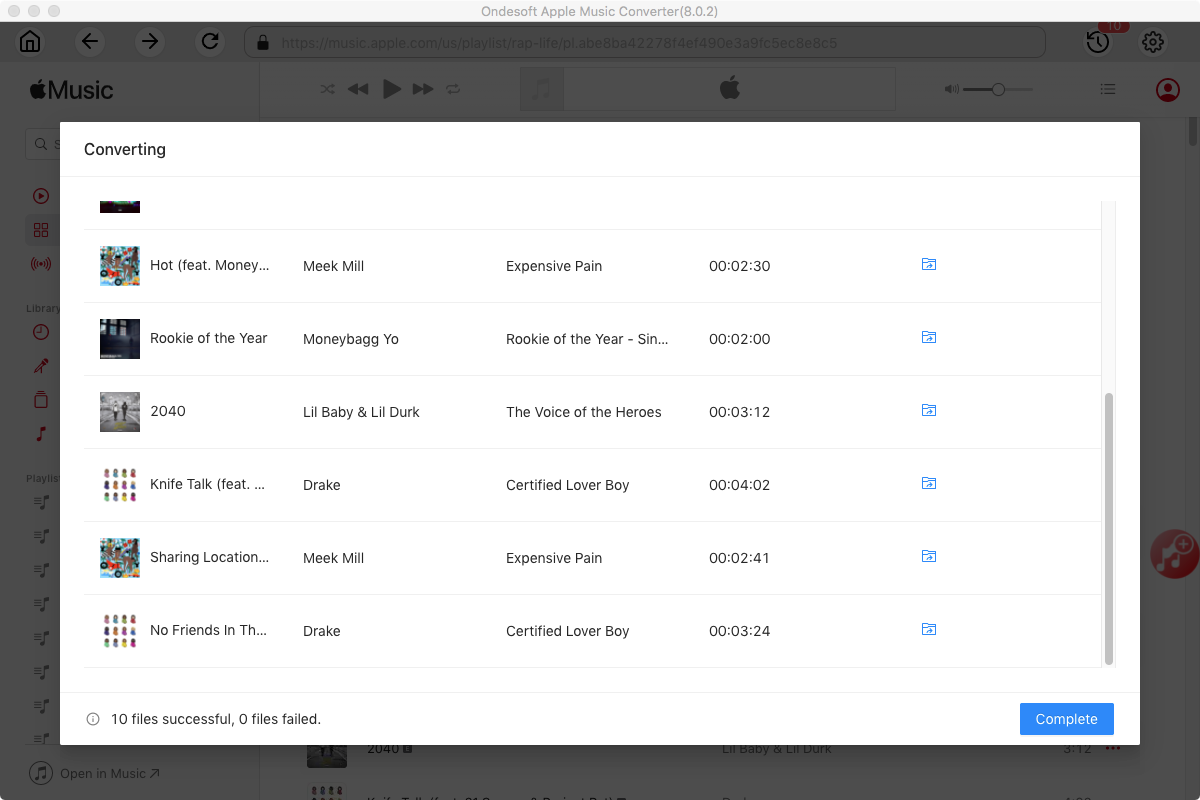
Provide better user experience
Batch conversion allows you to convert as many files as you want at a time.
Automatically import all the music and videos it finds from your iTunes, no need to add those you want to convert again.
Customize profile settings
Ondesoft iTunes Converter allows you to customize Codec, Bitrate, Sample rate and Channels of the output file. Also you may save them as custom profile for future use.
Fast Conversion Speed
The conversion speed can be as fast as 16X and you are free to set it as you desired.
Search Function
The powerful search function enables you to quickly get certain audio books according to name, artist and album.
Customize file name format
The file name format is a predetermined combination of title, artist and album of each audio book, which show you detailed information.
Save ID tags and Chapter
Choose to save ID tags and metadata information to the output MP3 and M4A files or keep Chapter information in the converted M4A audiobooks.
Apple Music Converter
Besides converting iTunes M4P songs and Audiobooks to MP3, you can also use Ondesoft iTunes converter as
Apple Music Converter
to remove Apple Music songs DRM and convert Apple Music M4P songs to MP3 on your Mac or Windows.
Learn more about
Apple Music Converter for Mac
and
Apple Music Converter for Windows
.
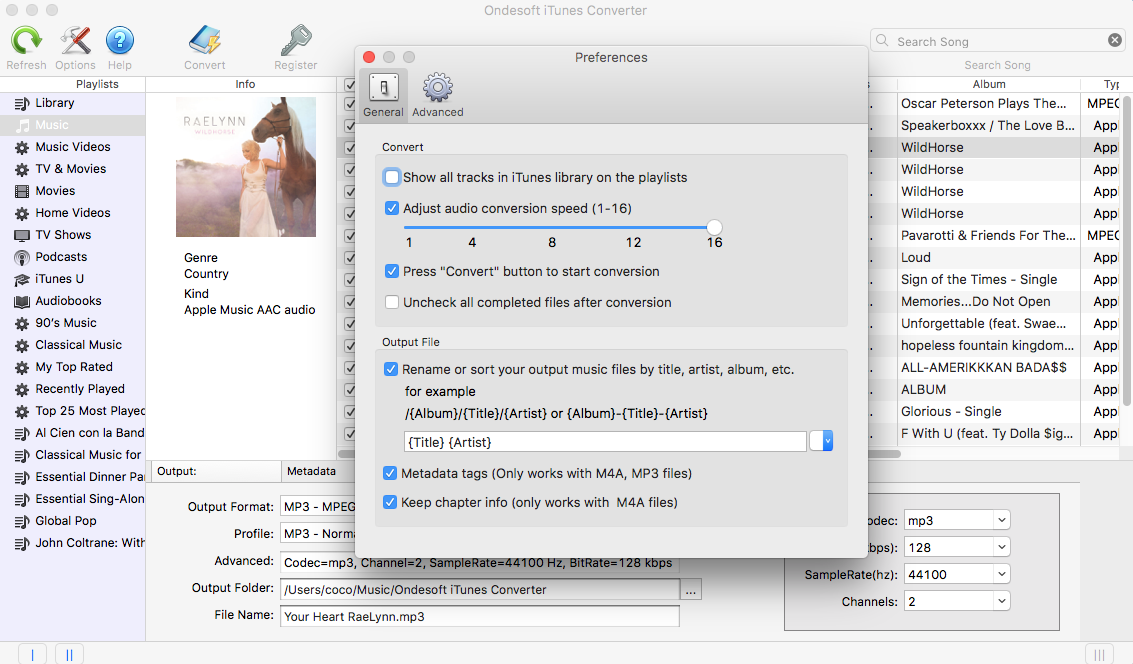
Sidebar
Ondesoft iTunes Converter
Related articles
- How to convert Spotify songs, albums or playlists to MP3?
- How to transfer M4P music from iTunes to Android?
- How to upload iTunes media to Google Play?
- Best 3 Ways to convert M4A to MP3
- How to convert MP3 to M4R?
- iTunes Ripper - Rip DRM-free songs, movies, TV Shows and audiobooks from iTunes
- How to play iTunes music on Samsung tablet
Ondesoft Tips
More >>- Download Spotify to mp3
- Get Free Spotify Premium
- Play Spotify on Apple Watch without iPhone
- Top 7 Spotify Visualizer
- Spotify Playlist Downloader
- Watch iTunes Movies on TV
- Free Spotify to MP3 Converter
- How to convert iTunes AAC Audio File to MP3?
- How to convert Audible Audiobook to mp3 on Mac?
- How to convert DRM M4B to mp3 on Mac?
- How to convert DRM M4P to mp3 on Mac?
- How to convert drm iTunes music to mp3, aac on Mac?
- How to convert iTunes M4P/M4B/M4A to MP3?
- How to remove DRM from iTunes music?
- How to transfer iTunes playlist to Spotify?
- How to transfer iTunes playlist to Android?







