
Menu
Apple Music Converter
5 Ways to get free Apple Music for 6 months in 2025
Apple Music used to offer 3 months free trial before February 2022, but now the free trial has reduced to the industry-standard of one month free. Luckily there are still some ways to get longer Apple Music free trial, say 6 months from Apple or mobile network operators like Verizon, O2 and EE. There is also another way to extend Apple Music free forever. All you need is a Apple Music downloader that enables to download any Apple Music songs, albums and playlists to mp3. Thus you can preserve the songs forever and enjoy them anytime you want.
Here we will discuss the 5 ways separately.
Contents
- 1. Get Apple Music free for 6 months from Apple
- 2. Get Apple Music 6-month free trial on Verizon
- 3. Get 6 months free Apple Music on EE
- 4. Get up to six months’ free Apple Music on O2
- 5. Get up to six months free Apple Music with your PS5 console
- 6. How to get Apple Music free forever?
Related: Transfer Apple Music playlists to Spotify
1. Get Apple Music free for 6 months from Apple
As a new subscriber, you can enjoy a generous offer of 6 months free Apple Music access when you purchase eligible AirPods, HomePod mini, or Beats products.
How to redeem your offer:
1. Make sure your iPhone or iPad is running the latest version of iOS or iPadOS.
2. Pair your eligible audio device to your iPhone or iPad.
3. Open the Apple Music app on your iPhone or iPad and sign in with your Apple ID. If the offer doesn't appear immediately after launching the app, go to the Listen Now tab where it will appear.
4. Tap Get 6 months free.
Eligible devices include:
- AirPods (2nd generation)
- AirPods (3rd generation)
- AirPods Pro
- AirPods Max
- Beats Studio Buds
- Powerbeats
- Powerbeats Pro
- Beats Solo Pro
- Beats Fit Pro
- HomePod
- HomePod Mini

Learn more: https://offers.applemusic.apple/new-device-offer
2. Get Apple Music 6-month free trial on Verizon
Verizon has announced that customers with smartphone lines on Go Unlimited or The Verizon Plan Unlimited get Apple Music free for 6 months, then $10.99/mo after. Apple Music is now included on smartphone lines with Beyond Unlimited or Above Unlimited.
You must remain on a qualified Unlimited plan to retain your Apple Music offer. If you switch your plan from Beyond Unlimited or Above Unlimited to a non-qualifying plan and have activated Apple Music, your Apple Music subscription will be billed $10.99/mo.
Here’s how you activate your Apple Music subscription :
- Visit vzw.com/applemusic on your desktop or mobile browser, or "Add-ons" in the My Verizon app under "Account."
- Select the lines you want to enroll in Apple Music and accept the Terms and Conditions.
- Each line will get a text message with a link to download or open the Apple Music app.
- Once your subscription is activated, you can manage or cancel your subscription through vzw.com/applemusic or in the "Add-ons" section of the My Verizon app under "Account."
Keep in mind that only Account Owners or Managers can activate Apple Music for any line on the account, so you’ll need their help to activate Apple Music if you’re an Account Member.

3. Get 6 months free Apple Music on EE
You can enjoy a fantastic offer of six months of Apple Music, regardless of whether you're a new customer joining EE or a long-standing subscriber. This offer is available to both Consumer and Small Business customers with EE pay monthly or SIM only phone plans on a minimum term of 12 months or more.
During these six months, EE will cover the data you use while streaming and downloading music, ensuring that it doesn't consume your regular data allowance. You will see Apple Music listed as an add-on on your bill, with EE providing a £10.99 credit to cover the cost.
To sign up for this offer, you can either send a text with the word "MUSIC" to 150 or access your account through My EE or the My EE app. Once logged in, navigate to Plan & Add-ons > Add-ons > Get more add-ons, and then follow the instructions provided by EE.

Learn more: https://ee.co.uk/inclusive-extras/apple-music
4. Get up to six months’ free Apple Music on O2
When you join O2 or upgrade your existing plan, you have the opportunity to access Apple Services, including Apple Music, Fitness+, and TV+. This offer applies to selected tariffs and devices and can be availed when completing your order online, in-store, or over the phone. Additionally, if you opt for a Device Plan to spread the cost of an eligible product, you can also enjoy Apple Music. The duration of the Apple Music subscription will vary based on the tariff you select, with options of three, four, or six months available.

5. Get up to six months free Apple Music with your PS5 console
PlayStation 5 owners can get up to six free months of Apple Music and play millions of songs and thousand of playlists, ad-free. This offer is valid only for new and qualified returning subscribers to Apple Music, valid by November 15th, 2024.
How to redeem Apple Music free offer:
- Find the Apple Music app from your PS5 console’s search bar, or find it under “All apps” in Media home.
- Download and open the Apple Music app and follow the on-screen instructions.
- Sign in with your Apple ID or create one if you don’t have.
- Enjoy up to 6 free months of Apple Music.

6. How to get Apple Music free forever?
Ondesoft Apple Music Converter is developped for you to download any Apple Music songs, albums and playlists to MP3, M4A, AAC, FLAC, WAV and AIFF with metadata. All downloaded tracks with Ondesoft Apple Music Converter are DRM-free and can be stored on your computer, mobile, or other devices and media players as you like. Thus you can play Apple Music songs offline anywhere you want, even after canceling Apple Music subscription.
1. Download and Launch Apple Music Converter
Download, install and launch Ondesoft Apple Music Converter on your Mac or Windows.
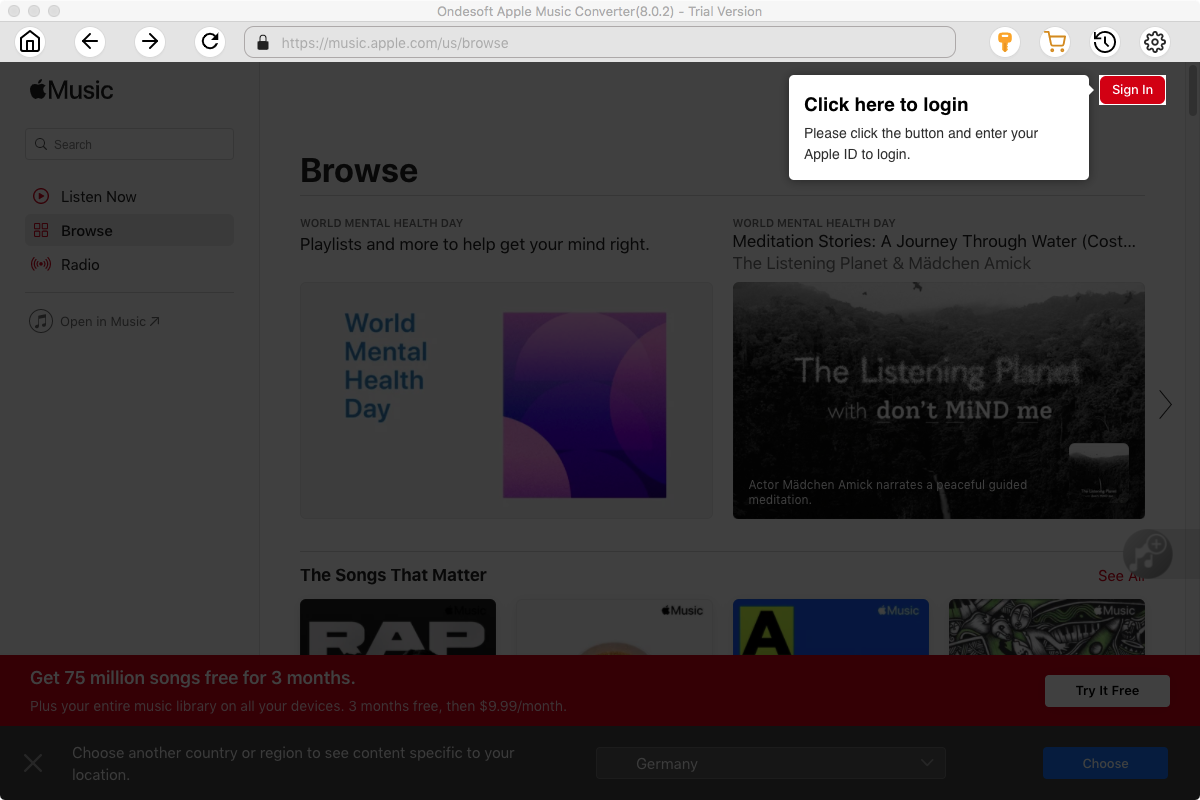
2. Sign in your Apple Music account
Click the Sign in button and enter your Apple ID.
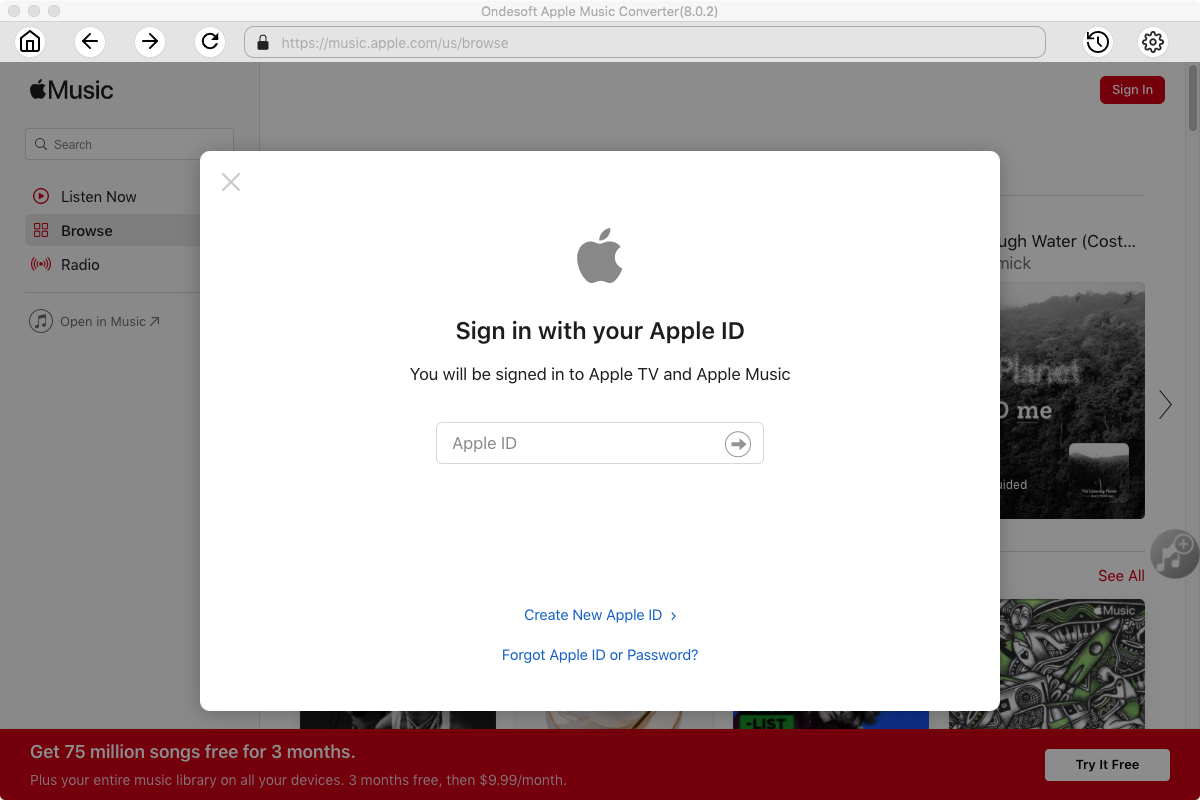
3. Change output format(optional)
The default output format is lossless M4A. Ondesoft Apple Music Converter also supports converting Apple Music to MP3, AAC, FLAC, WAV and AIFF. You can also customize output file name with any combination of title, artist, album, playlist index and track ID.
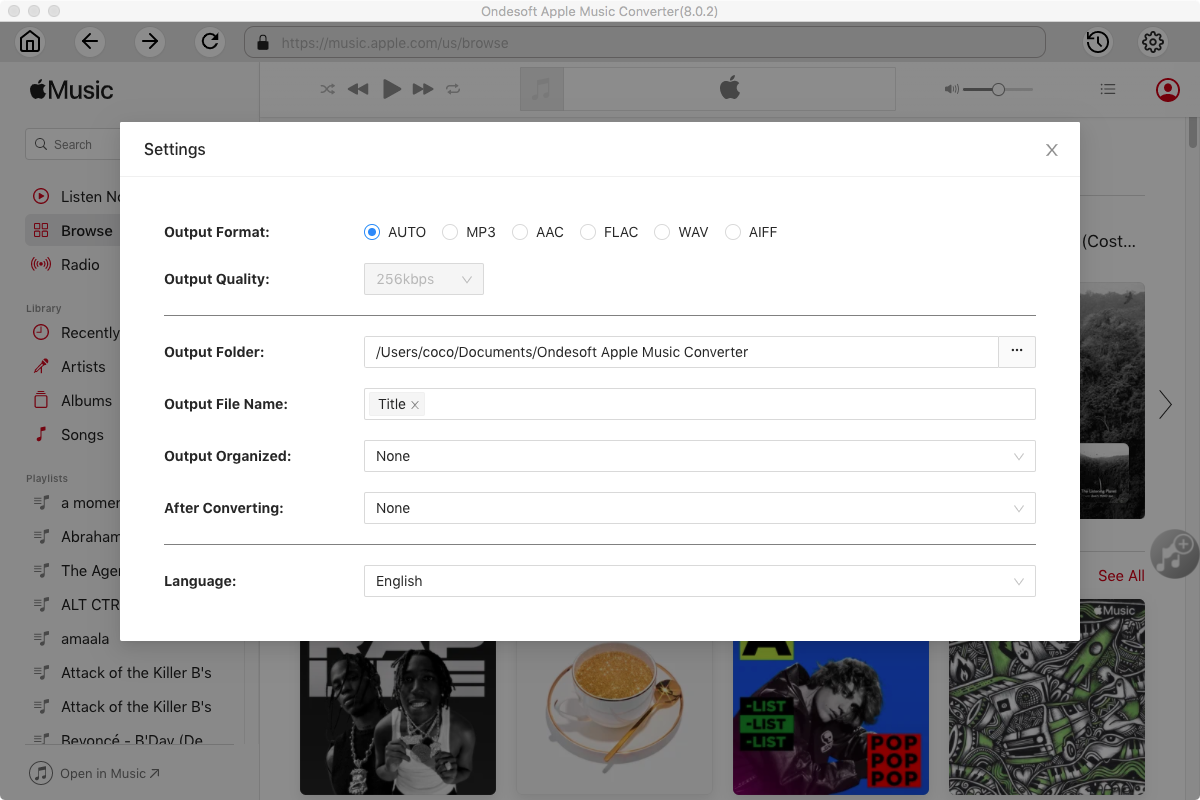
4. Select music
Follow the on-screen instructions to choose the playlist or album you want to convert.
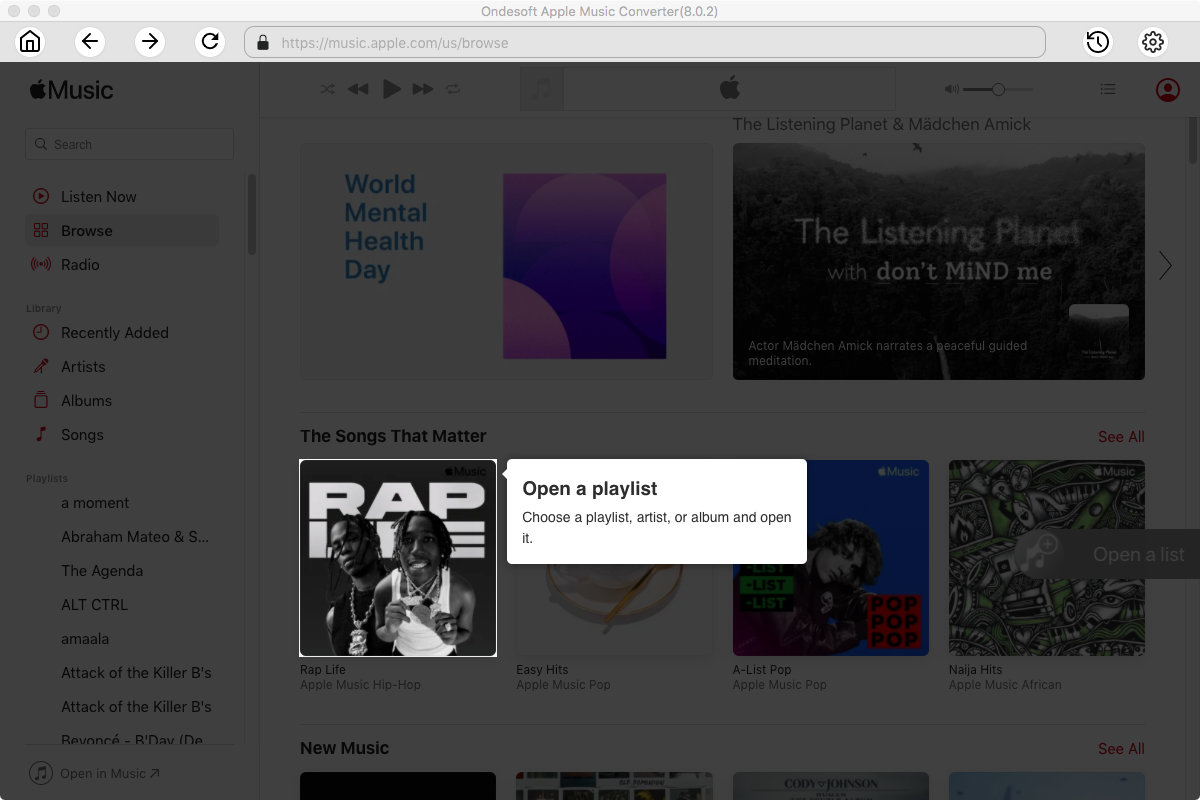
Click Add songs.
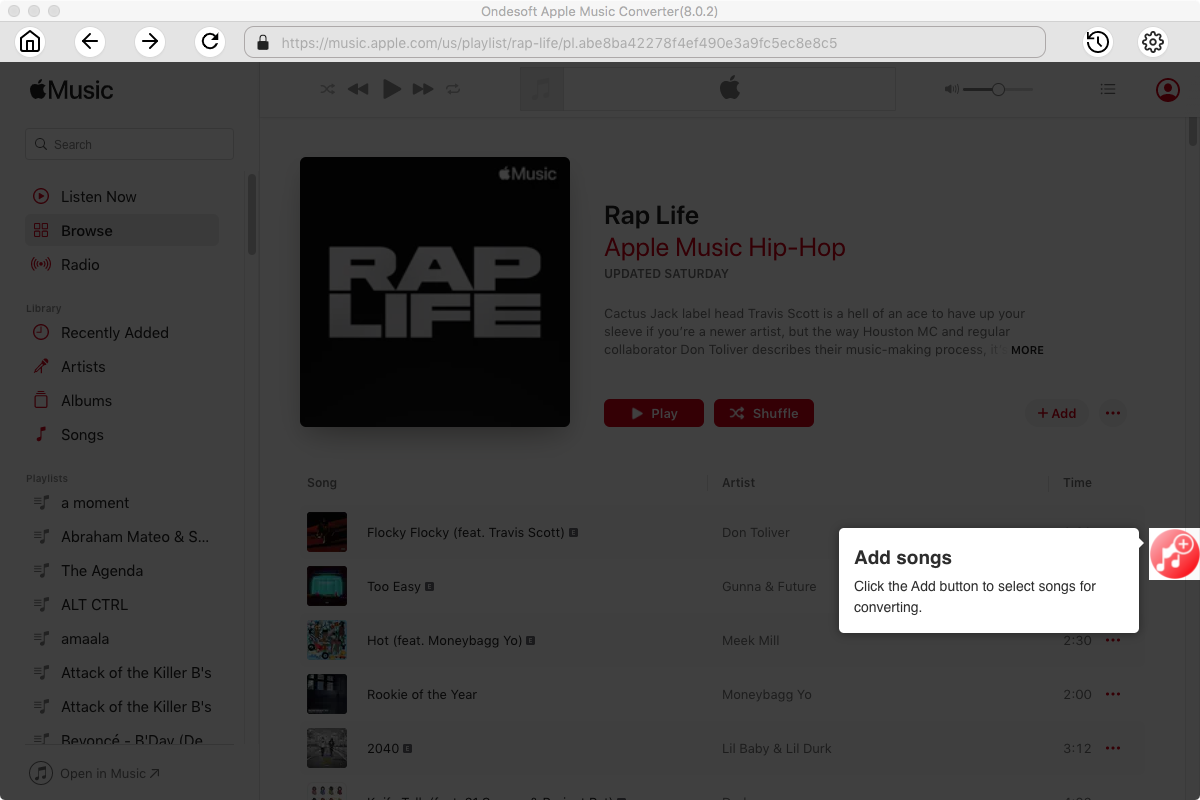
5. Start Conversion
By default, all songs in the playlist/album will be checked. If there are songs you don't want to convert, please uncheck the box. Then click Convert button to start downloading songs to the format you choose.
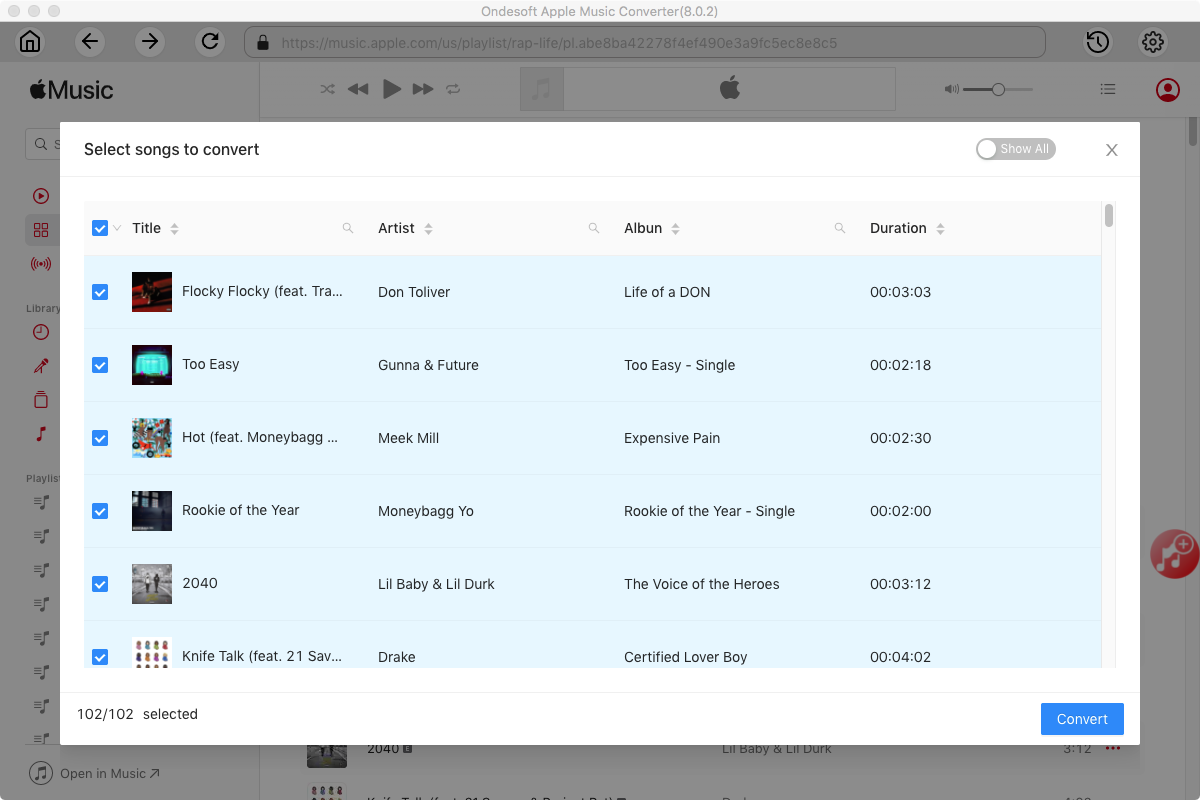
After conversion, click below folder icon to quickly locate the downloaded songs.
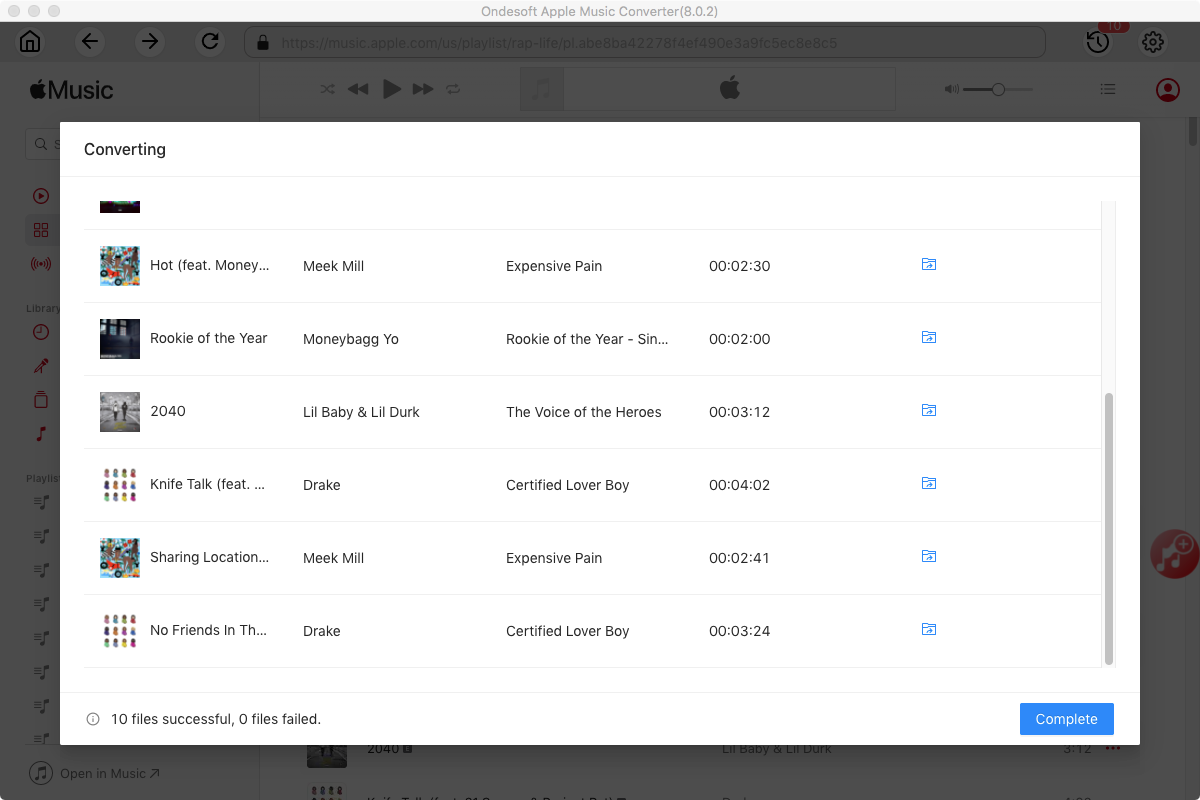
Sidebar
Apple Music Converter
Related articles
Ondesoft Tips
More >>- Best Spotify to MP3 Converter
- 4 Ways to download Spotify music
- Convert Spotify to MP3
- Free Spotify Downloader
- Spotify Playlist downloader
- Spotify to iTunes Library
- iTunes DRM Removal
- Spotify compatible MP3 player
- Get Spotify Premium for free
- Remove DRM from Audible Audiobooks
- Convert Audible to MP3
- Best DRM Audio Converter Review
- Apple's FairPlay DRM: All You Need to Know
- 2018 Top 8 Music Streaming Services







